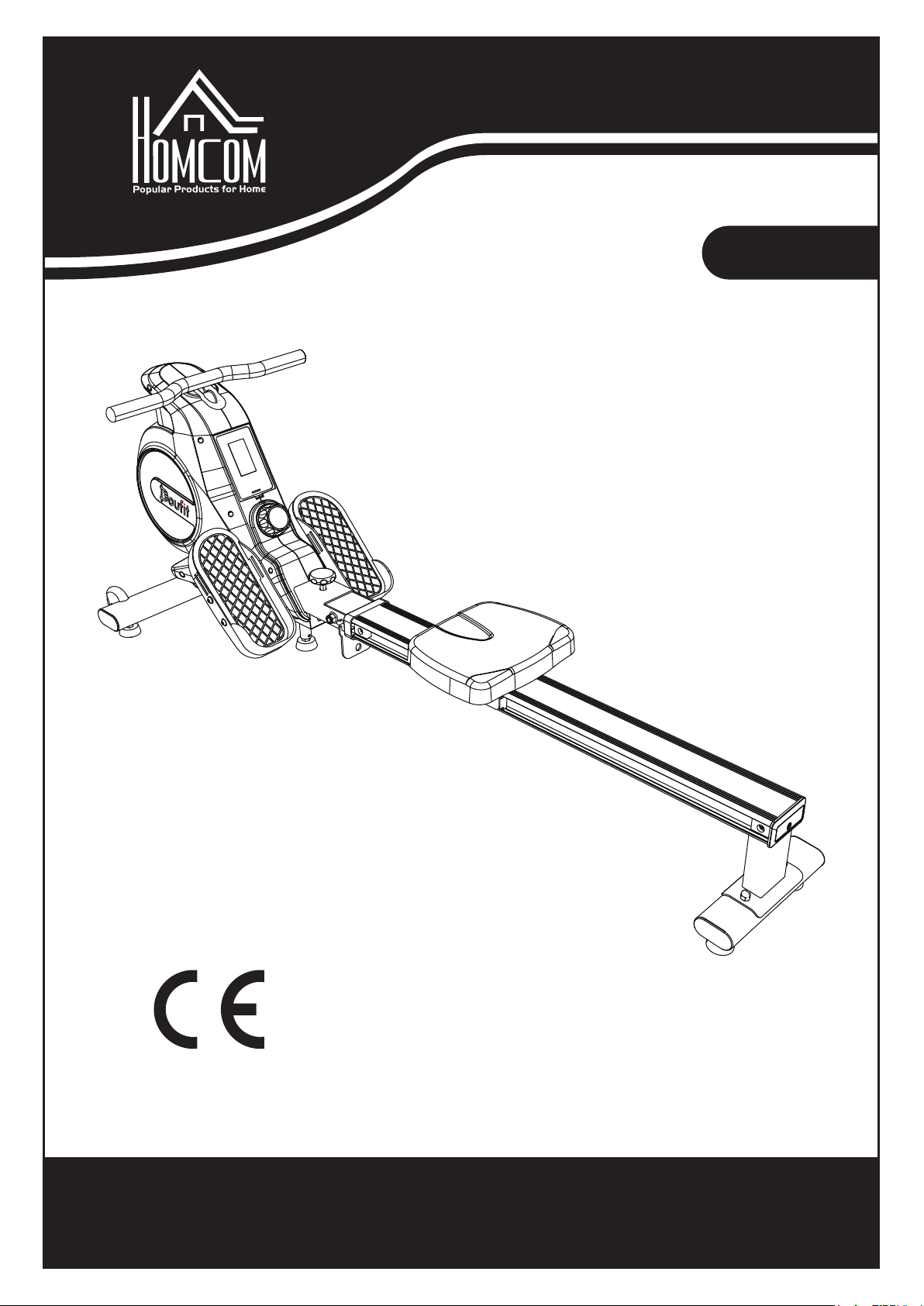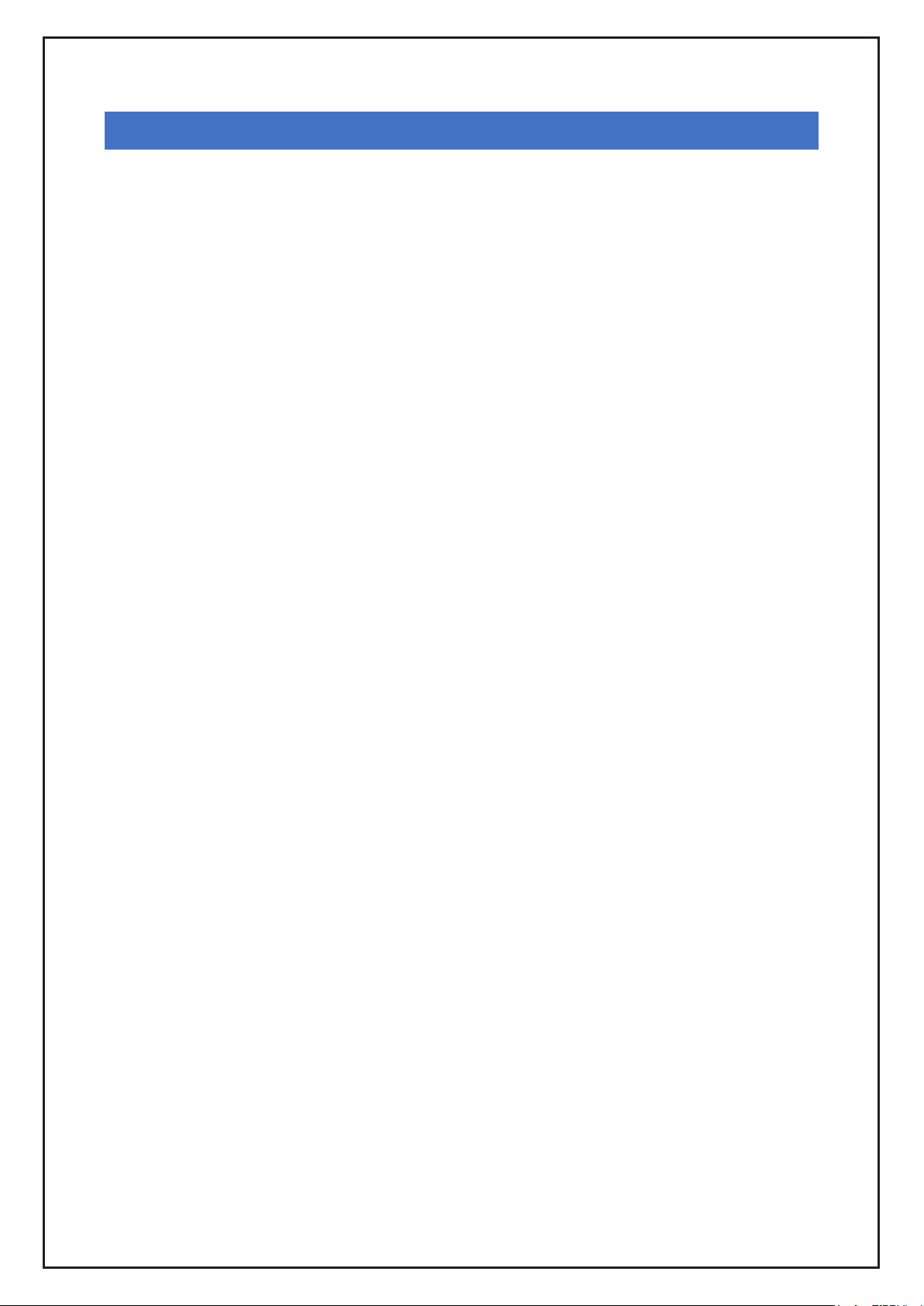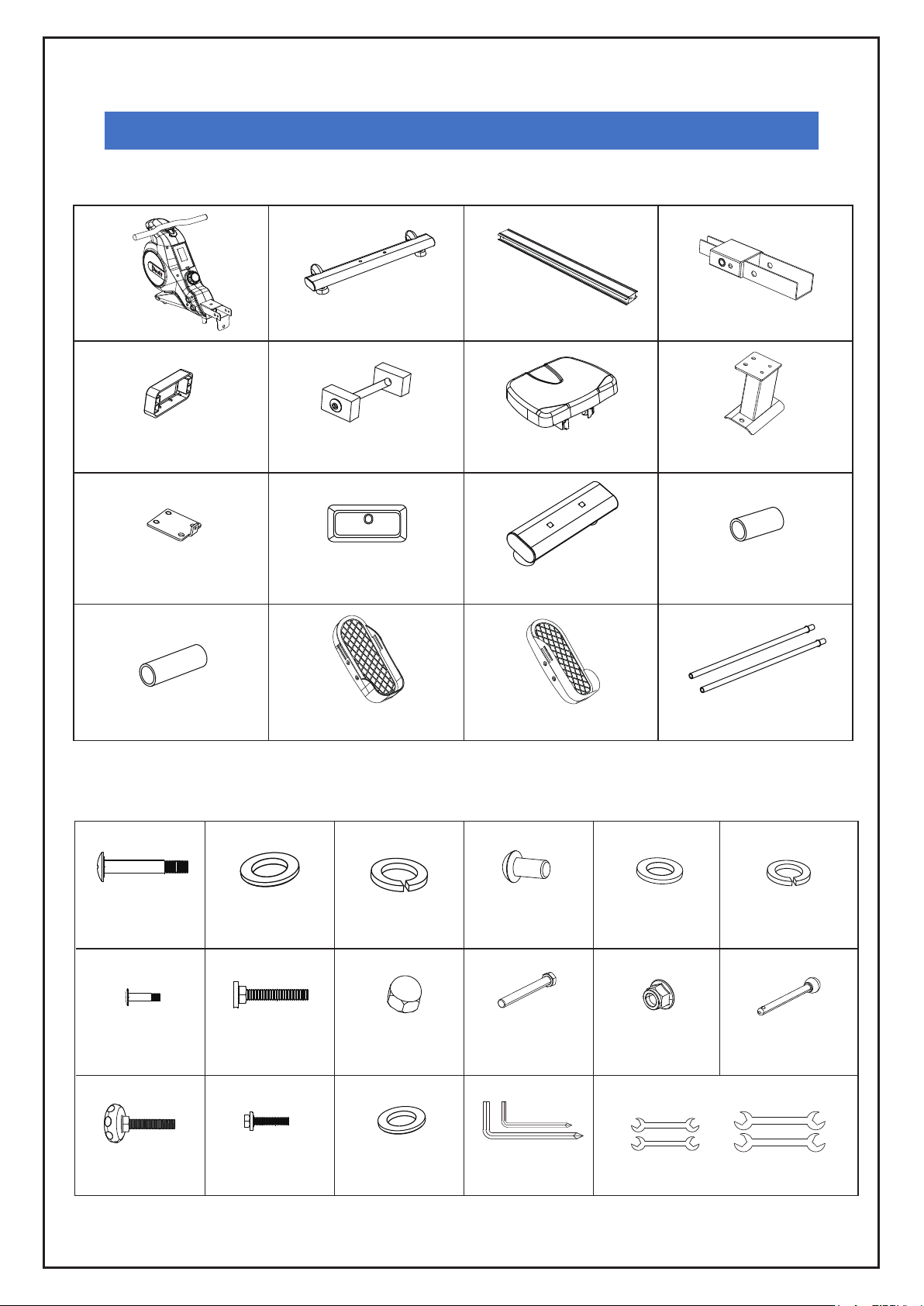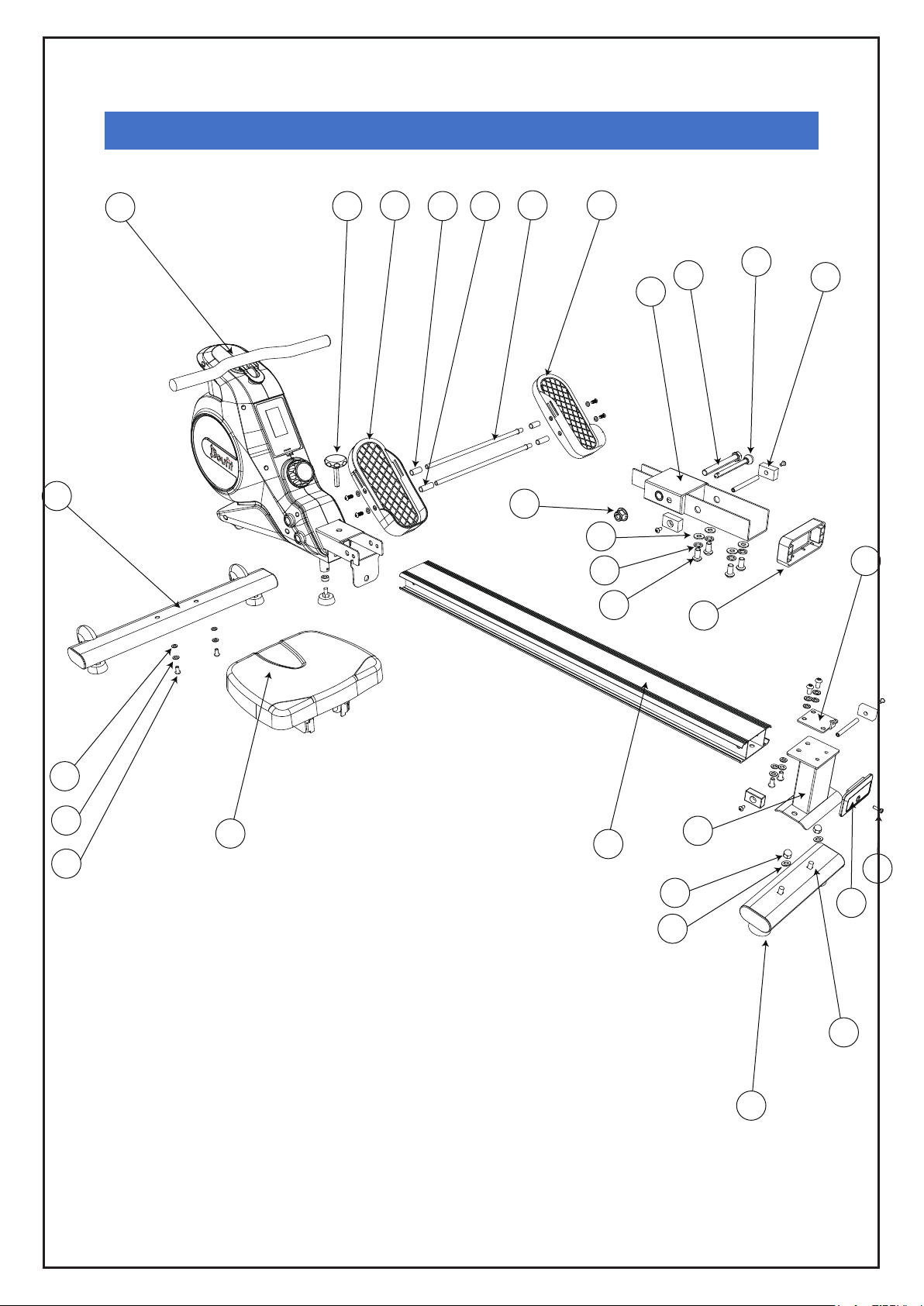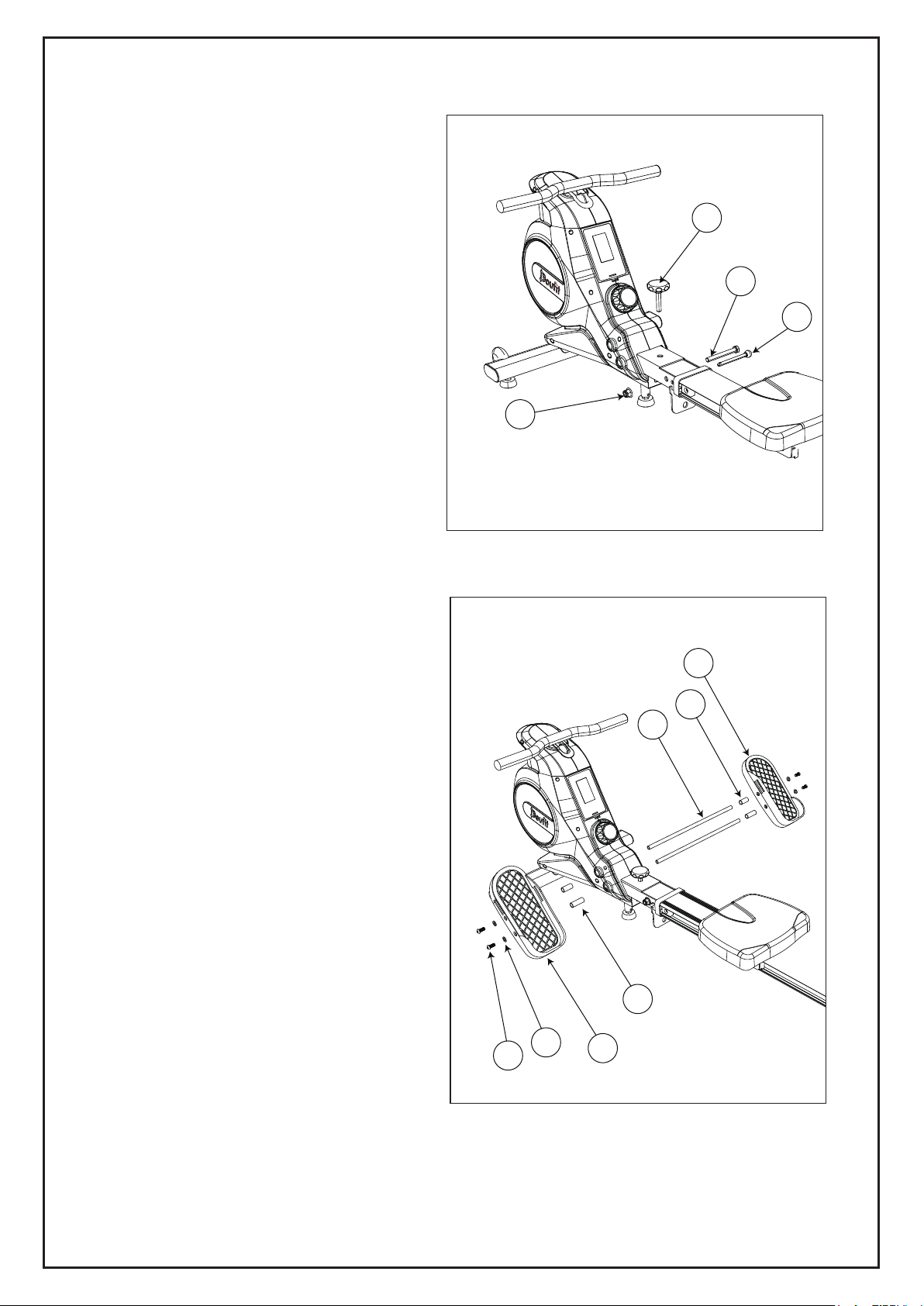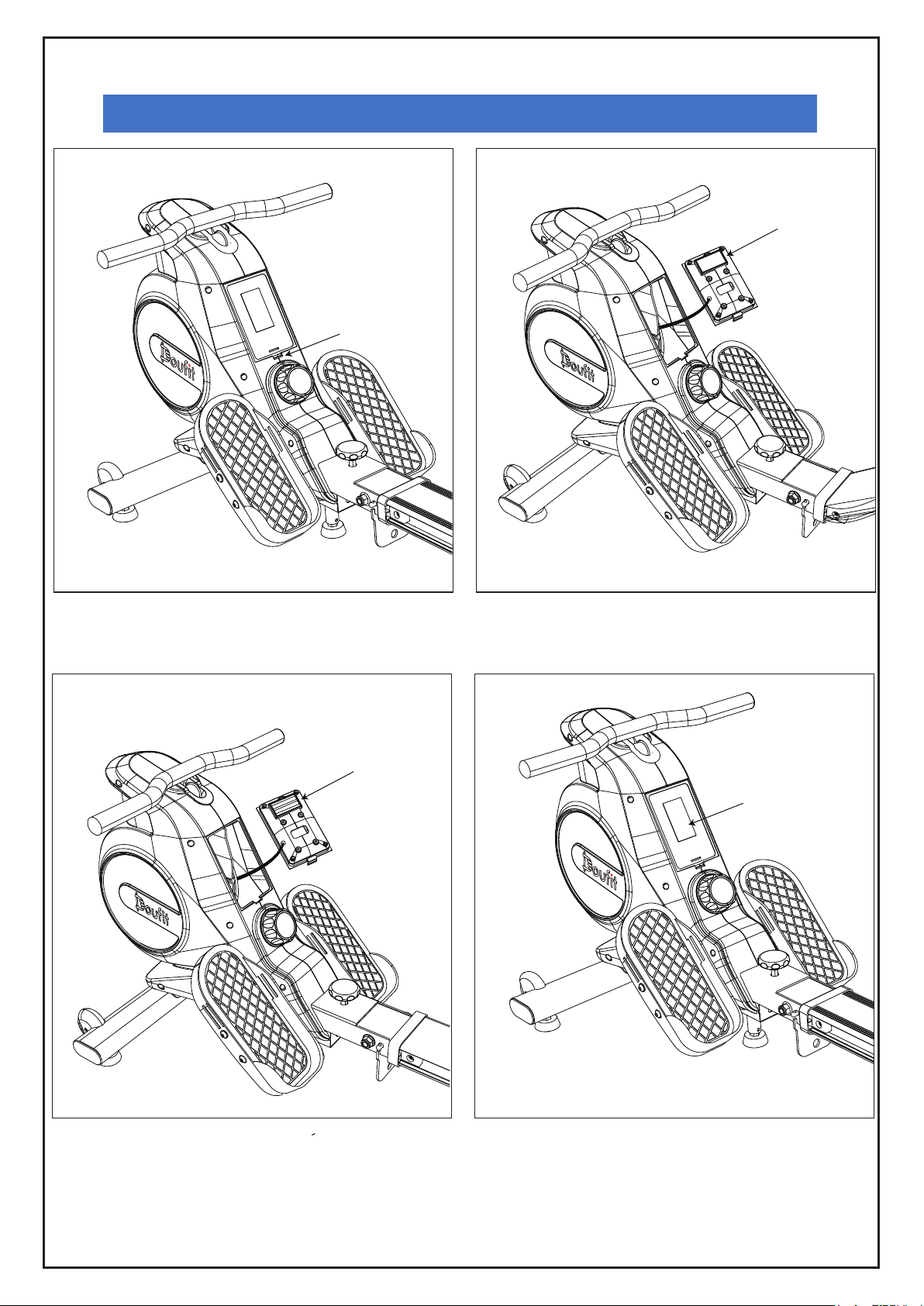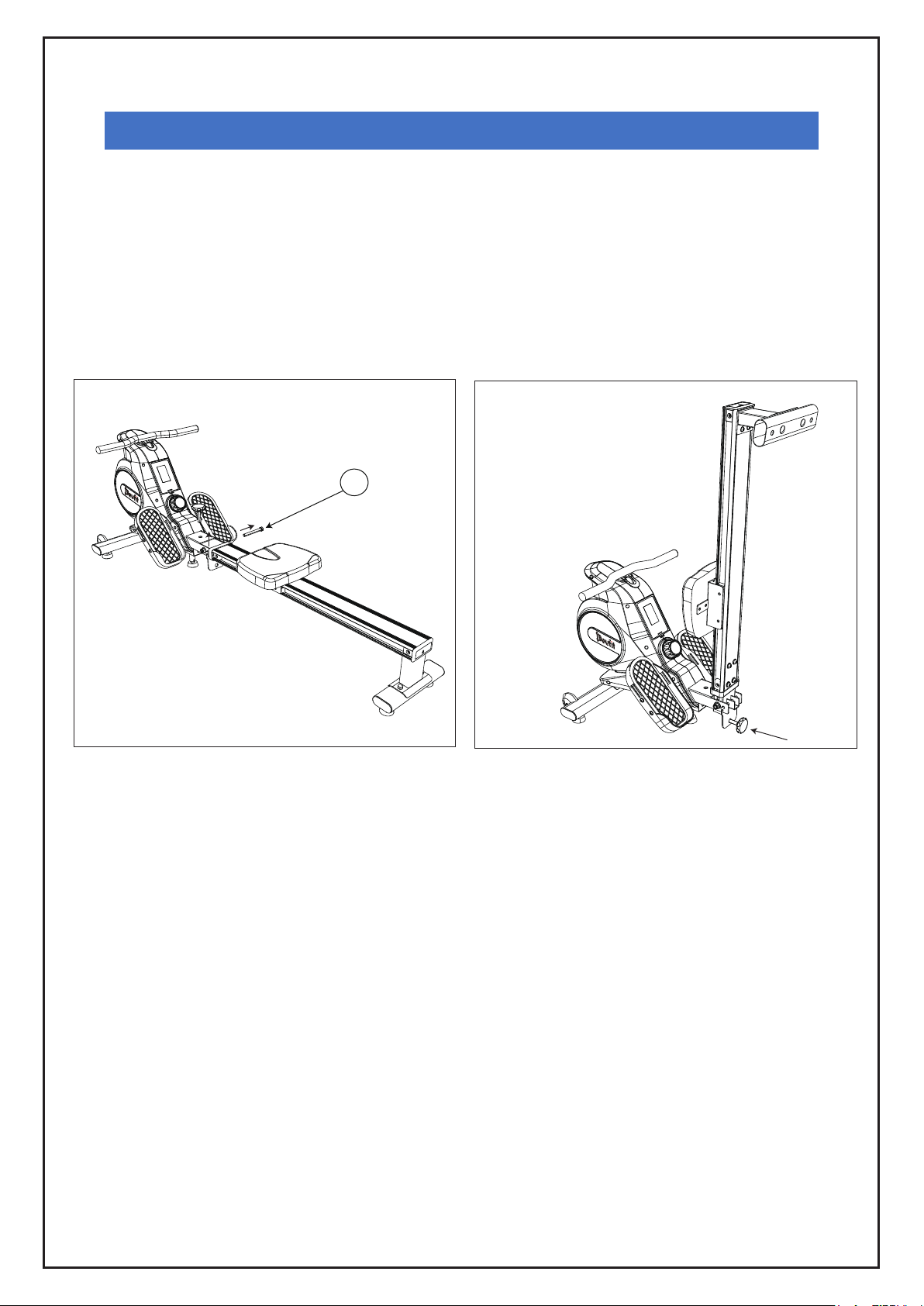~ 5 ~
Step 3: Assemble the seat and rear of the rail
For the step, please prepare a lock bolt
set(No.6), the seat(No.7), rear support(No.8),
connecting sheet(No.9), rear rail cover(No.10),
four M8*16mm bolts(No.20), four split
washers(No.21), four flat washers(No.22),
M5*16 bolt(No.23), and two Allen
wrenches(No.32).
Install the seat to the rail. Attach the rear
support under the rail. Inset the connecting
sheet into the open of the rail.
Attention: the upturned piece should be
outward. Screw two M8*16mm bolts, two split
washer, and two flat washers under the rail.
And then screw more two M8*16mm bolts, two
split washer, and two flat washers into the
open of the rail to fix the connecting sheet.
Disassemble one side of the lock bolt set.
Insert to the horizontal hole of the rail and
screw the rubber pad and the lock bolt back. Rotate the rubber pads upright to fix.
Cover the rear rail cover and screw the M5*16 bolt to fix.
Step 4: Assemble the rear foot pipe
Attach the rear foot pipe (No.11) to the rear
support.
Screw two M10*55mm carriage bolts (No.24),
two M10 flat washer (18) and two M10 acorn
nuts (No.25) by using the open-end wrench
(No.33).
Before assembling ensure you will have
enough space around the item.
Use the supplied parts and hardware for the
assembly. Before assembling please check
whether all the required parts have been
supplied as per the exploded drawing on the
opposite page.
7
9
21
22
20
10
23
6
8
11
25
24
18