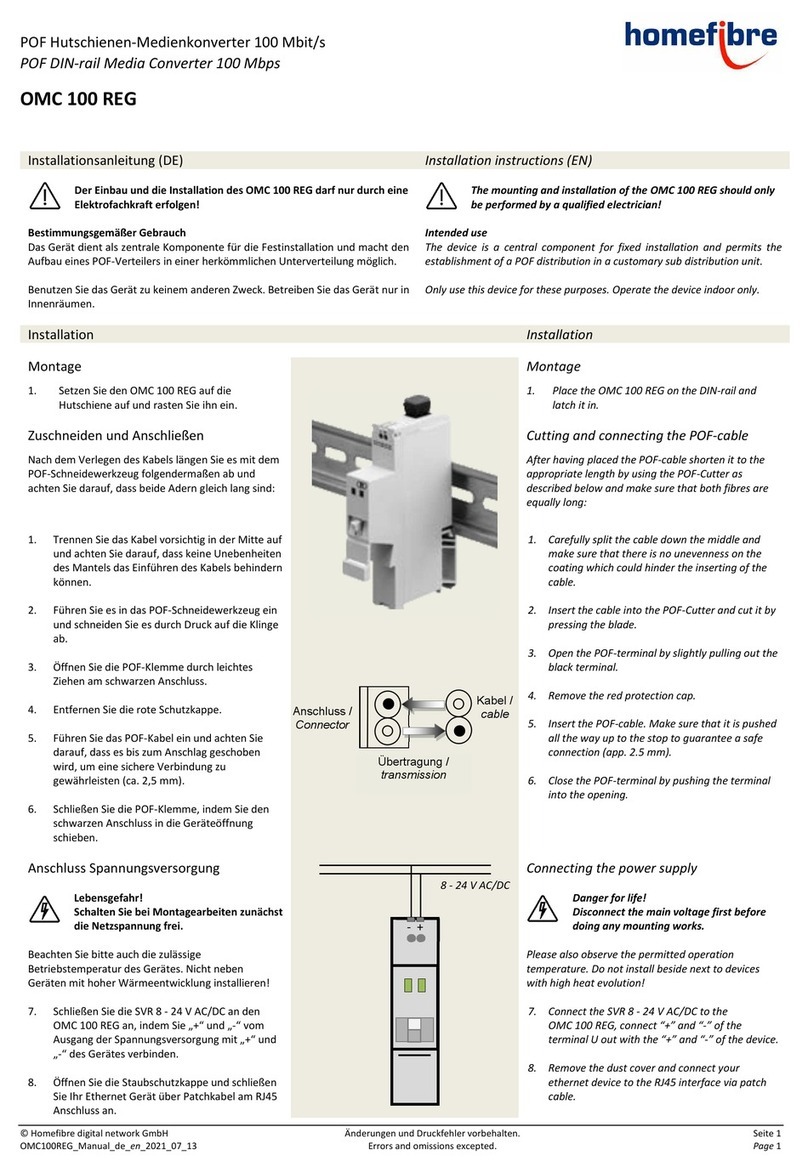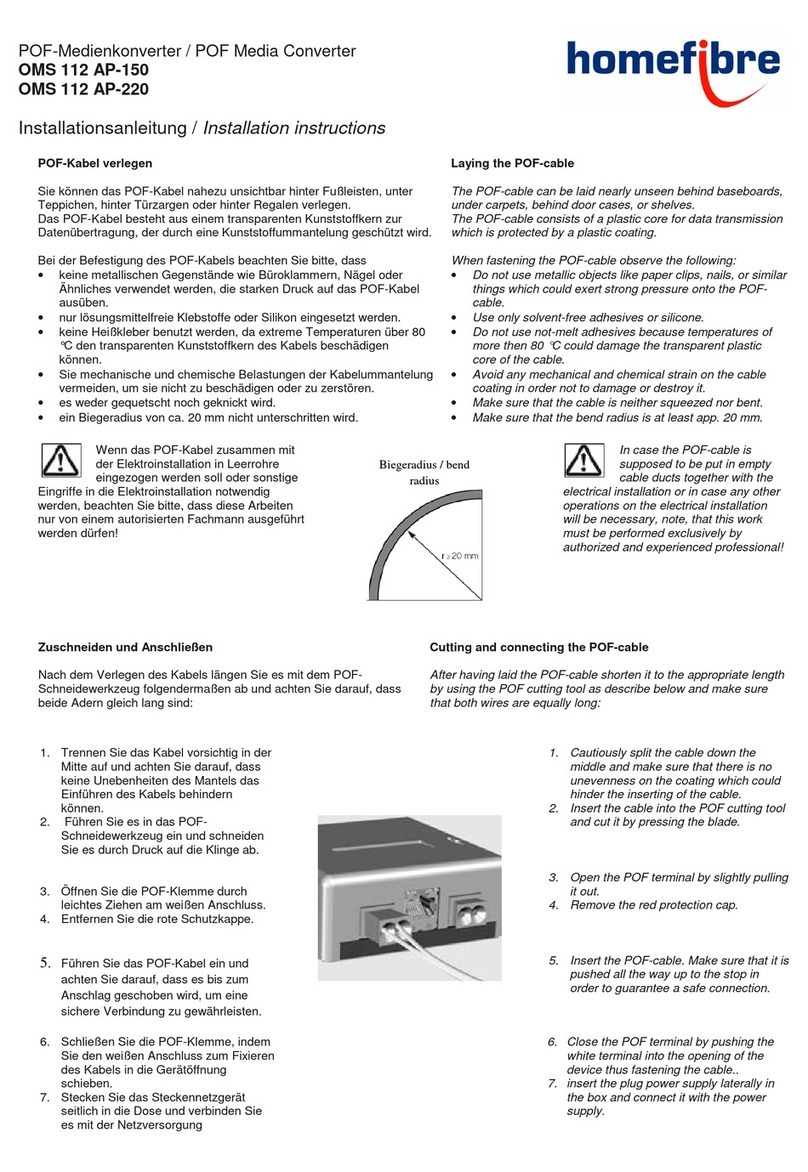POF-Medienkonverter / POF Media Converter
OMC 100D-220
OMC 100D-220-30SI (Kit)
Installationsanleitung / Installation instructions
POF-Kabel verlegen
Sie können das POF-Kabel nahezu unsichtbar hinter Fußleisten, unter
Teppichen, hinter Türzargen oder hinter Regalen verlegen.
Das POF-Kabel besteht aus einem transparenten Kunststoffkern zur
Datenübertragung, der durch eine Kunststoffummantelung geschützt wird.
Bei der Befestigung des POF-Kabels beachten Sie bitte, dass
•keine metallischen Gegenstände wie Büroklammern, Nägel oder
Ähnliches verwendet werden, die starken Druck auf das POF-Kabel
ausüben.
•nur lösungsmittelfreie Klebstoffe oder Silikon eingesetzt werden.
•keine Heißkleber benutzt werden, da extreme Temperaturen über
80 °C den transparenten Kunststoffkern des Kabels beschädigen
können.
•Sie mechanische und chemische Belastungen der Kabelummantelung
vermeiden, um sie nicht zu beschädigen oder zu zerstören.
•es weder gequetscht noch geknickt wird.
•ein Biegeradius von ca. 20 mm nicht unterschritten wird.
Laying the POF-cable
The POF-cable can be laid nearly unseen behind baseboards,
under carpets, behind door cases, or shelves.
The POF-cable consists of a plastic core for data transmission
which is protected by a plastic coating.
When fastening the POF-cable observe the following:
•Do not use metallic objects like paper clips, nails, or similar
things which could exert strong pressure onto the POF-
cable.
•Use only solvent-free adhesives or silicone.
•Do not use not-melt adhesives because temperatures of
more then 80 °C could damage the transparent plastic
core of the cable.
•Avoid any mechanical and chemical strain on the cable
coating in order not to damage or destroy it.
•Make sure that the cable is neither squeezed nor bent.
•Make sure that the bend radius is at least app. 20 mm.
Wenn das POF-Kabel zusammen mit
der Elektroinstallation in Leerrohre
eingezogen werden soll oder sonstige
Eingriffe in die Elektroinstallation notwendig
werden, beachten Sie bitte, dass diese Arbeiten
nur von einem autorisierten Fachmann ausgeführt
werden dürfen!
In case the POF-cable is
supposed to be put inempty
cable ducts together with the
electrical installation or in case any other
operations on the electrical installation
will be necessary, note, that this work
must be performed exclusively by
authorized and experienced professional!
Zuschneiden und Anschließen
Nach dem Verlegen des Kabels längen Sie es mit dem POF-
Schneidewerkzeug folgendermaßen ab und achten Sie darauf, dass
beide Adern gleich lang sind:
Cutting and connecting the POF-cable
After having laid the POF-cable shorten it to the appropriate length
by using the POF cutting tool as describe below and make sure
that both wires are equally long:
1. Trennen Sie das Kabel vorsichtig in der
Mitte auf und achten Sie darauf, dass
keine Unebenheiten des Mantels das
Einführen des Kabels behindern
können.
2. Führen Sie es in das POF-
Schneidewerkzeug ein und schneiden
Sie es durch Druck auf die Klinge ab.
3. Öffnen Sie die POF-Klemme durch
leichtes Ziehen am weißen Anschluss.
4. Entfernen Sie die rote Schutzkappe.
5.
Führen Sie das POF-Kabel ein und
achten Sie darauf, dass es bis zum
Anschlag geschoben wird, um eine
sichere Verbindung zu gewährleisten.
1. Cautiously split the cable down the
middle and make sure that there is no
unevenness on the coating which could
hinder the inserting of the cable.
2. Insert the cable into the POF cutting tool
and cut itby pressing the blade.
3. Open the POF terminal by slightly pulling
it out.
4. Remove the red protection cap.
5. Insert the POF-cable. Make sure that it is
pushed all the way up to the stop in
order to guarantee a safe connection.
Biegeradius / bend
radius