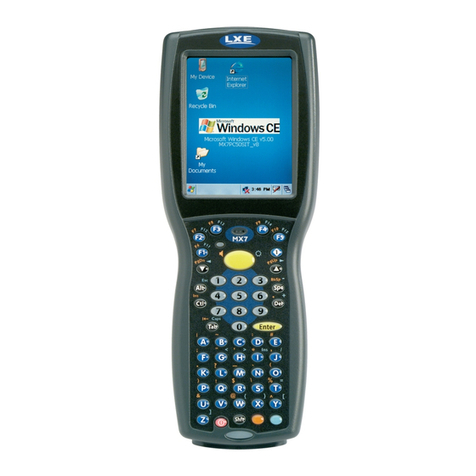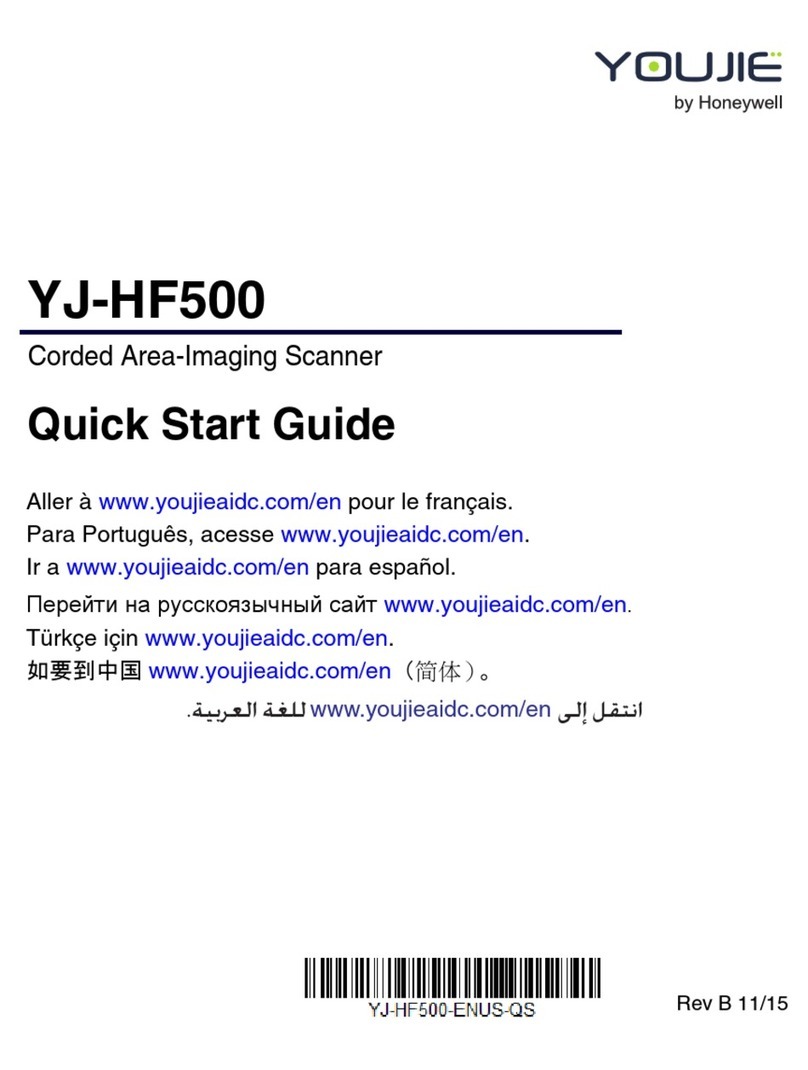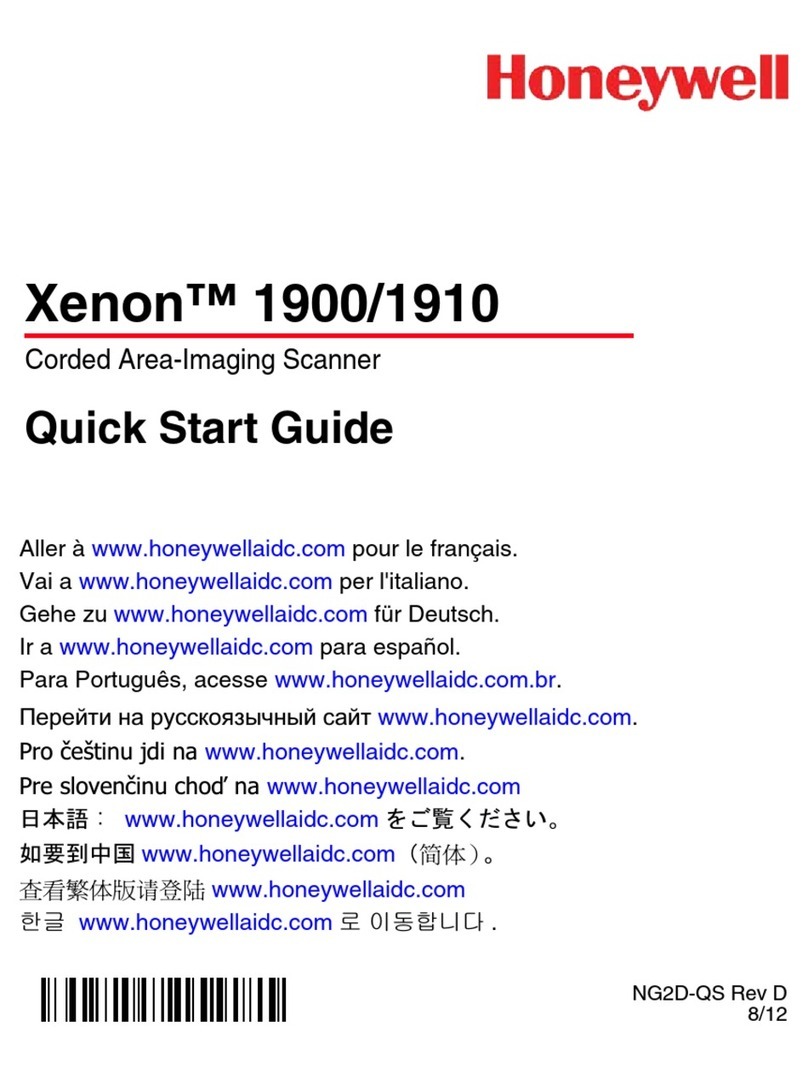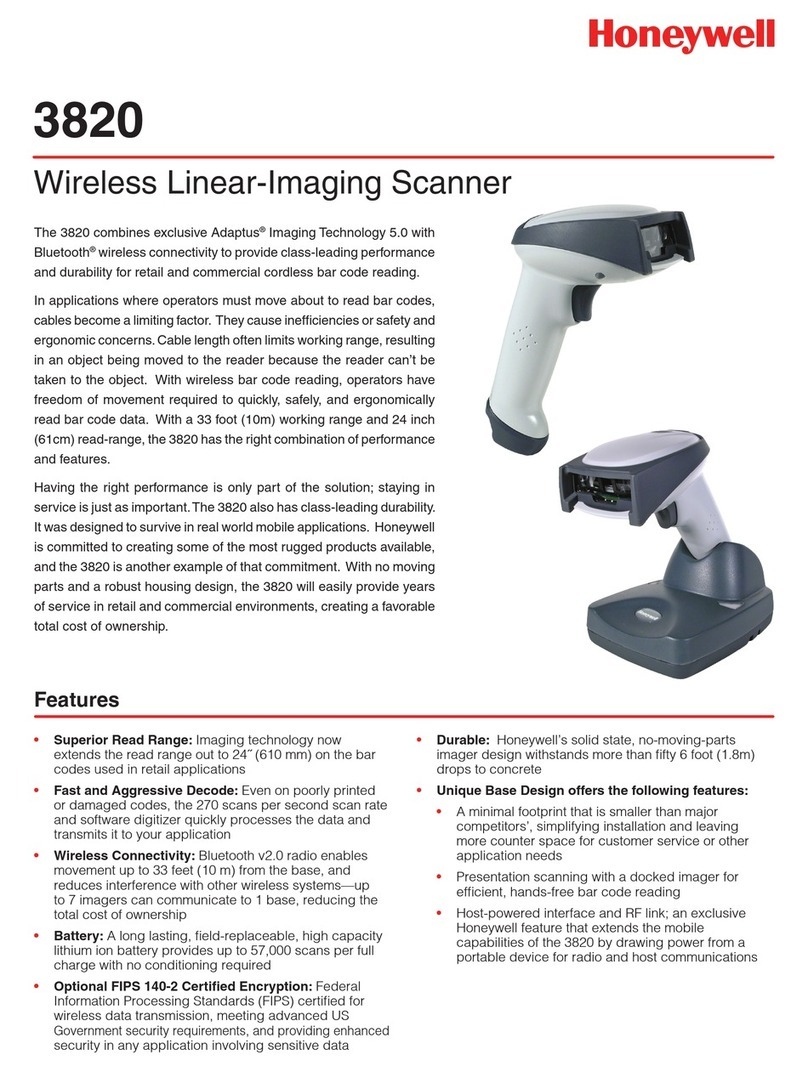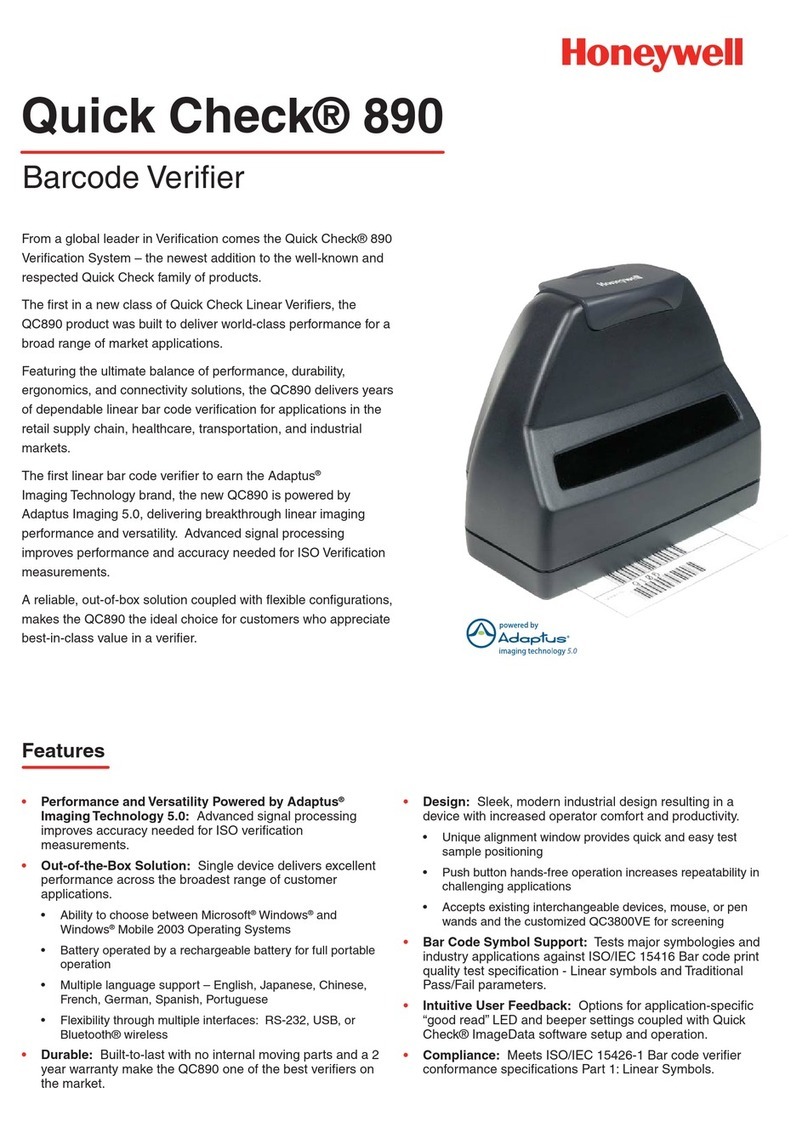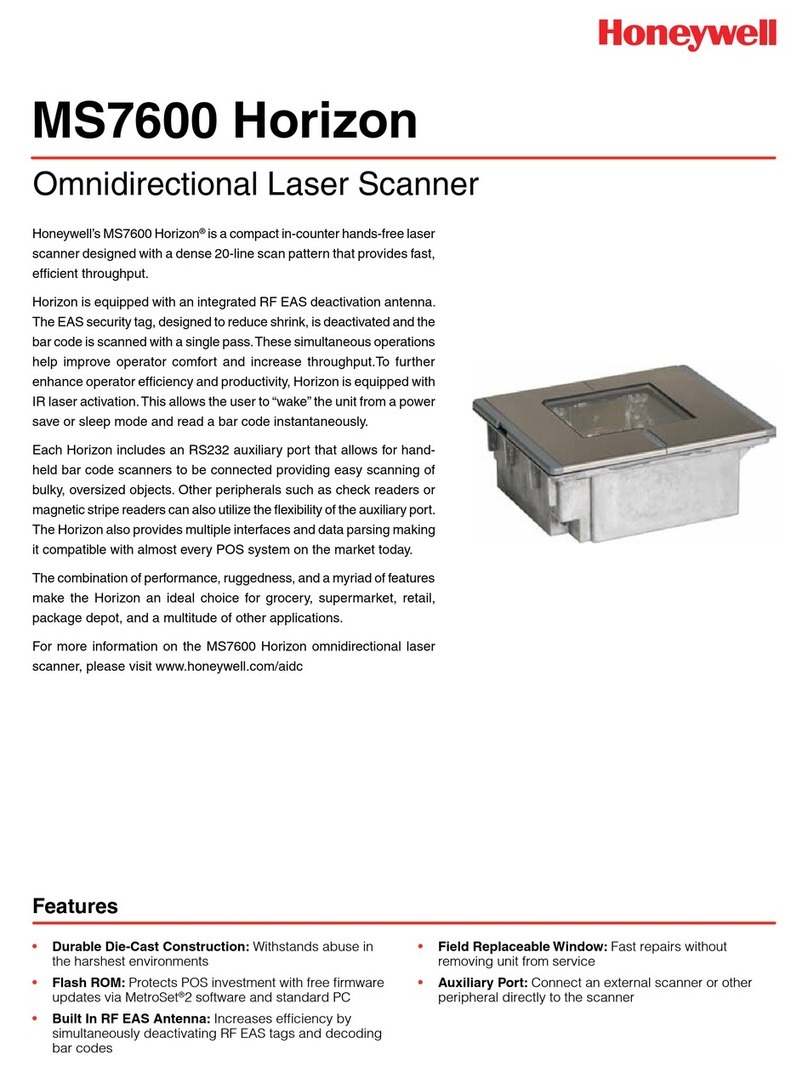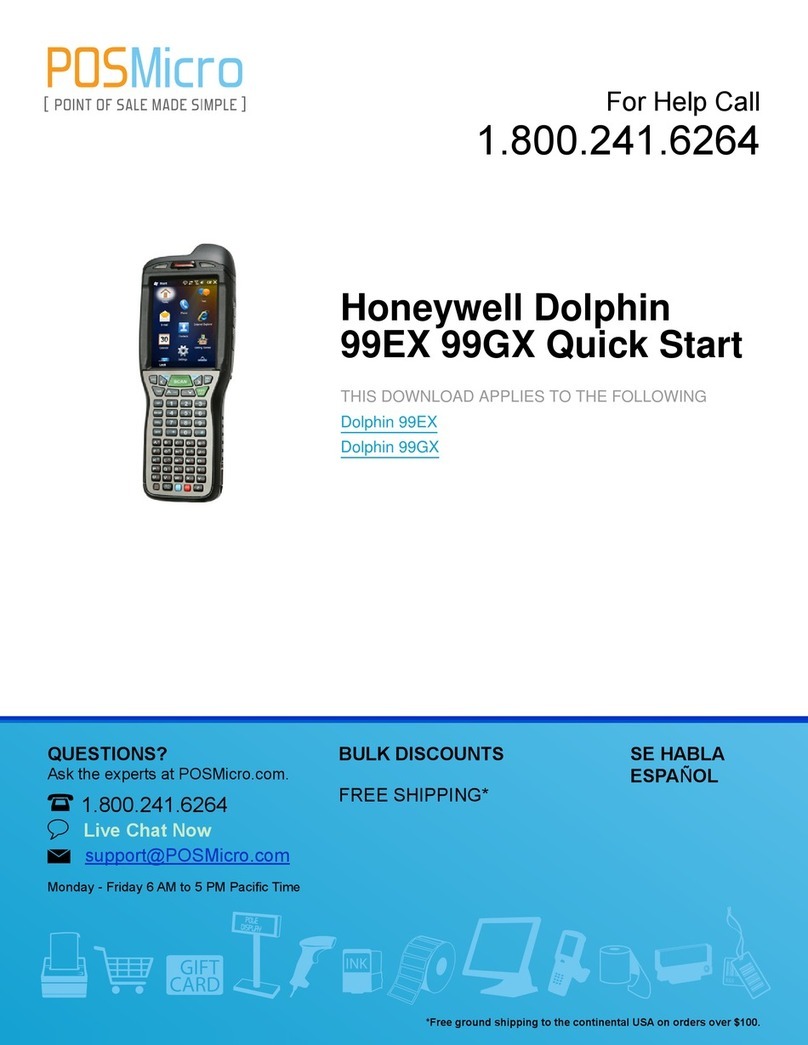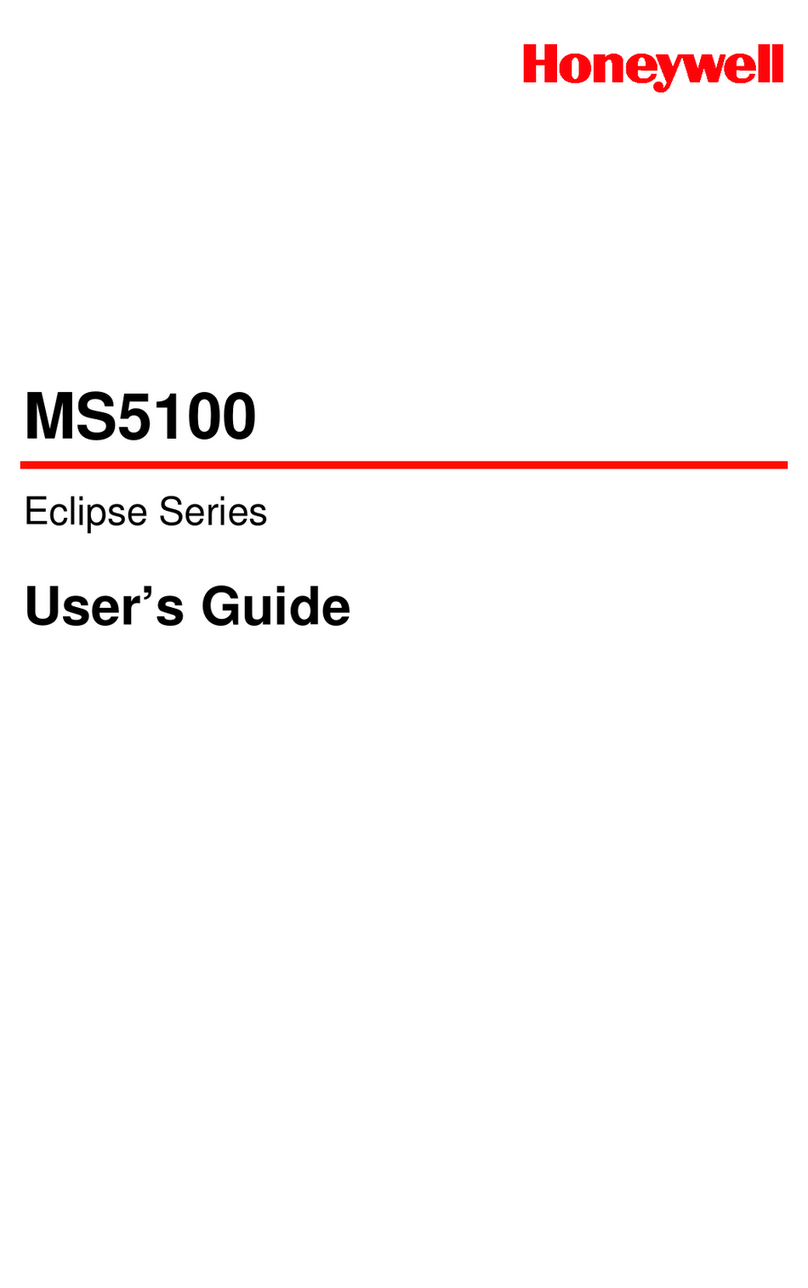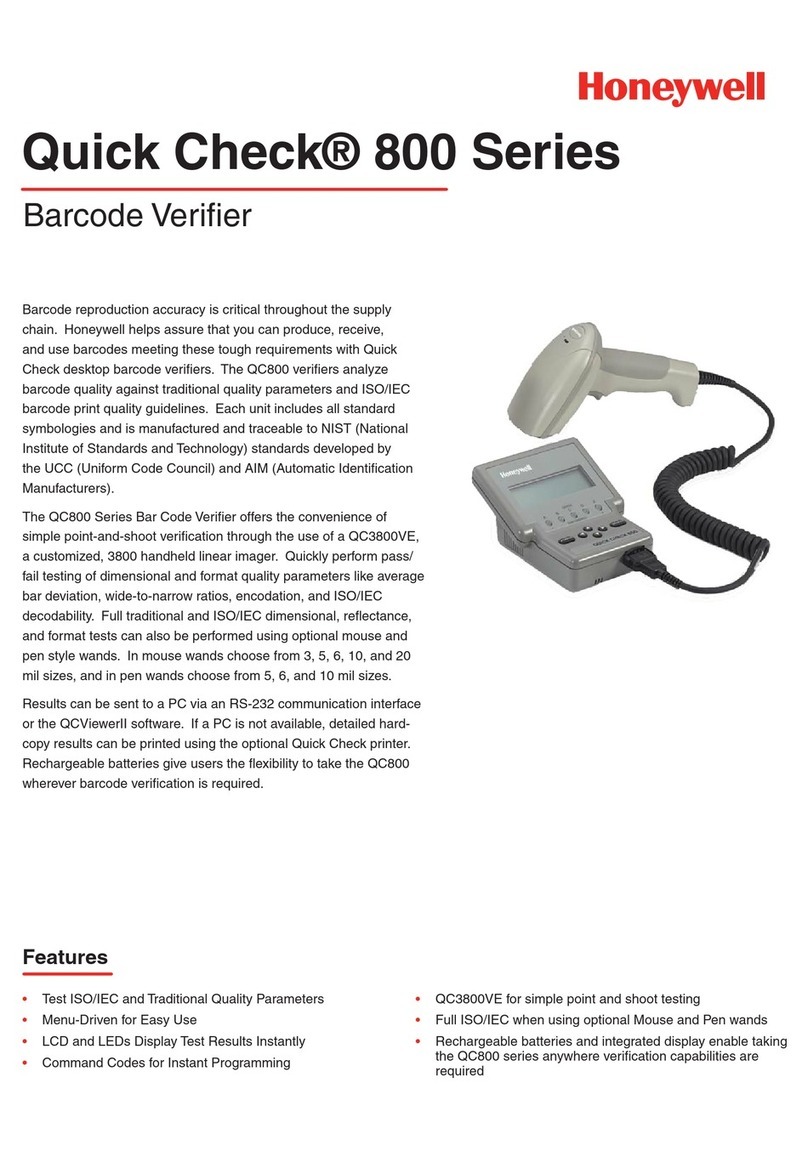ii
TABLE OF CONTENTS
INTRODUCTION
Product Overview.............................................................................................1
Applications and Protocols...............................................................................2
Scanner and Accessories.................................................................................3
Basic Kit Components...................................................................................3
Optional Accessories ....................................................................................3
7820 Scanner Design Specifications................................................................7
BASE MODEL CHARACTERISTICS
7820 Scanner...................................................................................................9
Components..................................................................................................9
Dimensions .................................................................................................10
Connector Panel .........................................................................................10
Caution and Serial Number Label...............................................................11
INSTALLATION
Cable Installation (Interface Specific).............................................................12
Keyboard Wedge........................................................................................12
USB.............................................................................................................13
RS232.........................................................................................................14
RS485.........................................................................................................15
Cable Installation (Secondary Metrologic Scanner) .......................................16
EAS Deactivation............................................................................................19
Flex Stand Installation, PN 46-00868.............................................................20
Wall Mount Stand Installation, PN 46-00869..................................................23
SCANNER OPERATION
Scan Zone......................................................................................................27
Depth of Field by Minimum Bar Code Element Width....................................28
Indicator Descriptions.....................................................................................32
Audible........................................................................................................32
Visual ..........................................................................................................33
Failure Modes .............................................................................................34
Diagnostic Indicator Display........................................................................35
Power Save Modes.........................................................................................36
Touch Button Panel........................................................................................37