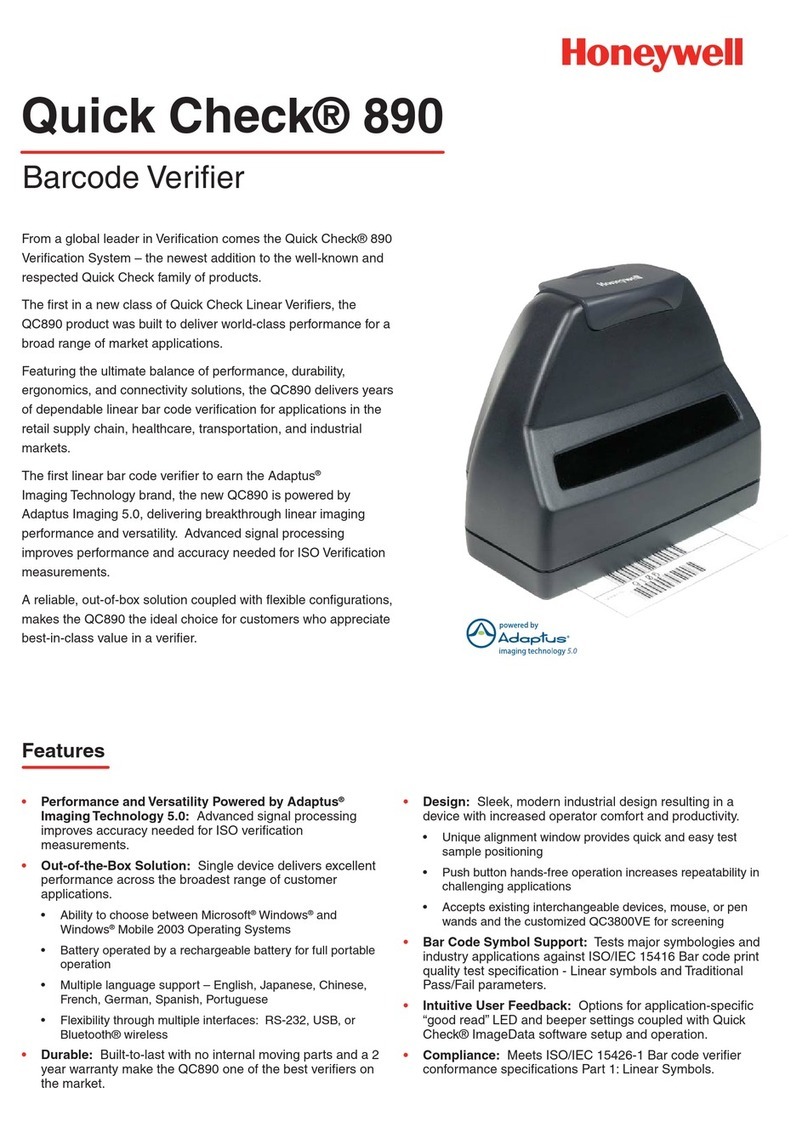Honeywell Horizon MS7600 User manual
Other Honeywell Barcode Reader manuals
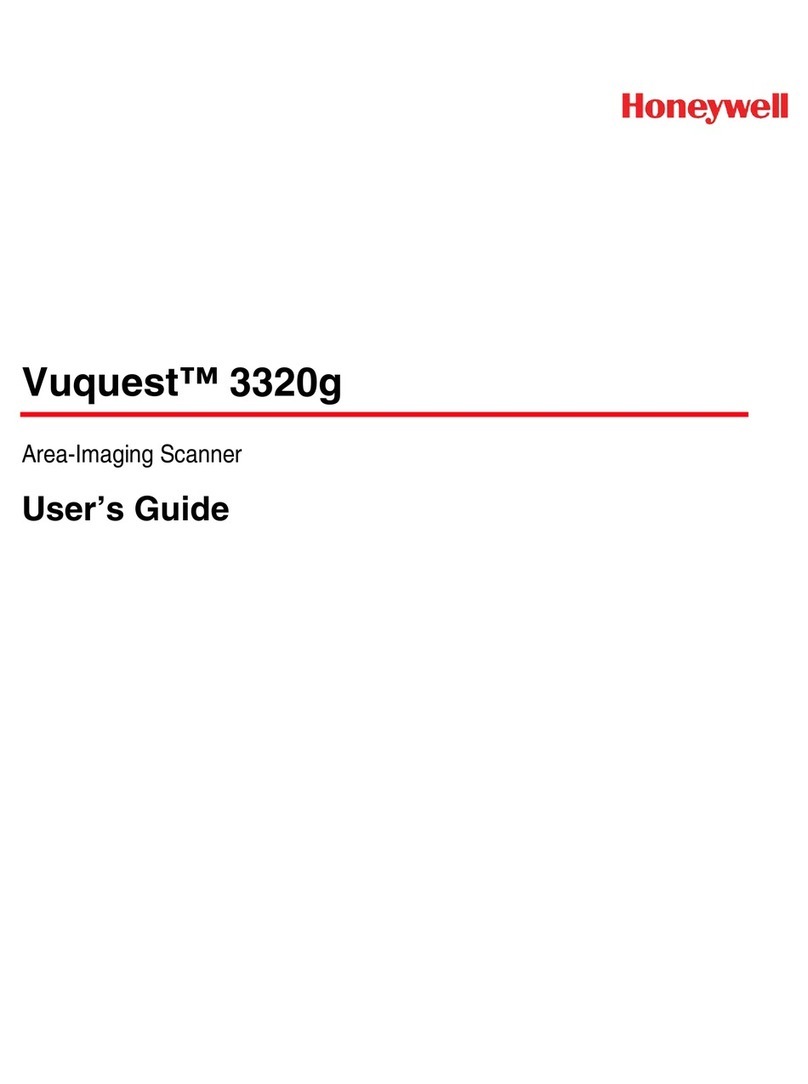
Honeywell
Honeywell Vuquest 3320g User manual

Honeywell
Honeywell Vuquest 3310g User manual

Honeywell
Honeywell VoyagerGS 9590 Series User manual
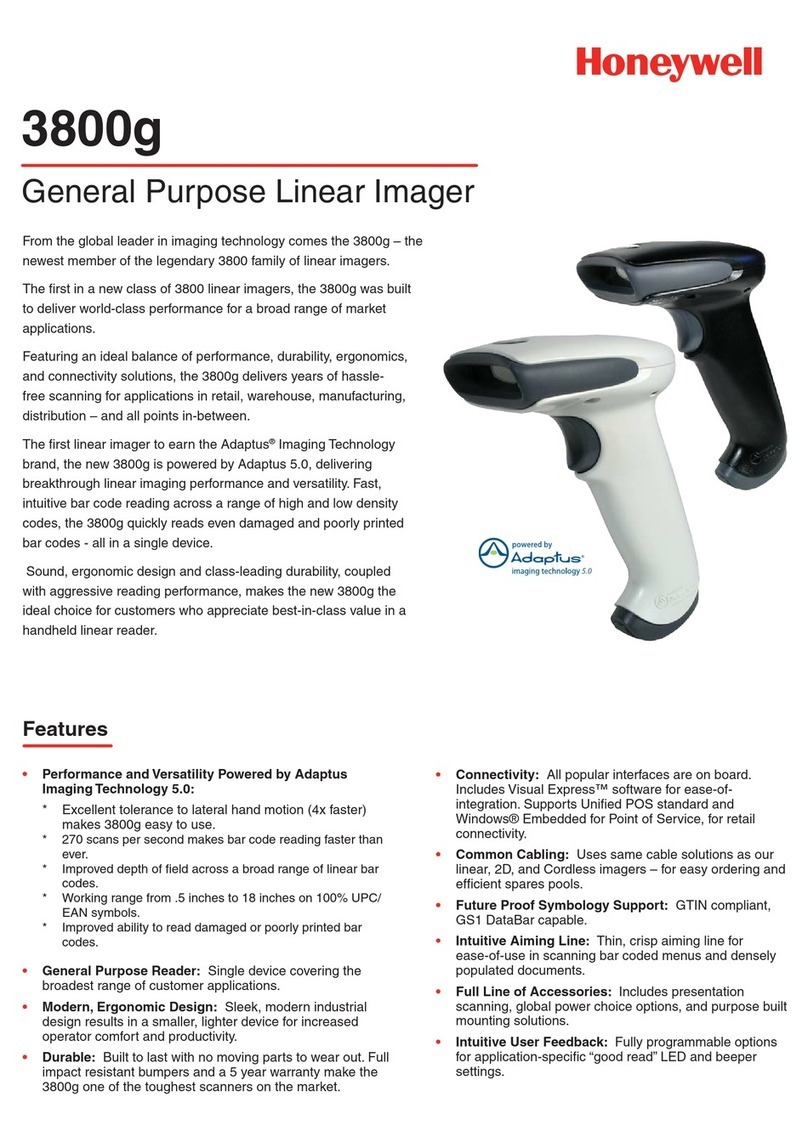
Honeywell
Honeywell 3800G04-USBKITE User manual

Honeywell
Honeywell MS4980 User manual

Honeywell
Honeywell VoyagerCG MS9540 Manual
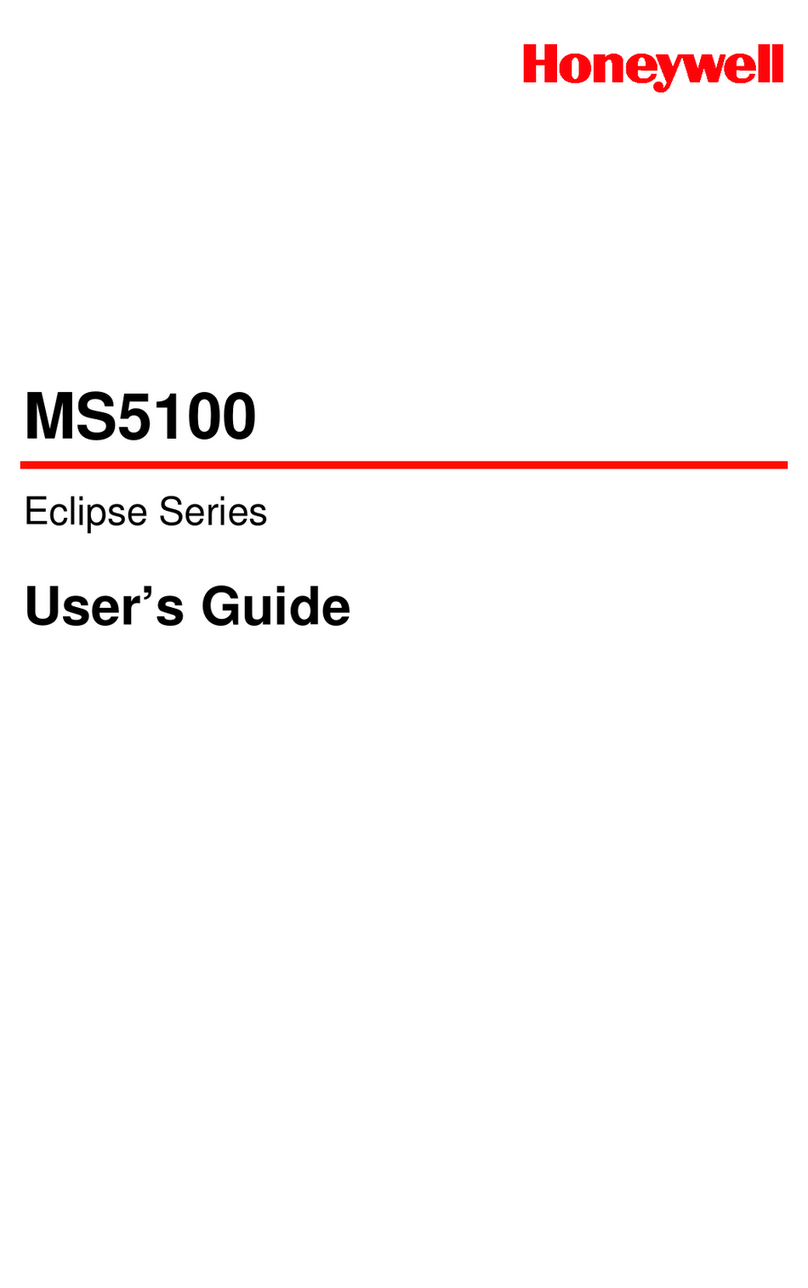
Honeywell
Honeywell Eclipse MS5100 Series User manual

Honeywell
Honeywell Voyager 1450g Series User manual
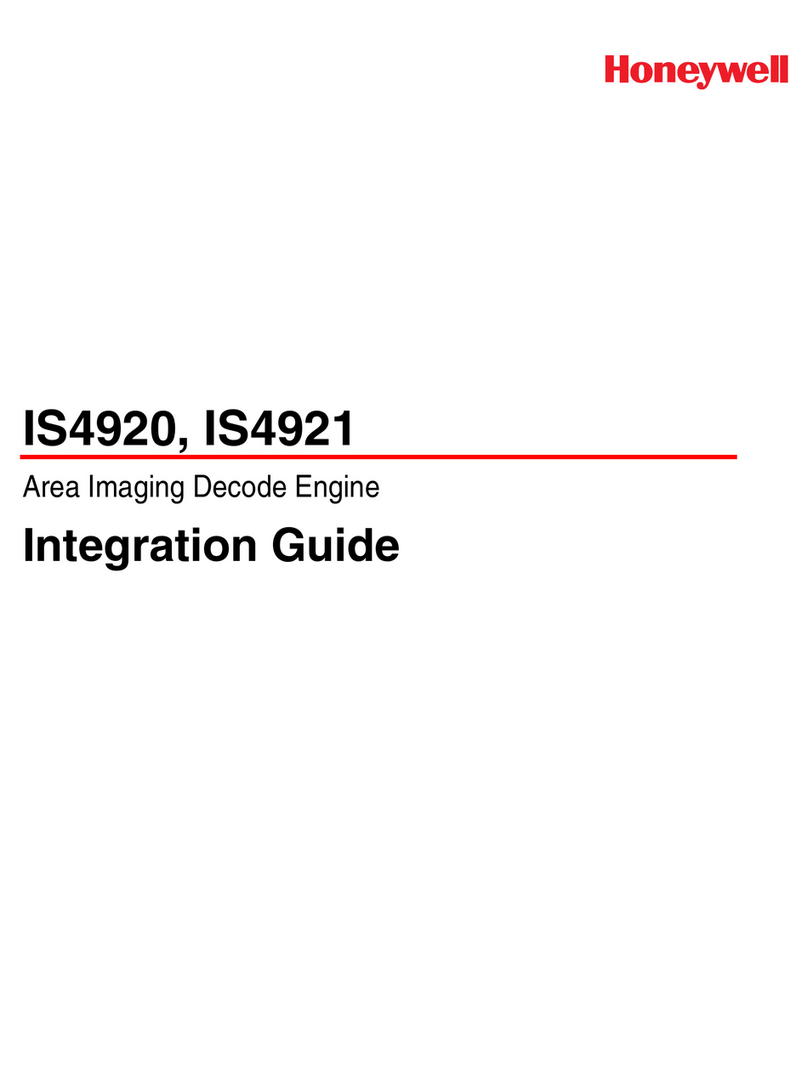
Honeywell
Honeywell IS4921 Quick setup guide

Honeywell
Honeywell 3800 Linear Series User manual

Honeywell
Honeywell MS1890 Focus User manual
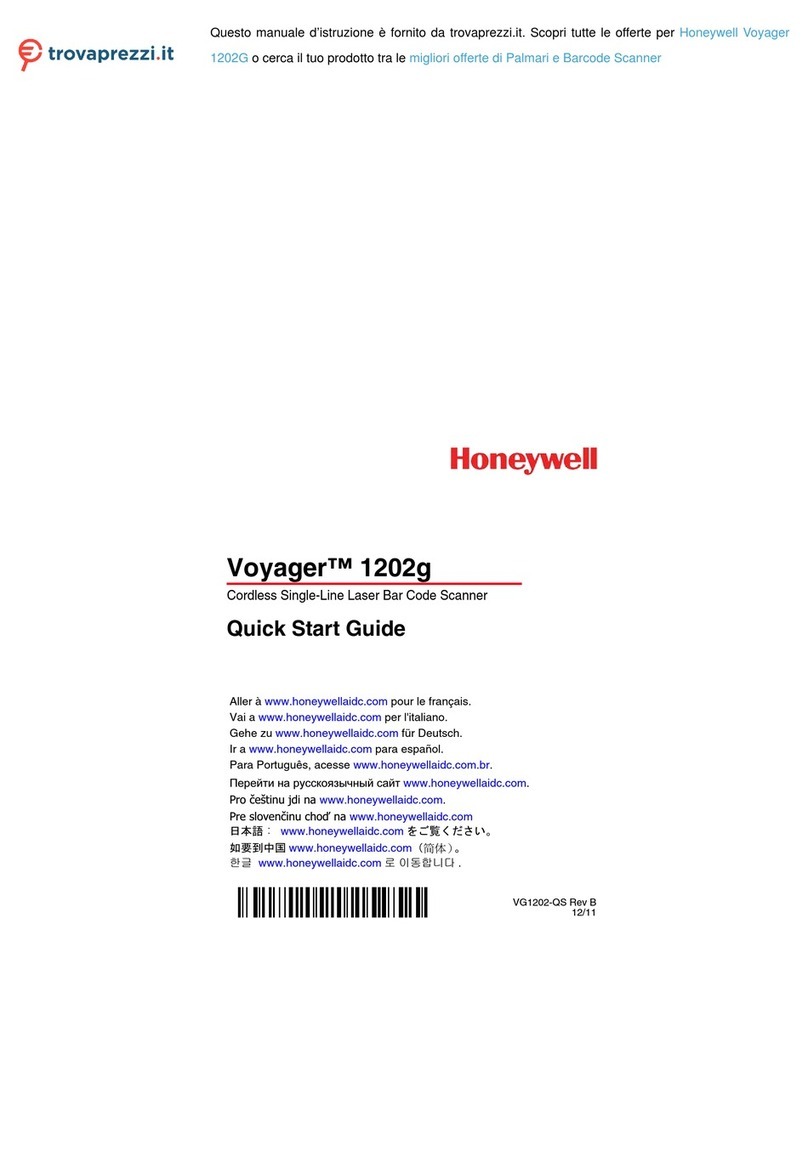
Honeywell
Honeywell Voyager 1202G User manual

Honeywell
Honeywell MS2431 User manual

Honeywell
Honeywell Vuquest 3310g User manual

Honeywell
Honeywell Metrologic 3780 User manual

Honeywell
Honeywell Fusion MS3780 User manual

Honeywell
Honeywell 4800i User manual

Honeywell
Honeywell MK7580-30B41-00 - Metrologic MS7580 Genesis User manual

Honeywell
Honeywell Voyager 9520/40 User manual
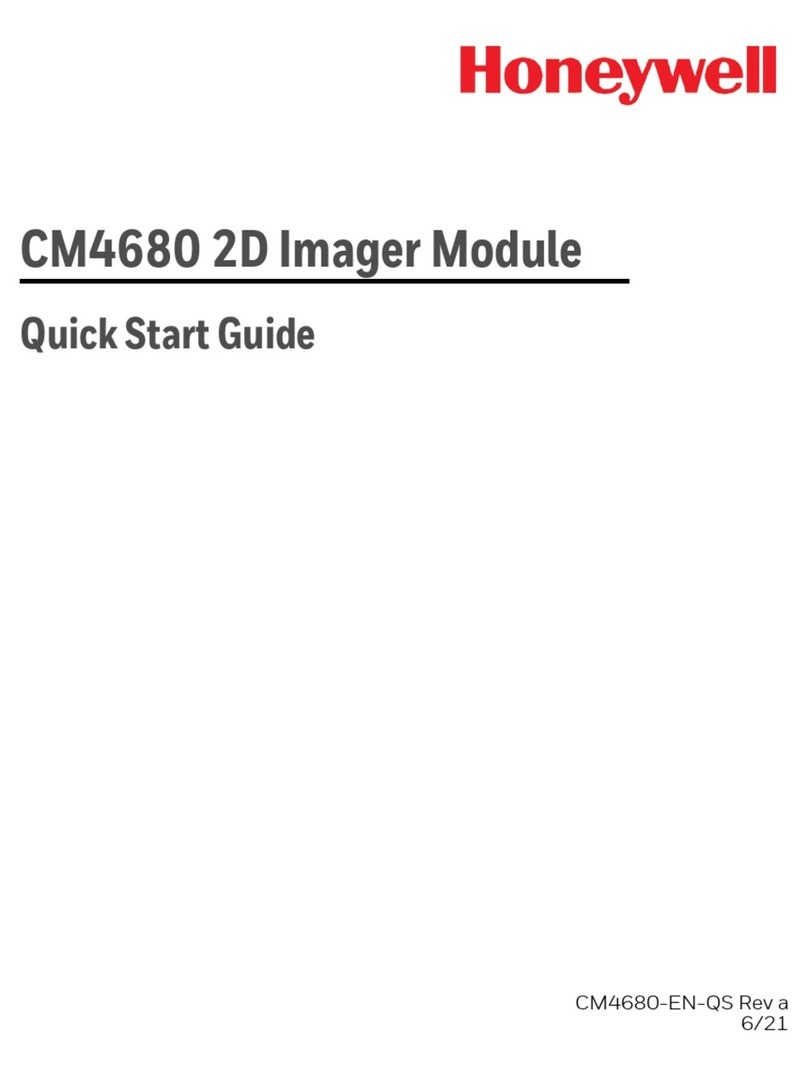
Honeywell
Honeywell CM4680 User manual