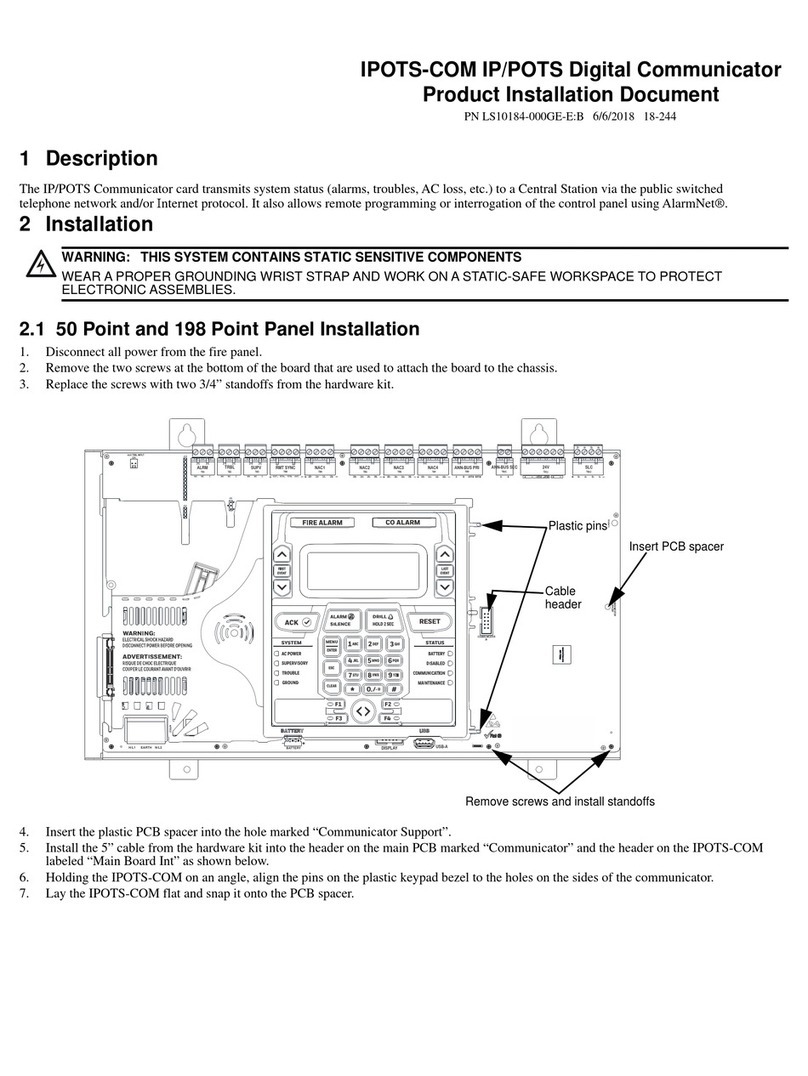Contents
viii MC Toolkit (MCT404) User Manual Revision 3
4. MANAGING HART DEVICES USING FDC APPLICATION SOFTWARE 29
4.1 Starting FDC...................................................................................................29
Generic layout of user interface of FDC...............................................................................29
4.2 Overview of FDC homepage.........................................................................30
Settings................................................................................................................................31
Manage DDs........................................................................................................................32
Online configuration.............................................................................................................32
Offline configuration.............................................................................................................32
4.3 Customizing the settings..............................................................................33
Modifying device identification settings................................................................................33
4.4 Managing DD files..........................................................................................35
4.5 Overview of device configuration................................................................37
4.6 Online configuration......................................................................................38
Overview of Device Homepage............................................................................................38
Tabs on the Device Home page...........................................................................................40
Viewing different type of variables........................................................................................43
Searching for an item...........................................................................................................46
Device Health Indicator and Details.....................................................................................47
Graphical items in a device interface ...................................................................................47
Executing methods on a device ...........................................................................................55
Saving device history...........................................................................................................56
Exporting device history records to FDM .............................................................................57
Exporting device history records to Documint......................................................................58
Custom Views......................................................................................................................58
4.7 Offline configuration .....................................................................................60
Overview..............................................................................................................................60
Importing offline configuration..............................................................................................60
Deleting offline configuration................................................................................................61
Downloading an offline configuration ...................................................................................61
5. MANAGING DE DEVICES USING MC TOOLKIT SOFTWARE..63
5.1 Starting MC Toolkit application....................................................................63
5.2 Overview of MC Toolkit Homepage .............................................................63
Online and Offline Modes.....................................................................................................63
5.3 MC Toolkit Application Software Display Conventions.............................65
Navigation............................................................................................................................65
Menu Bar..............................................................................................................................65
File Menu .............................................................................................................................67
Modem Menu.......................................................................................................................68
Help Menu............................................................................................................................69
Data Entry and Display ........................................................................................................70
5.4 Overview of device configuration................................................................70
5.5 Online configuration......................................................................................71
Detecting and loading a device............................................................................................71
Online Mode Introduction.....................................................................................................71
Summary of Operating Procedures......................................................................................73
Procedural Considerations...................................................................................................75
5.6 How to view the Saved Configuration file and Import to Excel ................94
How to Import the data from the xml file to Excel?...............................................................97