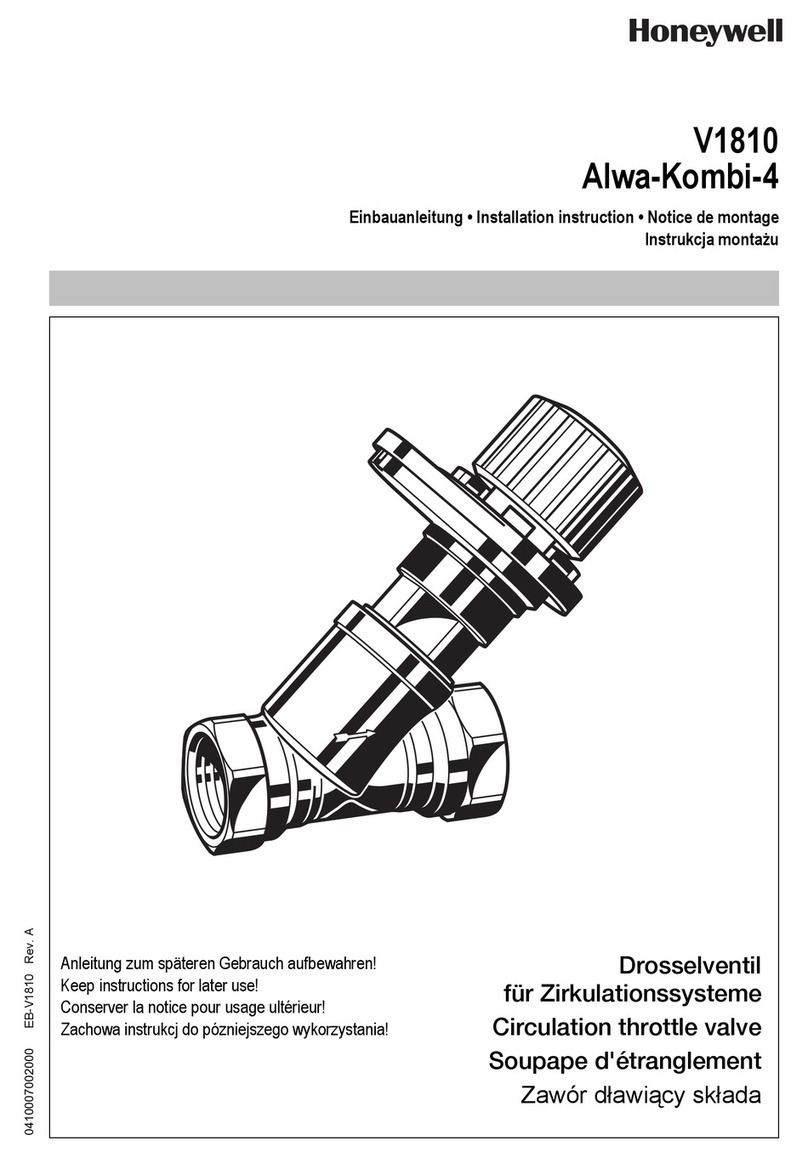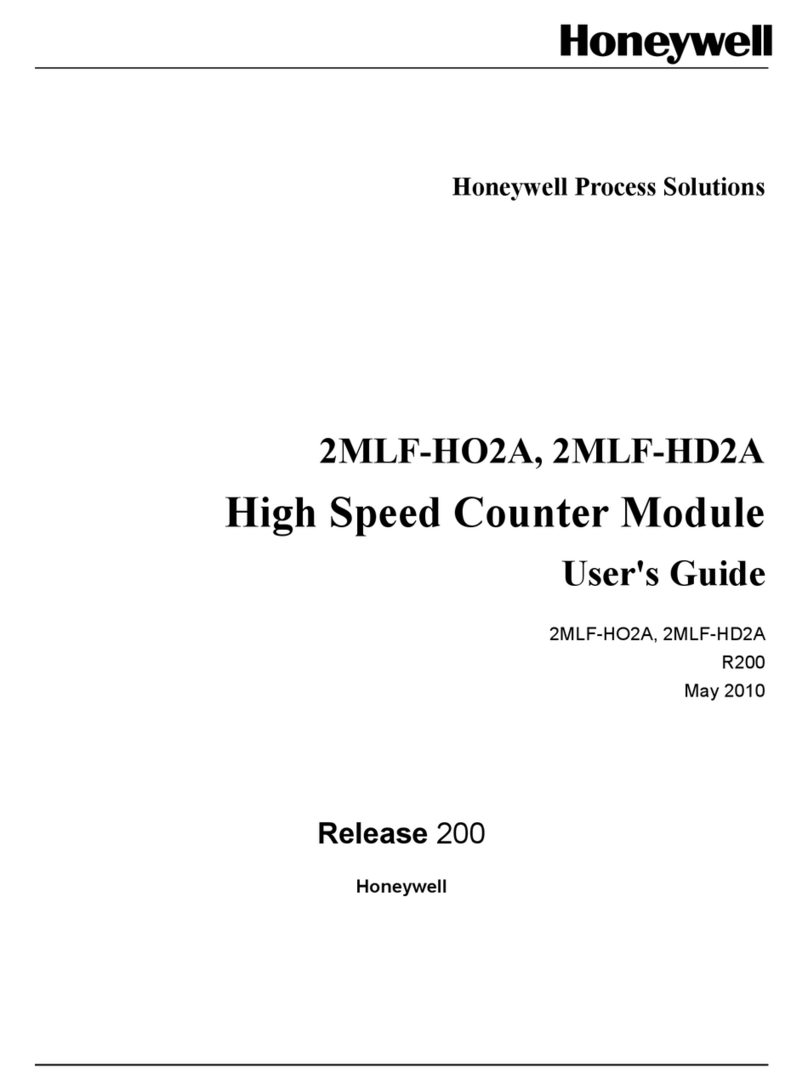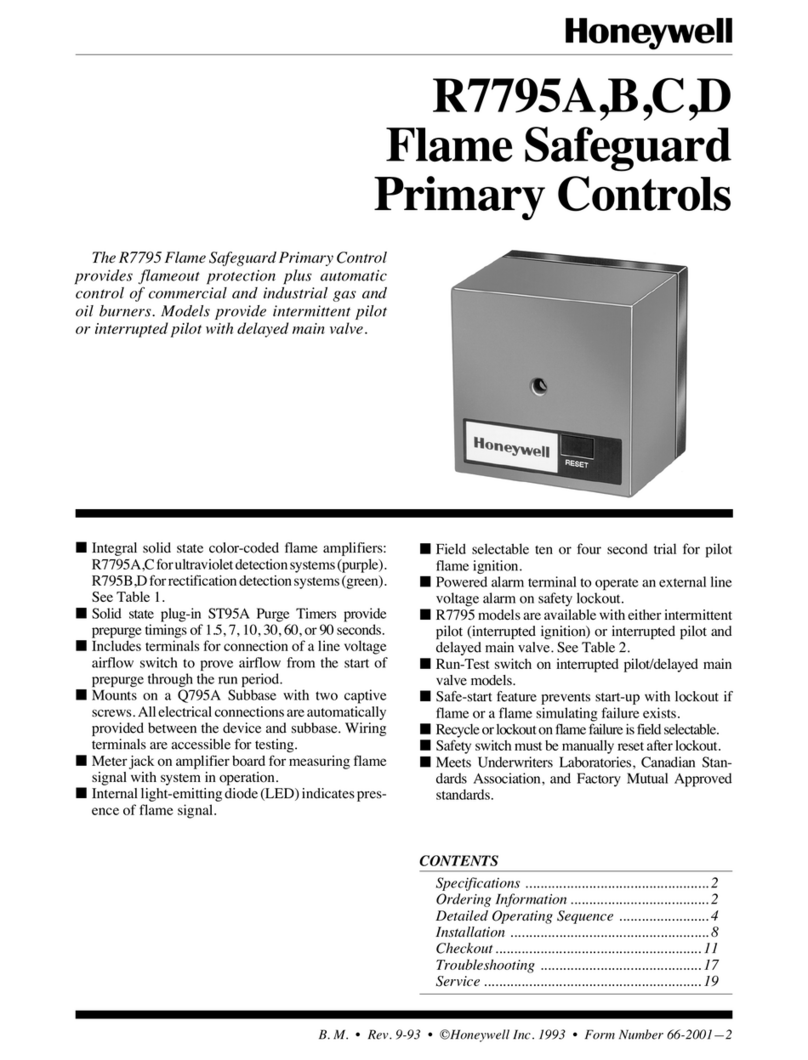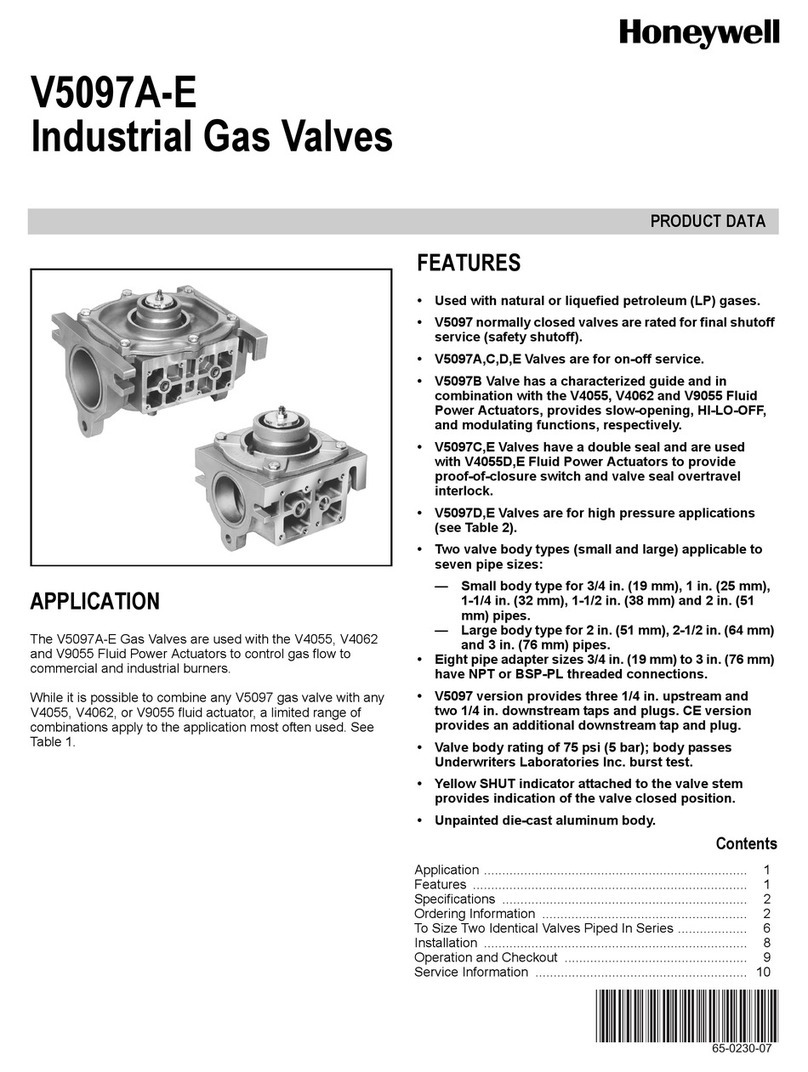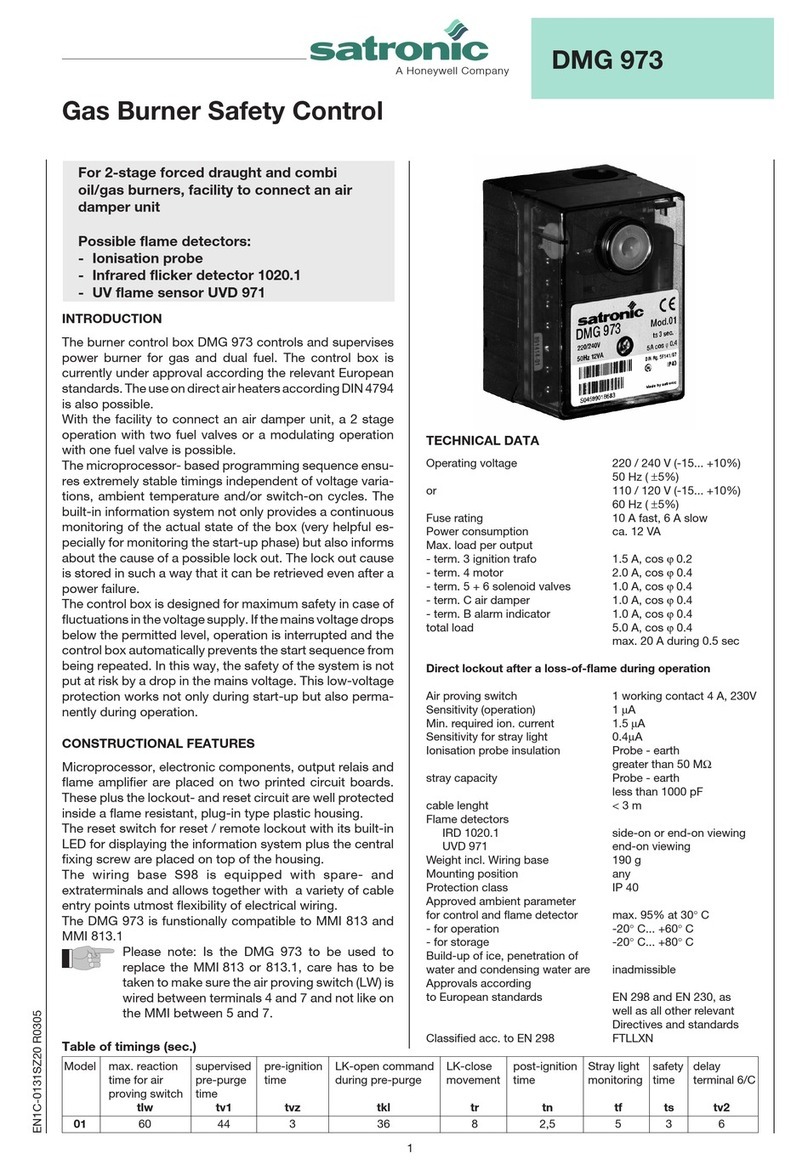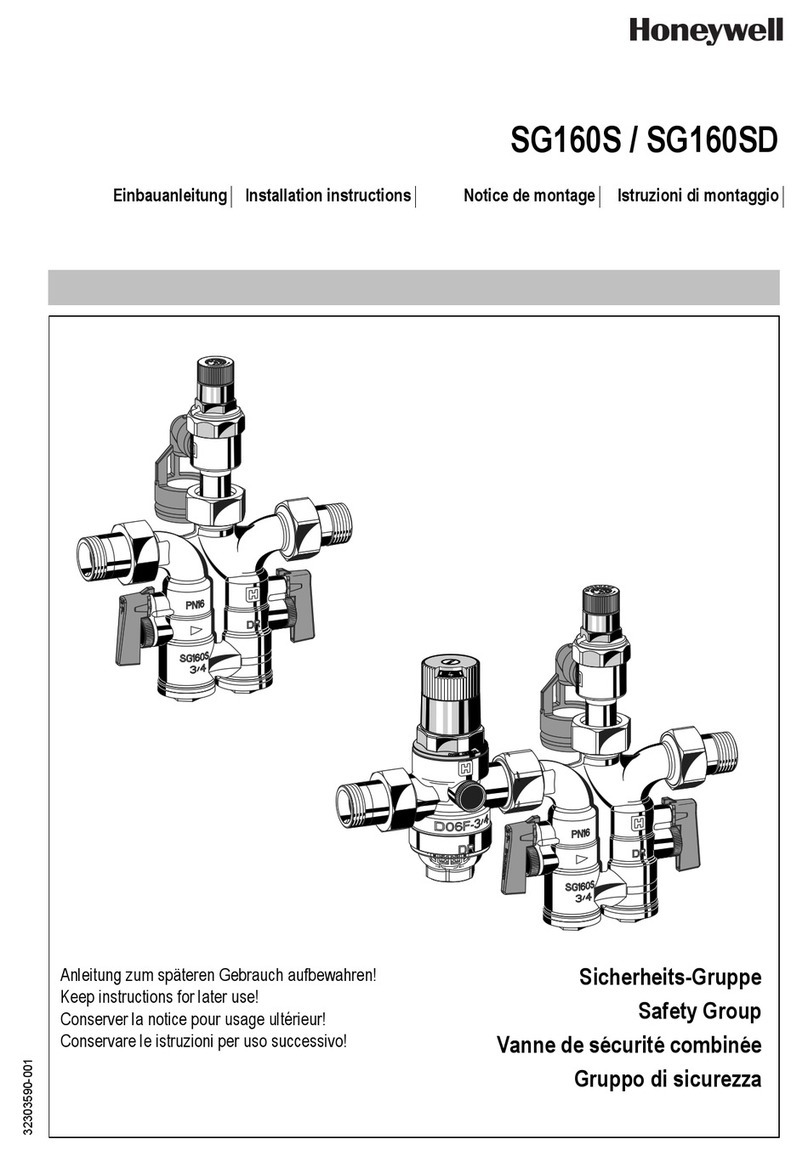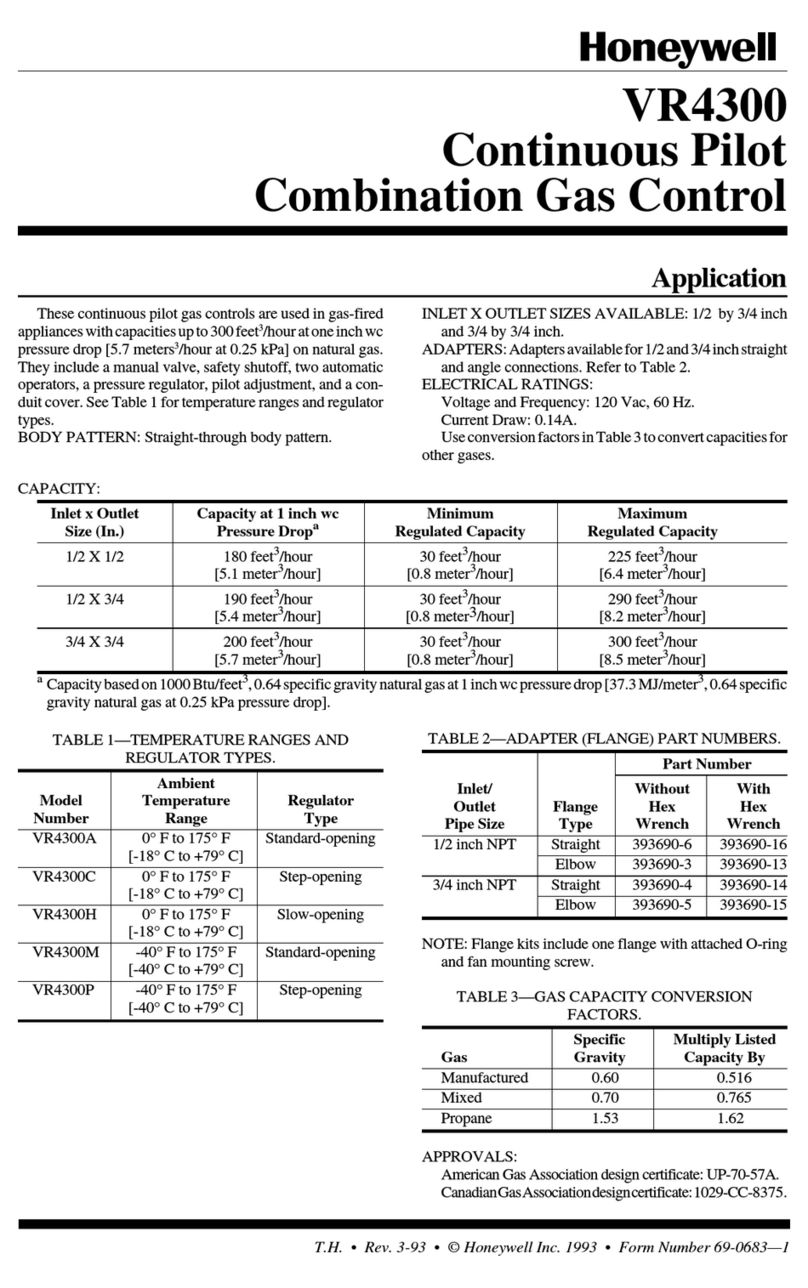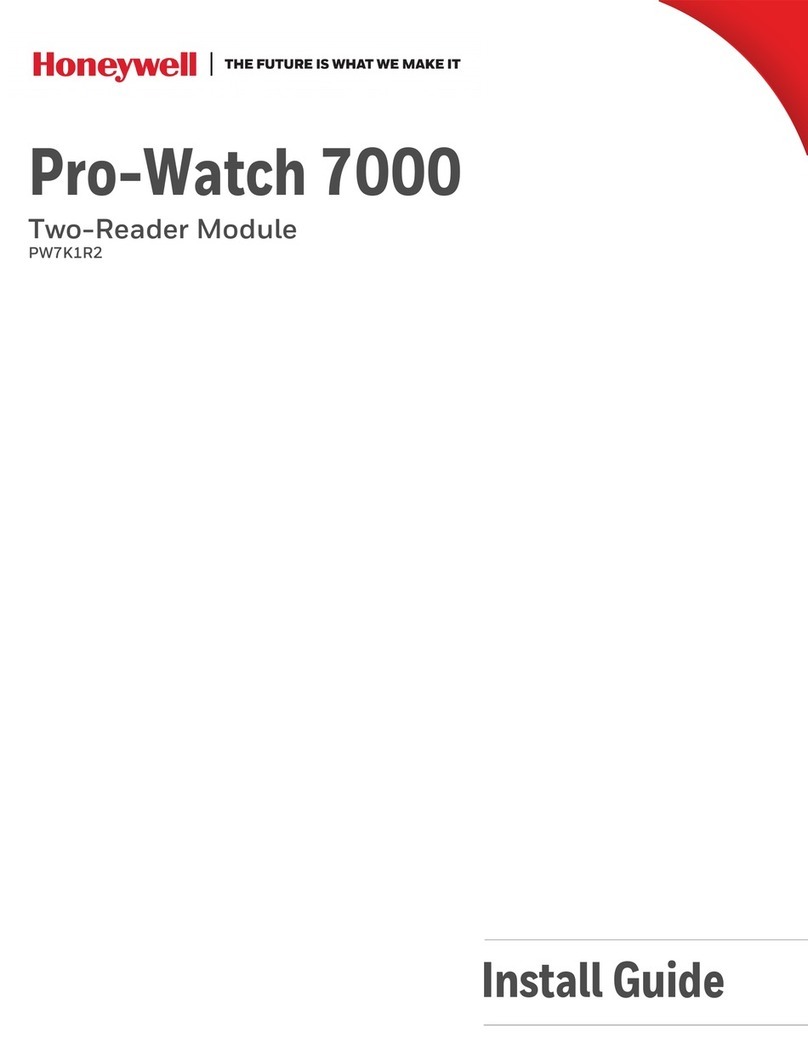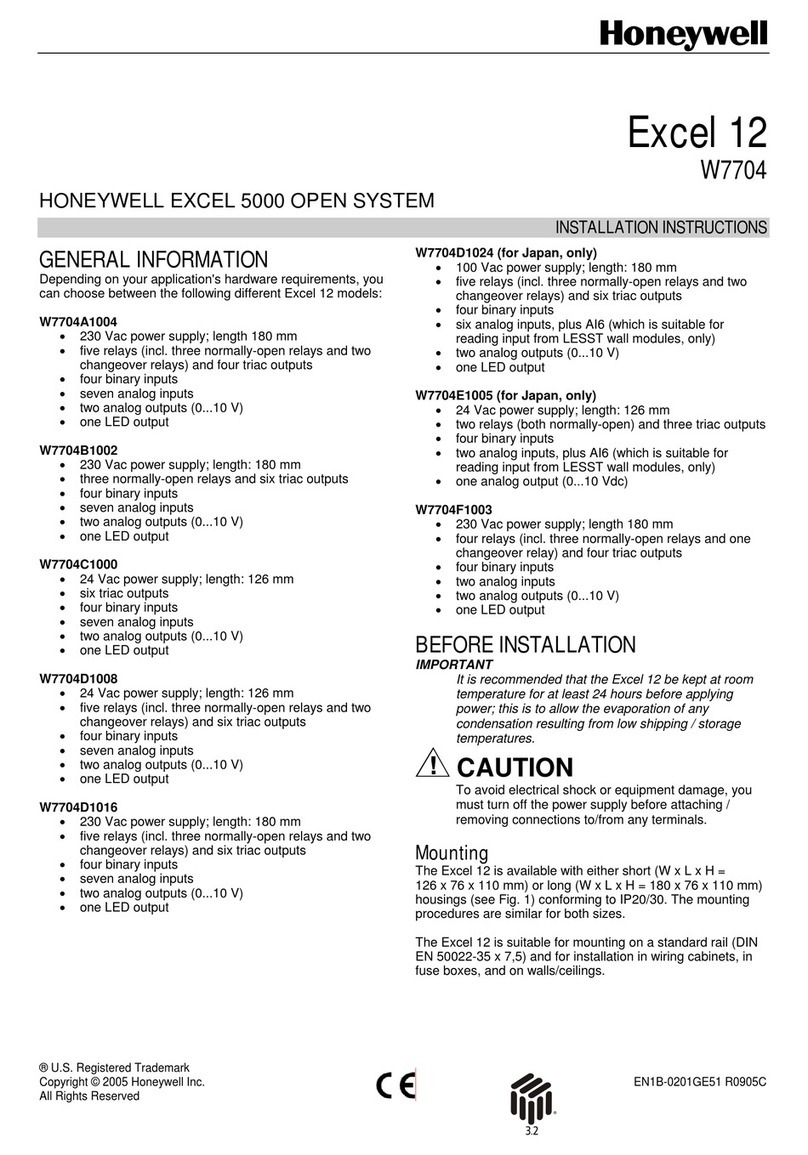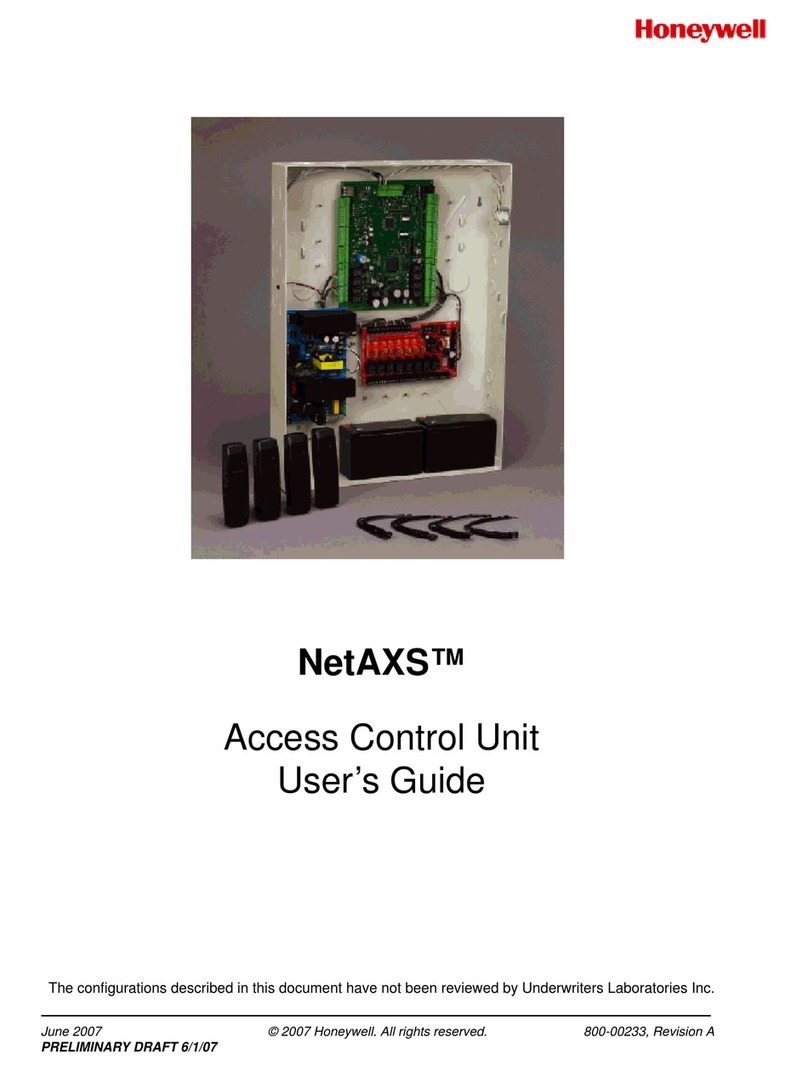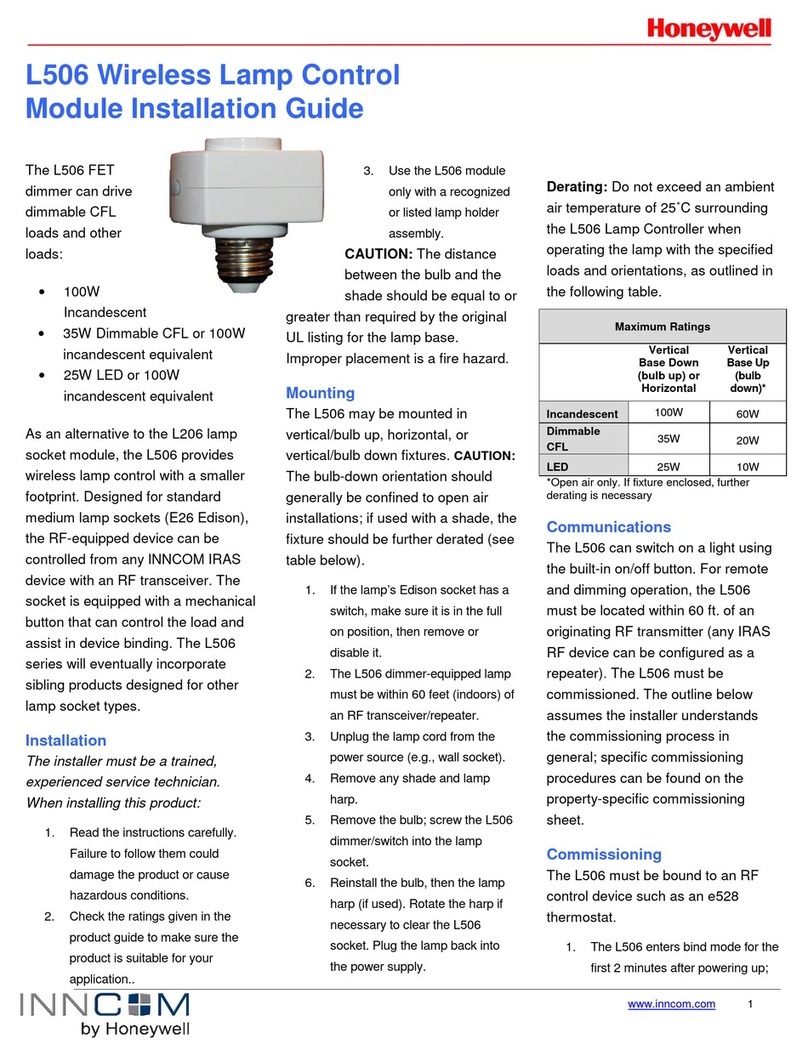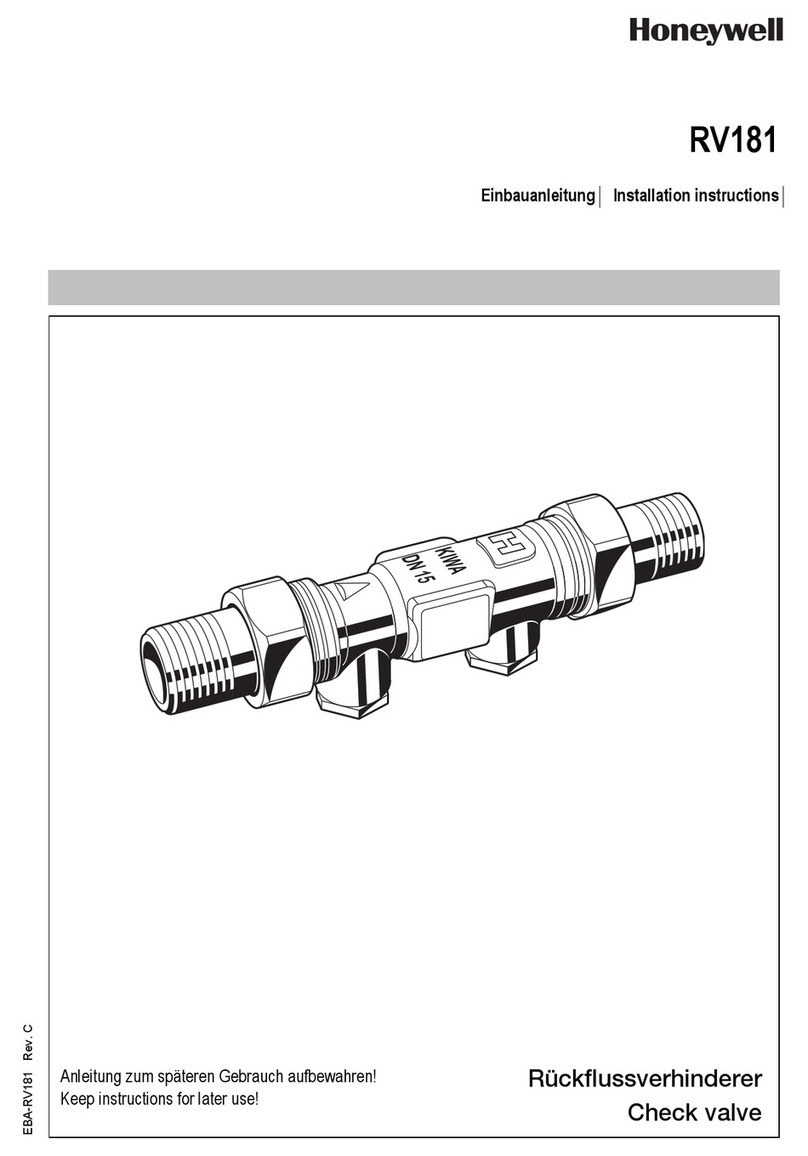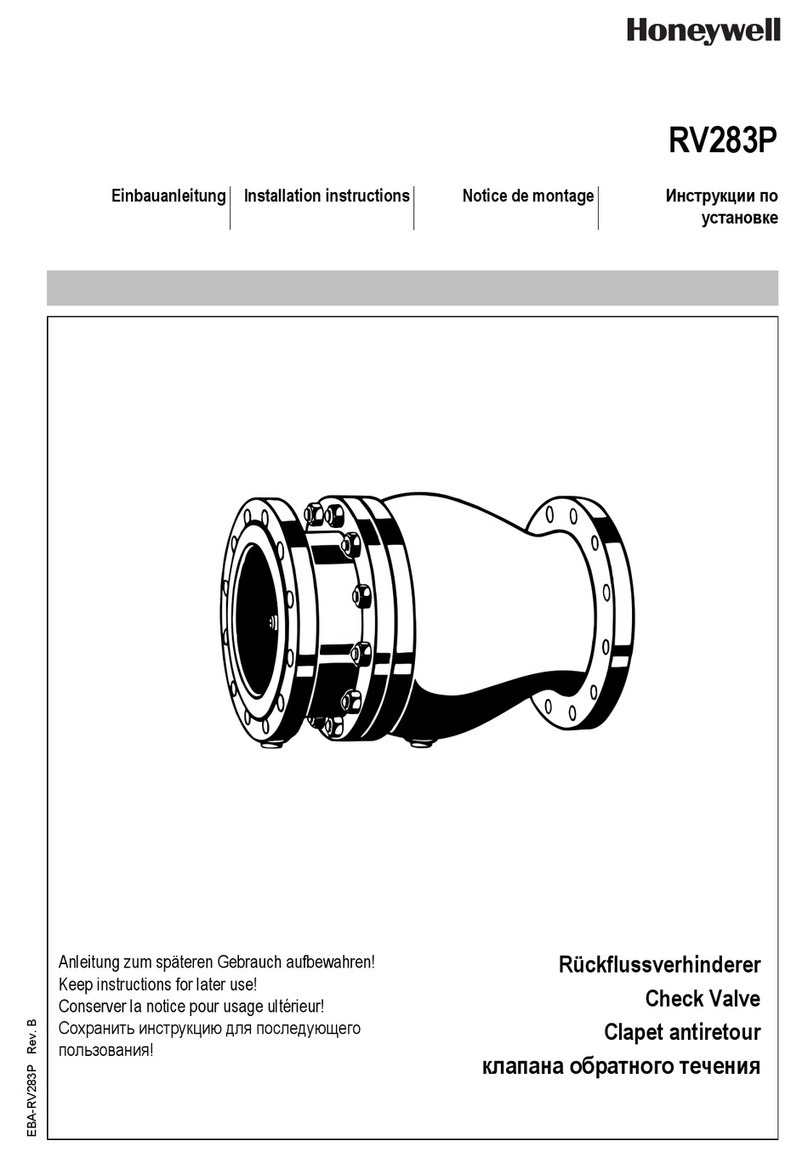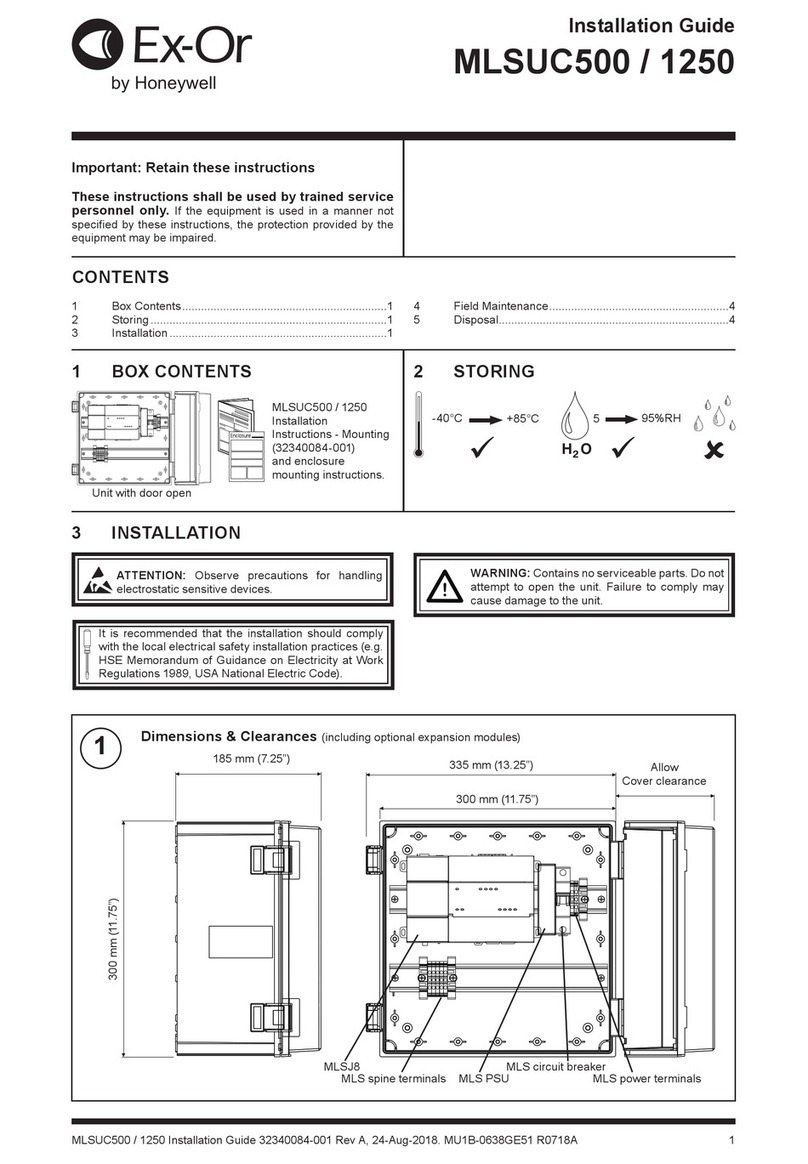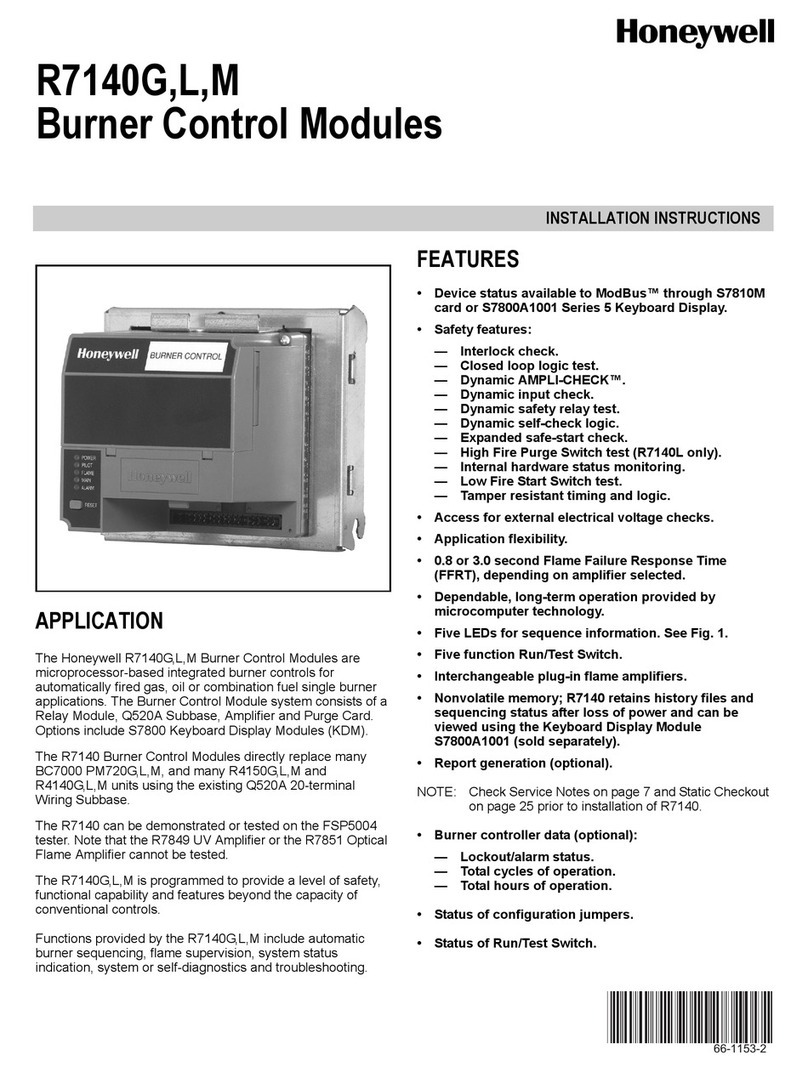The XW100 wireless module allows a smoke or heat alarm or Carbon
Monoxide alarm that senses a hazardous condition to alert all other
alarms on its network, making occupants aware of an alarm in
another part of the building and allowing them time to evacuate.
Conguration
Before operation, please follow these preliminary steps:
1. Insert the wireless module in the alarm unit, this will activate the
module. Follow the instructions in ‘Installation’ section
2. Briey press the wireless module button
The blue LED will emit either:
- a short ashthe module must be congured to join a network
(see below), or
- a sequence of ashes (see note 1 on page 10) it is already
congured to work in a network, this indicates the module is active.
Caution: The blue wireless module LED is visible on the front cover of
the alarm, so should not be confused with an alarm LED.
If your XW100 wireless module must be congured; remove the host
alarm rear cover (if tted) to access the module.
Creating a new network
To create a new network, press the button on the front of each alarm
twice (when the wireless module is not in a congured state). The
blue wireless module LED on the front of the alarm will blink, refer to
Section 2 ‘Description’ for LED location.
During the network creation, the blue LED on the front of each alarm
will ash every three seconds to indicate how many modules are
5. XW100 wireless module operation
present in the network (see note 1). The XC100D LCD display, provided
that the alarm has been activated, will also display the antenna icon
and the number of paired modules in the network.
Please note the maximum number of devices that can join a network
is 32. When the number of ashes on each unit indicates the correct
number of modules present in the network, the conguration session
can be completed. To complete the process, either:
a. Press the wireless module button for three seconds or
b. Press the alarm button (provided that the alarm has been turned
on for more than 30 seconds, see also note 2)
If the conguration session is not stopped by the user, the units will
automatically stop the session after one hour from the beginning of
the process.
End of a conguration session is conrmed by the wireless module
LED blinking rapidly for 1 second. When a wireless module is
congured, and turned on, it automatically enters normal operating
mode.
Be aware that, in case a wireless module is turned off during the
network creation (e.g. by removing it from the alarm), the pairing
session must be restarted for the relevant device. Press the wireless
module button for three seconds to restart the procedure.
Note 1: Every long (half second) ash corresponds to 5
modules. Every short ash corresponds to 1 module.
Note 2: For CO alarms with Software 1.5 you may need to wait
up to 10 minutes before performing this test (Software version
is printed on the back of the alarm housing).
Should any module receive messages from another network, it
is sufcient to rebuild the network again, as described in section
‘Rebuilding a network’.
Expanding an existing network
If you are expanding a network with a new XW100 module, press the
wireless module button three times on both the new XW100 module
and a module already in the network.
If you are adding a XW100 module that has previously been in
a network, ensure all conguration data from that network is
removed from the module. Refer to section ‘Removing a module
from the network’ for how to remove conguration data. Once the
conguration data is erased, press the wireless module button three
times on both the new XW100 module and a module already in the
network.
When the number of ashes on each congured alarm indicates the
correct number of modules present in the network, the conguration
session can be completed as above.
Operation
Briey press the wireless module button to see how many wireless
modules are present in the network. The LED will emit a sequence
of ashes indicating the number of modules present in the network
(see note 1). This conrms the wireless module is in normal
operating mode.
During normal operation, if the wireless module button is pressed
on one of the wireless modules, all the modules within the network
emit a sequence of LED ashes indicating the number of paired
modules. This indicates that all wireless modules are communicating
successfully with each other in the network. If the alarm button is
pressed (see note 2) on the smoke or Carbon Monoxide alarm, the
wireless module LED will ash indicating that it is communicating
with its host alarm.
When an interconnected alarm is in fault or alarm, all the
interconnected alarms will chirp. The alarm in fault or has detected
a threat will chirp and ash. Only the alarm that is in fault or
detected the threat can be silenced, silencing the interconnected
alarms.
Removing a module from the network
If you need to remove a module from a network, or recongure it, press
the wireless module button for ve seconds, provided the module is in
normal operating mode.
The LED on the wireless module will blink rapidly for 5 seconds and
inform all interconnected modules it has left the network. This is
conrmed by each modules blue LED’s ashing for about 30 seconds.
Once the LED has stopped ashing, the module can be added to a new
network, as described in section ‘Expaning the existing network’.
Rebuilding a network
If a faulty XW100 module leaves a network, the network might still
recognise it as active. If it does, the network will need to be rebuilt.
Press the wireless module button for ten seconds on any module in
the network, provided the module is in normal operating mode.The
wireless module will then send a rebuild command to other modules
in the network. This is conrmed by each modules LED’s ashing for
ten seconds. A new network creation will then start automatically and
will need to be completed once the correct number of alarms in the
network has been recognised by each alarm’s LED ashes. Refer to
section ‘Creating a new network’ for how to complete the process.
Your alarm is a life saving device and should be tested regularly.
To test your alarm, refer to the product’s manual. To test the
XW100, follow the instructions in the ‘Testing your wireless
module’ section.
The wireless module conforms to the Restriction of Hazardous
Substances (RoHS) Directive; Electromagnetic Compatibility
(EMC); Registration, Evaluation, Authorisation and Restriction of
Chemicals (REACh) regulation; Radio and Telecommunications
Terminal Equipment (R&TTE); directive and Radio Equipment
Directive (RED). These declarations of conformity are available for
download from homesafety.honeywell.com.
6. XW100 Precaution during use
To test your XW100 wireless module, press the test/hush button
of the alarm in which the wireless module is situated for 18
seconds. Once the alarm has completed its alarm test cycles,
it enters a Remote Test state comprising 1 red LED ash with
a chirp every 6 seconds. This is repeated by all interconnected
alarms, enabling each connected alarm to be checked at the
same time. Pressing the same test/hush button again returns all
the alarms back to normal operating mode. Alternatively, if the
test/hush button isn’t pressed, units return to a normal operating
mode after 10 minutes.
7. Testing your wireless module
8. Conformance
The Green Dot logo signies that we are a member
of an organisation which collects and recycles
packaging. Our packaging is widely recycled using
local facilities.
10. Recyclable packaging
• Radio frequency 868 MHz band
• Non replaceable Lithium Battery
• Operating temperature range: -10°C to 55°C
• Humidity: 25% to 95% non-condensing
• Up to 32 units
• Flooding network (each node acts as a transmitter and a
receiver, each node tries to forward every message to every
one of its neighbors)
• Blue LED visible through main alarm frontal interface
• Button for network conguration and test free space
• Lifetime and warranty: 10 years
• Output power: 14 dBm (nom)
• Range: 200 m in free air (min)
• Alarm Transmit Interval: 10 s
• Weight: 30 g
9. Specication
If after you have carefully read all instructions and your wireless
module still fails to work, contact the nearest customer service centre
listed in the “Contact Us” section at http://homesafety.honeywell.com.
Customer service advisors may be able to resolve your problem
quickly. Alternatively contact your local supplier.
If the product needs to be returned for repair or replacement, ensure it is
sent in a padded box with a letter describing the fault and postage paid.
A proof of purchase must be required to claim a repair under warranty.
This Wireless Module is designed to act within a network to
alert you to a potentially dangerous re or build-up of Carbon
Monoxide gas (depending on the host alarm). It is not designed
to remedy a re or Carbon Monoxide problem nor to locate a
specic source of re or Carbon Monoxide. Honeywell shall not
Honeywell warrants your new XW100 wireless module for ten
years from the date of purchase by the end user or until the expiry
date printed on the unit, whichever occurs rst, according to the
specications as set out in this instruction manual.
We will, at our discretion, repair or replace, with same or similar
product, any part of the wireless module which is found to be
defective in either materials or workmanship within the warranty
period.
We shall be under no obligation to repair or replace wireless
modules which are found to be defective in any way due to
unreasonable use or neglect, improper storage, used or maintained
not in accordance with the user manual or if the product has been
tampered with or found to have been dismantled.
This warranty is instead of and excludes all warranties implied
by law, and to the extent permitted by law, our liability under the
warranty is capped at the price of the product. In no event are we
liable for (a) any direct, indirect, incidental, consequential loss; (b)
any loss arising from business interruption; (c) loss of prots; (d)
loss of revenue; (e) loss of use of any property or capital; (f) loss of
anticipated savings or loss of data.
11. Troubleshooting and getting assistance
13. Disclaimer
14. Warranty
The low battery fault, signaling the end of the wireless modules
life, will be given by three chirps every minute on the host alarm.
Please refer to the user manual of the host alarm.
A label on the side of the module indicates the replace by date,
when the unit has come to the end of its life, dispose of it in
accordance with local regulations. It is classied as electronic
waste and contains a battery; and therefore should be disposed
of separately from household waste.
12. End of life
be liable to pay for any re or Carbon Monoxide investigation
or service call carried out or arranged in response to an alarm.
Please note that alarm designs may change from time to time
and the images in this manual should only be used as a guide.