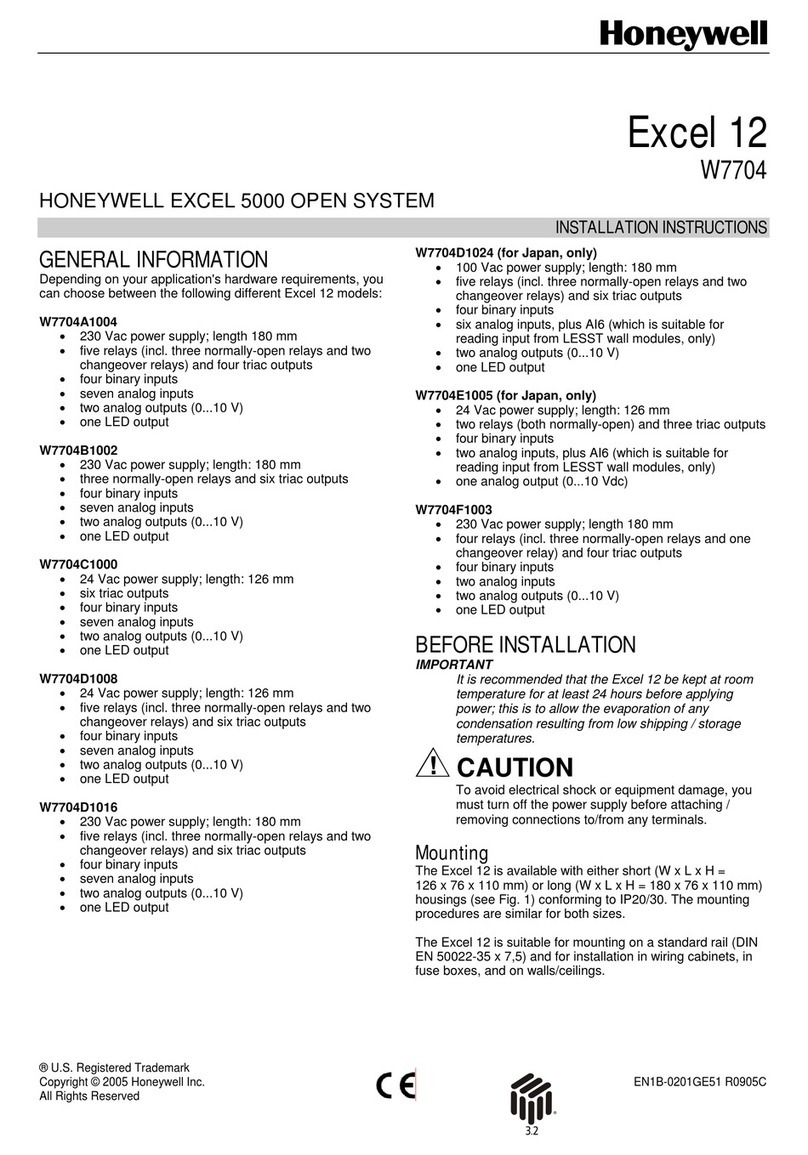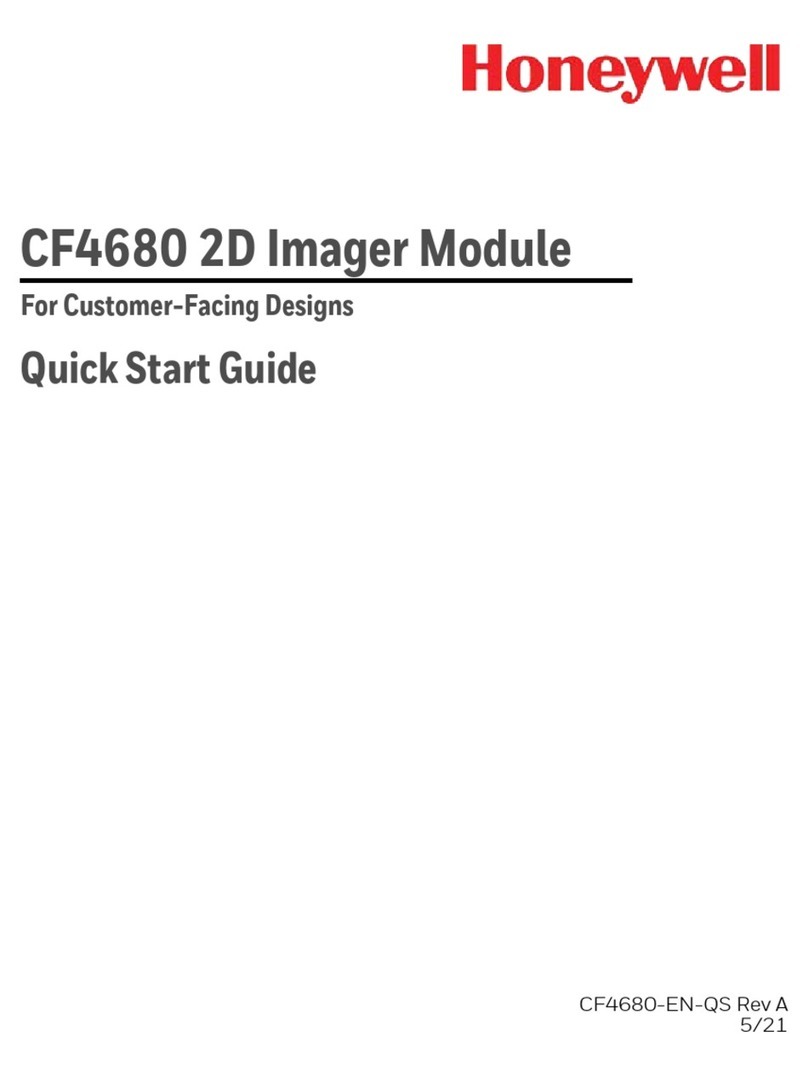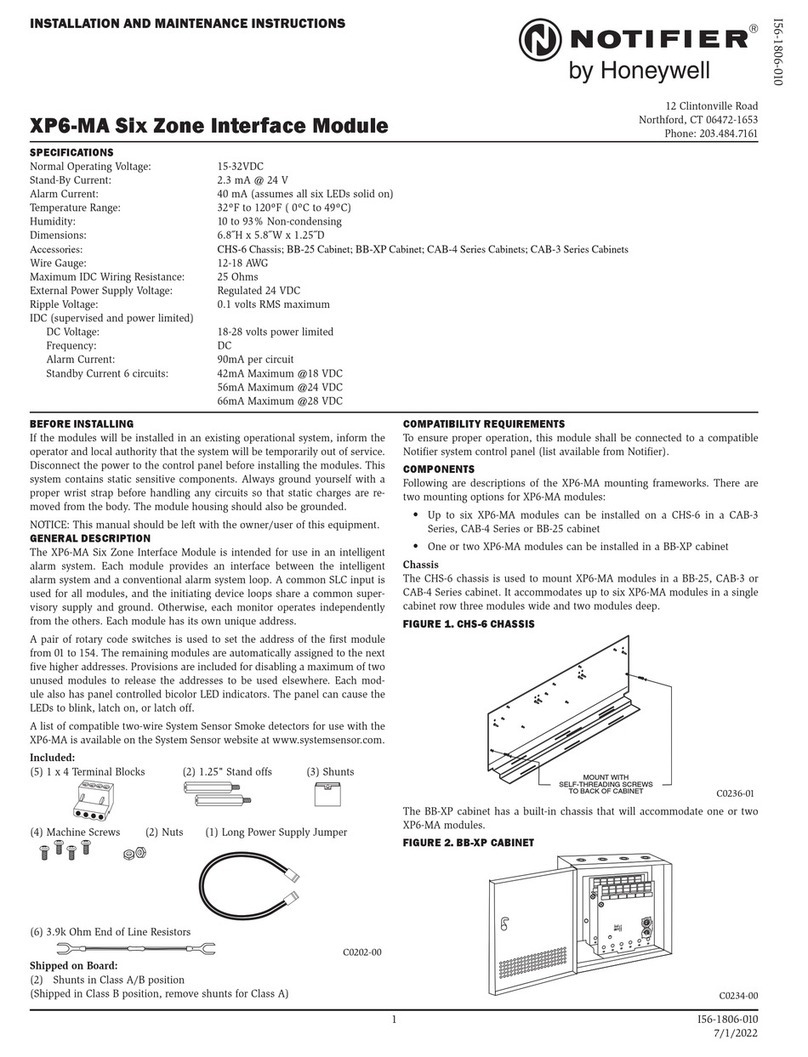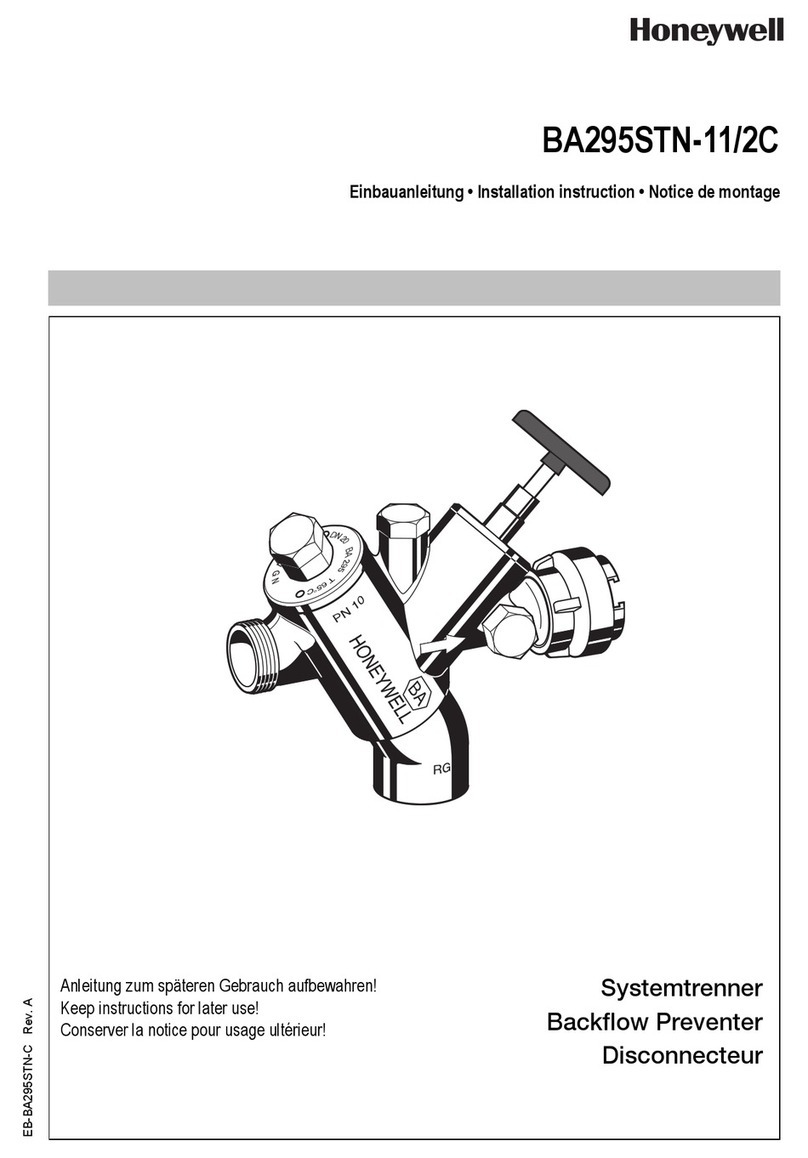Honeywell RM7838A Manual
Other Honeywell Control Unit manuals

Honeywell
Honeywell 7800 SERIES User manual
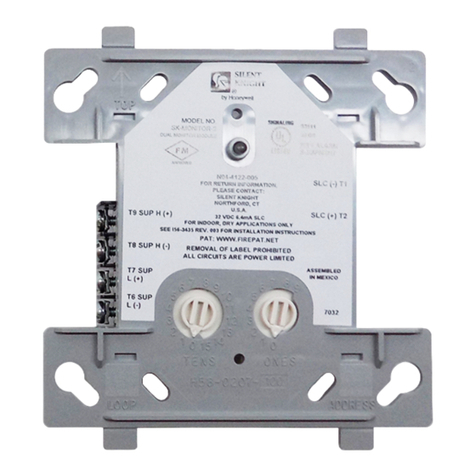
Honeywell
Honeywell Silent Knight SK-Monitor User manual

Honeywell
Honeywell Y8610U Operation manual
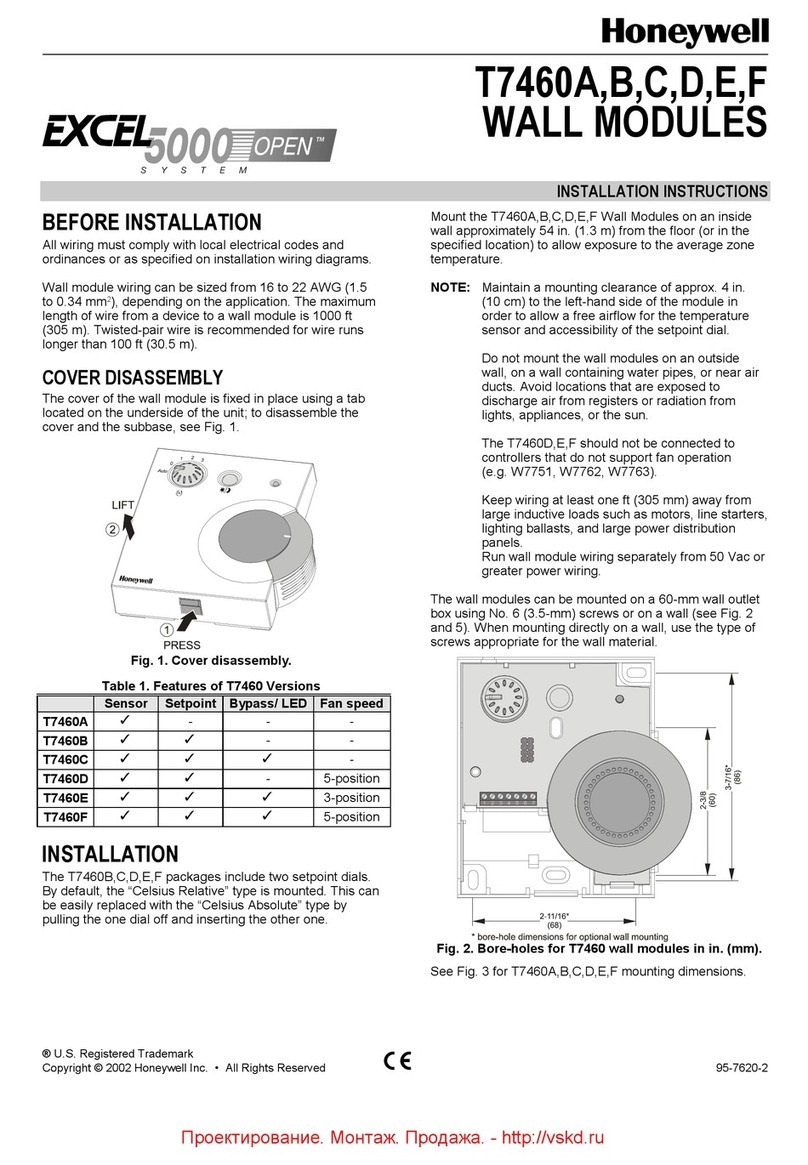
Honeywell
Honeywell EXCEL 5000 OPEN T7460A User manual
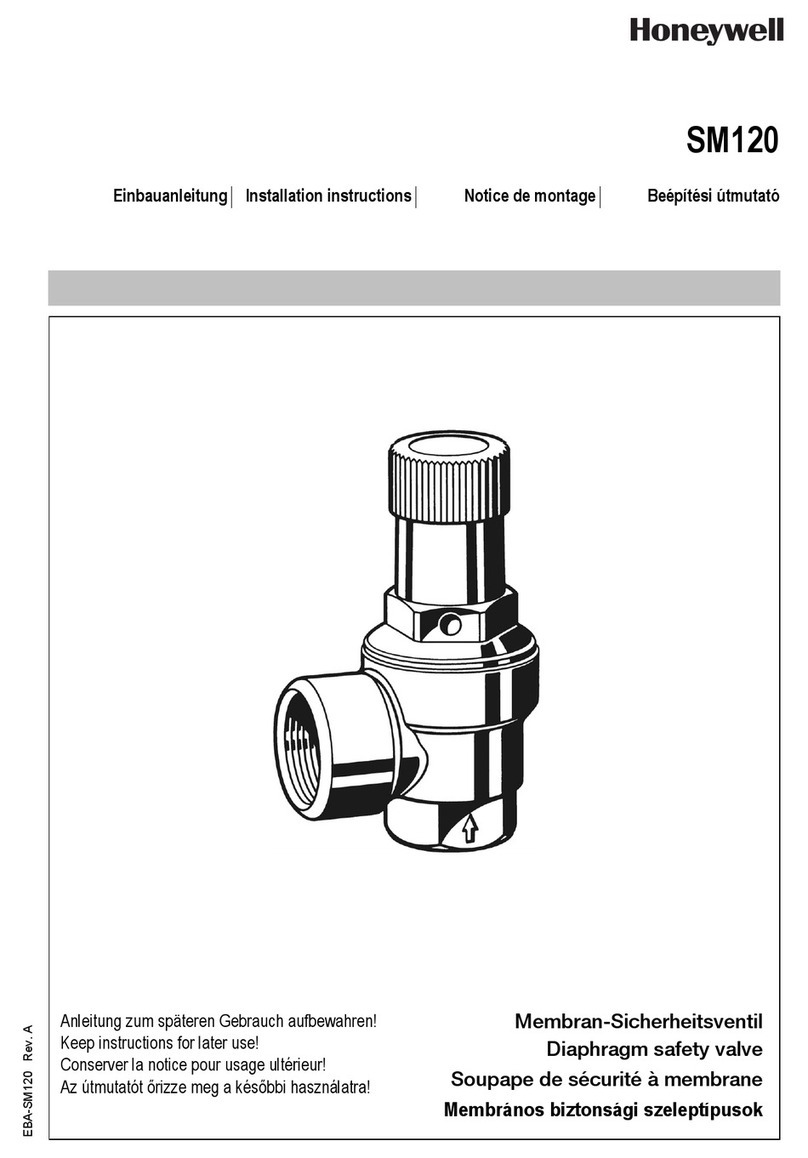
Honeywell
Honeywell SM120 User manual
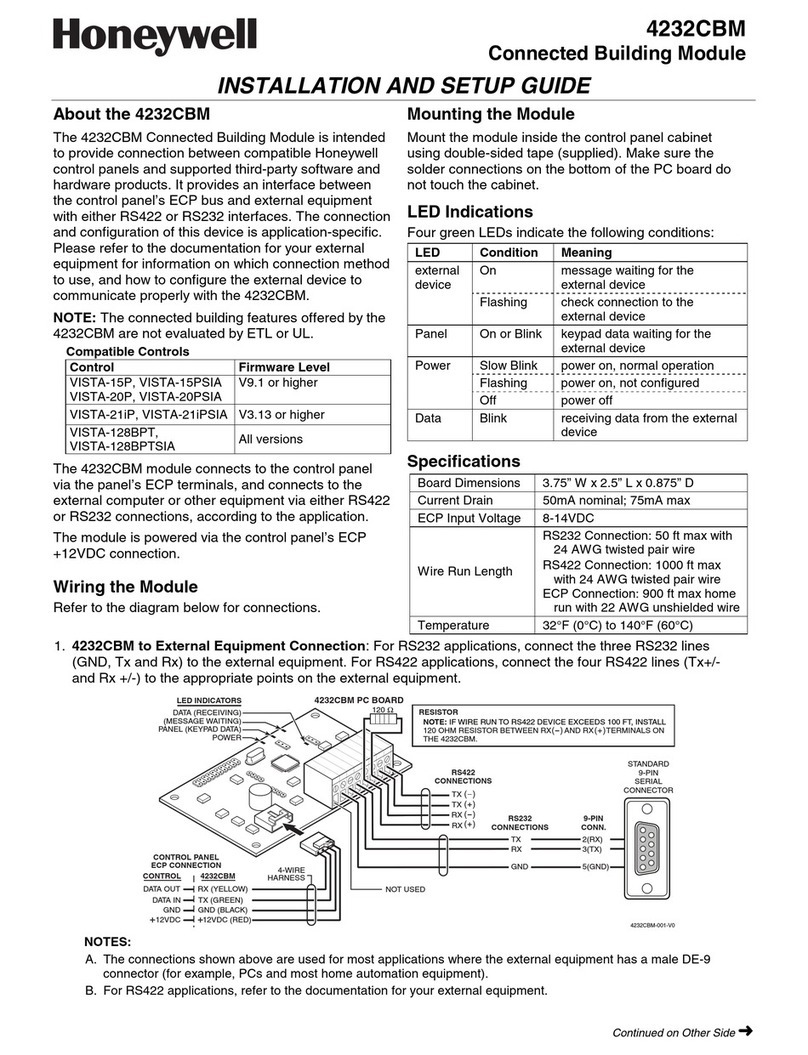
Honeywell
Honeywell 4232CBM Assembly instructions
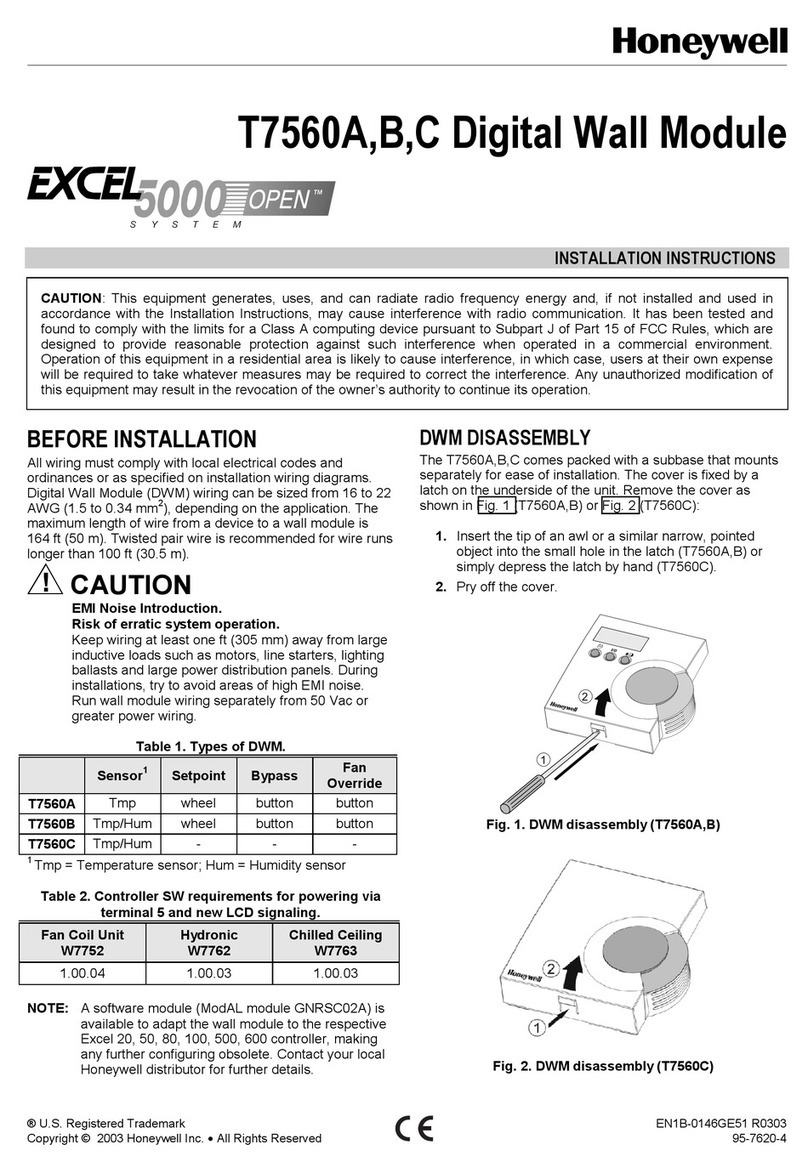
Honeywell
Honeywell T7560A User manual

Honeywell
Honeywell Gamewell FCI Velociti Series User manual
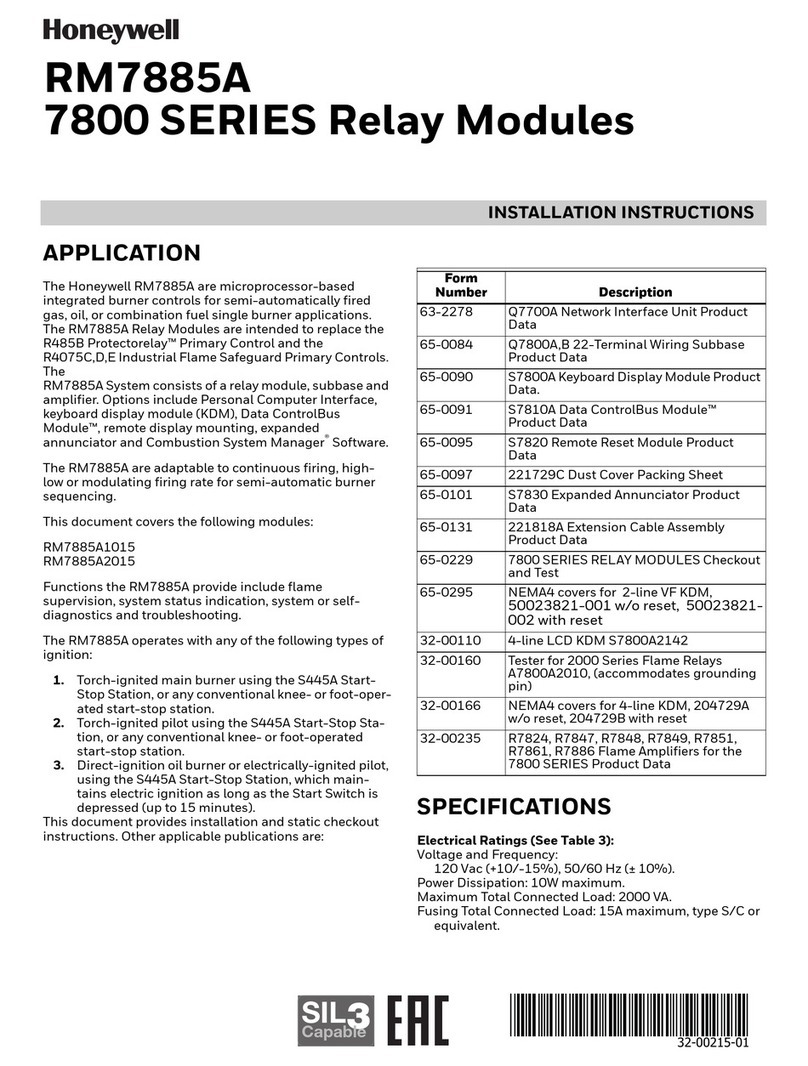
Honeywell
Honeywell 7800 SERIES User manual
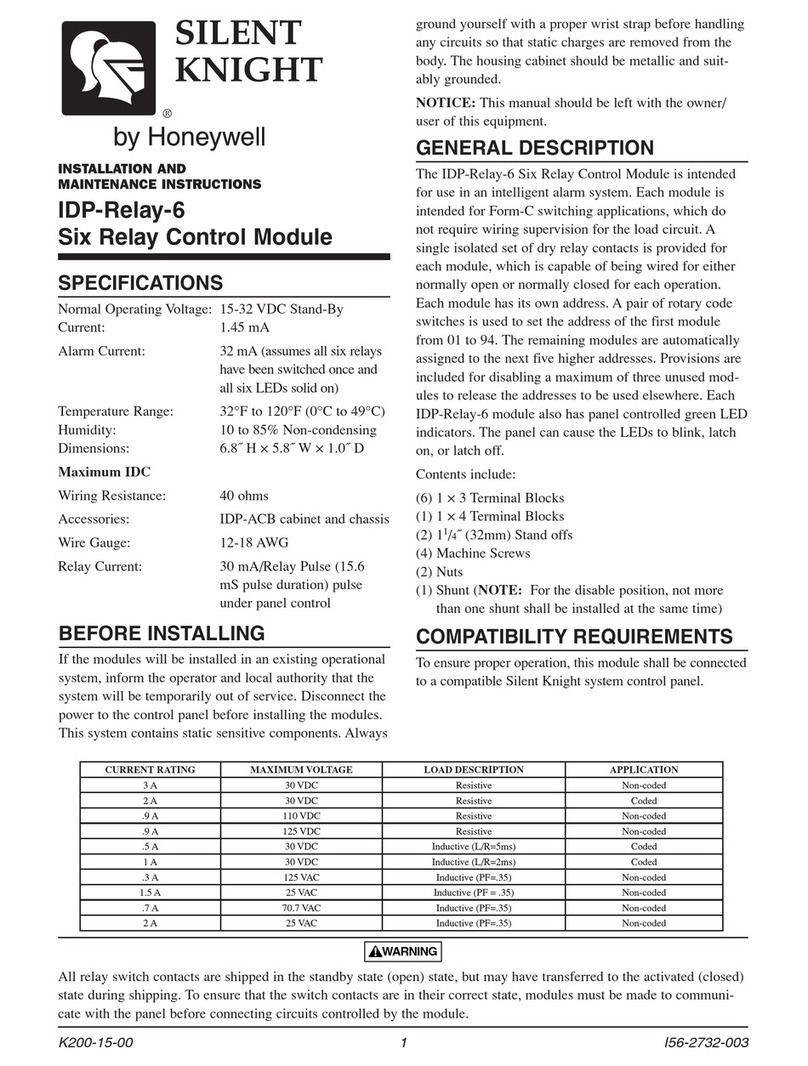
Honeywell
Honeywell SILEN KNIGHT IDP-Relay-6 User manual
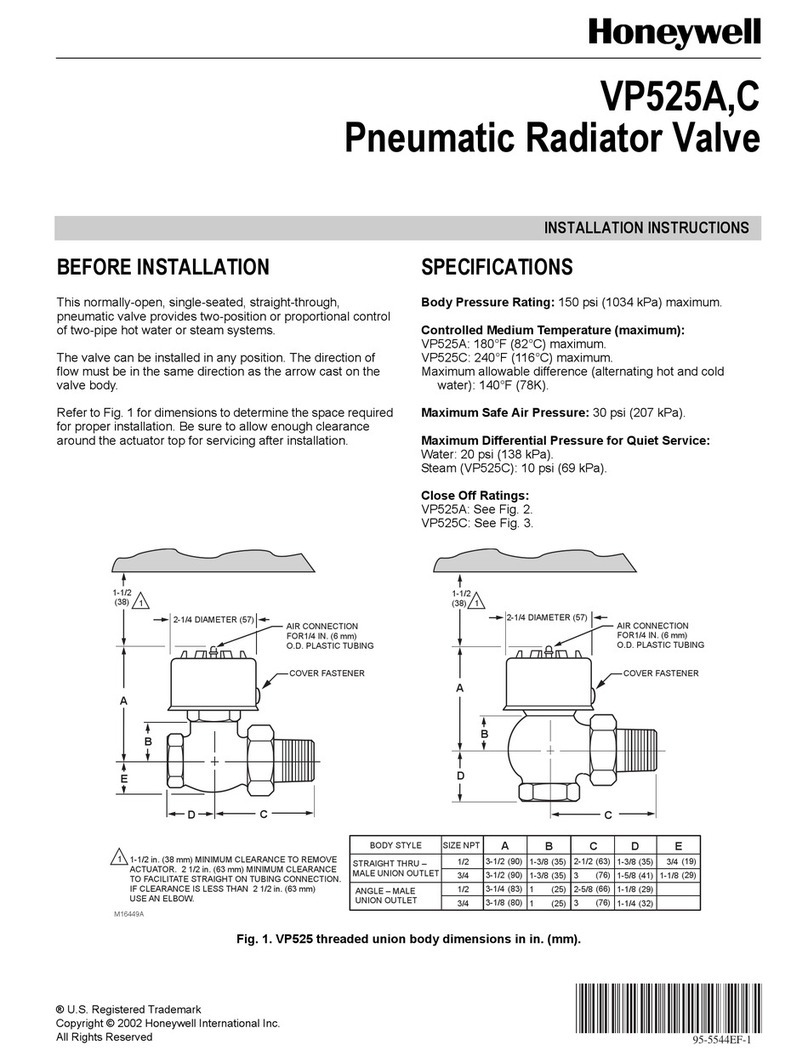
Honeywell
Honeywell VP525C User manual
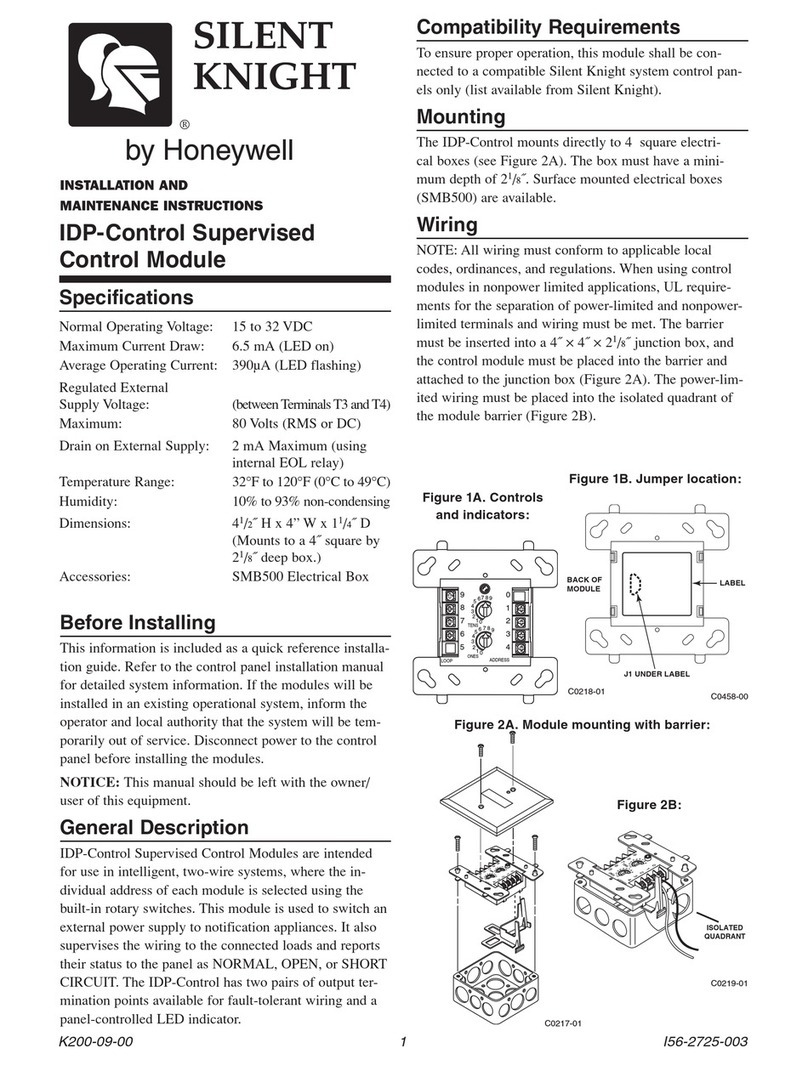
Honeywell
Honeywell SILENT KNIGHT IDP-Control User manual

Honeywell
Honeywell EXCEL CARE 5000 User manual
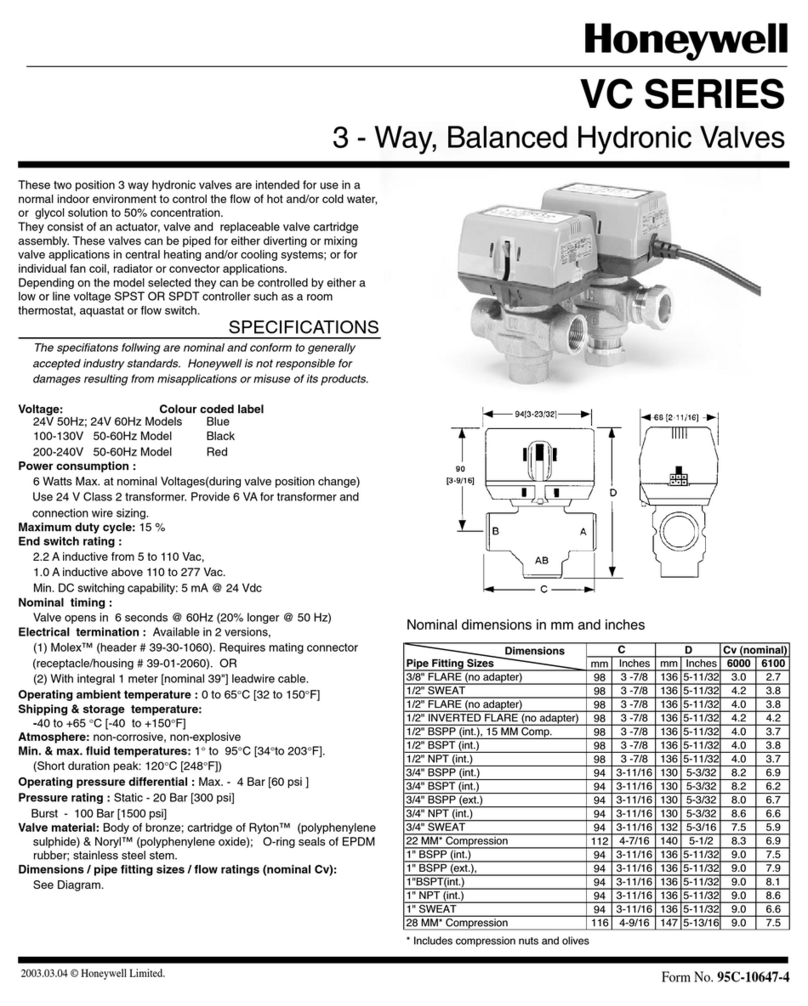
Honeywell
Honeywell VC Series User manual

Honeywell
Honeywell DirectConnect AMX300 User manual
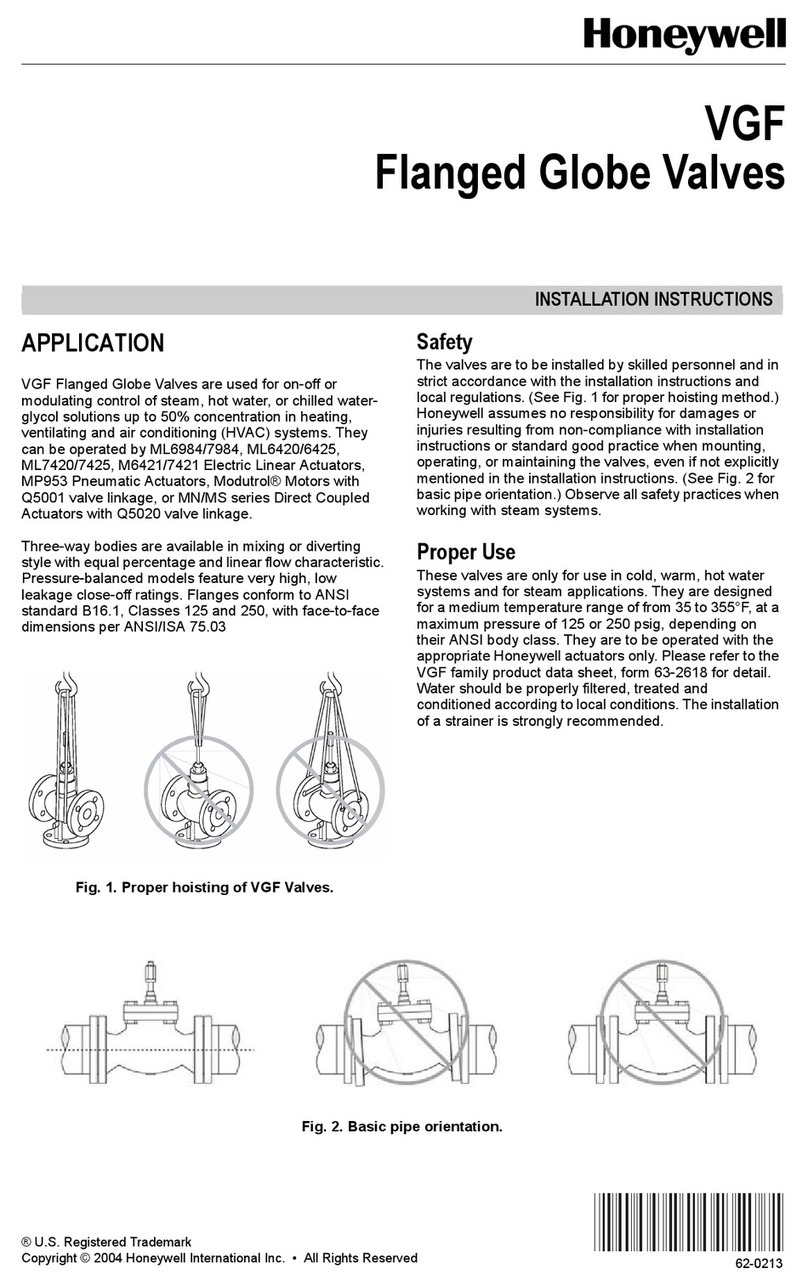
Honeywell
Honeywell VGF User manual

Honeywell
Honeywell RK-MCU Instruction sheet

Honeywell
Honeywell Krom Schroeder VAN Series User manual
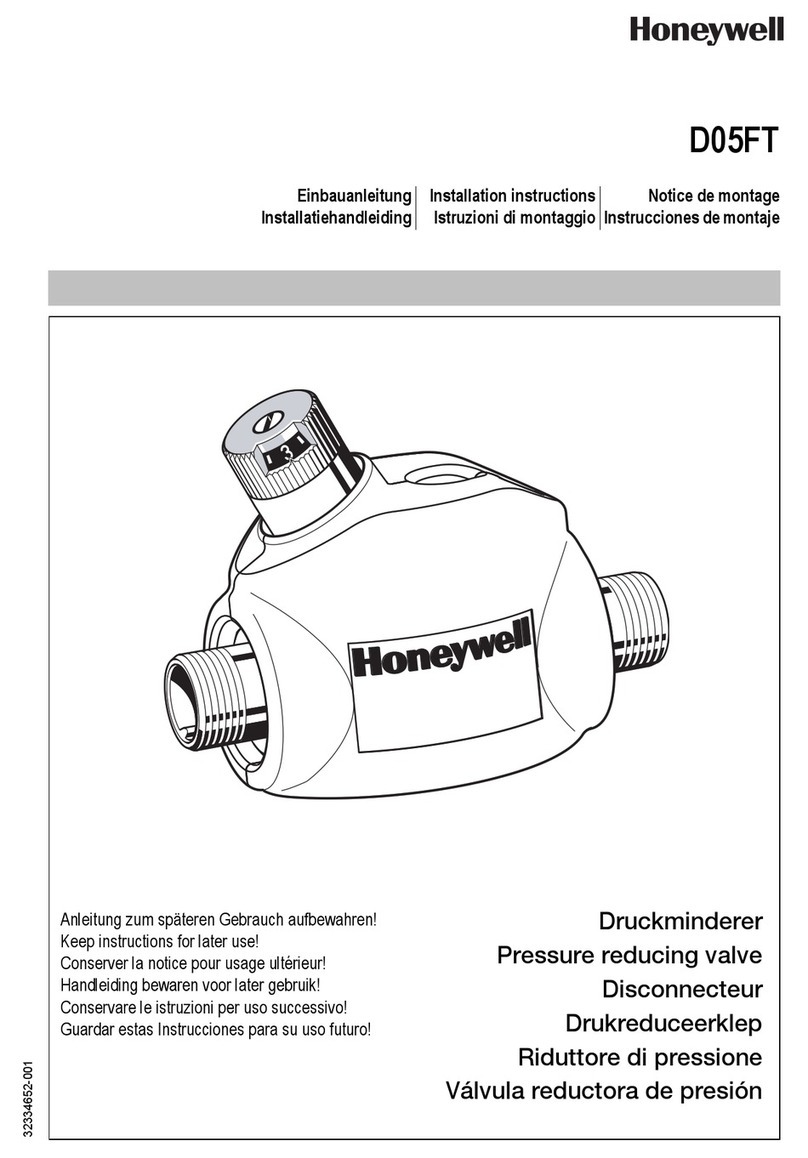
Honeywell
Honeywell D05FT User manual
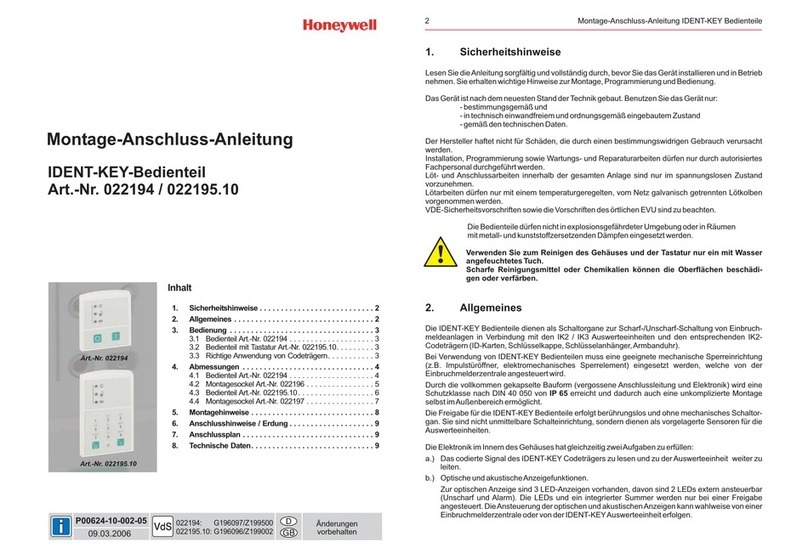
Honeywell
Honeywell IDENT-KEY Series Instruction manual
Popular Control Unit manuals by other brands

Festo
Festo Compact Performance CP-FB6-E Brief description

Elo TouchSystems
Elo TouchSystems DMS-SA19P-EXTME Quick installation guide

JS Automation
JS Automation MPC3034A user manual

JAUDT
JAUDT SW GII 6406 Series Translation of the original operating instructions

Spektrum
Spektrum Air Module System manual

BOC Edwards
BOC Edwards Q Series instruction manual

KHADAS
KHADAS BT Magic quick start

Etherma
Etherma eNEXHO-IL Assembly and operating instructions

PMFoundations
PMFoundations Attenuverter Assembly guide

GEA
GEA VARIVENT Operating instruction

Walther Systemtechnik
Walther Systemtechnik VMS-05 Assembly instructions

Altronix
Altronix LINQ8PD Installation and programming manual