Honeywell LT-32 User manual
Other Honeywell Controllers manuals
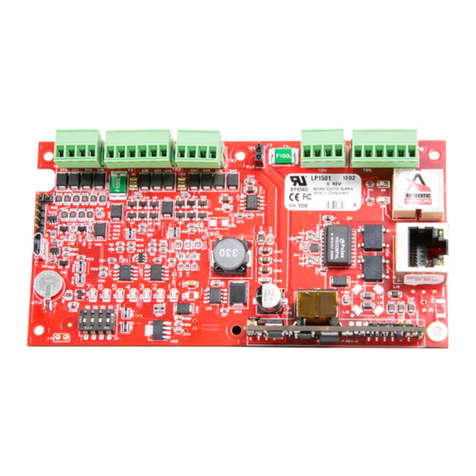
Honeywell
Honeywell LP1501 Operator's manual
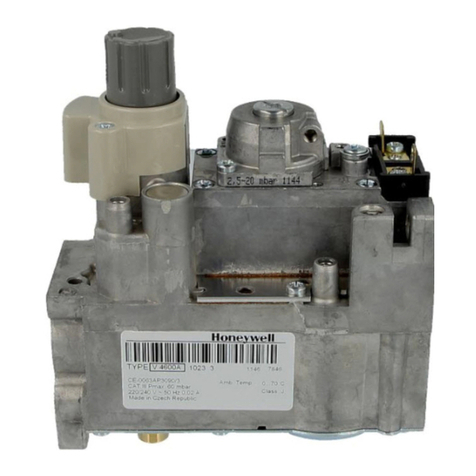
Honeywell
Honeywell V4600 User guide

Honeywell
Honeywell UDC2500 User manual

Honeywell
Honeywell Spyder BACnet PUB1012S User manual
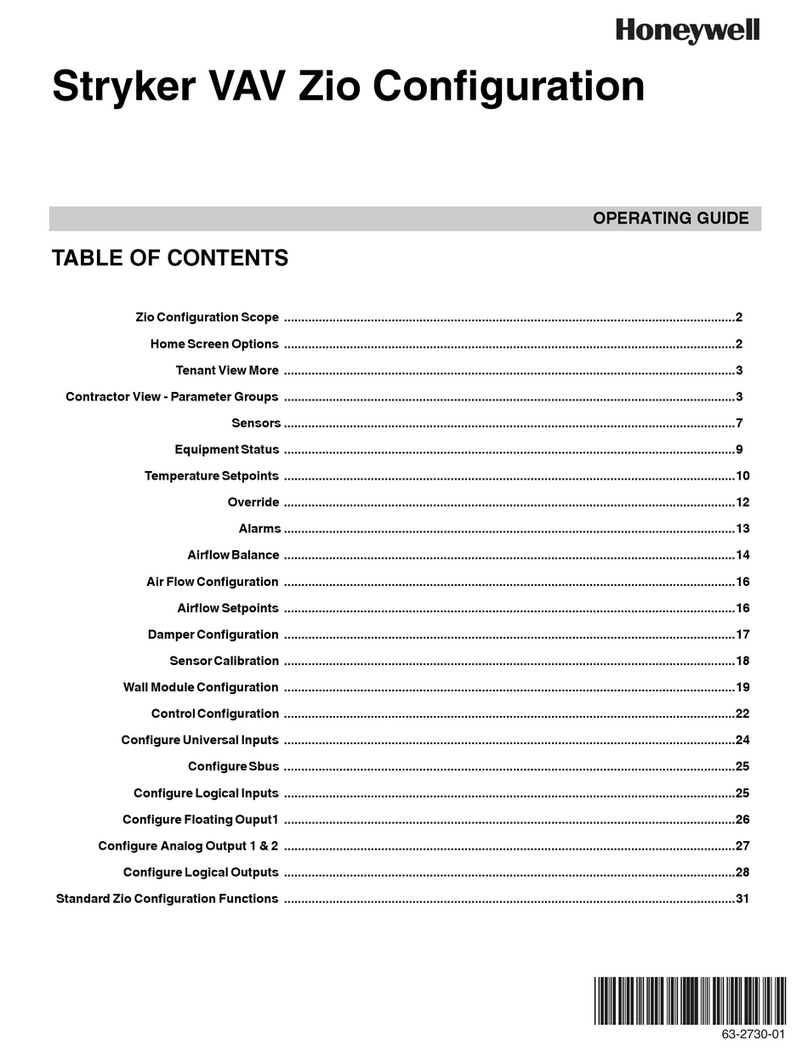
Honeywell
Honeywell Stryker VAV User manual

Honeywell
Honeywell MS4120F Operation manual
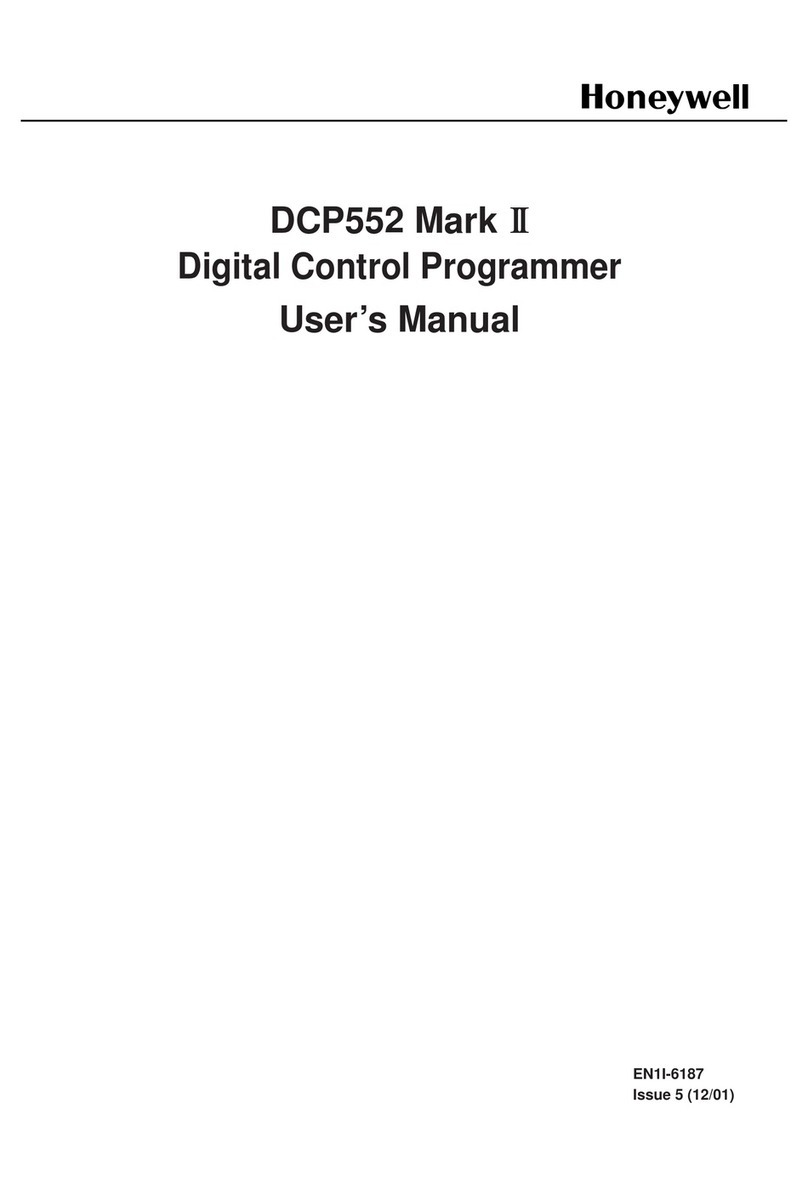
Honeywell
Honeywell DCP552 Mark II User manual

Honeywell
Honeywell CENTRA LINE LION CLLIONLC01 Installation and operation manual

Honeywell
Honeywell SDW 30 User manual
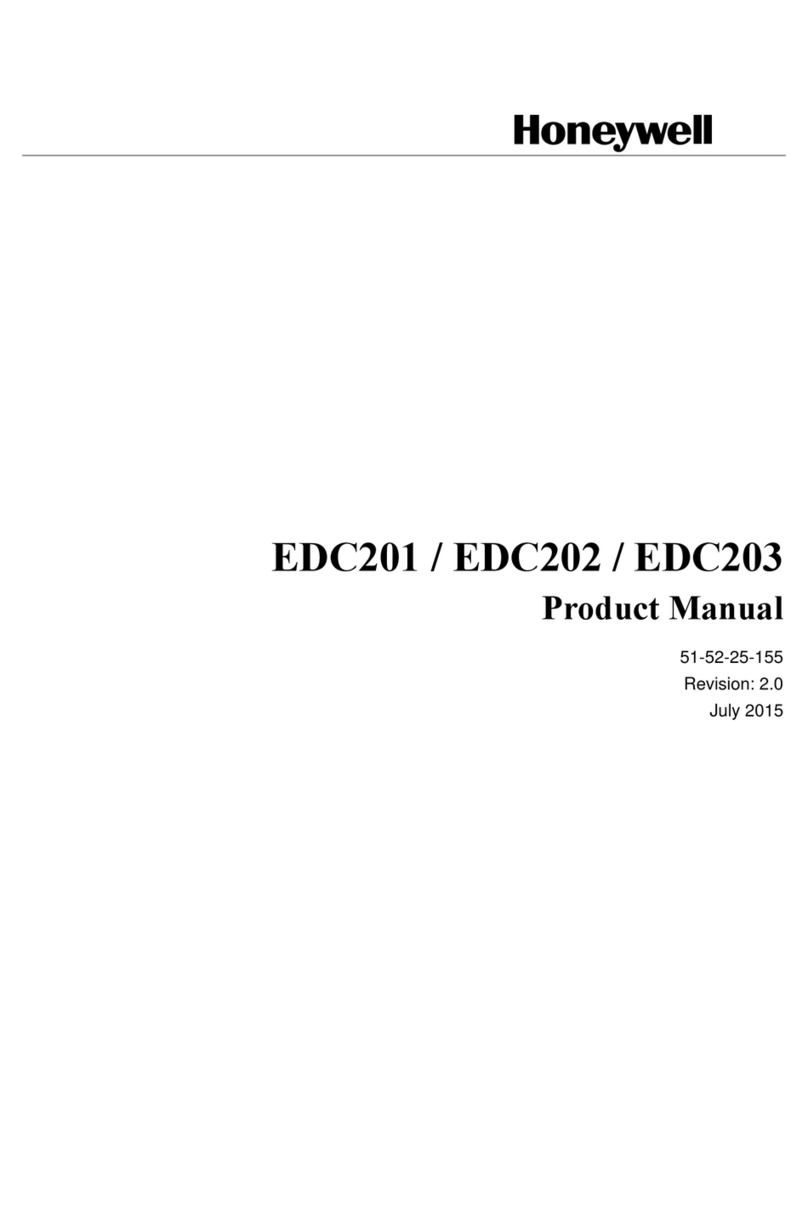
Honeywell
Honeywell EDC 200 Series User manual
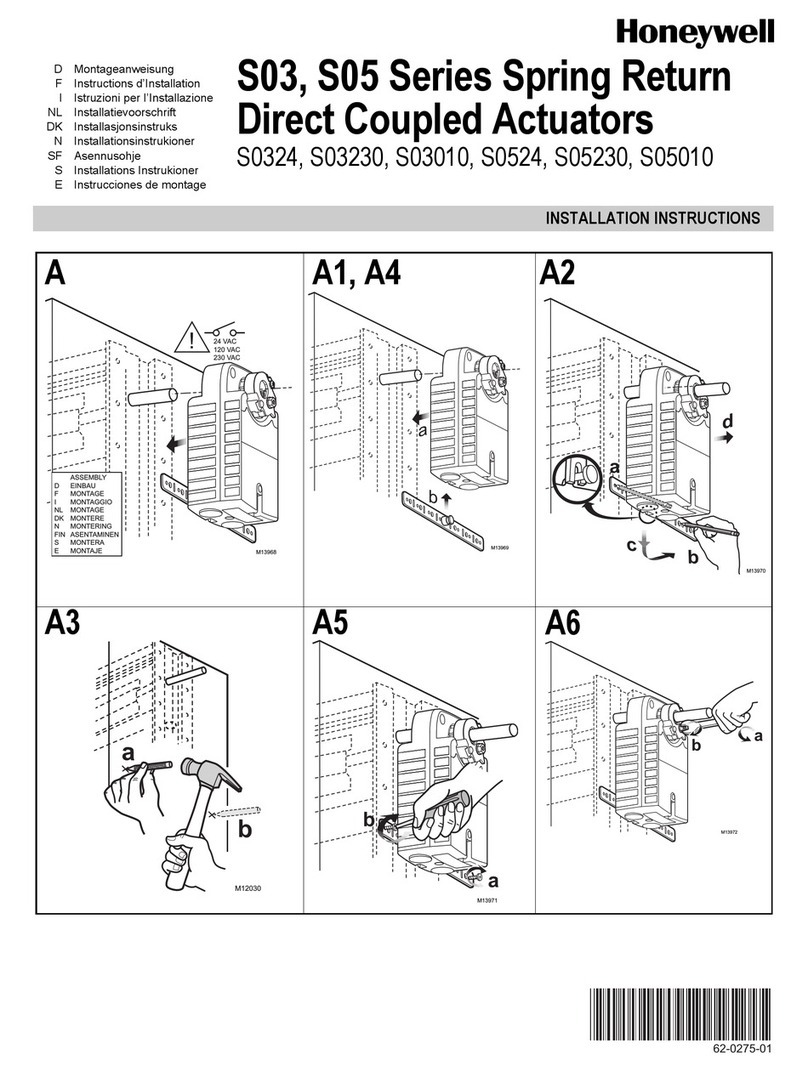
Honeywell
Honeywell S05 Series User manual

Honeywell
Honeywell 4000 Series Operation manual
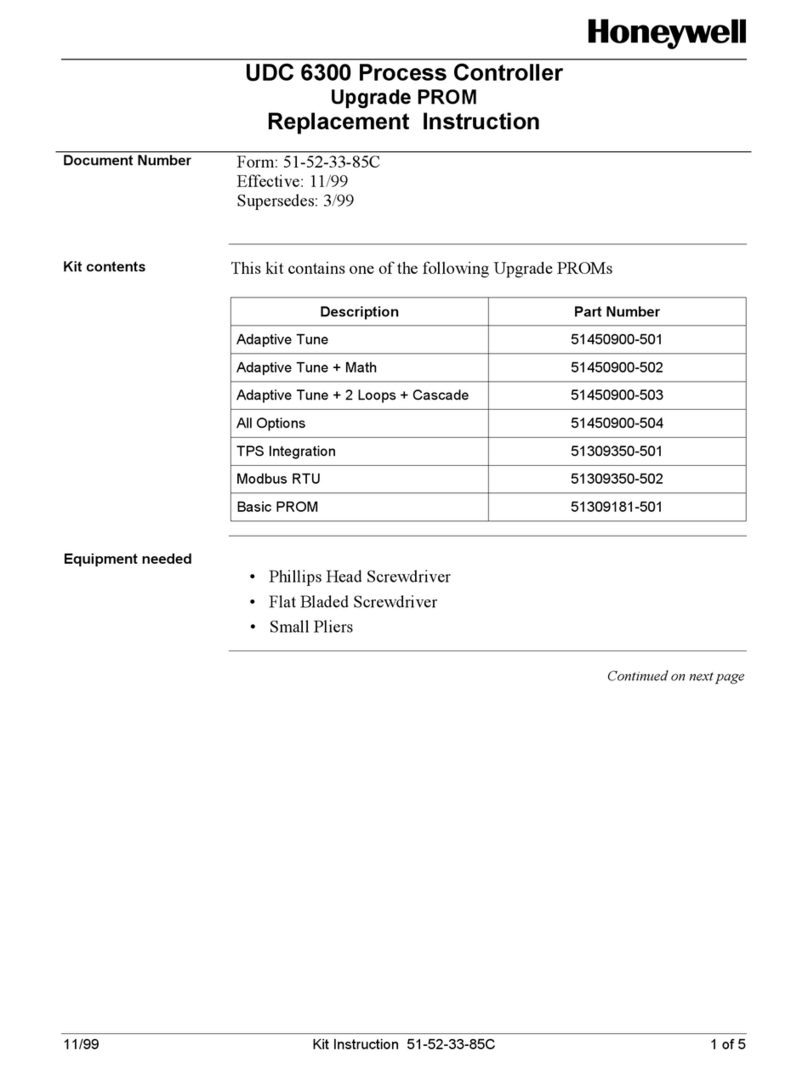
Honeywell
Honeywell UDC 6300 Guide
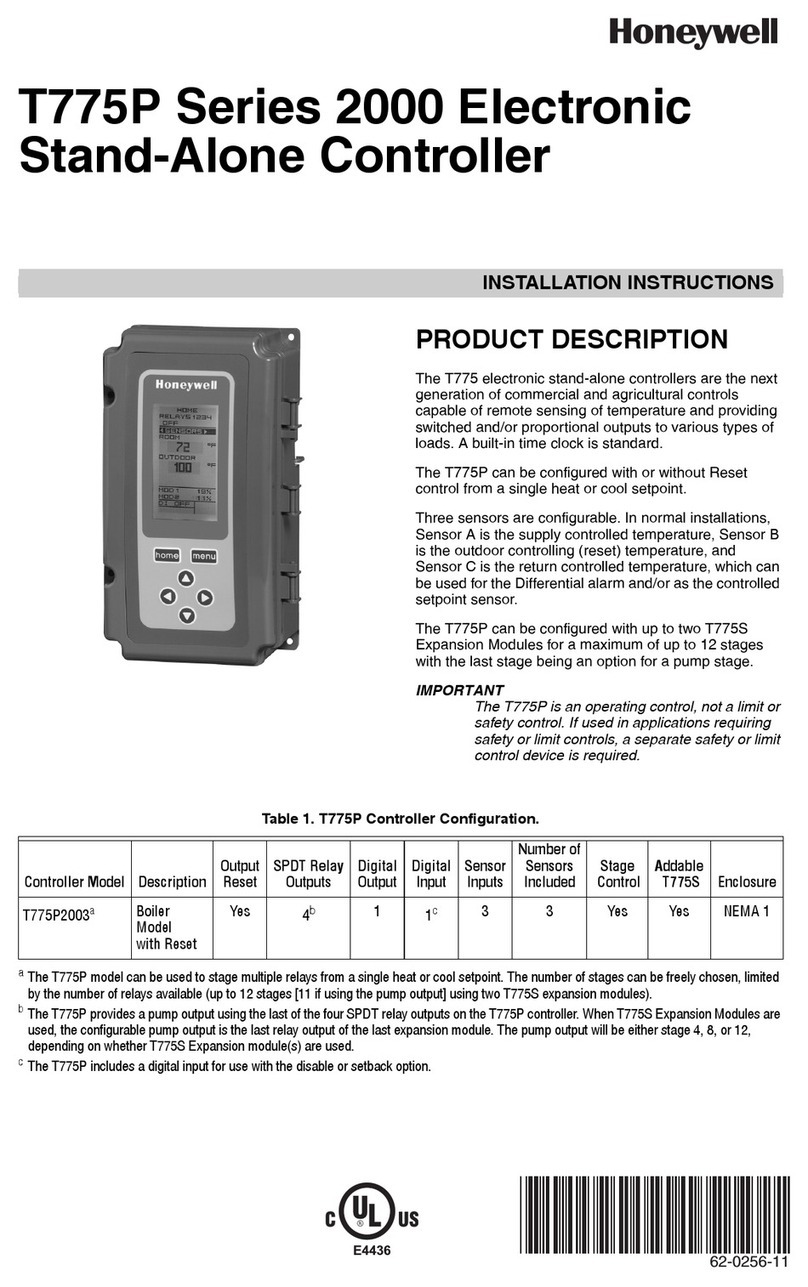
Honeywell
Honeywell T775P 2000 Series User manual
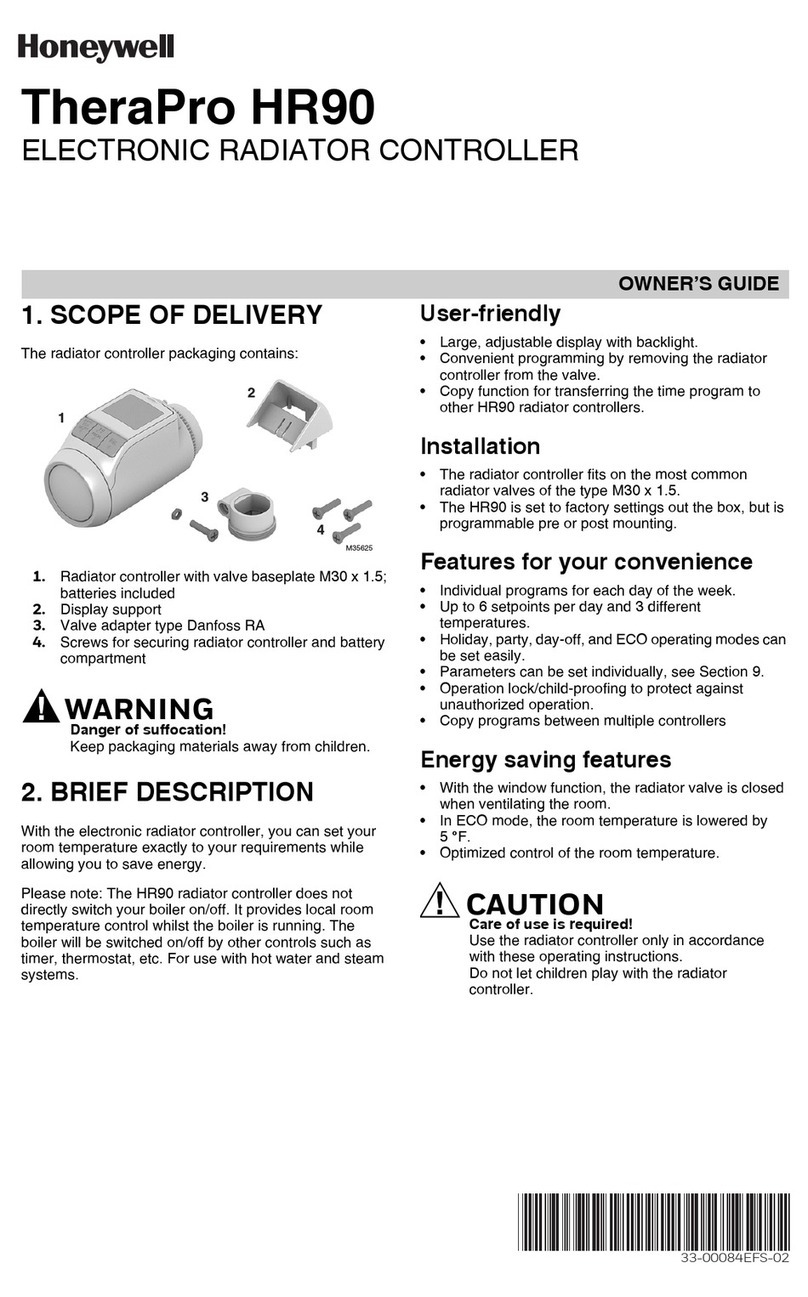
Honeywell
Honeywell TheraPro HR90 User manual

Honeywell
Honeywell HC900 User manual
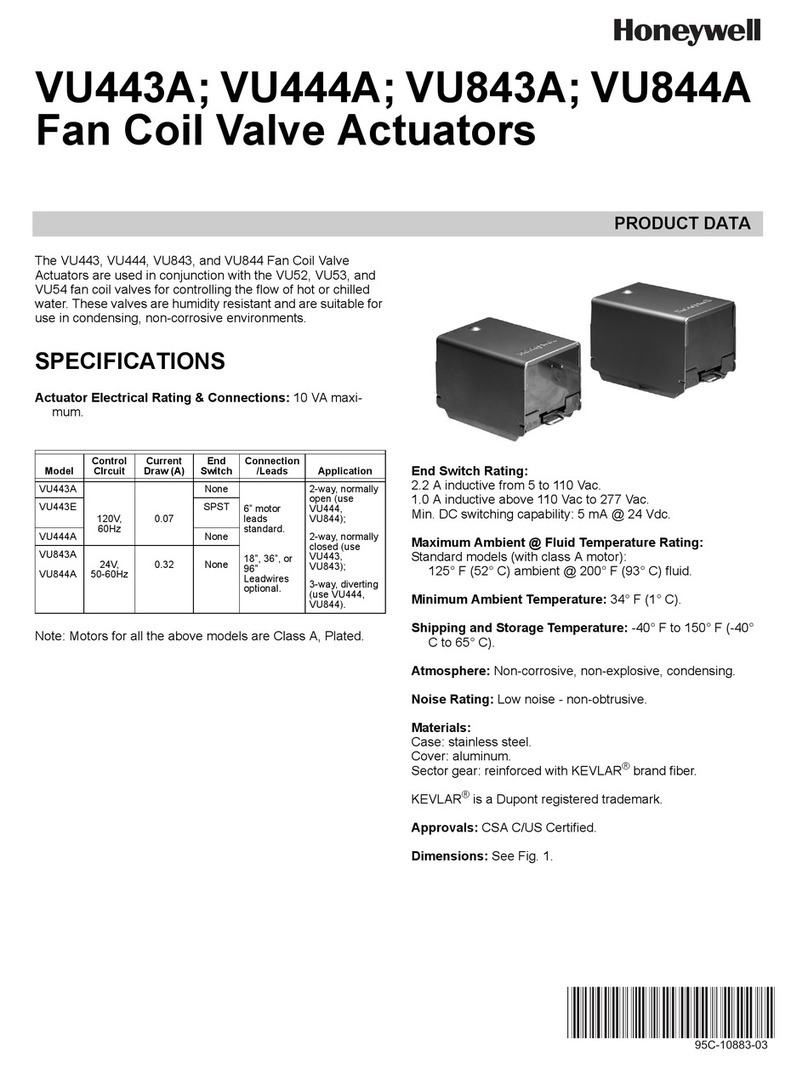
Honeywell
Honeywell VU443A Operation manual
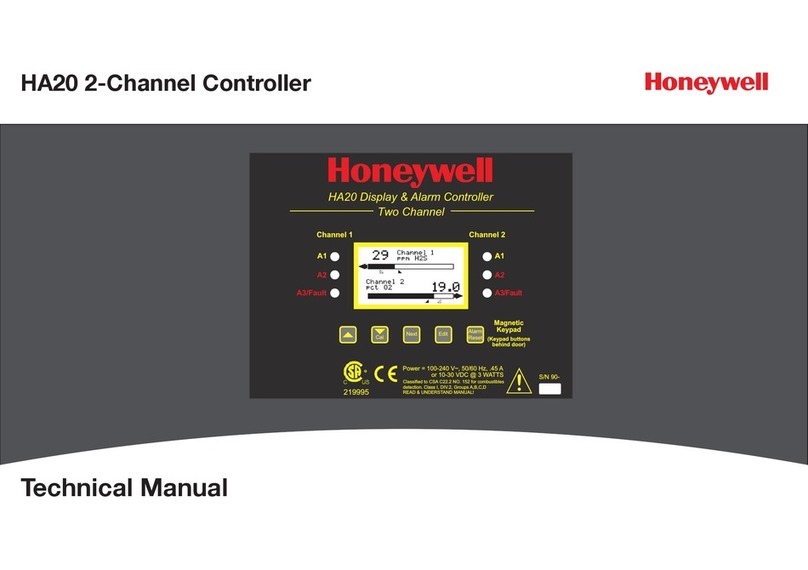
Honeywell
Honeywell HA20 User manual

Honeywell
Honeywell T775M Owner's manual
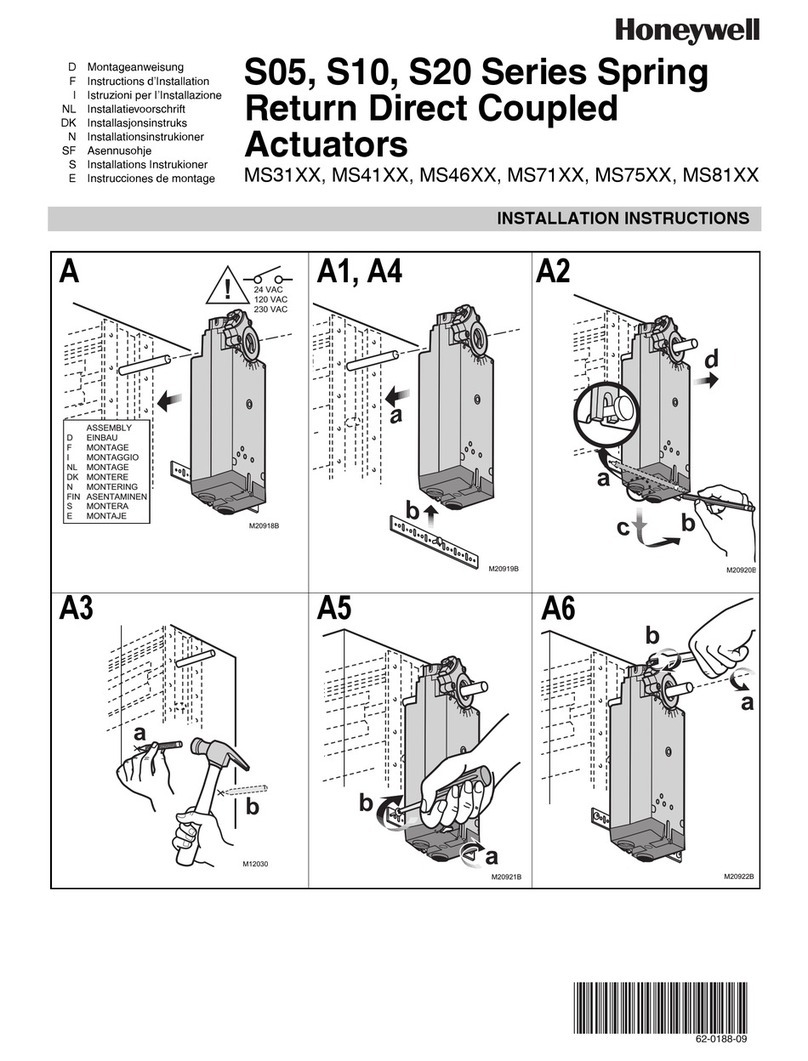
Honeywell
Honeywell S05 Series User manual
Popular Controllers manuals by other brands

Digiplex
Digiplex DGP-848 Programming guide

YASKAWA
YASKAWA SGM series user manual

Sinope
Sinope Calypso RM3500ZB installation guide

Isimet
Isimet DLA Series Style 2 Installation, Operations, Start-up and Maintenance Instructions

LSIS
LSIS sv-ip5a user manual

Airflow
Airflow Uno hab Installation and operating instructions

















