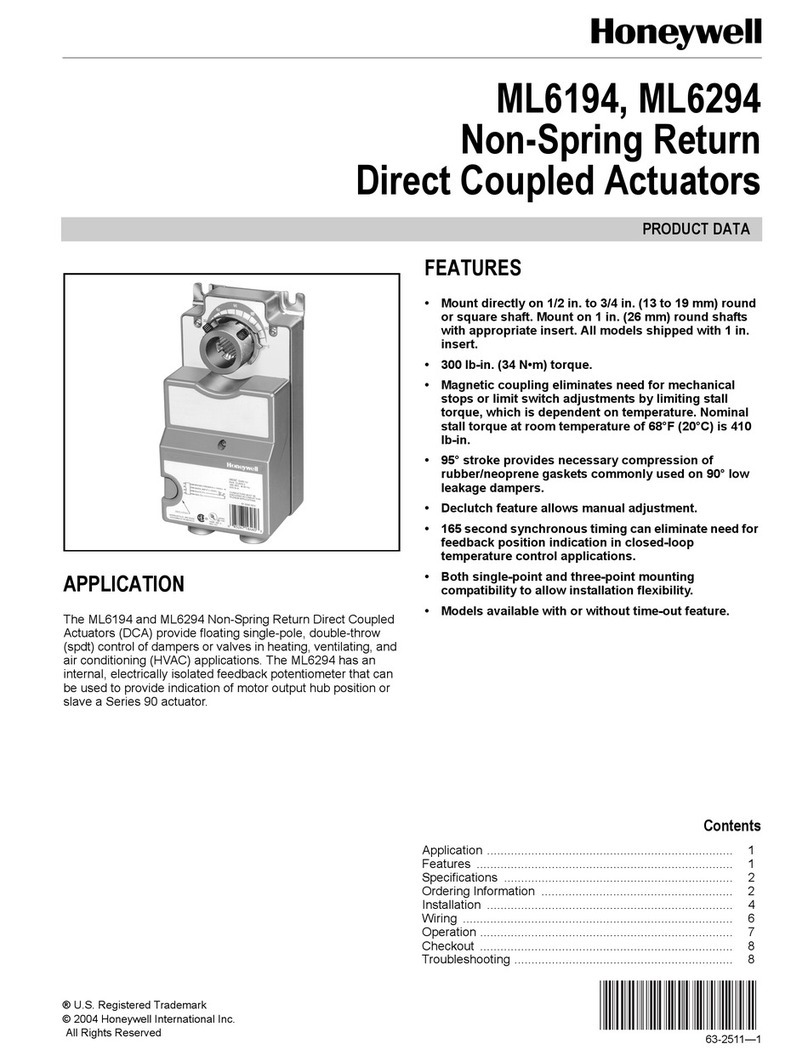Honeywell Aquastat L7224U User manual
Other Honeywell Controllers manuals
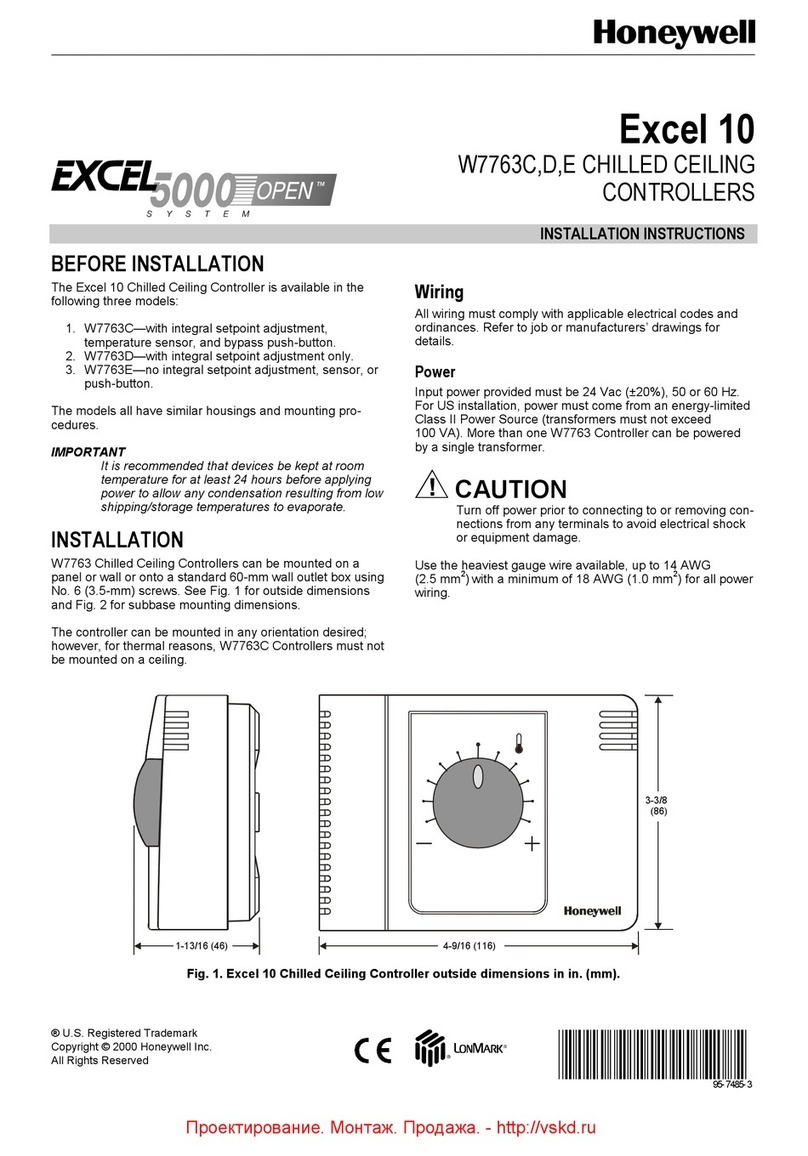
Honeywell
Honeywell Excel 10 User manual
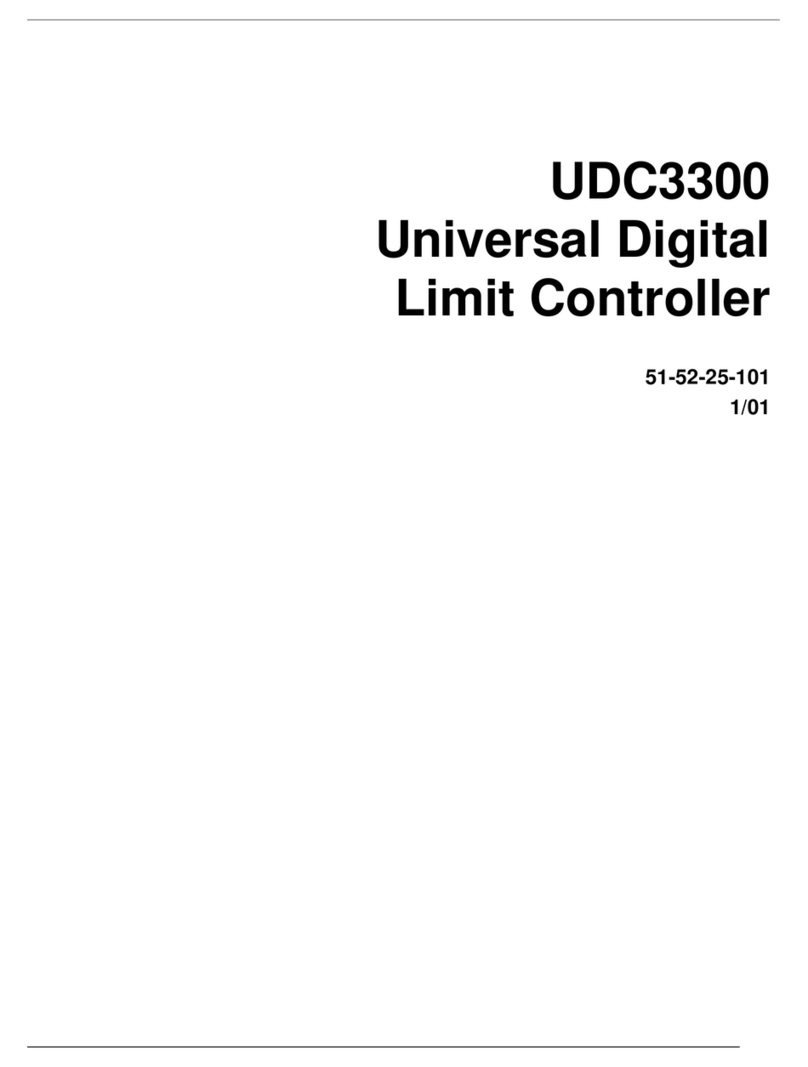
Honeywell
Honeywell UDC3300 User manual

Honeywell
Honeywell HW-AV-LTE-M User manual
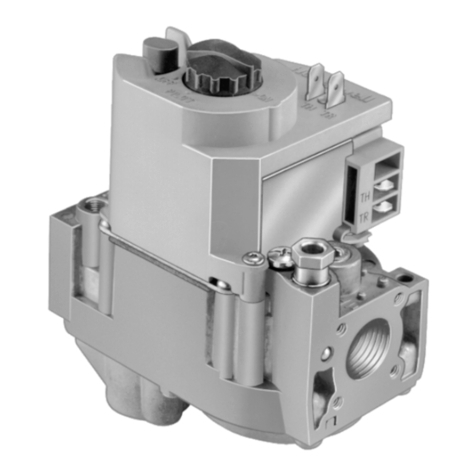
Honeywell
Honeywell V8200 User manual

Honeywell
Honeywell T775U Series User manual
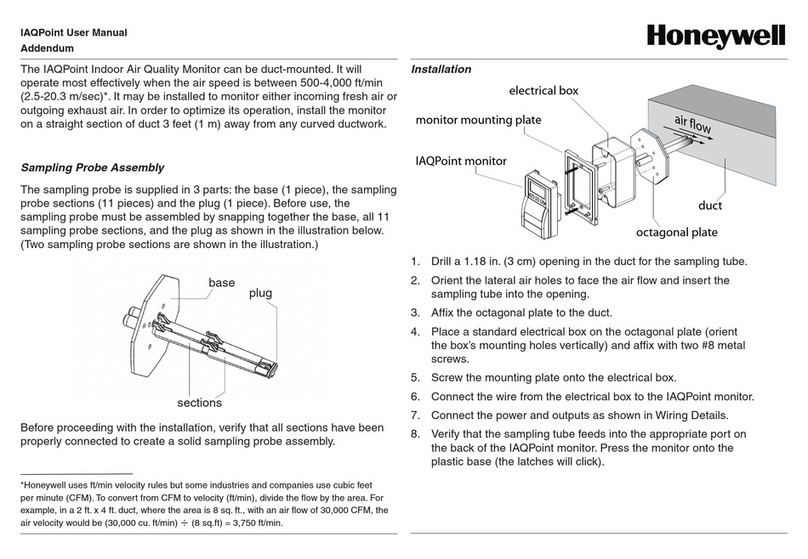
Honeywell
Honeywell IAQ Poin User manual

Honeywell
Honeywell C7150B Operation manual

Honeywell
Honeywell LeakFilm MC User manual

Honeywell
Honeywell Pressuretrol P7810A Operation manual

Honeywell
Honeywell CIPer 50 User manual
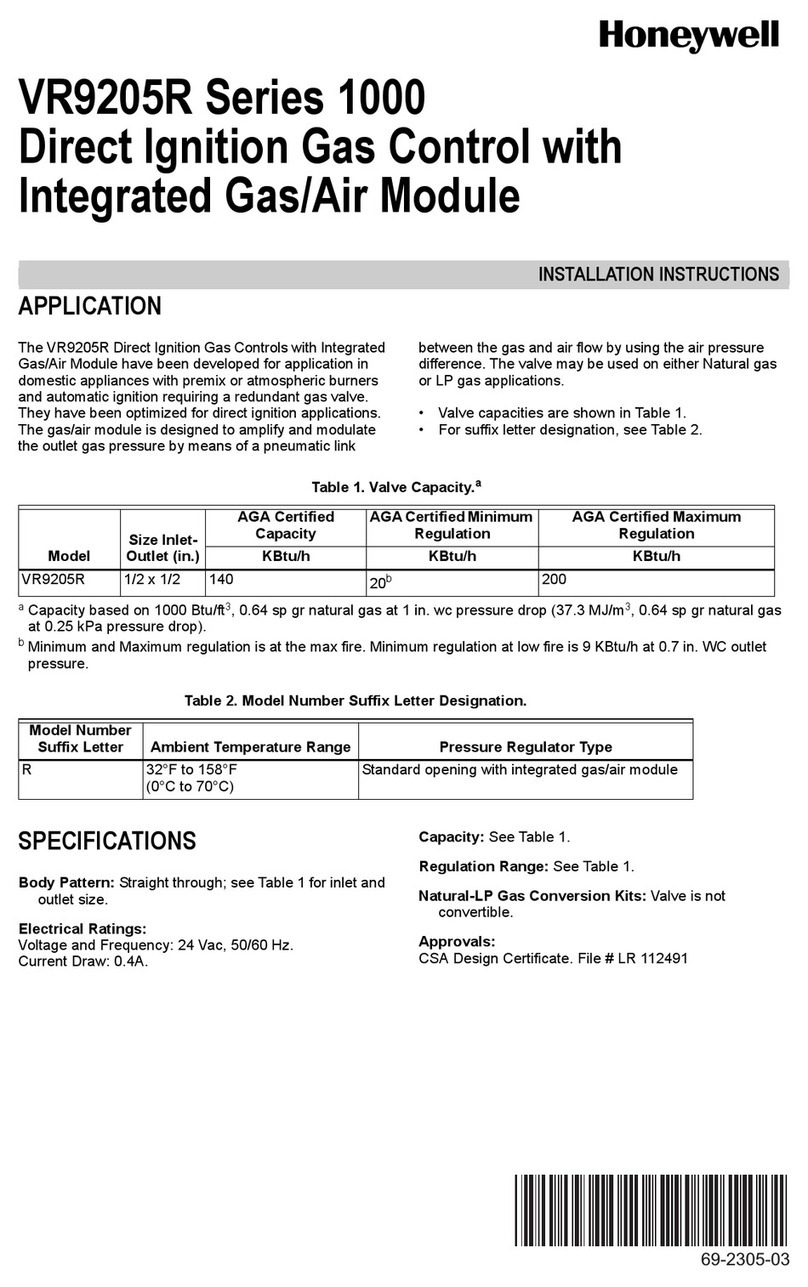
Honeywell
Honeywell 1000 Series User manual

Honeywell
Honeywell UDC100 User manual
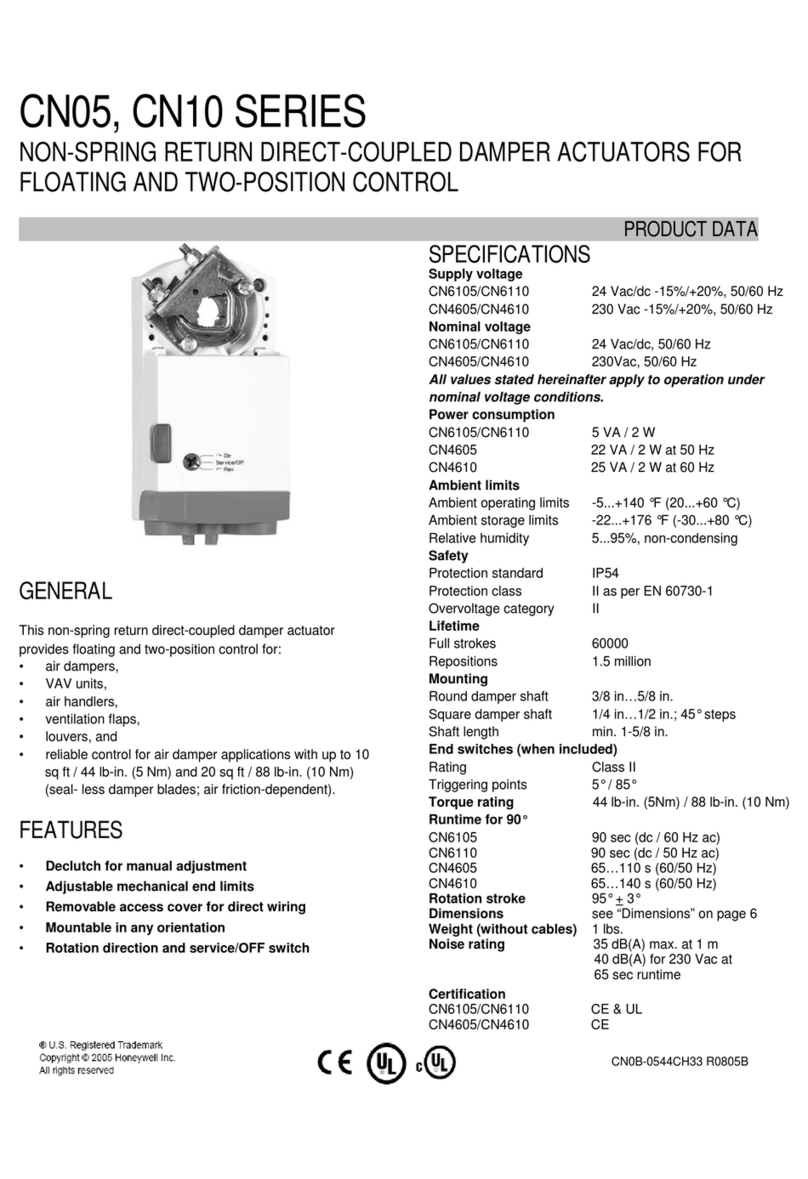
Honeywell
Honeywell CN05 Series User manual
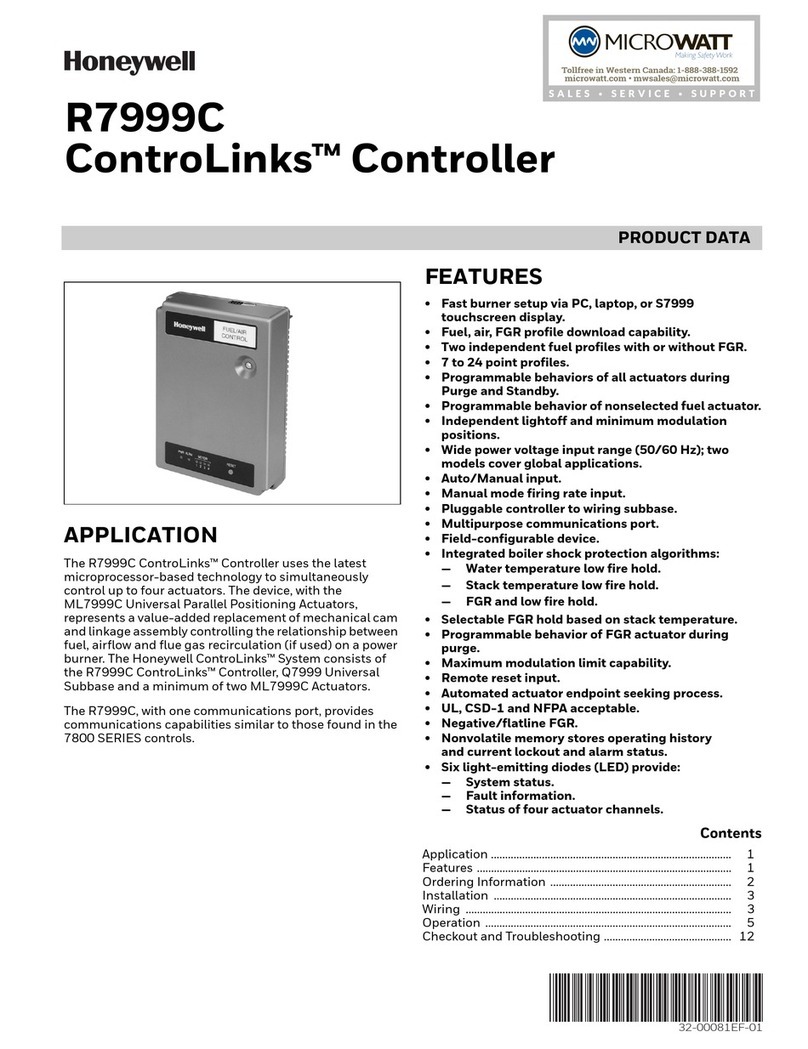
Honeywell
Honeywell ControLinks R7999C User manual

Honeywell
Honeywell L4188 User manual

Honeywell
Honeywell MIWI350 Operating instructions
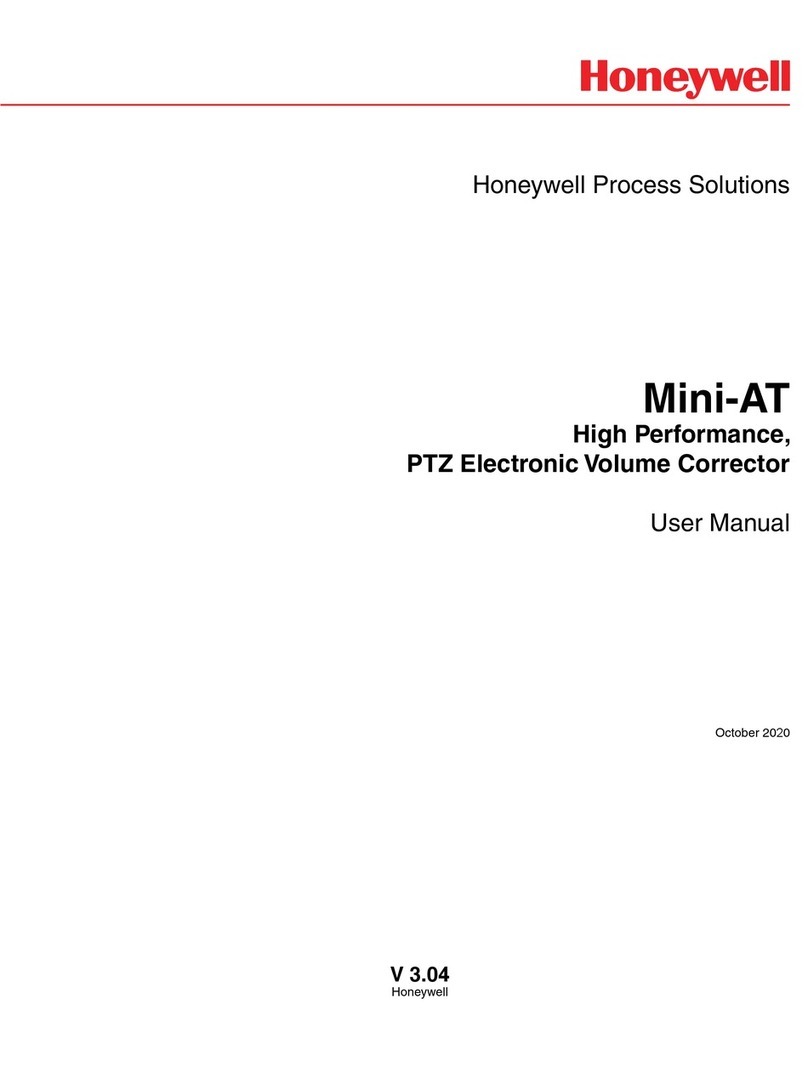
Honeywell
Honeywell Mini-AT User manual

Honeywell
Honeywell Vista Automation Module User manual
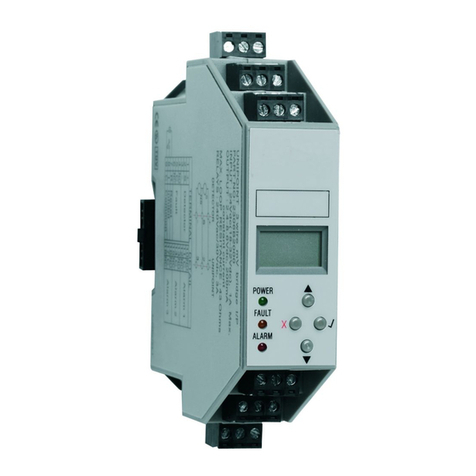
Honeywell
Honeywell Unipoint 2306B1000 User manual
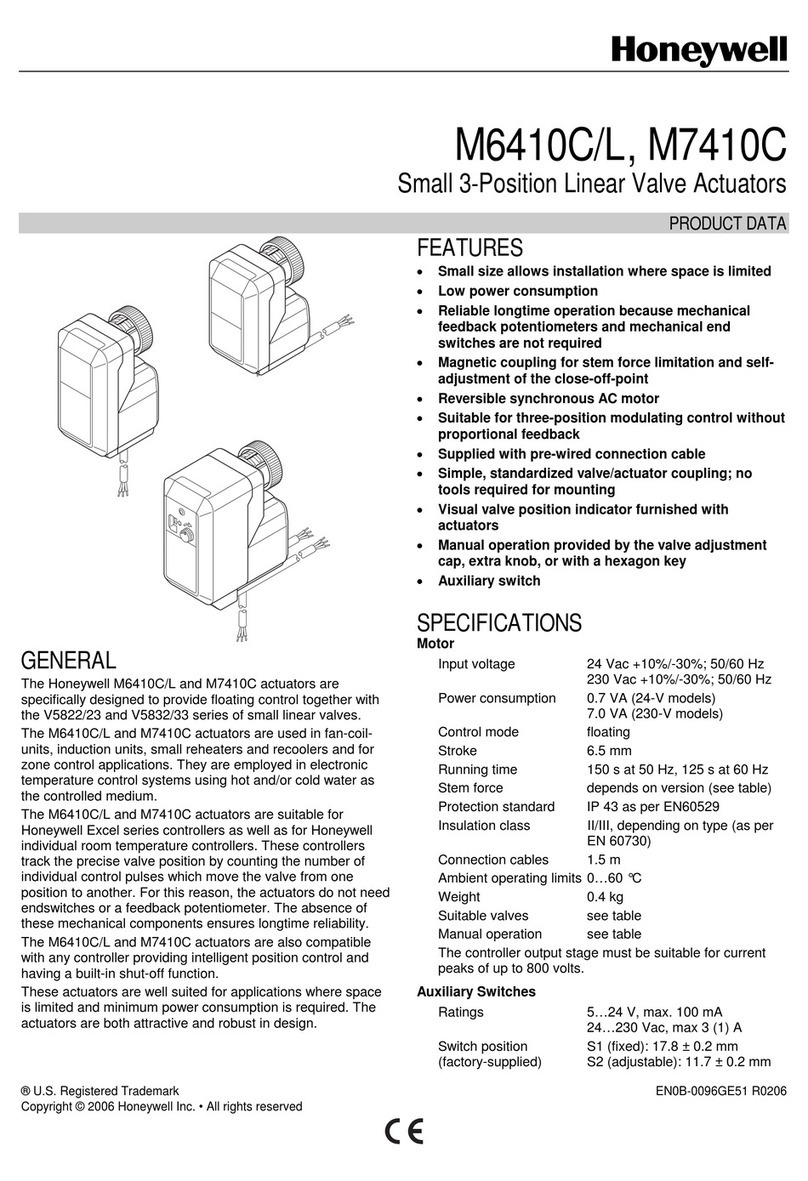
Honeywell
Honeywell M6410C/L Operation manual
Popular Controllers manuals by other brands

Digiplex
Digiplex DGP-848 Programming guide

YASKAWA
YASKAWA SGM series user manual

Sinope
Sinope Calypso RM3500ZB installation guide

Isimet
Isimet DLA Series Style 2 Installation, Operations, Start-up and Maintenance Instructions

LSIS
LSIS sv-ip5a user manual

Airflow
Airflow Uno hab Installation and operating instructions