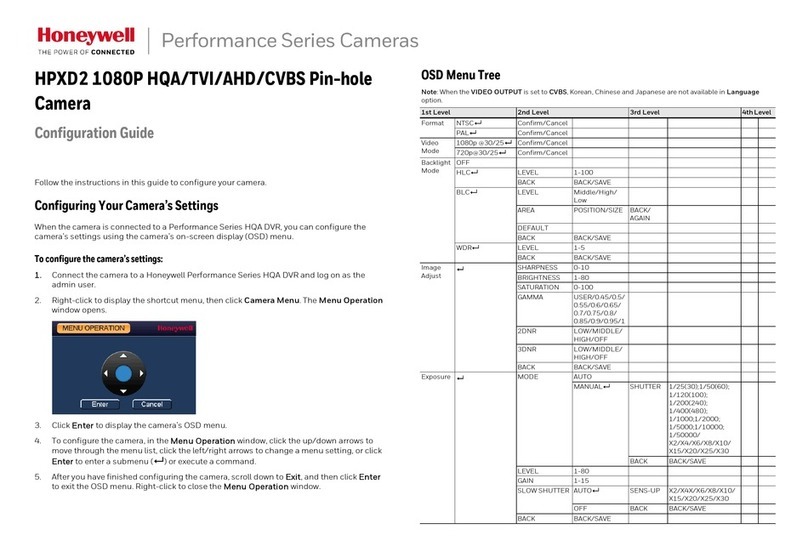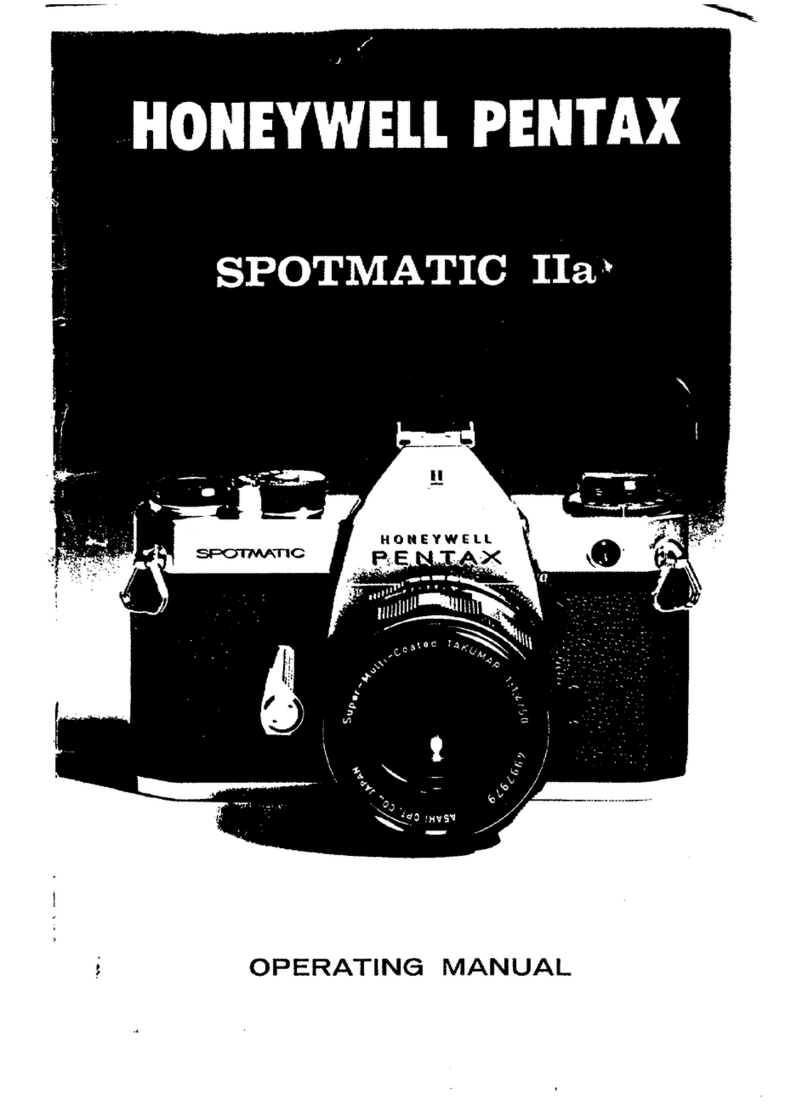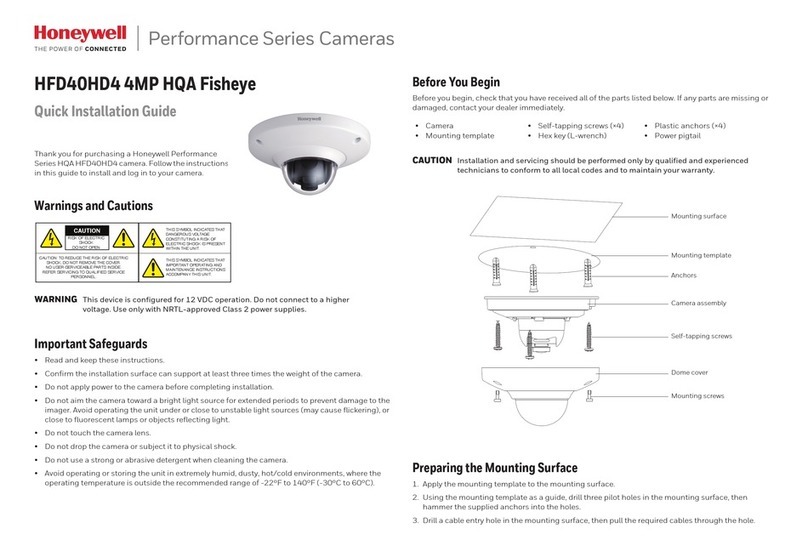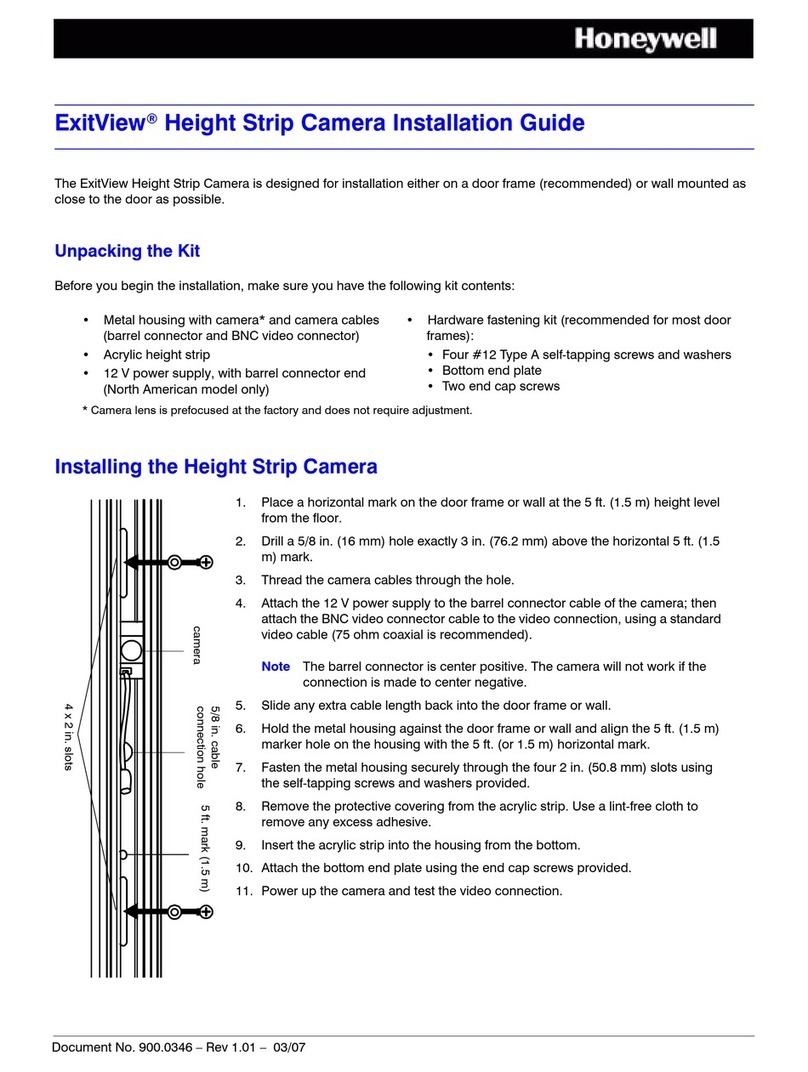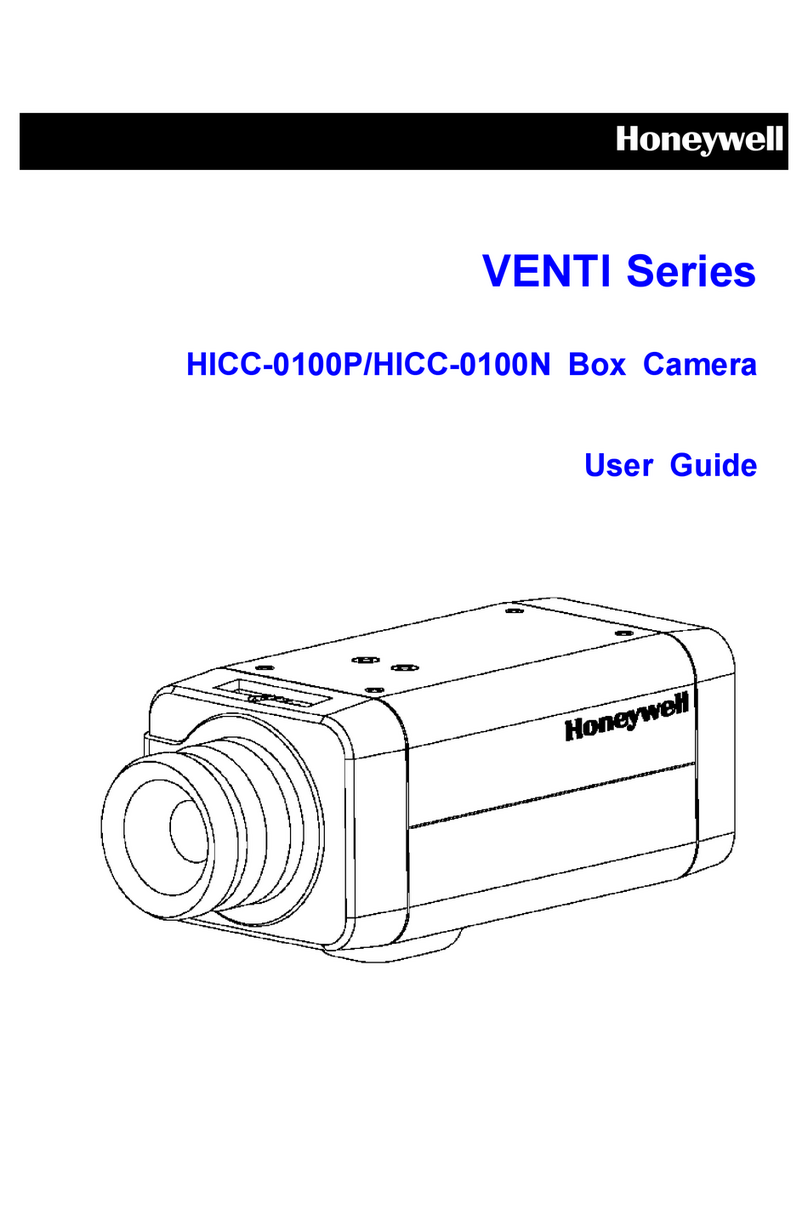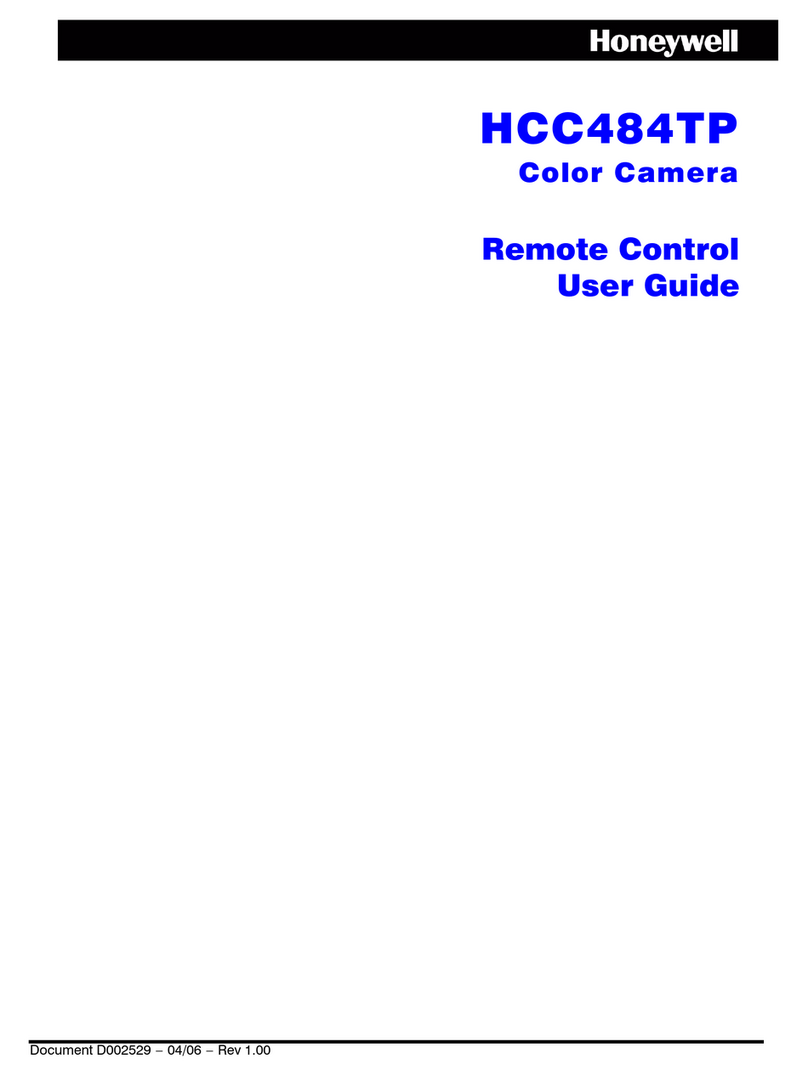CAUTION : TO REDUCE THE RISK OF ELECTRIC SHOCK.
DO NOT REMOVE COVER(OR BACK).
NO USER SERVICEABLE PARTS INSIDE
REFER SERVICING TO QUALIFIED SERVICE PRERSONNEL
Explanation of Graphical Symbols.
This symbol is intended to alert the user to the presence of uninsulated
“dangerous voltage” within the product’s enclosure that may be of sufficient
magnitude to constitute a risk of electric shock to persons.
This symbol is intended to alert the user to the presence of important
operating and maintenance(Servicing) Instructions in the literature
accompanying the appliance.
TO REDUCE THE RISK OF IGNITION DO NOT OPEN WHEN AN EXPLOSIVE
GAS ATMOSPHERE MAY BE PRESENT
WARNING: To reduce the risk of ignition of hazardous atmospheres, conduit runs
must have a sealing fitting or cable gland connected within PT 3/4 inches of the
enclosure.
WARNING: To reduce the risk of ignition of Hazardous Atmospheres,
disconnect the equipment from the supply circuit before opening.
ENG
1. Install and use this system after reading these instruction thoroughly.
2. Keep these instructions.
3. Install in accordance with the manufacture’s instruction.
4. Take care of all Cautions and Warnings.
5. Use stainless steel hardware to fasten the mount to outdoor surfaces.
6. A readily accessible disconnect device shall be incorporated in the building installation
wiring.
7. Only use replacement parts recommended by the manufacturer.
8. The maximum ambient temperature range is -20℃to 60℃.