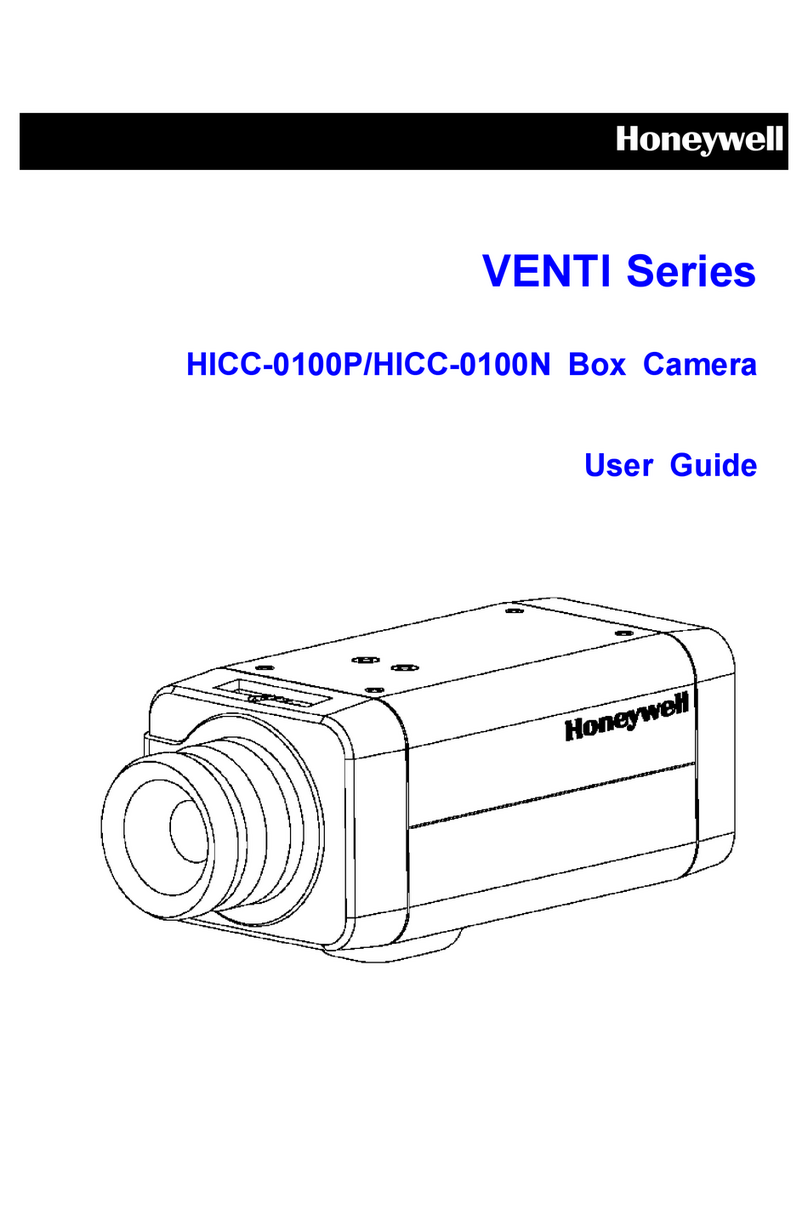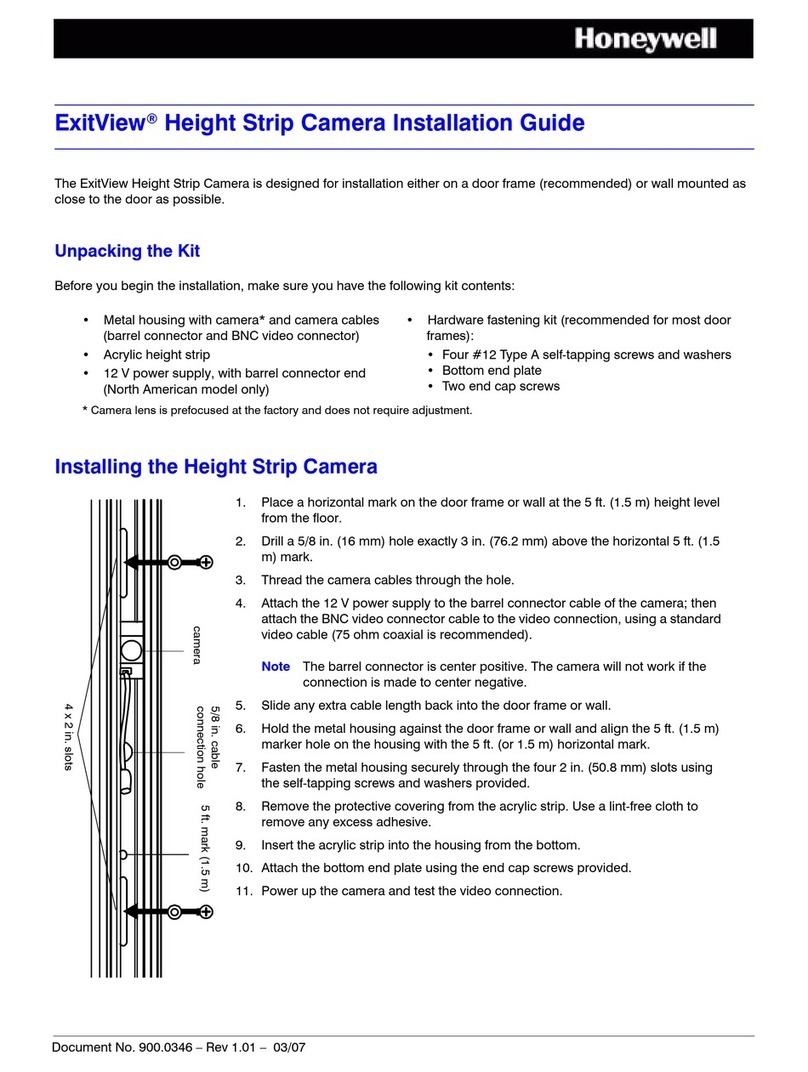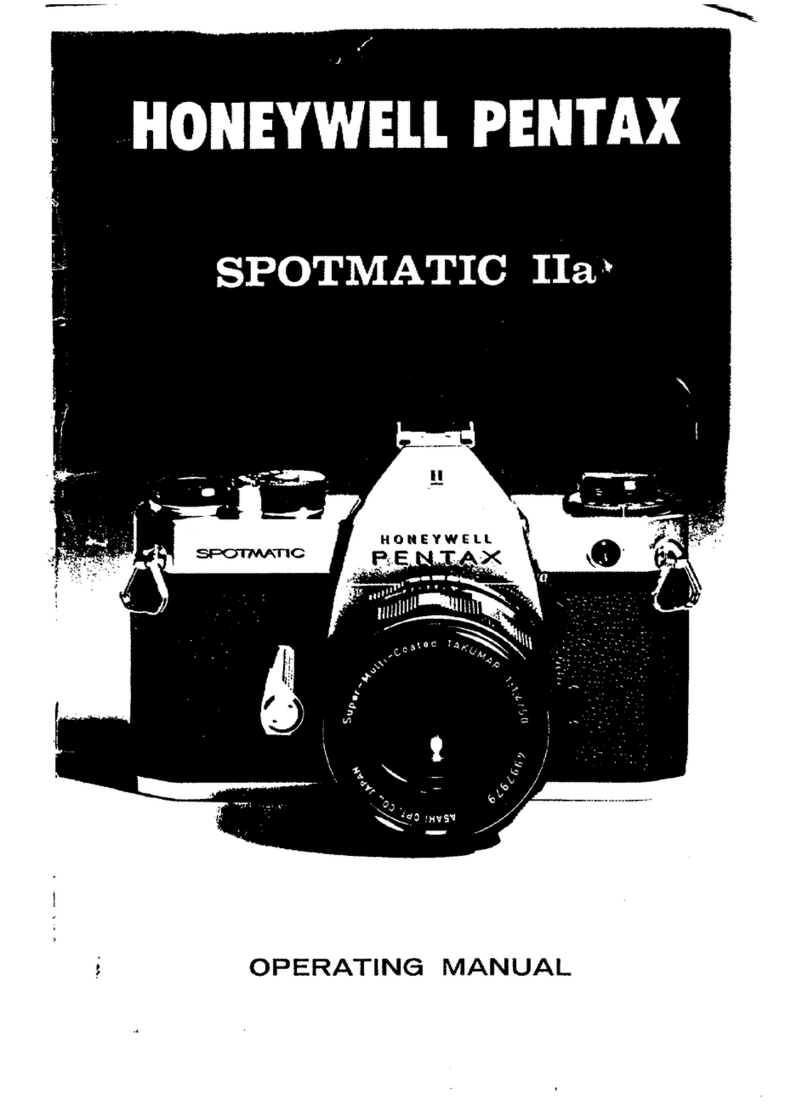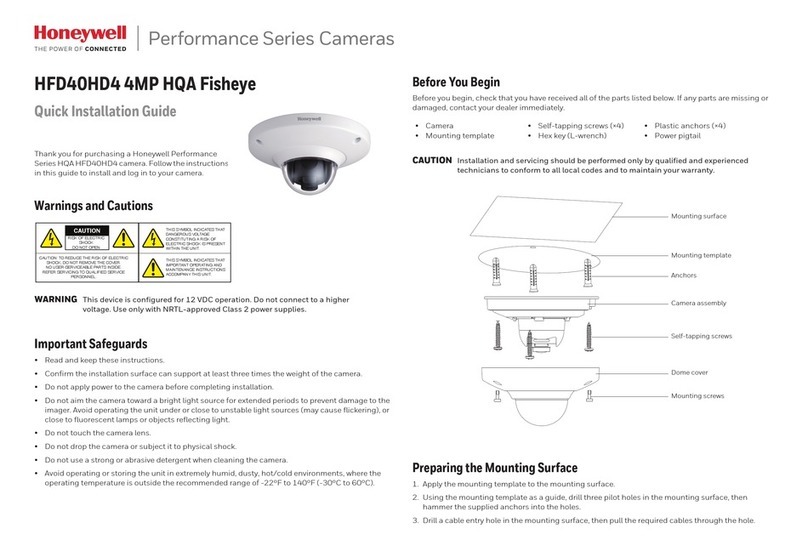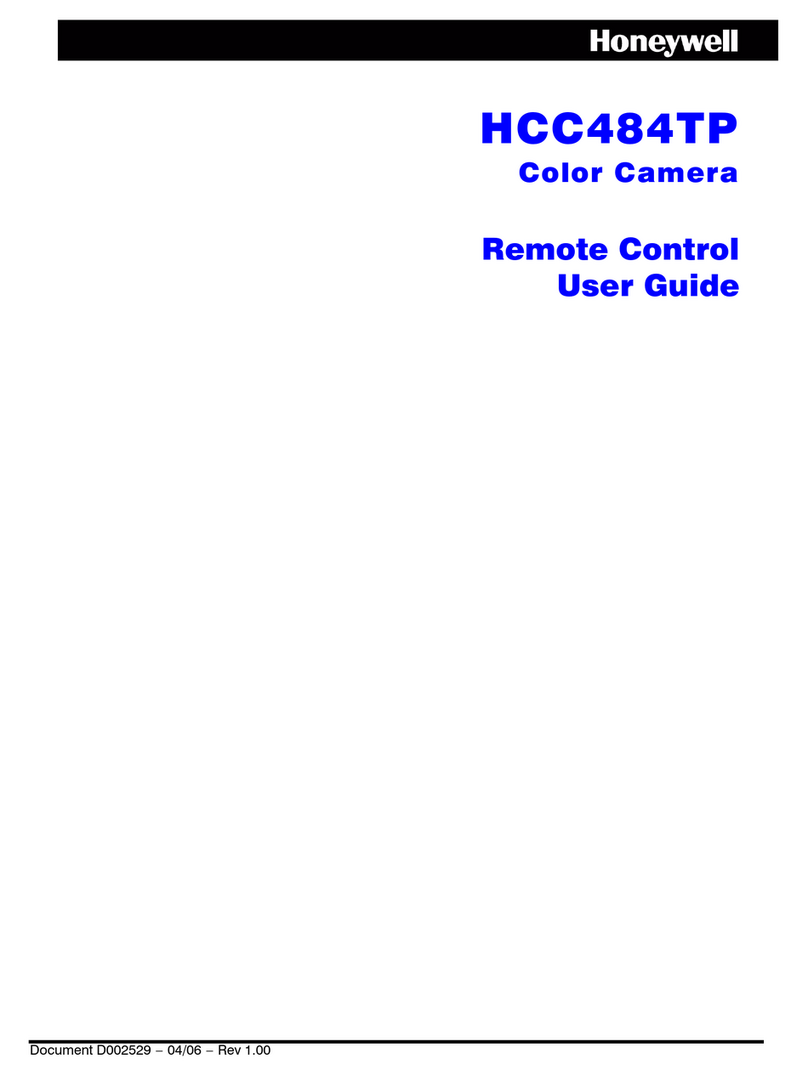HPXD2 1080P HQA/TVI/AHD/CVBS Pin-hole
Camera
Configuration Guide
Follow the instructions in this guide to configure your camera.
Configuring Your Camera’s Settings
When the camera is connected to a Performance Series HQA DVR, you can configure the
camera’s settings using the camera’s on-screen display (OSD) menu.
To configure the camera’s settings:
1. Connect the camera to a Honeywell Performance Series HQA DVR and log on as the
admin user.
2. Right-click to display the shortcut menu, then click Camera Menu. The Menu Operation
window opens.
3. Click Enter to display the camera’s OSD menu.
4. To configure the camera, in the Menu Operation window, click the up/down arrows to
move through the menu list, click the left/right arrows to change a menu setting, or click
Enter to enter a submenu ( ) or execute a command.
5. After you have finished configuring the camera, scroll down to Exit, and then click Enter
to exit the OSD menu. Right-click to close the Menu Operation window.
OSD Menu Tree
Note: When the VIDEO OUTPUT is set to CVBS, Korean, Chinese and Japanese are not available in Language
option.
Mode
Mode
Low
Adjust
0.55/0.6/0.65/
0.7/0.75/0.8/
0.85/0.9/0.95/1
1/120(100);
1/200(240);
1/400(480);
1/1000;1/2000;
1/5000;1/10000;
1/50000/
X2/X4/X6/X8/X10/
X2/X4X/X6/X8/X10/
X15/X20/X25/X30