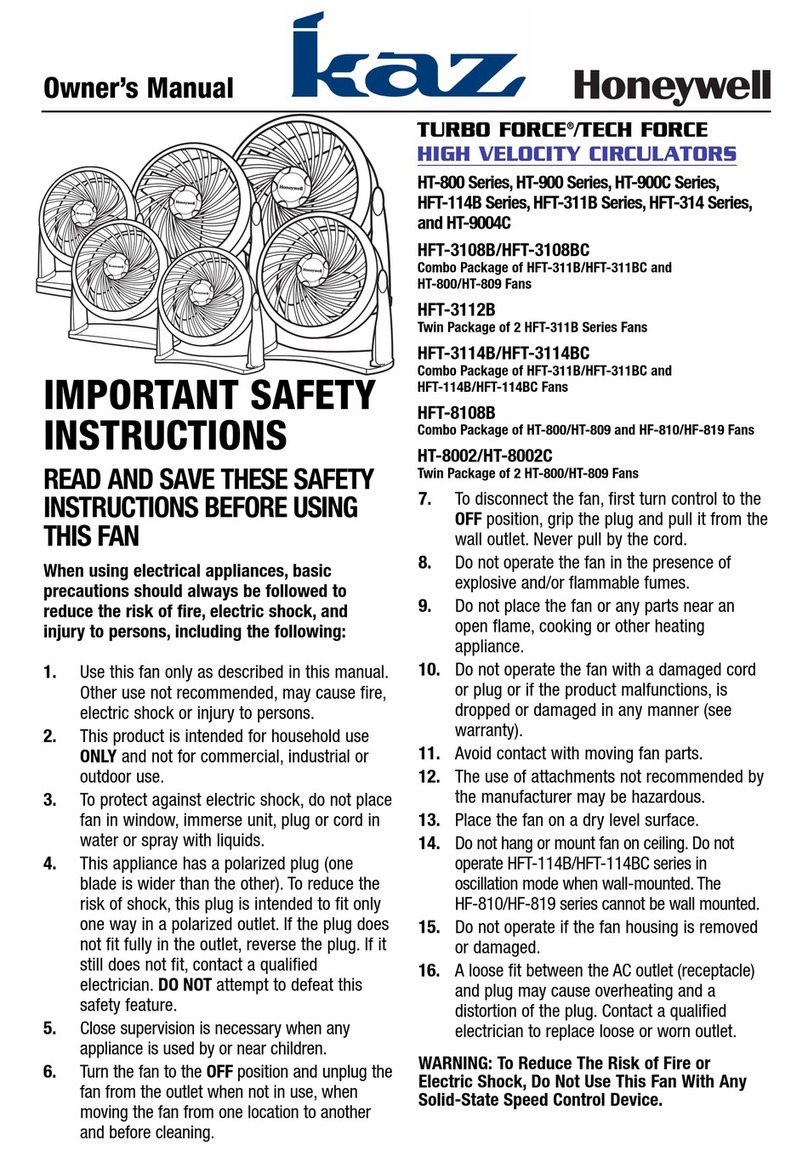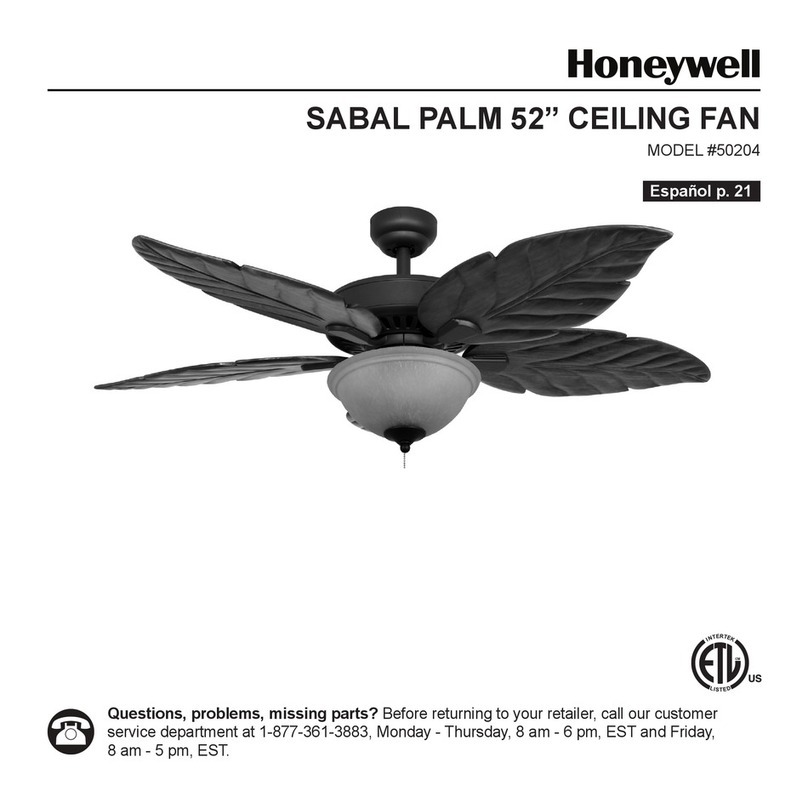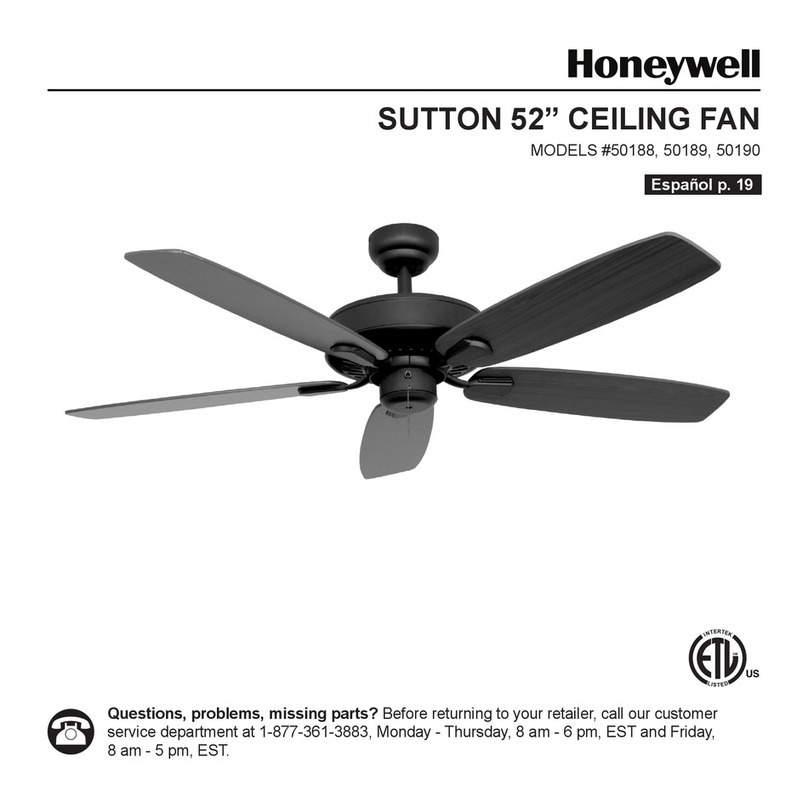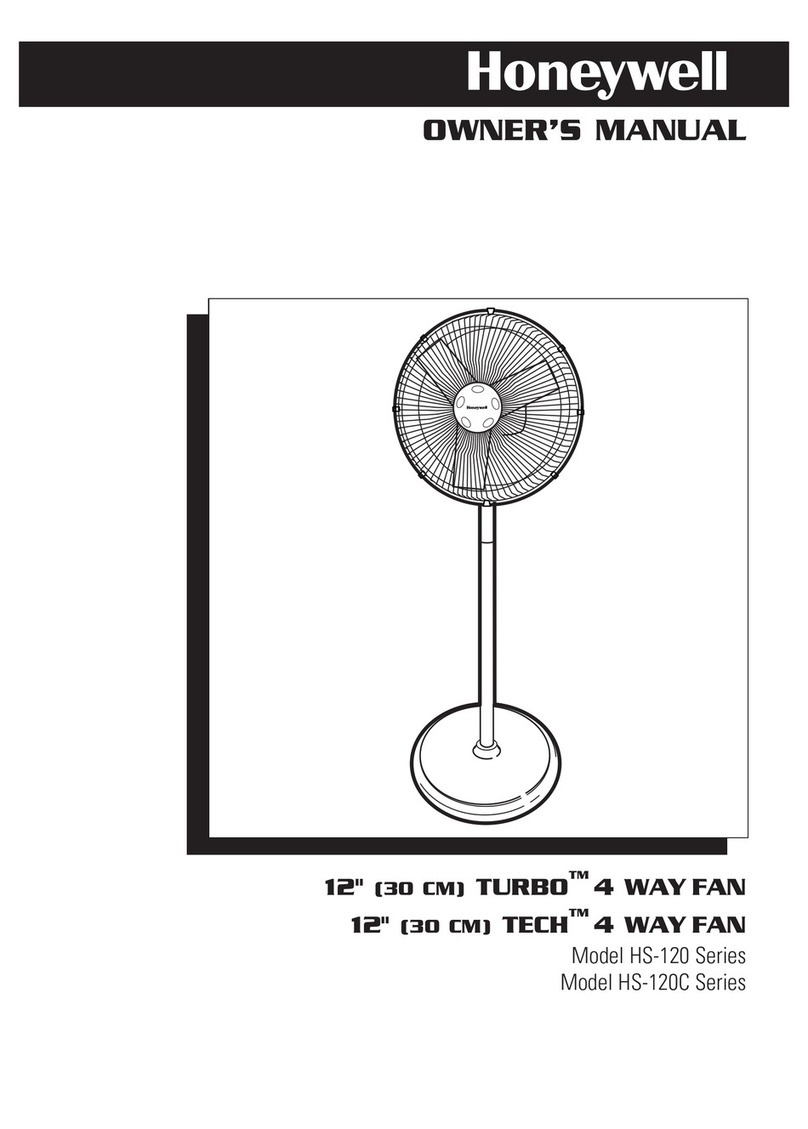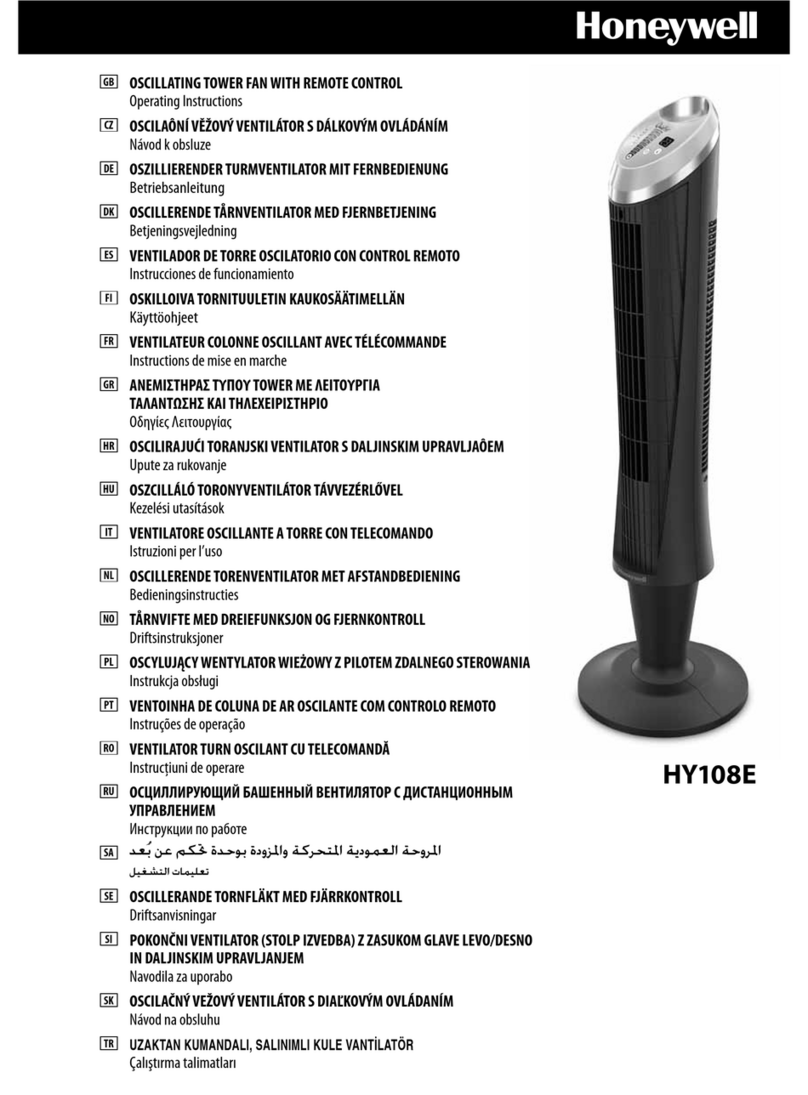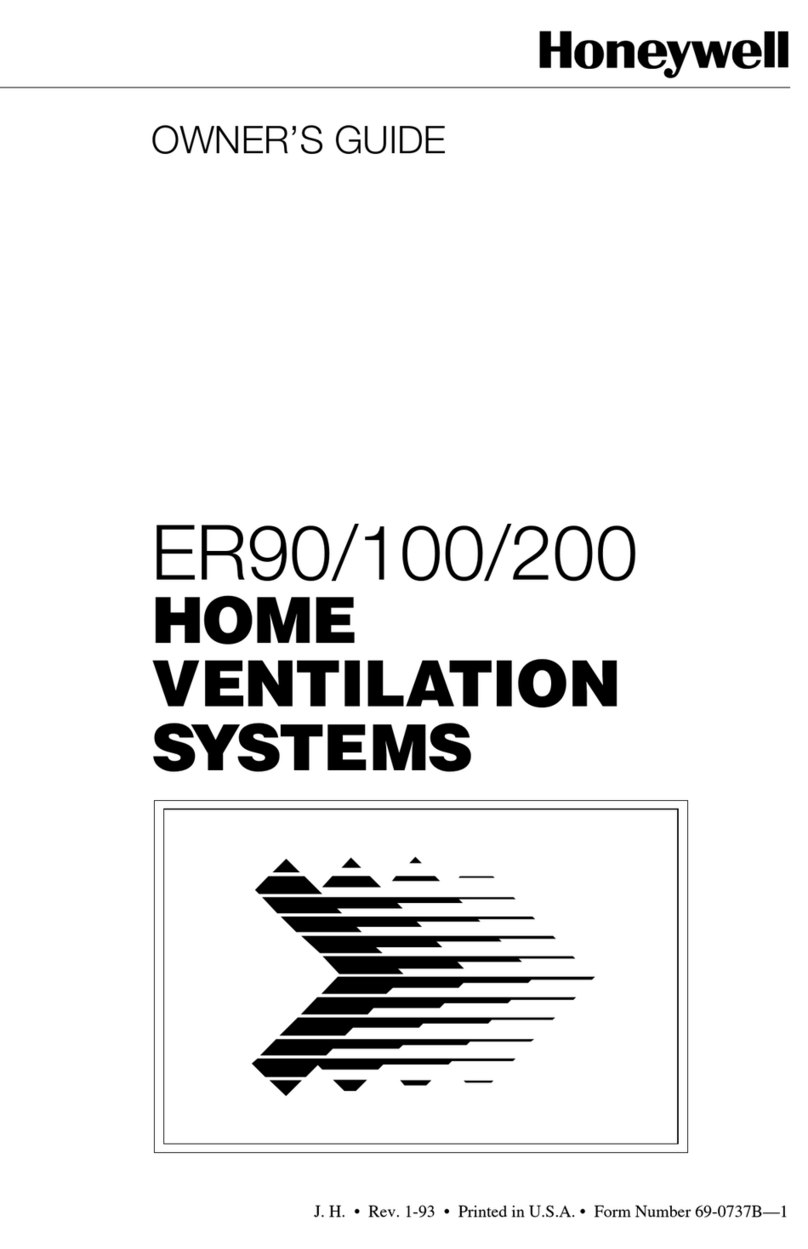L4064B, L4064R UNIVERSAL COMBINATION FAN AND LIMIT CONTROLLERS
369-0115—11
Fig. 3. Swivel mount (front view).
WIRING
Disconnect power supply before beginning
installation to prevent electrical shock or equipment
damage. All wiring must comply with local electrical
codes and ordinances or in the absence of local codes
with the National Electrical Code ANSI Cl-1981-NFPA
70. Follow burner or furnace manufacturer’s
instructions if available; otherwise, see Fig. 5 and
proceed as follows.
IMPORTANT
The brass jumper is the breakaway type. It
must be removed when the limit is used in the
low voltage circuit. To remove jumper, break
with a needlenose pliers and remove com-
pletely. Once removed, it is not replaceable.
See Fig. 5
for location.
1. If cable is used, we recommend using a strain-
relief bushing in the knockout. Bushing is pro-
vided with control.
2. Refer to the following section for type of wiring
connections (standard wire push-in terminals or
female receptacle).
Fig. 4. Wiring Diagram for L4064.
Wiring Connections
When connecting cable or conduit to this controller,
use care to avoid strain on the control case.
Connections can be made to standard wire push-in
terminals or female receptacles for 1/4 in. (6.4 mm)
male flag connectors on both the fan and limit
switches (Fig. 5).
For Standard wire Push-in terminals
Connect wires to the terminals as follows:
1. Use Nos. 14,16, or 18 solid wire or Nos. 14 or 16
stranded wire, depending on electrical require-
ment.
2. Strip insulation from wires the distance shown
by the strip gauge on the controller. If wire insu-
lation is 4/64 in. (2 mm) thick, strip additional
1/4 in. (6 mm) to ensure wire seats securely in
push-in connectors.
3. Solid wire may be inserted directly into the ter-
minal holes. If stranded wire is used, insert a
small screwdriver into the slot next to the termi-
nal. Push screwdriver in and hold while inserting
wire into terminal (Fig. 5). Remove screwdriver. If
stranded wire is solder-dipped, it can be pushed
directly into terminal holes.
For Female Receptacles
It is recommended that the female receptacles be
used for wiring accessory equipment; i.e., electronic air
cleaner, humidifier, etc. Connect wires to the
receptacles as follows:
1. Use Nos. 14 to 18 size wire, depending on elec-
trical requirement.
2. Attach 1/4 in. (6.4 mm) male flag connector to
each wire.
M34080
L4064
AB
FAN
SIDE
FAN
MOTOR
JUMPER
REMOVED JUMPER
IN PLACE
POWER
SUPPLY
(HOT)
L1
L2
L1
L2
(HOT)
POWER
SUPPLY
ADD DISCONNECT MEANS AND OVERLOAD PROTECTION AS REQUIRED.
TO CONTROLLED LOW VOLTAGE EQUIPMENT.
LIMIT
SIDE
L4064
FAN
SIDE
LIMIT
SIDE
FAN
MOTOR
1
1 1
2
2
2
TO CONTROLLED LINE VOLTAGE EQUIPMENT.
3
3
POWER
SUPPLY
HEATING
SYSTEM
TRANSFORMER
JUMPER
REMOVED
24V120V
(HOT)
L1
L2
1
FAN
MOTOR
M31165A
L4064
C
FAN
SIDE
LIMIT
SIDE