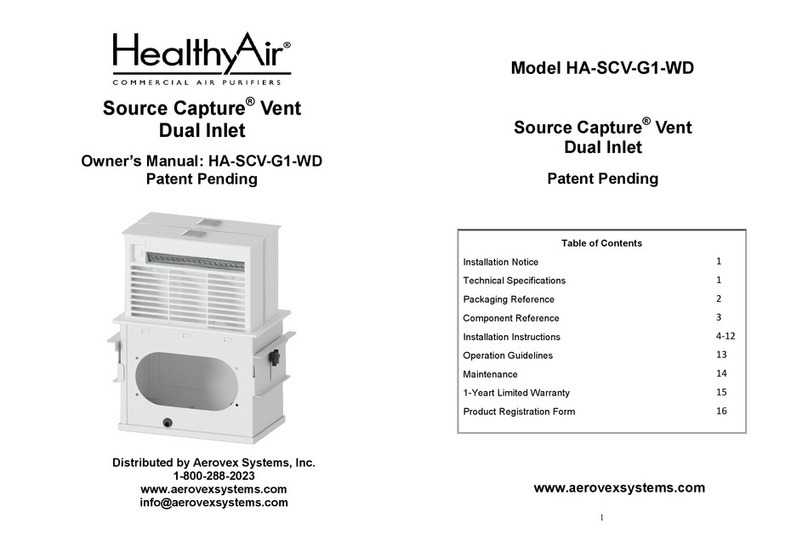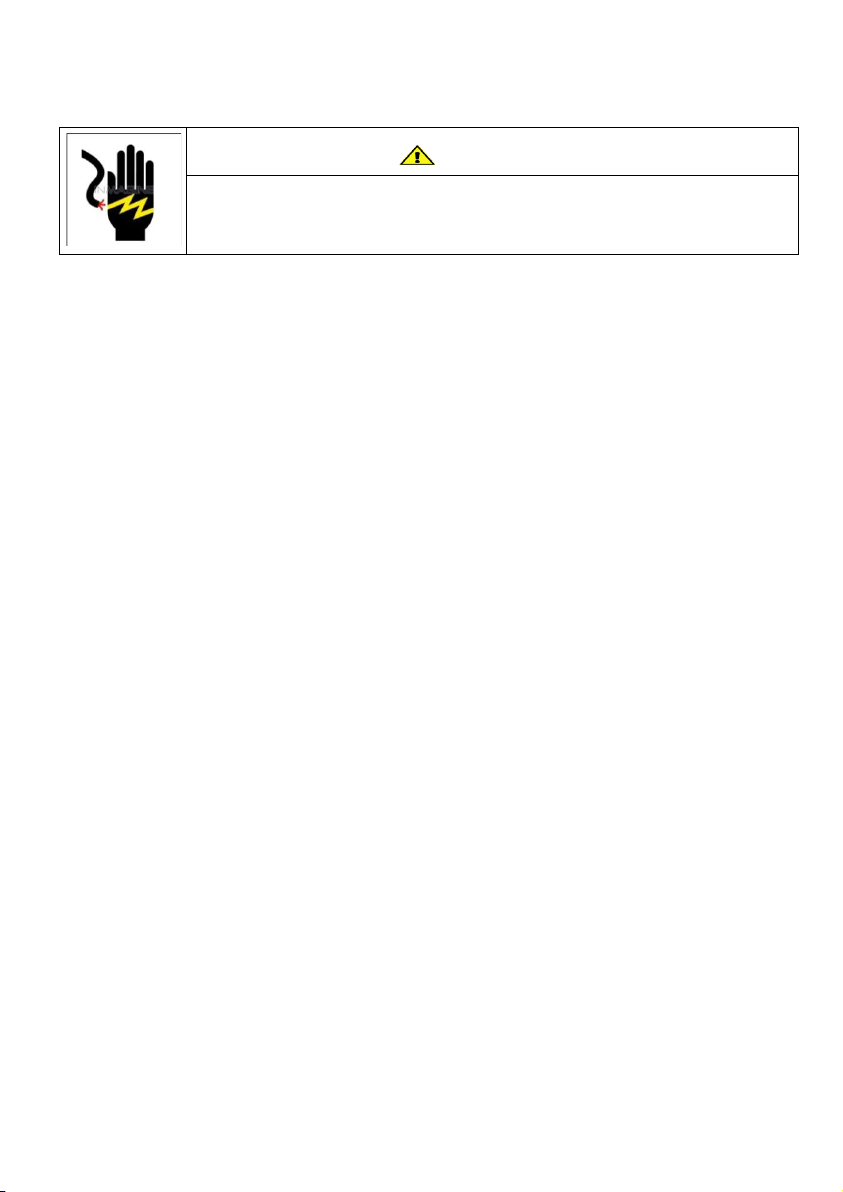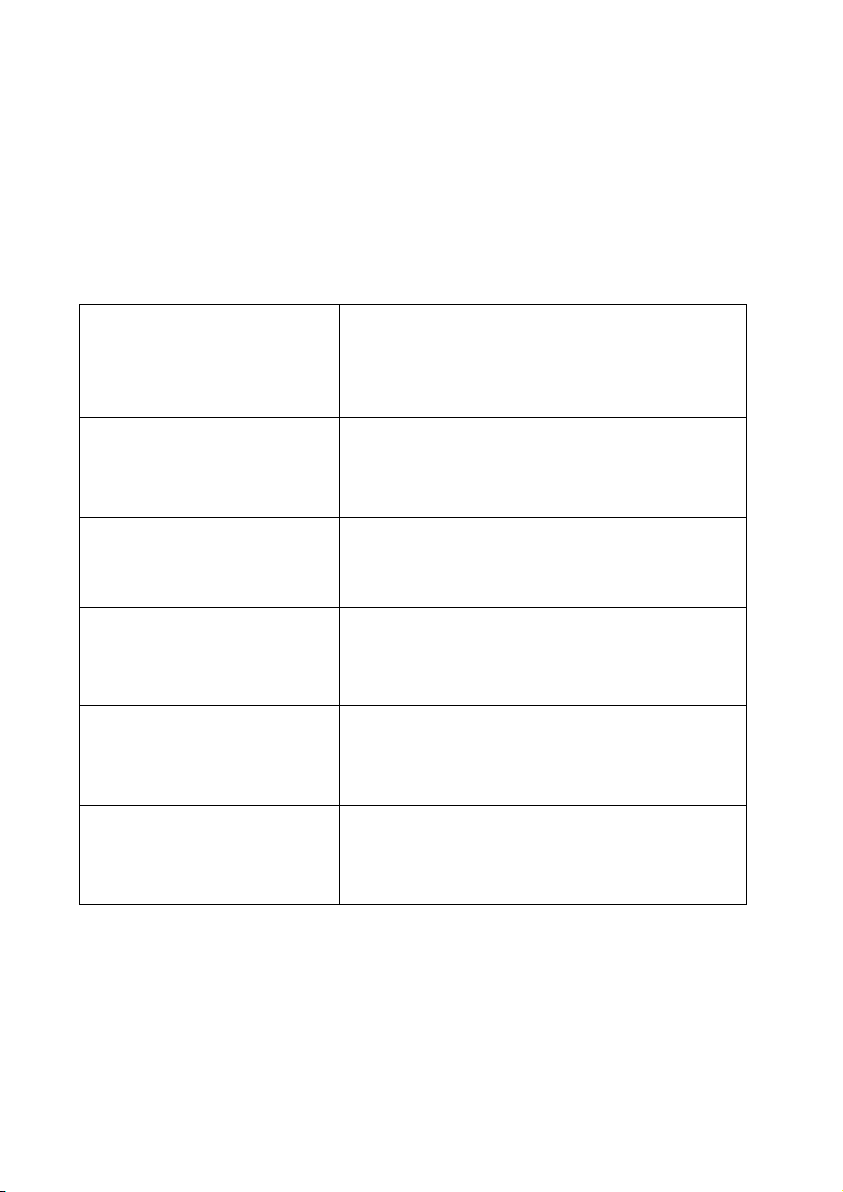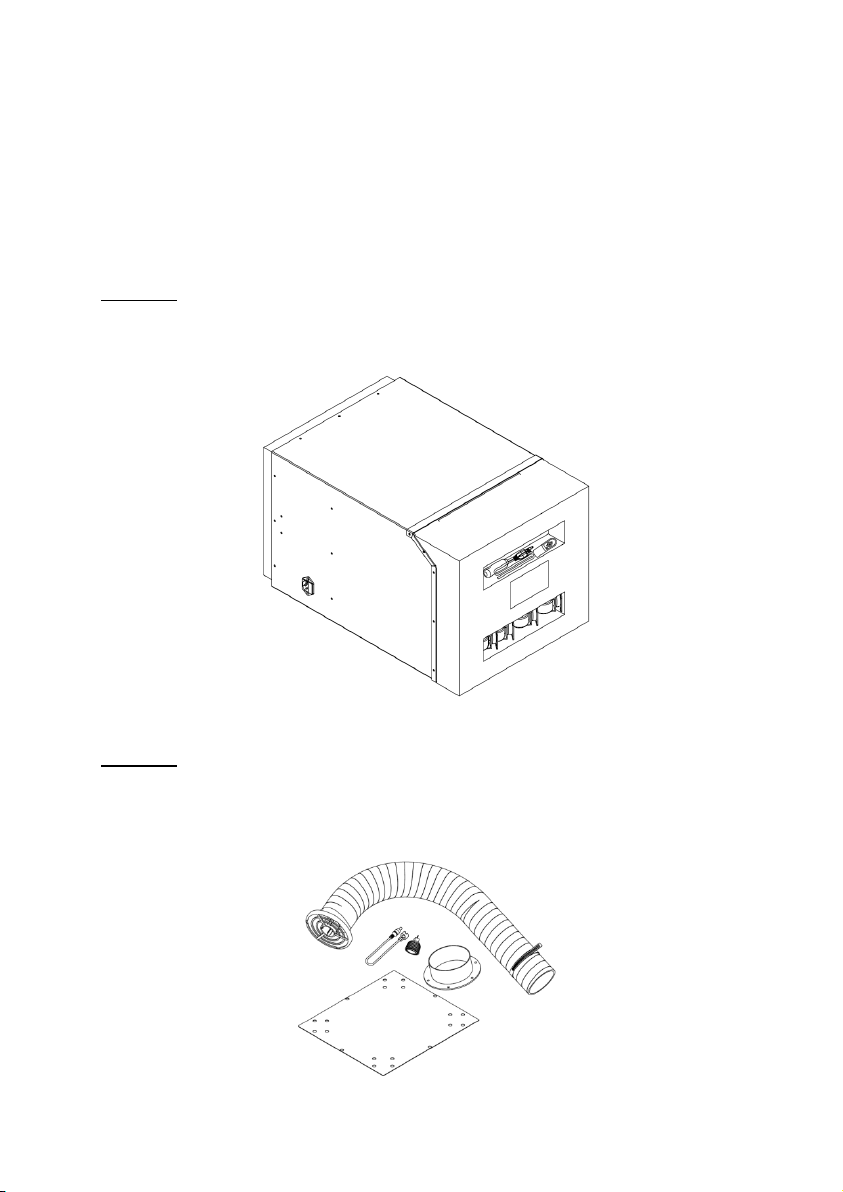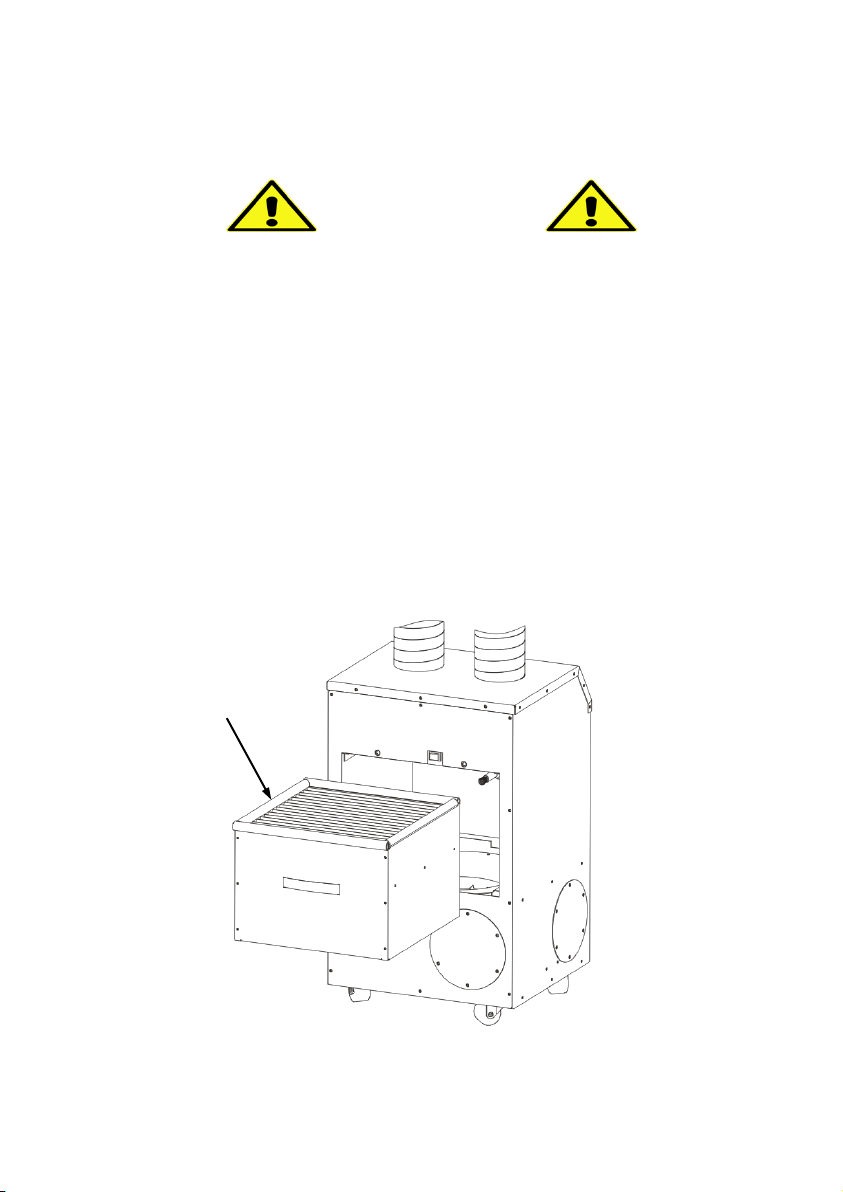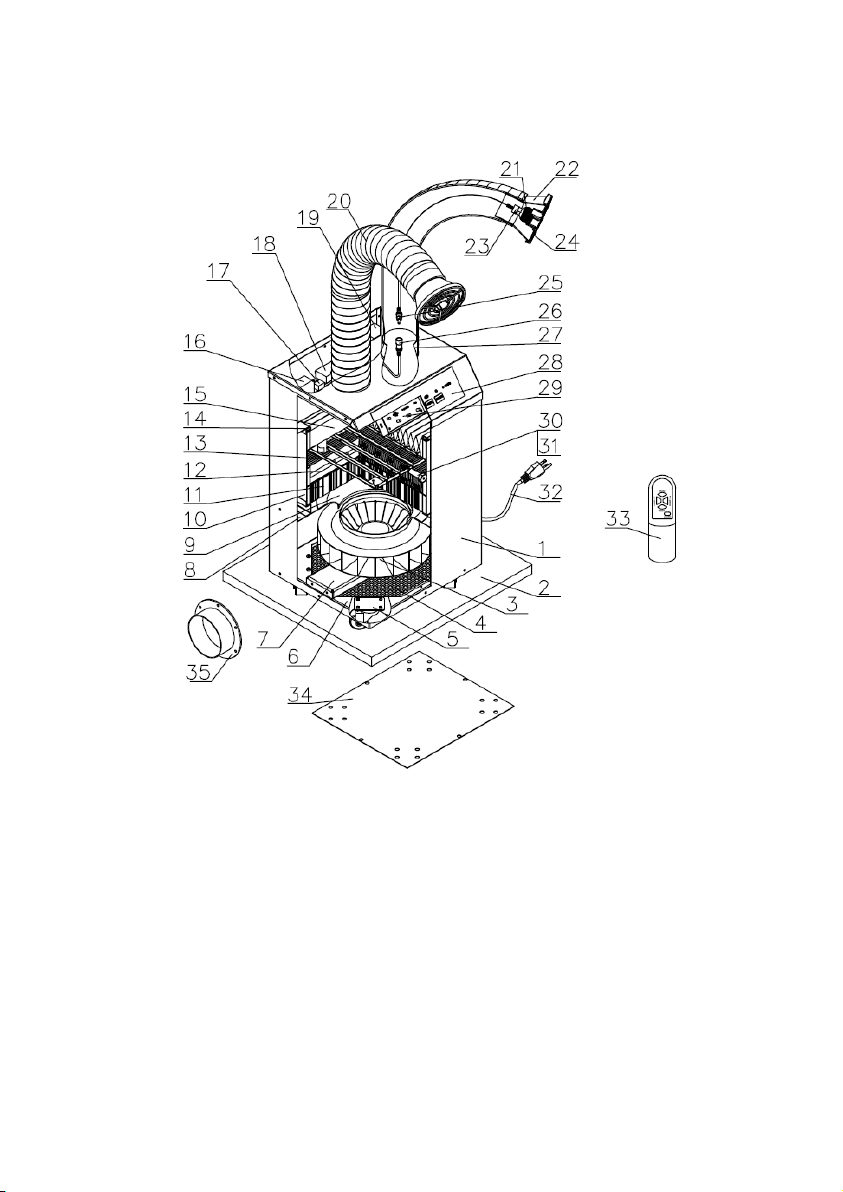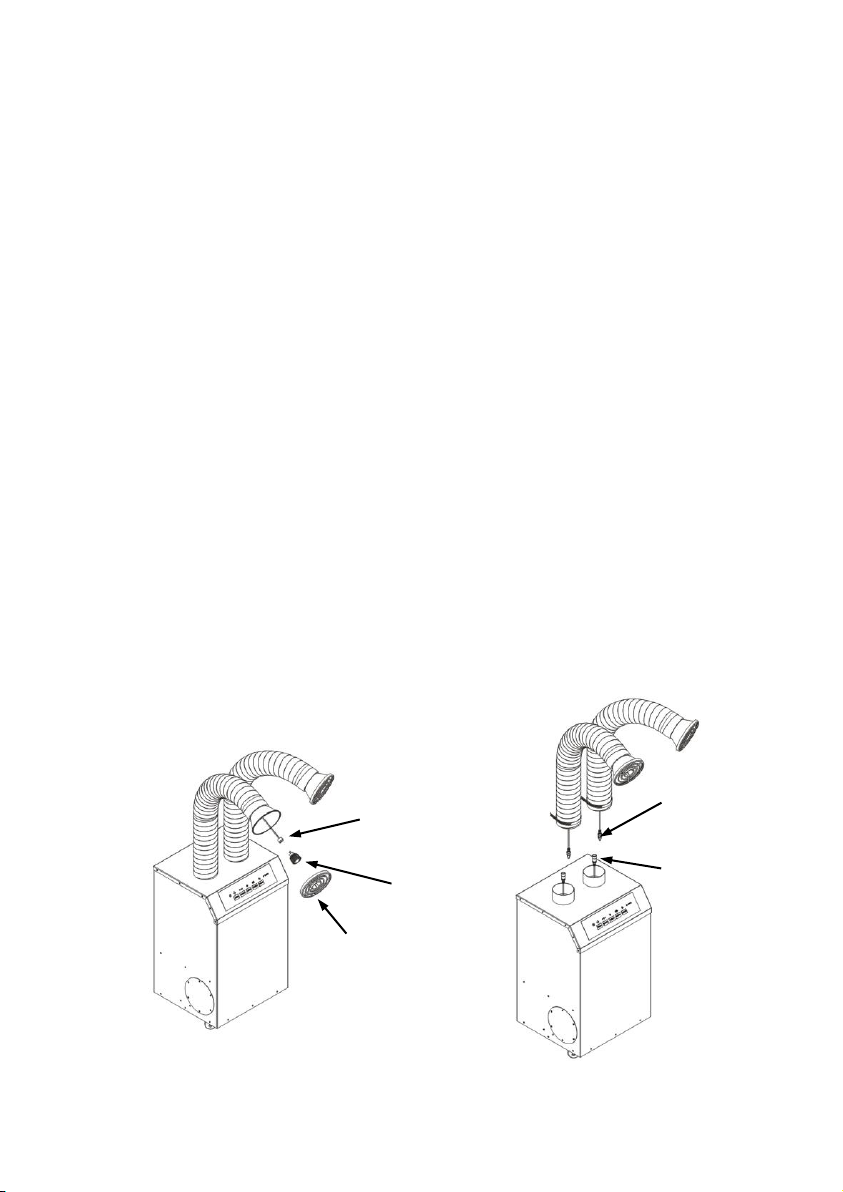Unplug the power cord before servicing or replacing filters. Failure
to do so could result in serious personal injury and death.
I. Important Safety Instructions
Read the Owner's Manual and Important Safety Instructions carefully. Failure to
follow these instructions could cause a malfunction of the filter or unsatisfactory
performance. Follow a regular service and maintenance schedule for efficient
operation.
To reduce the risk of electric shock, fires, and/or injury:
Do not use the air purifier in wet or damp locations
Do not use outdoors
Do not use at ambient temperature of above 95°F/35°C
Do not use fabrics or other material to cover the inlet and outlet of the unit
Do not allow children to operate or play with the unit
For safety reasons and to prevent electric shock, unplug the power cord from the
electric outlet socket under the following conditions:
When not in use for a long period of time
When cleaning, servicing the machine or during replacement of filters
When moving the air purifier
To prevent electric shock, do not dismantle, repair or modify this product.
Maintenance and cleaning instructions should be followed exactly as directed in
this manual. In case of malfunction, please contact an authorized distributor or
Healthy Air Inc. for service instructions.
To reduce the risk of electric shock, the equipment has a grounding type plug that
has a third (grounding) pin. This plug will only fit into a grounding type power
outlet. If the plug does not fit into the outlet, contact qualified personnel to install
the proper outlet. Do not alter the plug in any way.
To reduce the risk of electric shock, do not pull the cord to remove the plug from
its outlets. Protect the cord against heat, oil and sharp objects. Do not run any
appliance over the cord. Do not pull or carry by the cord, use cord as a handle,
close a door on the cord, or pull cord around sharp edges or corners.