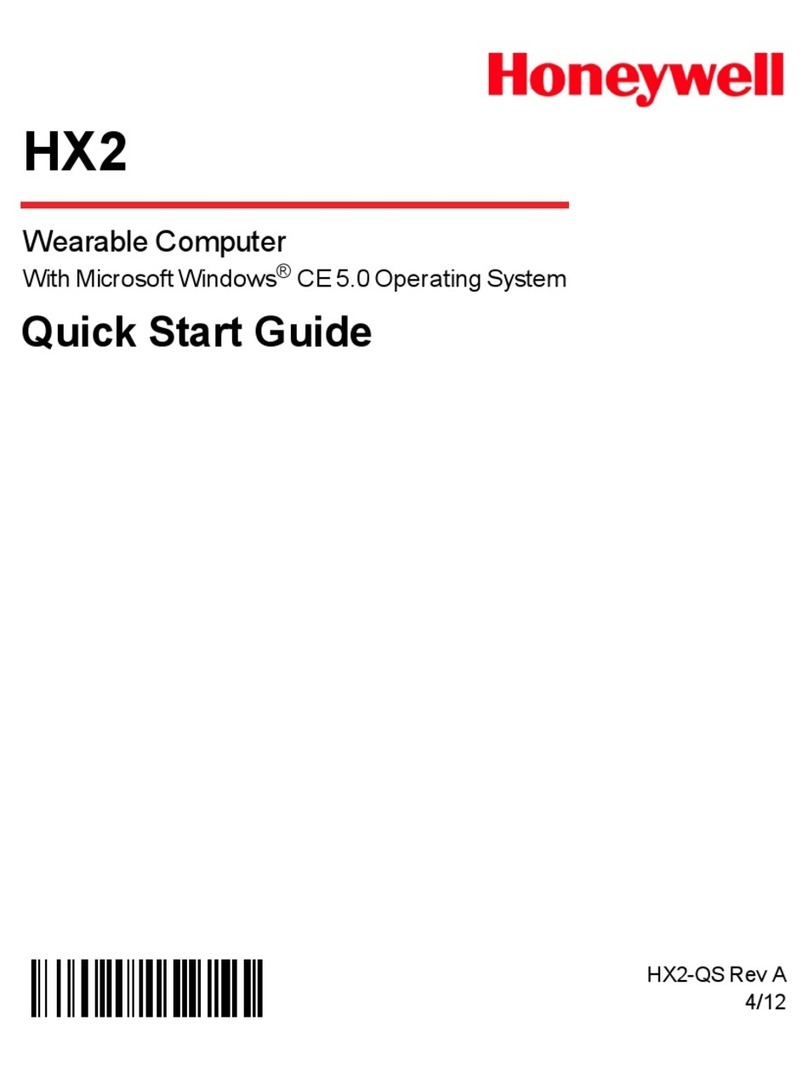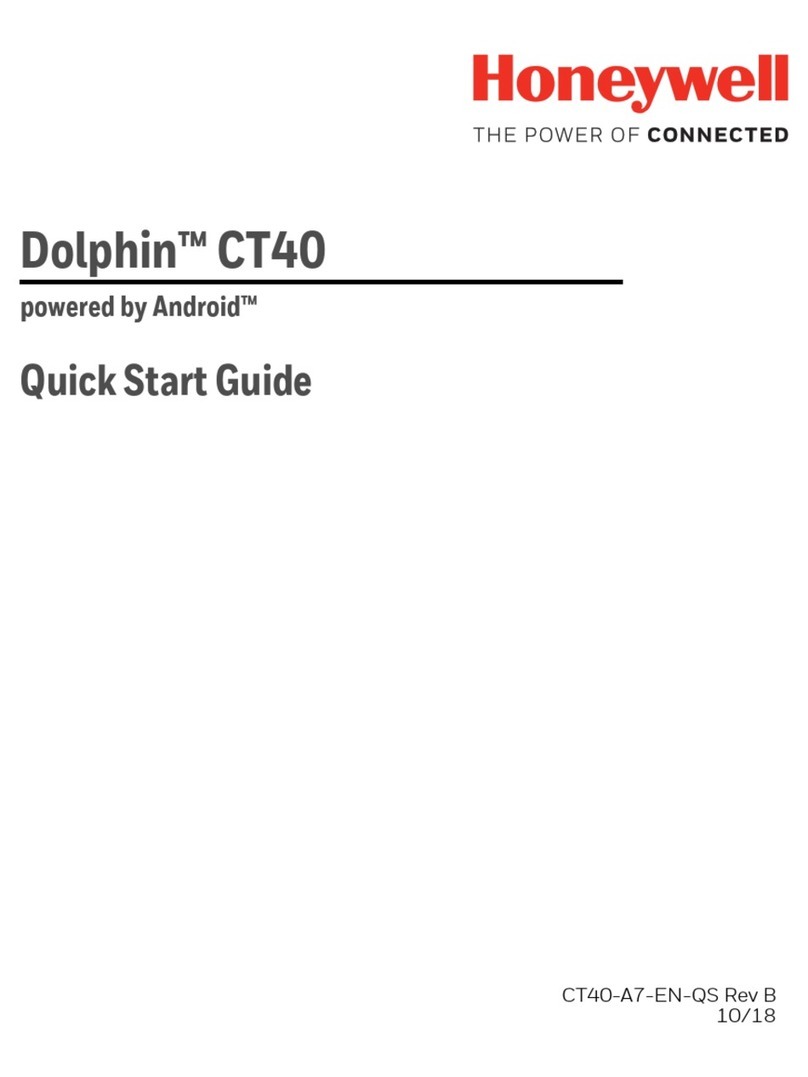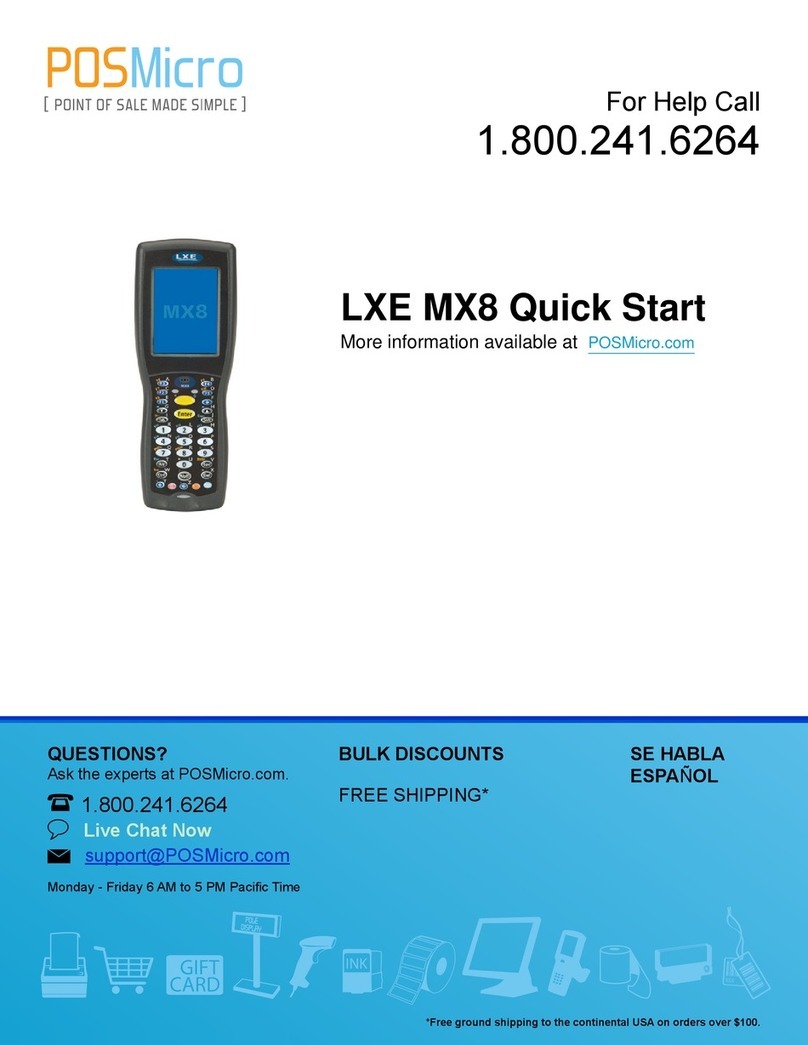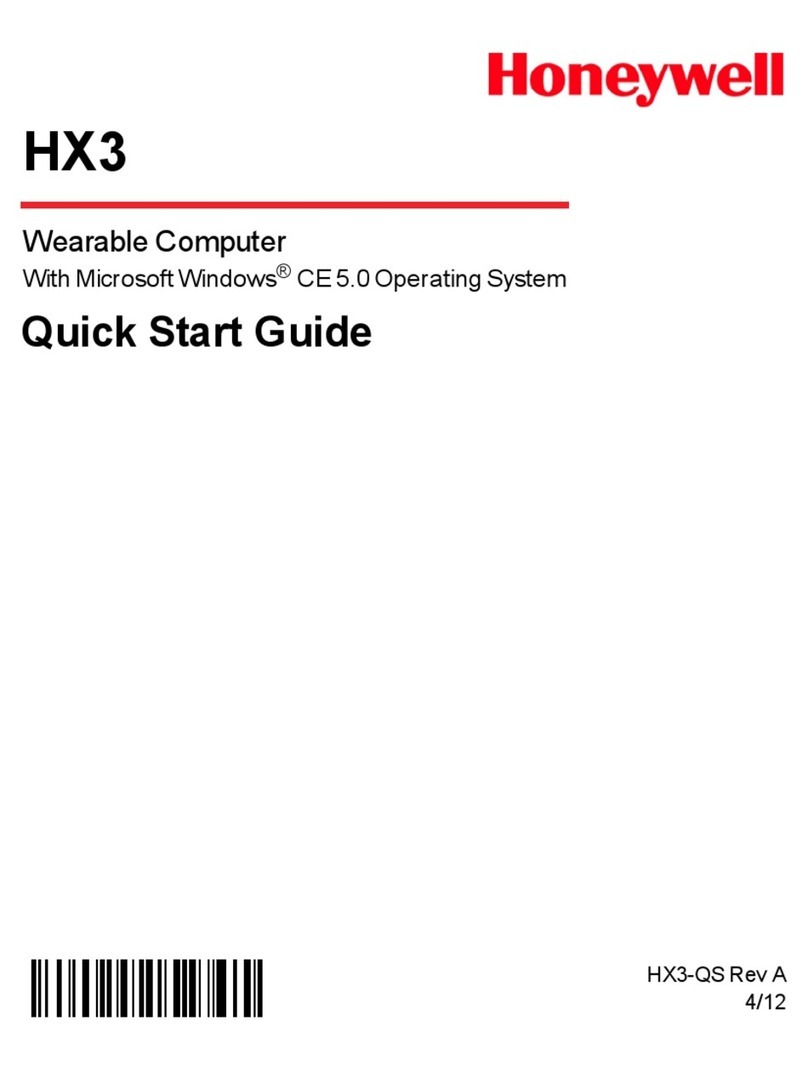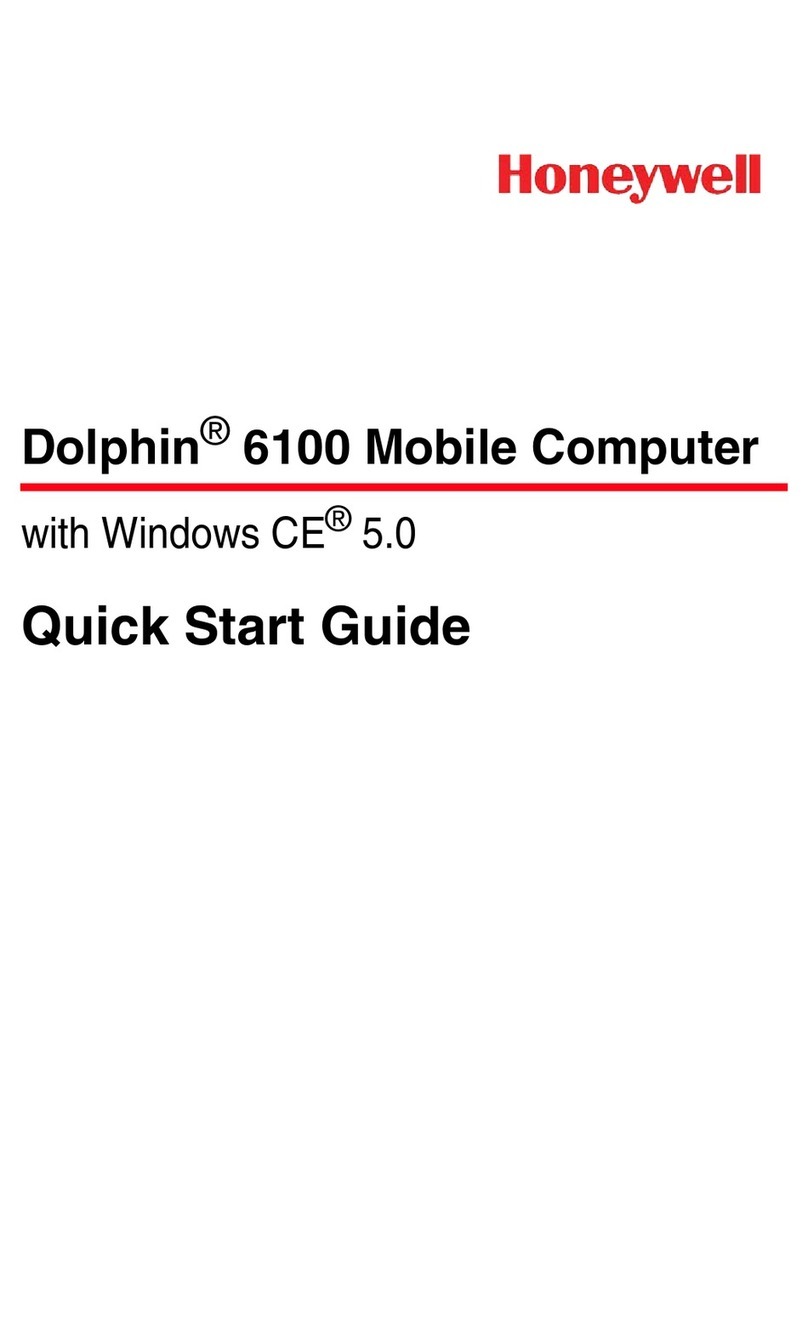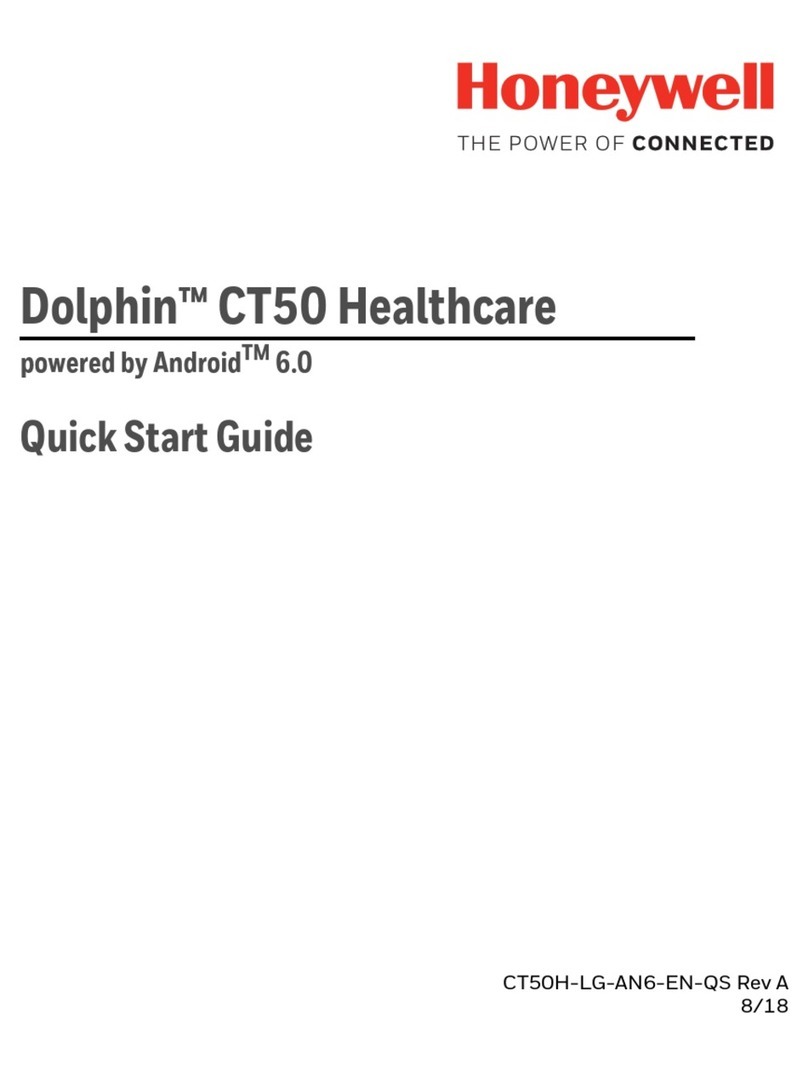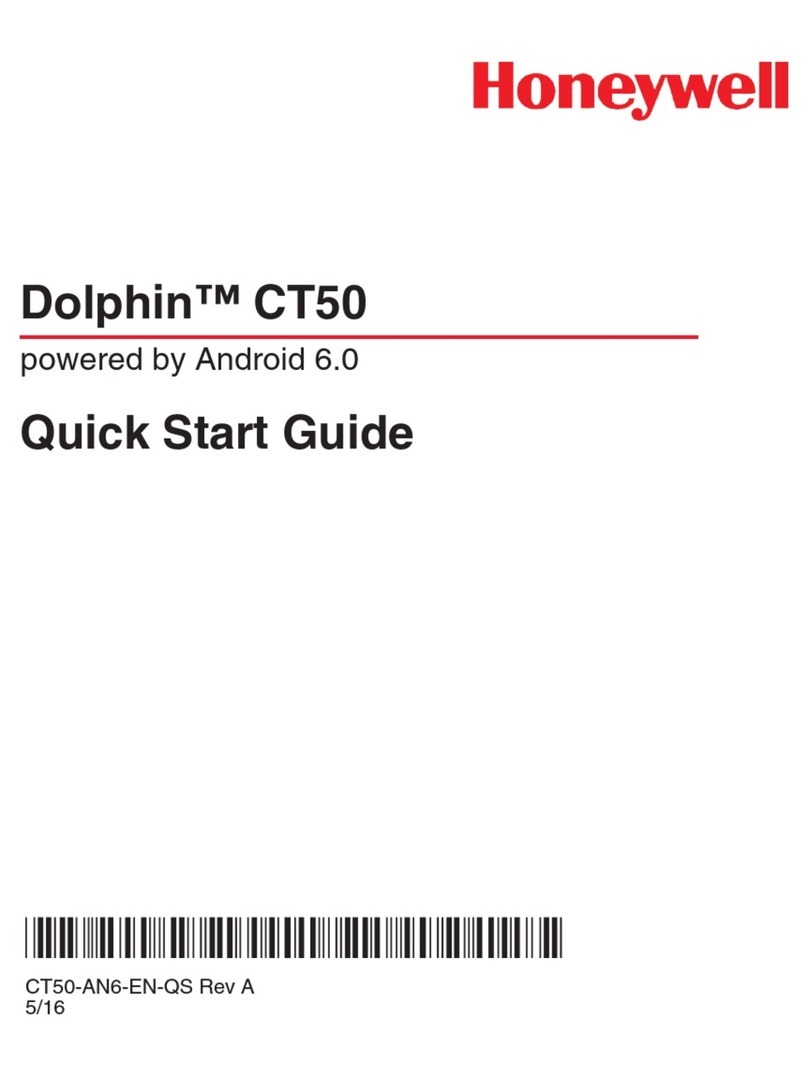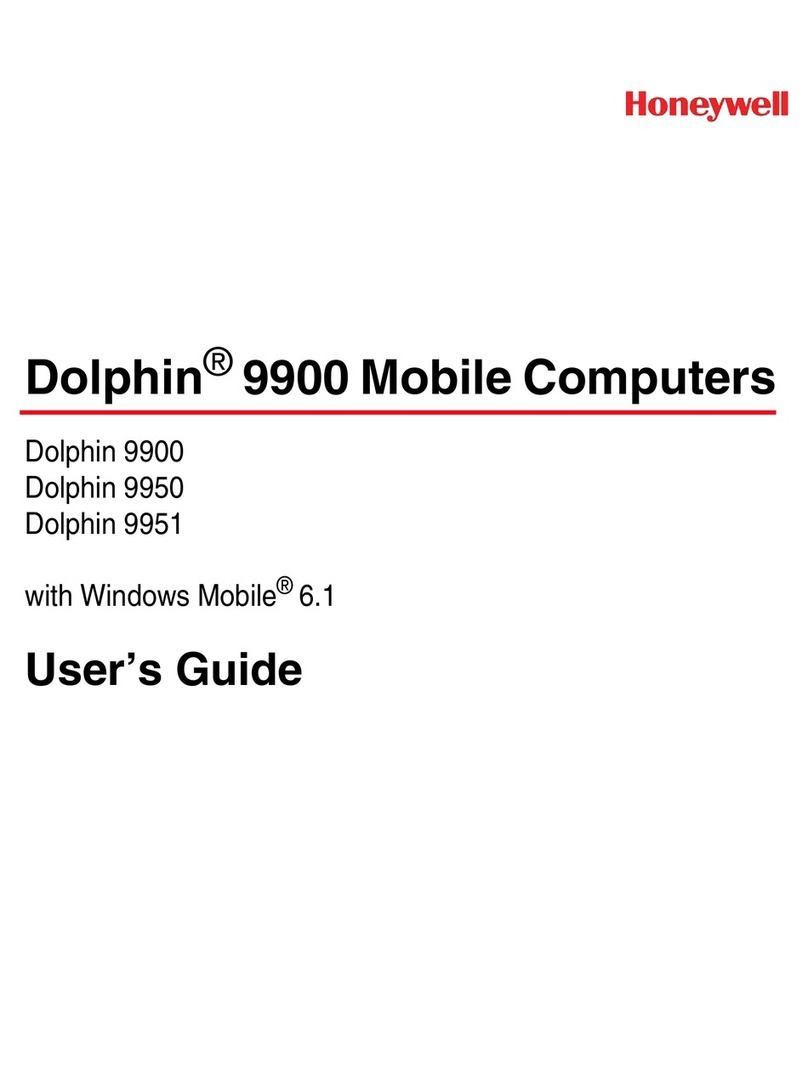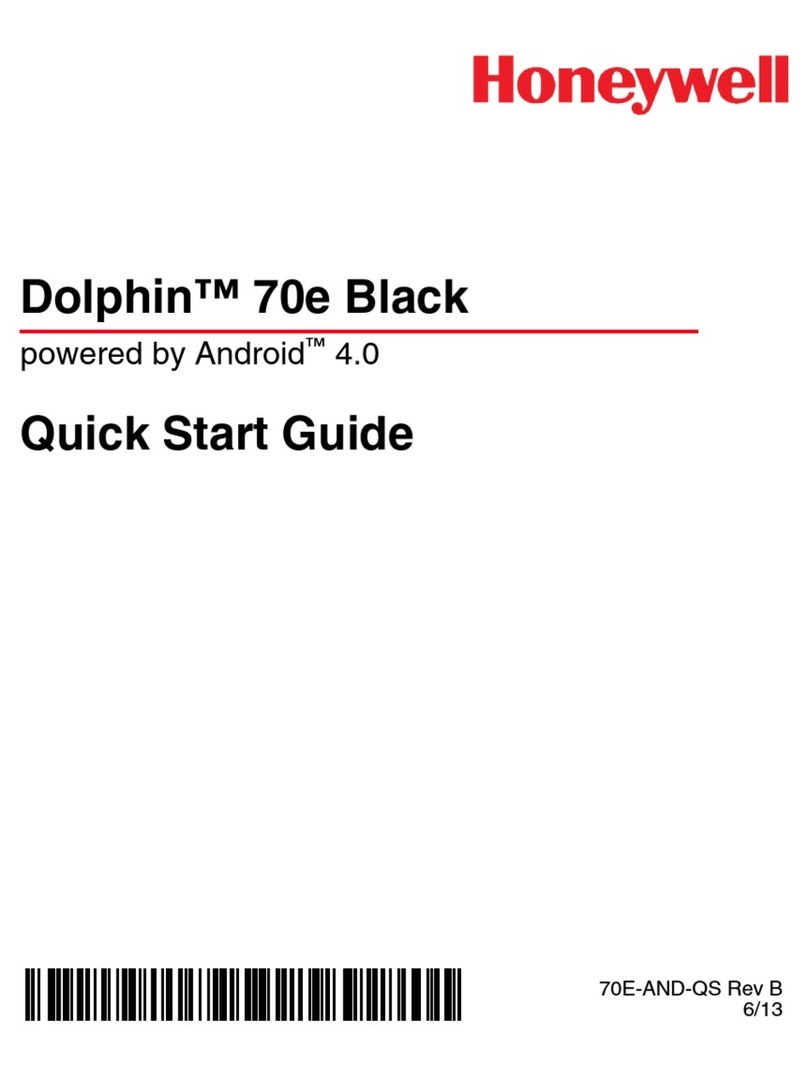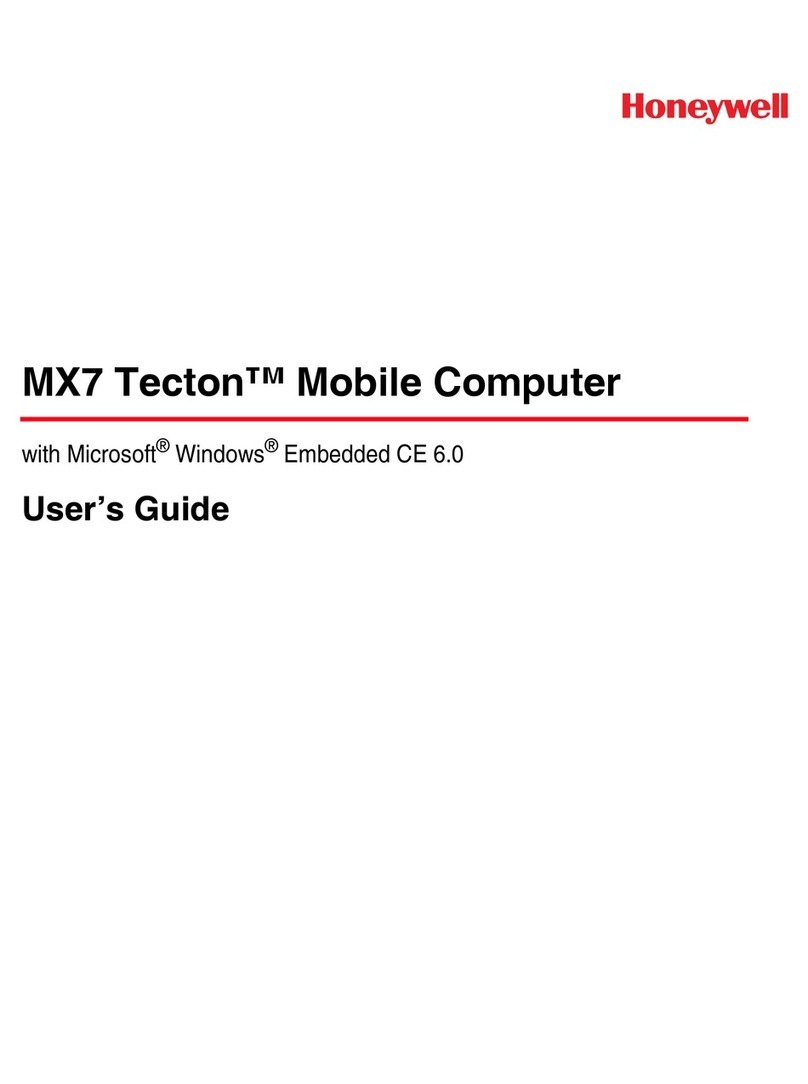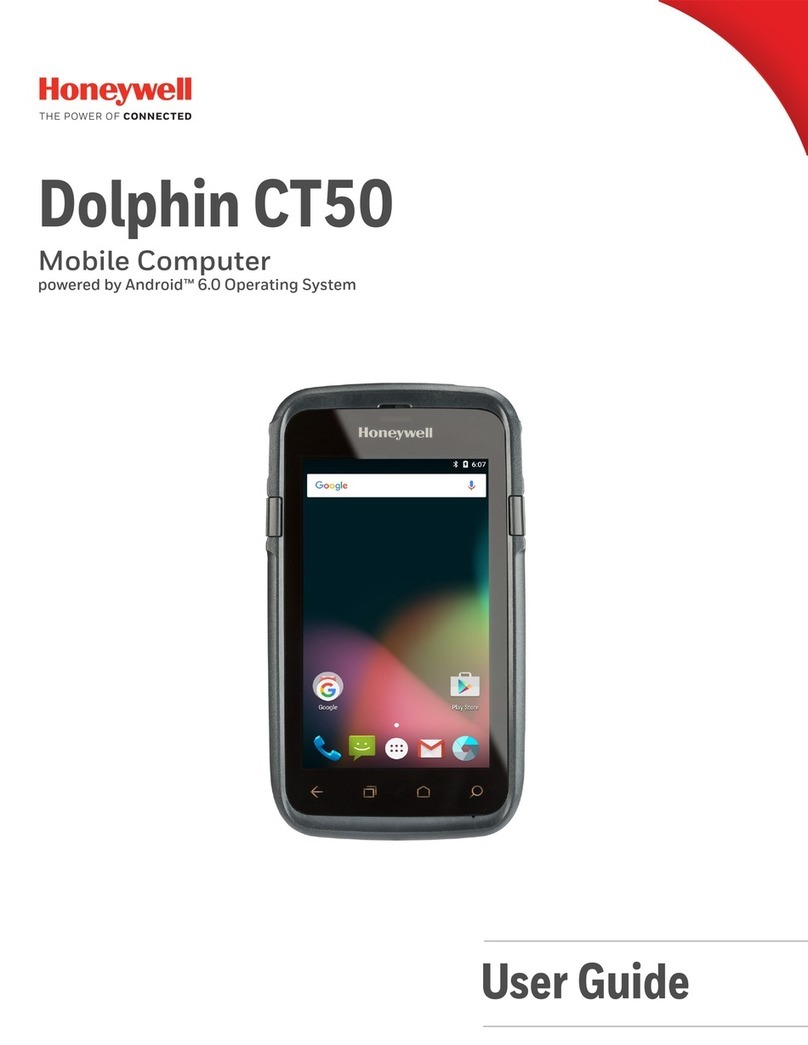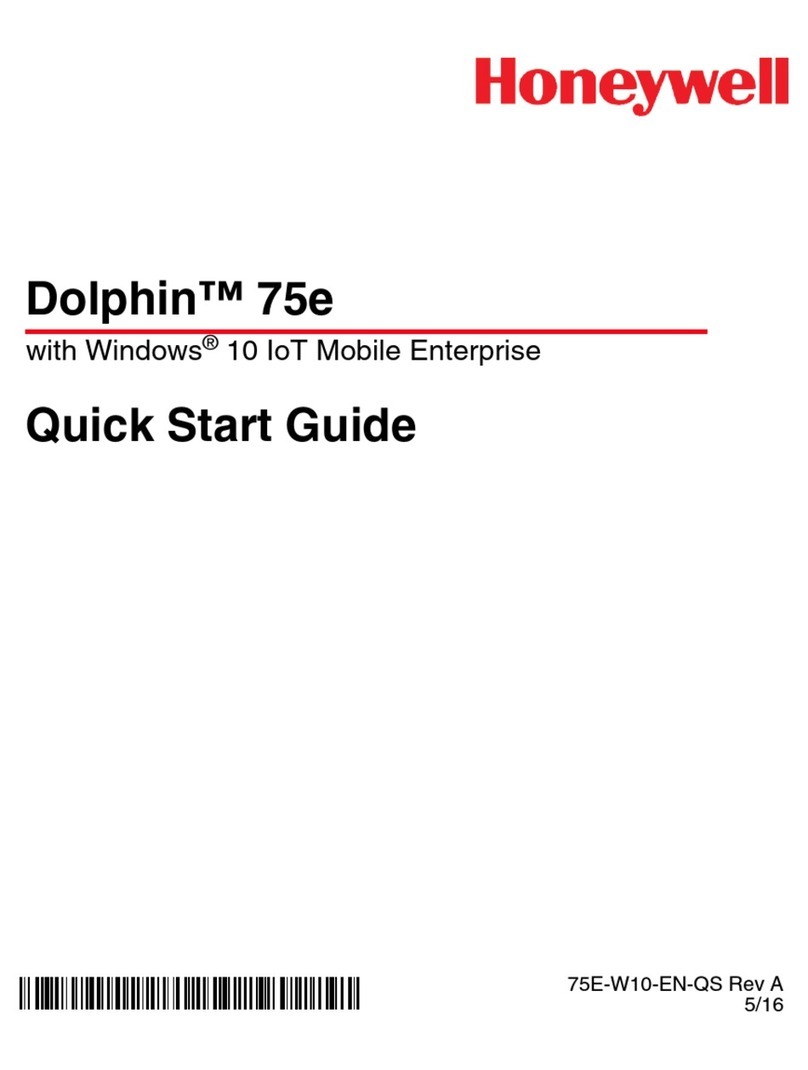Dolphin CT50 with Windows 10 IoT User Guide iii
TABLE OF CONTENTS
Customer Support ....................................................................................................................... vii
Technical Assistance ............................................................................................................vii
Product Service and Repair ............................................................................................... vii
Limited Warranty ................................................................................................................... vii
Chapter 1 - Computer Features...................................................................... 1
Dolphin CT50 Mobile Computer.............................................................................................. 1
Features of the CT50.............................................................................................................. 2
About the Battery ........................................................................................................................... 4
Charge the Battery .................................................................................................................. 4
Charge Before Use .................................................................................................................. 5
Change the Battery................................................................................................................. 5
Battery Status LED ................................................................................................................. 7
Check the Battery Settings .................................................................................................. 8
Battery Life and Conservation ........................................................................................... 9
Battery Recommendations and Safety Precautions ................................................. 9
Enable Airplane Mode .........................................................................................................10
Power On the CT50 for the First Time..................................................................................11
Turn the Power On or Off ....................................................................................................11
Turn Sleep Mode On or Off ................................................................................................11
Unlock the Screen .................................................................................................................12
Set a PIN to Protect the Computer .................................................................................12
Use Gloves with the Touch Screen..................................................................................13
The Good Read LED ....................................................................................................................13
Configure the Screen Backlight.......................................................................................13
Audio Features ..............................................................................................................................13
Adjust Ringer and Notification Volume ........................................................................14
Audio Settings.........................................................................................................................14
Insert a microSD Card................................................................................................................15
Transfer Files..................................................................................................................................16
Transfer Files with Windows Phone App ......................................................................17
Transfer Files with File Explorer or Windows Explorer............................................17
Accessories for the CT50...........................................................................................................18