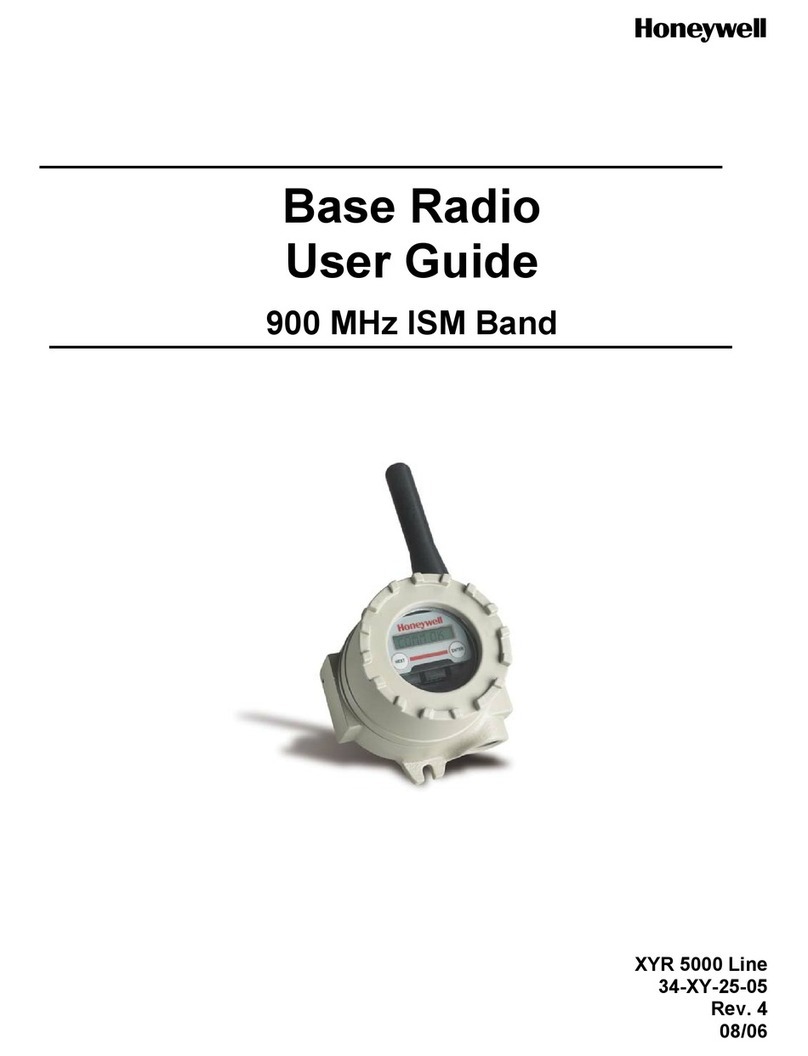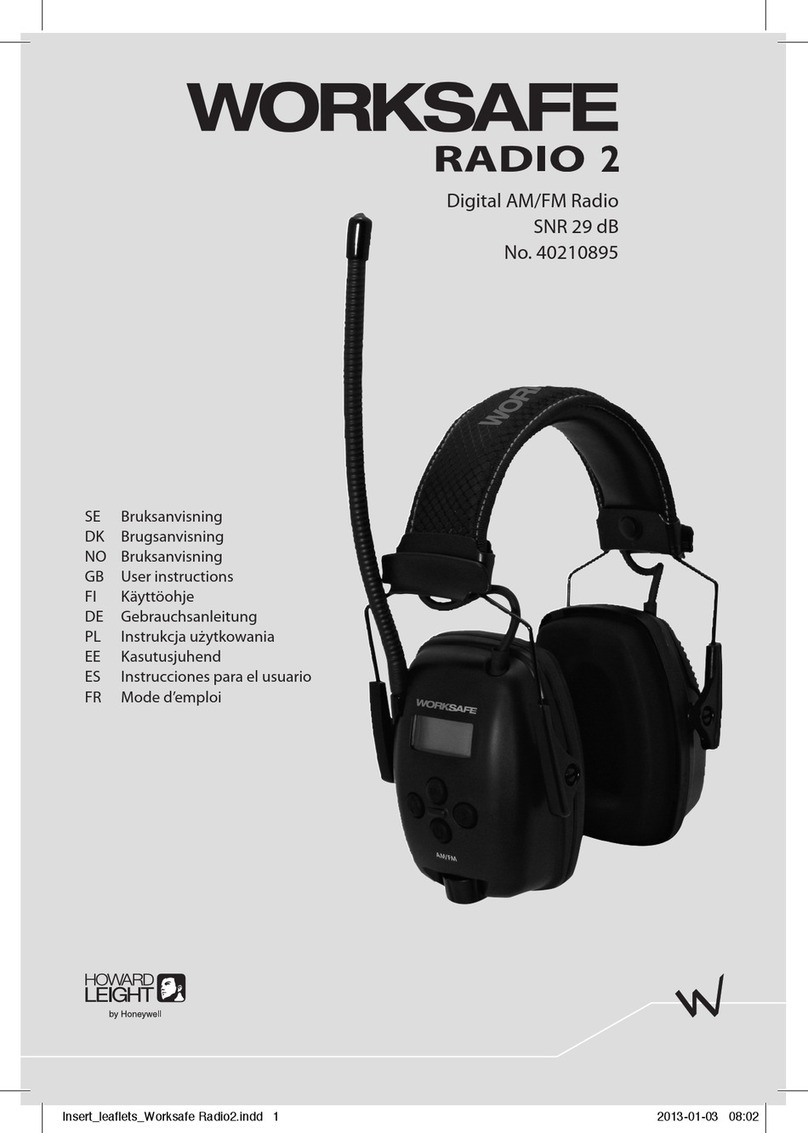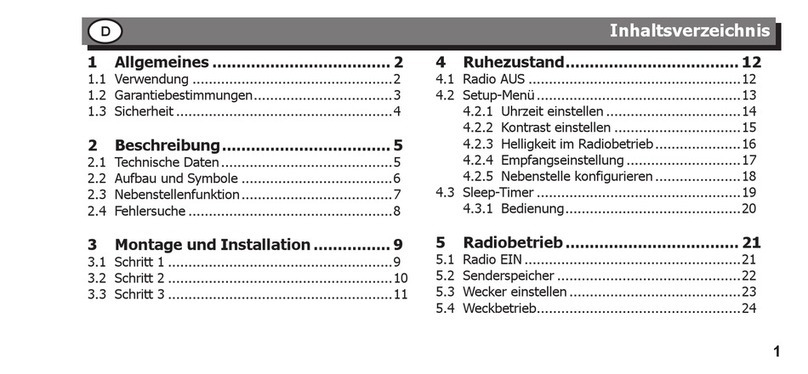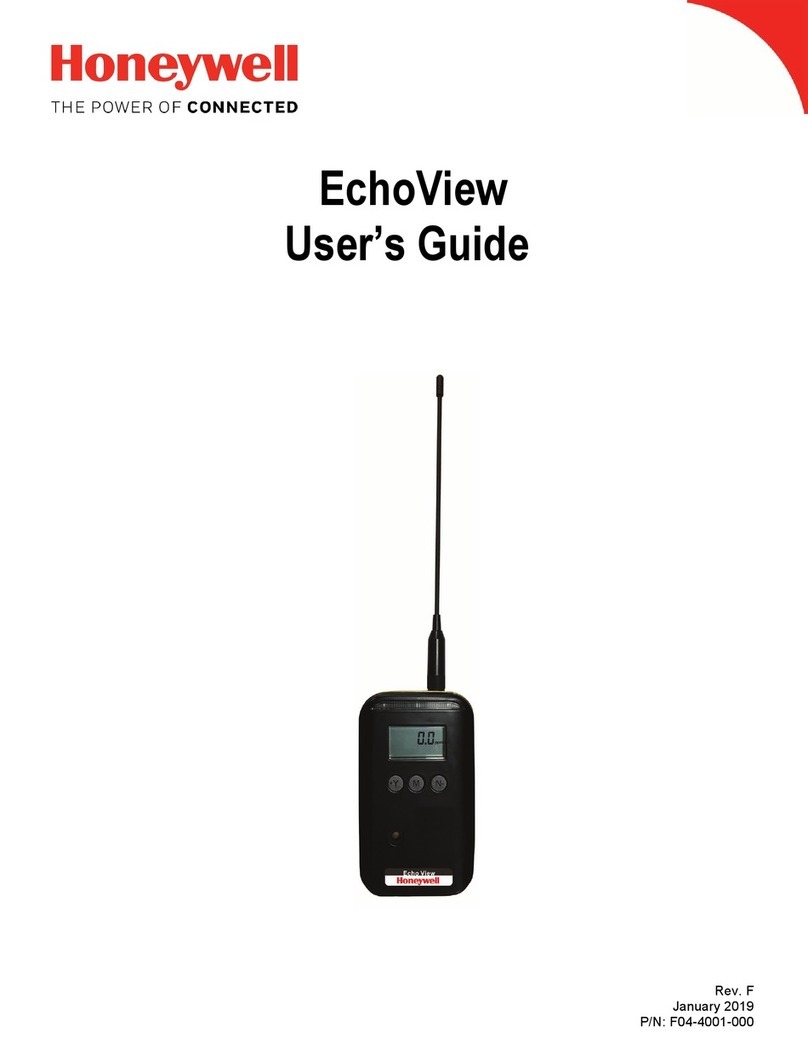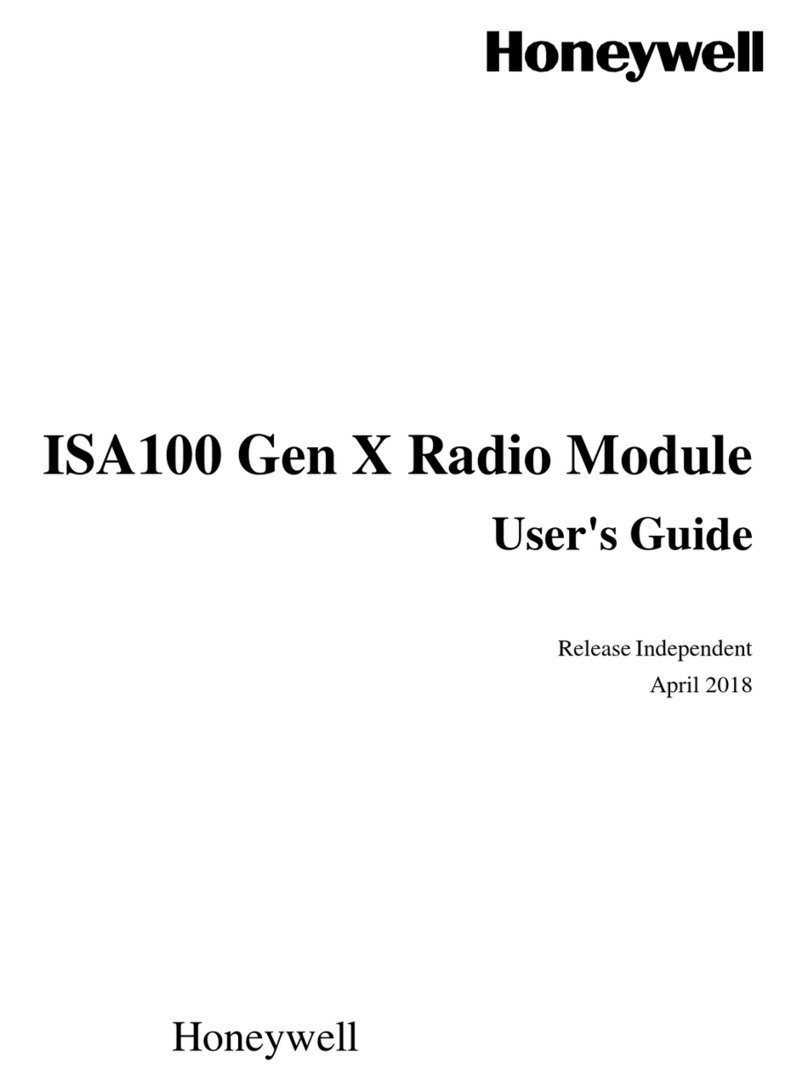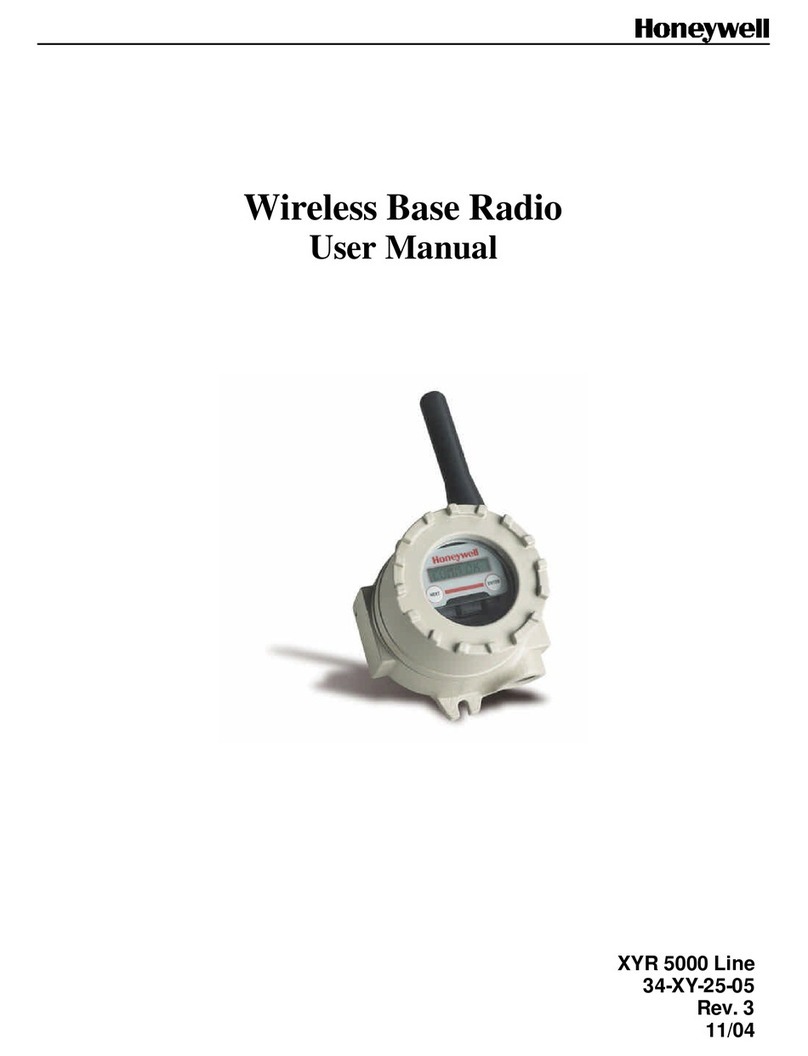FMC2000 User’s Guide
15.9 TWA......................................................................... 52
15.10 Full Scale.............................................................. 52
15.11 Drift ...................................................................... 52
15.12 Reset LEL............................................................. 52
16 Relay Settings............................................................... 53
16.1 Relay Ratings (Resistive) ......................................... 53
16.2 Type.......................................................................... 54
16.3 DON ......................................................................... 54
16.4 DOF.......................................................................... 55
16.5 Lock.......................................................................... 55
16.6 Vote .......................................................................... 56
16.7 Num.......................................................................... 57
16.8 Slave ID.................................................................... 57
17 Datalog Settings Menu ................................................. 58
17.1 Datalog ..................................................................... 58
17.2 Log Interval .............................................................. 59
17.3 Log Method .............................................................. 59
17.4 SD Card Info............................................................. 60
18 Communications Menu ................................................ 61
18.1 Wireless Modem....................................................... 62
18.1.1 Form a Network..................................................... 62
18.1.2 Radio Synch........................................................... 62
18.1.3 Radio PanID .......................................................... 63
18.1.4 Del Binding ........................................................... 64
18.1.5 Channel.................................................................. 64
18.1.6 Ping Network......................................................... 64
18.2 Ethernet Network...................................................... 65
18.2.1 TCPIP Enable........................................................ 65
18.2.2 Protocol Select....................................................... 66
18.2.3 Server IP................................................................ 67
18.2.4 Server Port............................................................. 67
18.2.5 Client IP................................................................. 67
18.2.6 Subnet Mask.......................................................... 68
18.2.7 Dflt Gateway ......................................................... 68
18.2.8 Re-Obtain IP.......................................................... 69
18.2.9 Client MAC........................................................... 69
3