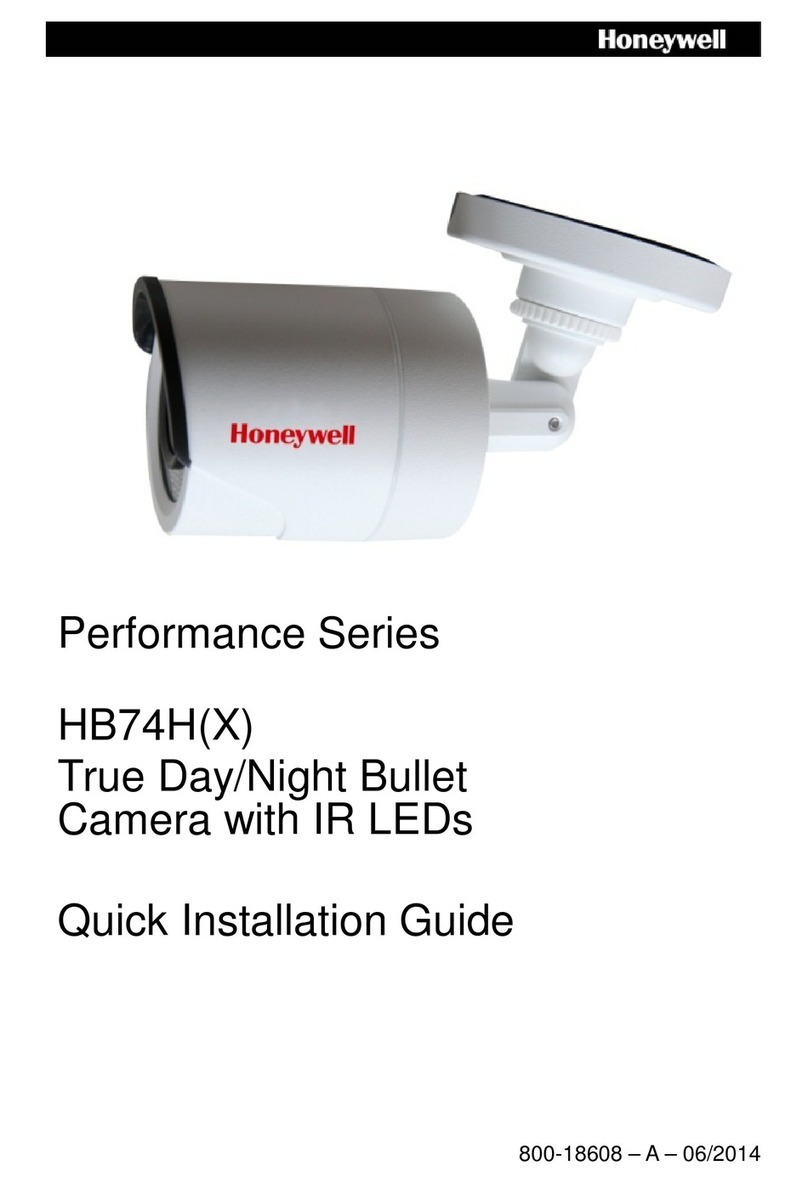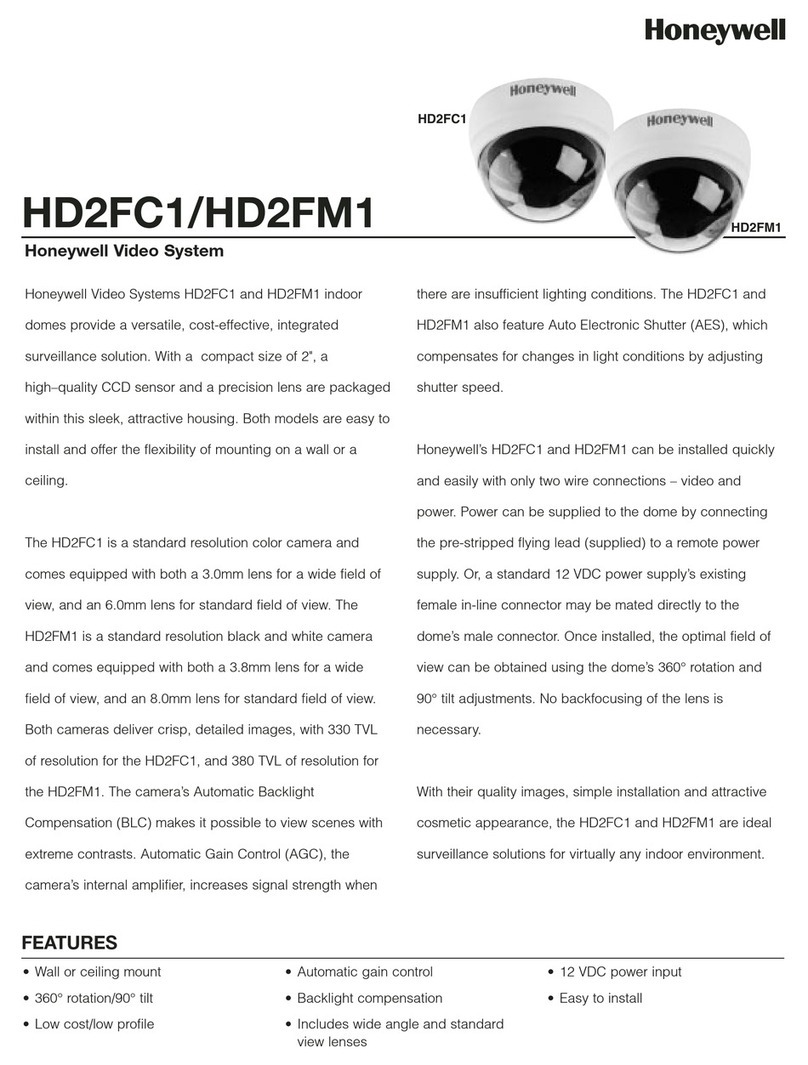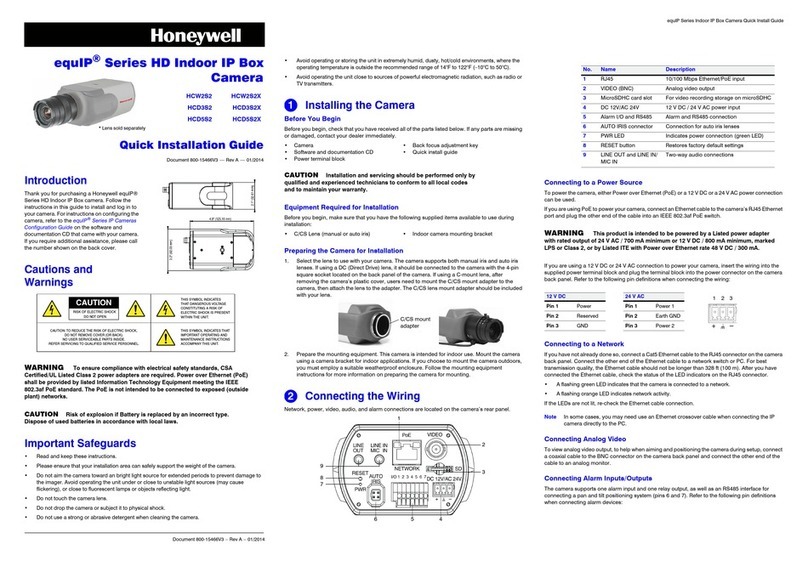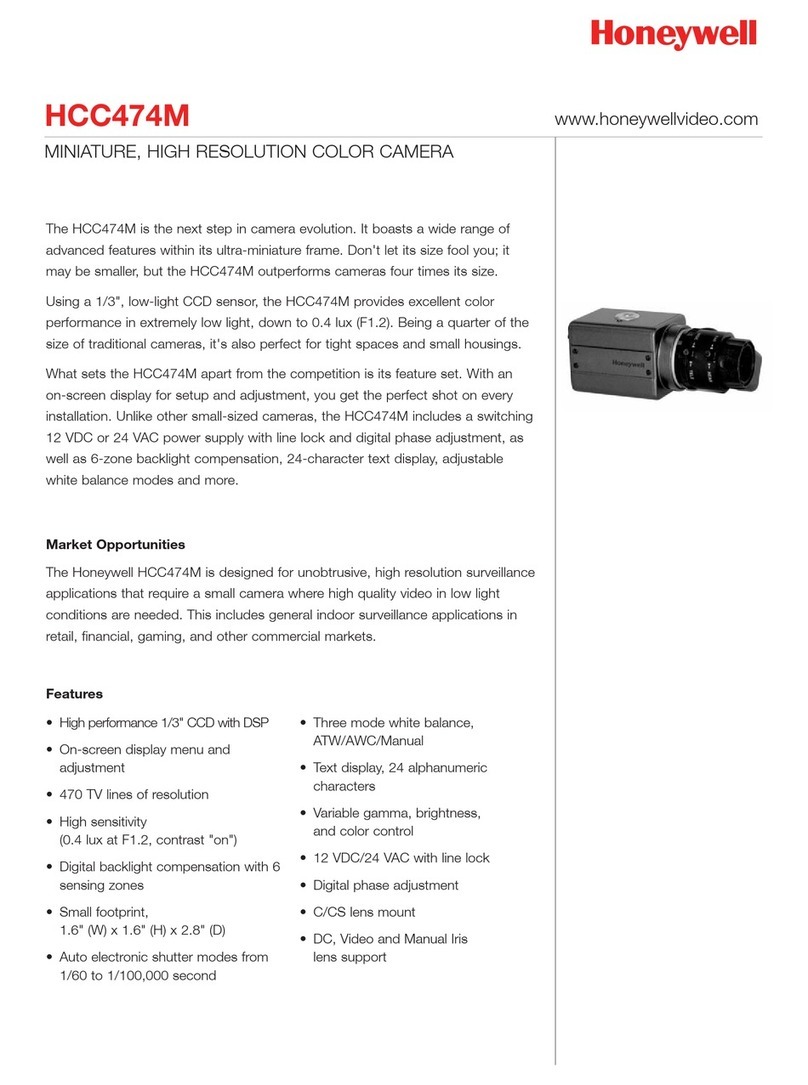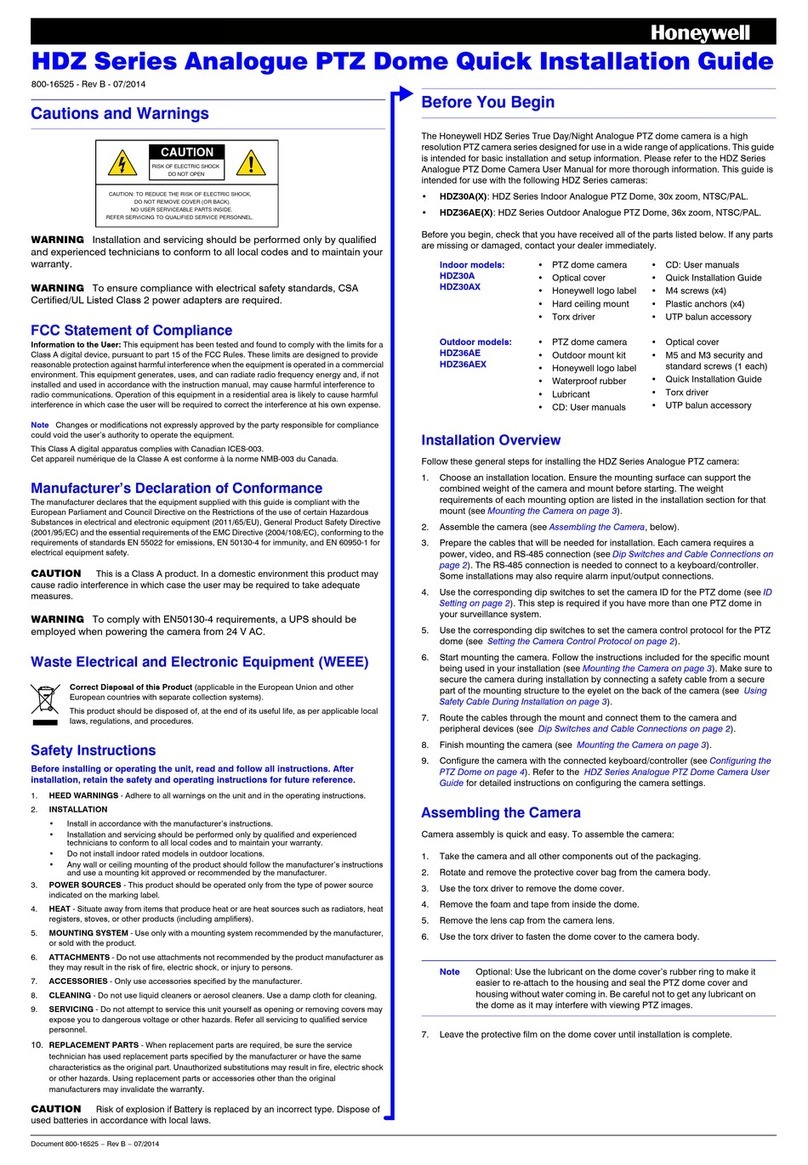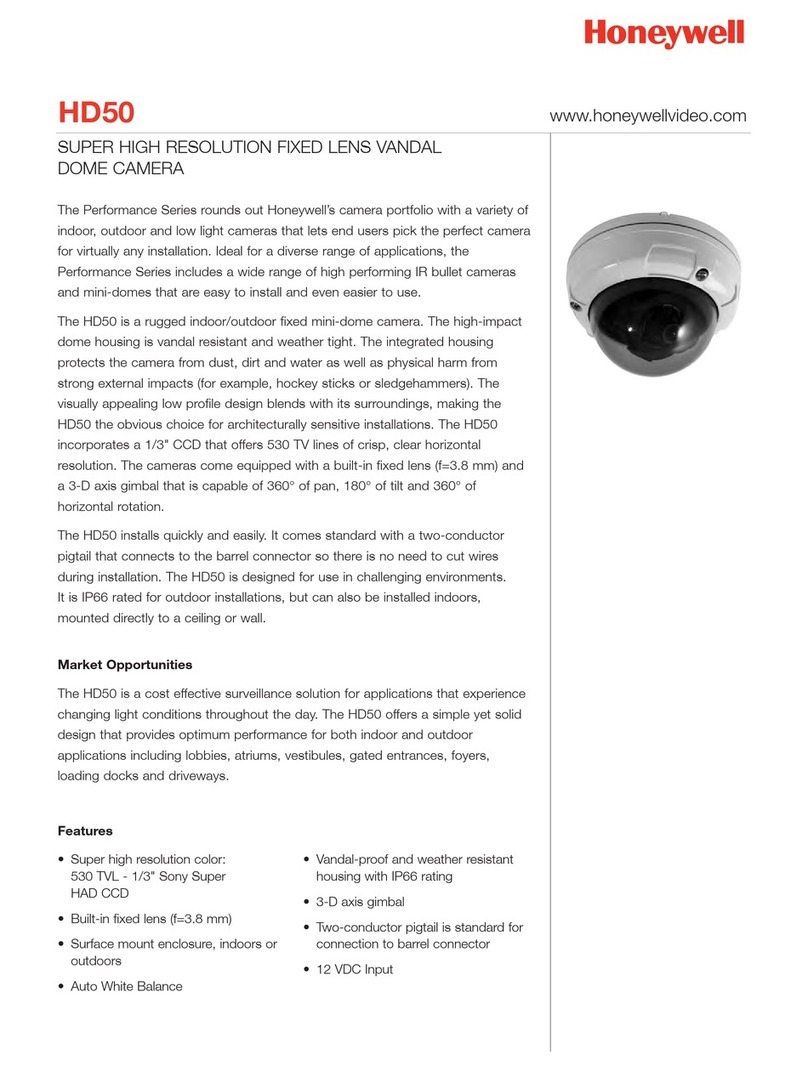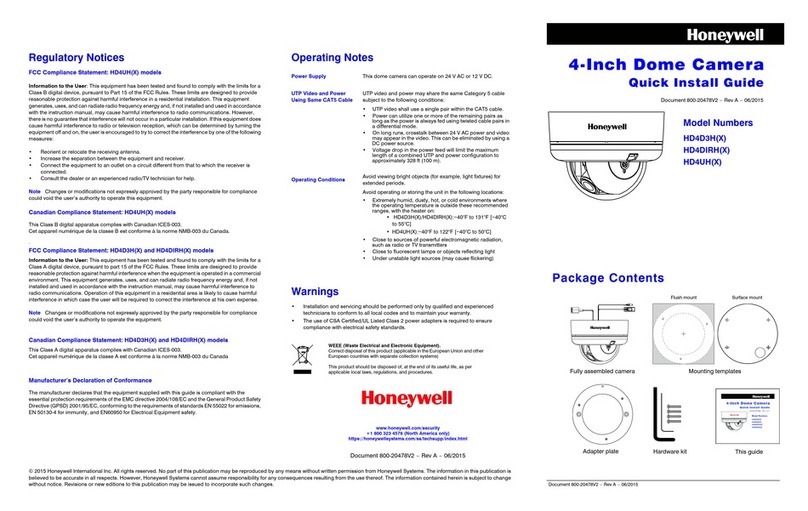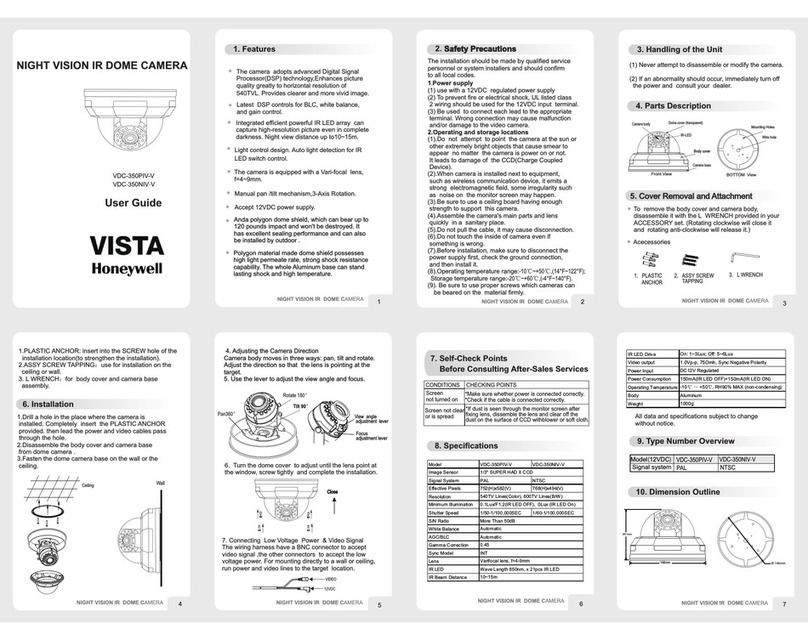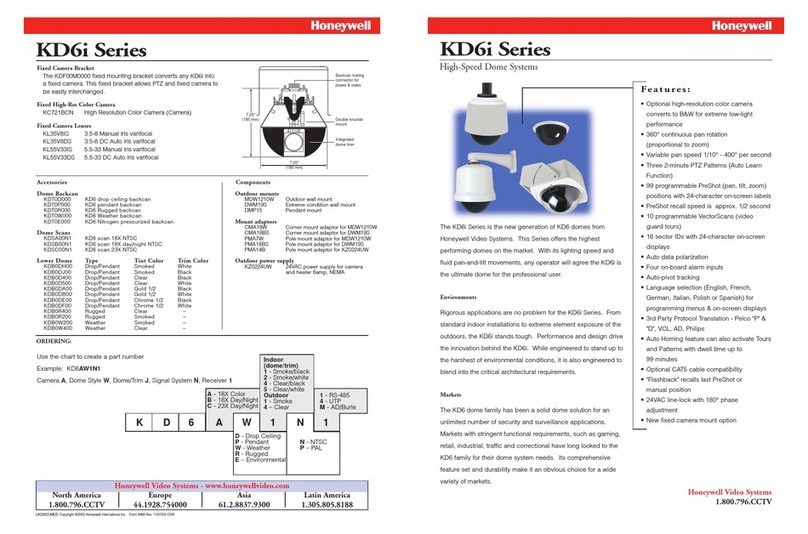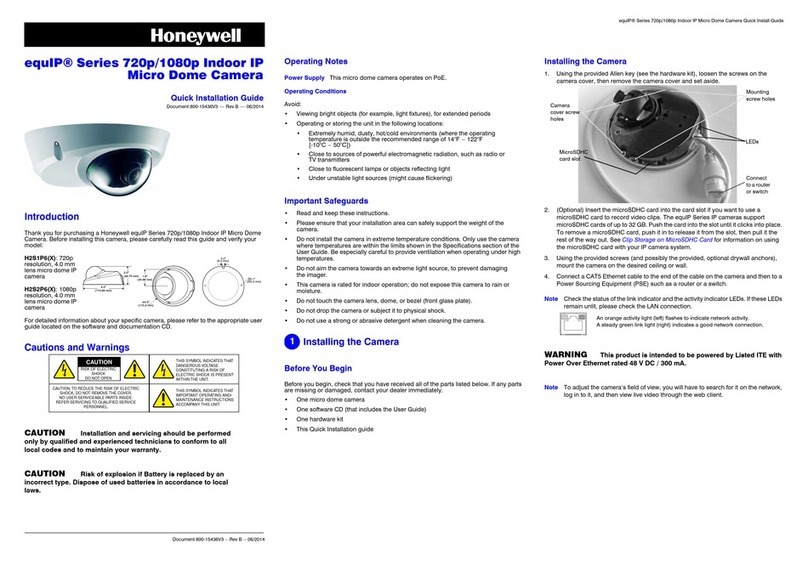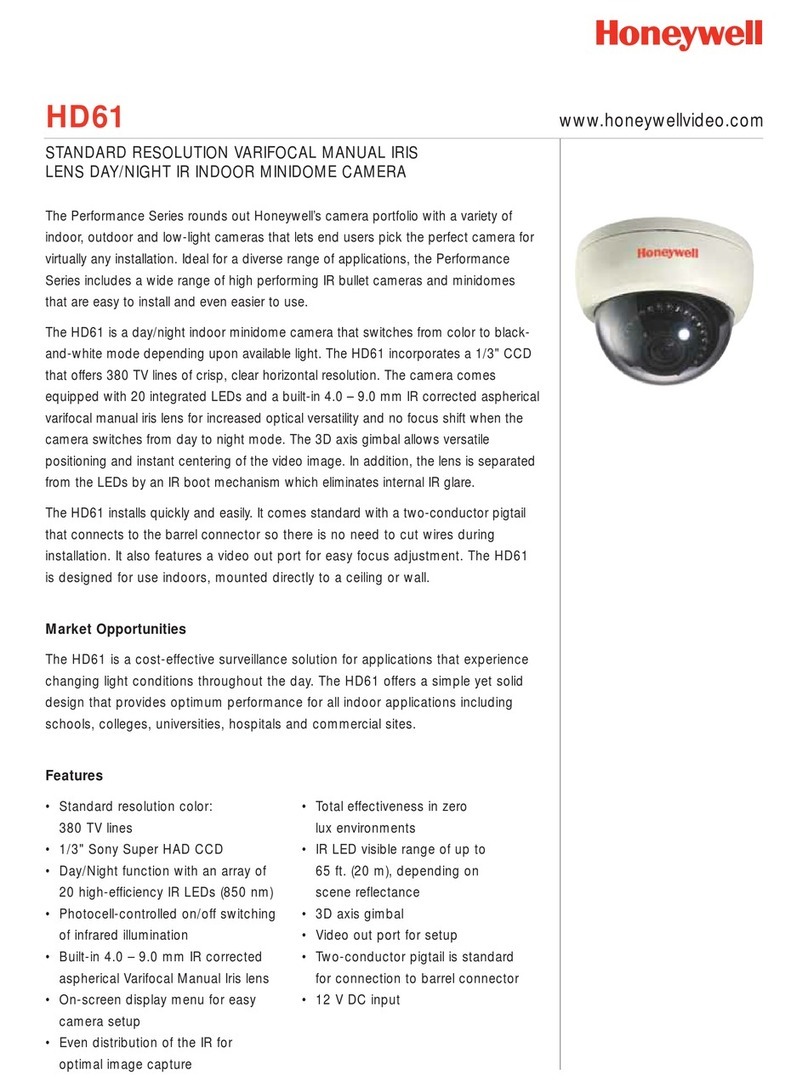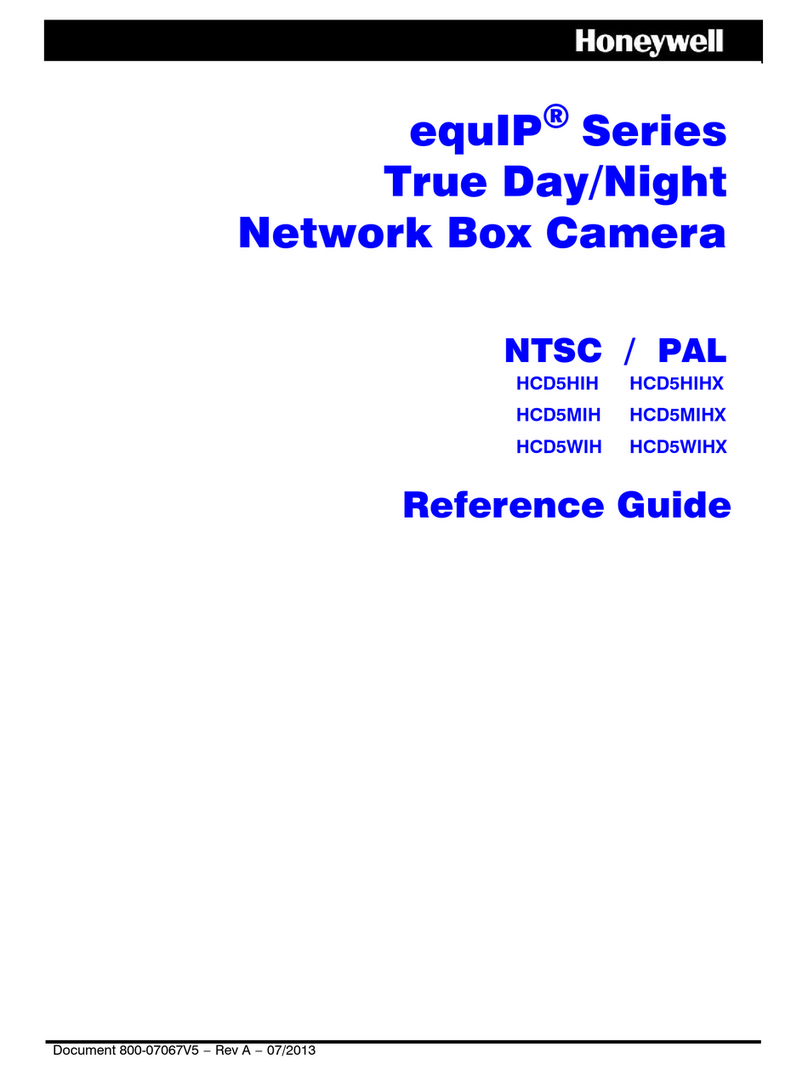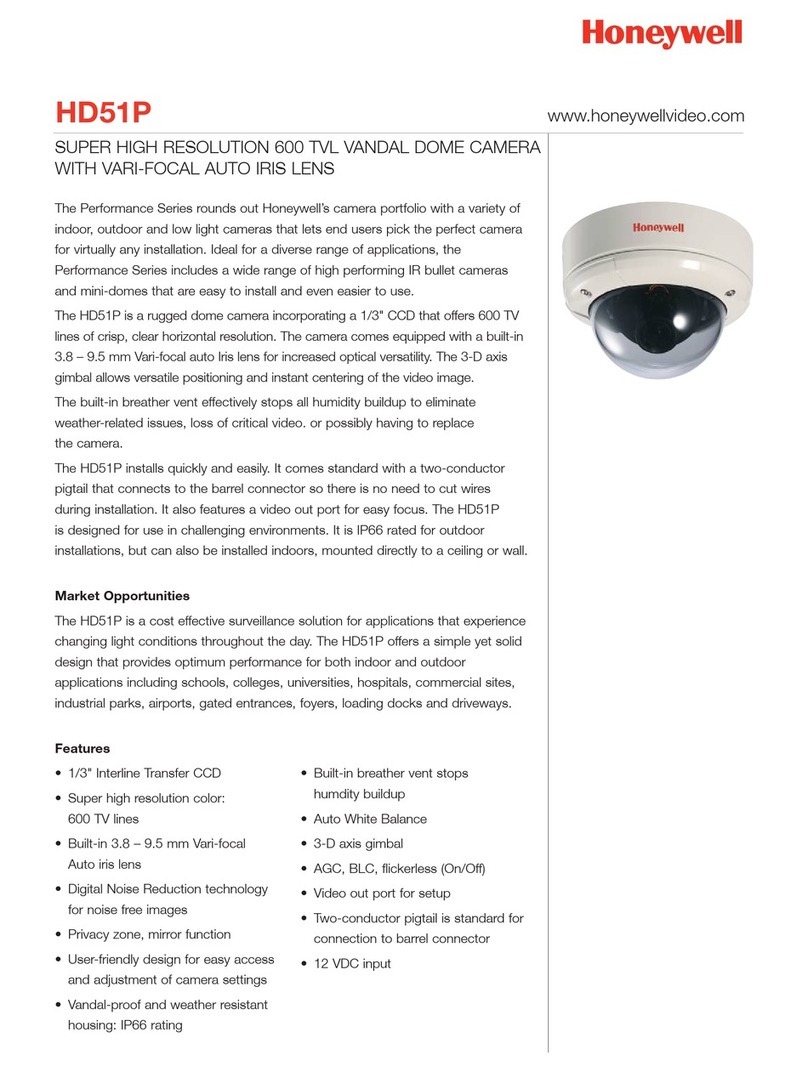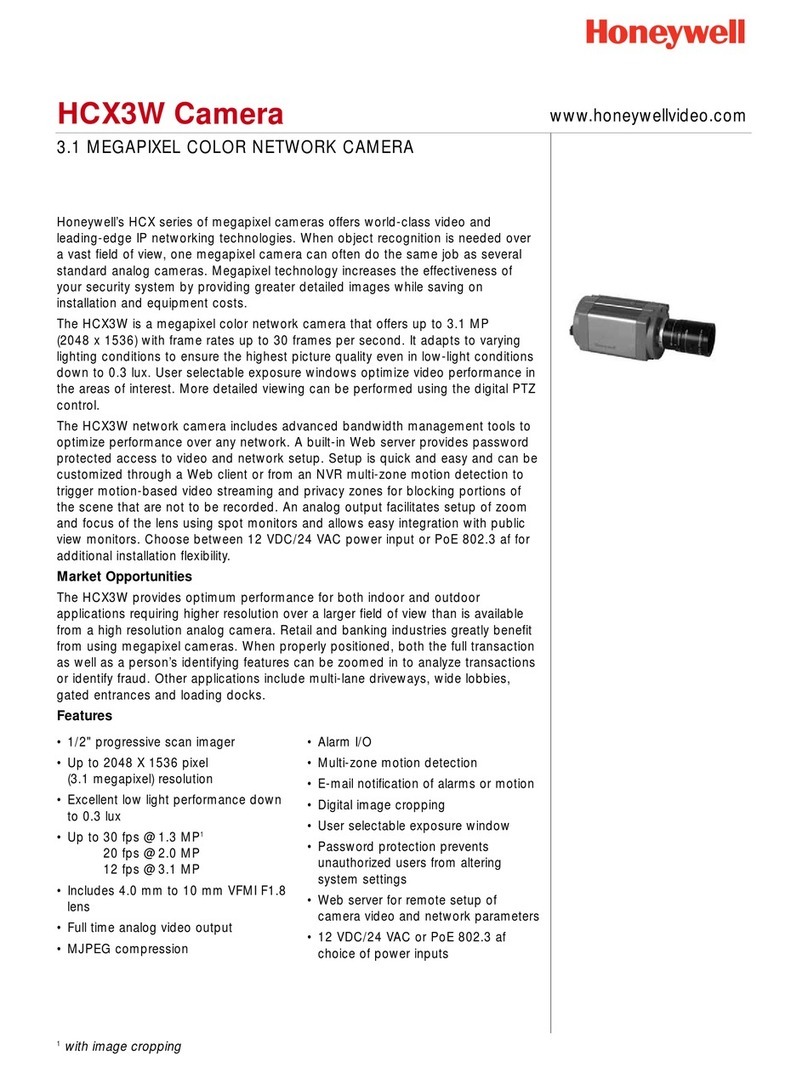148.5(W)mm x 210(H)mm reverse front
Design and specifications are subject to change without notice.
Model
Image Sensor
Total Pixels No.
S/N Ratio
Resolution
Video Output
Lens
Angle of View
Sync System
Min. Illumination
Shutter Speed
White Balance
AGC
IR LED/SENSOR
LED Lighting Distance
Input/Output Connector
Power Consumption
Weight
NTSC PAL
1/3 inch SONY Super HAD CCD
410K / 270K 470K / 320K
More Than 48dB (AGC Off)
530 TV Lines
1.0 Vp-p (75 Ohms, Composite)
Fixed f=4.3mm
f=4.3mm: 78º
Internal
0.00 Lux (IR LED On)
1/60 ~ 100,000 Sec. 1/50 ~ 100,000 Sec.
Auto
Auto
Fixed (850nm/ 12EA)
Fixed (15m/ Indoor)
Power (Red Jack), Video Output (Yellow Jack)
12VDC (10V~15V), 0.3A/ 3.6W (Max)
Approx. 600g
Specifications
P/N: 3810-0053H
Rev 0 03/18
Dimensions(mm)
As surroundings darken,
it switches automatically from
color to
black-and-white
mode to enhance sensitivity.
READ AND KEEP THIS
OPERATION MANUAL
Need Help?
Call 1.800.796.CCTV for sales, service and customer support.
www.honeywellvideo.com
62.0
50.0
73.0
102.5
98.0
123.0
!
Do not install the camera in extreme temperature conditions.
Do use the camera under conditions where temperatures are within -10°C to 50°C.
Especially be careful for ventilation under high temperature.
!
Do not install the camera under unstable lighting conditions.
Severe lighting change or flicker can cause the camera to work improperly.
!
Do not disassemble the camera.
There are no user-serviceable parts inside it.
!
Do not drop the camera or subject to physical shock.
It can cause malfunctions to occur.
!
Never point the camera into strong light or the sun.
It can damage CCD.
!
Note
If there is a bright spot light in the scene, smearing or blooming may occur.
Confirm that the power supply provides sufficient power before connecting
the camera
CAUTION
WARNING - Changes or modifications not expressly approved by the manufacturer
could void the user's authority to operate the equipment.
CAUTION -
When this camera is installed near equipment, like a wireless communication
device that emits a strong electromagnetic field, some irregularity such as noise on the
monitor screen may happen.
This device complies with Part 15 of the FCC Rules. Operation is subject to the following
two conditions : (1)This device may not cause harmful interference, and (2) this device
must accept any interference received, including interference that may cause undesired
operation.
This equipment has been tested and found to comply with the limits for a Class A digital
device, pursuant to Part 15 of the FCC Rules.These limits are designed to provide reasonable
protection against harmful interference in a commercial environment.
This equipment generates, uses, and can radiate radio frequency energy and, if not installed
and use in accordance with the instructions, may cause harmful interference to radio
communications. Operation of this equipment in a residential area is likely to cause
interference, in which case the user will be required to correct the interference at his
own expense.
Regulatory Notice
To reduce the risk of
electric shock, do not
remove the cover.
CAUTION
DAY
&
NIGHT
IR
Weatherproof camera
Operation
Manual
HB72S Series
HB72B Series
HB72W Series