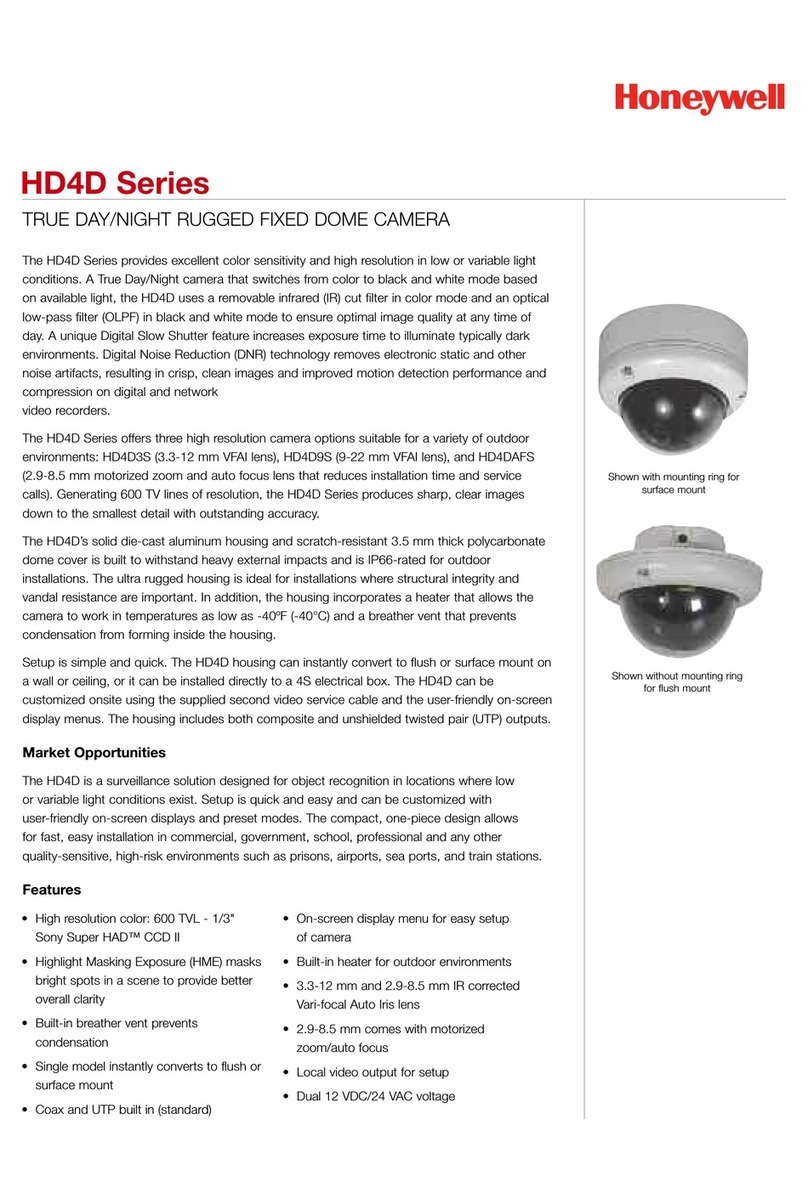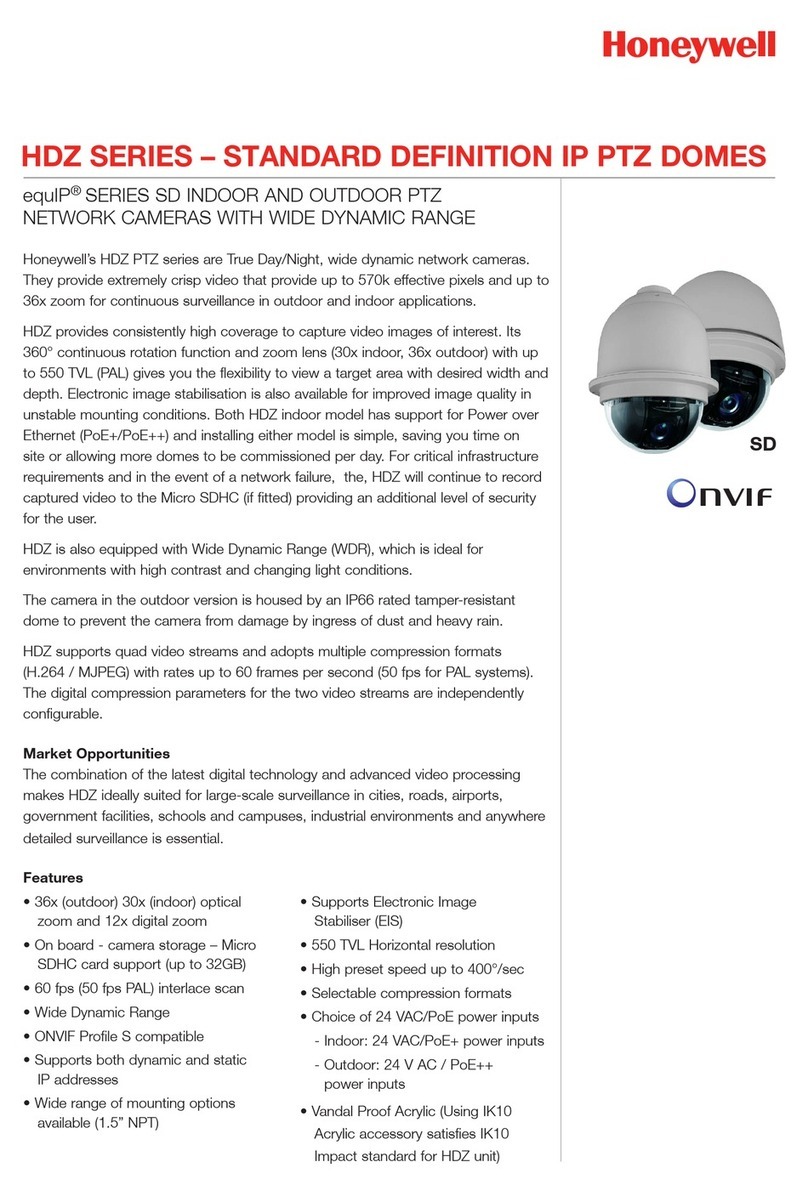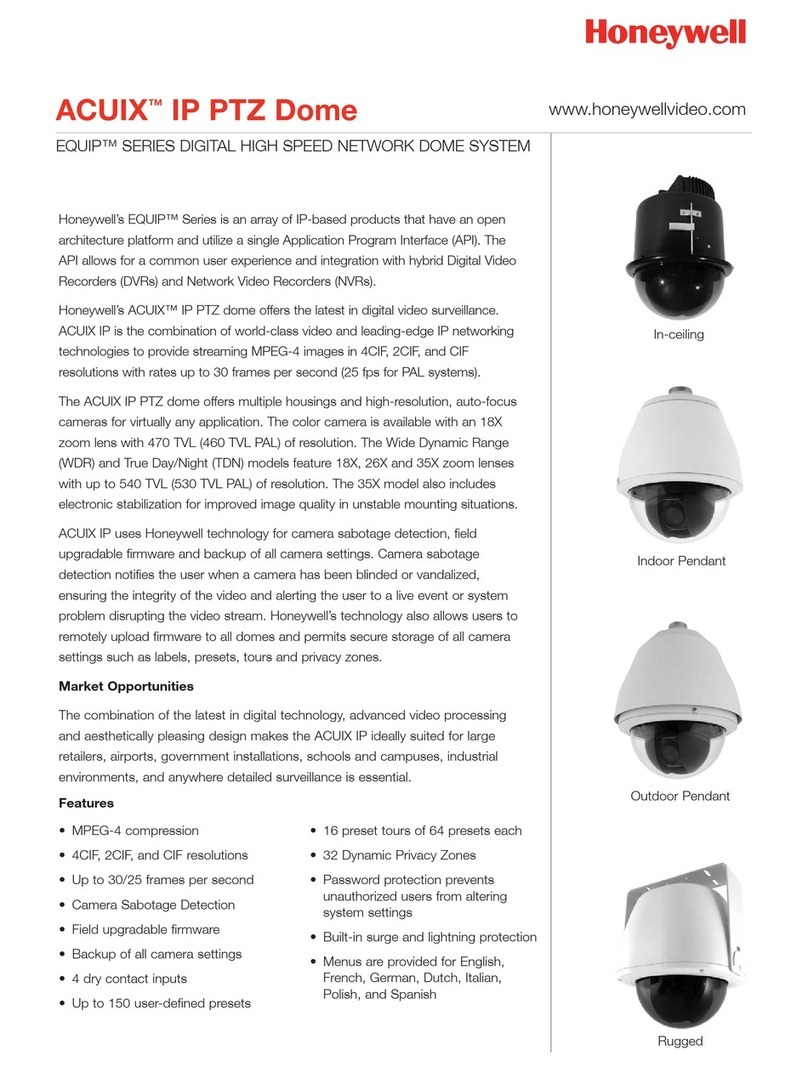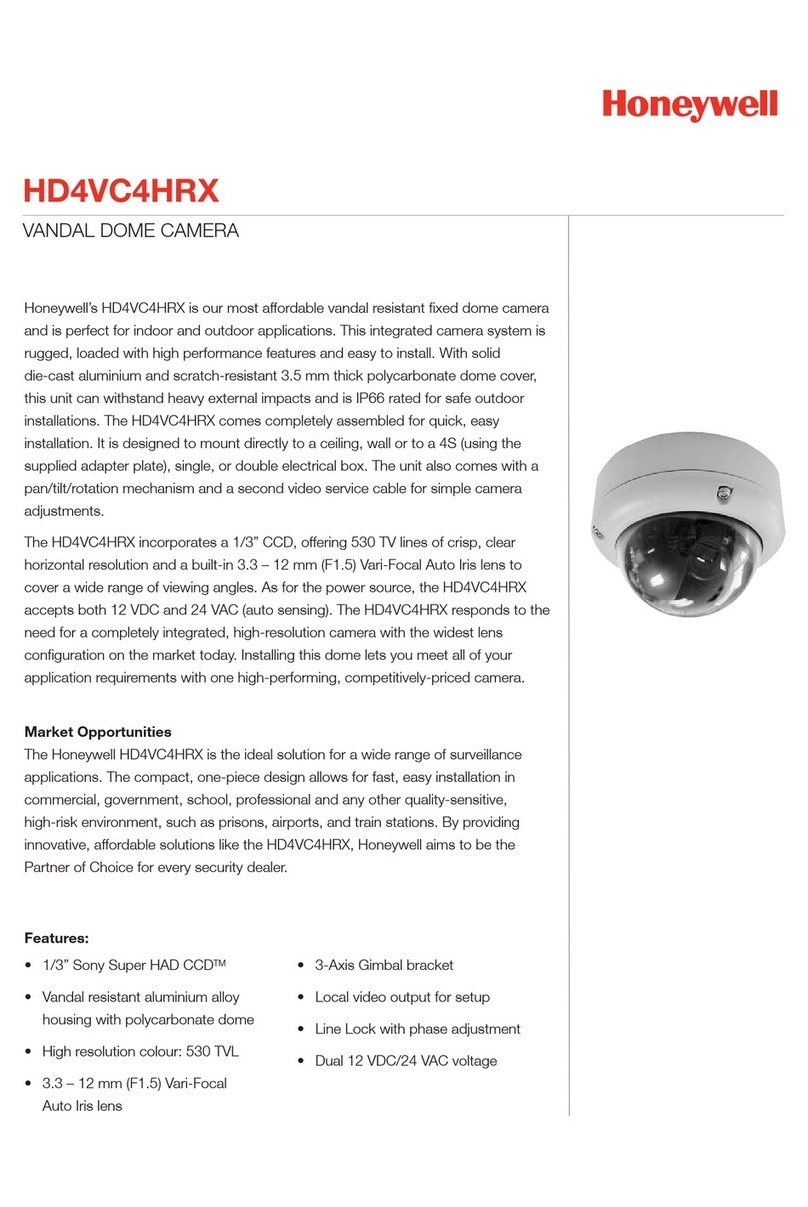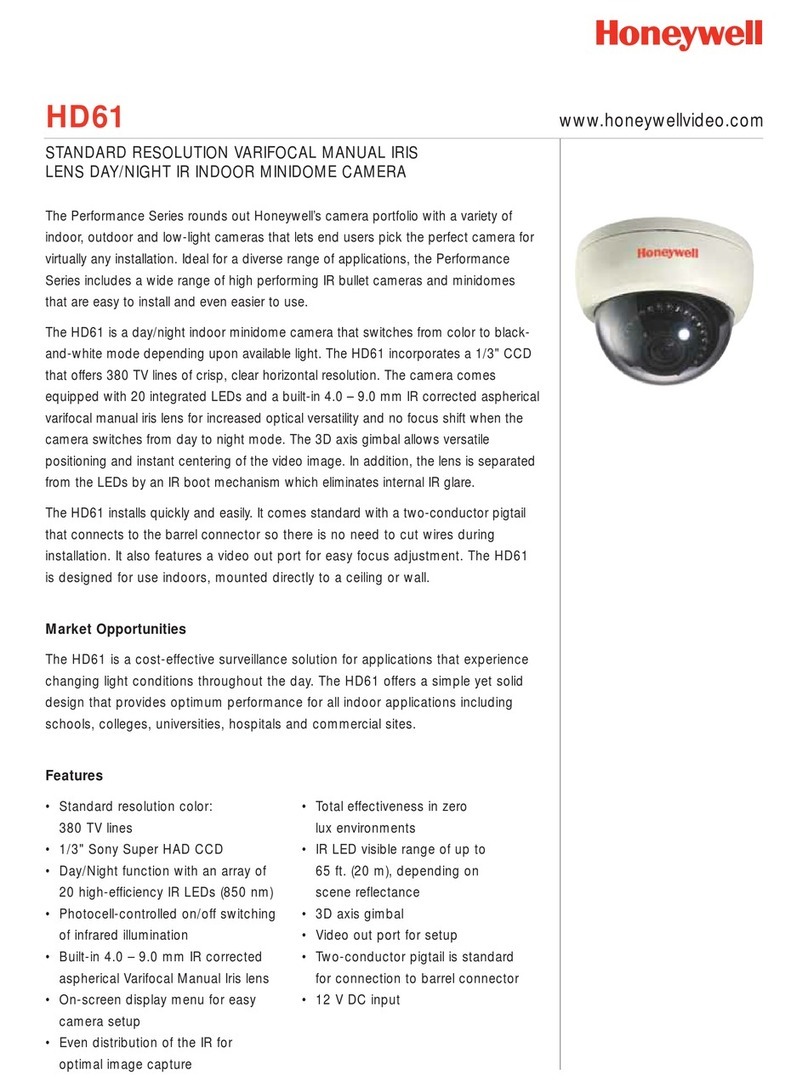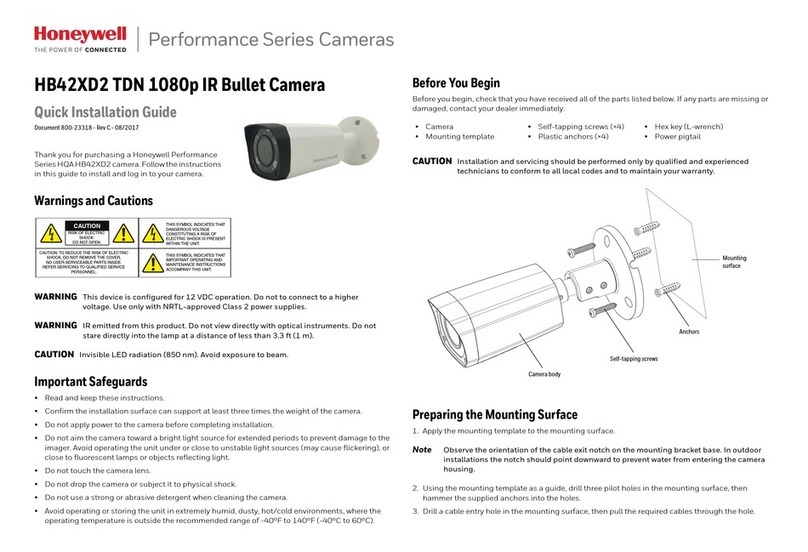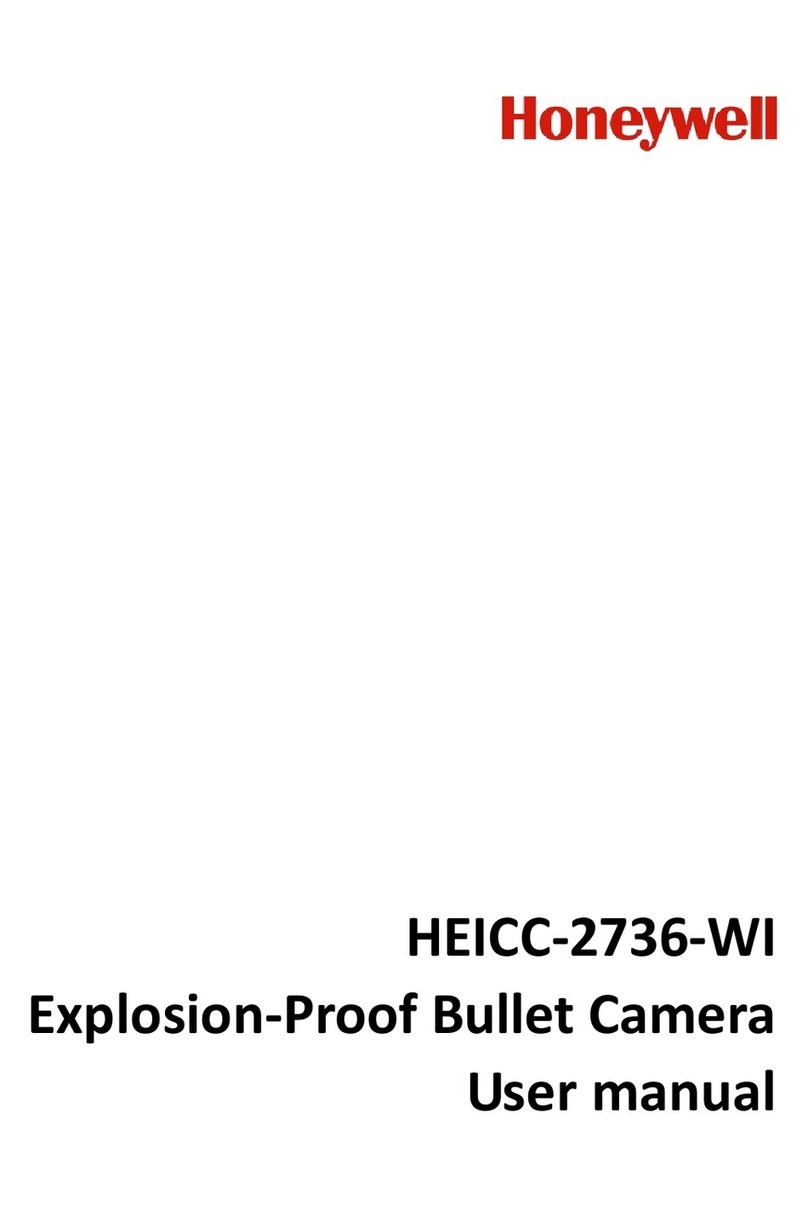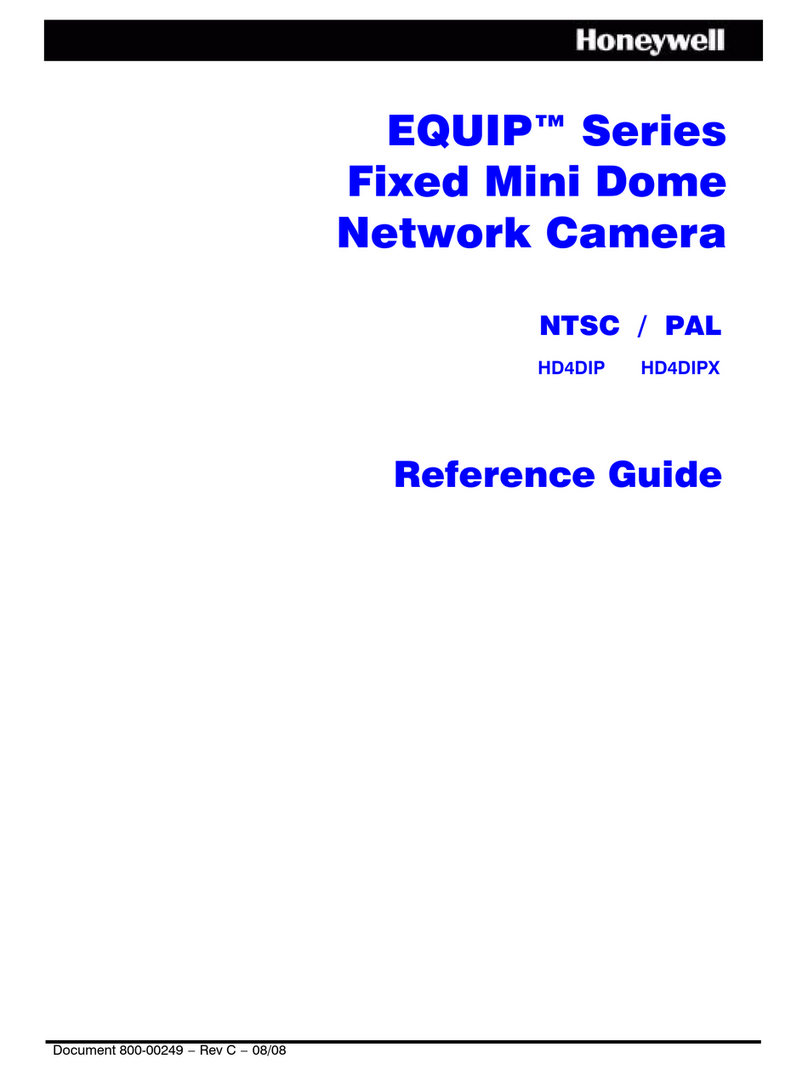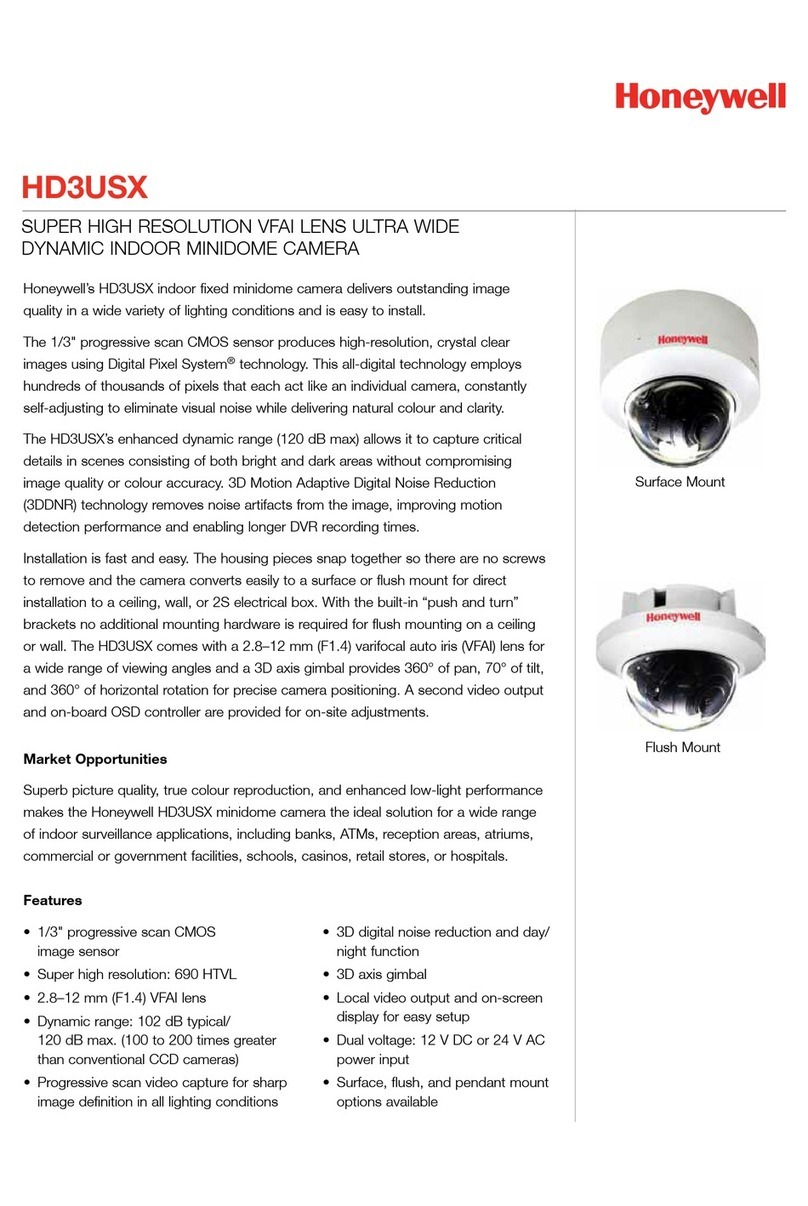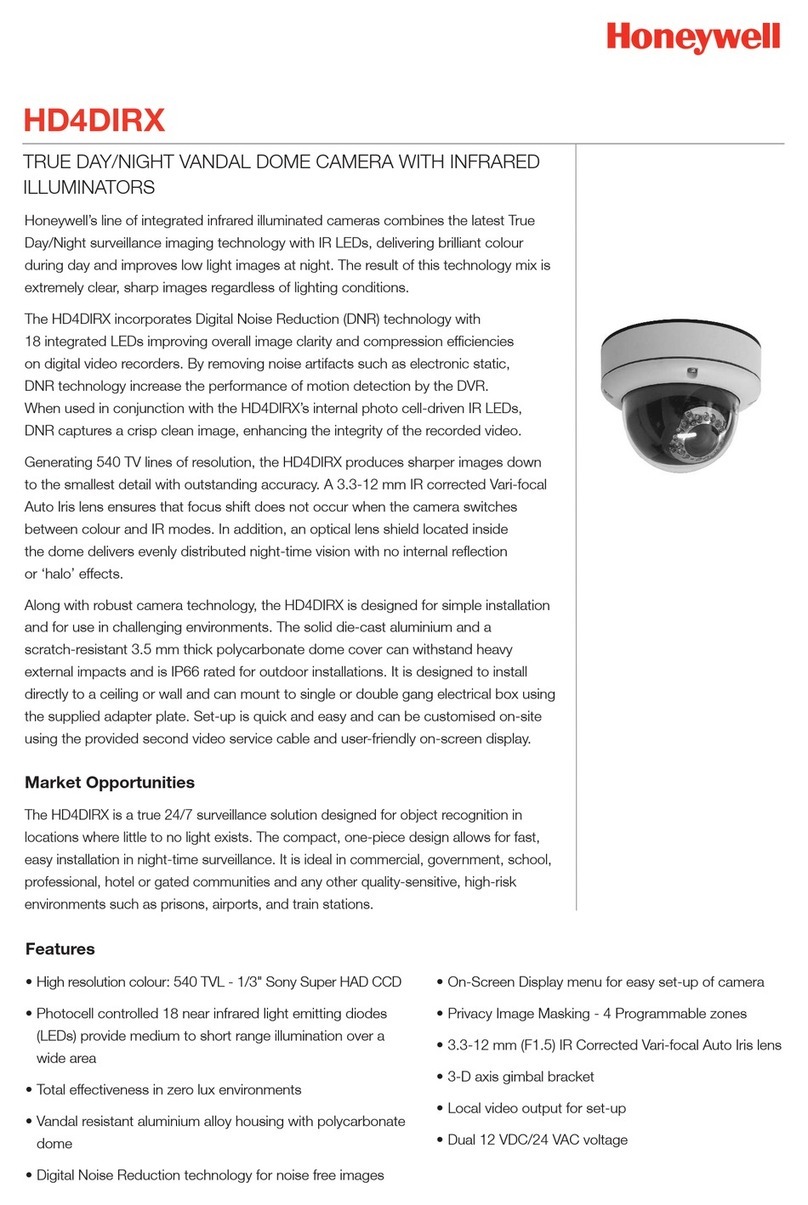Important Safeguards
Read and keep these instructions.
Pleaseensure that your installationarea can safely support the weight of the camera.
Do not aim the camera toward a bright light source for extended periods to prevent
damage to the imager. Avoid operating the unit under or close to unstable light sources
(may cause flickering), or close to fluorescent lamps or objects reflectinglight.
Do not touch the camera lens.
Do not drop thecamera or subject it to physical shock.
Do not use a strong or abrasive detergent when cleaning the camera.
Avoid operating or storing the unit in extremely humid,dusty, hot/cold environments,
where the operating temperature is outside the recommended range of -14°F to140°F
(-10°C to 60°C).
Avoid operating the unit close to sources of powerful electromagnetic radiation, such as
radio or TV transmitters.
If powered bya power adapter, the adapter should be properly grounded. (Consult
Honeywell for the recommended adapter.)
Installation and dismantling should beperformed only by qualified and experienced
technicians.
Make sure the power is cut off before the product isbeing repaired or installed.
•
•
•
•
•
•
•
•
•
•
•
search
2
3
1xx
Manufacturer's Declaration of Conformance
Europe
The manufacturer declares that the equipment supplied with this guide is compliant
with the European Parliament and Council Directive on the Restrictions of the use of
certain hazardoussubstances in electrical and electronic equipment (2015/863/EU),
General Product Safety Directive (2001/95/EC), and the essential requirements of
the EMC Directive (2014/30/EU), conforming to the requirements of standards EN
55032 for emissions, EN 50130-4 for immunity, and EN 62368-1 for electrical
equipment safety.
North America
The equipment supplied with this guide conforms to UL 62368-1 and CSA C22.2
No. 62368-1.
This equipment hasbeen tested and found to comply with thelimits for a Class B
digital device, pursuant to part 15 of the FCCRules. These limits are designed to
provide reasonable protection against harmful interference in a residential installation.
This equipment generates, uses, and canradiate radio frequencyenergy and, if not
installed and used in accordance with the instructions, may cause harmful interference
to radio communications. However, there is no guarantee that interference will not
occur in a particular installation. If this equipmentdoes cause harmful interference to
radio or television reception, which can be determined by turning the equipment off
and on, theuser is encouraged to try to correct the interference by one or more of the
following measures:
Changes or modifications not expressly approved by the party responsible for
compliance could void the user's authority to operate theequipment.
This Class B digital apparatus complies with Canadian ICES-003.
Reorient or relocate the receiving antenna.
Increase the separation between the equipment and receiver.
Connect the equipment into an outlet on a circuit different from that to which the
receiver is connected.
Consult the dealer or an experienced radio/TV technicianfor help.
•
•
•
•
Regulatory Statements
FCC Statement of Compliance
Waste Electrical and Electronic Equipment (WEEE)
Correct Disposal of this Product (applicable in the European Union and
other European countries with separate collection systems).
This product should be disposed of, at theend of its useful life, as per
applicable local laws, regulations, and procedures.
1
THIS SYMBOL INDICATES THAT
DANGEROUS VOLTAGE
CONSTITUTING A RISK OF
ELECTRIC SHOCK IS PRESENT
WITHIN THE UNIT.
THIS SYMBOL INDICATES THAT
IMPORTANT OPERATING AND
MAINTENANCE INSTRUCTIONS
ACCOMPANY THIS UNIT.
CAUTION: TO REDUCE THE RISK OF
ELECTRIC SHOCK, DO NOT REMOVE COVER
(OR BACK).
NO USER SERVICEABLE PARTS INSIDE.
REFER SERVICING TO QUALIFIED SERVICE
PERSONNEL.
Cautions and Warnings
WARNING To ensure compliance with electrical safety standards,
CSA Certified/UL Listed LPS or Class 2 power adapters are required.
Power over Ethernet (PoE) shall be provided by listed Information
Technology Equipment meeting the IEEE 802.3af PoE standard. The
PoE is not intended to be connected to exposed (outside plant) networks.
Consult Honeywell for the recommended adapter.
WARNING To comply with EN50130-4 requirements, a UPS should be
employed when powering the camera from 24 V AC.
Invisible LED radiation (850 nm). Avoid exposure to beam.
Caution
+1 800 323 4576 (North America only)
Document 800-26409 – Rev A – 07/2020
© 2020 Honeywell International Inc. All rights reserved. No part of this publication may be
reproduced by any means without written permission from Honeywell. The informationin this
publication is believed to be accurate in all respects. However, Honeywell cannot assume
responsibility for any consequences resulting from the use thereof. The information contained
herein is subject to change without notice. Revisions or new editions to this publication may be
issued to incorporate such changes. For patent information, see www.honeywell.com/patents.
www.honeywell.com/security
Covered by one or more claims of the patents listed at patentlist.hevcadvance.com
4
Note Internet Explorer 11 (or later) with ActiveX plug-in is supported.
Chrome 71 (or later) is supported for H.264 video. Chrome is not supported for
H.265 video.
The camera comes with the IP address set as DHCP/APIPA by default. It is not
required to switch to a static IP address. Users may choose to keep the default
DHCP/APIPA assigned IP address.
or
Pleasebe aware that this product can store personal data.
Personal data is protected by the GeneralData Protection Regulation (2016/679) in
Europe and therefore the owners of personal data have obtained certain rights thanks
to this regulation.
We strongly advise you to be fully awareof these owner(“data subjects”) rights as well
as which limitations you have to obey regarding the use and distribution of this data.
Further details canbe found on the GDPR website of the EU.
QR code:
Web site:
https://www.honeywellsystems.com/ss/techsupp/index.html
https://www.honeywellvideosystems.com/tools/unified_tool/