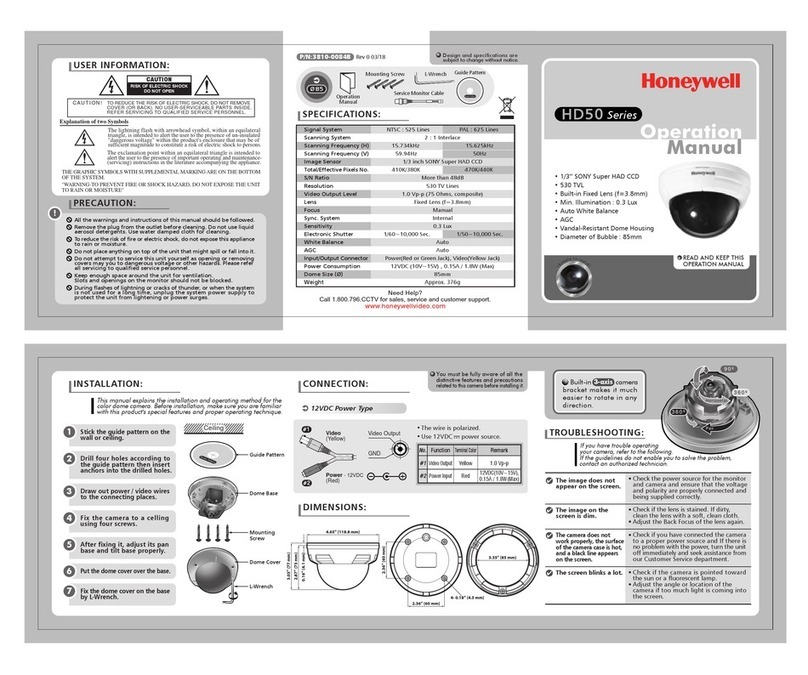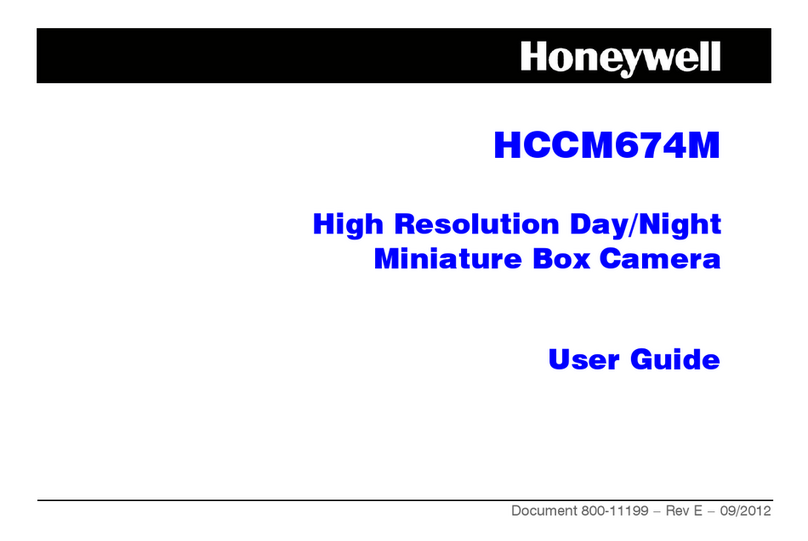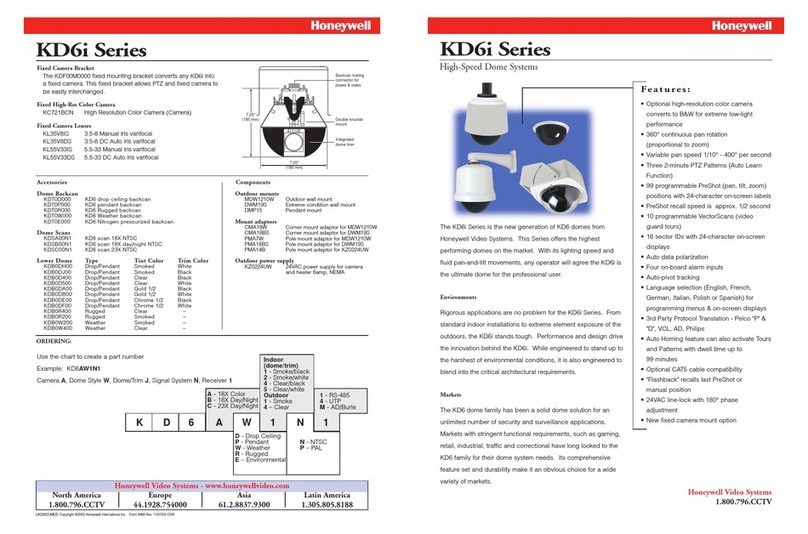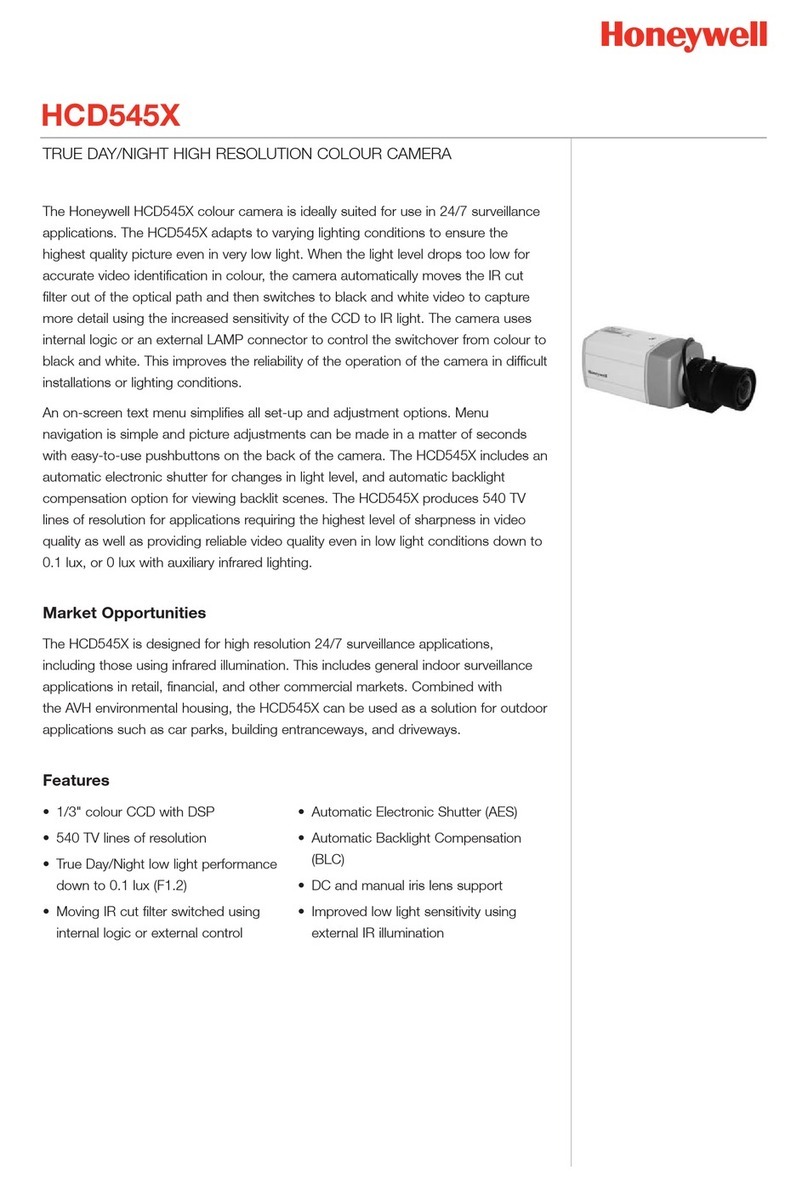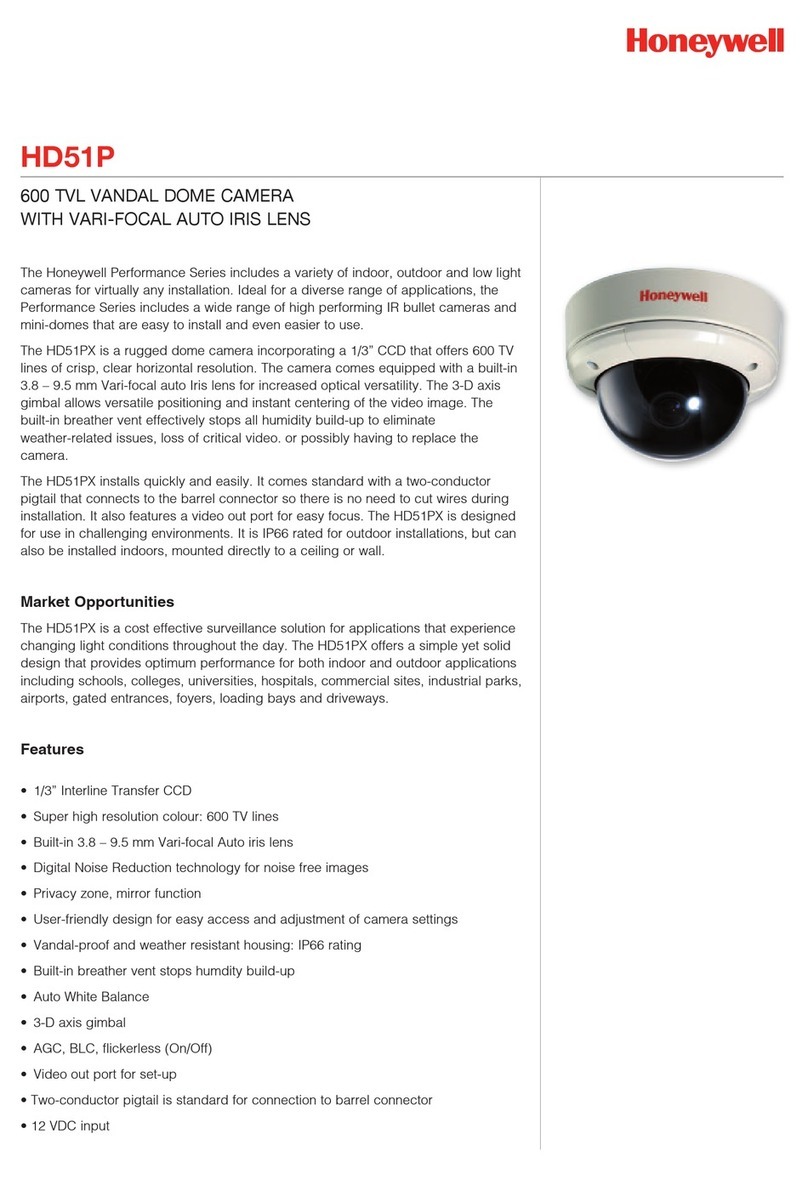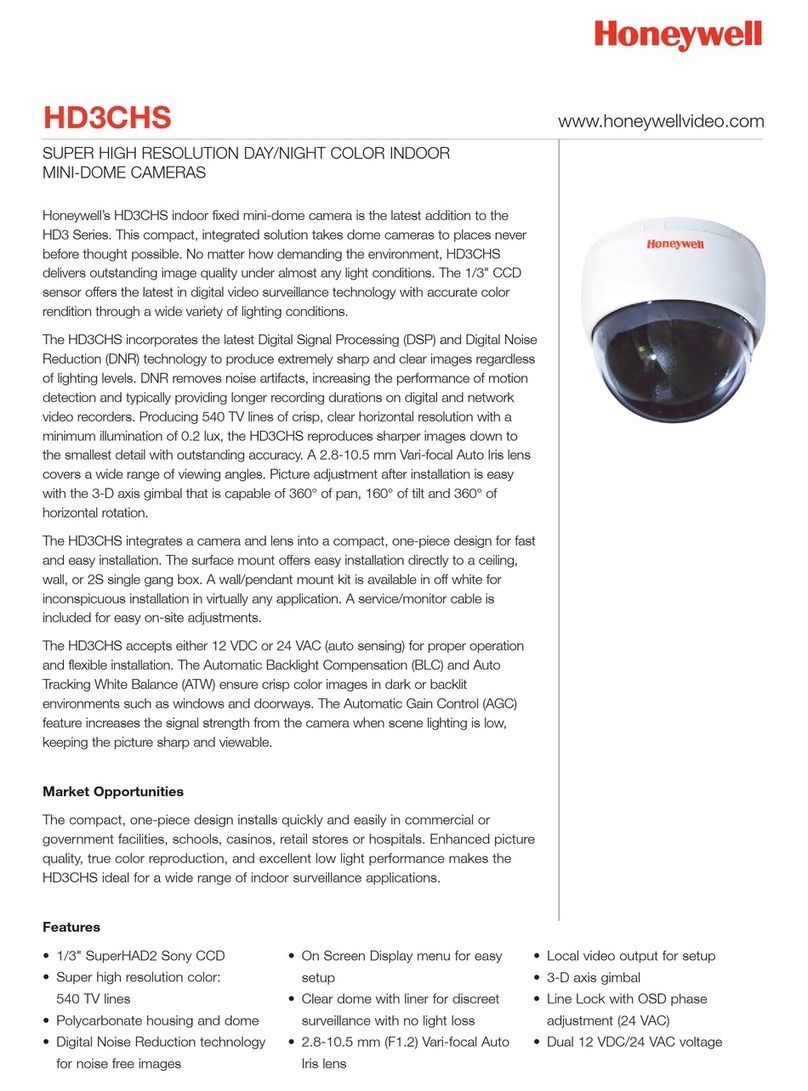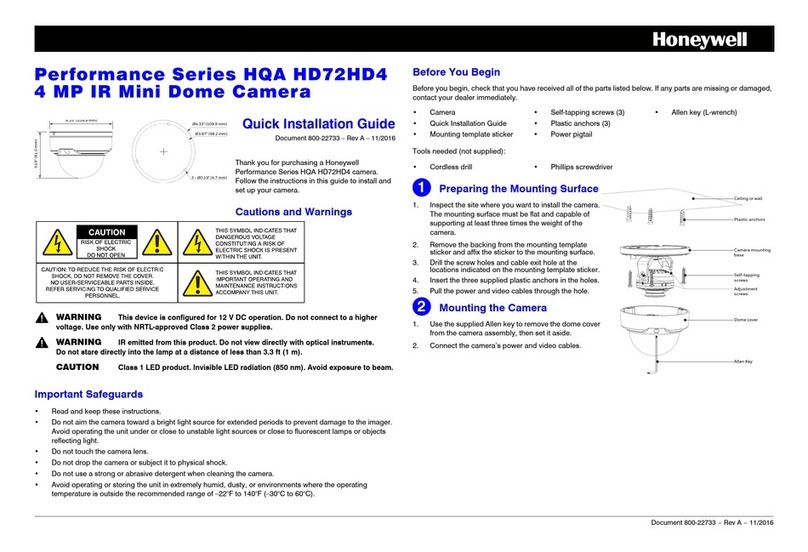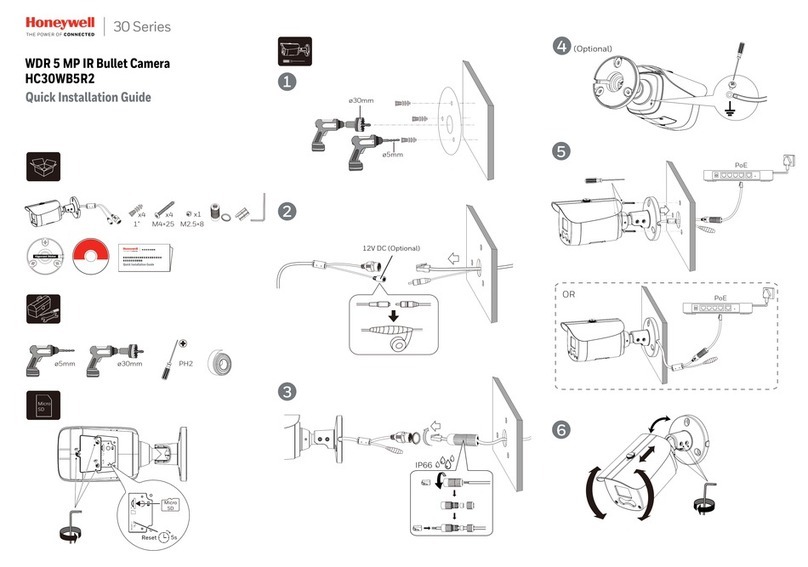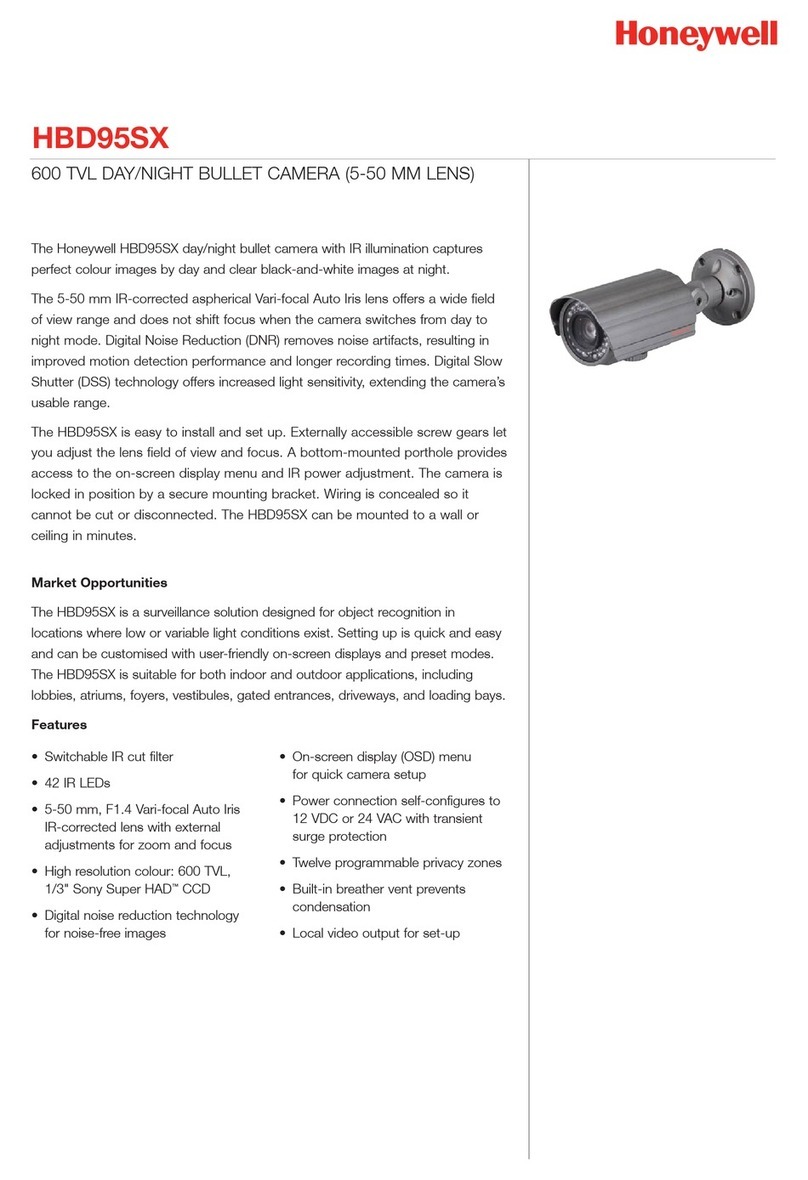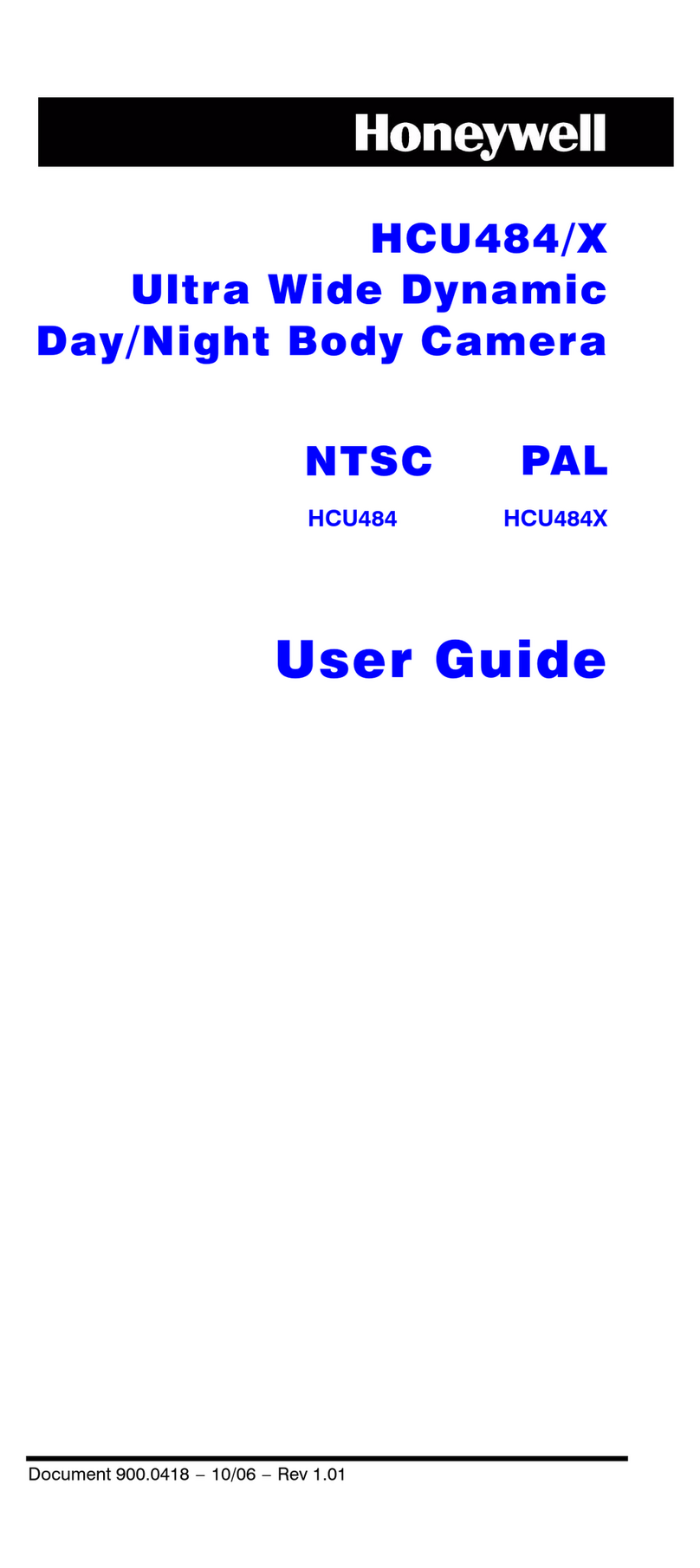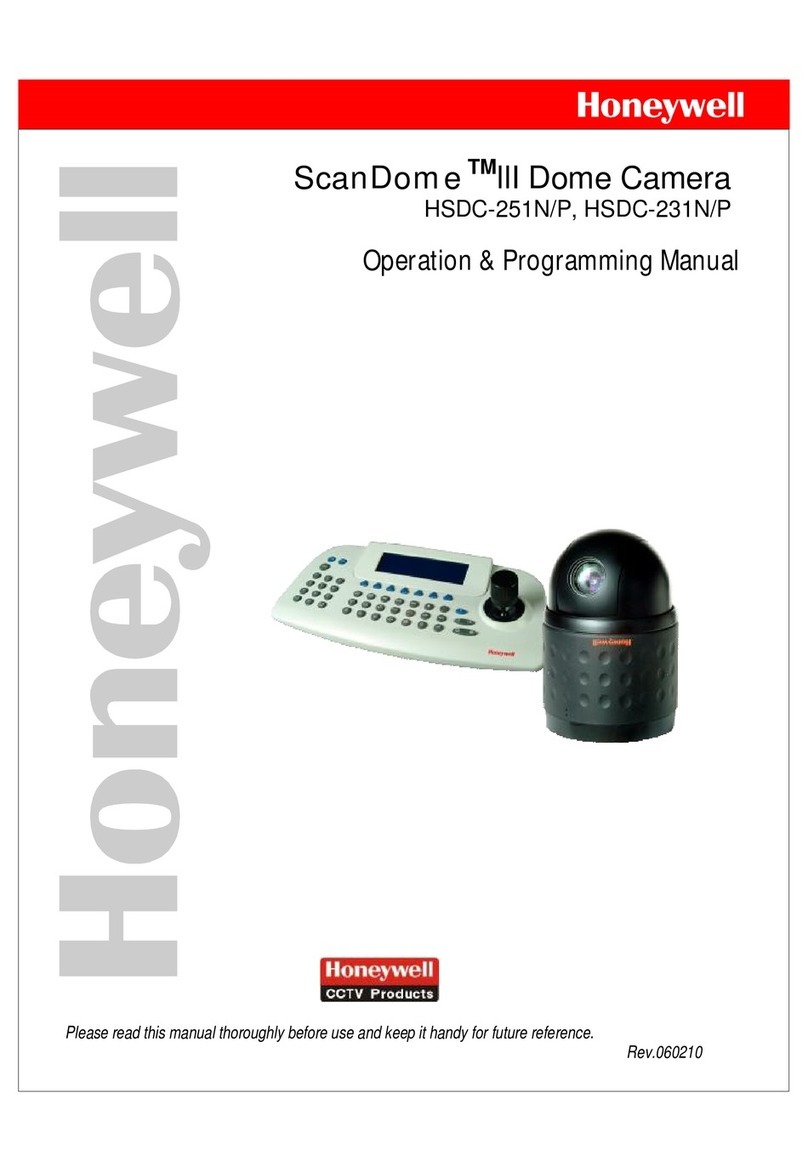Table of Contents
CHAPTER 1 OVERVIEW .................................................................................................................1
1.1 SYSTEM REQUIREMENT .............................................................................................................1
1.2 FUNCTIONS............................................................................................................................1
CHAPTER 2 NETWORK CONNECTION ............................................................................................3
2.1 SETTING THE NETWORK CAMERA OVER THE LAN ............................................................................3
2.1.1 Wiring over the LAN .......................................................................................................3
2.1.2 Activating the Camera ....................................................................................................4
2.1.3 (Optional) Setting Security Question................................................................................5
2.2 SETTING THE NETWORK CAMERA OVER THE WAN...........................................................................5
2.2.1 Static IP Connection ........................................................................................................5
2.2.2 Dynamic IP Connection ...................................................................................................6
CHAPTER 3 ACCESSING TO THE NETWORK CAMERA.....................................................................8
3.1 ACCESSING BY WEB BROWSERS ..................................................................................................8
CHAPTER 4 BASIC OPERATIONS .................................................................................................. 10
4.1 CONFIGURING LOCAL PARAMETERS ............................................................................................10
4.2 LIVE VIEW PAGE....................................................................................................................11
4.3 STARTING LIVE VIEW ..............................................................................................................12
4.4 OPERATING PTZ CONTROL ......................................................................................................14
4.4.1 PTZ Control Panel..........................................................................................................15
4.4.2 Auxiliary Functions........................................................................................................16
4.4.3 Setting/Calling a Preset................................................................................................. 18
4.4.4 Setting/Calling a Patrol................................................................................................. 20
4.4.5 One-touch Patrol...........................................................................................................21
4.4.6 Setting/Calling a Pattern............................................................................................... 22
4.5 PLAYBACK............................................................................................................................23
4.5.1 Play Back Video Files ....................................................................................................23
4.5.2 Downloading Video Files...............................................................................................25
4.6 PICTURES ............................................................................................................................25
CHAPTER 5 SYSTEM CONFIGURATION.........................................................................................27
5.1 STORAGE SETTINGS................................................................................................................ 27
5.1.1 Configuring Recording Schedule .................................................................................... 27
5.1.2 Configuring Capture Schedule ....................................................................................... 29
5.1.3 Configuring Net HDD .................................................................................................... 30
5.2 BASIC EVENT CONFIGURATION ..................................................................................................33
5.2.1 Configuring Motion Detection .......................................................................................33
5.2.2 Configuring Video Tampering Alarm..............................................................................38
5.2.3 Configuring Alarm Input................................................................................................39
5.2.4 Configuring Alarm Output.............................................................................................41
5.2.5 Handling Exception .......................................................................................................42