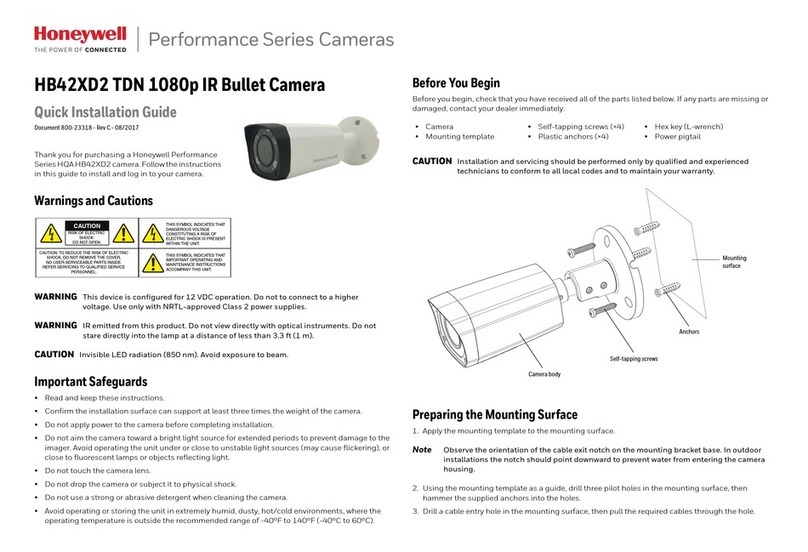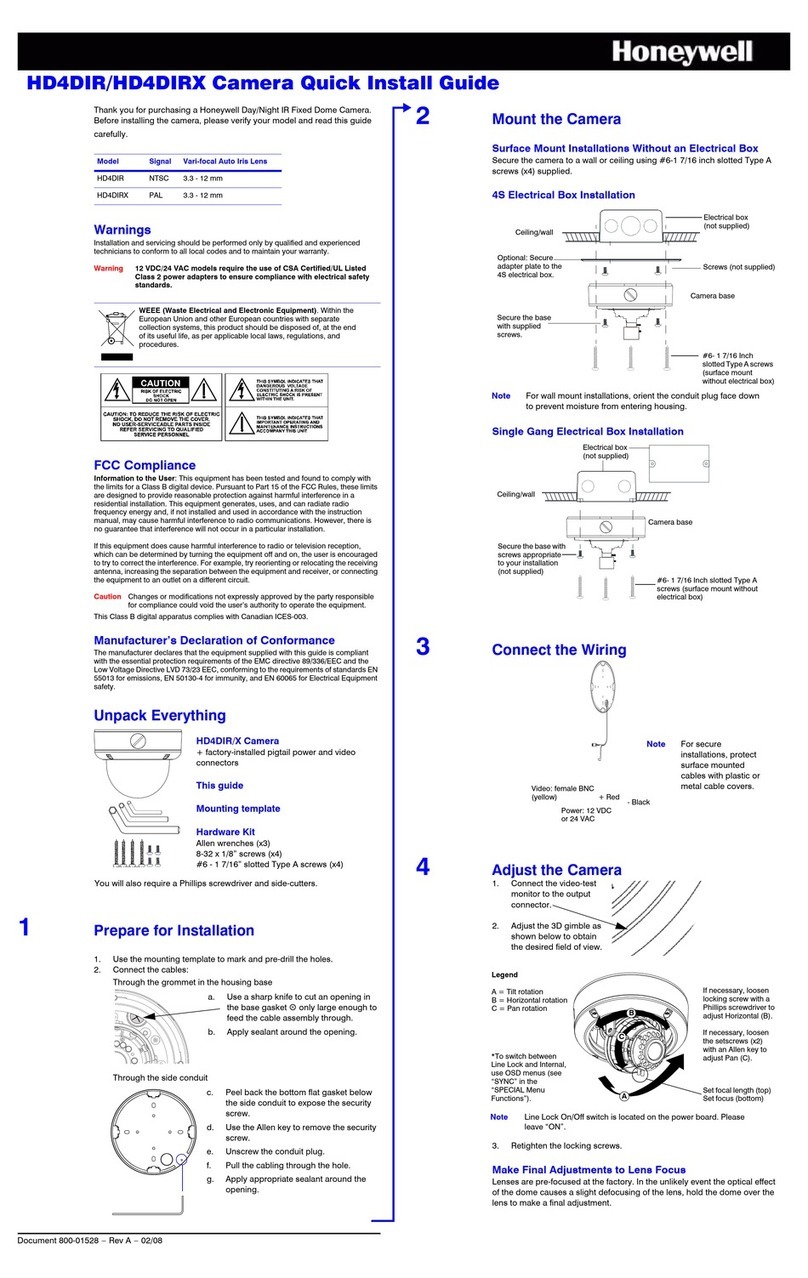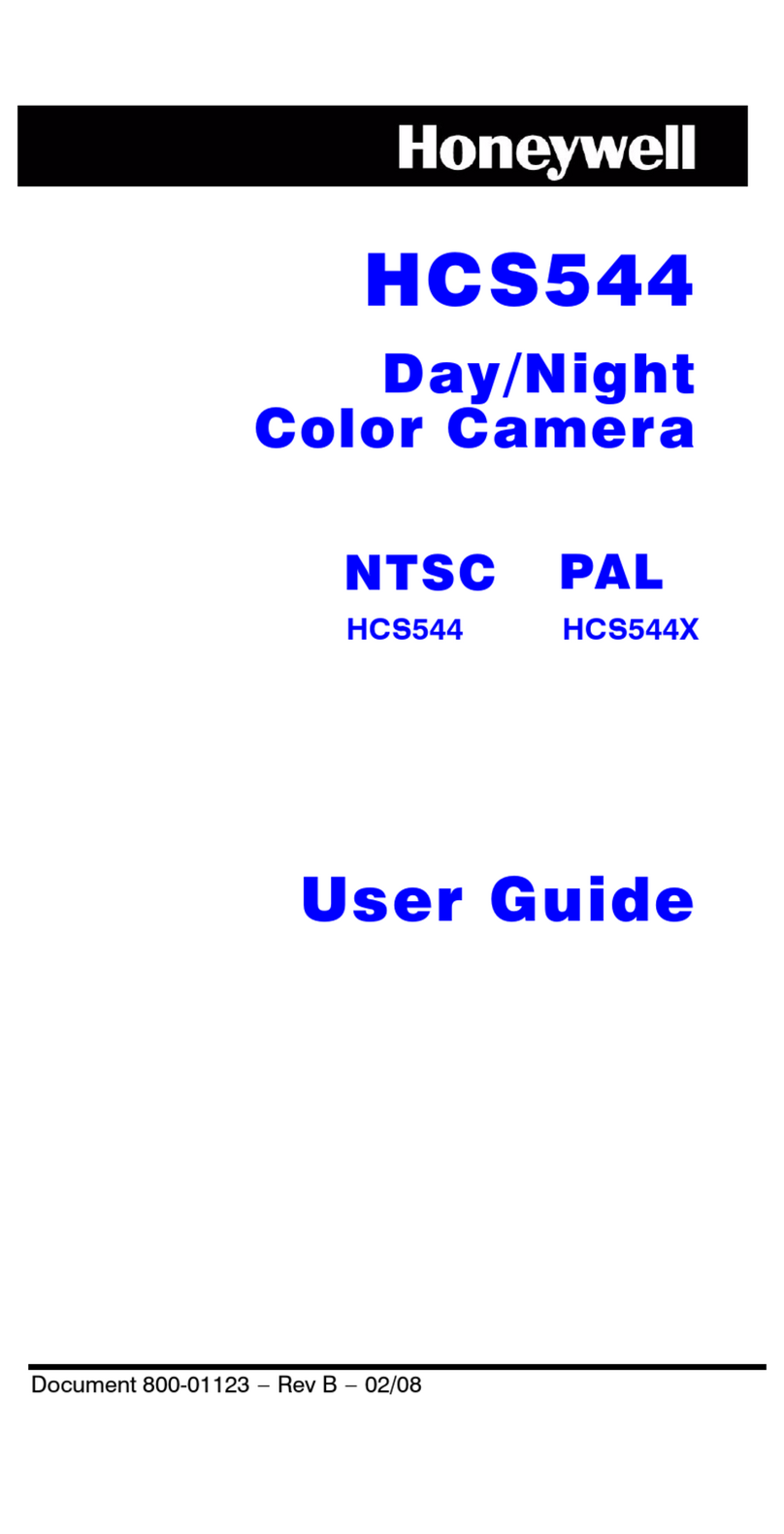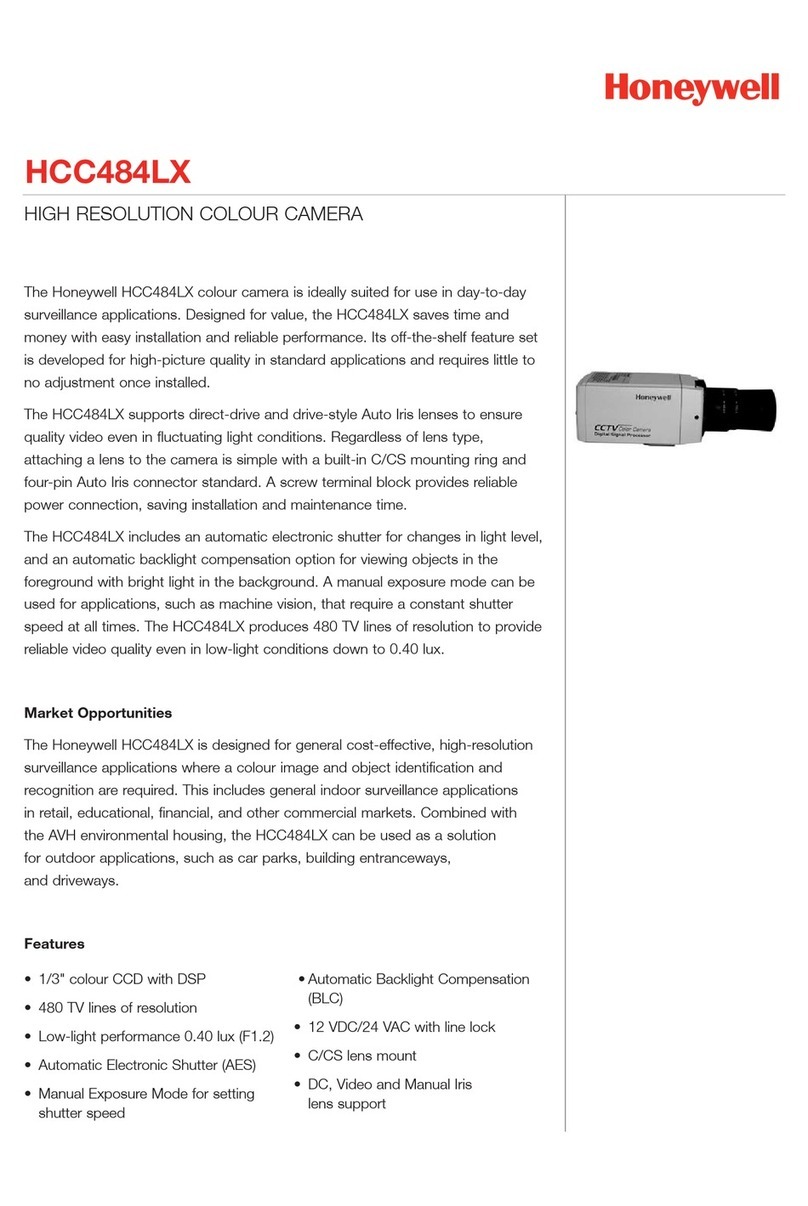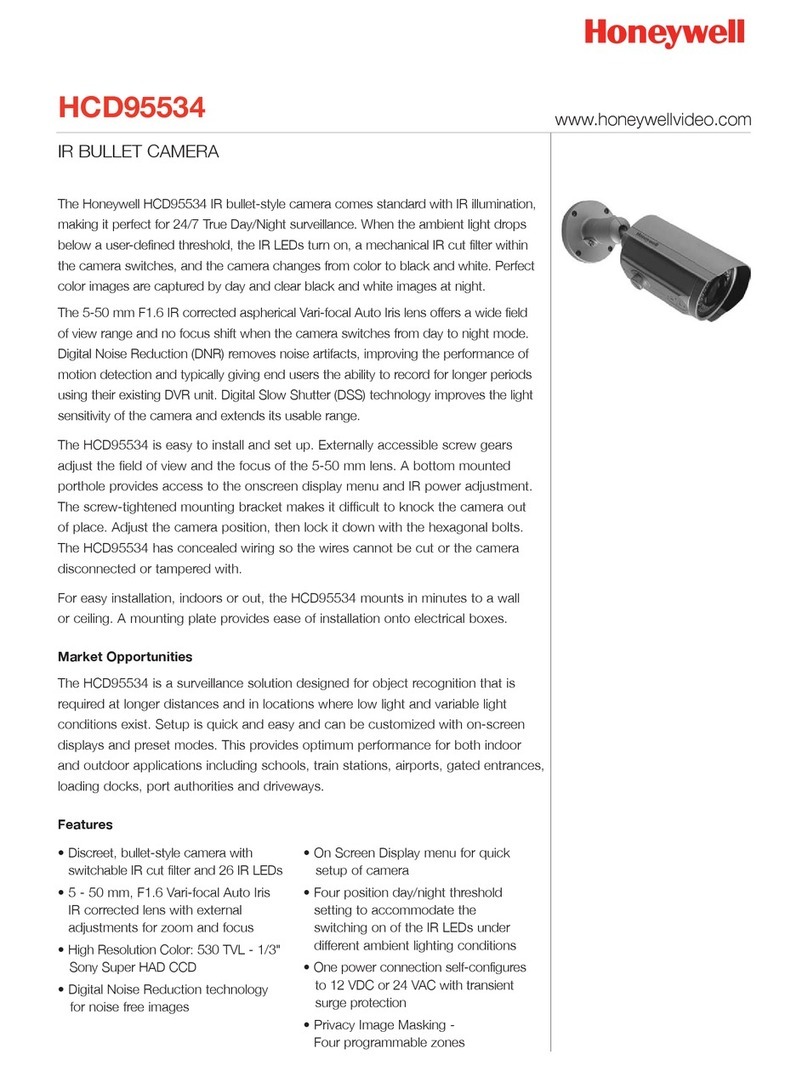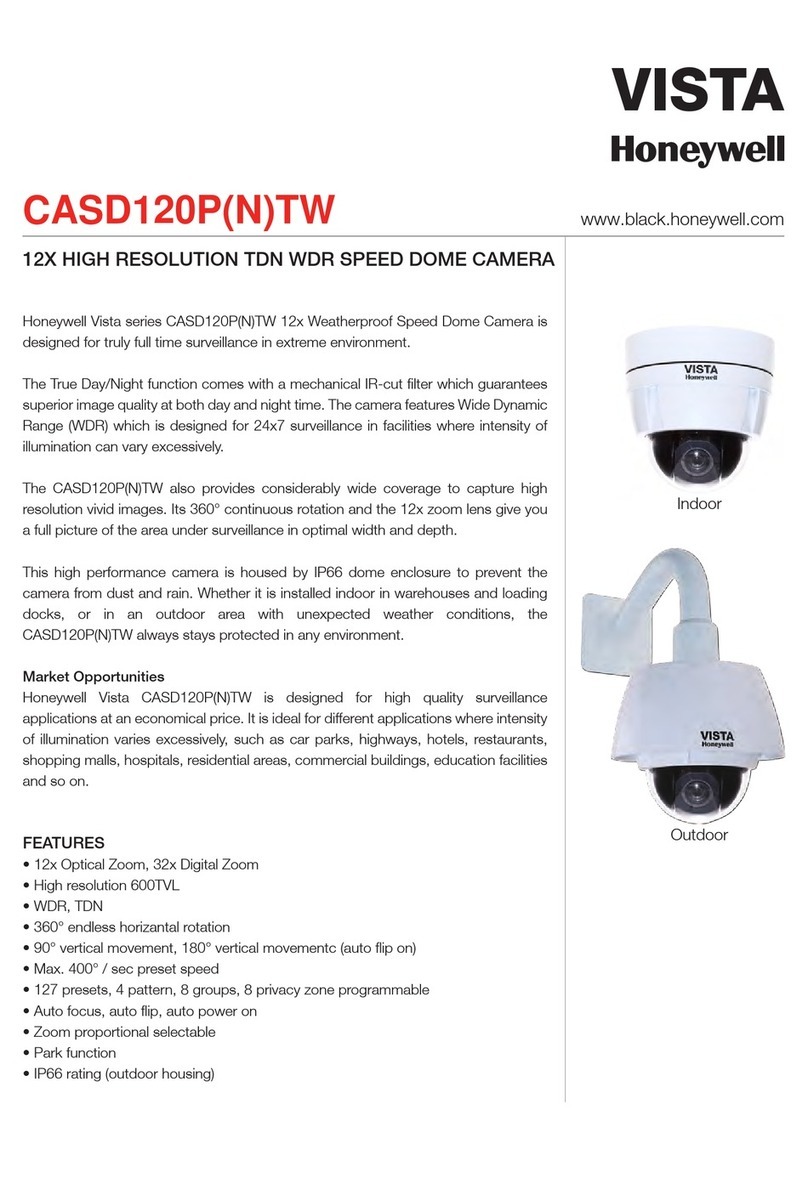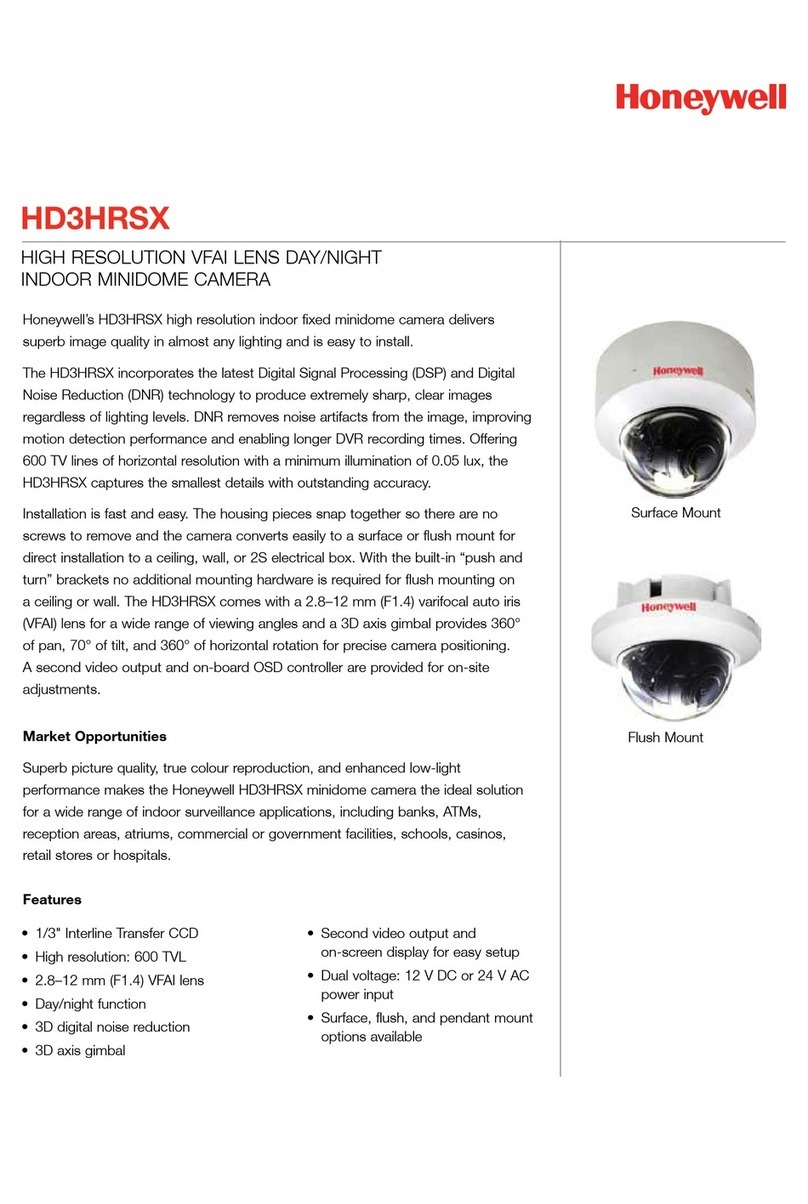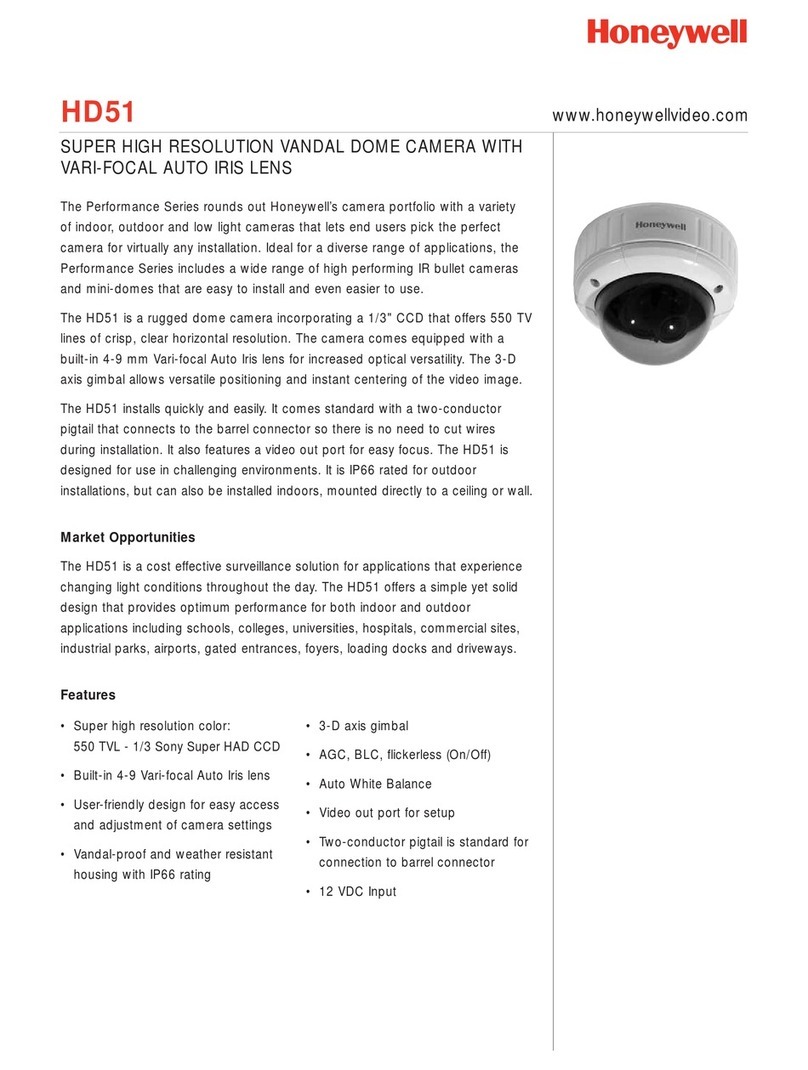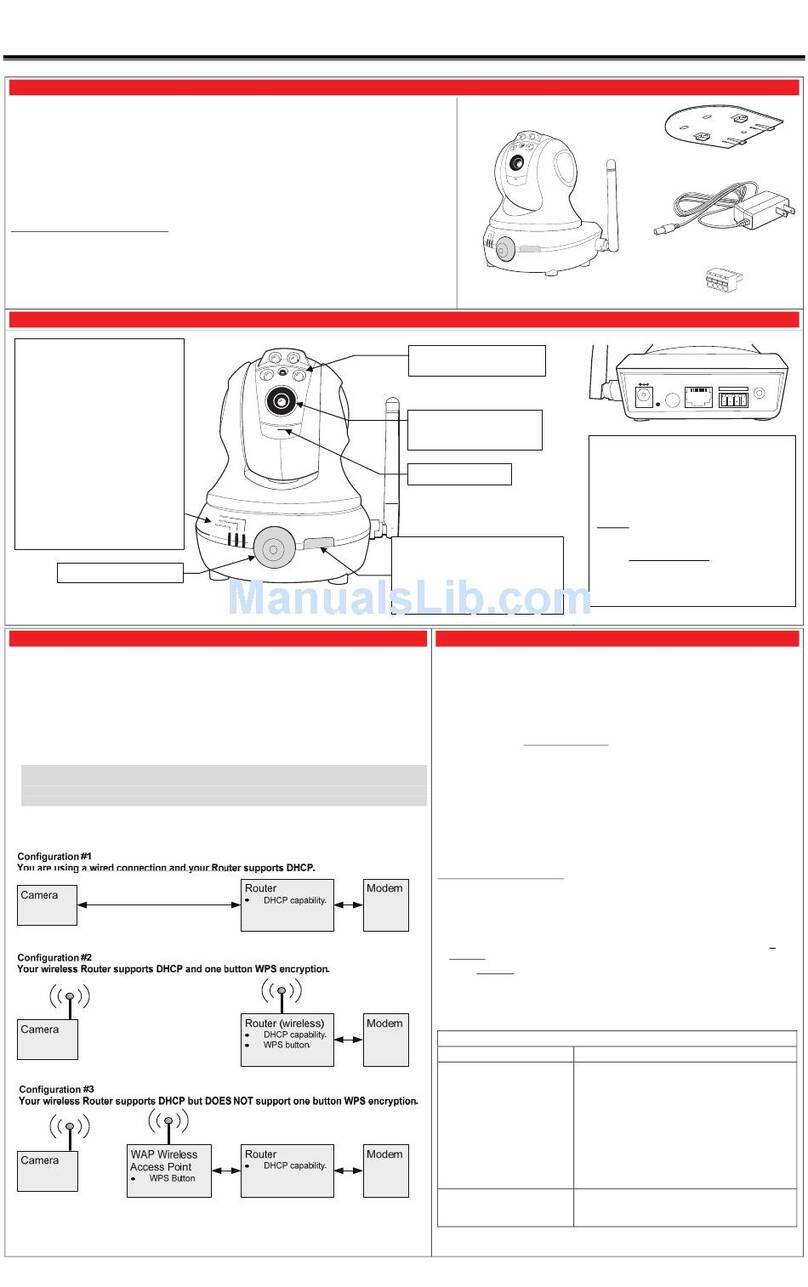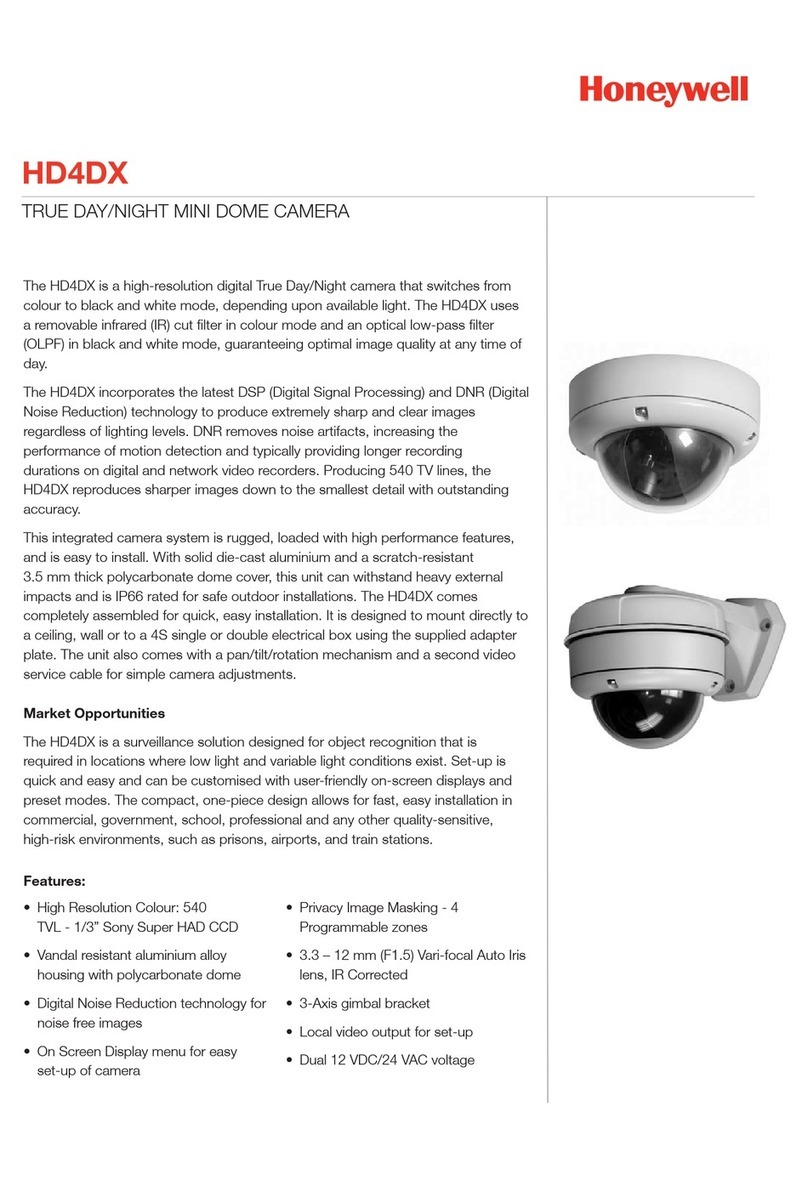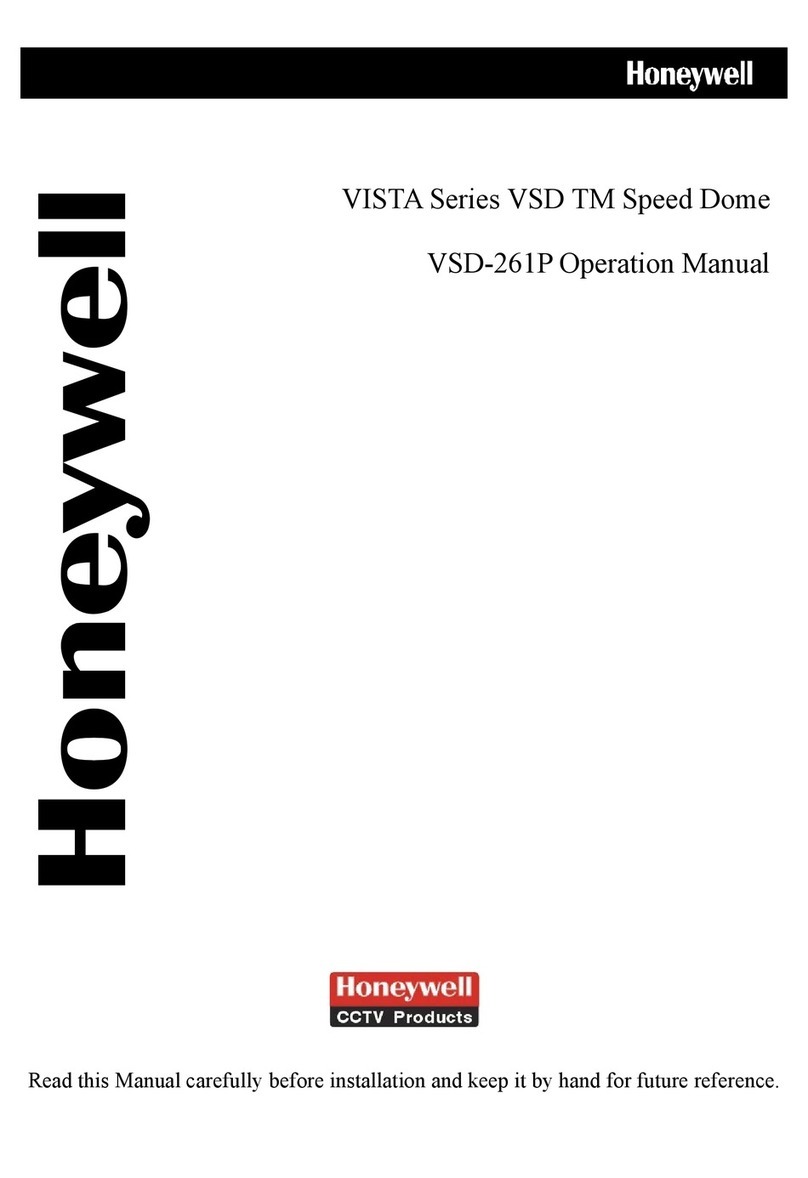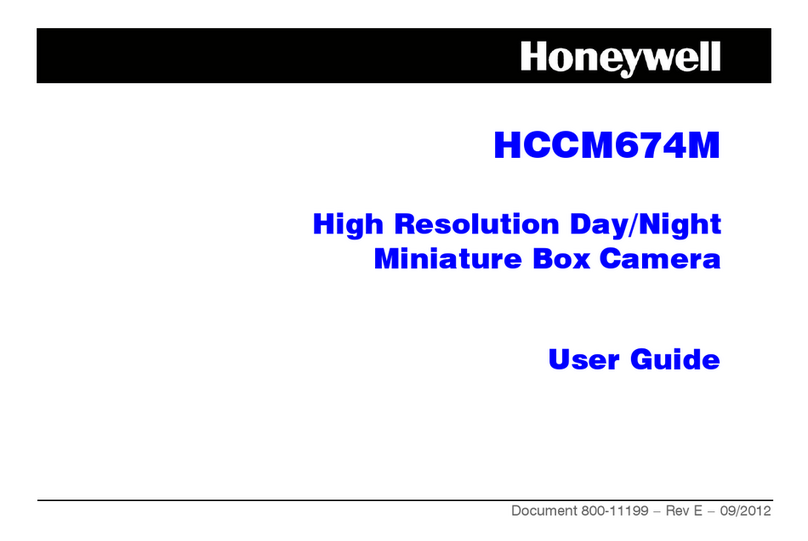●Setting white balance (5) - HVD-735NT/PT ●Adjusting gamma compensation (8)
Adjusts the balance of colors. Basically AUTO TRACKING - HVD-735NT/PT
WHITE BALANCE is default setting. When this function For adjusting the gamma compensation, use this setting
does not work properly, select other settings. to adjust the signal correction/contrast so that the image looks
Settings SW6 SW7 SW8 natural.
Gamma is set to 0.6. Makes the gamma compensation
stronger than with the normal setting.
OFF Normal setting (gamma is set to 0.45)
●Setting the electronic shutter speed (9),(1)(2)(3)
- HVD-735NT/PT
The electronic shutter speed can be adjusted after setting
"ON" for this setting(9)
Changes the switch settings for (1),(2) and (3)
to change the electronic shutter speed.
At this time the actual Flickerless and Backlight
Compensation are ignored.
OFF Normal Setting
When the electronic shutter mode is set to "ON", a
combination of the following three settings can be used to
set up to eight speed levels.
1/60 OFF ON OFF
1/100 ON ON OFF
1/250 OFF OFF OFF
1/500 ON OFF OFF
1/1000 OFF ON ON
1/2000 ON ON ON
●Setting monitor synchronization (6) - HVD-735NT/PT 1/4000 OFF OFF ON
(AC 24V adaptor users) 1/10000 ON OFF ON
Vertical sync disturbance may occur when a selector is used to
switch between multiple cameras connected to one monitor. ●Setting Mirror Mode (10)
To prevent vertical sync disturbance, adjust (6).ON Mirror Function is working
CAUTION OFF Mirror Function is not working
* When using the DC 12V adaptor, sync setting is set to internal sync.
* If MANUAL WHITE BALANCE is set, sync adjustment cannot
be performed. Change to a different white balance setting.
●Adjusting level volume (7)
If the entire image is too dark or bright, or the backlight compensation
is not correct even after (2) is set to "ON", you need to adjust the level
volume.
CCW (Low) Closes the lens iris, making the entire image darker
CW(High) Opens the lens iris, making the entire image drighter
AUTO TRACKING
WHITE BALANCE OFF ON OFF
Automatically adjusts the
white balance when
objects are near
Normal setting
Contents
AUTO WHITE
BALANCE OFF OFF OFF
ONOFF
WHITE BALANCE
LOCK
INDOOR SETTING
(LIGHT 1) OFF SW2
Backlight
compensation (2)
SW3
Iris setting (3)
Adjust the white balance when
the brightness is constant.
After setting the switch at left,
keep pressing the white
balance lock button and
release it to set it.
ON
When the room is lit by fluorescent
or incandescent lights (3200 ˚K)
When the room is lit by
fluorescent lights (4200˚K)
ON
ON
Shutter
speed
SW1
flickerless (1)
INDOOR SETTING
(LIGHT 2)
INDOOR SETTING
(LIGHT 3)
OUTDOOR
SETTING
ON
ON
ON ON
OFF
ON OFF ON
When the room is lit by
fluorescent lights (4700˚K)
Set for outside light (6500˚K)
MANUAL WHITE
BALANCE OFF OFF ON
Fine-tune the white balance
manually. Adjust the color
using (6) button. (Left:Red,
Right:Blue). If an AC24V
adapter user sets MANUAL
WHITE BALANCE, sync
adjustment cannot be
performed. To perform sync
adjustment, do it with button
(6) before setting MANUAL
WHITE BALANCE.
ON OFF
ON
Office : 18F, Kukje Center Building 191
Hanganro-2ga Yongsan-gu
Seoul 140-702, Korea
Phone : 82-2-799-6109
Fax : 82-2-749-6119
Http://www.honeywell.co.kr/cctv/english