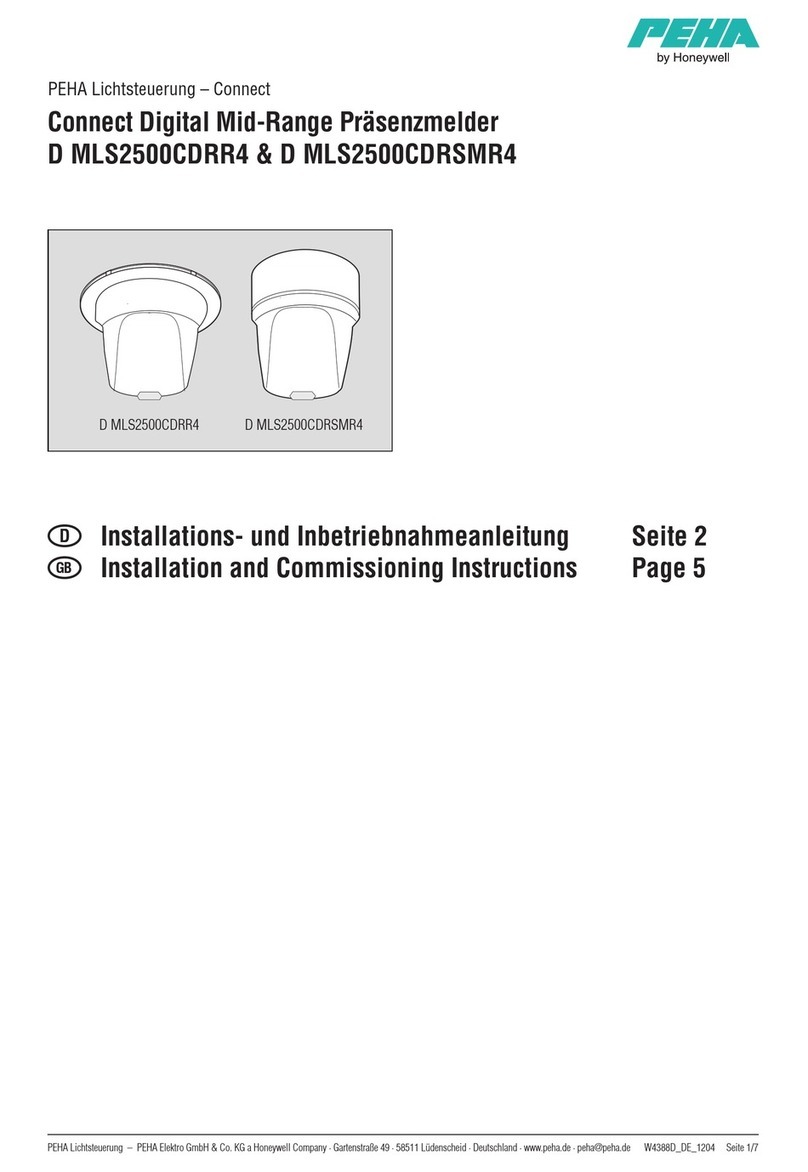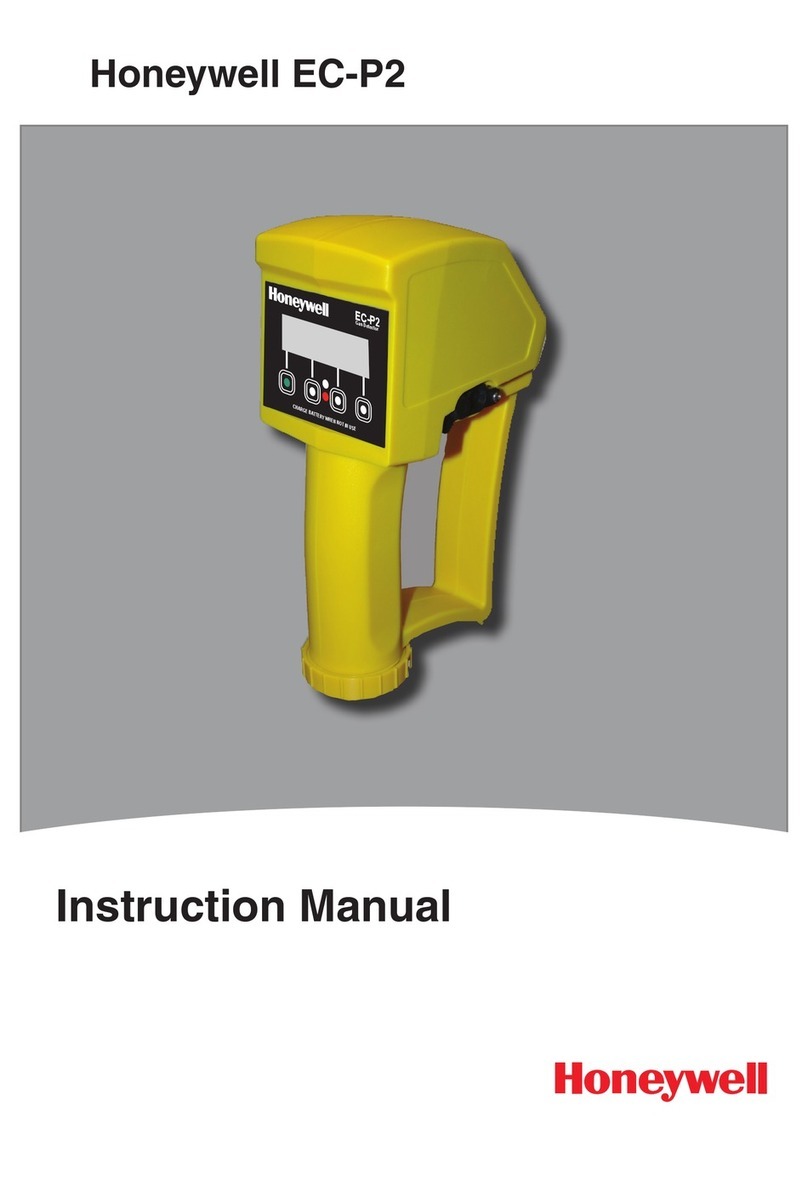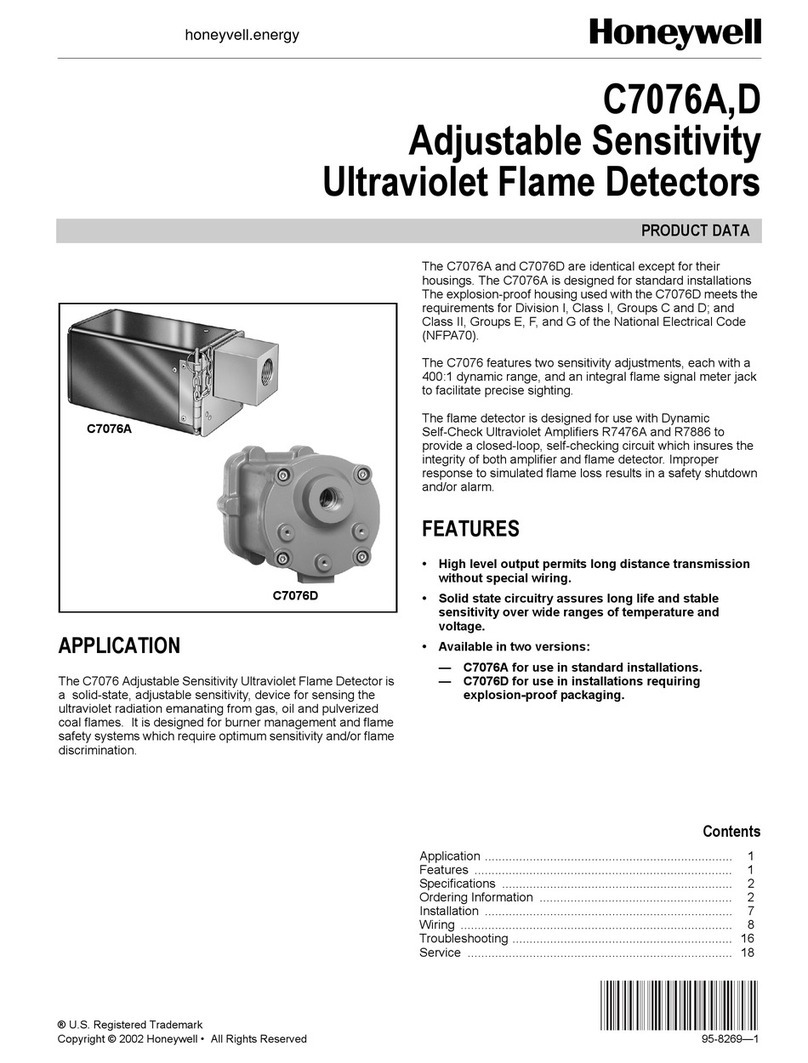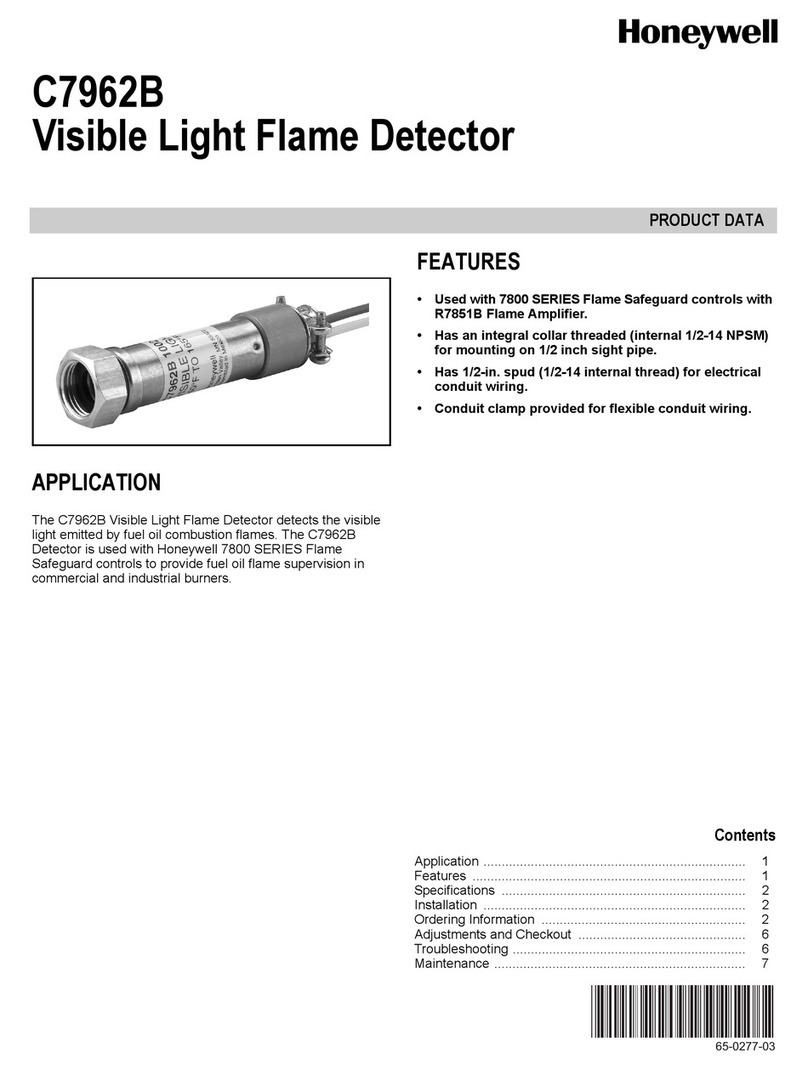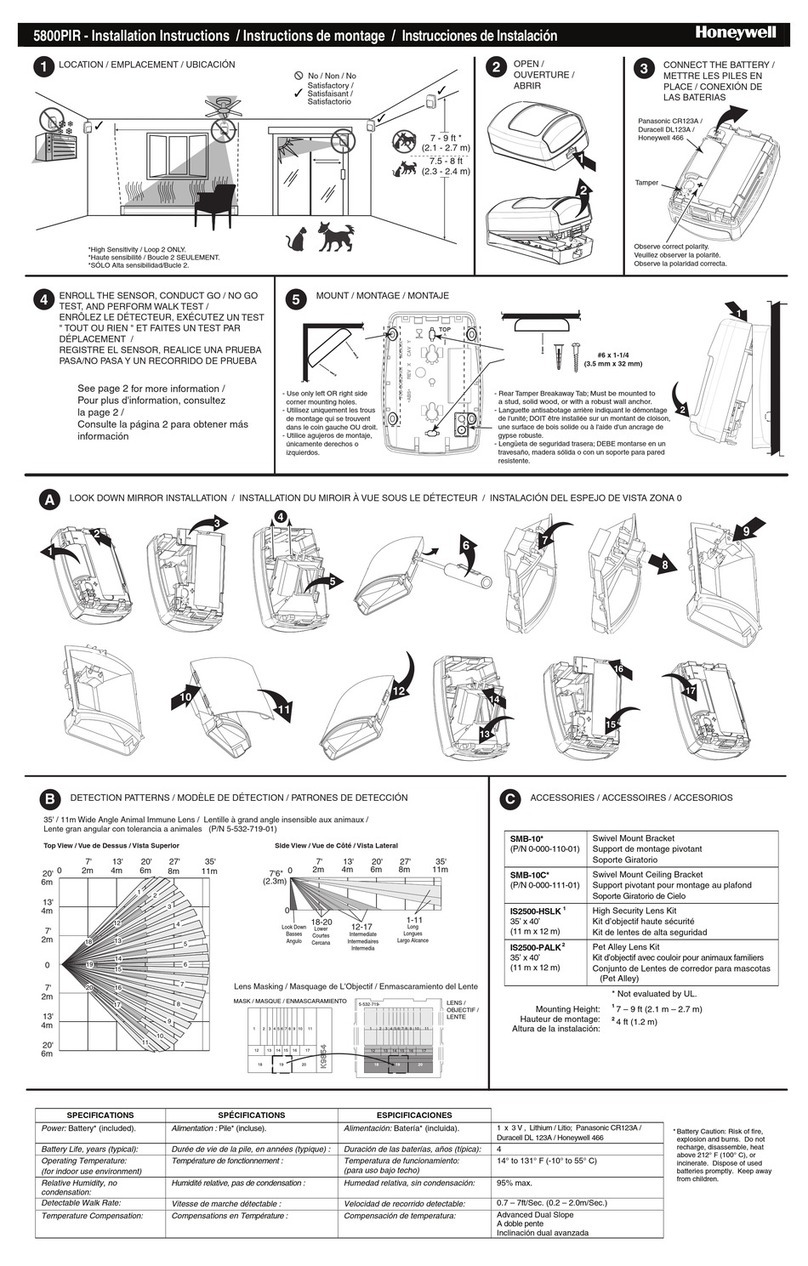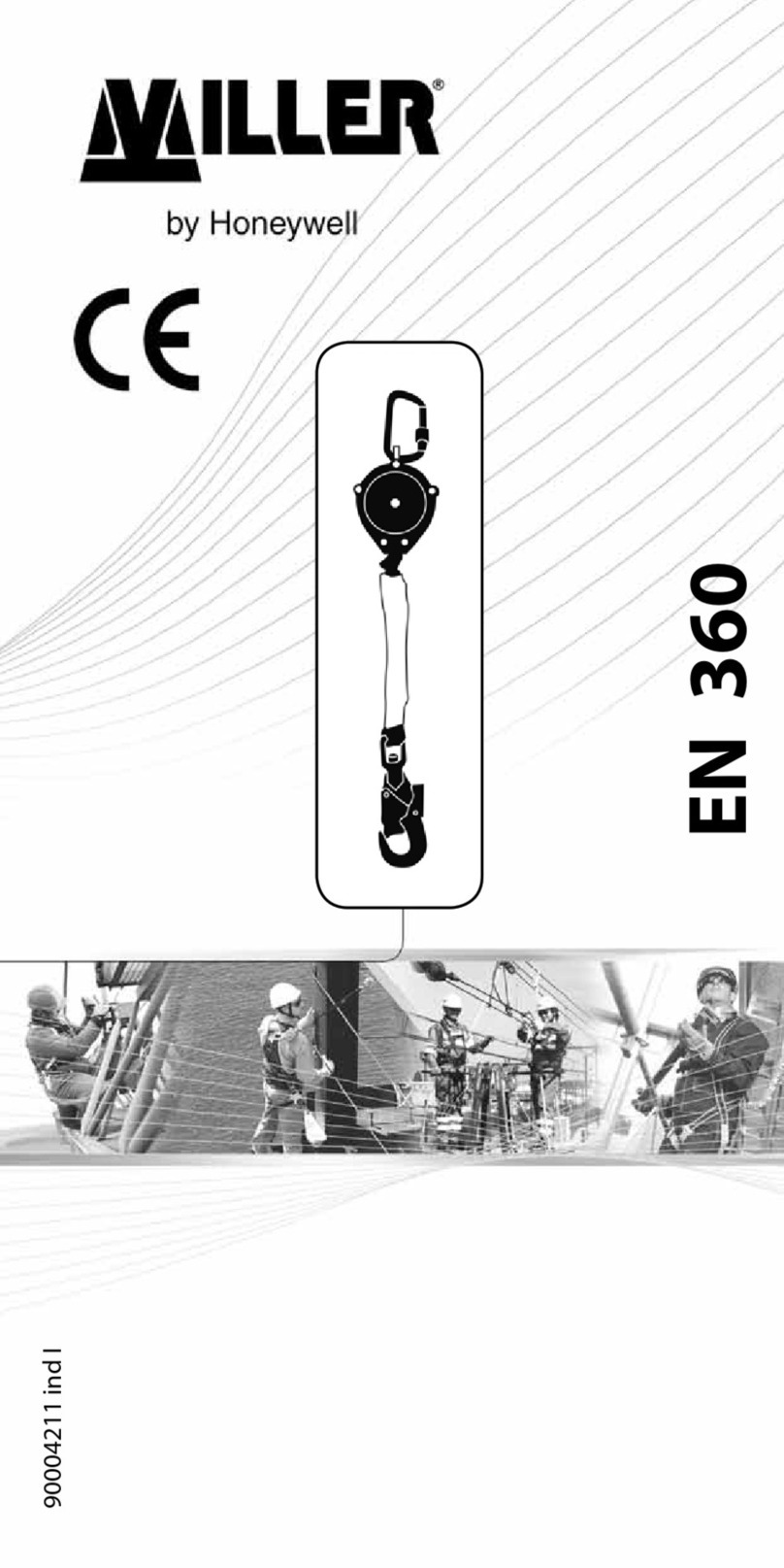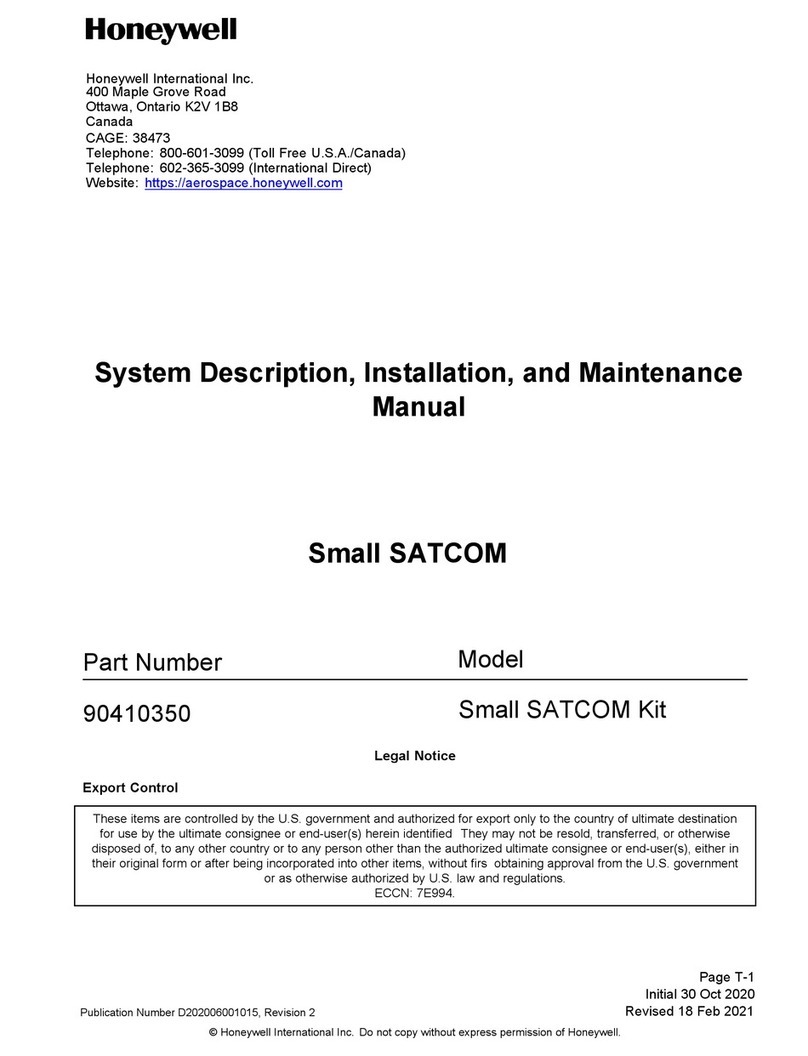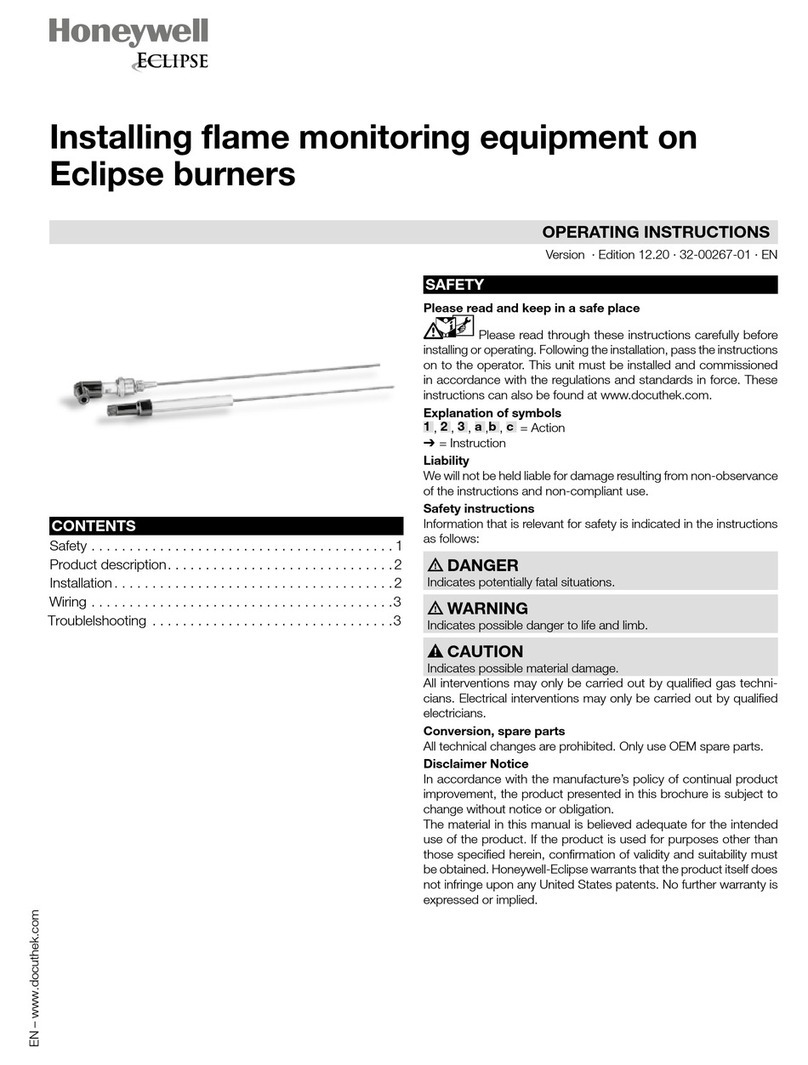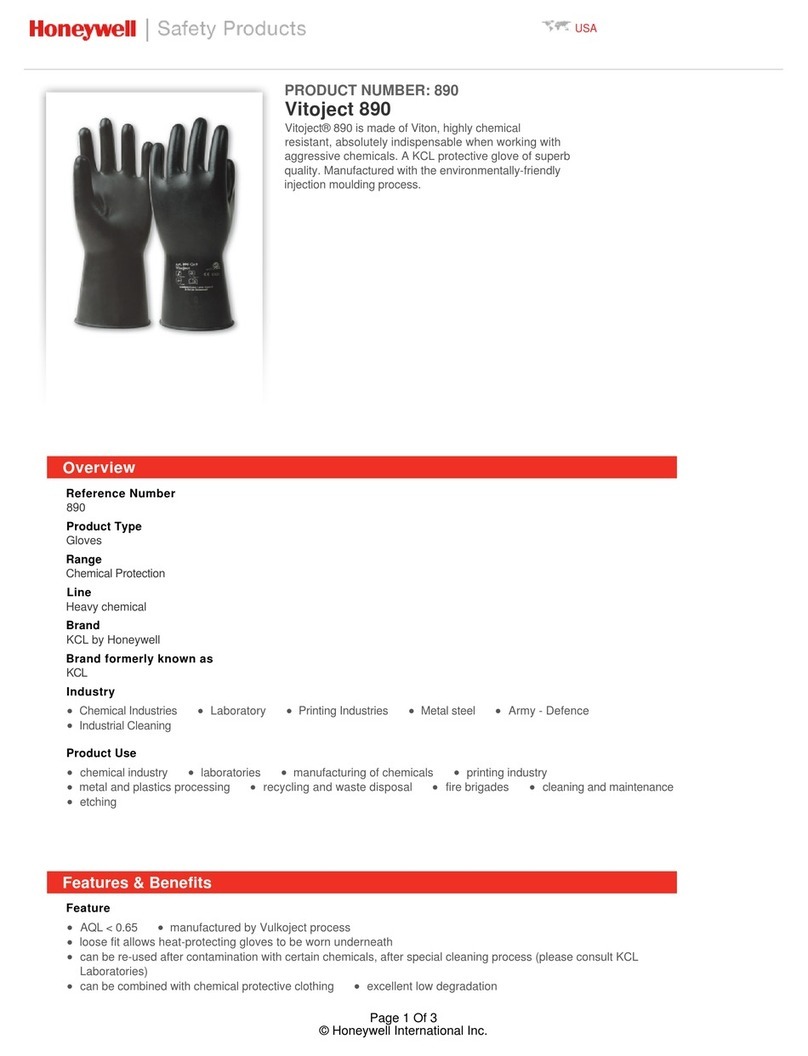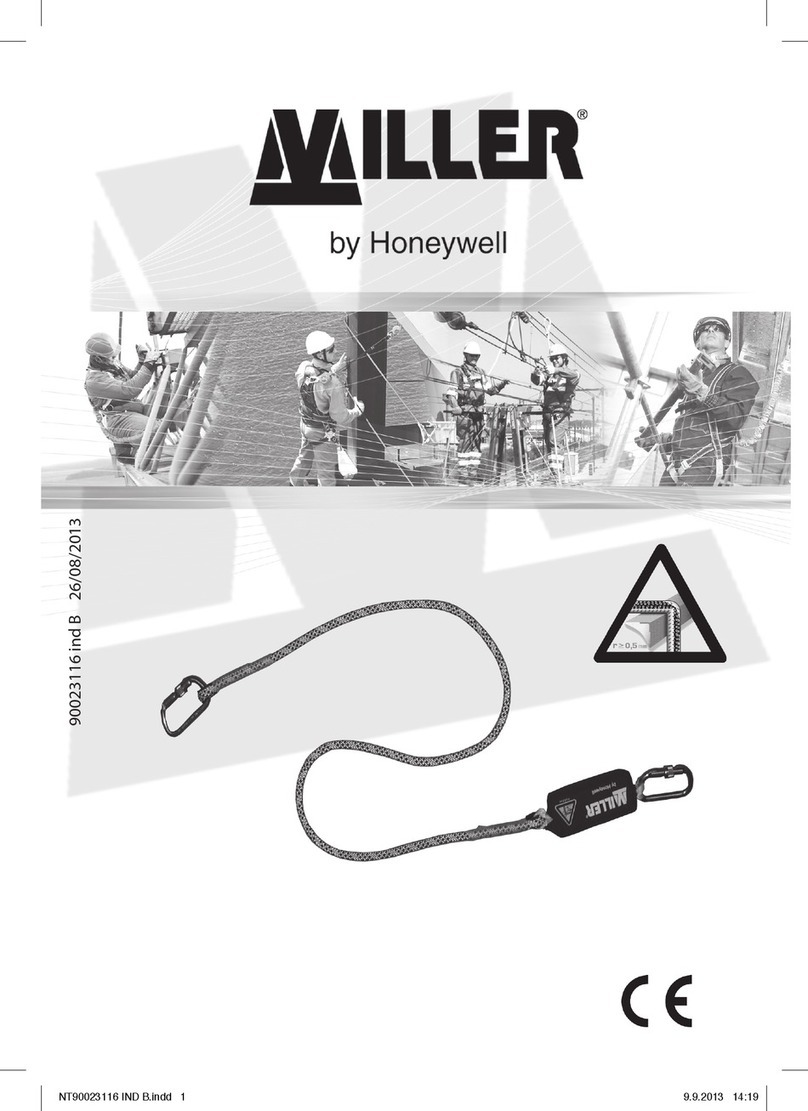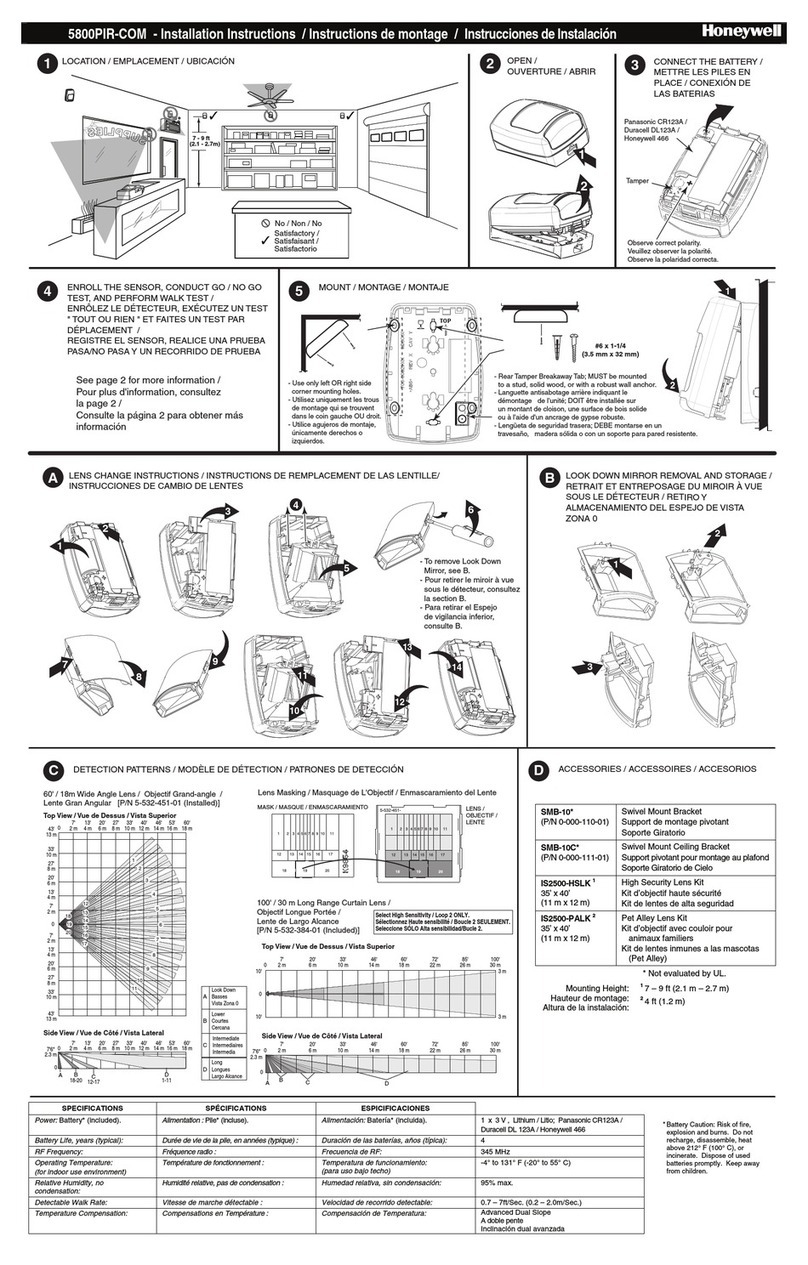•
Do not install this device on or near metal objects, Avoid locating
the device near wiring such as AC, telephone, HVAC, computer data
cables, etc
• Avoid mounting the detector near heat generating devices (e g
ovens, heat vents,
furnaces, boilers) or on a metal cabinet
• DO NOT remove the circuit board from the back case
•
N'installez pas ce dispositif sur ou près d'objets en métal, comme
une prise de courant ou de téléphone, un système de CVCA, de
câbles de données d'ordinateur, etc
• Évitez d’installer le détecteur près d’appareils générant de la chaleur
(p ex , des fours, des évents de chaleur, des fournaises, des
chaudières) ainsi que d'armoire ou boîtier en métal
•
NE RETIREZ PAS le circuit du boîtier arrière
PROGRAMMING (Setting the Operating Mode)
Table 1 lists the functions of the 5800FLOOD with their respective
loop numbers
Program each desired loop function as a separate zone in the control
panel
1 Enter the control’s Zone Programming mode
2 Assign a zone number for each loop used
Zone Type = choose a zone type based on desired operation (ex
24-Hr Aux, Waterflow)
Input Type = 03 (Supervised RF)
3 When prompted for the serial number, press and release the unit’s
tamper switch twice
Enter the appropriate loop number for the type of zone being
enrolled (loop number initially appears as loop 4)
Loop = 1, 2, or 3 (see table for loop functions)
Alternatively, you can manually enter the sensor serial number
found on the unit’s label
PROGRAMMATION (Réglage du mode de
fonctionnement)
Le Tableau 1 énumère les fonctions du 5800FLOOD et de ses
numéros de boucles respectifs
Programmez chaque boucle de fonction désirée à titre de zone
distincte dans le panneau de commande
1 Entrez dans le mode de programmation des zones du panneau
2 Assignez un numéro de zone pour chaque boucle utilisée
Type de zone = choisissez un type de zone en vous basant sur le
fonctionnement désiré (par ex , 24 h Aux, débit d'eau)
Type d’entrée = 03 (RF supervisé)
3 Lorsque le numéro de série vous est demandé, appuyez et relâchez
l'interrupteur antisabotage de l'unité à deux reprises
Entrez le numéro de boucle approprié pour le type de boucle à
enrôler (le numéro de boucle qui apparaît par défaut est le 4)
Boucle = 1, 2 ou 3 (voir le tableau des fonctions des boucles)
Autrement, vous pouvez entrer manuellement le numéro de série
du capteur qui se trouve sur l'étiquette de l'unité
Table 1
Mode Loo Fault Occurs When After… Restore when … After…
Flood Loop 3 probe contacts water 20-25
seconds
no contact with water and
contacts are dry 20-25 seconds nominal
Tem erature
Tem erature is..
Tem erature is..
Cold Loop 1 below 45°F (7°C) 15 min above 45°F (7°C) 15 min
Hot Loop 2 above 95°F (35°C) below 95°F (35°C)
Tableau 1
(Français)
Mode Boucle Une violation se roduit
quand
A rès... Rétablissement quand ... A rès...
Inondation Boucle 3
contacts de la sonde d'eau 20-25
secondes
aucun contact avec de
l'eau et les contacts sont
20-25 secondes
nominales maximum de
Tem érature
La tem érature est..
La tem érature est..
Froide Boucle 1
en-dessous de 7 °C (45 °F)
15 min
au-dessus de 7 °C (45 °F)
15 min
Chaude Boucle 2
au-dessus de 35 °C (95 °F) en-dessous de 35 °C
(95 °F)
1
With the control panel in Test mode, remove & replace device cover
to activate
2 System keypad should beep and display each programmed zone
(loop)
3 Exit control’s test mode
Water Test
After sensor is enrolled, dip the metal water sensing probes into a
container of tap water The sensor reports an alarm within 20-25
seconds
After testing, clean and dry the metal probes, and place device where
appropriate
MAINTAINING PROPER OPERATION
To maintain the detector in proper working condition, it is
important that you observe the
following:
• Replace the battery when a low battery condition is reported
• Make sure the unit is situated flat on the floor, or any other surface
and make sure
the contacts are not blocked by debris or dirt as these
will affect conductivity of water
in the area
• Clean and dry the metal probes before reusing the device following
the water leak
detection
• It is recommended to get the advice of the alarm company to
relocate the device
1 Alors que le panneau de commande est dans le mode de Test,
retirez et replacez le couvercle du dispositif pour l'activer
2 Le clavier du système devrait émettre un bip et afficher chaque
zone programmée (boucle)
3 Quittez le mode de test du panneau de commande
Test d'eau
Trempez les sondes de détection d'eau en métal dans un récipient
d'eau du robinet Le capteur signale une alarme dans les 20-25
secondes
Après les tests, nettoyez et séchez les sondes métalliques et placez
l'appareil le cas échéant
MAINTIEN D UN BON FONCTIONNEMENT
Afin de maintenir le bon fonctionnement du détecteur, il est important
de suivre les recommandons suivantes :
• Replacez la pile lorsqu'une condition de pile faible est signalée
• Assurez-vous que l'unité est placée à plat sur le plancher ou toute
autre surface et assurez-vous que les contacts ne sont pas obstrués
par tout débris ou poussière car ceci pourrait nuire à la conductivité
de l'eau dans cette zone
• Nettoyez et asséchez les sondes de métal avant de réutiliser le
dispositif à la suite de la détection d'une condition de fuite d'eau
• Il est recommandé d'obtenir l'avis de l'entreprise d'alarme avant
d'installer le dispositif à un autre endroit