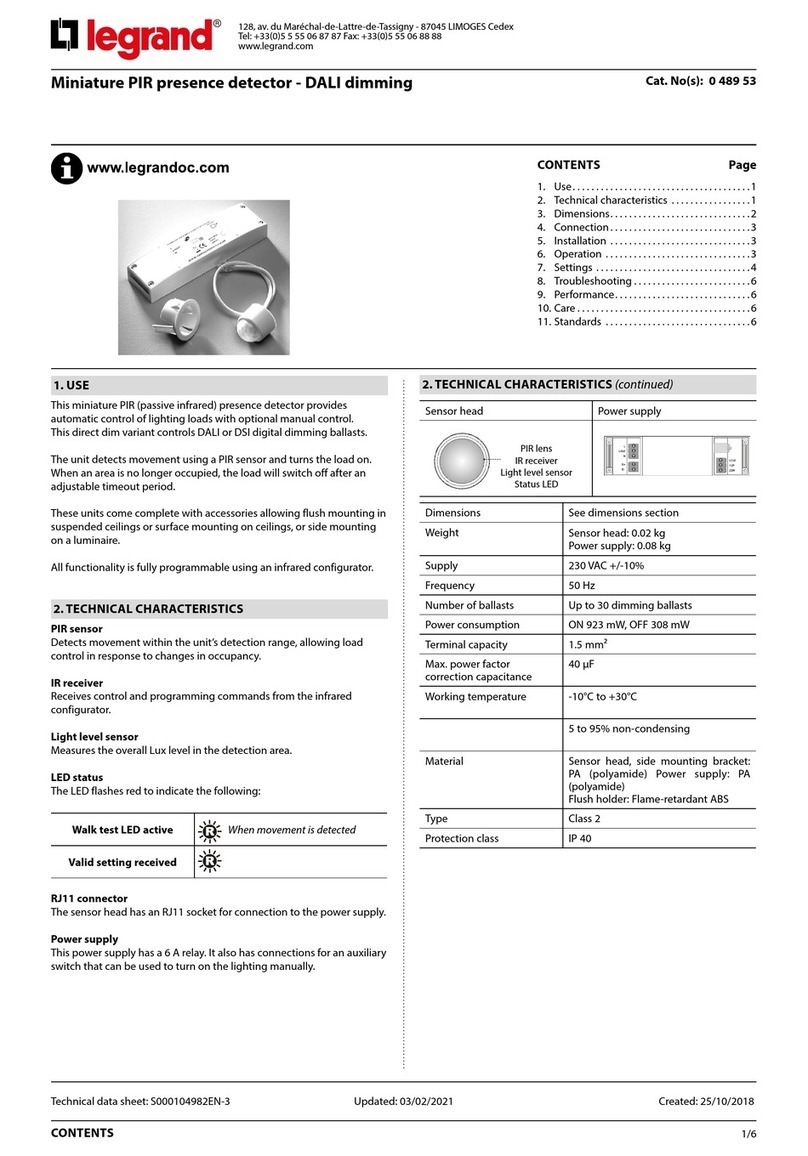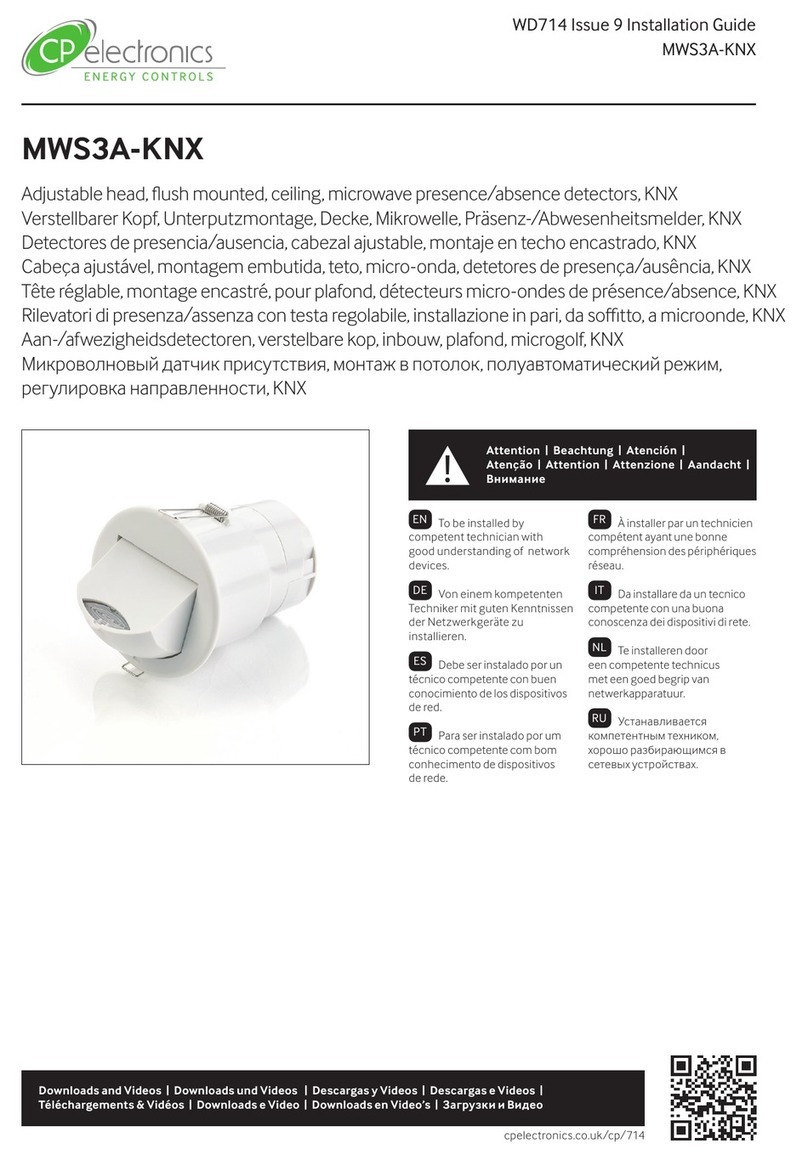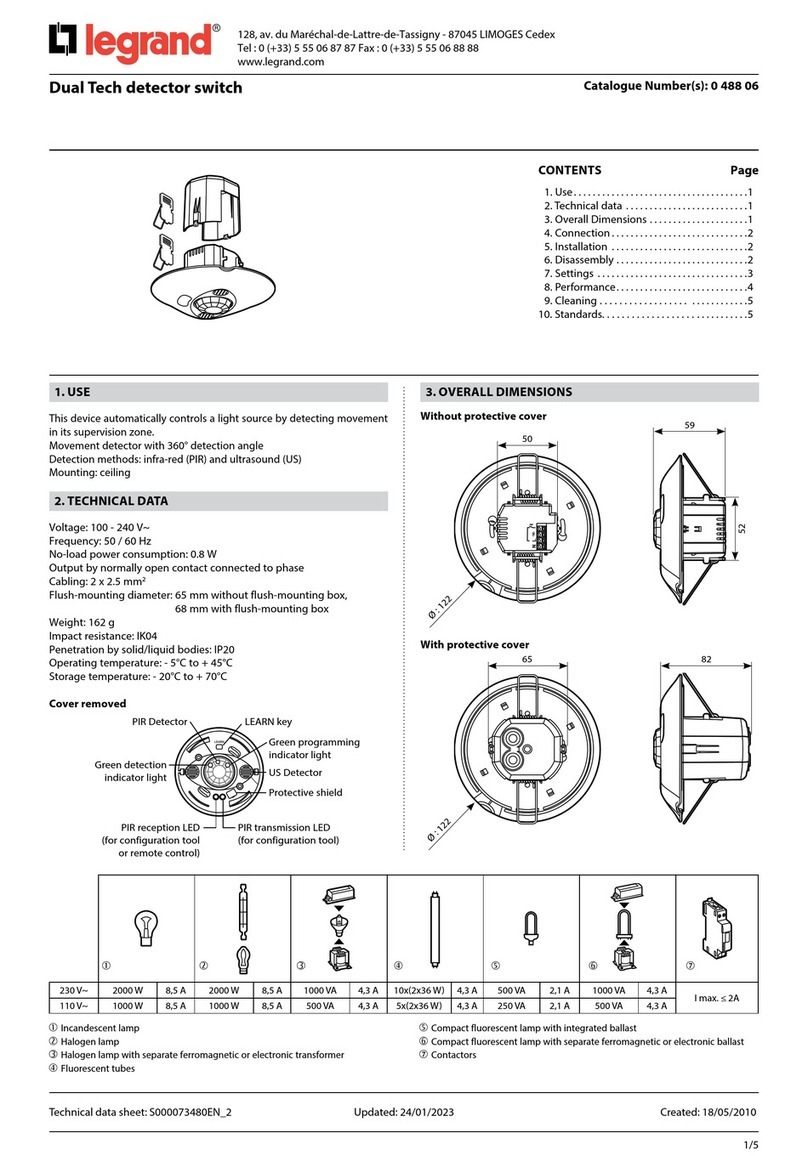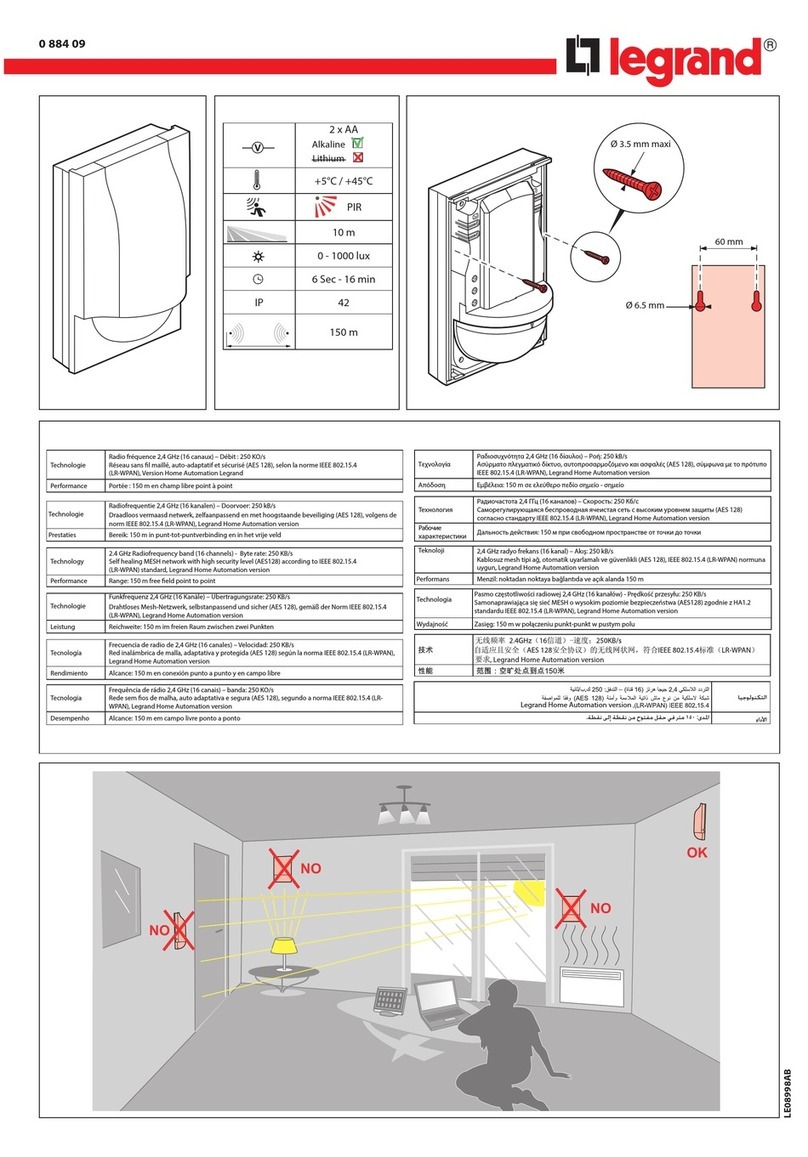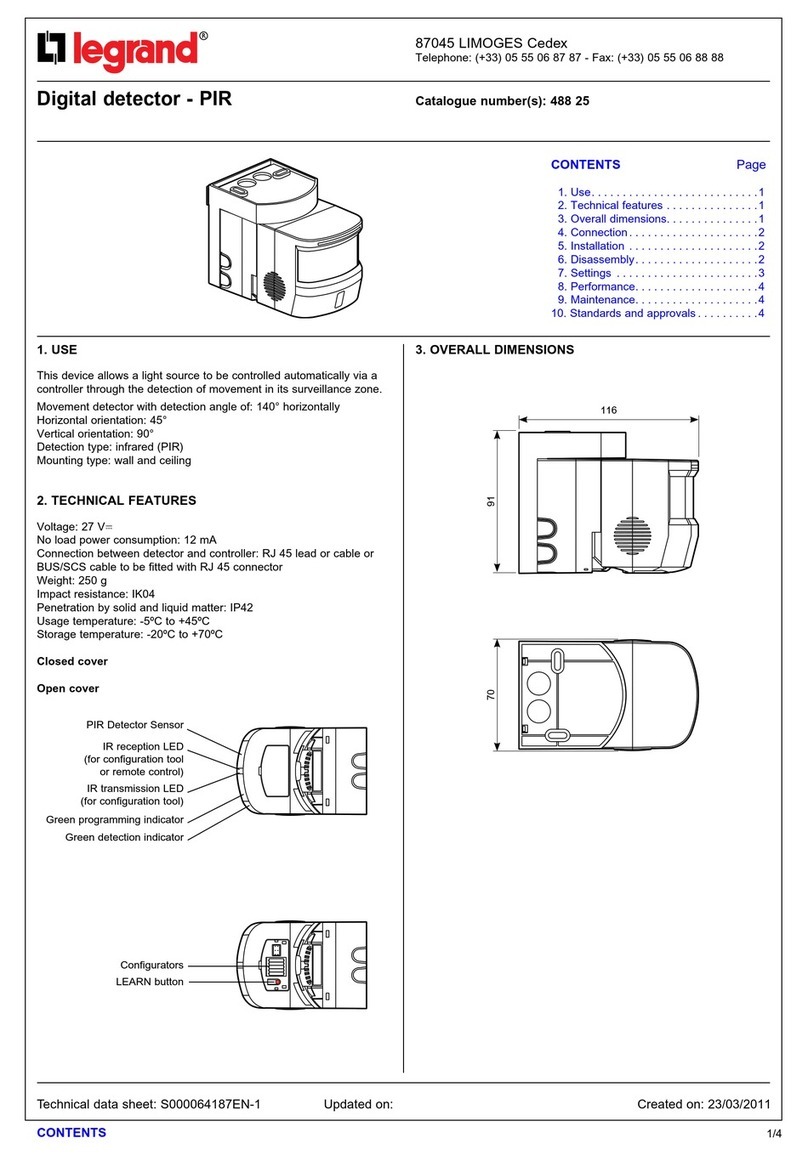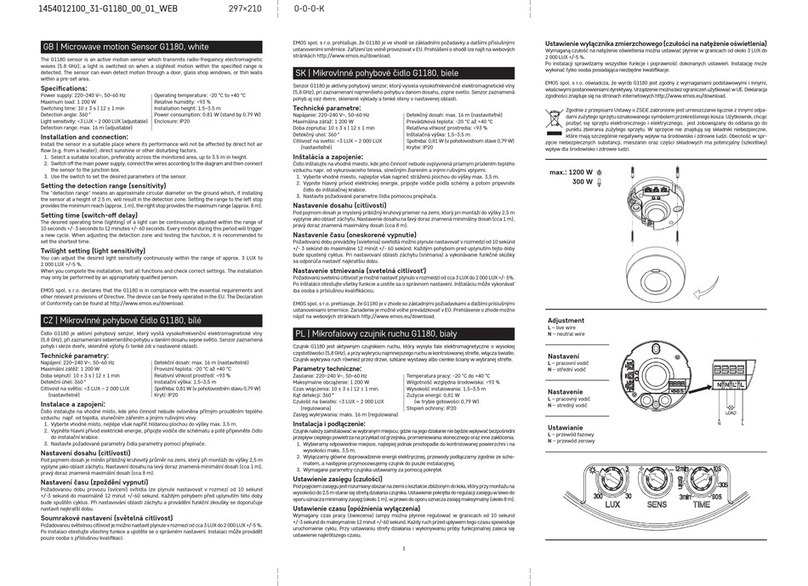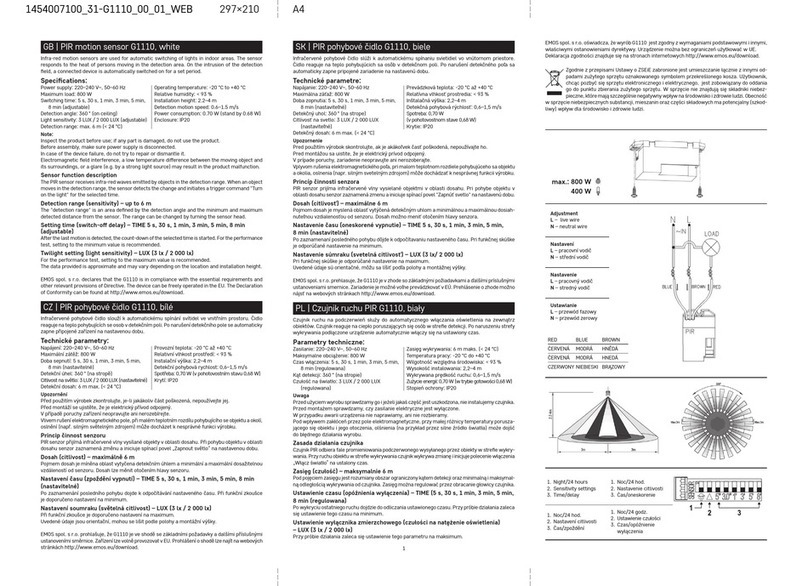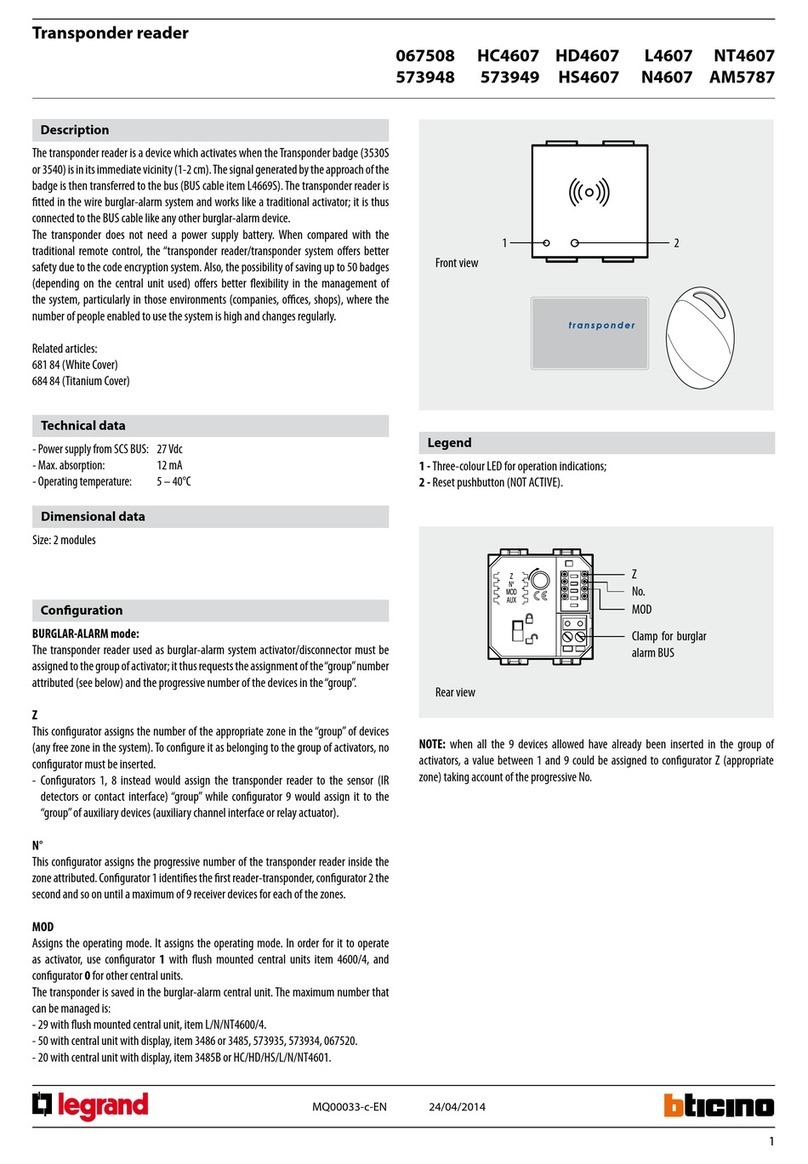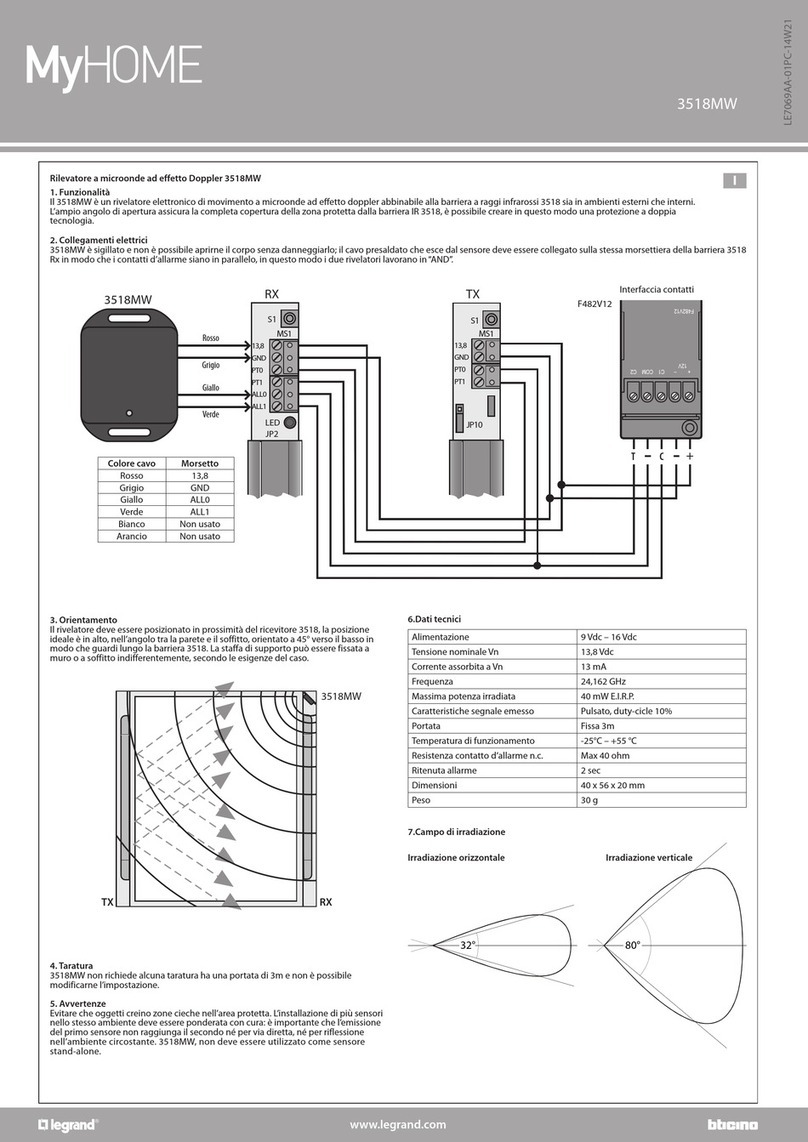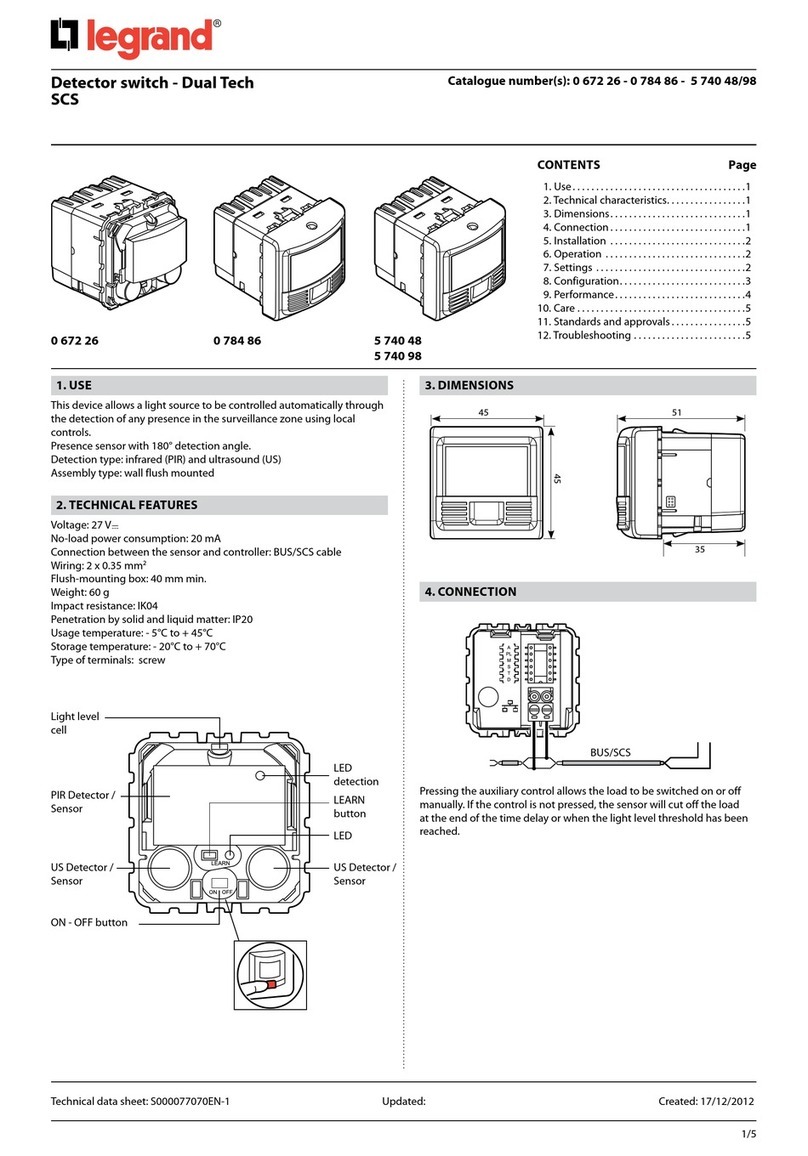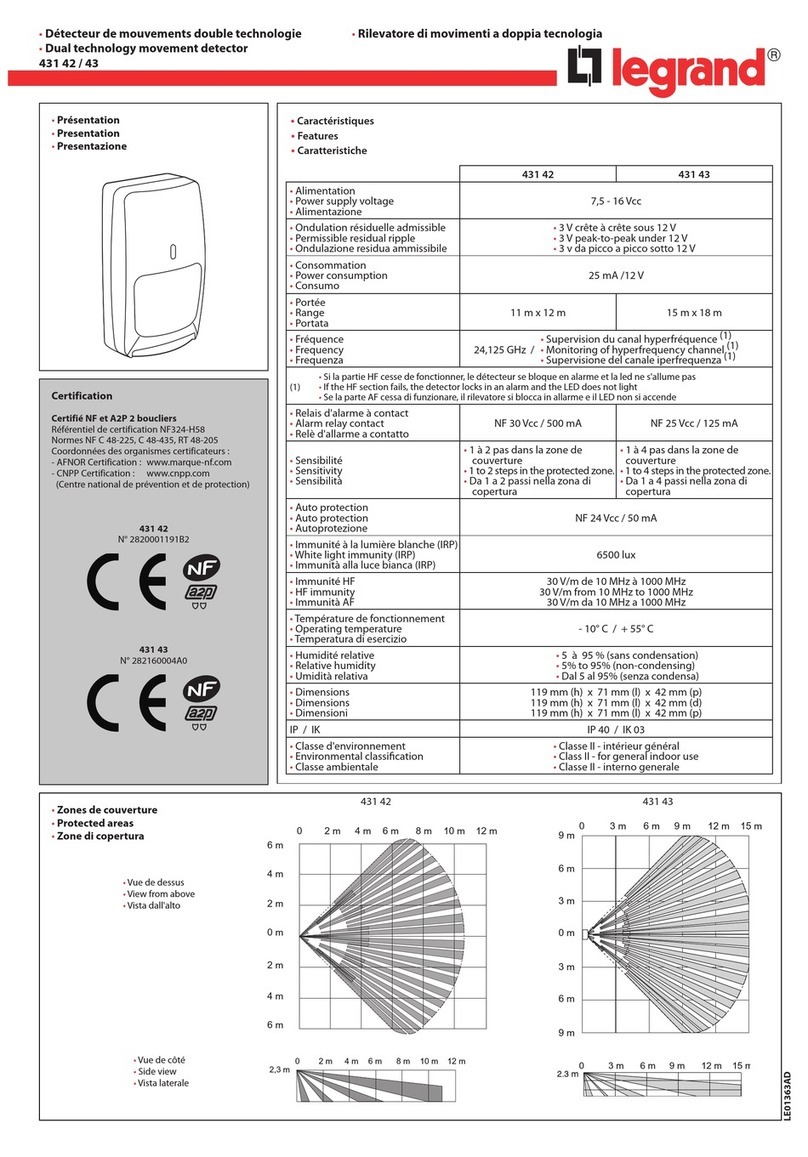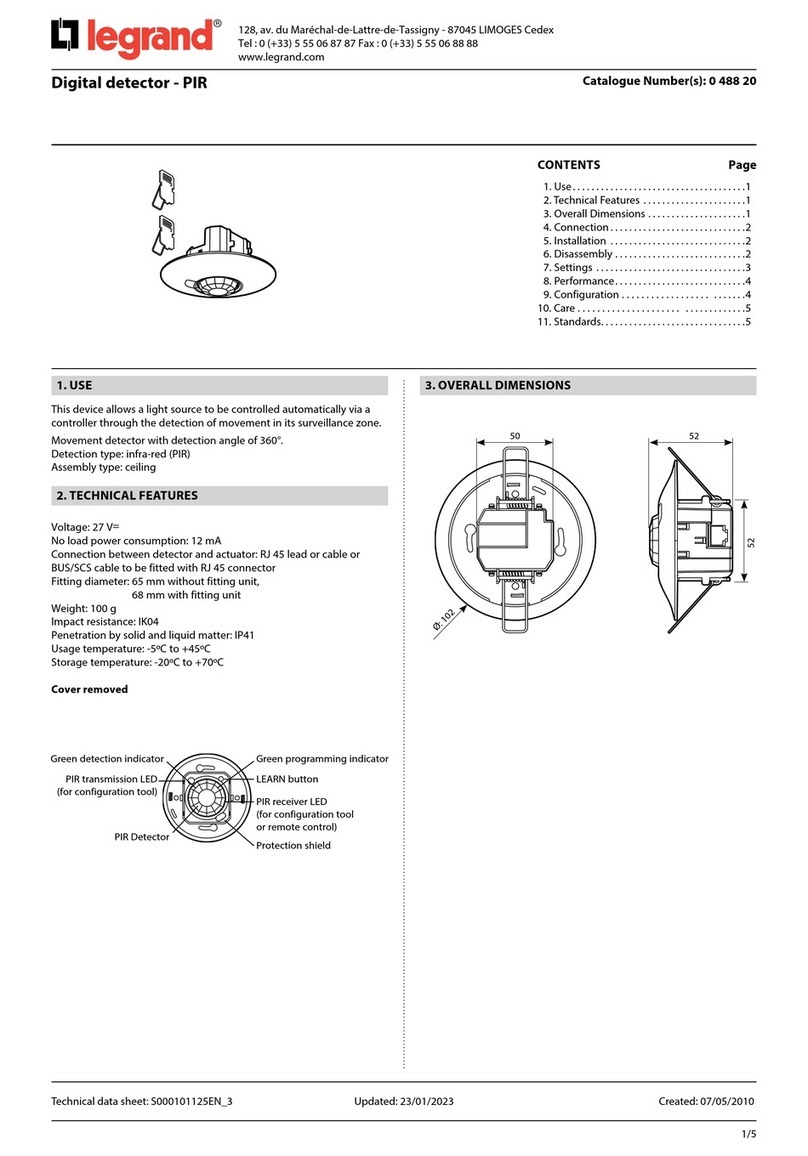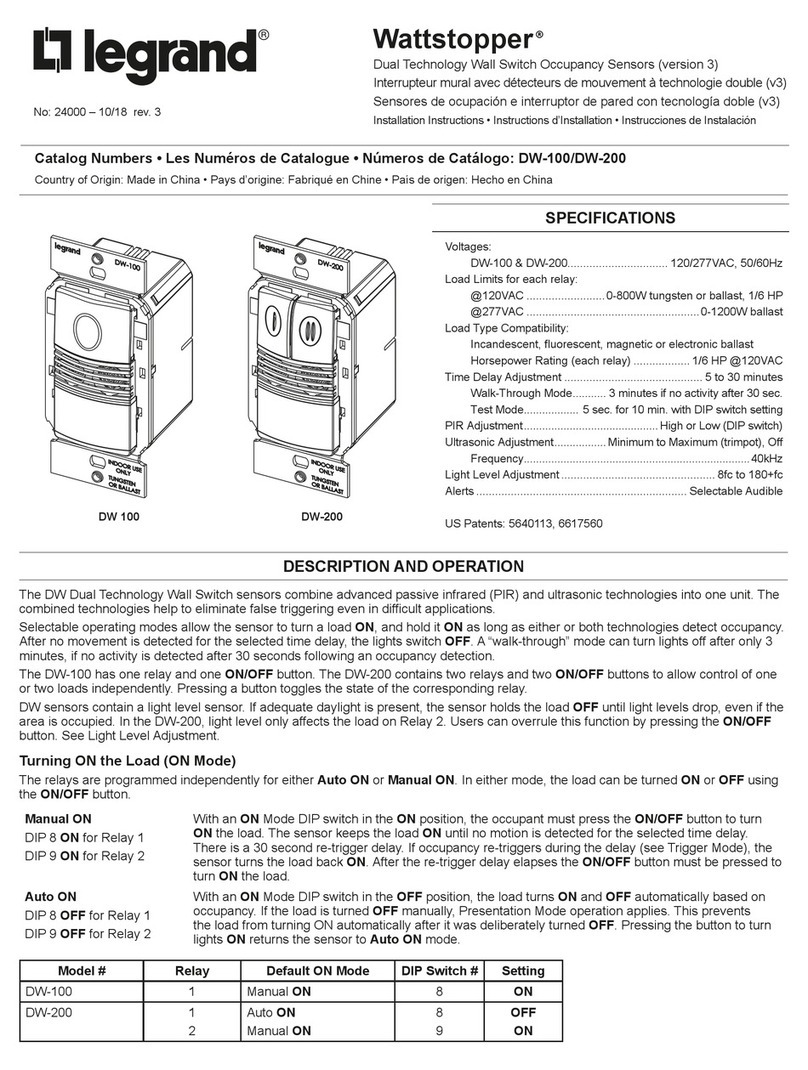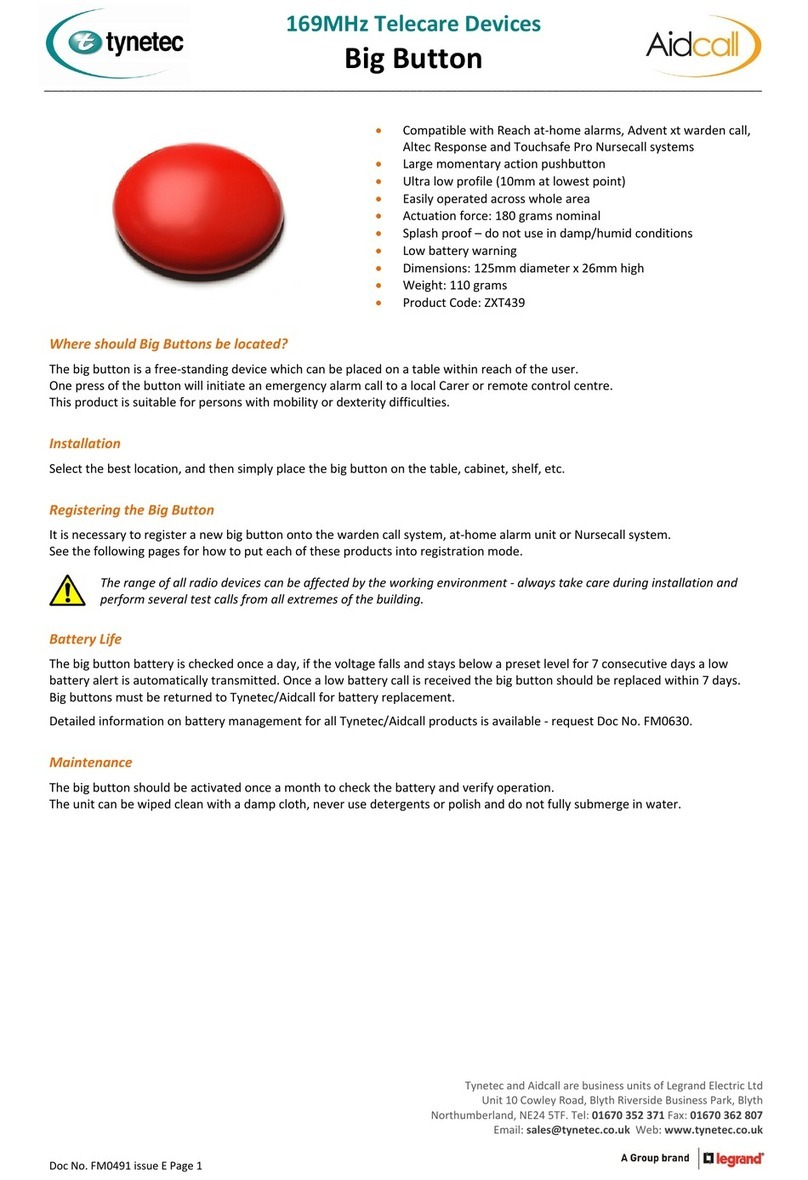3
Basic programming - UHS5
Parameter
Name
Default
Value
0123UHS5 Handset Graphics Description
Button Activation
On On Raise Cancel
override
on
Turn lights on or to raise lights.
Off Off Lower Cancel
override
off
Turn lights off or to lower lights.
Walk test Off On Off When set to On this causes a red LED to flash on
the sensor when it detects movement. Use this
feature to check for adequate sensitivity levels.
Time Out
(Time
adjustment)
20 mins 1, 10 &
20
minutes
5, 15 &
30
minutes
10
seconds
Once the detector is turned on, this value sets
how long the lights will stay on once movement
has ceased.
Lux on
level
(Switch
level on)
92, 5 & 7 4, 6 & 9 Lux level setting to prevent the luminaires being
switched on if the ambient light level is sufficient
(adjustable between 1
and 9). The luminaires will always be switched on
at level 9.
Lux off
level
(Switch
level off)
92, 5 & 7 4, 6 & 9 Lux level setting to switch the luminaires off during
occupancy if the ambient light level goes above
the setting (adjustable between 1 and 9). Level 9
will always keep the lights on. This setting can be
used for “window row switching”.
Note: the Lux Off Level value must always be
greater than the Lux On Level value.
Sensitivity 91, 5 & 9 3, 6 & 8 Sensitivity level for detecting movement.
1 = low sensitivity
9 = high sensitivity
Defaults DReturns the unit to the default settings.
Shift Use this button to select the settings in red and
blue signified by the ‘Shift 1’ and ‘Shift 2’ LEDs
Number of Shift key presses
The functionality of the EBMHS-BLV is controlled by a number of parameters which can be
changed or programmed by any of the following devices:
• UHS5 Infrared Handset. See below for programmable functions.
• UNLCDHS Infrared Handset (with LCD). See user guide for full programming details.
For most basic programming operations the UHS5 handset can be used and the following procedures
are based on using this device.
Point the handset at the Sensor and send the required programming commands to the unit as shown
below.
Valid commands will be indicated by a red LED flash. See page 1 for details of other LED responses.
Note: other functions on the UHS5 which are not shown below are not applicable to this product.
SHIFT 1 SHIFT 2 SHIFT 1 SHIFT 2
SHIFT 1 SHIFT 2
SHIFT 1 SHIFT 2
Wiring
Yellow
Green
Red
Black