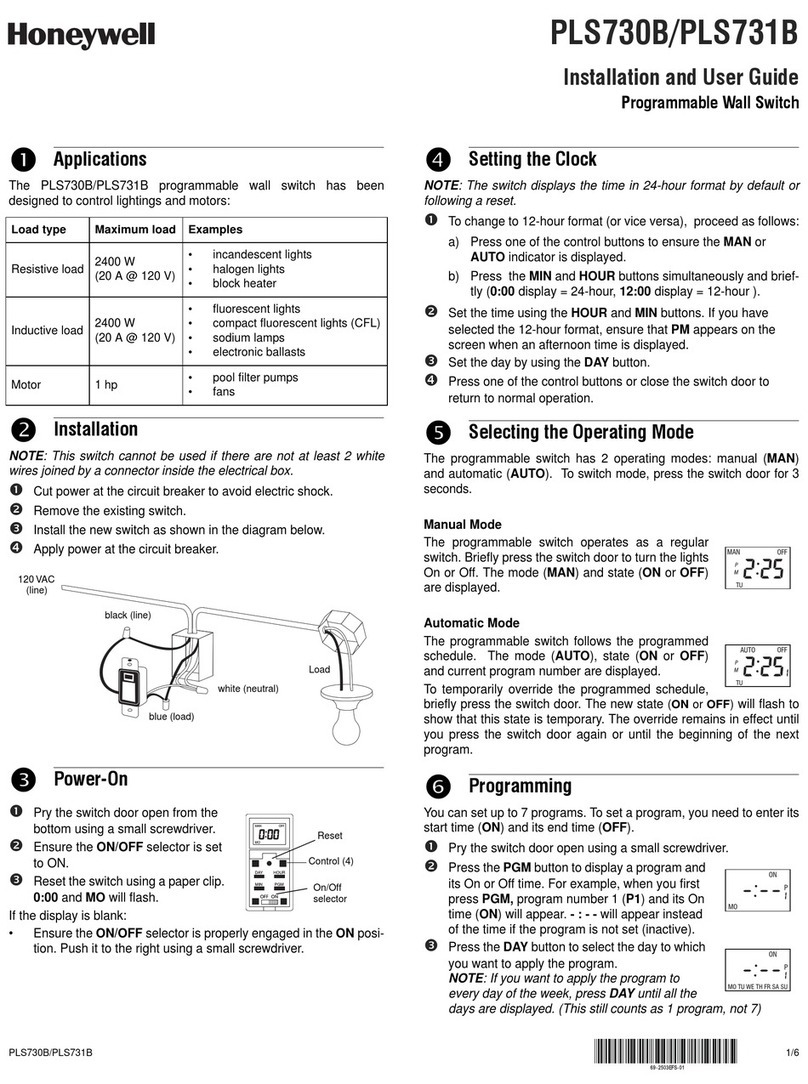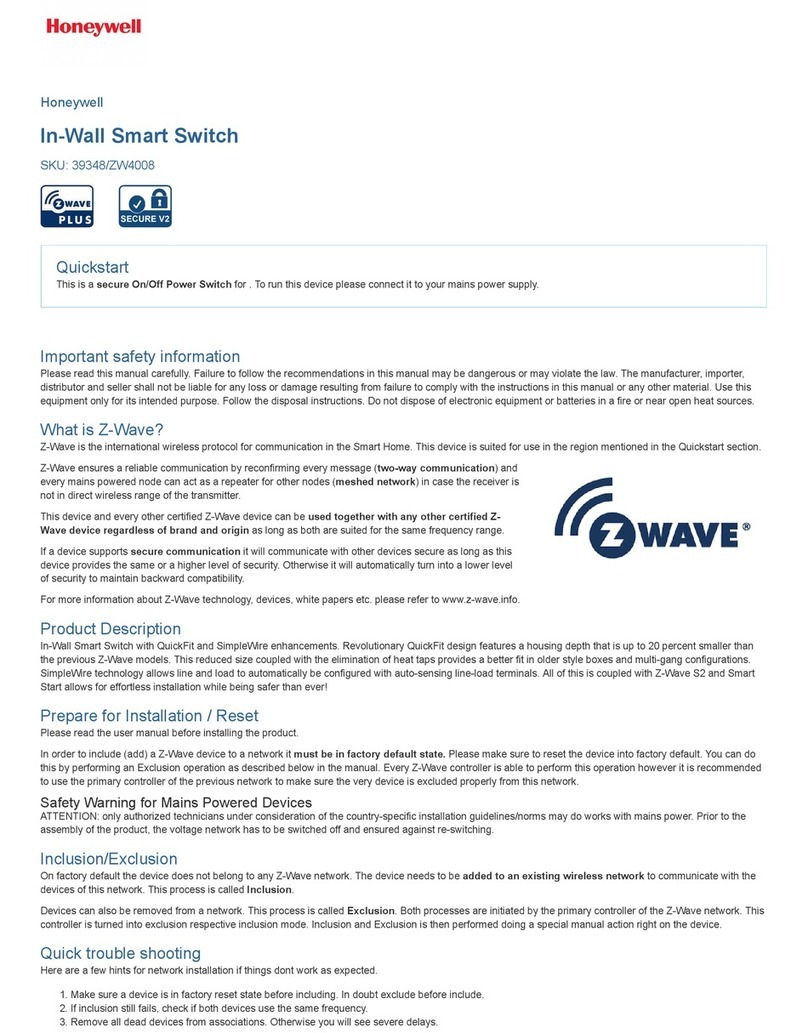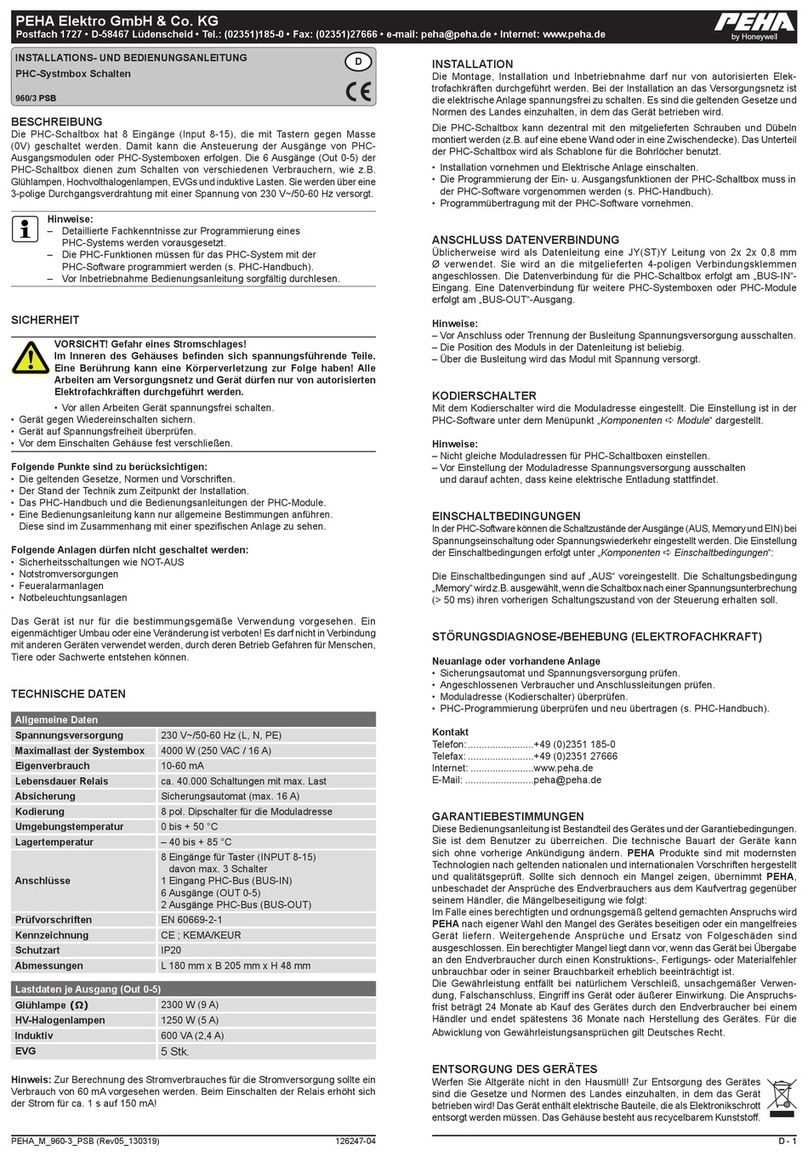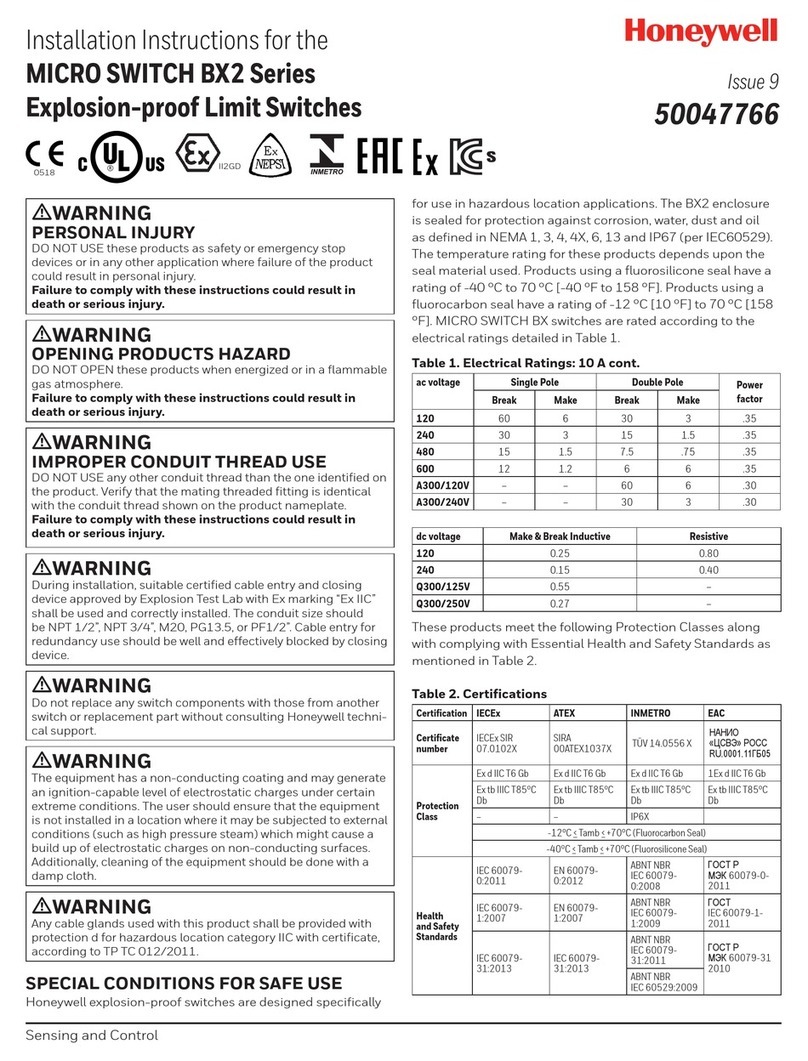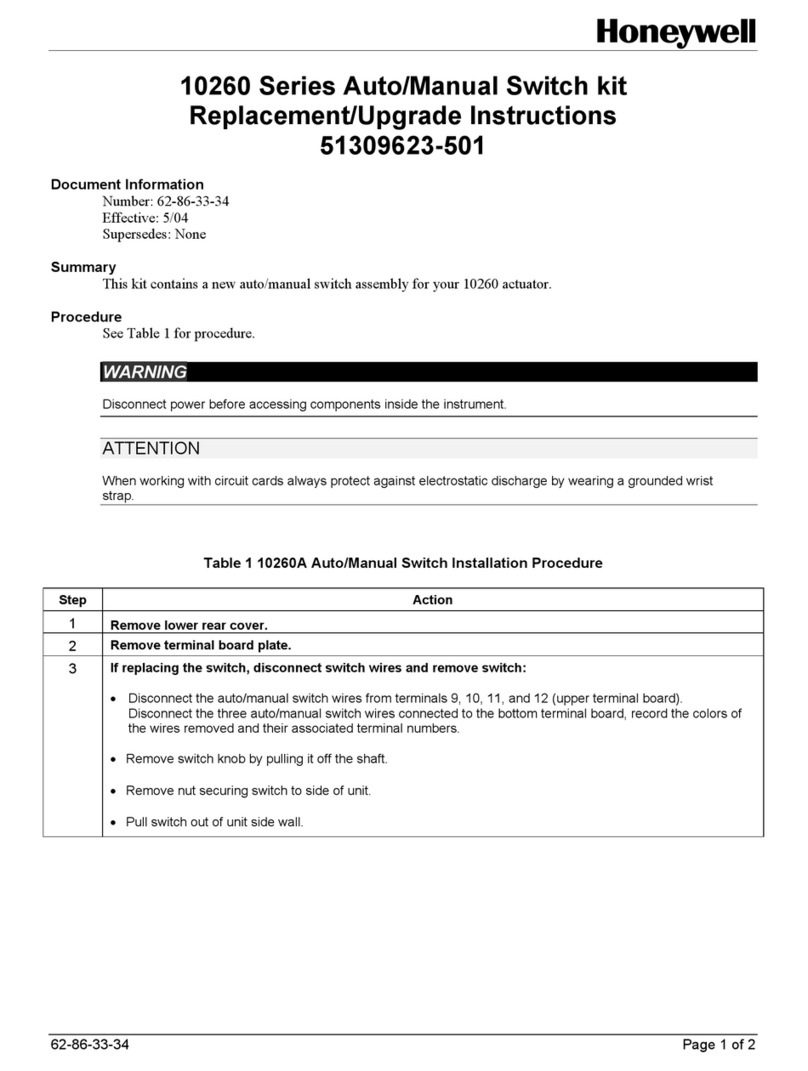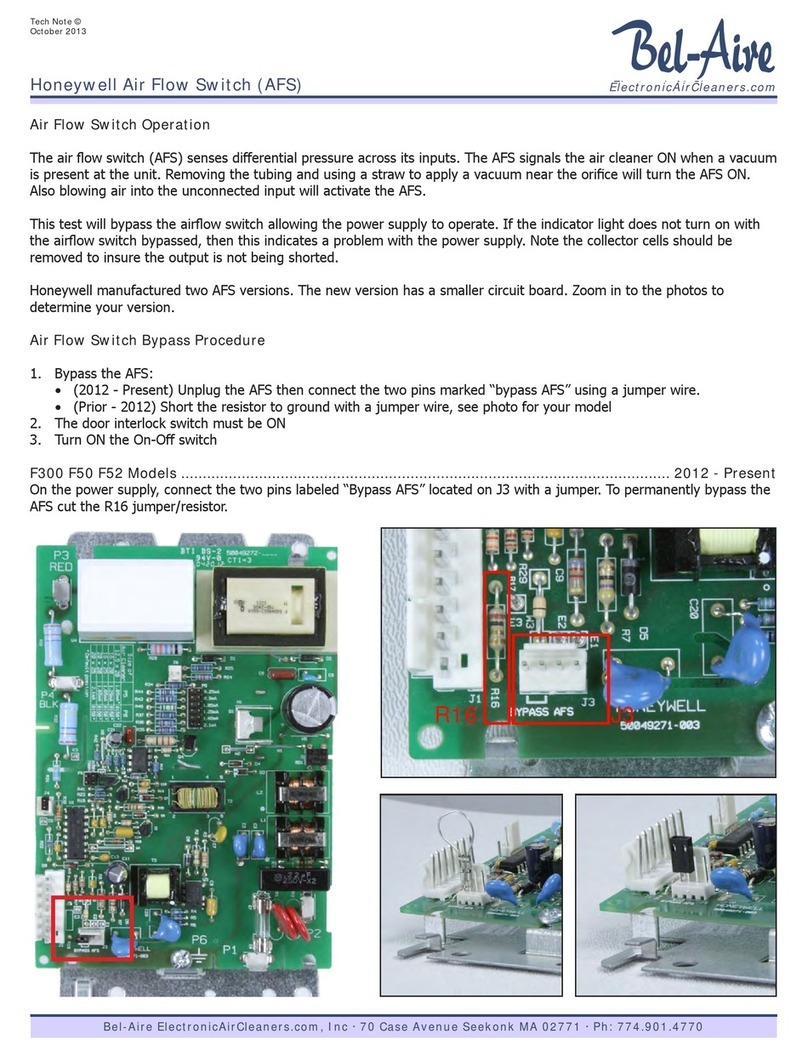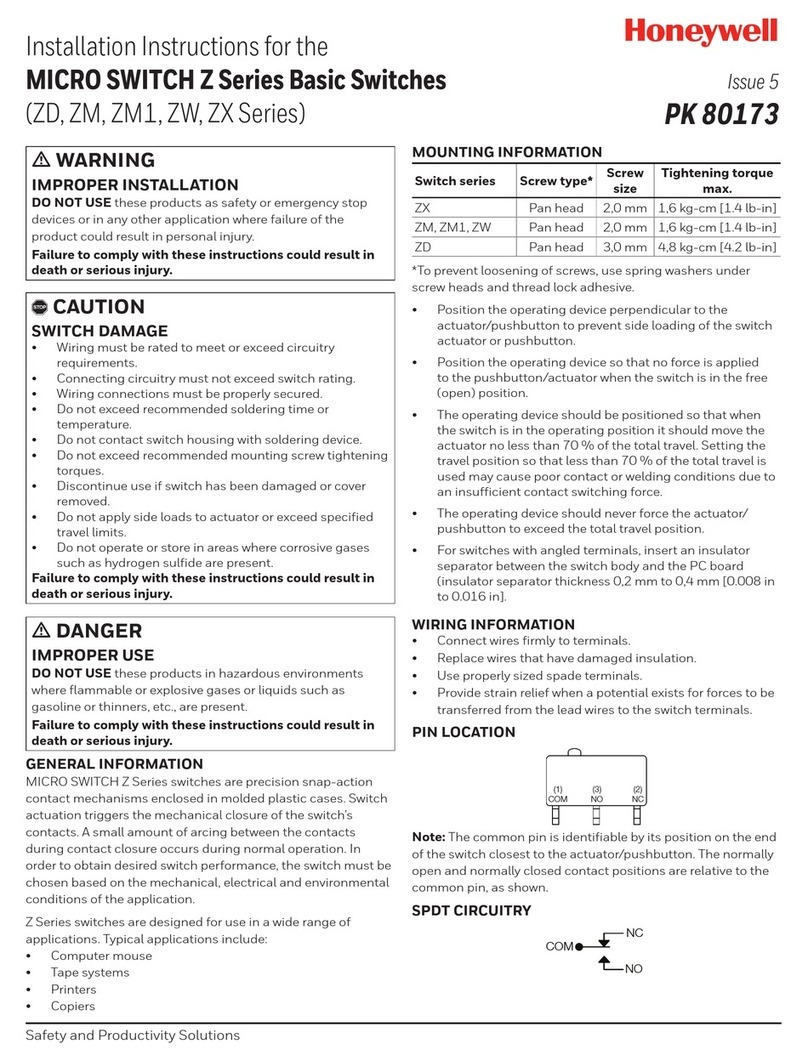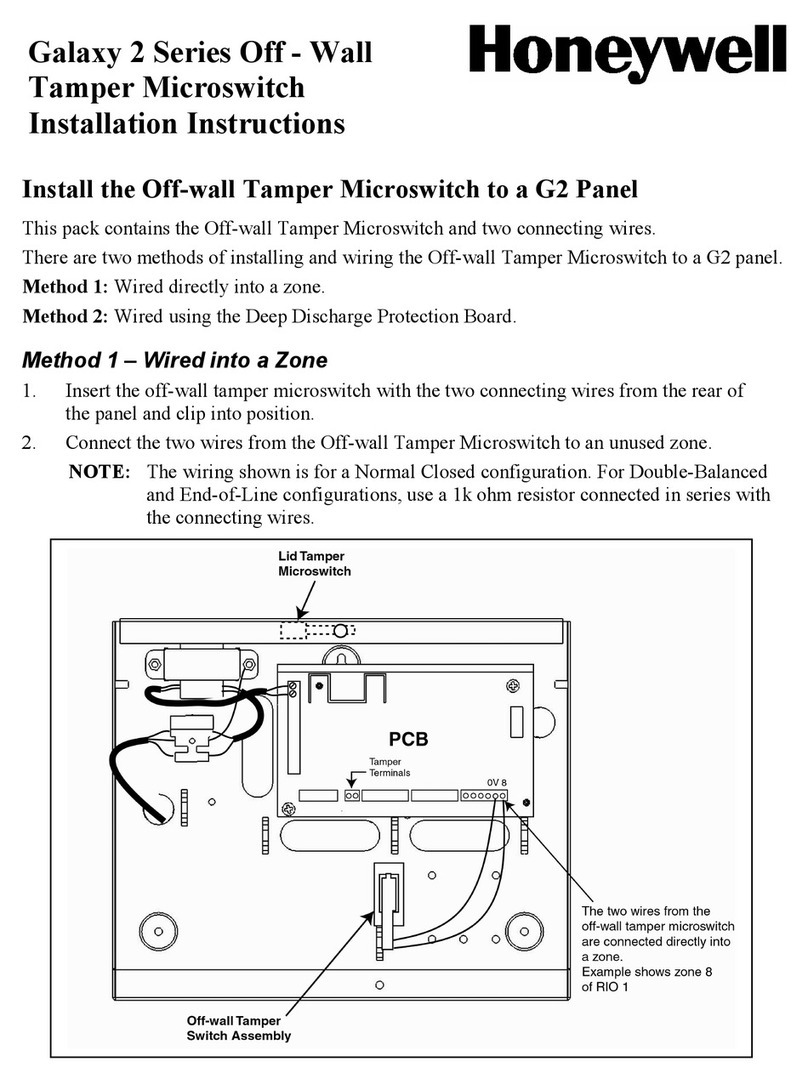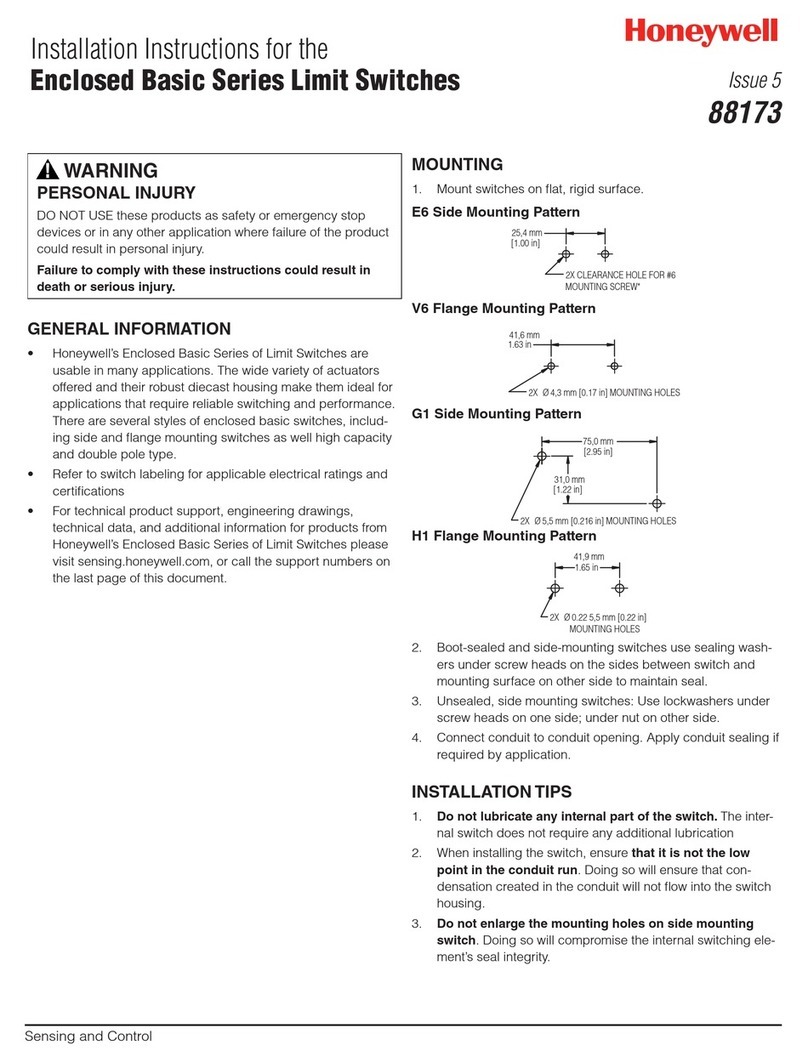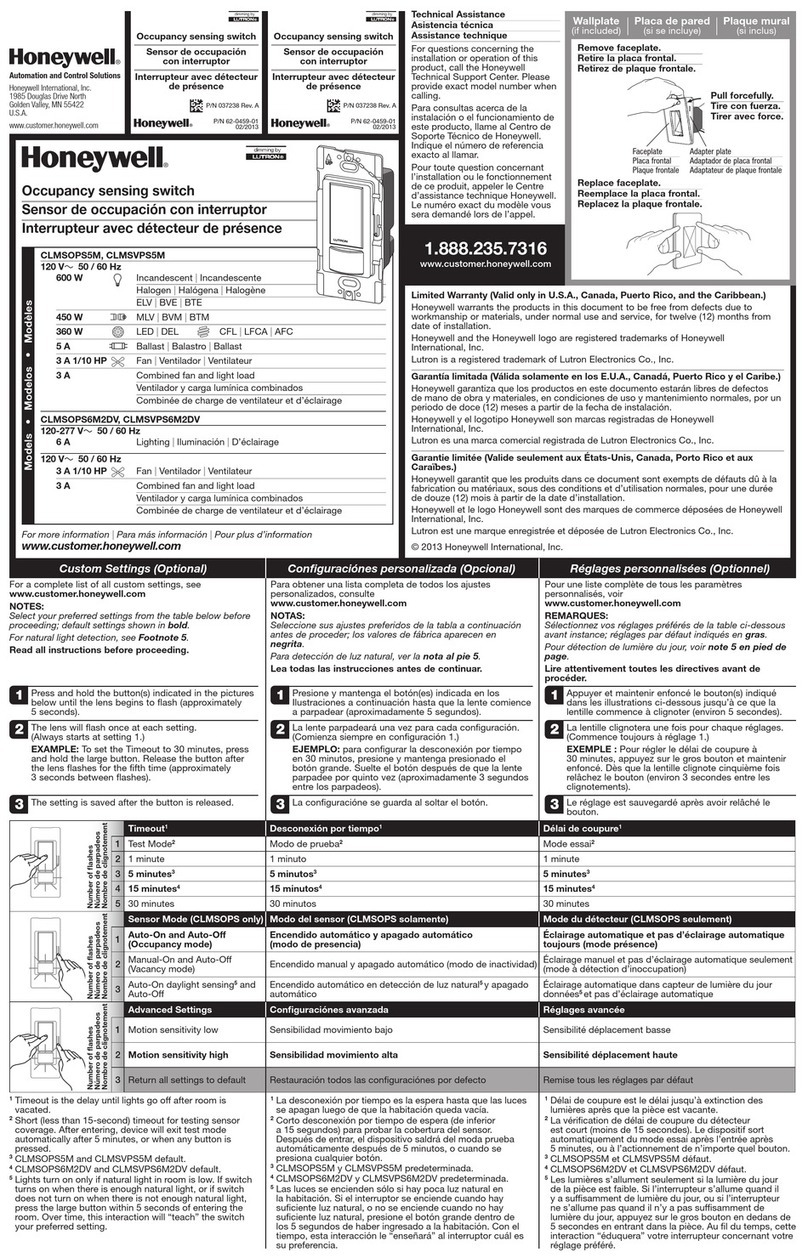32333029EEN | E | 09/20
© 2020 Honeywell International Inc. All rights reserved.
SCHEDULE OF LIMITATIONS
The voltage, current, mechanical mounting, connections,
creepage, and clearance distance specifications must be as per
the instruction manual.
The switch body shall be installed using a protective cover
providing resistance to impact according EN/IEC 600790
clause 26.4.2 table 13 (after thermal endurance tests according
to clause 26.7 for relevant non-metallic cover) for equipment
grouping II and classification high risk for mechanical danger
for protective covers.
The electrical termination of the device installed in the
application shall have a suitable enclosure providing a degree
of protection of at least IP54 according to EN/IEC 6007915
clause 6.3. Creepage distances and clearance specifications
at the terminals must be taken into account when making
electrical connections. Reference table 2 of EN/IEC 6007915.
WARRANTY/REMEDY
Honeywell warrants goods of its manufacture as being free
of defective materials and faulty workmanship during the
applicable warranty period. Honeywell’s standard product
warranty applies unless agreed to otherwise by Honeywell
in writing; please refer to your order acknowledgement or
consult your local sales office for specific warranty details.
If warranted goods are returned to Honeywell during the
period of coverage, Honeywell will repair or replace, at its
option, without charge those items that Honeywell, in its sole
discretion, finds defective. The foregoing is buyer’s sole
remedy and is in lieu of all other warranties, expressed or
implied, including those of merchantability and fitness
for a particular purpose. In no event shall Honeywell be
liable for consequential, special, or indirect damages.
While Honeywell may provide application assistance
personally, through our literature and the Honeywell web site,
it is buyer’s sole responsibility to determine the suitability of
the product in the application.
Specifications may change without notice. The information
we supply is believed to be accurate and reliable as of this
writing. However, Honeywell assumes no responsibility for its
use.
FOR MORE INFORMATION
Honeywell Sensing and Internet of Things services its
customers through a worldwide network of sales offices
and distributors. For application assistance, current
specifications, pricing, or the nearest Authorized Distributor,
visit sensing.honeywell.com or call:
USA/Canada +302 613 4491
Latin America +1 305 805 8188
Europe +44 1344 238258
Japan +81 (0) 367307152
Singapore +65 6355 2828
Greater China +86 4006396841
MOUNTING AND CIRCUIT INFORMATION
Mounting dimensions shown below.
A circuit diagram is included on the switch case labeling each
of the terminals. The normal position corresponds to the
switch plunger in its released position.
[0.11]
[0.098]
3X 4,7
[0.19]
3X R 0,6
[0.02]
3X R 1,2
[0.05]
2,5
[0.098]
OP
2,8
[0.11] 0,50 ±0,03
[0.02 ±0.001]
5,2 [0.20]
5,2 [0.20]
Ø 3,1 [Ø 0.12] - Metric mounting hole
Ø 2,9 [Ø 0.11] - USA mounting hole "K
Ø3,2 [Ø0.125]
22,2 [0.87]
33 [1.3] 7,8
[0.31]
15,9
[0.63] 10,3
[0.41]
Ø 3,1 [Ø 0.12]
Metric mounting hole
Ø 2,9 [Ø 0.11]
"
SOLDERING GUIDELINES
When hand soldering the switch’s terminals, do not exceed
five seconds at 350 °C [662 °F]. Contacting the switch
housing with the soldering device may damage the switch
housing. Solder joints must not be moved for at least one
minute after soldering.
Do not try to clean the switch with a solvent or similar
substance after the soldering process.
SPECIFICATIONS
TABLE 2. SPECIFICATIONS
Electrical rating 5 A (resistive), 125 Vac/250 Vac
Operating
temperature range 25 °C to 85 °C [13 °F to 185 °F]
Rate of actuation
(pin plunger) 0,1 mm/s to 1000 mm/s
Operating frequency
(electrical) 25 operations/minute max.
Operating frequency
(mechanical) 60 operations/minute max.
MICRO SWITCH HAZARDOUS AREA BASIC SWITCHES,
V15W2 SERIES
Issue E
32333029
Honeywell Sensing and Internet of Things
830 East Arapaho Road
Richardson, TX 75081
honeywell.com