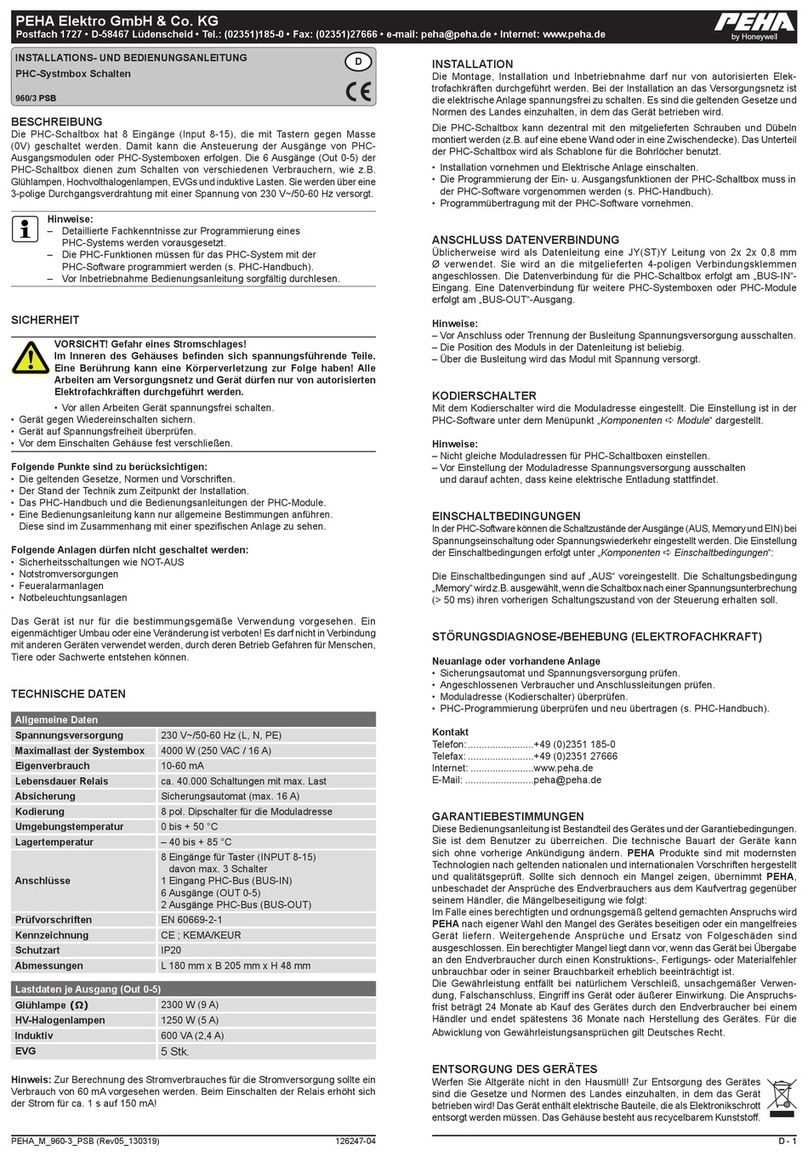Honeywell 5869 User manual
Other Honeywell Switch manuals
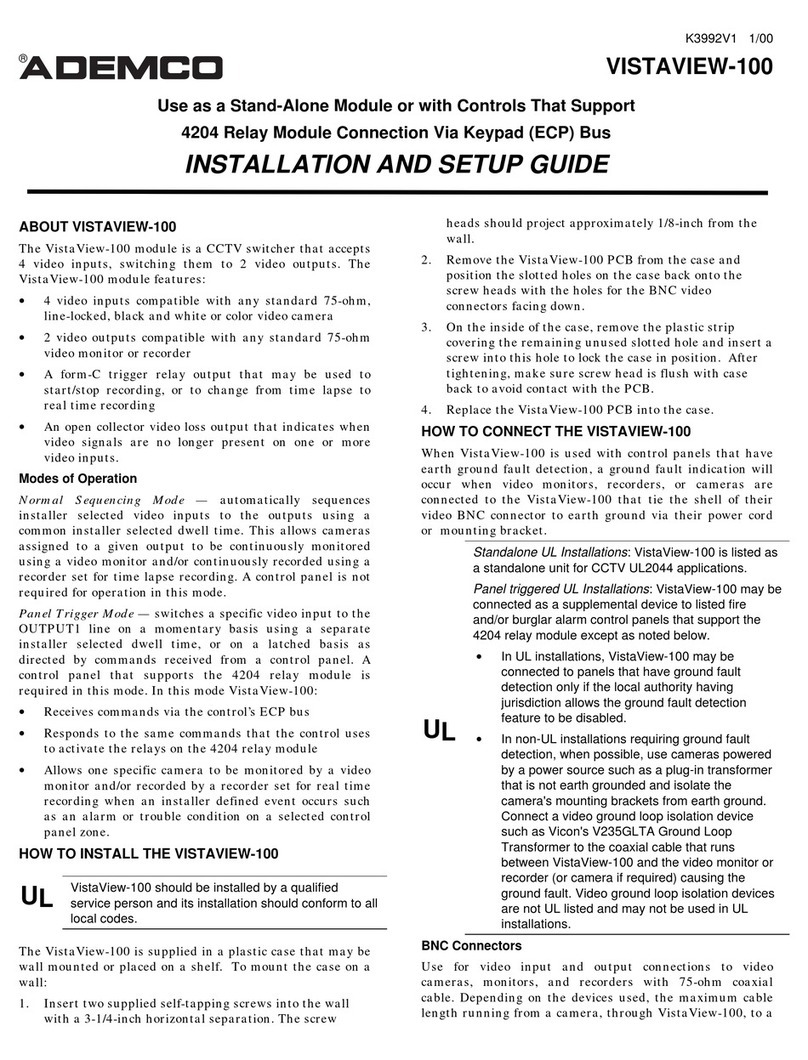
Honeywell
Honeywell Ademco VistaView-100 Assembly instructions
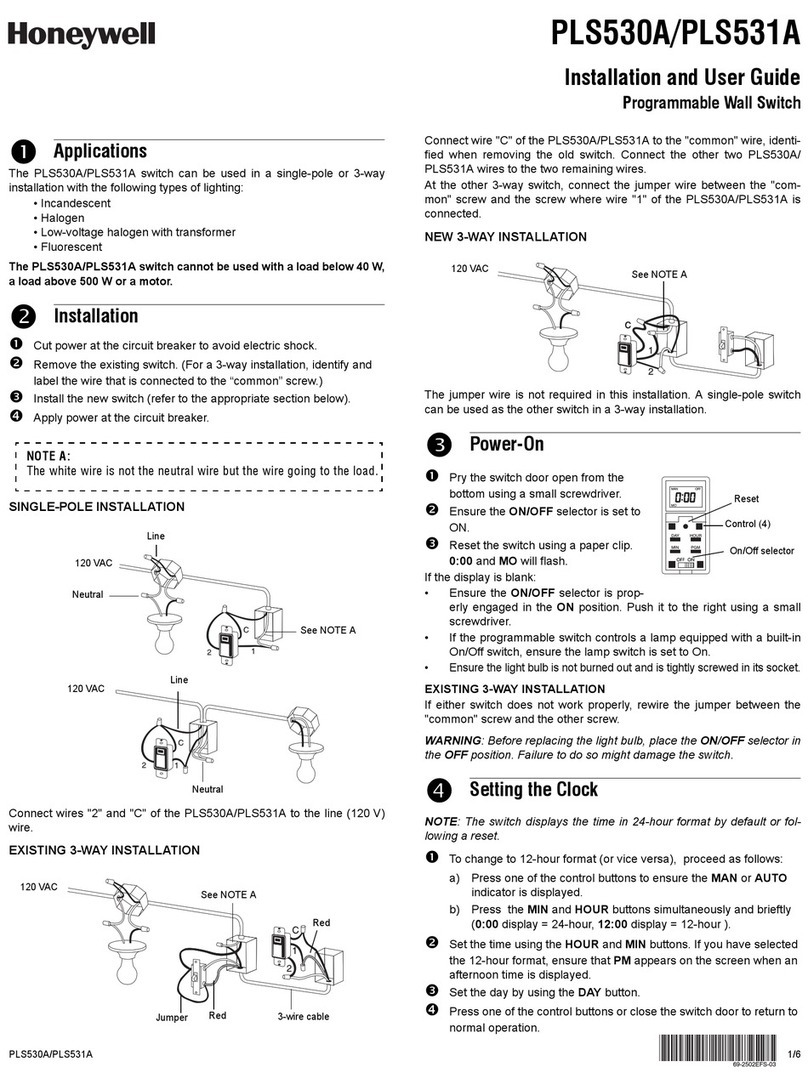
Honeywell
Honeywell PLS531A User manual
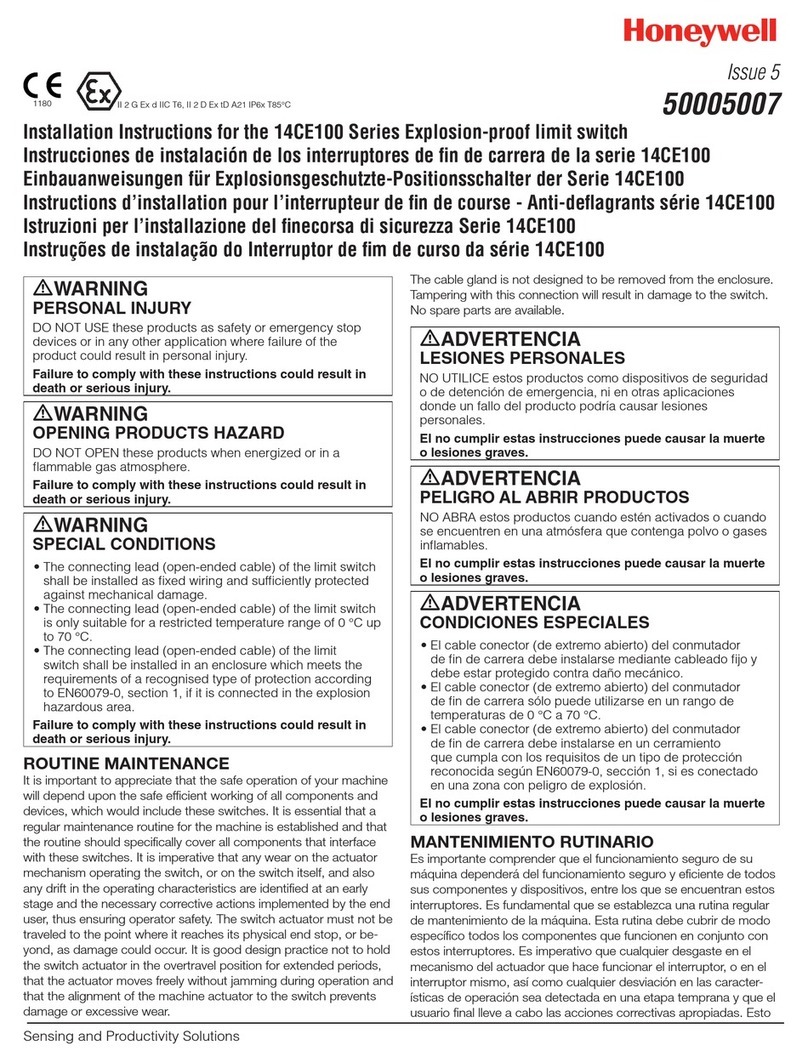
Honeywell
Honeywell 14CE100 Series User manual
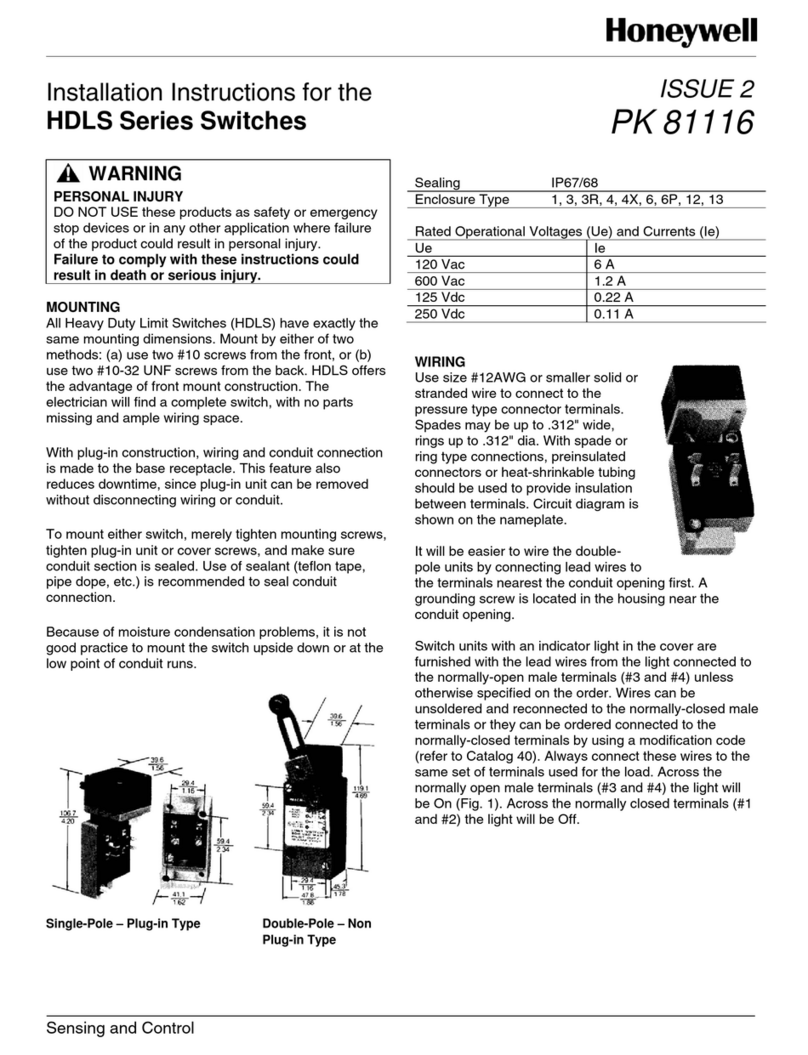
Honeywell
Honeywell HDLS Series Service manual
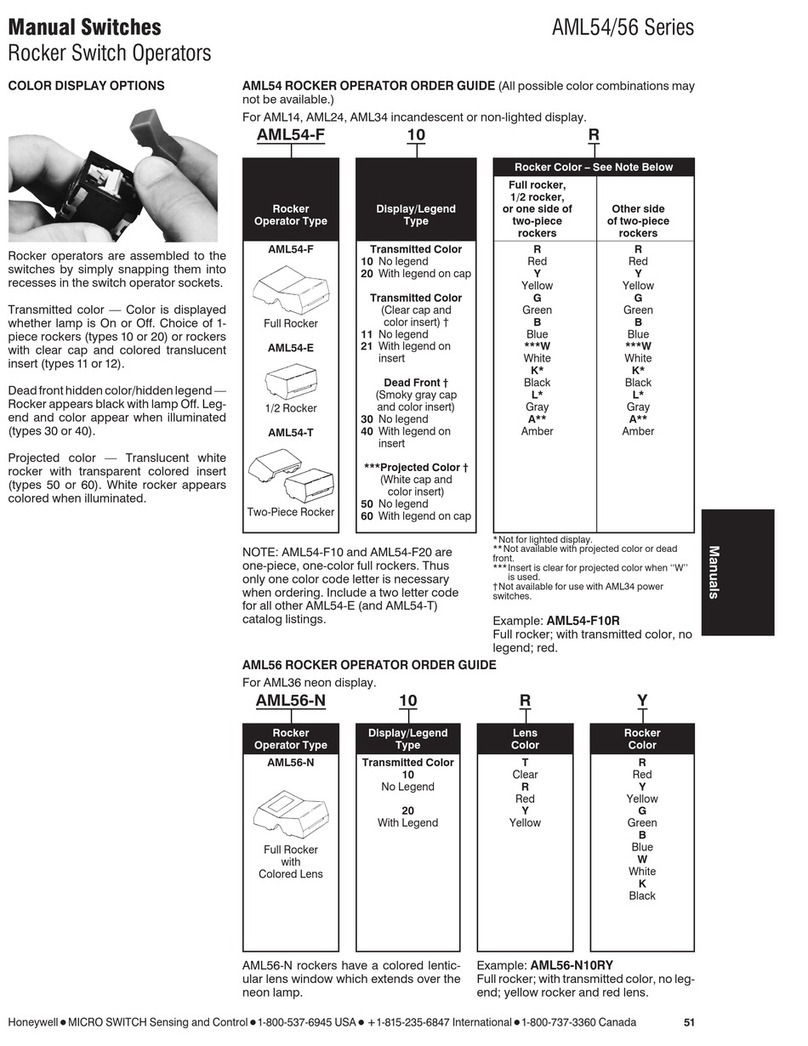
Honeywell
Honeywell AML54 Series User manual
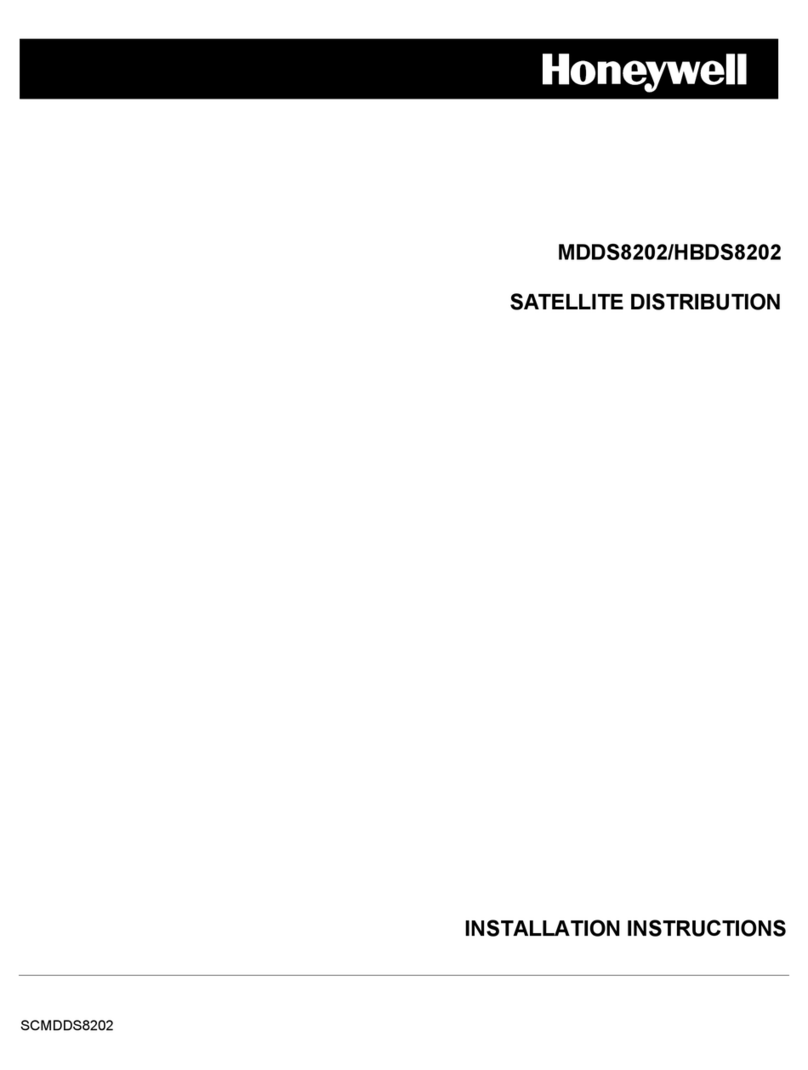
Honeywell
Honeywell MDDS8202 User manual
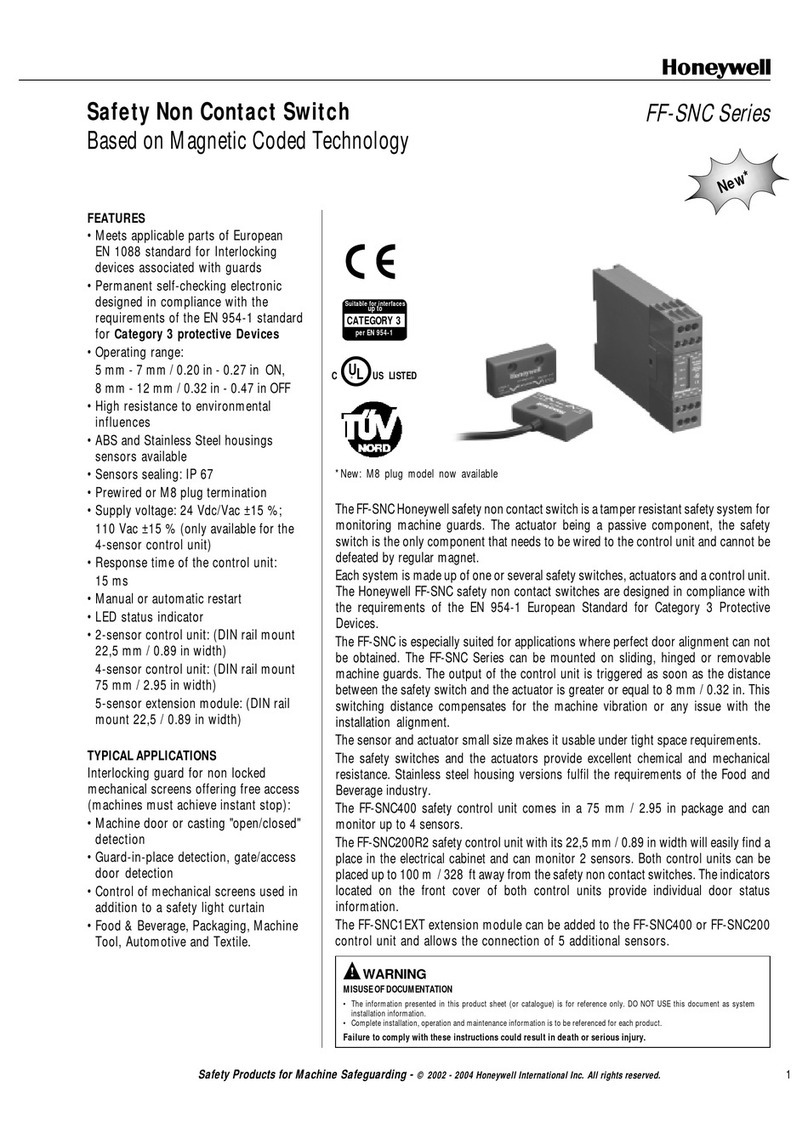
Honeywell
Honeywell FF-SNC User manual
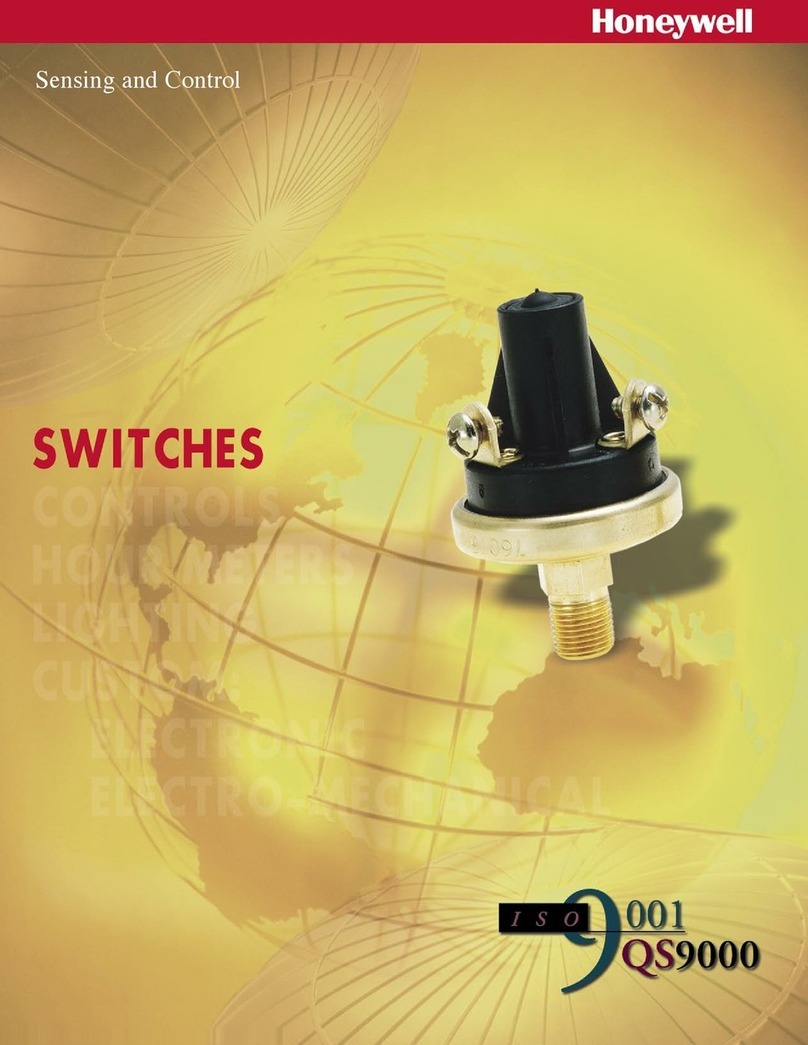
Honeywell
Honeywell Switches User manual

Honeywell
Honeywell BX Series User manual

Honeywell
Honeywell ADEMCO 270R Assembly instructions
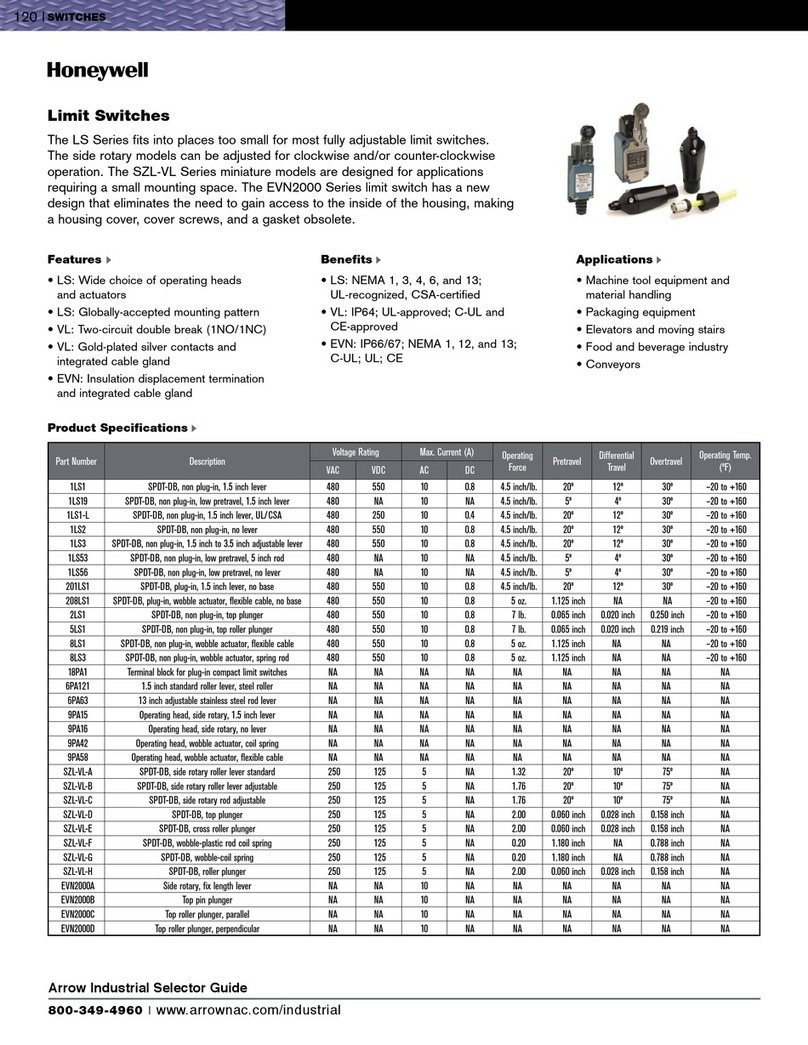
Honeywell
Honeywell EVN2000 Series Installation instructions
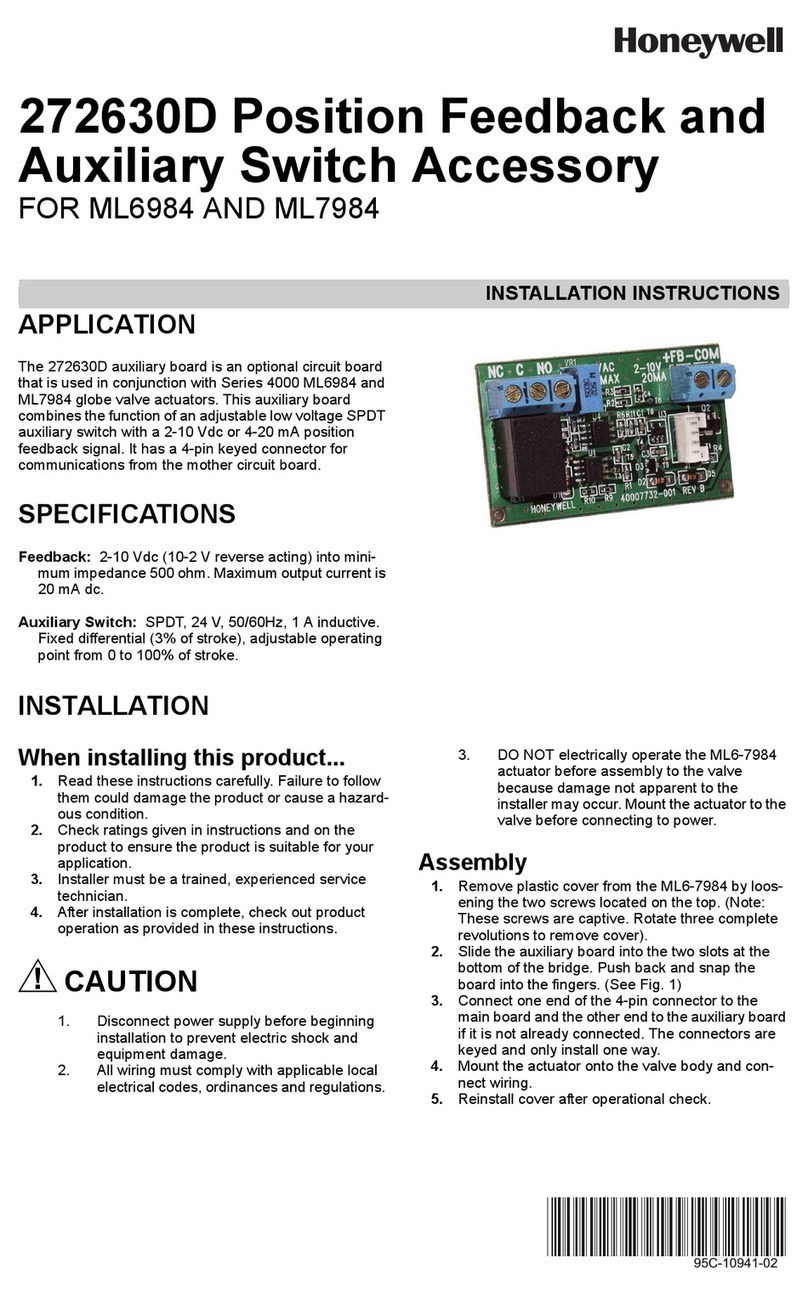
Honeywell
Honeywell 272630D User manual

Honeywell
Honeywell krom schroder DL K Series User manual

Honeywell
Honeywell PLS730B User manual
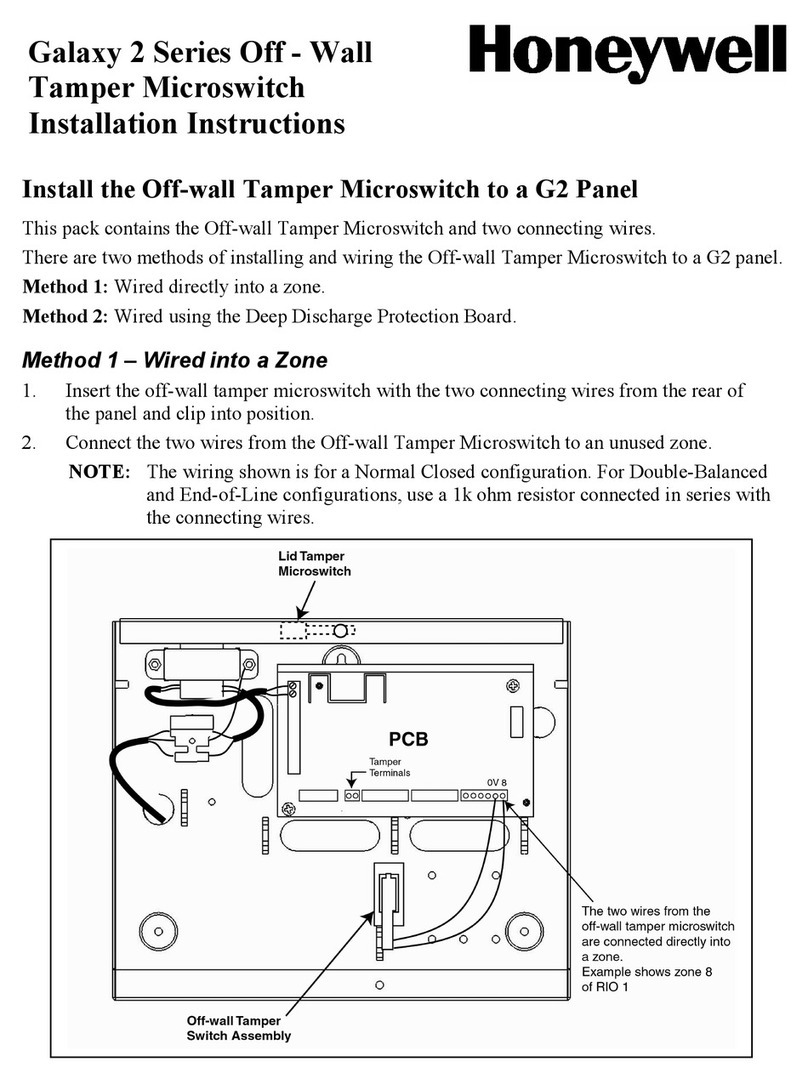
Honeywell
Honeywell Galaxy 2 Series User manual

Honeywell
Honeywell WBX Series User manual

Honeywell
Honeywell ZW4005 User manual

Honeywell
Honeywell PK 80148 User manual

Honeywell
Honeywell IDENT-KEY 3 User manual

Honeywell
Honeywell Krom Schroder DL A Series User manual