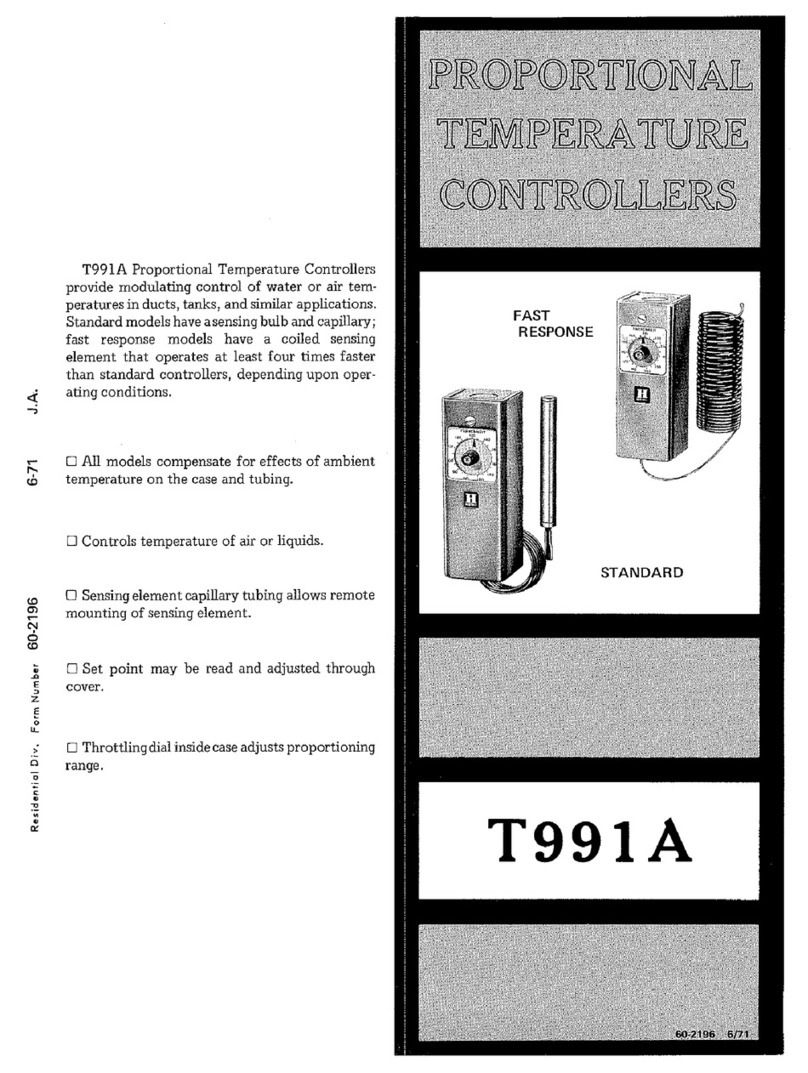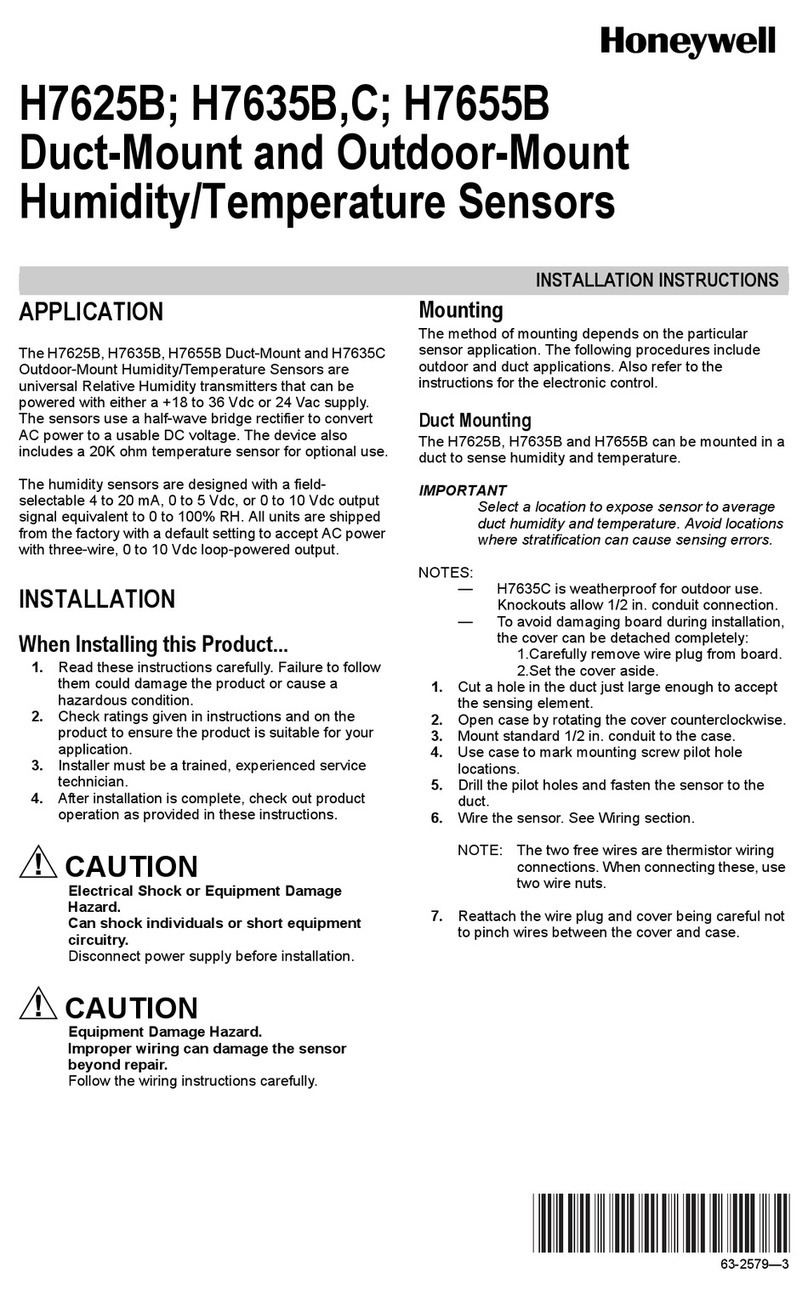Honeywell T7560A User manual
Other Honeywell Temperature Controllers manuals
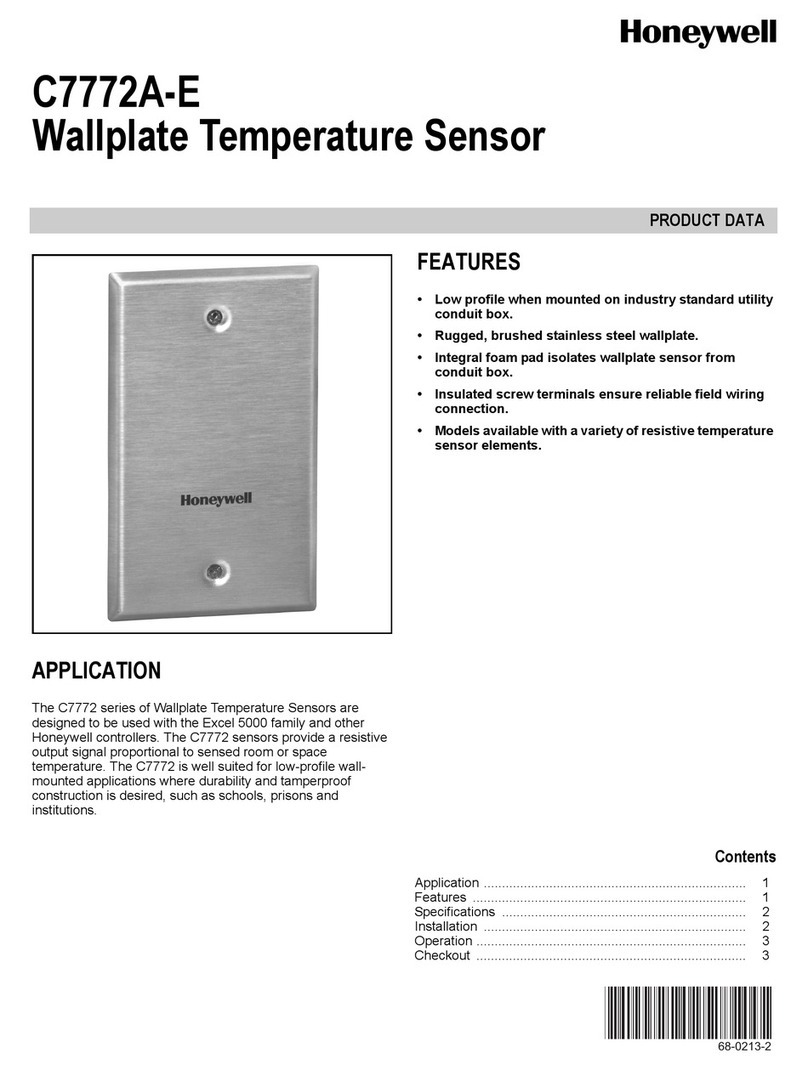
Honeywell
Honeywell C7772 Series Operation manual

Honeywell
Honeywell VISIONPRO 68-0287-04 User manual

Honeywell
Honeywell T775A User manual

Honeywell
Honeywell 121371B Operation manual

Honeywell
Honeywell IPC500 User manual

Honeywell
Honeywell DC1010 User manual

Honeywell
Honeywell T991A User manual
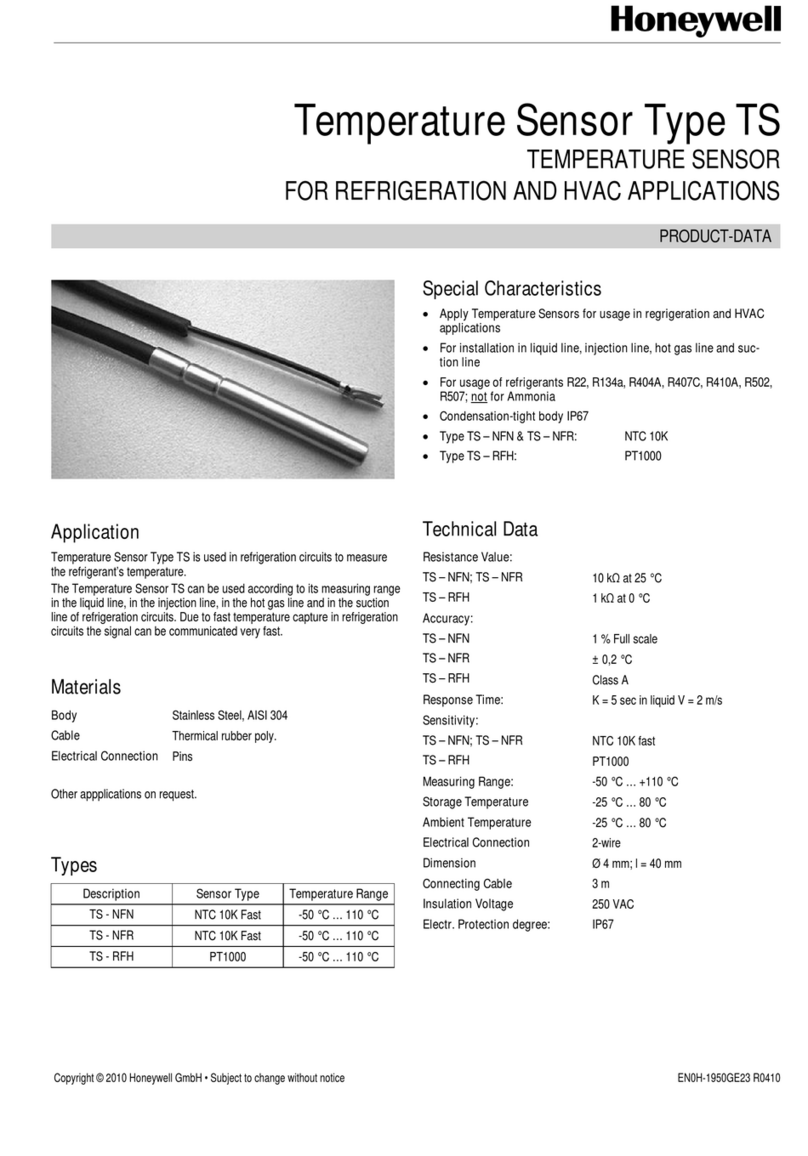
Honeywell
Honeywell TS Series Operation manual

Honeywell
Honeywell EVOTOUCH CONTROLLER User manual

Honeywell
Honeywell TS300 User manual

Honeywell
Honeywell T7022A User manual
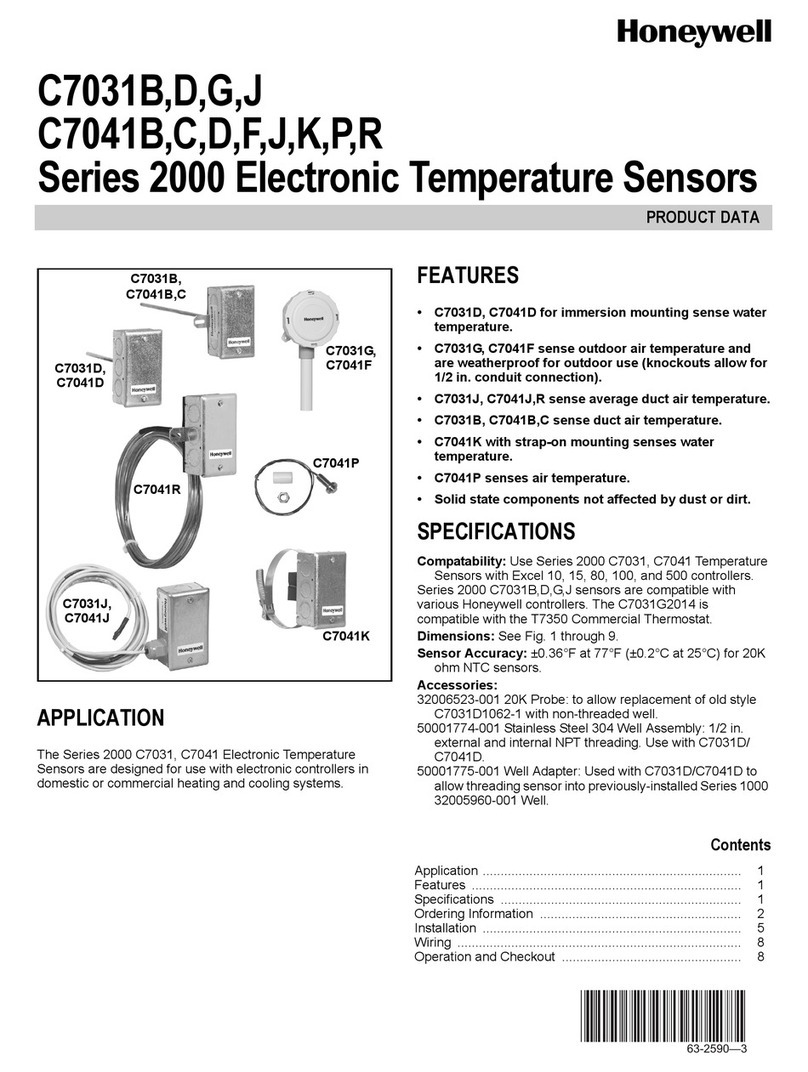
Honeywell
Honeywell PRO 2000 Series Operation manual
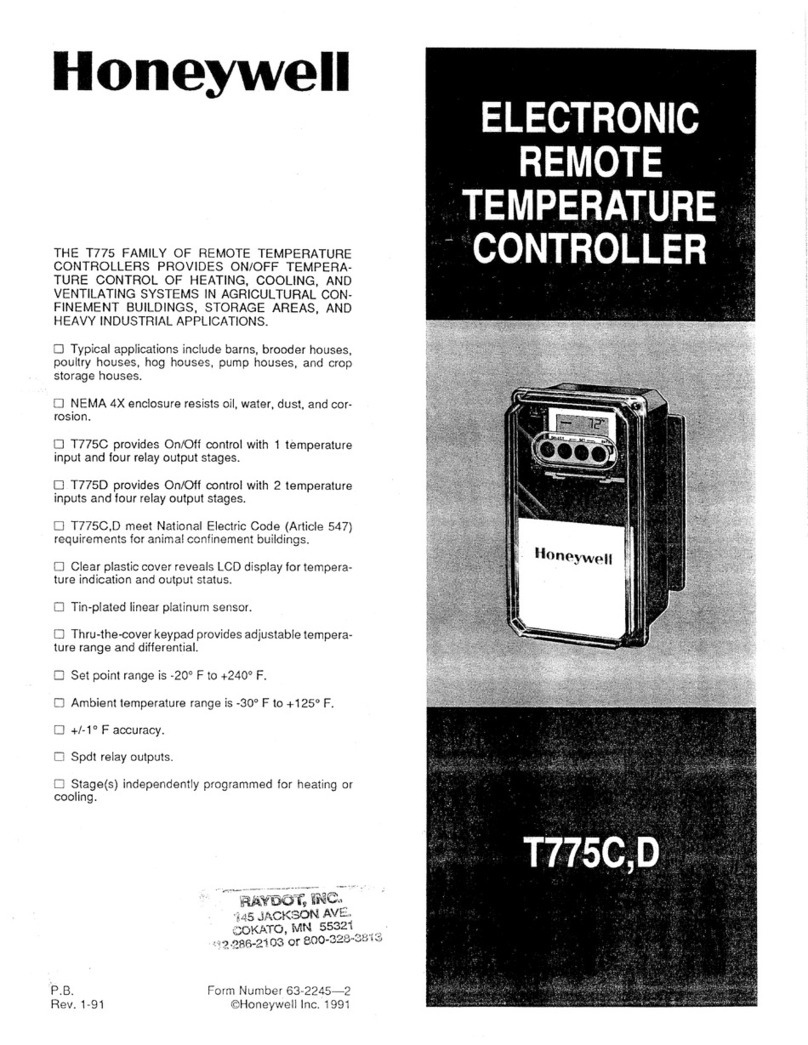
Honeywell
Honeywell T775C User manual
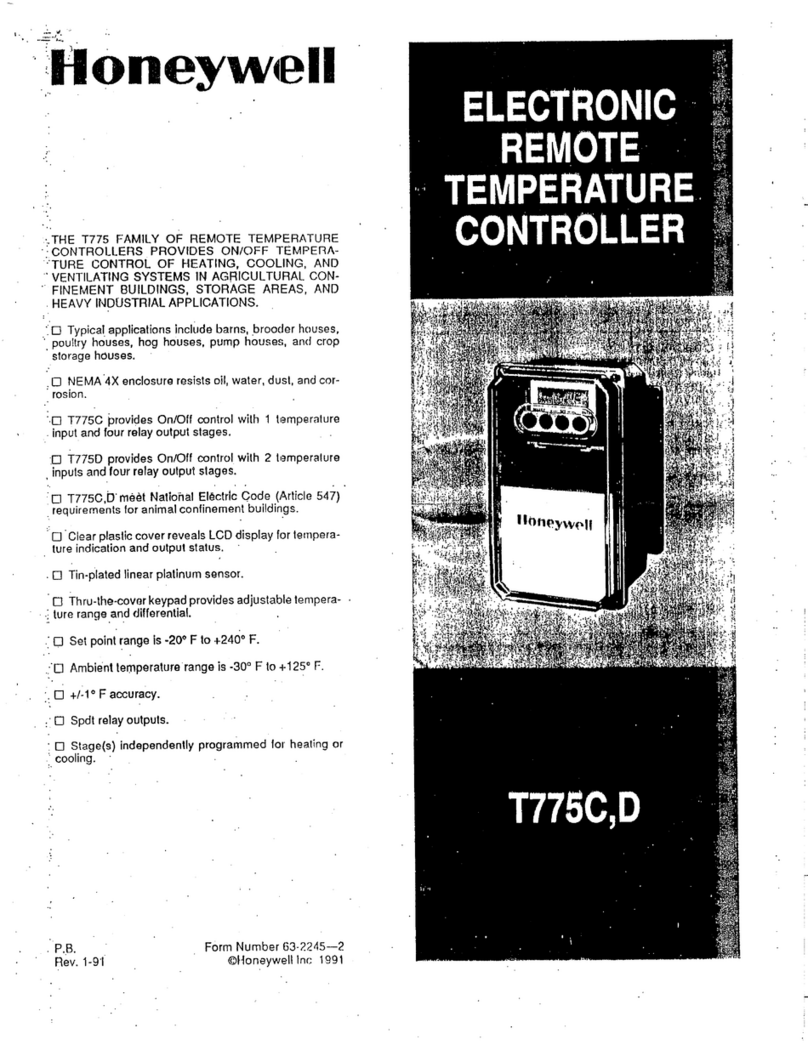
Honeywell
Honeywell T775C User manual

Honeywell
Honeywell Heating Controller SDC User manual
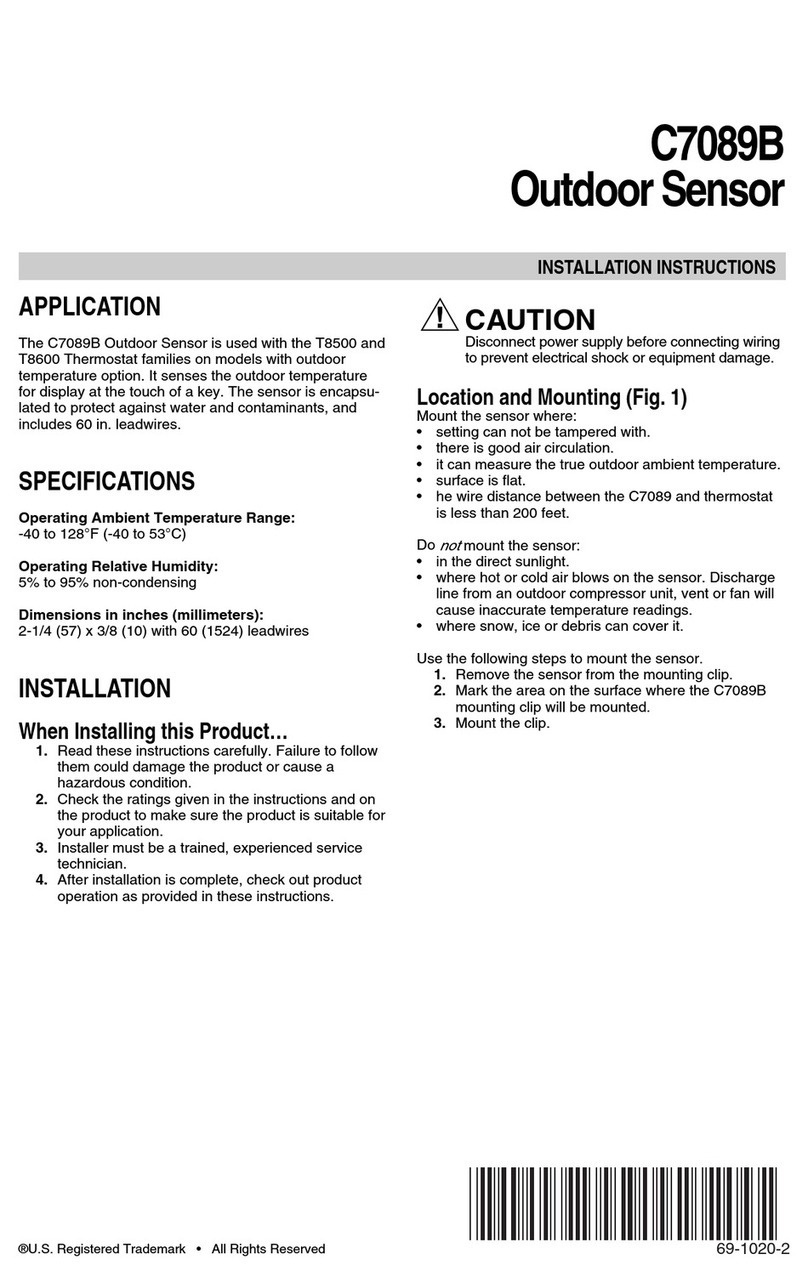
Honeywell
Honeywell C7089B User manual
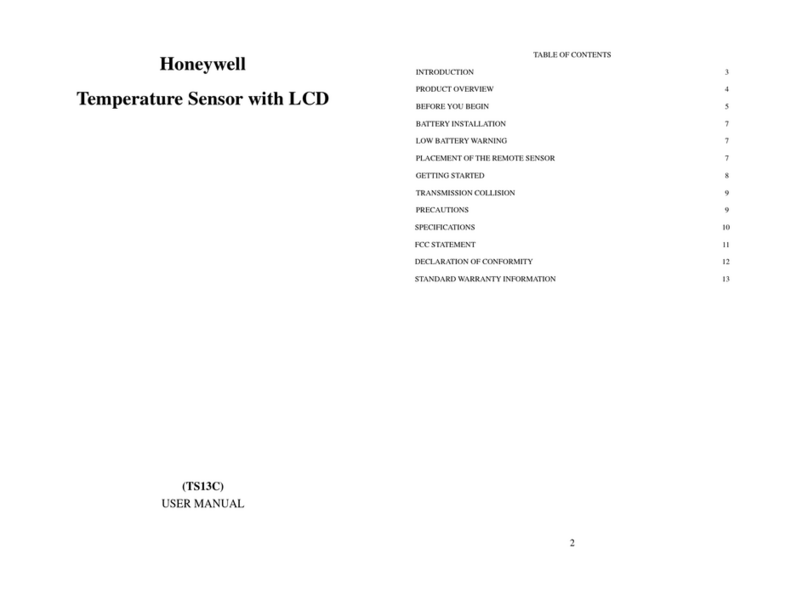
Honeywell
Honeywell TS13C User manual

Honeywell
Honeywell C7650A User manual

Honeywell
Honeywell C7056A1001 User manual

Honeywell
Honeywell T775A Operation manual
Popular Temperature Controllers manuals by other brands

P.W. KEY
P.W. KEY rt-208gt operating manual

BH Thermal
BH Thermal BriskONE owner's manual

West Control Solutions
West Control Solutions KS 45 Operation Notes

MCS
MCS RITC-15B Operator's manual

SMC Networks
SMC Networks Thermo-con INR-244-639 Operation manual

eltherm
eltherm Ex-TC It Series operating instructions

Omron
Omron C200H-TV Series Operation manual

industrie technik
industrie technik CA1 instructions

KRAL
KRAL EET 32 operating instructions

dixell
dixell XR420C Installing and operating instructions

Opt Lasers
Opt Lasers TEC-8A-24V-PID-HC operating manual

Vaillant
Vaillant VR 92/3 Operating and installation instructions