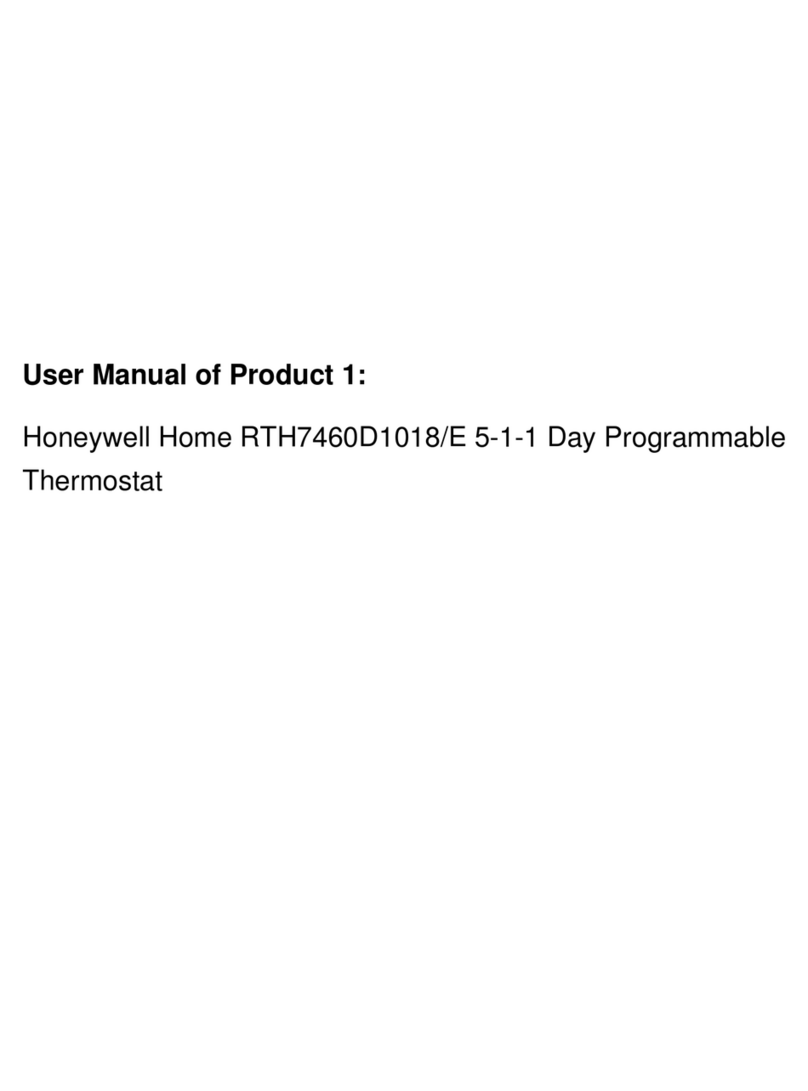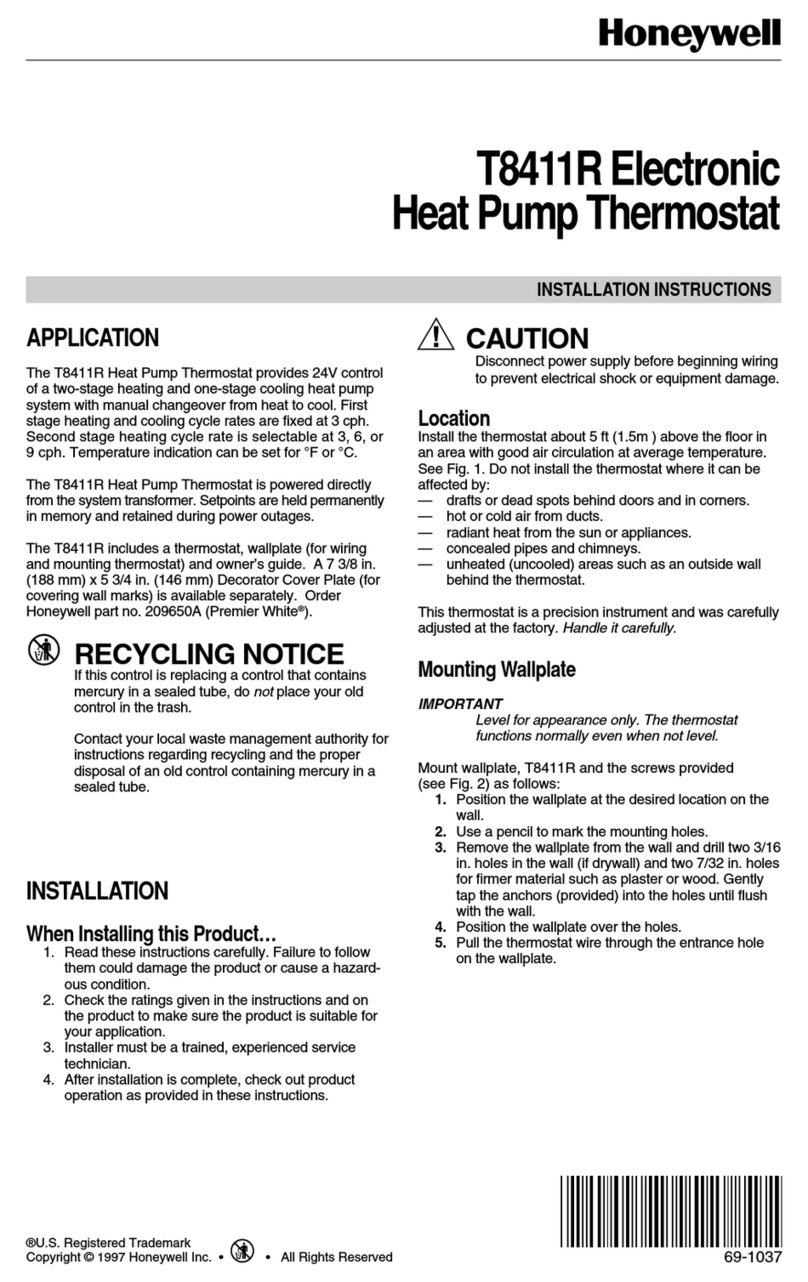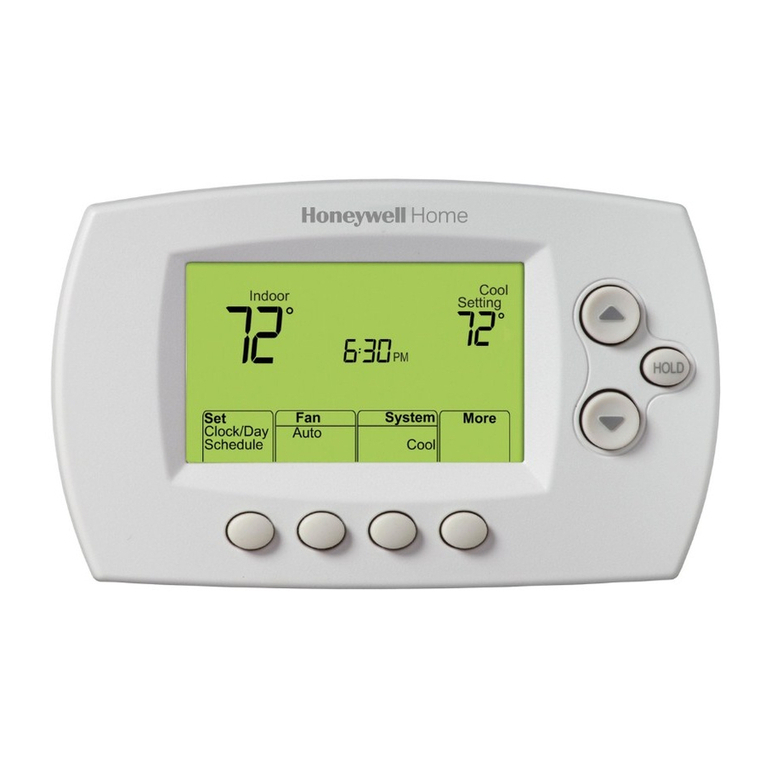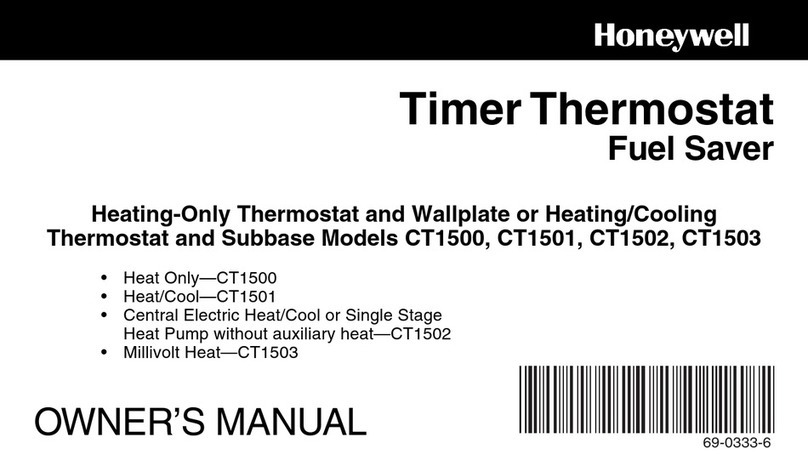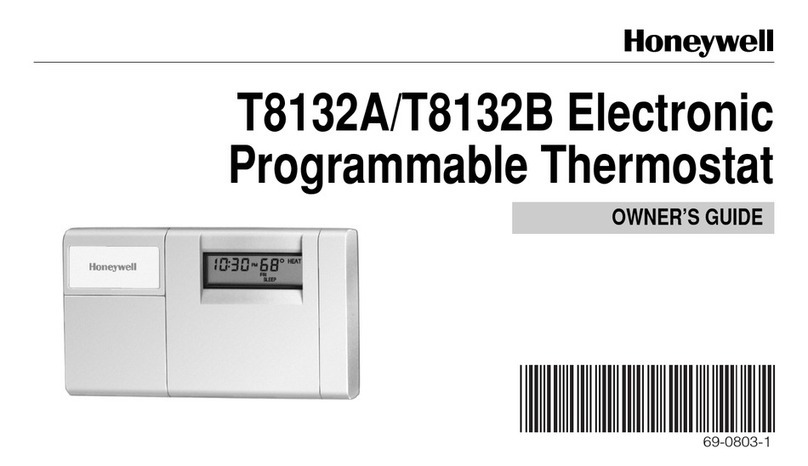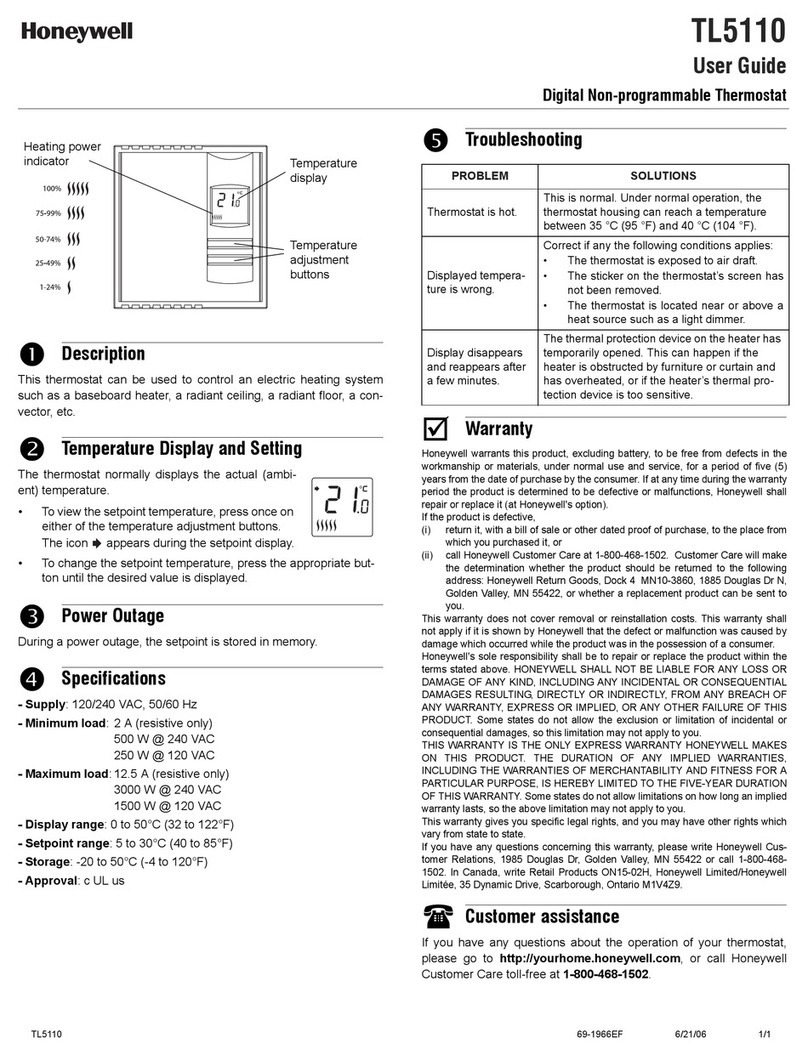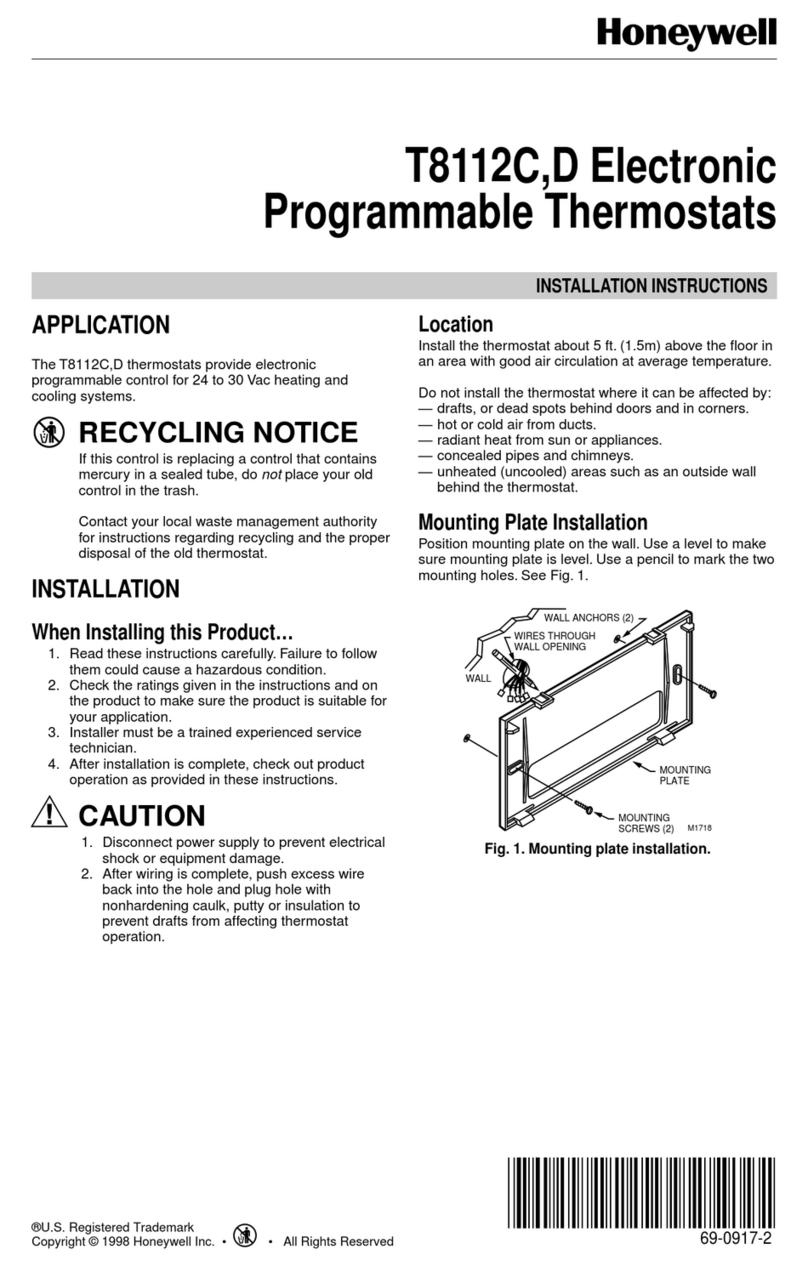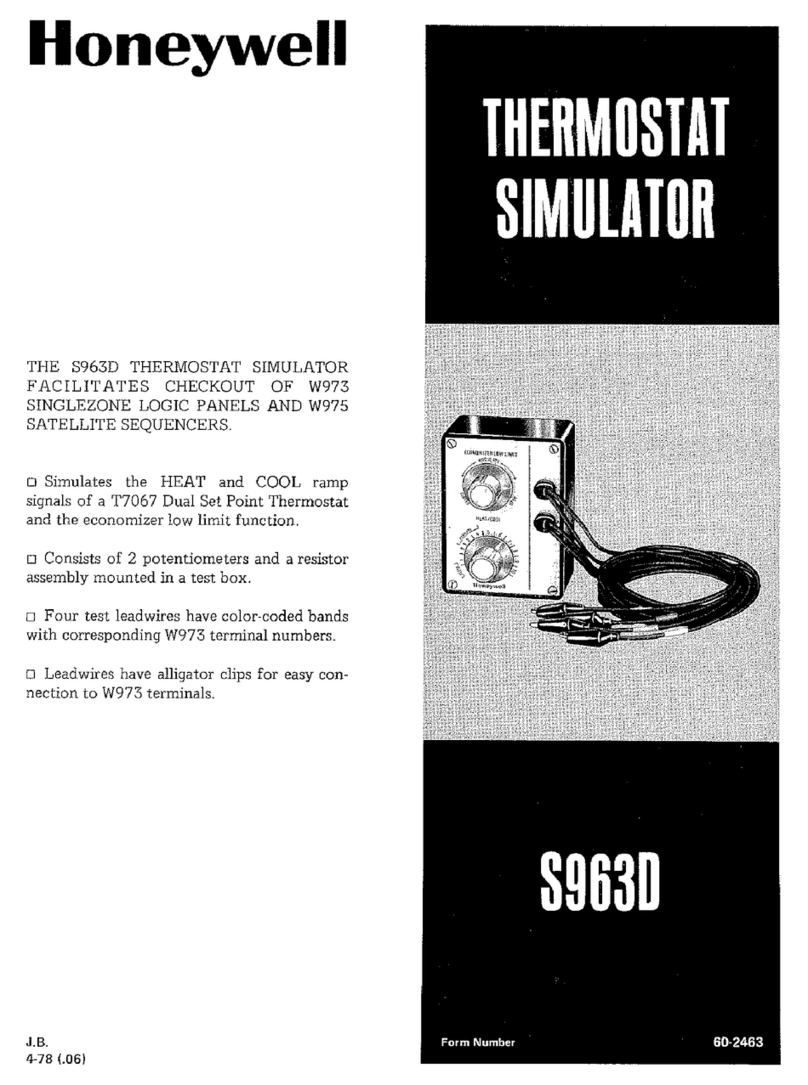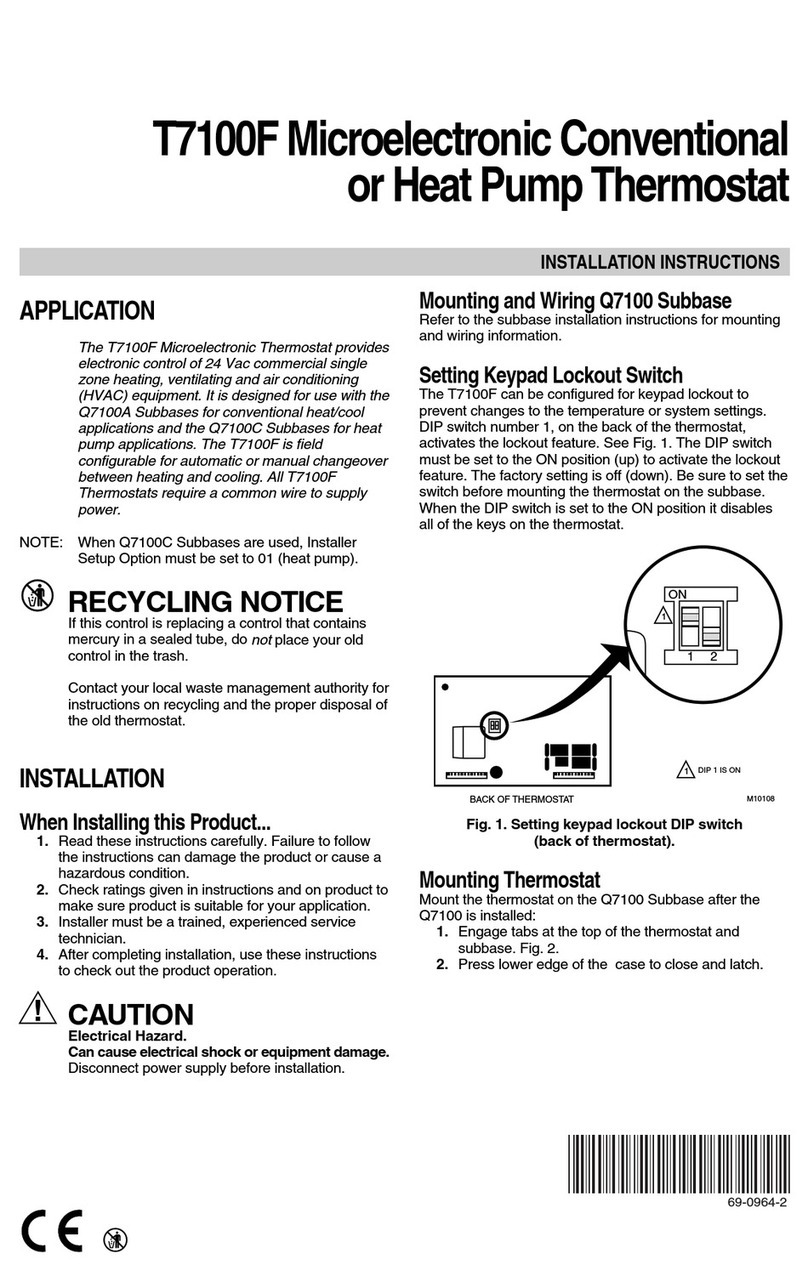Notes
1) When the Installer Set-Up Mode is initiated, only Category 1 ( 1) Set-Up Features are accessible.
Category 2 ( 2) Set-Up Features are accessed by pressing the PROG 2 key.
2) Remember to always press the INFO button to confirm that you want to store your new Installer Set-Up setting.
3) To exit the Installer Set-Up Mode move the CM67NG slider to the AUTO or MAN position (for CM61NG press the AUTO or MAN button).
This product has been designed with your environment in mind!
Please respect this by disposing of all packaging, used parts and eventually the product itself in an environmentally friendly manner.
Parameter
Optimisation enable
Minimum ON time
AM-PM/24h select
Accessory Module type
Reset time/temp program
Heat/Cool operation
Pump exercise feature enable
Cycle Rate
System Timing Master
Upper setpoint limit adjust
Lower setpoint limit adjust
Measurement offset adjust (temp)
Prop band width
Loss of Communications Instruction
Reset Installer Mode Parameters to
Defaults
Identifier
1:OP
2:Ot
3:Cl
4:At
5:rP
6:HC
8:PE
9:Cr
10:St
11:UL
12:LL
13:tO
15:Pb
16:LC
17:FS
Range
0(disable) /
1(enable)
1(1)5
0 (24h) / 1(12h)
{0,1,} 1
0(user prog) /
1(factory prog)
0(cool) /
1(heat)
0(disable) /
1(enable)
{3,6,9,12}
0 - standard operation of the room
unit
1 - room unit configured as master
21 (1) 30
5 (1) 16
-3.0 (0.1) 3.0
1.5 (0.1) 3.0
0(Relay Off)
1(Relay 20% on 80% off)
0(modified) / 1(factory)
Default
0 (Disabled)
1 min
0 (24h)
0 (no module)
0 (user prog)
1 (Heat)
0 (Disabled)
6 cph
0 (Standard opera-
tion)
30°C
5°C
0 K
1.5K
0 (Relay Off)
1 (factory)
Category
1
1
1
1
1
2
2
2
2
2
2
2
2
2
2
You must now press the PROG 2 key to enter the next section
4. INSTALLER SET-UP MODE TABLE
honeywell
Home Comfort & Systems
Honeywell Control Systems Ltd.
Newhouse Industrial Estate
Motherwell, ML1 5SB
Scotland
http://europe.hbc.honeywell.com
* Reset by pressing and holding the button
on the HC60NG for 15 seconds
B. INSTALLER SET-UP MODE (CONTINUED)
7. AUTOMATIC OPERATION
HC60NG receives the heat demand (0-100%) signal from one (or
more) CM61/67NG. The room unit will display the symbol whenever
more heat is required. Depending on the demand signal the HC60NG
will switch the heating device on to match the current requirements
of the system.
Green LED on - relay on
Green LED off - relay off
The green LED indicates status of the relay output.
8. TEMPORARY MANUAL OVERRIDE
Pressing the HC60NG button will override the current relay position. As
soon as next signal is received from the room unit the HC60NG will
return back to automatic operation as the automatic control has higher
priority than manual operation
9. COMMUNICATION LOSS
When HC60NG receiver does not receive the demand messages from
the units it is bound to for 1 hour, it will flag the communication loss
status to the user.
Red LED will be permanently ON - if no messages are received by
the HC60NG.
Red LED flashing at 2.5s on/2.5 sec off - if messages from one of the
room units is lost but the HC60NG still receives signals from others
units it is bound to.
After the communication loss status is detected, the HC60NG will
automatically enter the fail-safe mode.
The fail-safe mode operation depends on the HC60NG configuration
and its function in the system:
- HC60NG boiler controller: Fail-safe mode/0 configured in all room
units => relay OFF
Fail-safe mode/1 configured in any
of room units => relay cycling 20%
ON/80% OFF
- HC60NG zone controller Fail-safe mode/0 configured in the
zone room unit =>relay OFF
Fail-safe mode/1 configured in the
zone room unit => relay ON
When the HC60NG does not receive the system timing message
it will indicate the communication loss status (red LED flashing at
2.5s on/2.5 sec off) It will operate using the available heat demand
information. The system synchronisation may be lost and consequently
temperature control performance will become unsatisfactory. See sec-
tion C. TROUBLE SHOOTING GUIDE for possible cause and remedy.
For the set-up of the fail-safe mode see 6. FAIL-SAFE MODE SET-UP.
10. SYSTEM PARAMETERS CONFIGURATION
The key parameters of the boiler control algorithm are set centrally
at the unit configured as the system timing master.The following
parameters of the master unit will be used for boiler control:
2. SYSTEM TIMING MASTER SET-UP
One of the room units has to be configured as system timing master to
ensure efficient boiler operation. To configure room unit 1as system
timing master follow the procedure below:
1. Enter the installer’s mode of the room unit 1by moving the slider
to the OFF position (for CM61NG press the OFF button) and
pressing the PROG 3, 4 and buttons together
2. Press the PROG 2 button to enter the category 2 parameters.
Select parameter 10:St by pressing + or - button
3. Set the 10:St parameter value to 1 by pressing the TEMP or
button. Confirm the selected value by pressing the button
NOTE: There must be only one room unit configured as the timing
master into a system.
4.
Move the CM67NG slider to AUTO or MAN position (for
CM61NG press the AUTO or MAN button to exit the installer mode.
5. To check if the room unit 1is configured as the timing master
press the button twice. The unit will display the time and St
NOTE: If the St is not displayed repeat instructions above
6. Using the room unit 1configured as timing master, enter the time
master binding mode by moving the CM67NG slider to the OFF
position (for CM61NG by pressing the OFF button) and pressing
the TEMP , and PROG 6 buttons together. The unit will
display InSt St
7. To enter the binding mode, press and hold the push button of the
HC60NG zone controller 2for 5 sec (until the red LED starts
flashing at 0.5s on/0.5s off).
NOTE: It is not required to bind the room unit 1to the zone
controller 1as they are already factory bound.
8. Press the
button of the CM67/61NG master room unit to send
the timing binding signal. After successful binding operation the
red LED will be switched off If red LED still flashes push the
button again until binding is successful.
9. If you set-up a system with 3 or 4 zones, repeat steps 7 and 8 with
HC60NG zone controllers for zone 3 and 4
10. Exit the master timing binding mode by moving the slider to AUTO
or MAN position (for CM61NG by pressing the AUTO or MAN
button)
3. BINDING THE ROOM UNITS TO THE BOILER
CONTROLLER
To provide the heat demand signal from individual zones to the boiler,
each zone room unit has to be bound with the boiler controller
1. Install and wire-up the HC60NG boiler controller.The red LED will
flash 0.1s on/0.9s off.
NOTE: If it is not flashing as described above, press and hold the
push button for 15 sec to remove any stored binding data from
the memory.
2. Press and hold the push buttons of the boiler controller for 5 sec
to enter the binding mode. The red LED will start flashing at 0.5s
On/0.5 s Off. HC60NG is ready for binding
3. Move the slider of the CM67NG 1to OFF position (for
CM61NG 1press the OFF button). Press the TEMP ,
and PROG 1 button together. The CM67NG will display InSt
4. Press the
button to send the binding signal to the HC60NG boiler
controller. After successful binding operation the red LED will be
switched off. If red LED still flashes push the button again until
binding is successful.
5.
Move the CM67NG slider to AUTO or MAN position (for
CM61NG press the AUTO or MAN button to exit the binding mode.
6. Repeat steps 2 to 5 with each room unit ( 2, 3, 4) in the system.
NOTE: Before commencing installation make sure that the
hydronic layout of the heating system is suitable for zoning.
CM67/61NG is designed to be able to control multi-zone systems
where heat transfer to the individual zones is controlled by means of
zone valves or pumps (see Fig. 1).
D. MULTI-ZONE RF SYSTEM
4. LOCATING THE ROOM UNITS
To find proper locations for the room unit in each zone follow the
procedure below
1. Move the CM67NG slider into OFF position (for CM61NG push
the OFF button) and push the TEMP , and PROG 2 buttons
together to enter the RF communication test mode. The room unit
will display tESt
2. The room unit will start sending RF signals switching the green
LED of the HC60NG’s on and off every 5 seconds for 10 minutes.
NOTE: All the HC60NG relays will be off.
3. Review the RF Communication Check Table to establish which
HC60NG should react to the test signals of the room unit
4. Observing the room unit location guidelines (Fig. 9) find suitable
location for the room unit where RF communication is reliable.
5. The reliable communication is indicated when all appropriate
HC60NG’s (see RF COMMUNICATION CHECK TABLE) are
switching the green LED every 5 seconds.
6. Install the room unit in the selected location following CM67/
61NG Installation Guide (alternatively use the table stand).
7. Repeat the testing procedure with all the room units in the system.
5. RF COMMUNICATION CHECK TABLE
Zone 1
Zone 2
Zone 3
Zone 4
Room Unit in Test Mode
Room Unit 1, System
Timing Master
Room Unit 2
Room Unit 3
Room Unit 4
Responding Relay Boxes
All zone controllers, Boiler
controller
Zone controller 2, Boiler
controller
Zone controller 3, Boiler
controller
Zone controller 4, Boiler
controller
If no modifications to the values of these parameters are made the
default values apply (see part B. INSTALLER SET-UP MODE).
For detailed information on setting Installers parameters refer to part B.
INSTALLER SET-UP MODE.
NOTE: The minimum on time setting applies only to the boiler control-
ler. All HC60NG zone controllers work with a standard minimum on
time of 30 seconds.
Fig.2 Marking the room unit and the zone controller as a pair.
Fig.1 Multi-zone System Plan
6. FAIL-SAFE MODE SET-UP
The failsafe mode selected defines the HC60NG output relay status if
the RF communication is lost (e.g. when room unit stops communicat-
ing due to discharged batteries). The factory setting keeps the relay
permanently off when communications is lost. If the factory setting
needs to be changed follow the instructions below:
1. Move the CM67NG slider into OFF position (for CM61NG
press the OFF button). Press and hold the and PROG 3 & 4
buttons together.
2. Press the PROG 2 button to enter the category 2 parameters.
Select the parameter 16:LC by pressing +or -button.
3. Select the fail-safe mode by pressing TEMP or buttons
0 - when RF communication is lost the relay will be held in OFF
position
1 - when RF communication is lost the relay output will cycle at
20% on 80% off
IMPORTANT:
- To enable the frost protection when RF communication is lost
select the fail-safe mode 1
- For systems with separate frost protection thermostat or where
frost protection is not required select fail-safe mode 0
4. Confirm the selected value by pressing the button
5. Attach appropriate sticker to the HC60NG to indicate the selected
fail-safe mode.
NOTE: You can set fail-safe mode operation individually for each zone.
Parameter
- minimum on time:
- cycle rate
Factory Setting
default value 1 minute
default value 6 cycles
per hour
Range
range: 1-5
choice of 3, 6, 9 and
12 cycles per hour
NOTE: If you replace any of the components of the multi-zone control
system, it is recommended to follow all procedures described in Part. D
C. TROUBLE SHOOTING GUIDE
The HC60NG zone controllers operate zone valves or pumps. The
CM67/61NG room units located in every zone provide heat demand
signal for each zone controller. The HC60NG boiler controller operates
the boiler. It is collecting the demand signals from all room units to
make sure that the boiler delivers enough heat to satisfy every zone.
To set up a multi zone system you will need:
- one CM67NG or CM61NG system pack per zone in the installa-
tion. The system pack contains one room unit (transmitter) and one
zone controller (receiver)
- one HC60NG boiler controller
1. START-UP (max. 4 zones)
1. Mark the room units and relay boxes (zone controllers) from
system packs using 1, 2, 3, 4labels supplied (see Fig.2).
Leave the HC60NG boiler controller unmarked.
NOTE: It is important not to mismatch the pairs from the system
pack boxes as they are already pre-bound. Keeping them in pairs
will speed up system set-up. The HC60NG from the system packs
work as zone controllers (controlling the zone valves or zone
pumps), the HC60NG delivered separately will work as the boiler
controller (see Fig.1)
2. Install and wire up all the zone controllers following the installation
guidelines, zoning system plan (see Fig.1) and wiring diagrams.
NOTE: Do not connect power supply to the boiler controller.
3. Remove the insulation tabs from the room unit battery compart-
ments (see installation diagram 7)
4. To check the factory pre-set RF link between the room unit and
zone controller, move the CM67NG slider into OFF position (for
CM61NG press the OFF button) and press TEMP , and
PROG 2 buttons together for 3 sec.The unit will display tESt and
it will send test signals, The zone controller 1 will start switching
green LED on and off every 5 sec (the relay output will remain
off)
5. Exit the test mode by moving the slider into AUTO position (for
CM61NG press the AUTO button)
NOTE: If green LED is not switched on and off at specified
intervals, follow the procedure described in Part A. section 8.
BINDING.
6. Repeat steps 4 and 5 for every room unit and zone controller pair
in the system.
Symptom (Fault Message)
The room unit displays the
symbol but the relay does not
switch on
The HC60NG zone controller
does not react to setpoint
changes on the room unit
After binding procedure the red
LED is on and the green one is
flashing once every 3 sec
The red LED is on (Communica-
tion loss)
After procedure described in part
D. section 3.BINDING THE
ROOM UNITS TO THE BOILER
CONTROLLER the red LED is
on and the green one is flashing
twice every 3 sec.
After procedure described in part
D. section 2.SYSTEM TIMING
MASTER SET UP the red LED
is on and the green one is flash-
ing 3 times every 3 sec.
After procedure described in part
D. section 2.SYSTEM TIMING
MASTER SET UP the red LED
is on and the green one is flash-
ing 4 times every 3 sec.
The red LED is flashing 2.5 sec
on - 2.5 sec off (Communication
loss)
Possible Cause
This is normal operation. The room unit
sends only the demand signal (0-100%) to
the relay box. Depending on the demand
signal the relay box will switch the relay on
when required
The room unit and receiver are not bound.
Incorrect or incomplete binding procedure
Incorrect position of the room unit during
binding
The relay box receives no RF messages
from CM67/61NG:
RF signal is blocked due to wrong location
of the room unit
Room unit batteries are exhausted
An attempt was made to bind more than 4
room units with the boiler controller
An attempt was made to bind the HC60NG
with system timing message when no
demand binding information is present
An attempt was made to bind two system
timing masters with one receiver box
The relay box is missing signals from
one (or more) CM67/CM61NG but still
receives messages from other room units:
RF signal is blocked due to wrong location
of some room units in the system
Room unit batteries are exhausted
Remedy
Using TEMP button change the temperature setpoint by
a few degrees. The receiver should switch the relay on after
a few seconds delay
Reset* the HC60NG zone controller and follow the binding
procedure as described in part A. section 8 BINDING
Repeat the binding procedure
Repeat the binding procedure keeping approx. 1 m distance
between the HC60NG and CM61/67NG
Re-locate the room unit(s) following instructions in:
Par t A. section 2. LOCATING THE CM67/61 NG ROOM UNIT
or Part D. section 4.LOCATING THE ROOM UNITS
Replace batteries in the room unit
Reset* the HC60NG boiler controller, repeat the following
binding procedures:
Par t A. section 8.BINDING
Par t D. section 3. BINDING THE ROOM UNITS TO THE
BOILER CONTROLLER
Reset* HC60NG zone controller, repeat the following binding
procedures:
Par t A. section 8.BINDING
Par t D. section 2. SYSTEM TIMING MASTER SET UP
The above listed operations should be repeated ONLY for the
receiver which displayed the fault message
Make sure that only one room unit in the system is configured
as timing master. Reset all the HC60NG’s in the system.
Bind matching room units with the zone controllers (1 with 1,
2 with 2, …) as described in Part A, section 8.BINDING
Follow the instructions described in Part D. MULTI-ZONE RF
SYSTEM SET-UP
Relocate the room unit(s) following the instructions in:
Par t D. section 4.LOCATING THE ROOM UNITS
Replace batteries in the room unit
This part of the trouble shooting guide refers to single-zone and multi-zone systems
This part of the trouble shooting guide refers to multi-zone systems only
Zone 1
room unit
Zone 1
controller
Zone 2
room unit
Zone 2
controller
Zone 3
room unit
Zone 3
controller
Zone 4
room unit
Zone 4
controller
Boiler
controller
= Supply
= Return
NOTES:
- alternative control options for the zone controllers
- safety valves and balancing valves are not represented on the
zoning system plan
This product can be used in the following countries A, B, D, DK, E, F, FIN, HU, IRL, IT, LUX, N, NL, S, UK