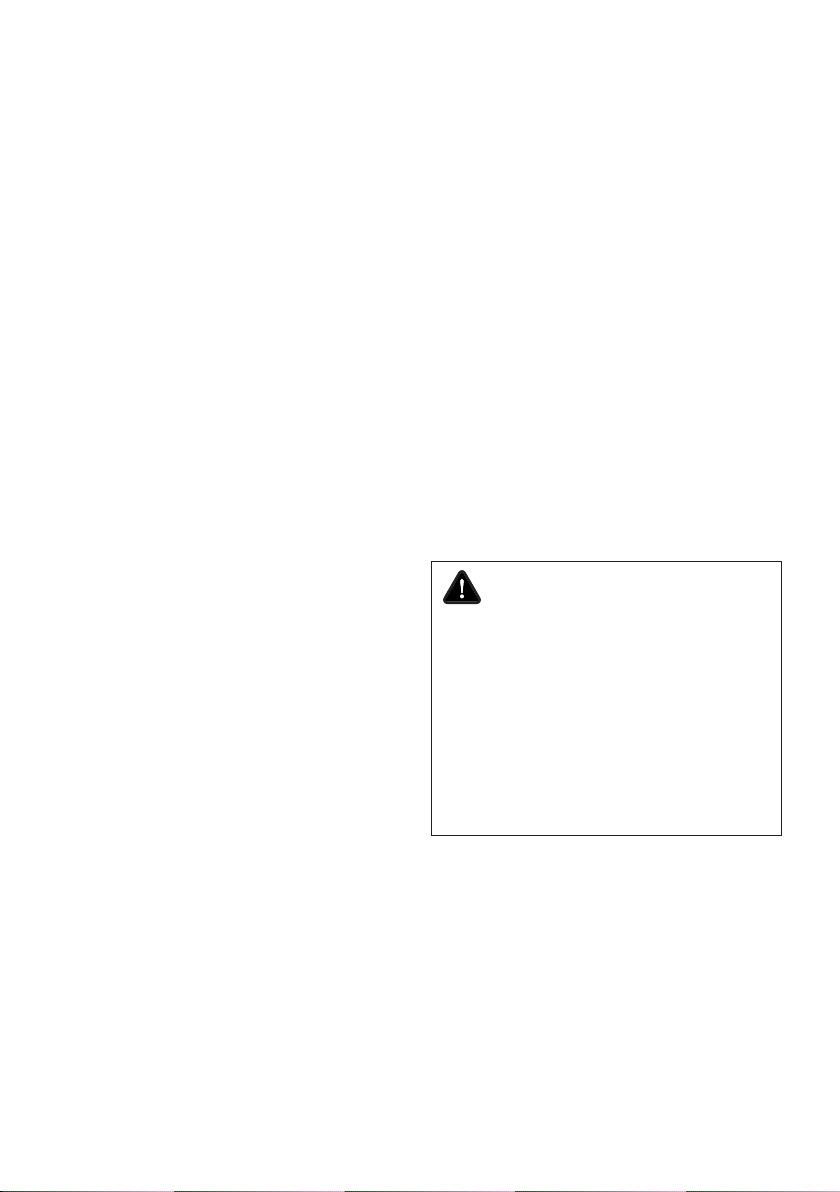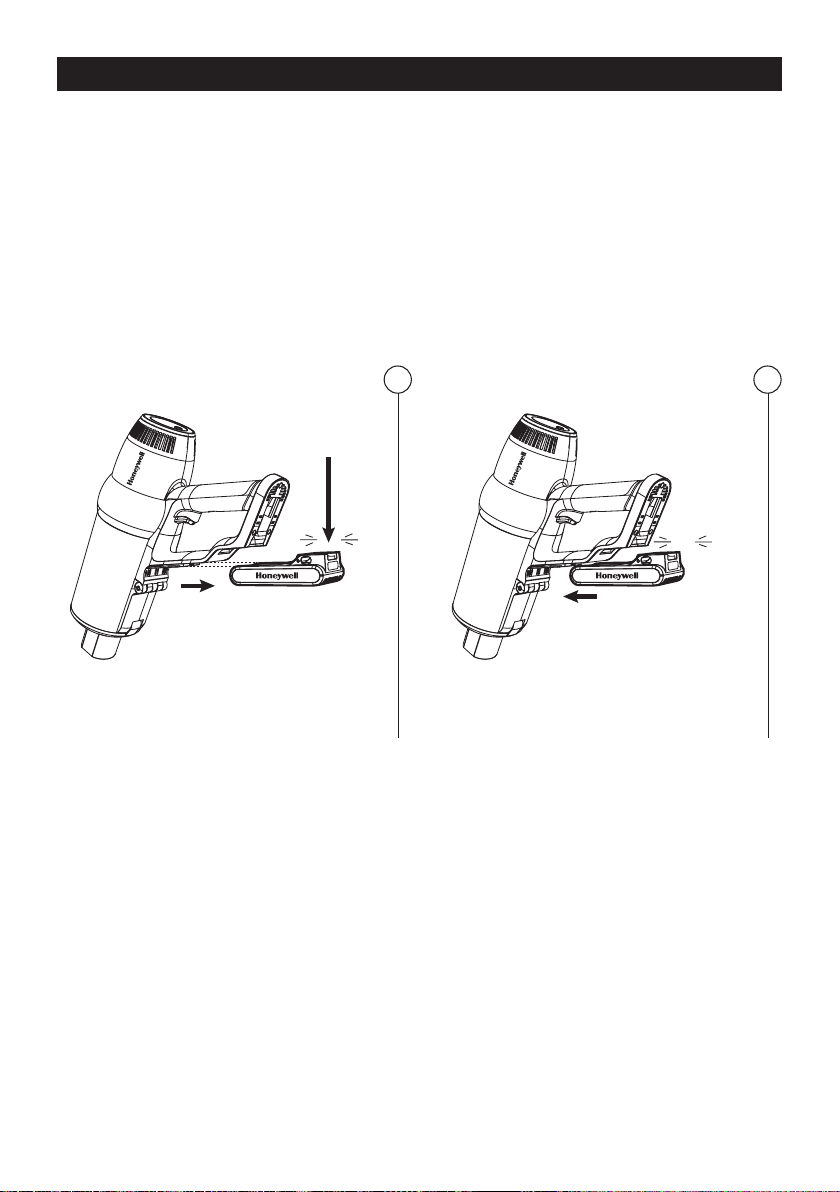EN | 4 EN | 5
• DO NOT use vacuum to pick up toxic
materials such as detergent, bleach,
ammonia, solvents, acids, or flammable
liquids. etc.
• DO NOT use vacuum to pick up sharp
or hard objects such as broken glass,
nails, screws, coins, etc.
• DO NOT use vacuum to pick up wet or
damp ashes, dust, dirt, etc.
• DO NOT use vacuum cleaner to pick up
cement, gypsum powder, wall powder
and other powder or small particles, or
large objects that may cause vacuum
blockage and motor burn out.
• DO NOT use vacuum to pick up
anything that may still be burning such
as cigarette butts or ash/cinders.
• DO NOT point the Handheld Blower
nozzle in the direction of people or pets.
• Keep the plastic film away from
children to avoid danger of suffocation.
Caution for Li-ion batteries
• This product includes rechargeable
Li-ion batteries. DO NOT disassemble,
short circuit, apply heat, drop or strike
the batteries, as they can cause electric
shock or explode.
• If the battery is used incorrectly, liquid
may leak out of the battery. AVOID
touching the liquid. In the event of
accidental contact, rinse the affected
area with water. If the liquid comes into
contact with the eyes, seek medical
assistance. If battery liquid leaks, it can
irritate or burn the skin.
• Recharge appliance only with the
charger specified below in this manual.
A charger that is suitable for one type
of battery pack may create a risk of fire
when used with another battery pack.
• For use only with Kingclean model
T-DC52D-SAM battery and E-TEK
charger model ZD060A342160US.
• DO NOT incinerate the appliance even
if it is severely damaged. The batteries
can explode in a fire.
• Keep batteries out of reach of children.
• The battery must be removed from the
appliance before it is scrapped.
• When battery pack is not in use, keep
it away from other metal objects, like
paper clips, coins, keys, nails, screws,
or other small metal objects, that can
make a connection from one terminal
to another. Shorting the battery
terminals together may cause burns or
a fire.
Transportation information
• The Li-ion batteries in the appliance
are subject to the requirements of
dangerous goods legislation. The
batteries can be transported by the
user by road without any further
requirements. In the event that they
are shipped by a third party (e.g.
transported by air or freight carrier),
special requirements regarding
packaging and identification must
be met. In this case, a dangerous
goods expert must be consulted when
preparing the goods for dispatch.
Caution for Care & Storage
• Store the appliance indoors. Do not
expose the appliance to outdoor
weather conditions, moisture, rain,
snow or heat. Do not use or store in
temperatures below 41°F (5°C) or
above 100°F (38°C). Ensure that
the appliance is stored in room
temperature before operating.
IMPORTANT SAFETY INSTRUCTIONS
(CONTINUED)