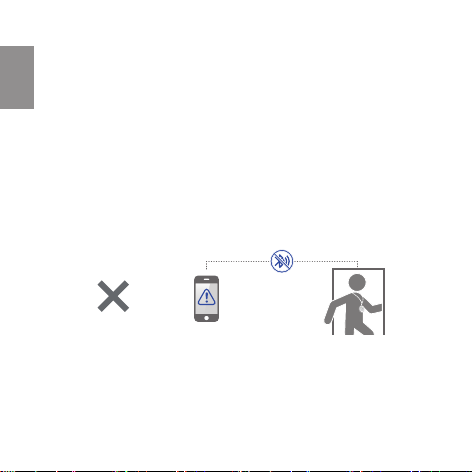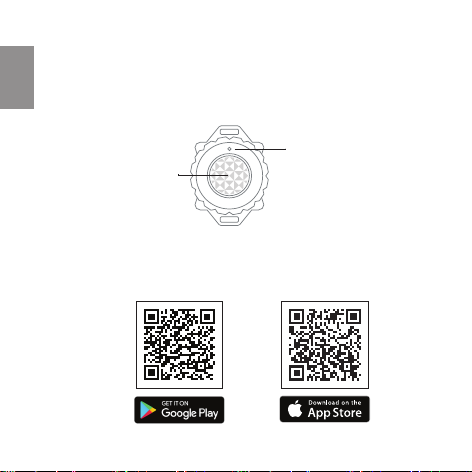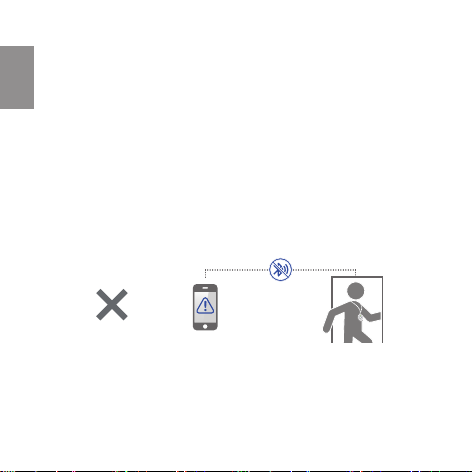5
DISCLAIMER AND NOTICE
■MyGuardian device is worn around the neck. Any cord worn
around the neck may pose a strangulation risk, including the pos-
sibility of injuries and death, especially when the cord is tangled
with other protruding objects.
■MyGuardian device is a bluetooth device that transmits signals to
your mobile device. The signal range may be aected by environ-
mental factors, including building materials and objects covering
MyGuardian device. You are advised to thoroughly test the cover-
age range of MyGuardian device in all areas of your daily living
environments.
■MyGuardian device may not detect all kinds of falls. If you need
help, press the distress button immediately. Honeywld Technology
shall have no liability for loss, damage or injury to the customer as
a consequence of fall detection failure.
■Due to the potential of service interruption or outages on internet
service, mobile phone systems or other communication systems,
none of which are within the control of Honeywld Technology, the
success of sending or the timeliness of the alert notications are
not guaranteed. Honeywld Technology is not responsible for ser-
vice interruption, outages or failure of customer¡¦s communication
service, and shall have no liability for loss, damage or injury to the
customer as a consequence of such service interruption.