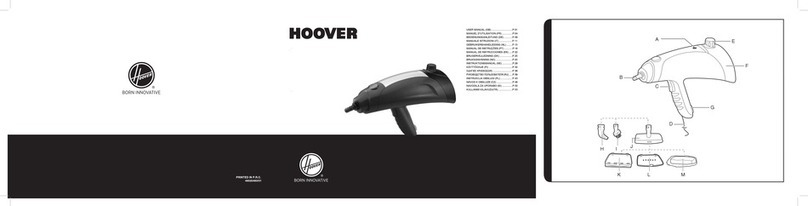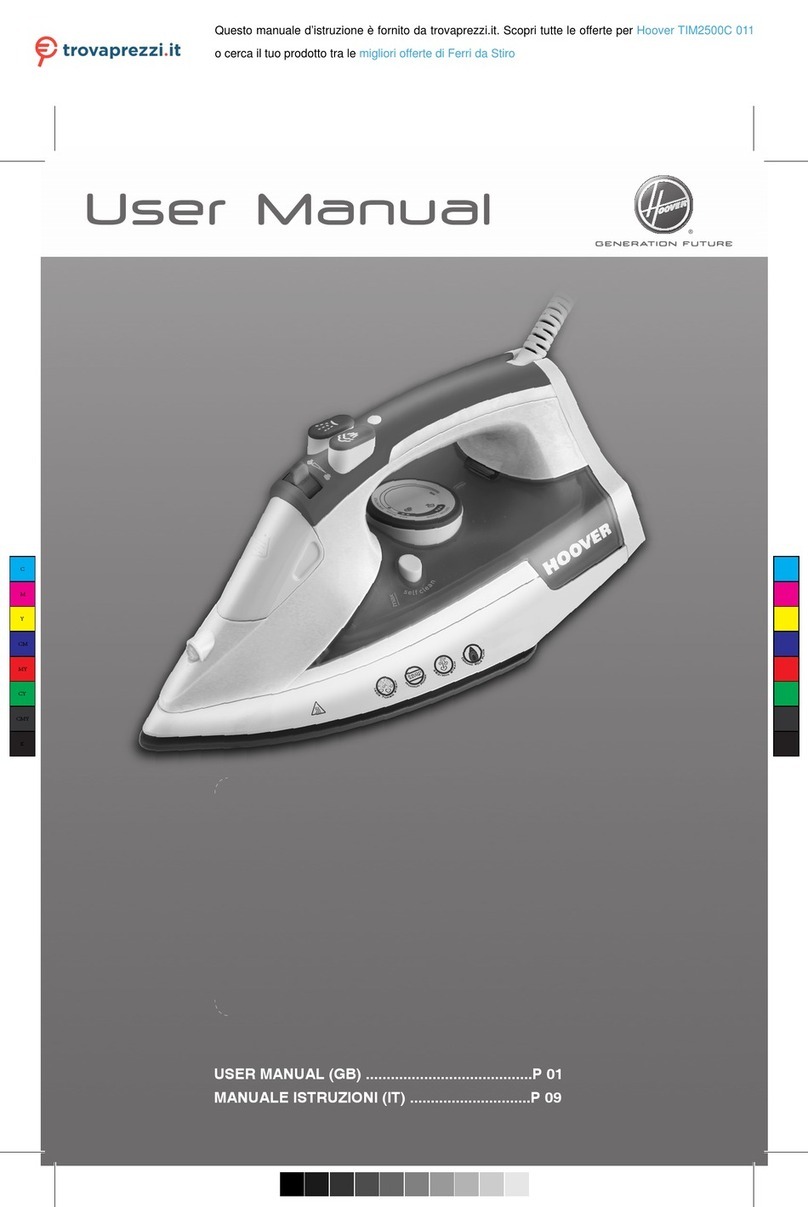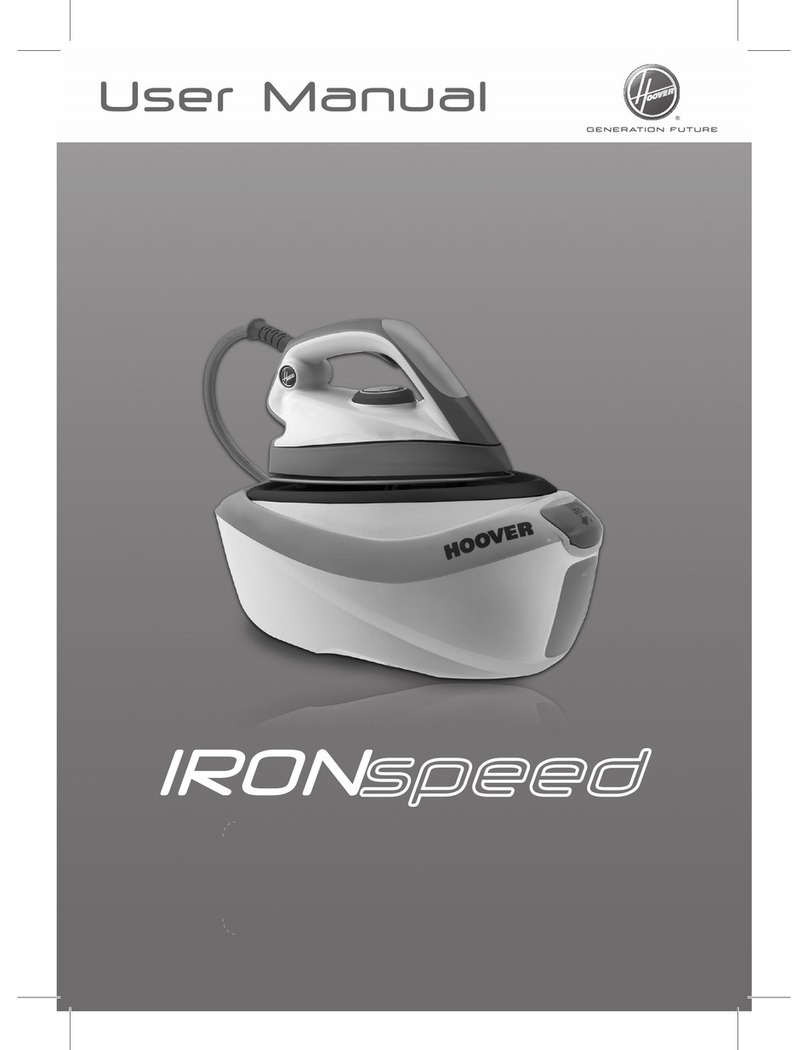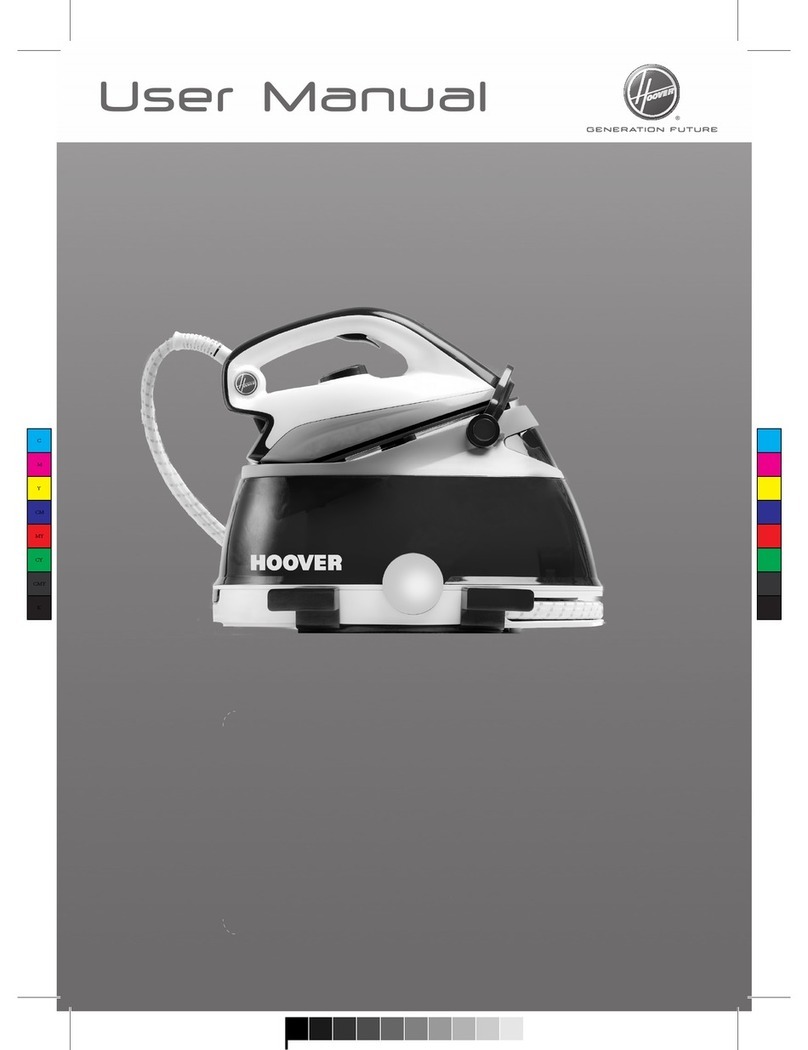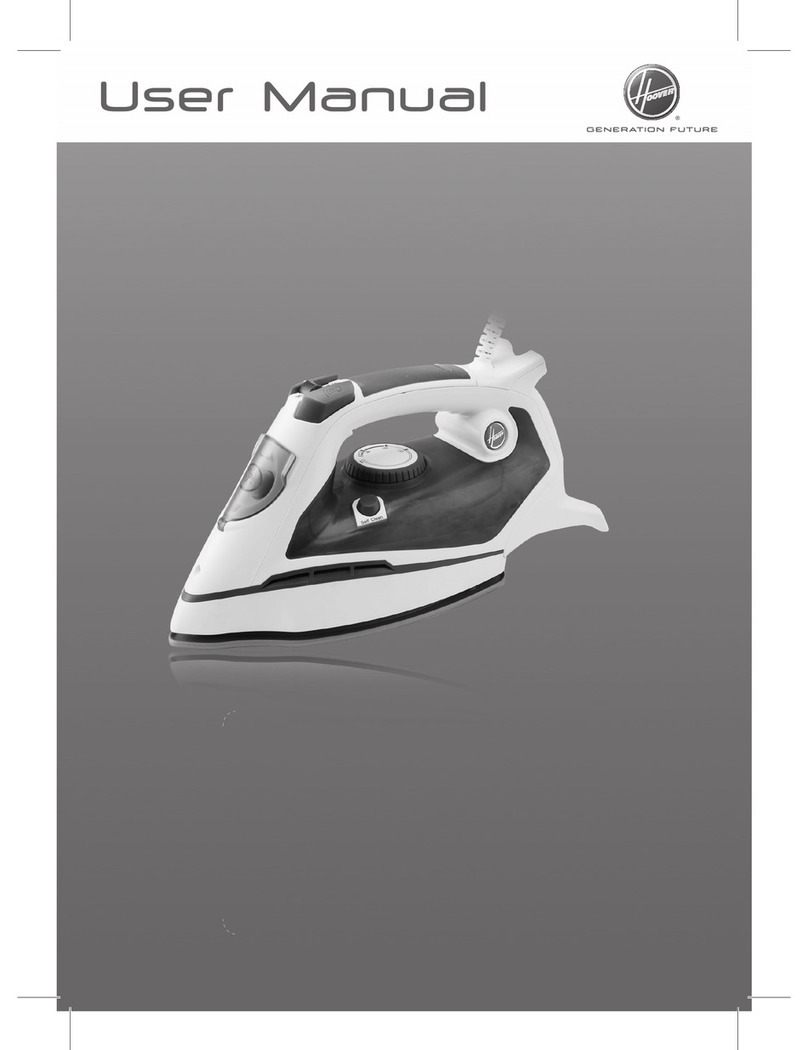Dear customer,
First of all, we would like to congratulate you for purchasing this Hoover ironing
system and to thank you for the condence you have in Hoover brand.
This appliance has been manufactured with great care, respecting all of our
quality criteria and has been tested several times. We hope its use will full your
expectations. We are strongly convinced that it will make your ironing much faster
and better.
Before using your new Hoover appliance, please read carefully this user’s manual. If
you need further information or if you encounter any trouble which are not noticed
in this manual, please contact the after-sales service or your standard dealer.
Read this user manual carefully before you rst use and save it for future reference.
• This product has been designed for domestic use only. In case of any commercial
use, inappropriate use or failure to comply with the instructions, the manufacturer
is not responsible and the guarantee will not apply.
• Before connecting your appliance, check if the main voltage is the same as the
voltage indicated on your appliance and that the power outlet is connected to the
earth.
• Ensure before each use that the electric cord or any other important part is not
damaged.
• This appliance is not indented to for use by children or persons with reduced
physical, sensory or mental capabilities, unless they are adequately supervised in its
operation and use by an adult responsible for their safety.
• Children should be supervised to ensure that they do not play with the appliance.
• The iron must be used and placed on a at and stable surface. When you replace
the iron on its stand, make sure that the surface on which you place it is stable.
• Never direct the steam towards persons or animals. Never direct the steam jet
towards any other electrical or/and electronic appliances.
• Don’t use the appliance if it has fallen down, or if the appliance shows evidence of
breakdown, malfunction, leakages. Please make it check by an authorized Service
Centre to avoid any danger.
• Always make sure the appliance is switched o, unplugged and cooled down
before doing any maintenance work.
• Never leave the appliance unattended when plugged in and before it has cooled
down.
• Do not unplug the appliance by pulling on the cord or on the appliance.
• Never immerse the iron, the stand, the cable or the plugs in water. Never hold
them under the water tap.
• The soleplate of the iron can become extremely hot and may cause burns if
touched. Never touch the electric cords with the soleplate.
• If the supply cord is damaged, it must be replaced by the manufacturer, service
agent or similarly qualied persons in order to avoid a hazard.
Chapter 1.1 - Control Panel
On/o switch (1A): A light on the switch will light on to indicate you that the
appliance is switched on (Only models with domestic iron).
On/o iron (1G): By switching it on, the iron soleplate will start to heat up.
Recommended for dry ironing session.
(only with professional iron).
On/o boiler (1F): By switching it on, the boiler will start to heat up. Please note
that iron switch (1G) needs to be switched on for heating up the boiler (only with
professional iron).
When the appliance is switched on and“Steam ready”light (1D) is o, it means that
steam is ready. You can press the steam trigger and steam will escape from the
soleplate. Please note that during use, the light goes on from time to time but you
can continue steam ironing without encountering any diculties.
In order to facilitate the carrying and the storage of your ironing system, your
appliance is designed with a lock system (2). This system blocks the iron on the
upper tray. It’s therefore very easy to move and store the appliance. Please follow
the underneath indications in order to lock correctly your iron on the resting
mat (3).
Chapter 1.2 - Lock System
Auto shut-o” light (1C) is on: After 15min of non-use of steam, the boiler and the
iron start cooling down. In order to restart ironing, switch o then on the main
switch (1A). You will need to wait a little bit steam is ready before restarting ironing.
Please refer to the steam ready led paragraph for more detail. (only models: SRD
4108, SRD 4110)
“Water tank empty” light (1B) is on: There is no more water in the tank. Please rell
the tank following the instructions of chapter 2.2
“Rinse indicator”light (1E) is on: You should rinse the boiler in order to avoid deposit
of scale. Please refer to chapter 4.2 for further instructions. (only models: SRD 4106,
SRD 4108, SRD 4110, SRP 4105