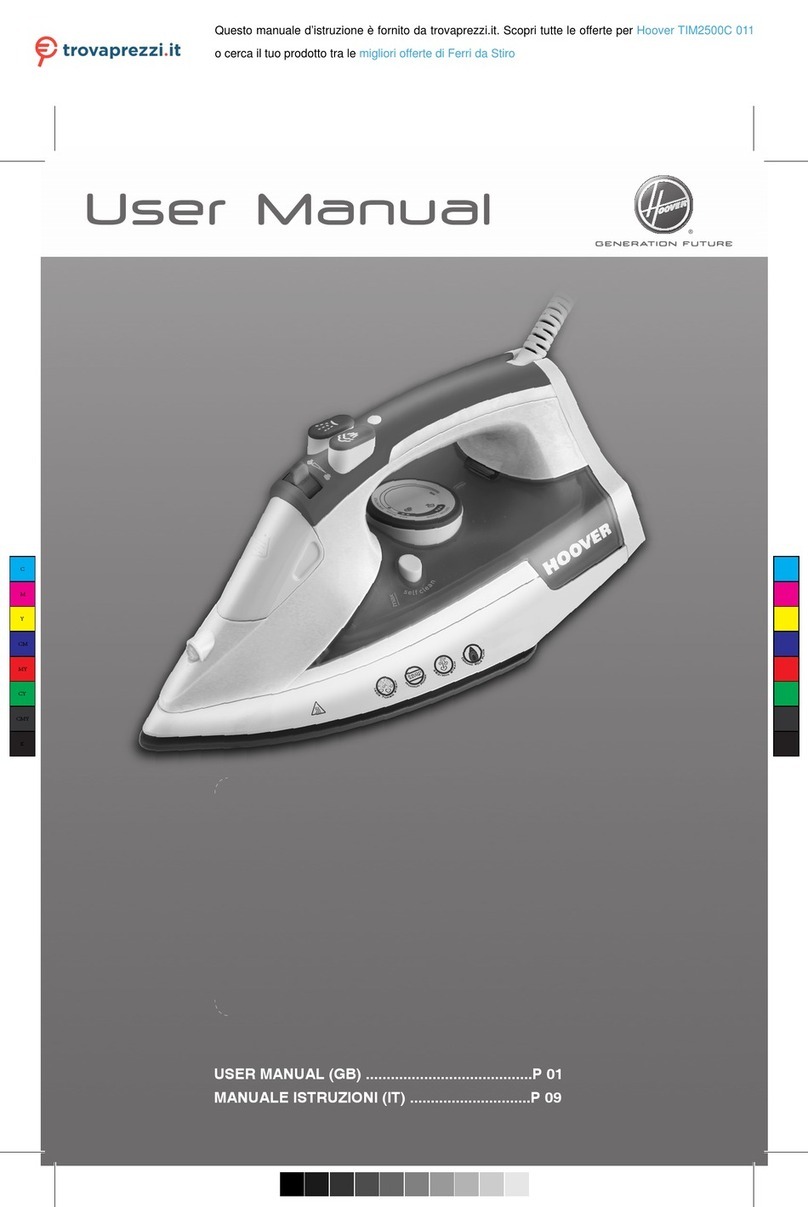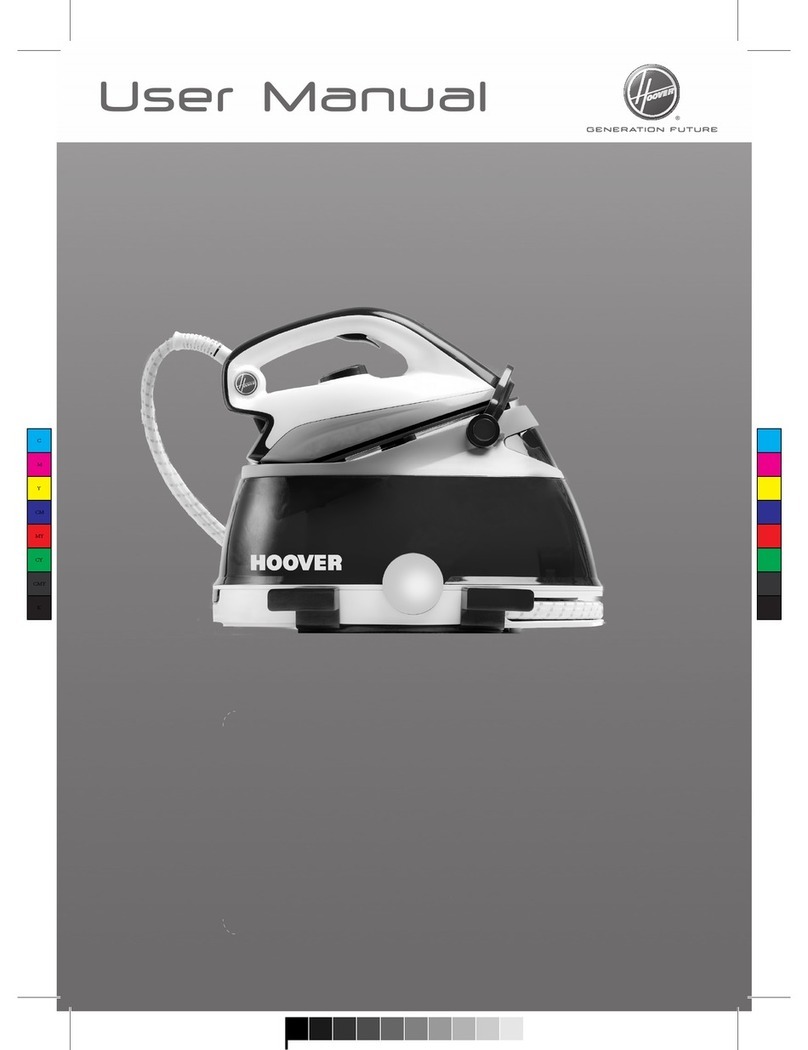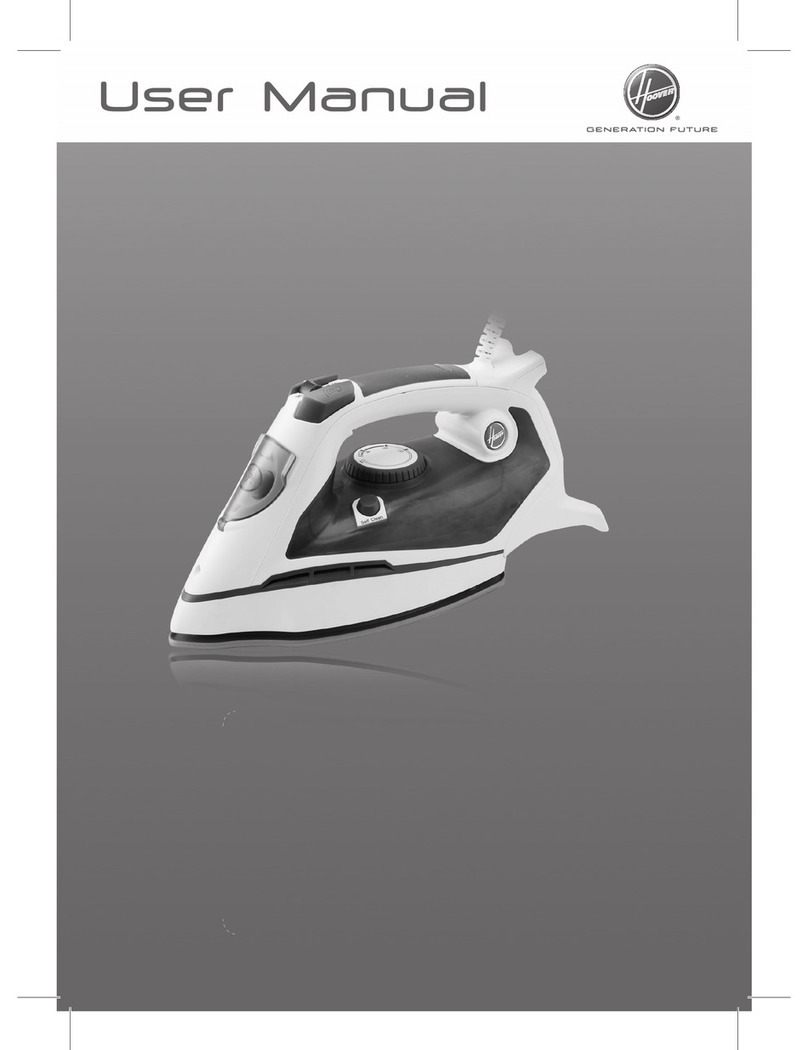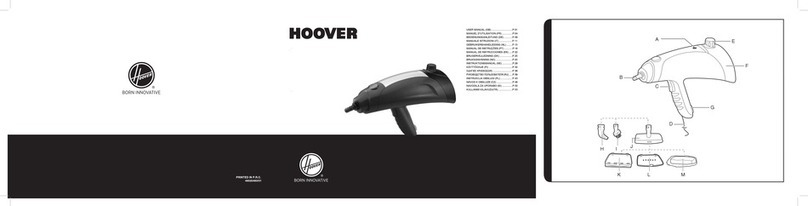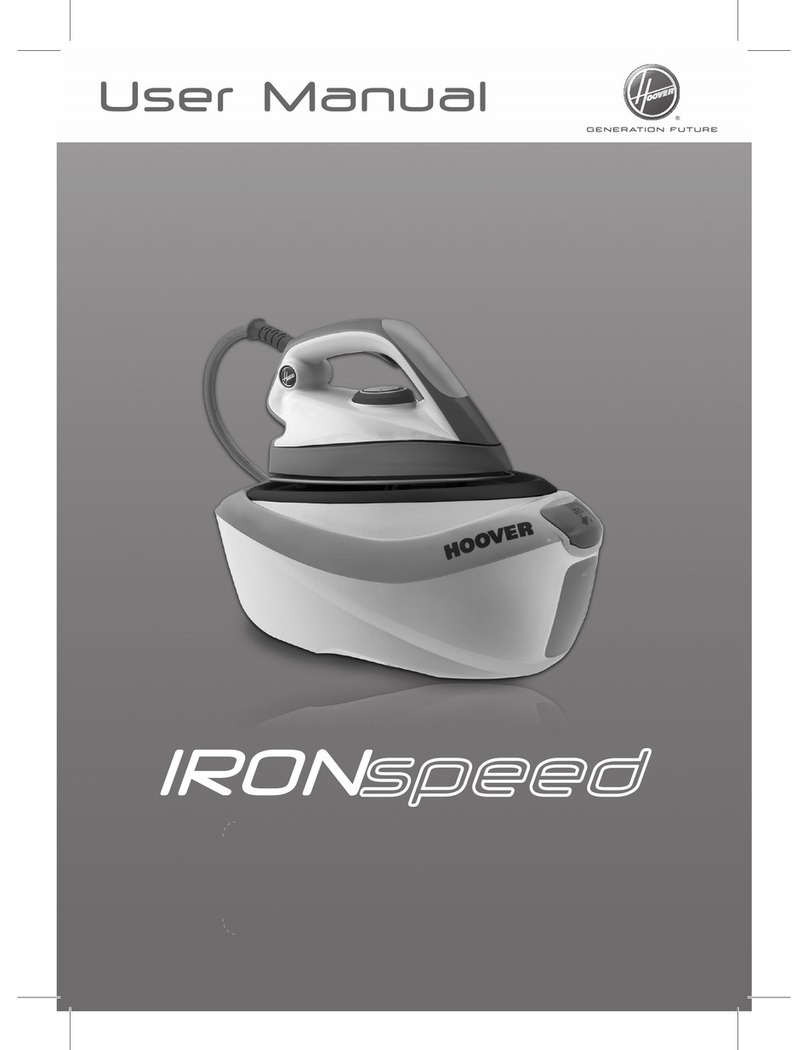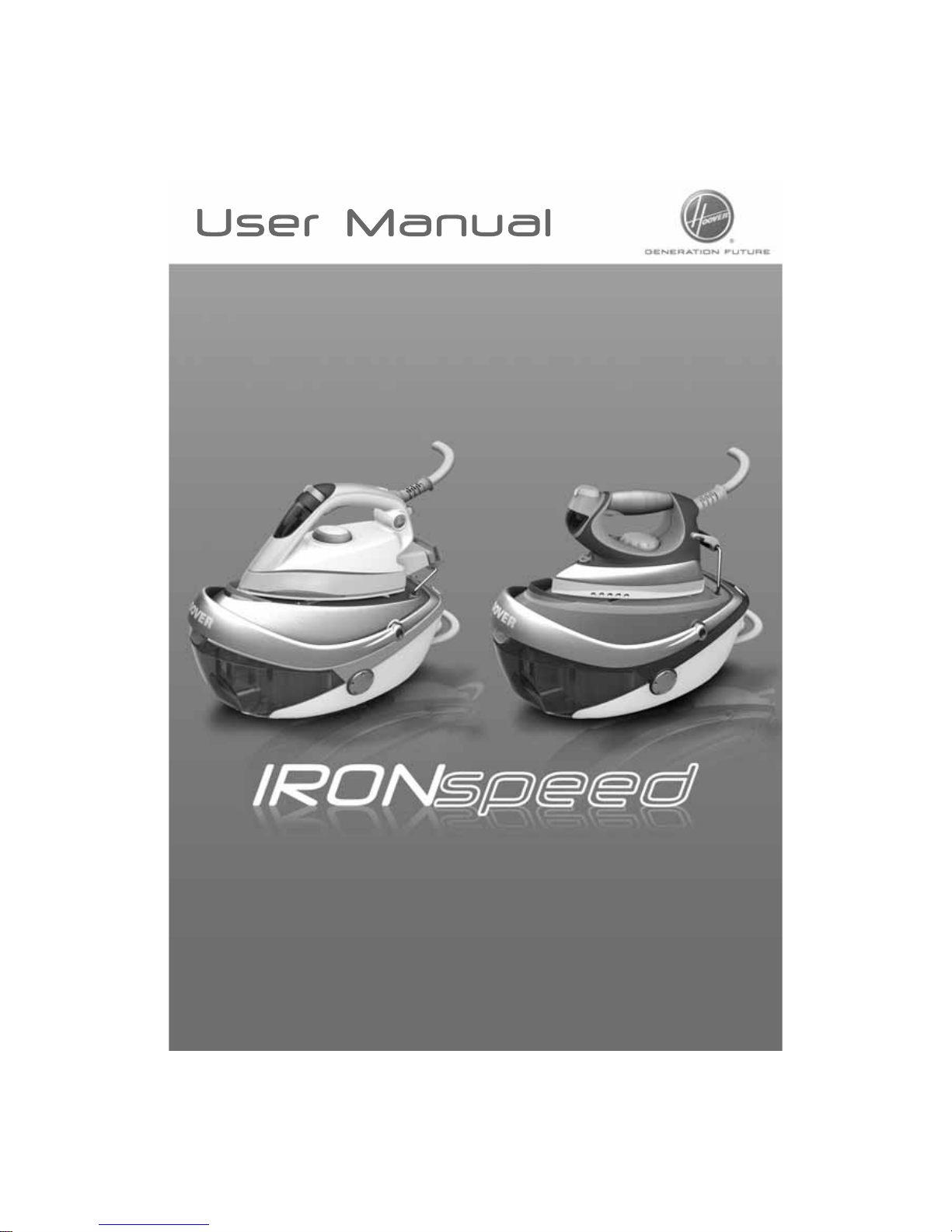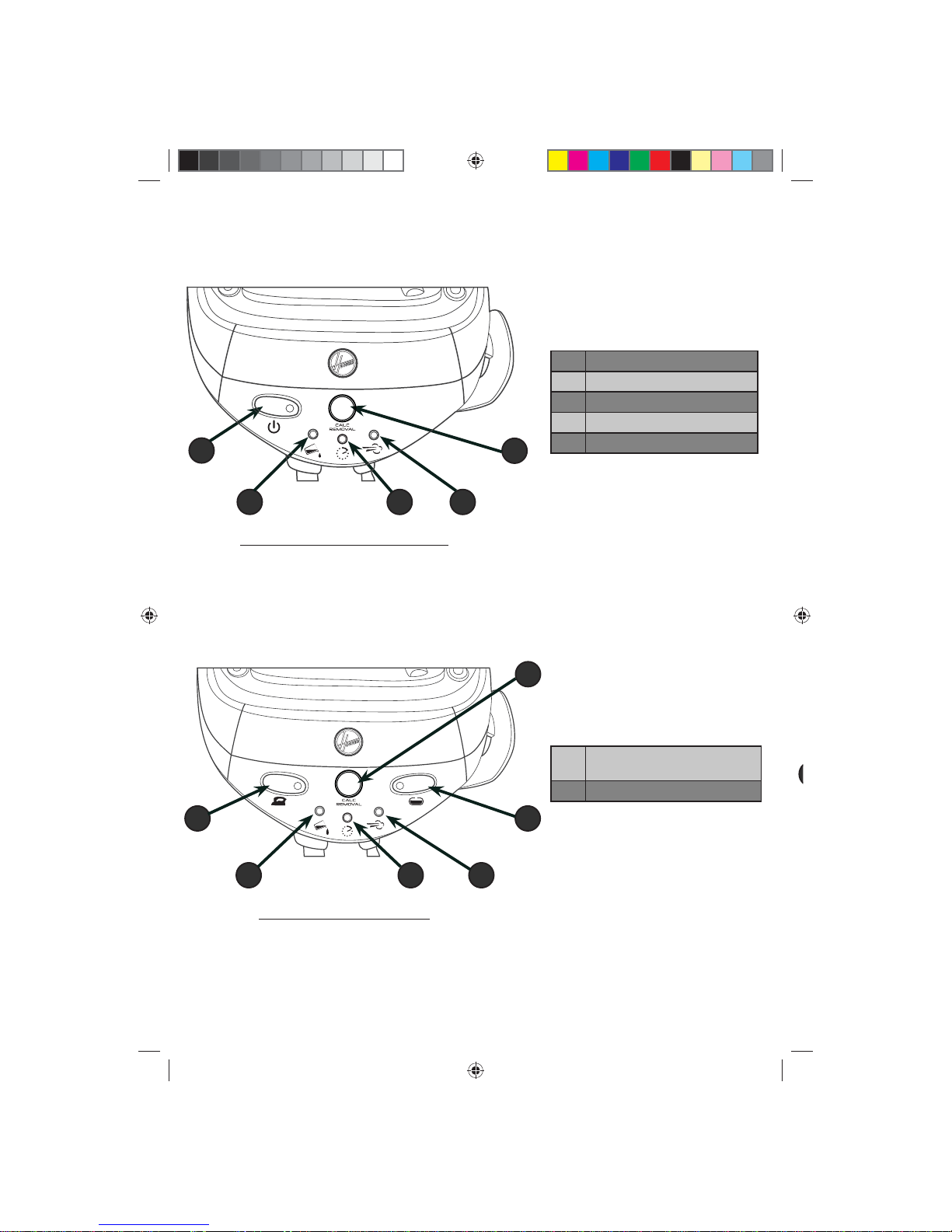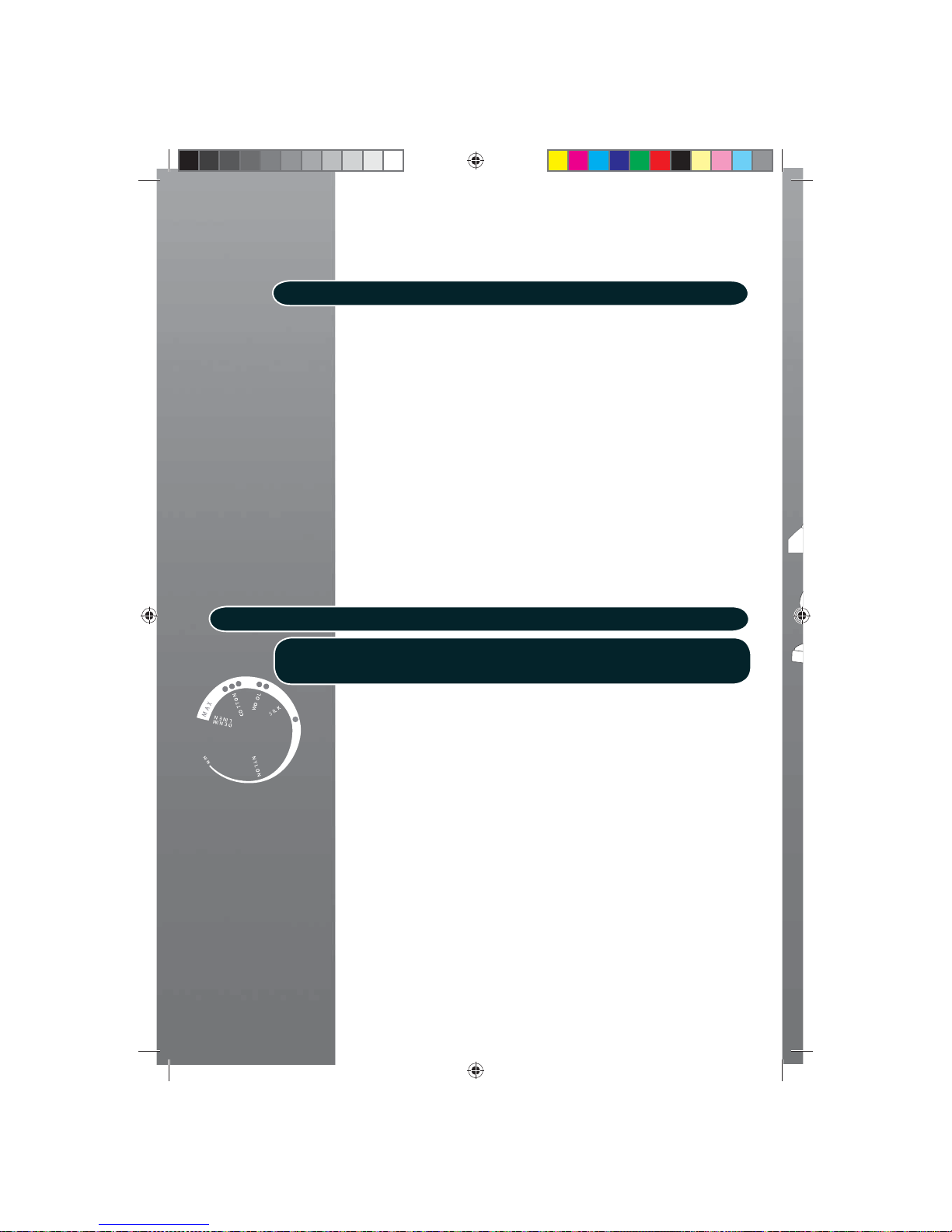4 -
Introduction
Dear customer,
First of all, we would like to congratulate you for purchasing this Hoover ironing
system and to thank you for the condence you have in Hoover brand.
This appliance has been manufactured with great care, respecting all of our
quality criteria and has been tested several times. We hope its use will full your
expectations. We are strongly convinced that it will make your ironing much faster
and better.
Before using your new Hoover appliance, please read carefully this user’s manual. If
you need further information or if you encounter any trouble which are not noticed
in this manual, please contact the after-sales service or your standard dealer.
Important Safety Instructions
Read this user manual carefully before you rst use and save it for future reference.
t5IJTQSPEVDUIBTCFFOEFTJHOFEGPSEPNFTUJDVTFPOMZ*ODBTFPGBOZDPNNFSDJBM
use, inappropriate use or failure to comply with the instructions, the manufacturer
is not responsible and the guarantee will not apply.
t#FGPSFDPOOFDUJOHZPVSBQQMJBODFDIFDLJGUIFNBJOWPMUBHFJTUIFTBNFBTUIF
voltage indicated on your appliance and that the power outlet is connected to the
earth.
t&OTVSFCFGPSFFBDIVTFUIBUUIFFMFDUSJDDPSEPSBOZPUIFSJNQPSUBOUQBSUJTOPU
damaged.
t5IJTBQQMJBODFJTOPUJOEFOUFEUPGPSVTFCZDIJMESFOPSQFSTPOTXJUISFEVDFE
physical, sensory or mental capabilities, unless they are adequately supervised in its
operation and use by an adult responsible for their safety.
t$IJMESFOTIPVMECFTVQFSWJTFEUPFOTVSFUIBUUIFZEPOPUQMBZXJUIUIFBQQMJBODF
t5IFJSPONVTUCFVTFEBOEQMBDFEPOBøBUBOETUBCMFTVSGBDF8IFOZPVSFQMBDF
the iron on its stand, make sure that the surface on which you place it is stable.
t/FWFSEJSFDUUIFTUFBNUPXBSETQFSTPOTPSBOJNBMT/FWFSEJSFDUUIFTUFBNKFU
towards any other electrical or/and electronic appliances.
t%POUVTFUIFBQQMJBODFJGJUIBTGBMMFOEPXOPSJGUIFBQQMJBODFTIPXTFWJEFODFPG
breakdown, malfunction, leakages. Please make it check by an authorized Service
Centre to avoid any danger.
t"MXBZTNBLFTVSFUIFBQQMJBODFJTTXJUDIFEPòVOQMVHHFEBOEDPPMFEEPXO
before doing any maintenance work.
t/FWFSMFBWFUIFBQQMJBODFVOBUUFOEFEXIFOQMVHHFEJOBOECFGPSFJUIBTDPPMFE
down.
t%POPUVOQMVHUIFBQQMJBODFCZQVMMJOHPOUIFDPSEPSPOUIFBQQMJBODF
t/FWFSJNNFSTFUIFJSPOUIFTUBOEUIFDBCMFPSUIFQMVHTJOXBUFS/FWFSIPME
them under the water tap.
t5IFTPMFQMBUFPGUIFJSPODBOCFDPNFFYUSFNFMZIPUBOENBZDBVTFCVSOTJG
UPVDIFE/FWFSUPVDIUIFFMFDUSJDDPSETXJUIUIFTPMFQMBUF
t*GUIFTVQQMZDPSEJTEBNBHFEJUNVTUCFSFQMBDFECZUIFNBOVGBDUVSFSTFSWJDF
agent or similarly qualied persons in order to avoid a hazard.
GB
Ironspeeed_SR__1-15_union_pprod3.indd 4 11-12-2009 9:59:55