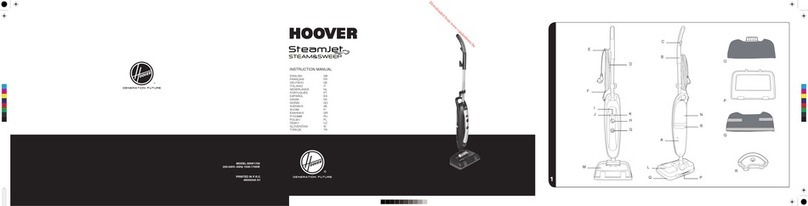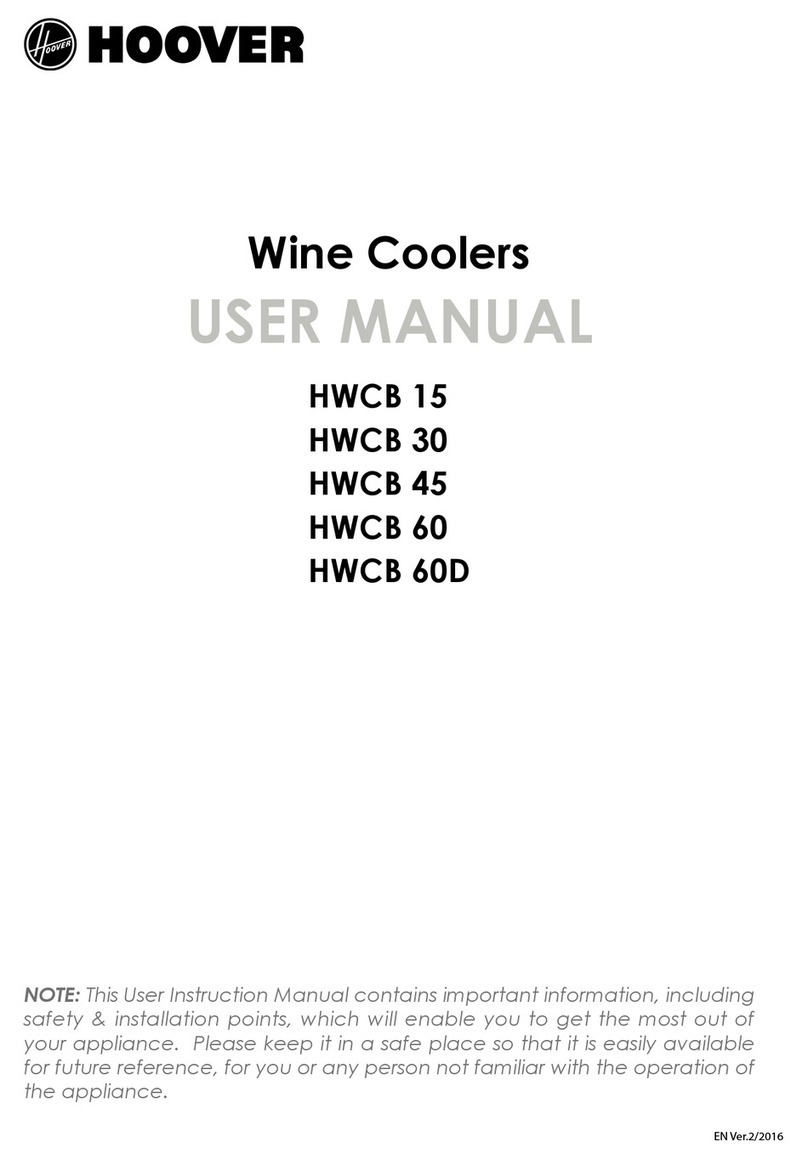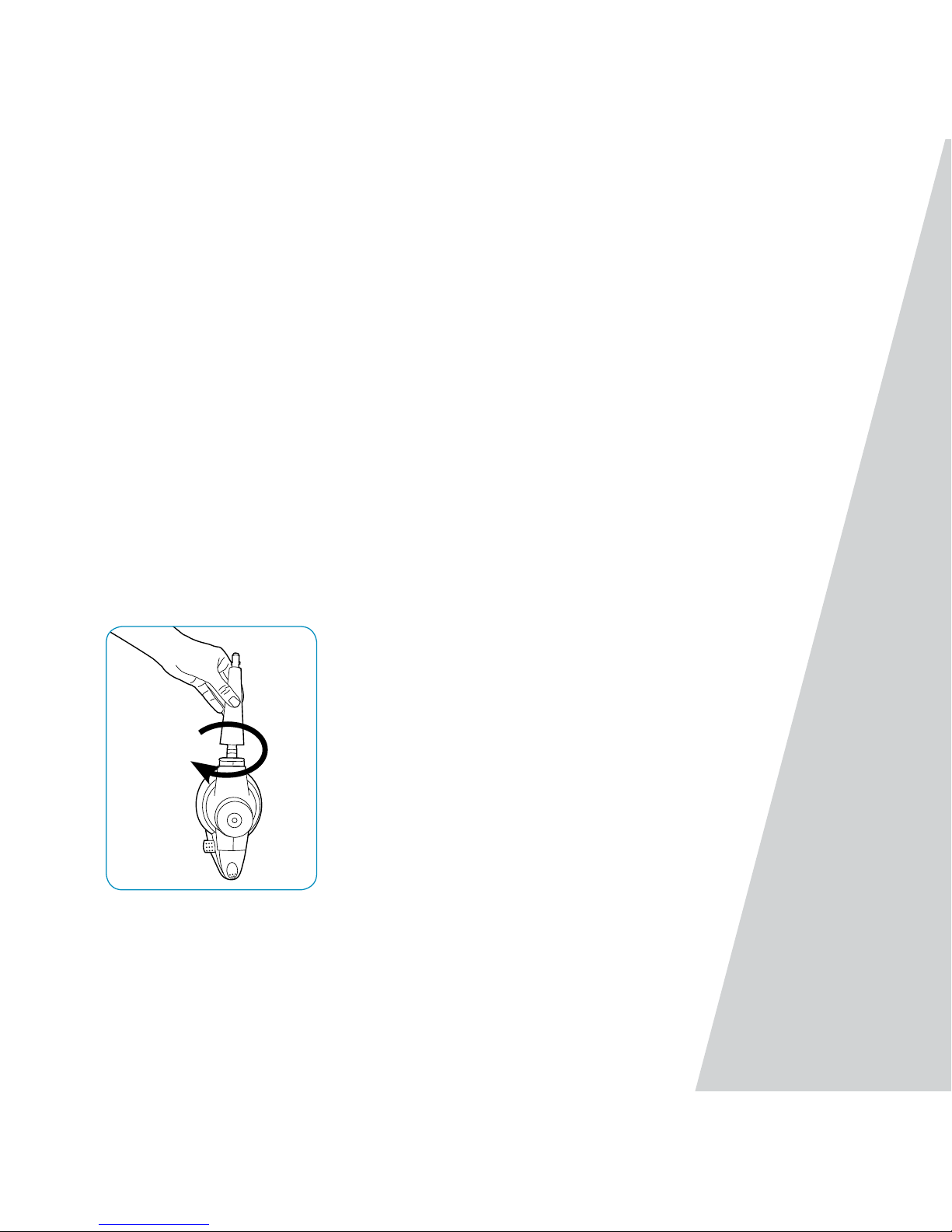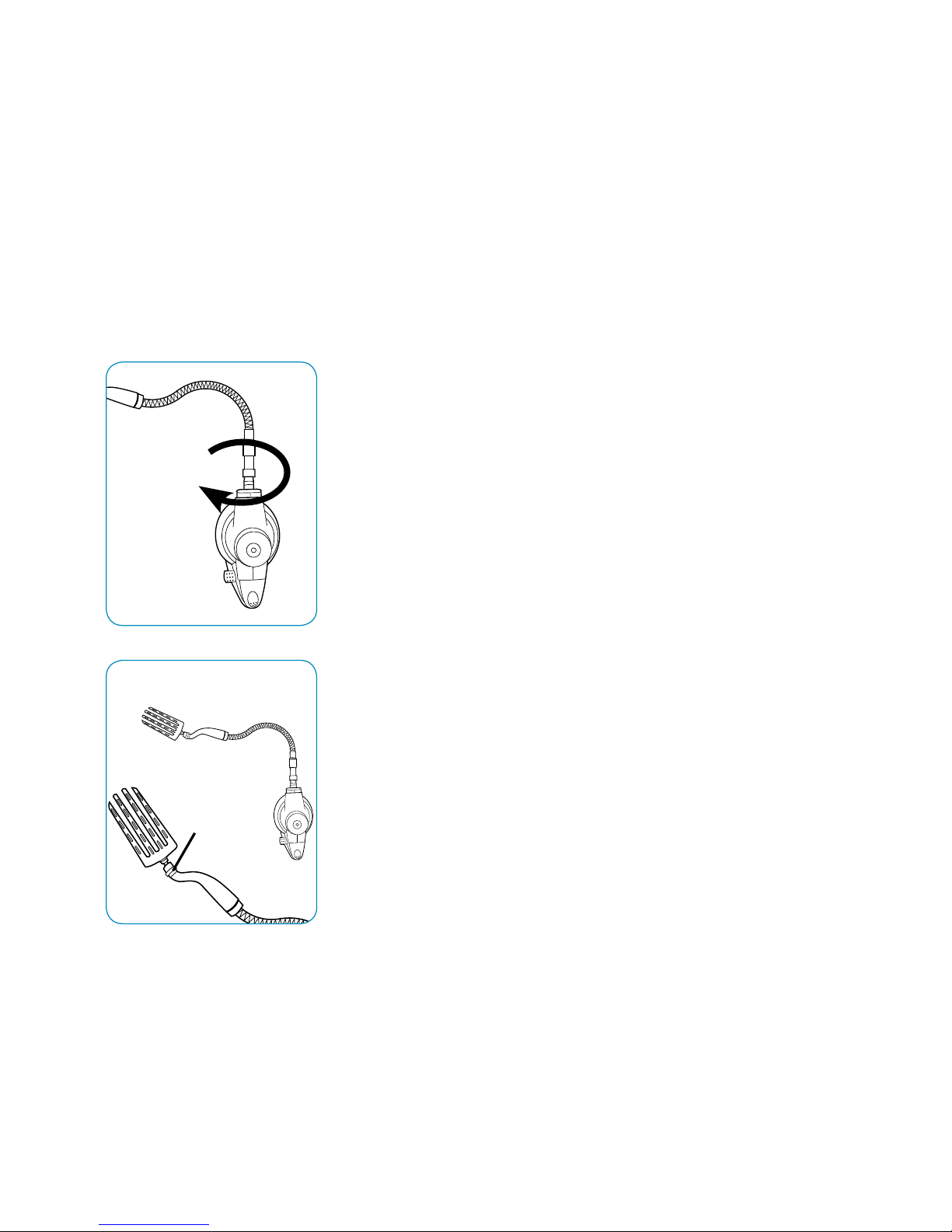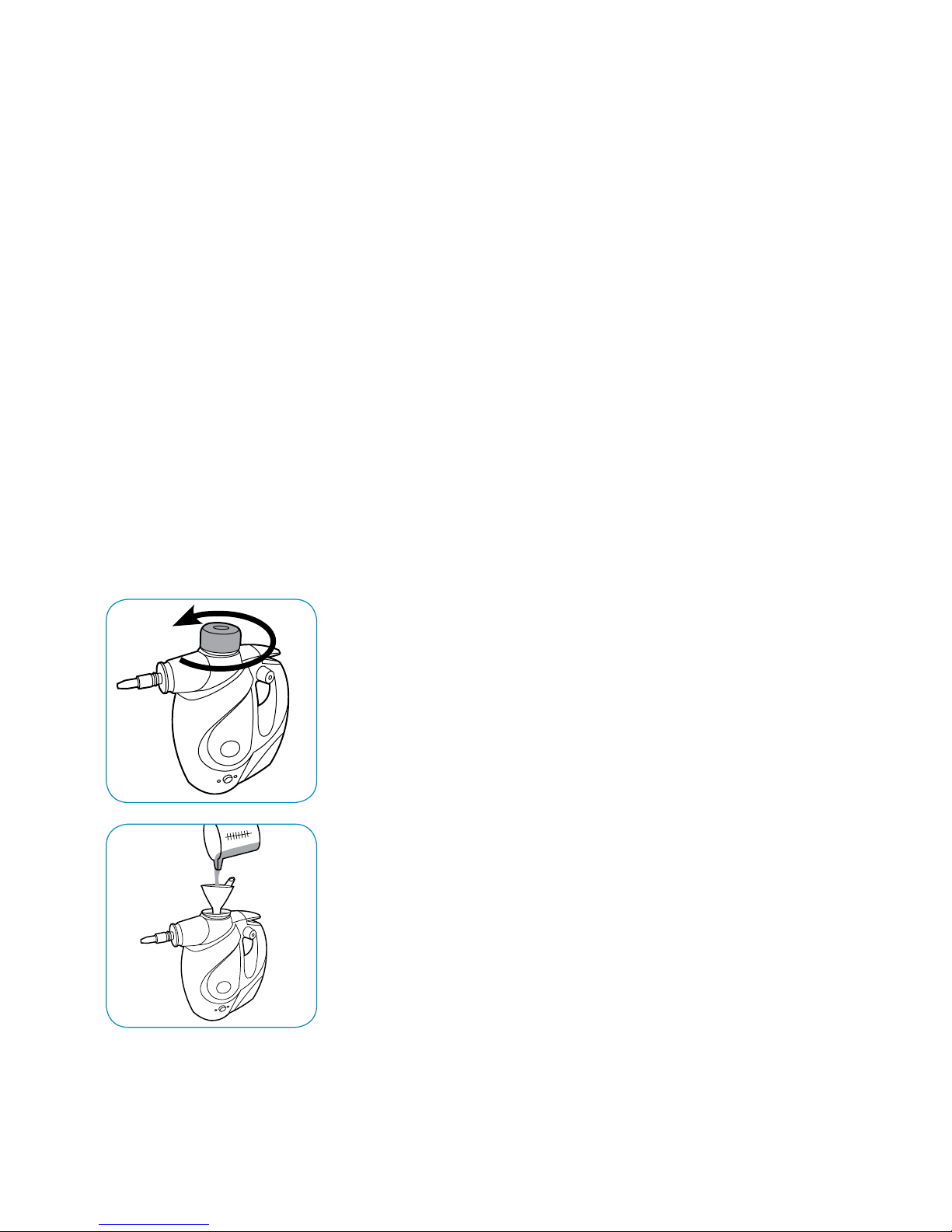Safety Precautions and Warnings
The power and the heat of the steam may
have adverse consequences for certain
materials. Always check before putting
the appliance into operation, whether the
surface or material is actually suitable for
treatment with steam. Do this by executing
a test on a hidden surface of the material
you wish to treat.
1 This appliance is not intended for use by
persons (including children) with reduced
physical, sensory or mental capabilities or lack
of experience and knowledge, unless they
have been given supervision or instruction
concerning use of the appliance by a person
responsible for their safety.
2 Children should be supervised to ensure that
they do not play with the appliance.
3 To prevent electrical shock, do not immerse the
appliance, power cord or power plug into water
or other liquids.
4 Always check the power cord before use, the
power cord and the plug should be in a good
condition and must not be damaged. If the
power supply cord is damaged or defective,
it must be replaced by the manufacturer, its
service agent or similarly qualified persons in
order to avoid a hazard.
5 Do not unplug by pulling on the power cord.
To unplug, grasp the plug not the power cord.
Do not use extension cords or outlets with
inadequate current carrying capacity.
6 Do not handle or operate the appliance
with wet hands and follow electrical safety
precautions at all times, i.e., never operate
without shoes.
7 Do not aim steam directly at parts that
containing electrical components such as
the electrical components inside an oven.
8 For pressurised appliances, do not fill the
boiler while the power cord is plugged in,
disconnect the power supply and unplug the
power cord.
9 For pressurised appliances, do not intend to
remove the filler cap while the appliance is in
operation or under pressure; ensure that it is
firmly sealed before commencing use. When
carry out maintenance, always open the filler
cap slowly, this will allow any remaining steam
to escape gradually.
10 The force and heat of the steam may damage
certain materials. Some fabrics may react to the
temperature of the steam.
11 Do not hold the steam in the direction of one
spot for long periods! This can cause damage
to materials!
12 Never overfill the tank/boiler. Overfilling may
result in a possible electrical shock, emission of
boiling water; scalding and steam generation
may be affected.
13 Exposure to hot steam can cause scalding!
14 Extreme caution should be exercised when
using the appliance to clear stairs.