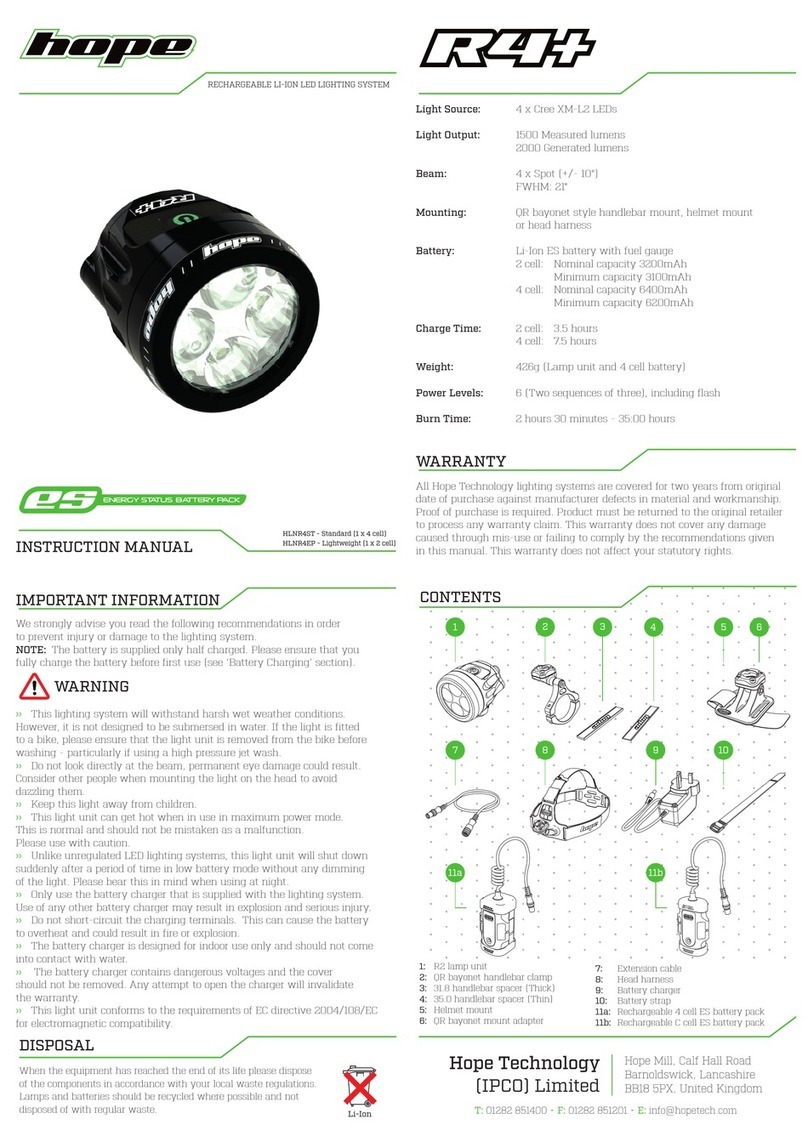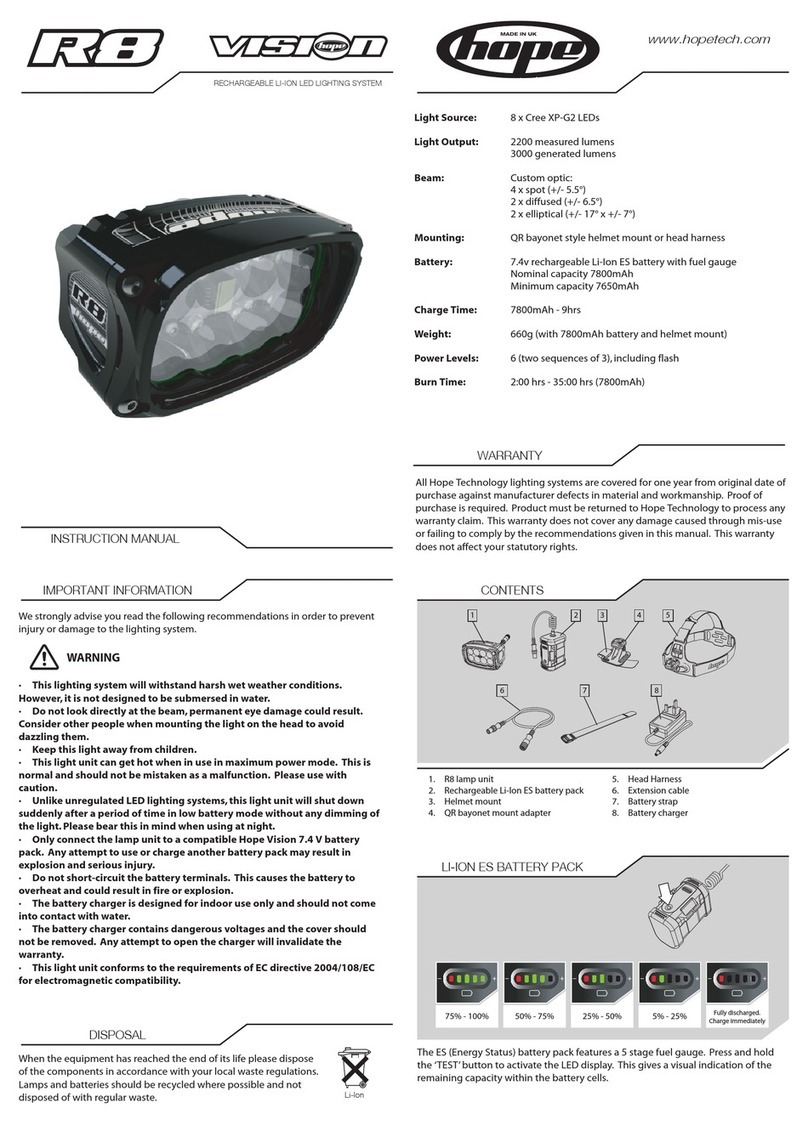R2i.09.2015/ISS.0
In order to prevent any malfunction within your Li-Ion battery and to preserve the
capacity as much as possible, there are a number of procedures which must be
considered when storing your R2i for long periods while not in use (ie. over the summer
months).
Storage and transportation: When storing or transporting the lamp unit in a container
(or bag) be careful that the power button is not accidentally pressed. Unintentional
powering up will discharge the battery cells and could cause the lamp unit to get hot if it
is operated in an environment with no air ow, so care must be taken not to store the unit
near to materials that are sensitive to heat. The lamp does include intelligent thermal
management which will restrict the power if it detects that the unit is getting too hot but
care must still be taken to avoid the risk of overheating.
Storage Temperature: The lamp should be stored within the temperature range of -20°C
to 25°C in order to preserve cell capacity. Ideally in a cool, dry room such as a cellar or
garage.
Over discharging: As with most battery cells, Li-Ion cells may discharge if they are not
used for a long time. In order to prevent over-discharging fully charge the battery before
storing (see ‘Battery Charging’section). Also, charge the battery periodically (ie. once
every 3-4 weeks) to maintain the voltage between 6.8V to 7.6V. Over discharging may
cause loss of cell performance, or damage battery function.
If these few procedures are followed correctly, you can be sure that when the dark nights
creep back in your R2i will be t and raring to go!
STORAGE AND TRANSPORTATION
DANGER: Only use the battery charger that is supplied with the lighting system.
Use of any other battery charger may result in explosion and serious injury.
The battery charger is designed for indoor use only and should not come into
contact with water.
The mains socket should be easily accessible. In the event of any operational error
the plug should be immediately removed from the mains supply.
The battery charger contains dangerous voltages and the cover should not be
removed. Any attempt to open the charger will invalidate the warranty.
NOTE: Never remove the charge port cover while the lamp unit is wet to avoid any
ingress of moisture. Thoroughly dry the unit before attempting to charge the battery.
The rechargeable Li-Ion battery cells are supplied with a small charge for testing
purposes only. Therefore, please ensure that the battery is fully charged before rst use.
To correctly charge the battery pack, ensure these steps are followed in order:
· Plug the battery charger into the charging socket of the lamp unit (1).
· Once the battery charger is connected to the lamp unit it can then be plugged into the
mains power supply (2). The charger’s LED indicator will light up red during the charging
process.
· When charging is complete, the charger’s LED indicator will turn green. Disconnect the
battery charger from the mains power supply before unplugging the charger from the
lamp unit.
· Always replace the rubber cover back into the charging socket once charging has
completed (3).
NOTE: If you attempt to place the battery pack on charge after only a short period of use
(ie. with the remaining capacity at around 75% or higher, with four indicators lit on the
LED display), you may notice that the battery pack will not begin charging. This is not a
fault. It is simply due to the software communication between the battery pack and
charger. The charger is looking for a battery voltage of lower than 8v before it will begin
the charge process.
If this happens, simply connect the battery pack to the lamp unit and run the lamp for a
short while to further discharge the battery pack. It will then charge successfully.
Charge Times: A fully discharged battery should take approx 3.5 hours to fully recharge.
123
BATTERY CHARGING
123
456
MOUNTING INSTRUCTIONS
Note:
The R2i lamp includes an ‘energy preserve’feature whereby the power
will automatically drop down from mode 3 to mode 2 towards the end
of the battery discharge cycle (i.e. after approximately 1 hour in mode 3
depending on conditions). The switch illumination will change from
blue to green at this point. This is to prolong the remaining energy
within the battery. If you attempt to re-select mode 3 during the energy
preserve period the lamp will immediately fade back down to mode 2
and block the selection of mode 3 in order to maximise the remaining
battery life. Operation of the lamp
then continues with only modes 1 and 2 remaining active with each subsequent press of the
power button. Mode 3 is no longer selectable. This is a deliberate characteristic of the drive
circuit and should not be interpreted as a malfunction.
The R2i also features a low battery warning mode. When the battery is almost at the end of it’s
discharge cycle the lamp will drop down into low power mode, the switch will illuminate red,
and the lamp will ash twice every 30 seconds to warn you that you are running low on battery
life. Once the lamp unit has dropped into low battery mode, no other modes are selectable.
Pressing the power button will only turn the lamp o or on.
*Although every eort is made to state accurate burn times, battery life is dependant on various factors and
environmental conditions. Therefore, actual burn times may vary from those shown.
OPERATION OF THE LAMP
LŽǁďĂƩĞƌLJǁĂƌŶŝŶŐ
MŽĚĞϭ
400 LumĞŶs
MŽĚĞϮ
700 LumĞŶs
MŽĚĞϯ
ϭϬ00 LumĞŶs
MŽĚĞϭ
40 LumĞŶs
MŽĚĞϮ
ϮϬ0 LumĞŶs
MŽĚĞϯ
&ůĂƐŚŵŽĚĞ
RACE SEQUENCETRAIL SEQUENCE
PRESS AND HOLD AT ANY TIME TO TURN OFF
QUICK PRESS:
ON
PRESS AND HOLD:
ON
OFF
WARRANTY
All Hope Technology lighting systems are covered for one year from original date of
purchase against manufacturer defects in material and workmanship. Proof of
purchase is required. Product must be returned to Hope Technology to process any
warranty claim. This warranty does not cover any damage caused through mis-use
or failing to comply by the recommendations given in this manual. This warranty
does not aect your statutory rights.
25.4mm
(Item 4)
OR
31.8mm
(Item 3)
4321
Helmet mount
Handlebar mount