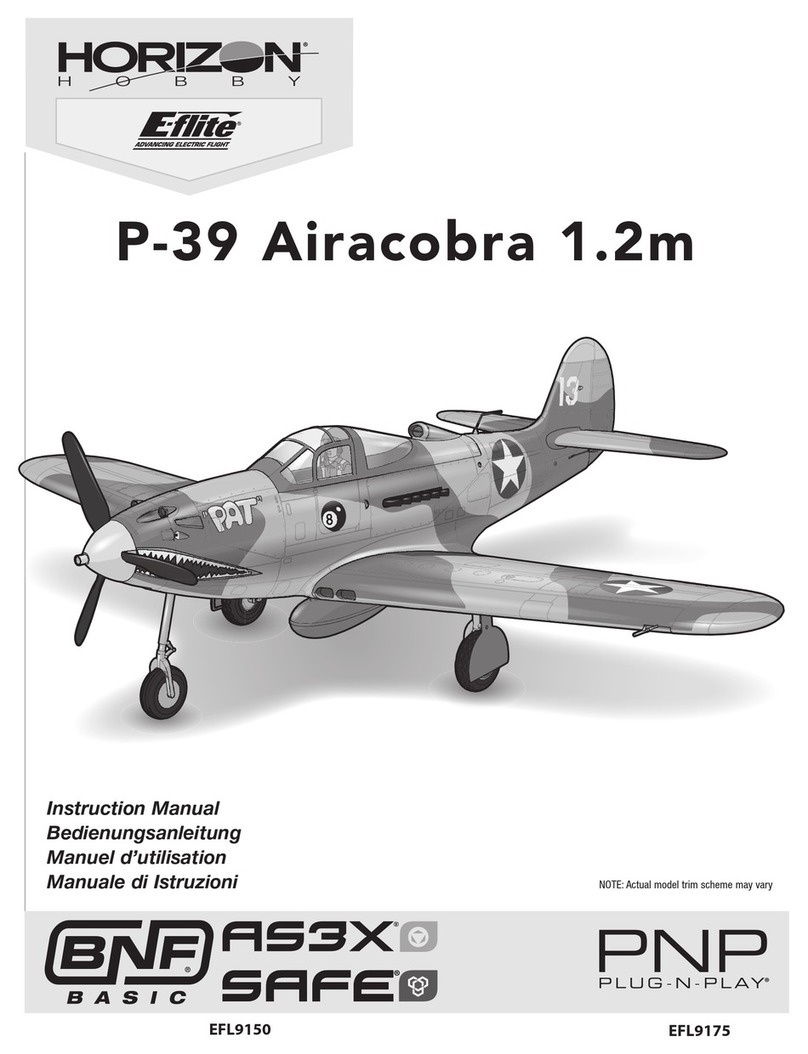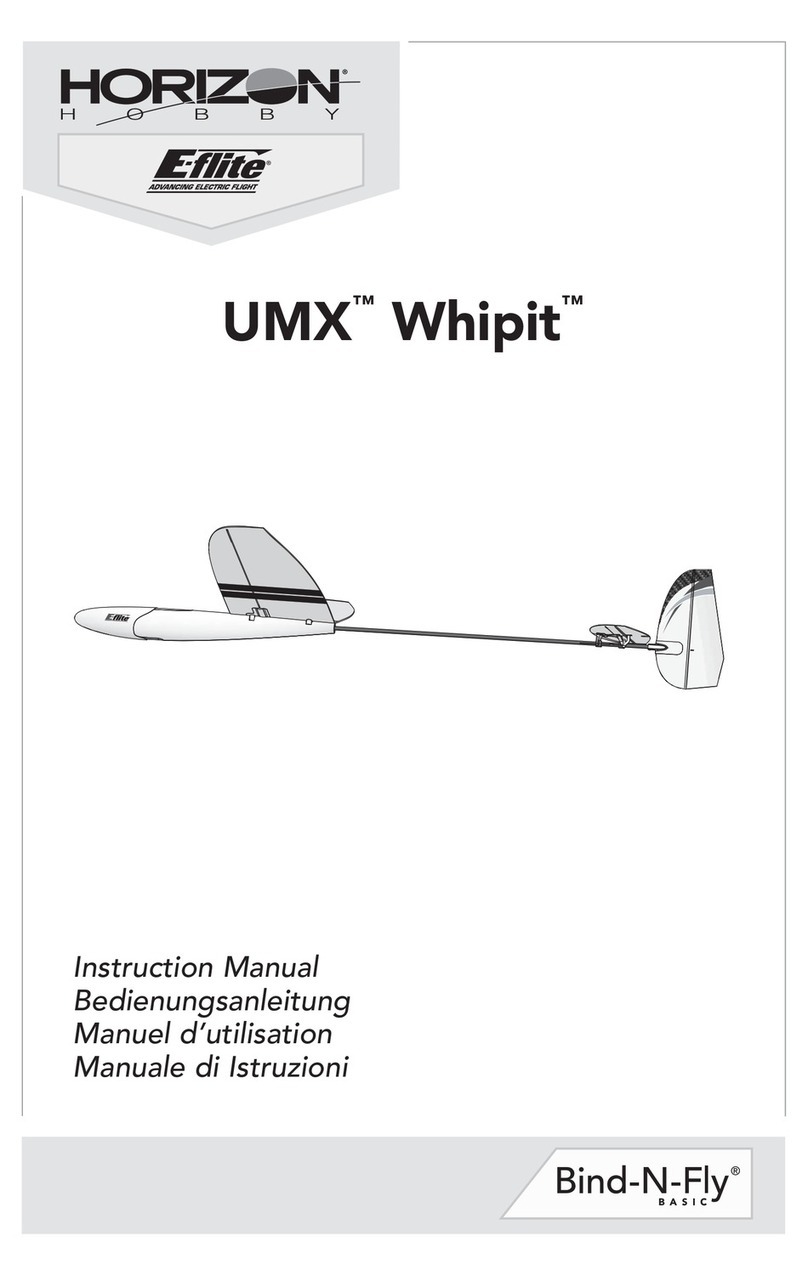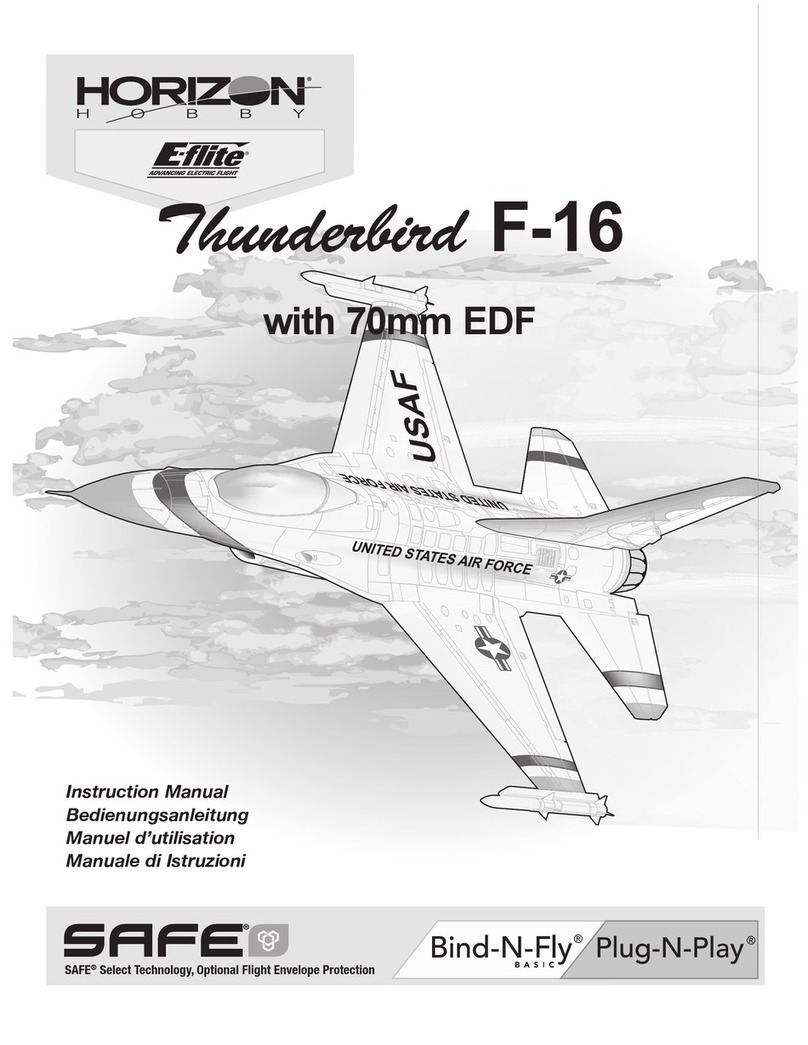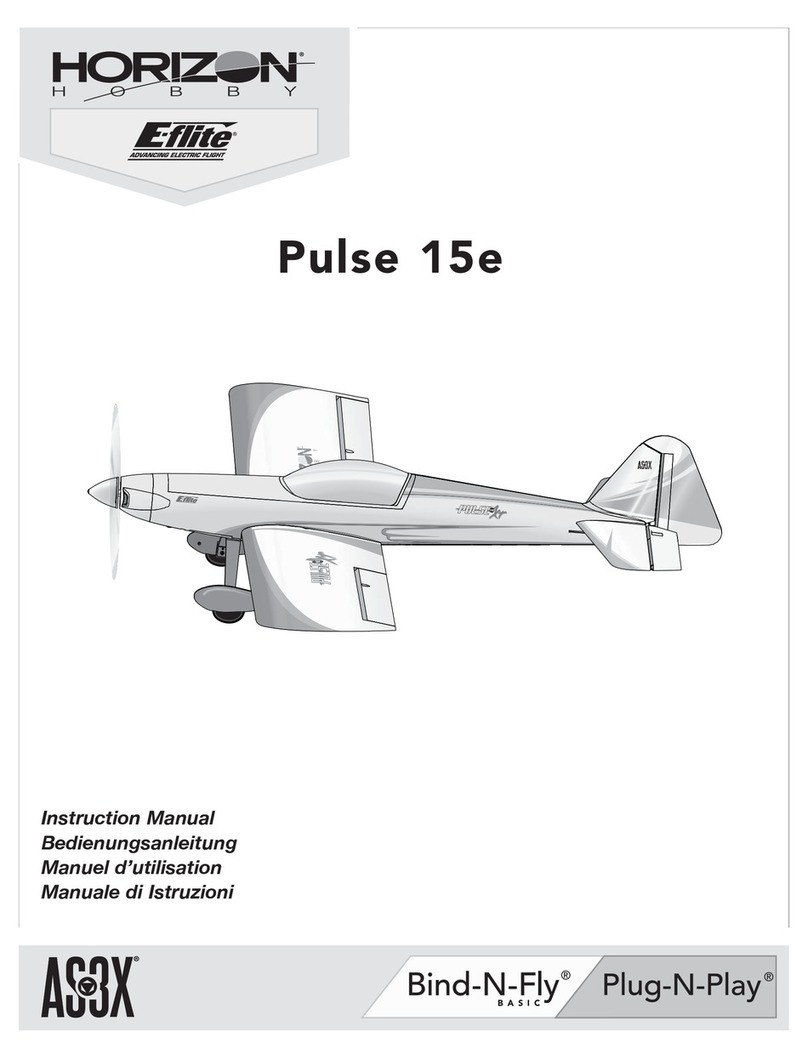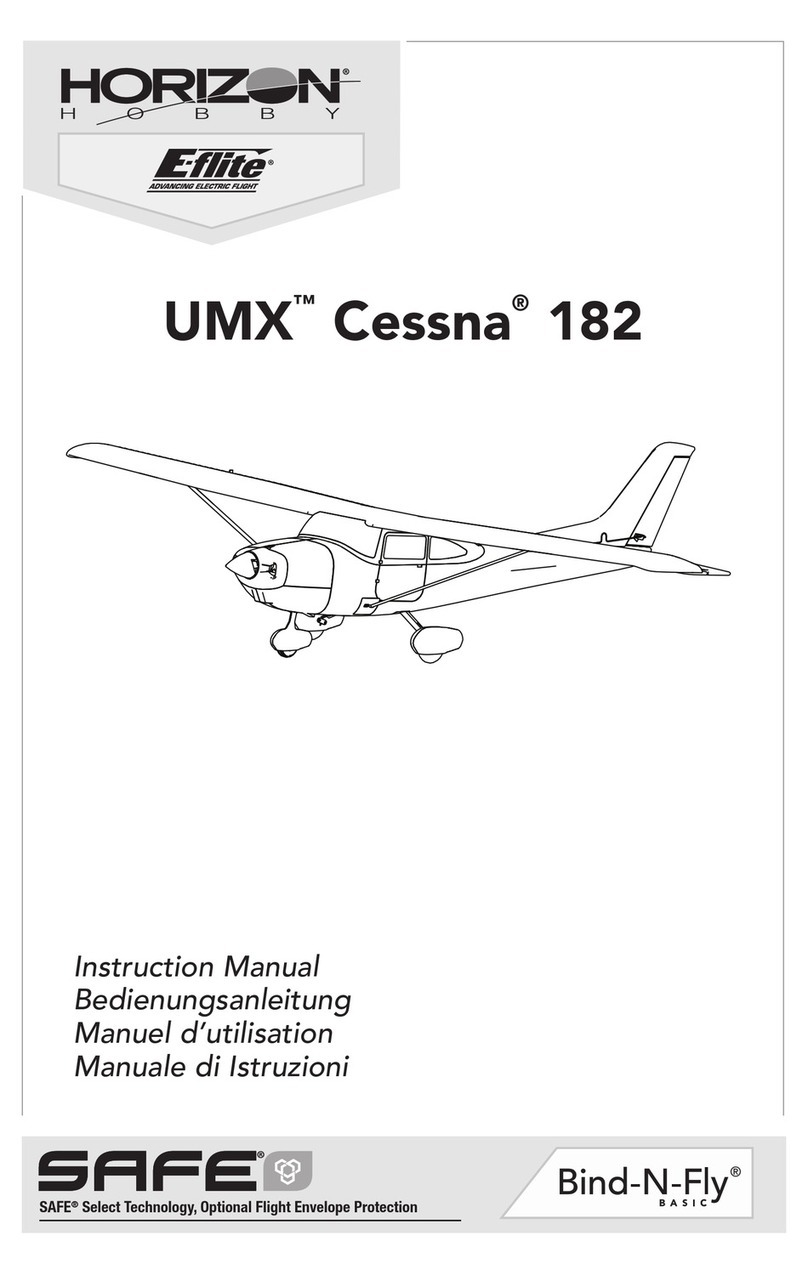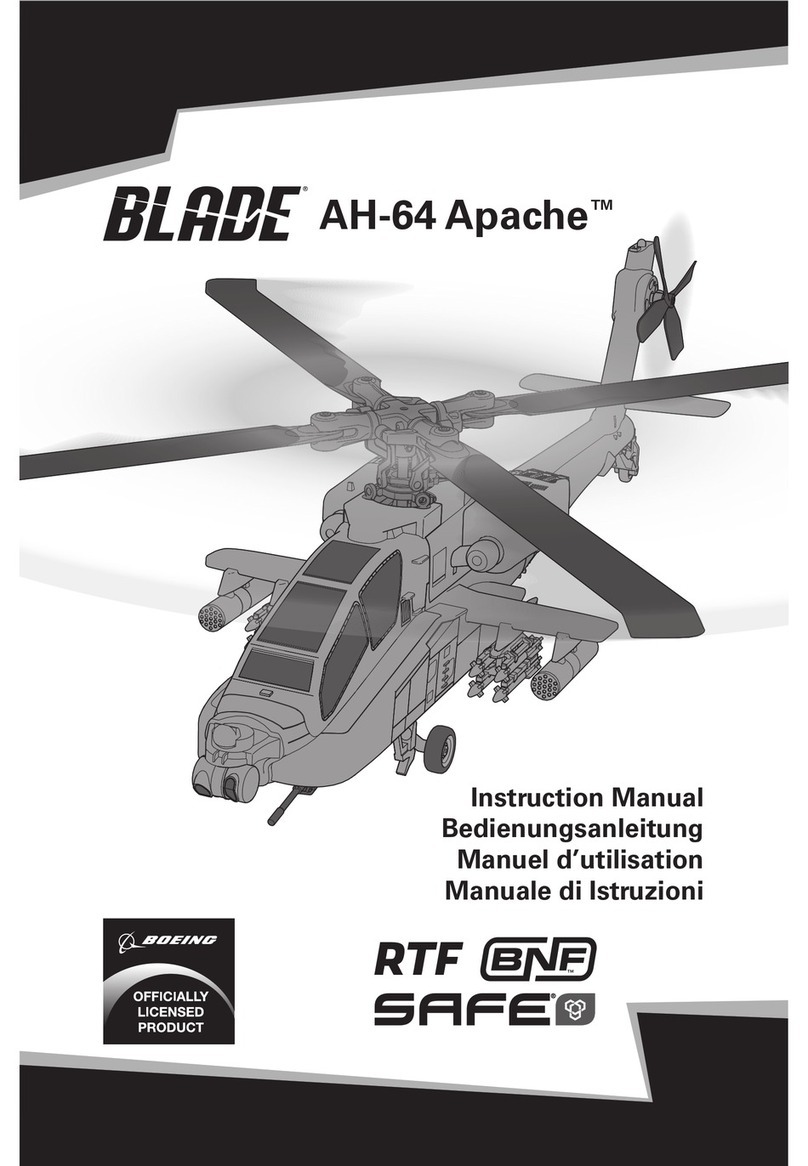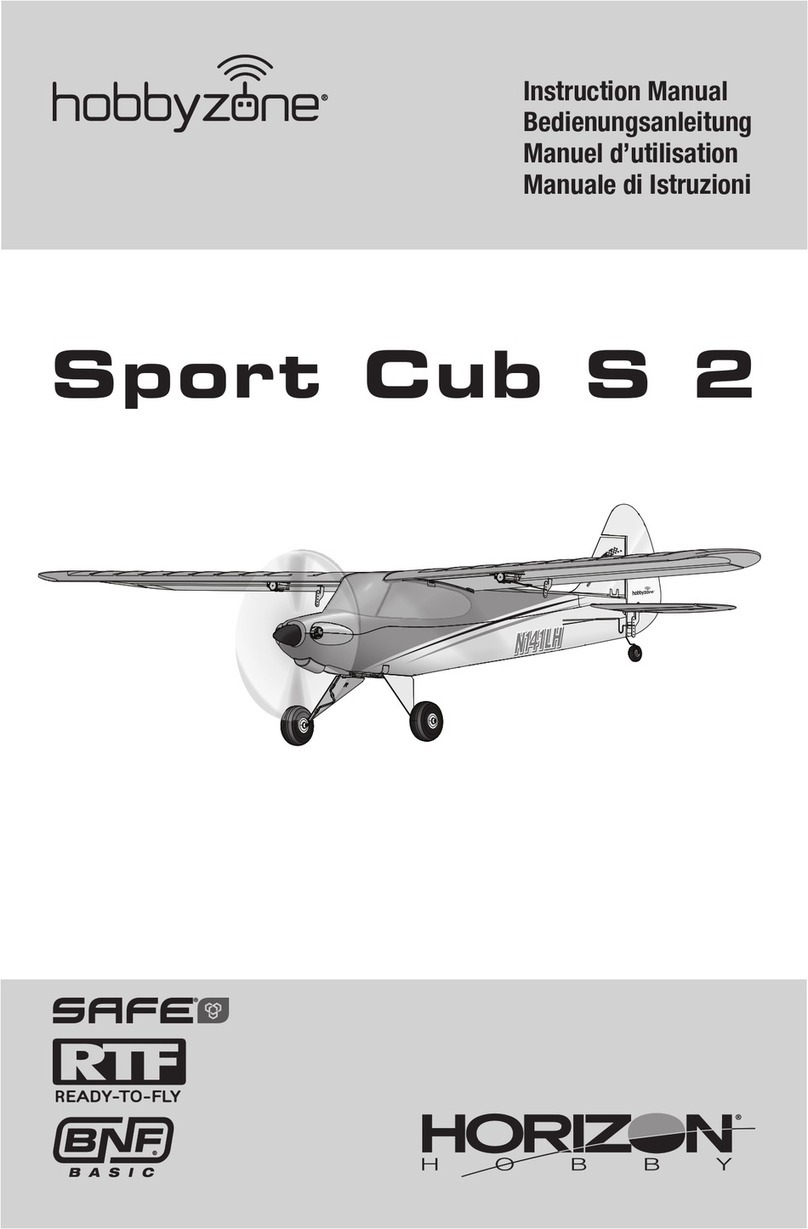EN
F-16 Thunderbirds 80mm EDF
4
Transmitter Setup (BNF Basic)
IMPORTANT: After you set up your model, always rebind the transmitter and
receiver to set the desired failsafe positions.
The GEAR Channel (CH 5) controls the retractable landing gear (typically assigned to
switch A). If you are using a 6 channel transmitter, The FLAP Channel (CH 6) can be used
to toggle SAFE Select.To use the flap channel for the SAFE Select, switch (typically
assigned to switch D) the values must be set to +100 and -100 and the speed set to
0 temporarily to assign the safe switch in the flap system menu. Then change the
flap systems values back to the listing in the TX setup. See the SAFE Select Switch
Designation section of this manual to assign the switch for SAFE Select.
Dual Rates
Attempt your rst ights in low rate. For landings, use high rate elevator.
NOTICE: To ensure AS3X technology functions properly, do not lower rate values
below 50%. If less control deflection is desired, manually adjust the position of
the pushrods on the servo arm
NOTICE: If oscillation occurs at high speed, refer to the Troubleshooting Guide
for more information.
Exponential
After first flights, you may adjust exponential in your transmitter.
Thrust Reversing
Motor reversing is not enabled when this aircraft is new. See the Thrust Reversing
section of this manual for information about setting up and using the motor revers-
ing function in the ESC.
Transmitter Telemetry Setup
See the Telemetry Setup table after binding. In order for the ESC and battery
information to auto-populate in your transmitter’s telemetry menu, you must begin
telemetry setup with the aircraft bound and connected.
Computerized Transmitter Setup
Start all transmitter programming with a blank ACRO model (perform a model reset),
then name the model.
Set Dual Rates to HIGH 100% LOW 70%
Set Servo Travel to 100%
Set Throttle Cut to -100%
Assign Throttle Cut to Switch H
Set Aileron Expo to High Rate 10% Low Rate 5%
Set Elevator Expo to High Rate 10% Low Rate 5%
Set Rudder Expo to High Rate 10% Low Rate 5%
†Some of the terminology and function locations used in the iX12 and iX20
programming may be slightly different than other Spektrum AirWare™radios.
The names given in parentheses correspond to the iX12 and iX20 programming
terminology. Consult your transmitter manual for specific information about
programming your transmitter.
Flaperon Setup
This model is provided with the ailerons wired separately. This allows flaperons to
be enabled without additional wiring or modification.
Perform these transmitter steps to enable flaperons:
-in the Aircraft Type menu, select One Aileron One Flap
-in the Flap System menu; assign a switch and flap travel values
• Right Aileron is plugged into Channel 6.
• Left Aileron is plugged into Channel 2.
Before you begin flaperon setup you need to make some decisions based on the
number of channels your transmitter has available, and the features you will use.
If you are using a 6-Channel transmitter: We recommend using channel 6 for
flaperons OR SAFE Select. The flaperon function works best when not combined
with SAFE Select.
If you are using a 8 or more channel transmitter: This allows the use of flaperons,
thrust reversing, and SAFE Select.
Flaperon Transmitter Setup
Base Setup (6-Channel No Flaps)
1. Go to the SYSTEM SETUP (Model Utilities)
2. Set MODEL TYPE: AIRPLANE
3. Set AIRCRAFT TYPE (Model Setup, Aircraft Type):
WING: 1 AIL (Normal)
4. SET CHANNEL ASSIGN (MODEL SETUP, CHANNEL ASSIGN):
AUX1: INH
Base Set-up w/Flaps (6-Channel w/Flap)
1. Go to the SYSTEM SETUP (Model Utilities)†
2. Set MODEL TYPE: AIRPLANE
3. Set AIRCRAFT TYPE (Model Setup, Aircraft Type)†:
WING: 1 AIL 1 Flap
4. Go to the FUNCTION LIST (Flap System)
Switch: Switch D
5. Set FLAP SYSTEM:
SELECT SWITCH D:
POS 0: 0% FLAP 0% ELEVATOR
POS 1: -50% FLAP -2% ELEVATOR
POS 2: -100% FLAP -16% ELEVATOR
SPEED 2.0S:
SWITCH = Switch D
Full Set-up Flap (8+ Channel)
1. Go to the SYSTEM SETUP (Model Utilities)†
2. Set MODEL TYPE: AIRPLANE
3. Set AIRCRAFT TYPE (Model Setup, Aircraft Type)†:
WING: 1 AIL 1 Flap
4. Go to the FUNCTION LIST (Flap System)
Switch: Switch D
5. Set FLAP SYSTEM:
SELECT SWITCH D:
POS 0: 0% FLAP 0% ELEVATOR
POS 1: -50% FLAP -2% ELEVATOR
POS 2: -100% FLAP -16% ELEVATOR
SPEED 2.0S:
SWITCH = Switch D
See thrust reversing on page 16 for set up of thrust reversing.
See afterburner set-up on page 8 to set up the afterburner.