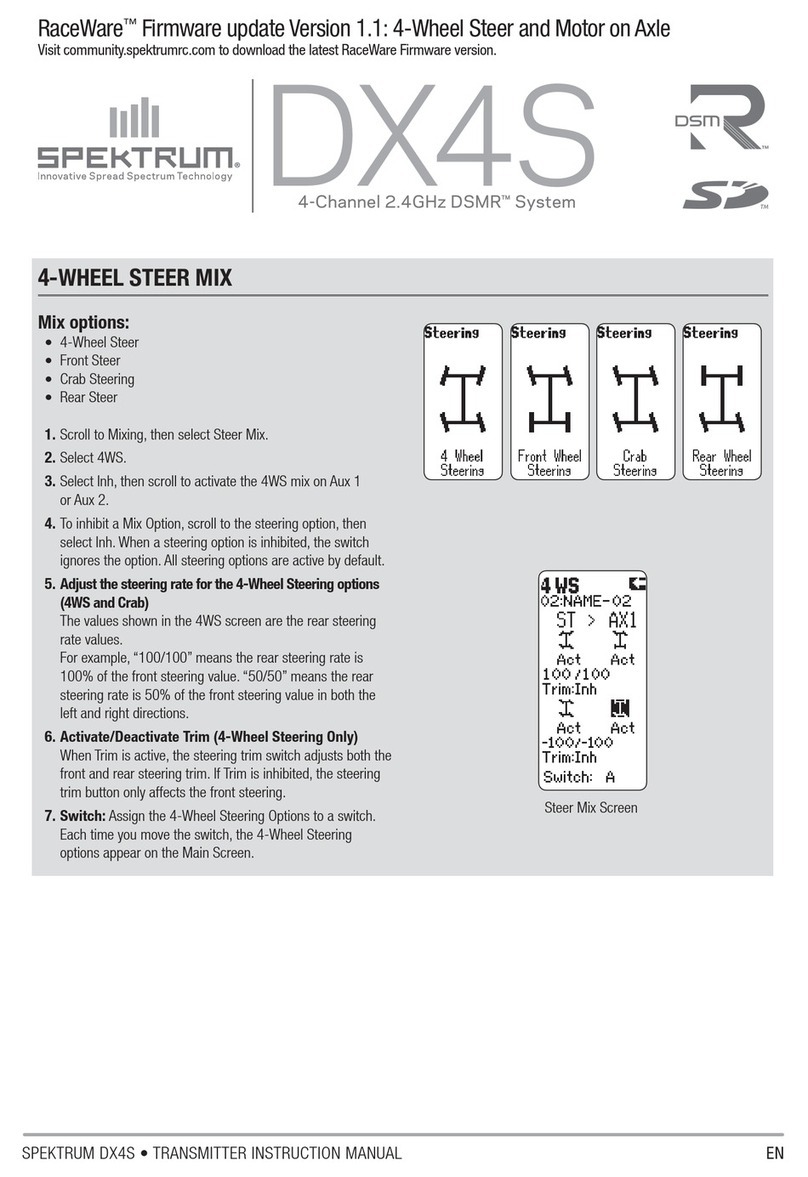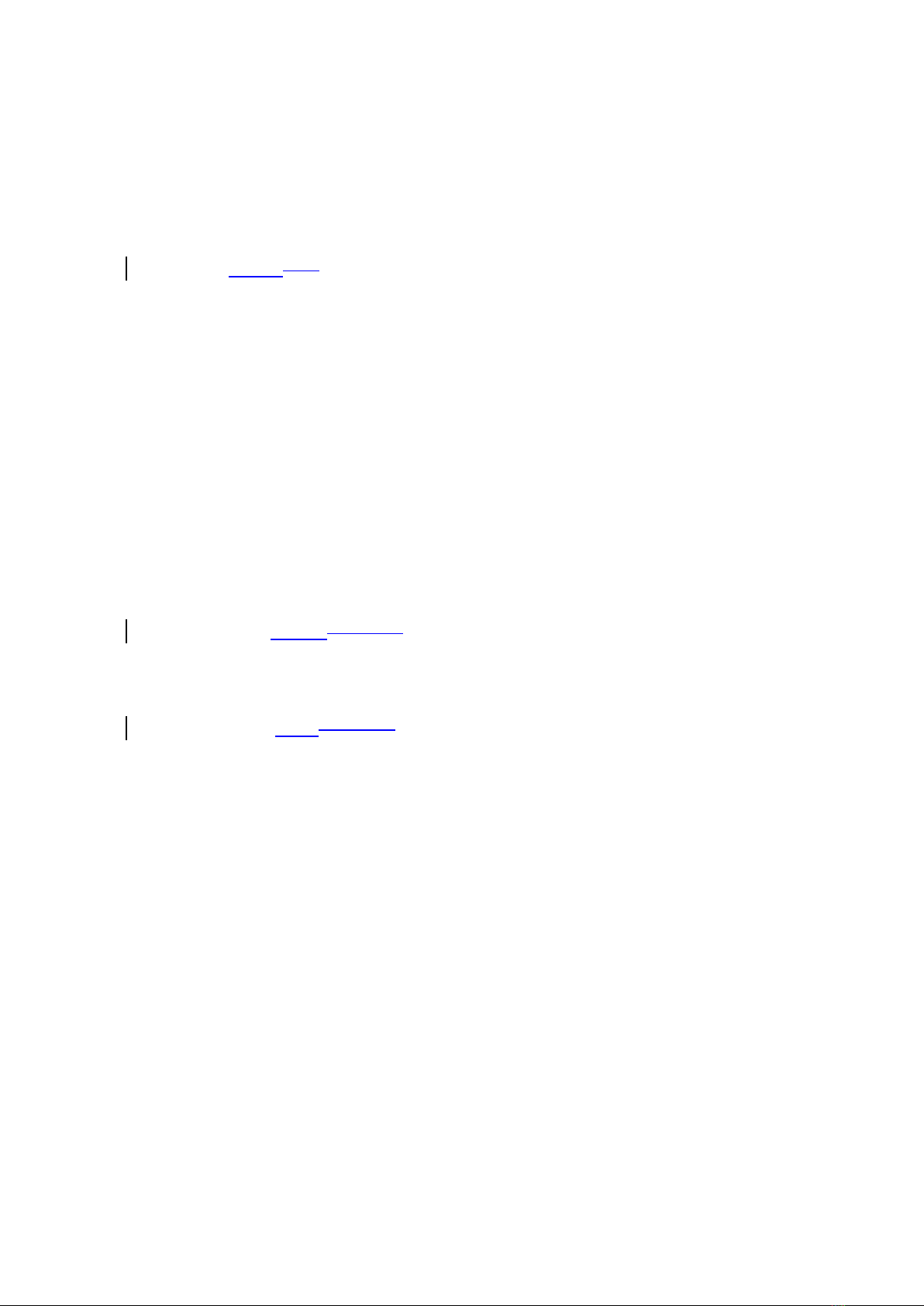User Manual
Specifications
Transmitter type: SPMSLT300
Scope of power supply:4.0V~6.6V
Transmit frequency:2.4G
Transmit power:<100mw
Remote control distance:>150m
Power requires:four AA batteries
Adjustment method: knobs,switches
Main functions
SLT3 is a 3-channel transmitter, which can set up the TRIM、DR、REV and EPA of TH and ST
SLT3 receiver with 3 channel PWN output channels and fail-safe setting parameter function,With
multiple protection measures,such as low voltage protection and throttle signal loss protection.
Statements and warnings
Please be sure to strictly follow the power supply mentioned in above specifications, otherwise
might burn this device.Transmitter battery box is suitable for 4 alkaline batteries. At the same
time, make sure the positive and negative terminals of the battery installed correctly. incorrect
battery polarity will cause damage to the remote-control unit.The transmitter indicates the
power capacity through the LED. When the LED changes to slowly flashing from normal
light,means the battery voltage is low. please replace the batteries immediately.
Calibration function
Before factory out, it has done the neutral point calibrations of the throttle, steering and set up
the maximum movements.
Incorrect steering/throttle calibration will cause the motor/servo unable to output at full angles
or the rear section of steering/throttle without linear;Then the throttle and steering need to be
calibrated. The calibration method is listing as below:
Step 1: Turn and hold the steering wheel full right,and turn the throttle trigger at full brake.
Step 2: Power on the transmitter. The LED light flashes slowly, indicating that the calibration
mode is entered.
Step 3: push and pull the throttle trigger to the maximum forward and brake positions, to