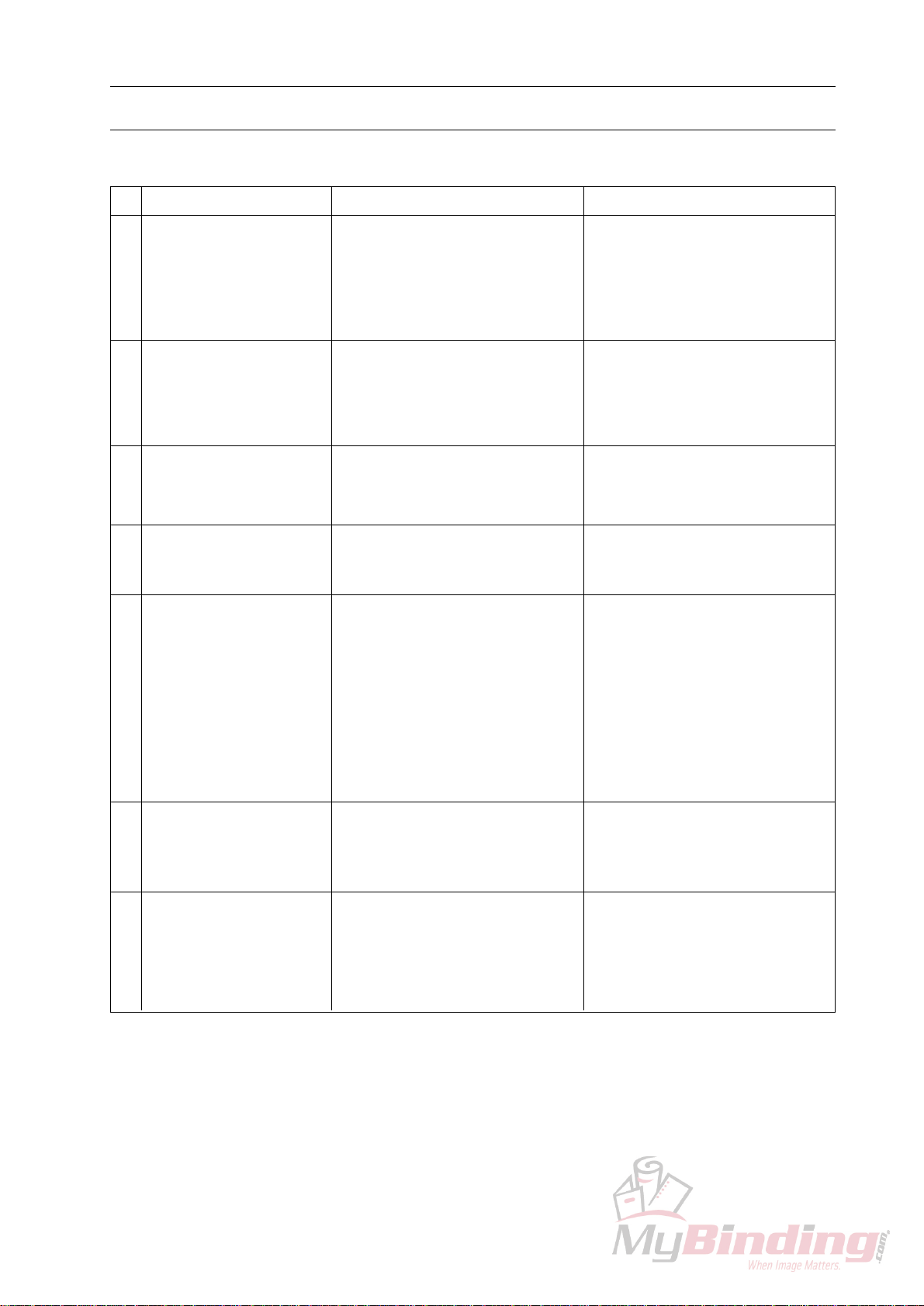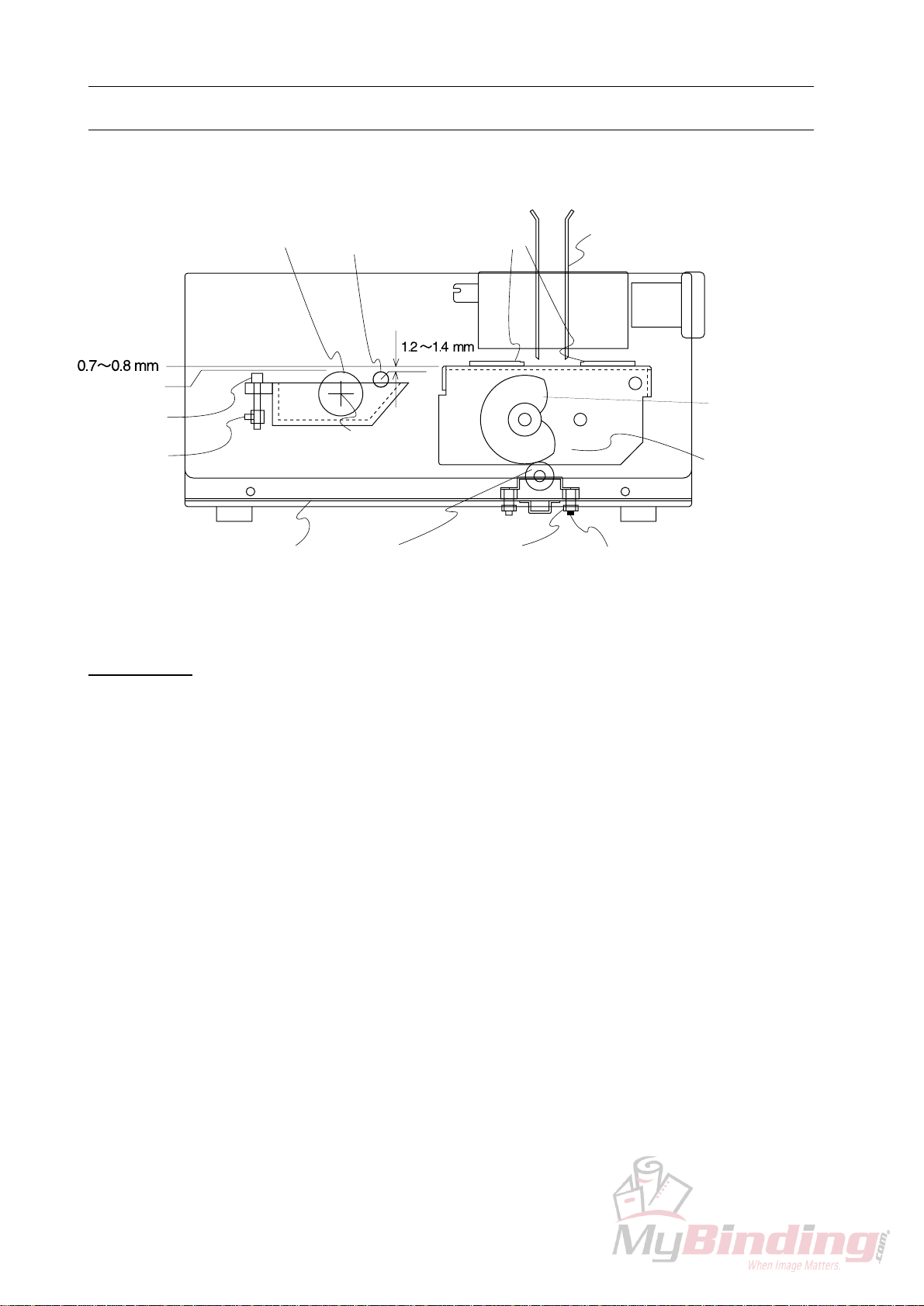2
2. Operation Procedure
Cover/Tape Binding Mode
Turn on power switch.
About 13 minutes
later.
Set sheets into
clamper.
Press start button.
Set cover sheet or tape
and press start button
again.
Take out book.
Press reset button.
- Heater begins to warm up.
- "Preparation" lamp illumi-
nates.
- "Cover/Tape Mode" lamp
illuminates.
- Alarm sounds.
- "Preparation" lamp goes out.
- "Insert stock. Depress start
button." lamp illuminates.
- Nipper lowers and clamper
moves to the rear side and
stops above melt tank while
"Operation" lamp is illuminat-
ing.
- "Operation" lamp goes out.
- "Place cover sheet. Depress
start button." lamp illuminates.
- "Operation" lamp illuminates.
- Clamper goes back to home
position and stops on nipper.
- Nipper rises to nip cover
sheet and stock.
- Alarm sounds and nipper
lowers.
- "Operation" lamp goes out.
- "Take out stock. Depress
reset button." lamp illuminates.
- "Operation" lamp illuminates.
- Nipper rises.
- "Operation" lamp goes out.
- "Insert stock. Depress start
button." lamp illuminates.
Operation Sensor or SwitchAction (Operation Panel LED)
1
2
3
4
5
6
7
- Clamper home position switch
ON
- Nipper upper limit
microswitch OFF
- Sheet presence microswitch
ON
- Nipper lower limit
microswitch OFF
- Clamper reverse switch ON
- Cover sheet sensor ON
- Clamper home position switch
ON
- Nipper lower limit
microswitch OFF
- Stock presence microswitch
OFF
- Nipper upper limit
microswitch OFF