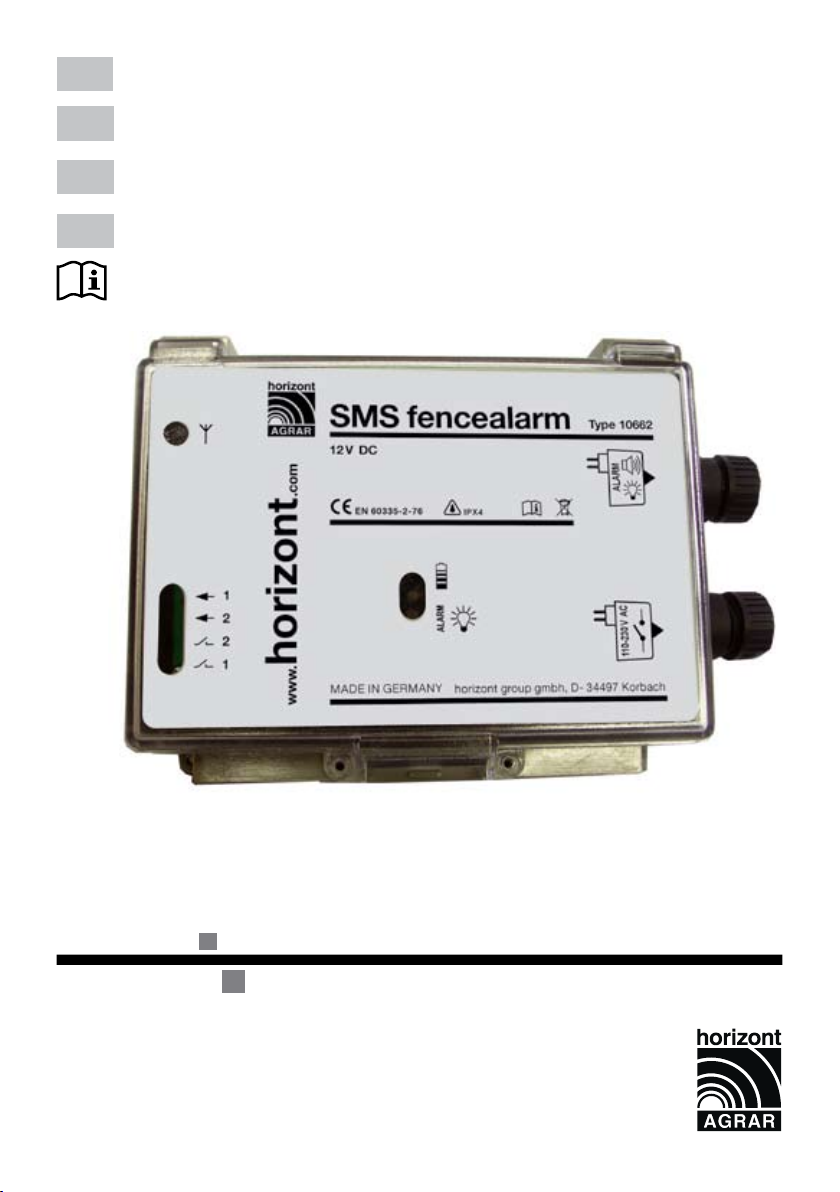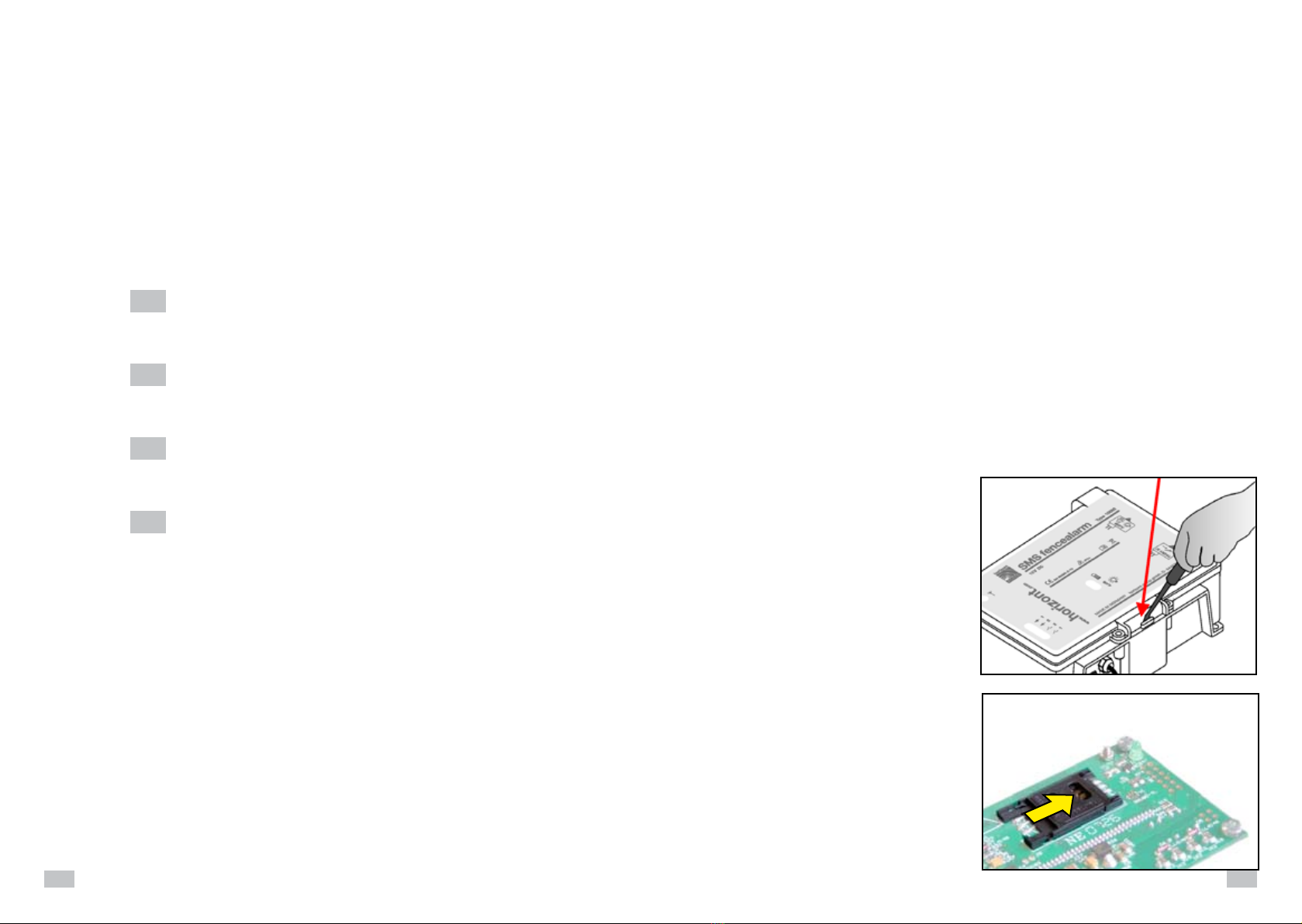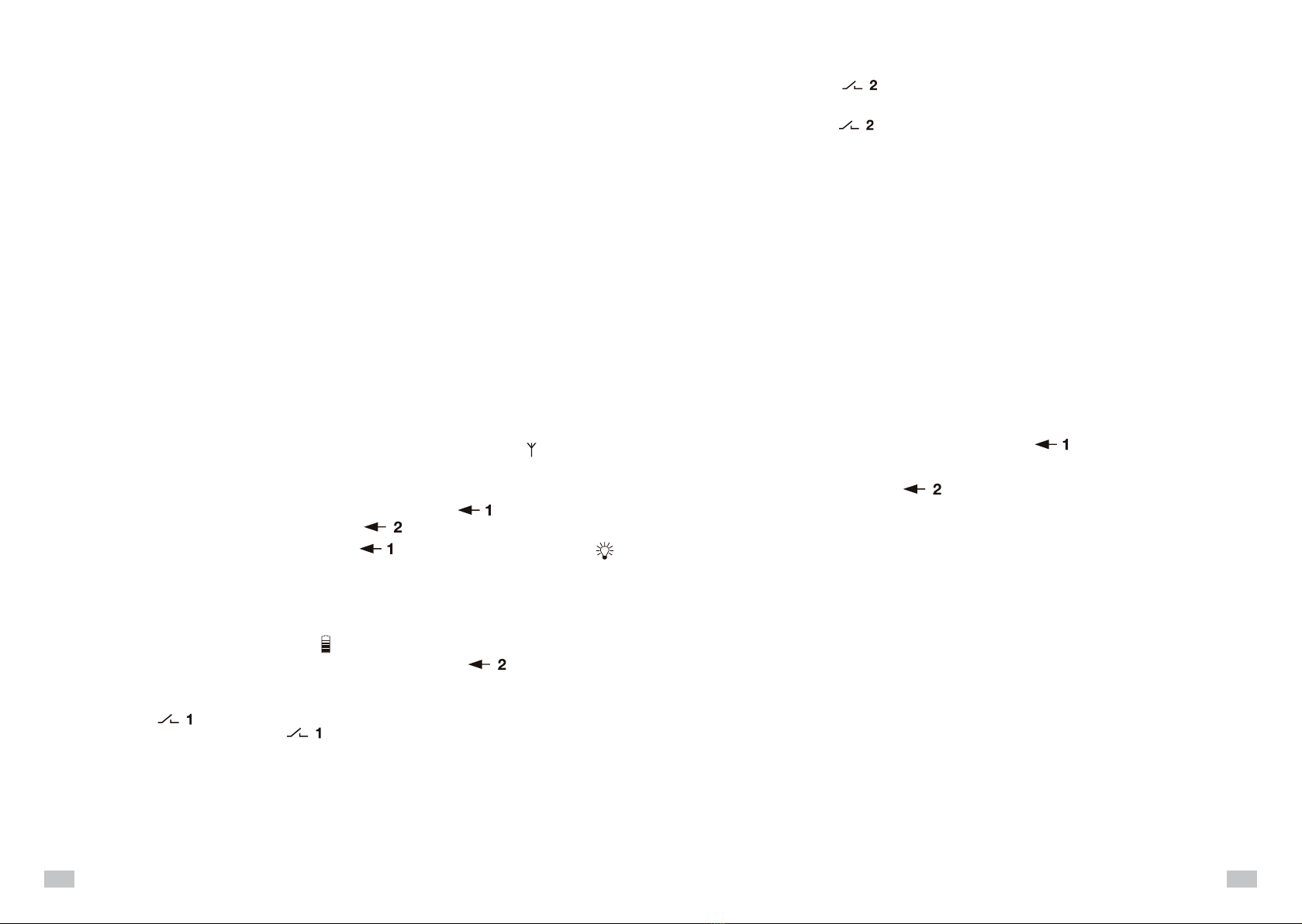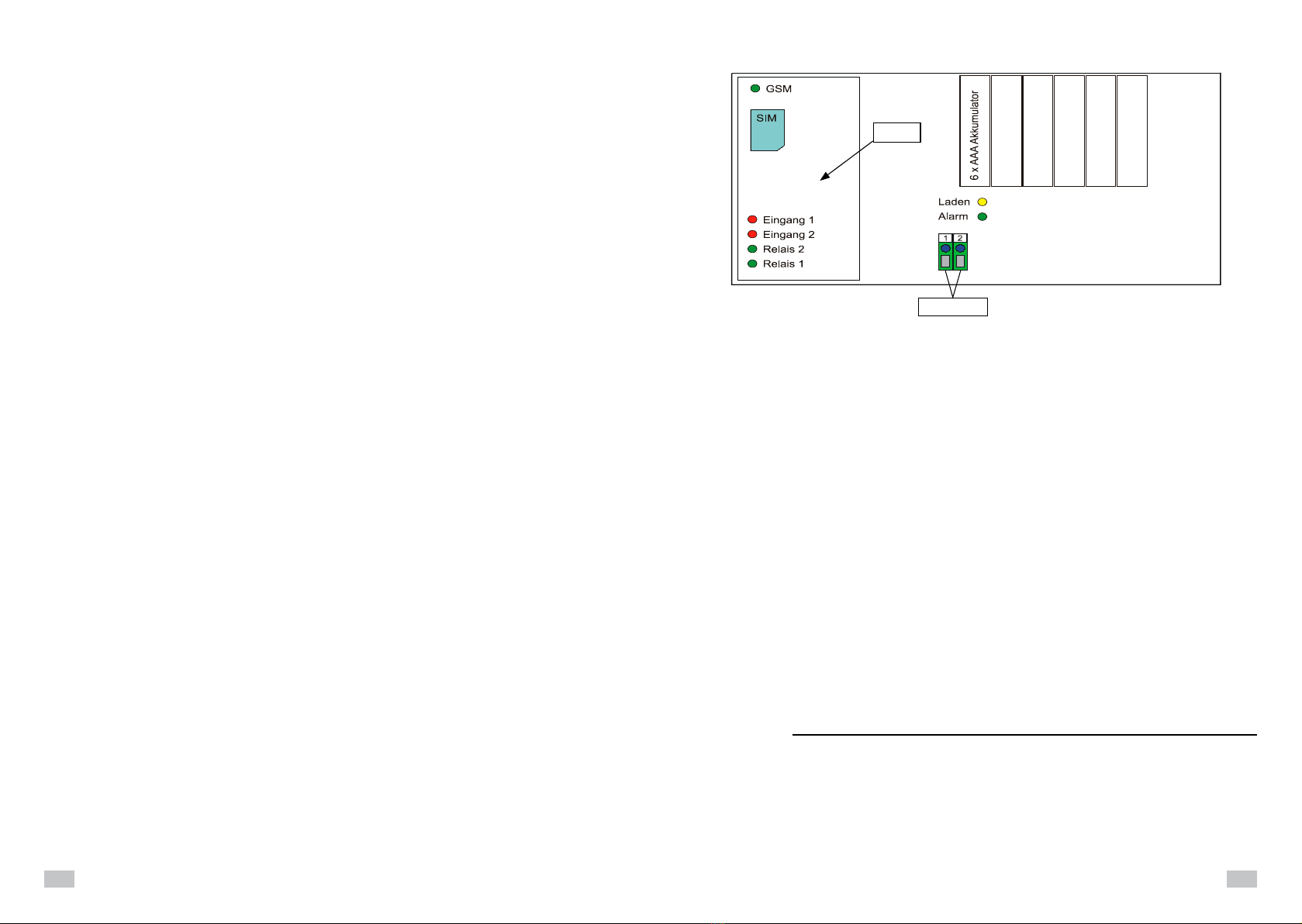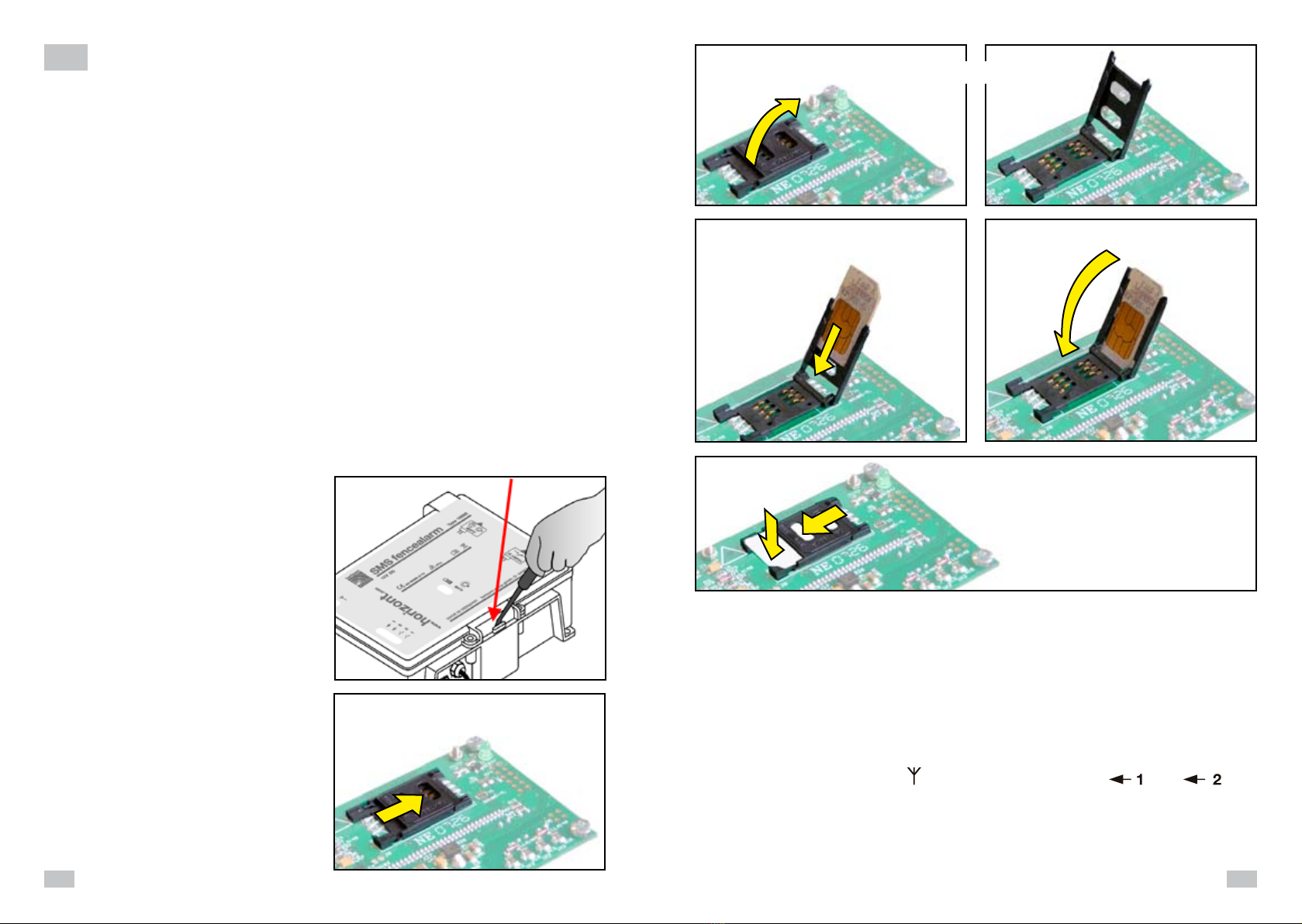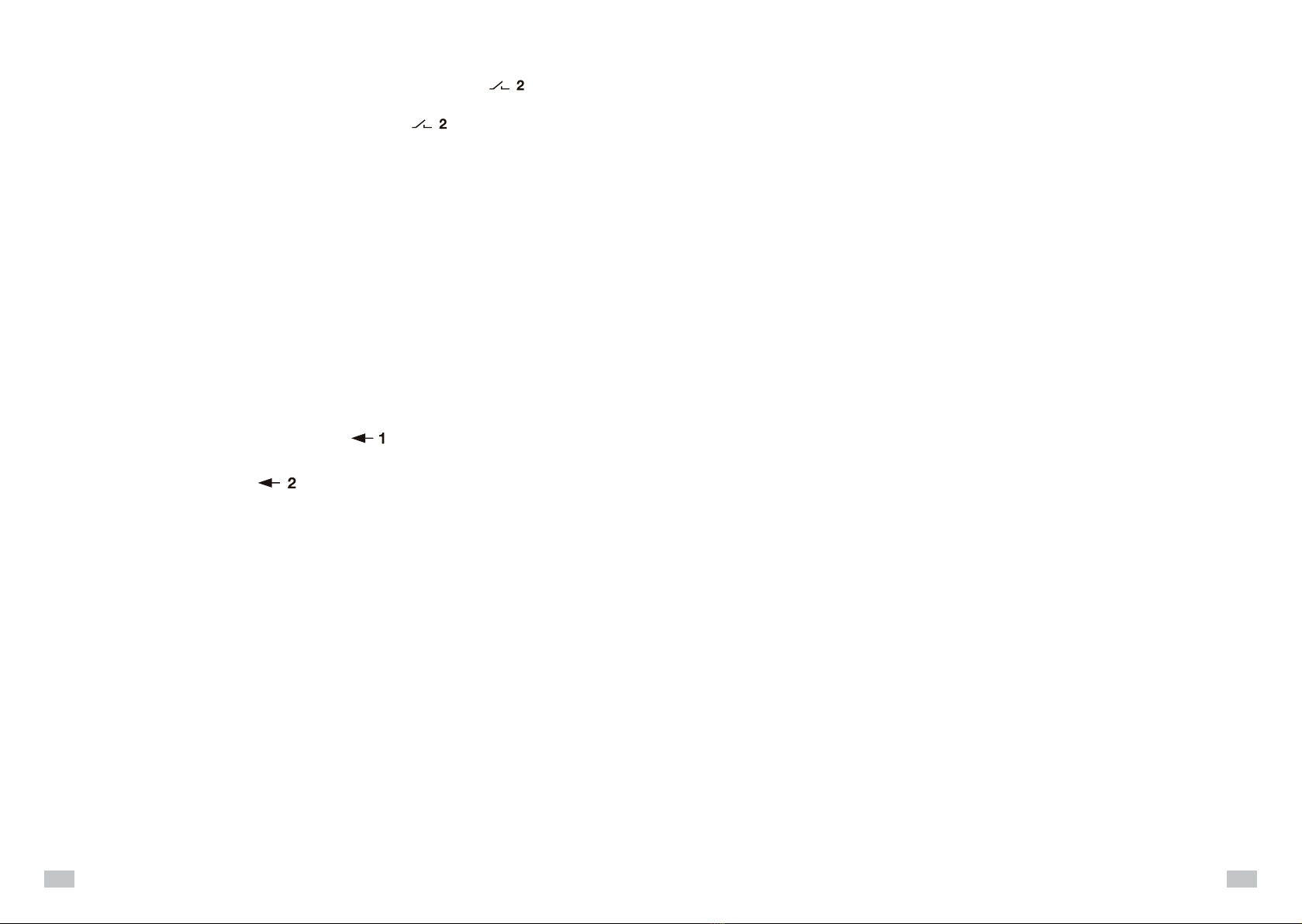fr
Connections and displays
Charging The charge display lights up when the batteries are being charged.
When the batteries are completely charged, the LED goes out.
Alarm The alarm-LED goes out when alarm input 1 is connected to the GND connection.
Relay 1 LED lights up when relay 1 has activated on the modem. If connected, the switchable so-
cket for the electric fence controller is in switched off condition.
Relay 2 The LED lights up when relay 2 has activated on the modem.
Input 1 The LED lights up when alarm input 1 is connected to the GND connection.
In the standard configuration, this means that there is no alarm.
Input 2 The LED lights up when alarm input 2 is connected to the GND connection.
GSM LED Permanently illuminated: A search is made of the mobile telephone network
Regularly flashes briefly: The connection exists to the mobile telephone network.
Flashes: SMS commands received are processed or sent.
Both LED "input 1" and "input 2" are also briefly switched on while the modem looks for the mobile
telephone network. They flash alternately when the modem is waiting for the configuration call.
The contacts of relay 2 on the modem card are directly connected with the terminals 1 and 2. An addi-
tional device (max. 42V/6A) can be connected there. Relay 2 can be switched via SMS commands. 2.) Dégagez le logement de la carte SIM en
poussant le verrou dans le sens affiché.
1. Mettez la carte SIM qui est destinée au "SMS
fencealarm" dans votre téléphone portable
et mettez le PIN sur "0000". Réglez en plus
la carte SIM de telle sorte que le numéro
d’appel soit transmis à l’appelé. Testez le PIN,
la transmission du numéro d’appel et l’envoi
et la réception de messages SMS avec votre
téléphone portable avant d’insérer la carte SIM
dans le "SMS fencealarm". Adressez-vous en
cas de problèmes à votre commerçant qui
vous a vendu la carte SIM.
2. Mettez le "SMS fencealarm" hors circuit. Le
bloc d’alimentation ne doit pas être branché.
3. Ouvrez l’appareil.
La carte SIM ne doit
être mise et/ou remplacée que lorsque
l’alimentation en courant est coupée (bloc
d’alimentation et accumulateurs). Aucune
DEL ne doit être allumée. Tout changement
sous tension d’alimentation peut conduire à
l’endommagement durable de la carte SIM
ou du modem.
Mettez la carte SIM, (voir figures 1 - 6 !).
1.) Ouvrez
Lappareil
Chère cliente, cher client,
Nous vous félicitons de l’achat de notre appareil de contrôle „SMS fencealarm“ et vous
remercions de votre confiance.
La surveillance mobile de vos pâtures par un radiotéléphone est indispensable en particulier pour les
clôtures longues et éloignées. C’est pour cela que nous avons mis au point l’appareil de contrôle „SMS
fencealarm“ qui peut être utilisé pour la surveillance et la commande de clôtures électriques pour ani-
maux. Vous n’avez besoin que d’une carte de téléphonie mobile de votre choix et chaque alarme peut
être transmise, de la clôture, à un radiotéléphone.
L’appareil de contrôle „SMS fencealarm“ peut être utilisé au choix via le bloc d’alimentation fourni
sur la tension de réseau 230 volts ou une batterie humide 12 volts. En cas de panne de la tension de
réseau, l’envoi d’un message d’erreur est assuré par les accumulateurs intégrés.
L’appareil de contrôle „SMS fencealarm“ peut être directement branché sur les électrificateurs de
clôture „horiSMART A50 Alarm“ (art. n° 10657) et „horiSMART N70 Alarm“ (art. n° 10656). Les clôtures
qui sont équipées avec d’autres électrificateurs peuvent également être surveillées en liaison avec le
contrôleur de clôture „fencecontrol“ (art n° 10535 = 230 volts; art n° 10545 = 12 volts). Si la tension de
la clôture tombe sous la valeur de protection de 2000 volts, l’appareil de contrôle est activé et émet un
SMS correspondant à un ou plusieurs portables. Les messages et numéros de téléphone peuvent être
réglés individuellement.
En option, il est possible de brancher sur l’appareil de contrôle „SMS fencealarm“ jusqu’à deux prises
de courant avec interrupteur (art. n° 10667). Une telle prise de courant permet de mettre en et hors
circuit l’électrificateur par un simple appel du téléphone portable. Il est possible également de brancher
d’autres appareils d’alarme (par ex. des lampes éclair, art. n° 14190 ou des sirènes, art. n° 14191).
En cas de panne de la tension de réseau sur l’électrificateur, un SMS correspondant est également
envoyé à un ou plusieurs portables. Le fonctionnement de l’appareil de contrôle „SMS fencealarm“ est
assuré, dans ce cas, par les accumulateurs intégrés.
Nous aimerions vous expliquer ci-dessous, étape par étape, la commande et le mode de fonctionne-
ment de votre appareil de contrôle:
Mise en service du détecteur d’alarme
Pour rendre opérationnel l’appareil, procédez
comme suit:
Additional note:
Please note that the “SMS fencealarm“ must not be used as a replacement for an alarm system!
The hardware and software is not fault tolerant, i.e. perfect functioning cannot always be assumed
under all conditions. Therefore, you must never rely exclusively on the “SMS fencealarm“.
Faults must be reckoned with, both with the “SMS fencealarm“, and with the voltage supply and the
GSM network connection. The transmission of SMS messages is normally fast and problem-free but
there is no 100% guarantee. Although this happens very rarely, SMS messages can be transmitted with
a very long transmission time or not at all.
Relay 2 (1, 2)
Modem
Input 1
Input 2
Relay 2
Relay 1
Charging
Alarm