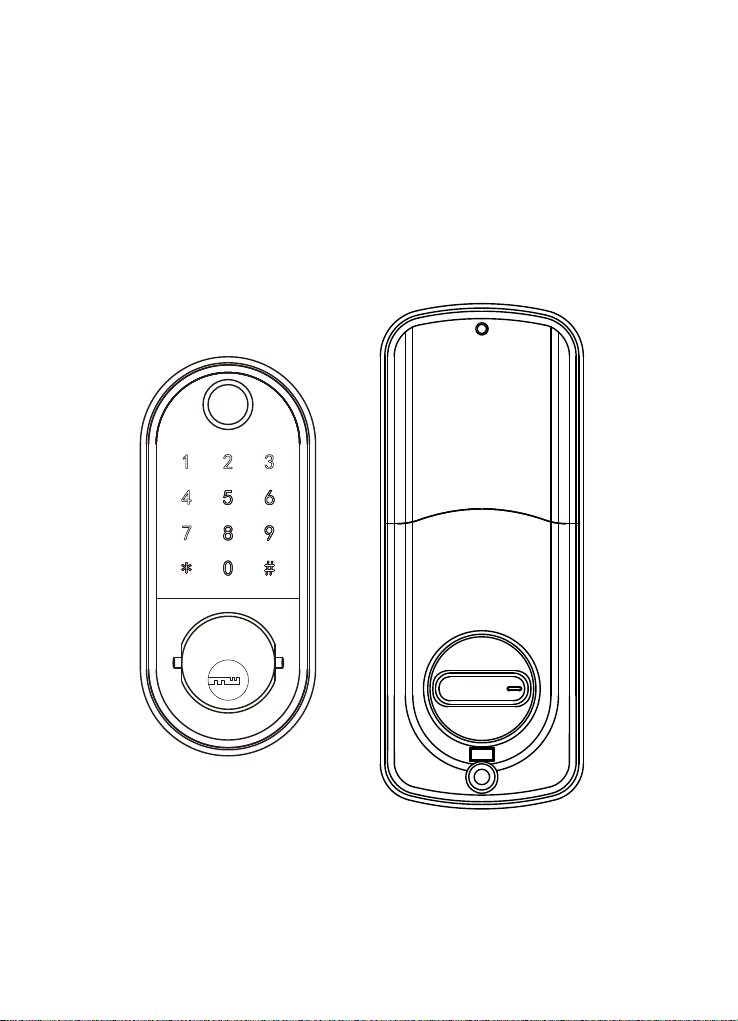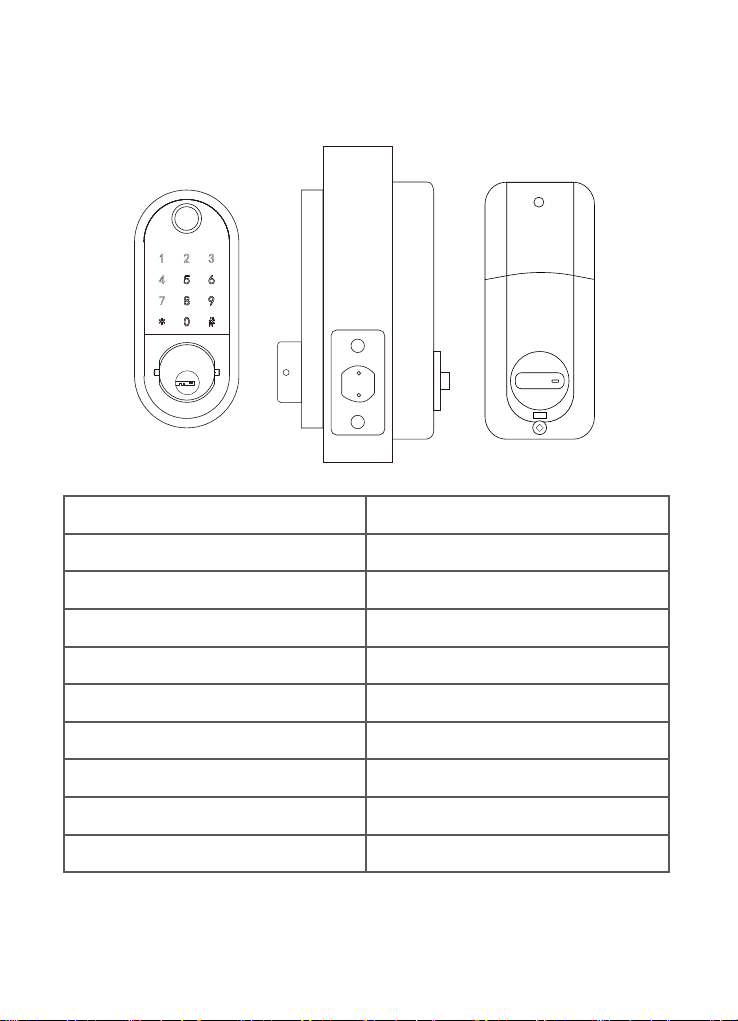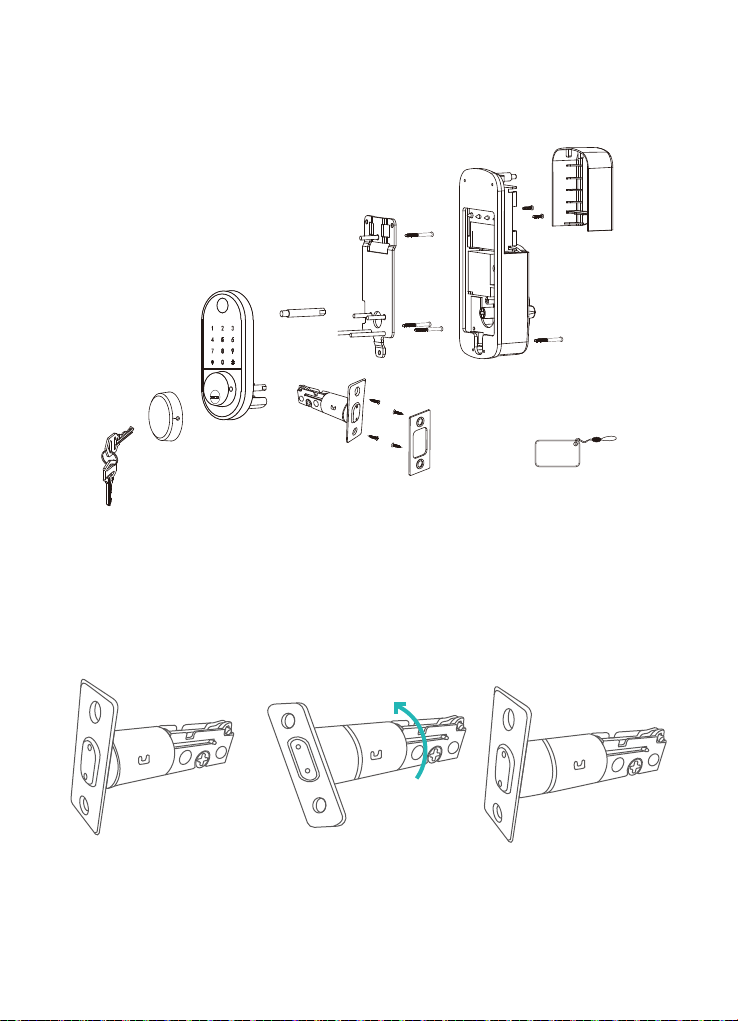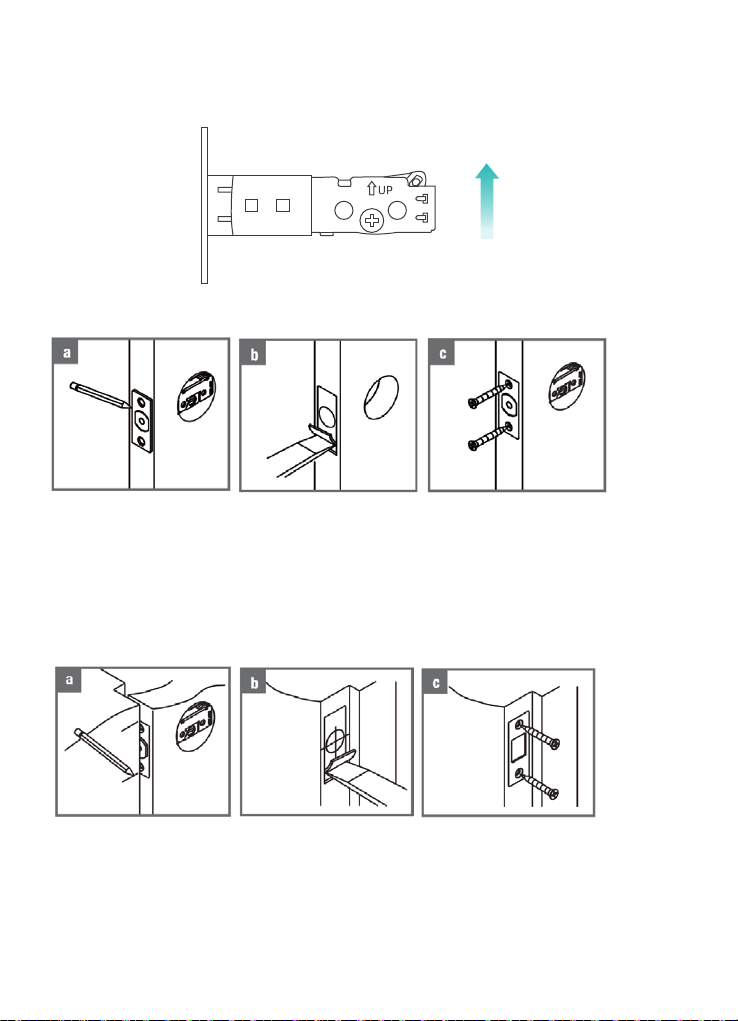&KLVHOPPPPGHHSDORQJWKHSODWHRXWOLQHWRDOORZWKHSODWHWR
be aligned with the door frame.
&,QVHUWWKHSODVWLFORFNJURRYHDQGWKHVWULNHSODWHLQWRGRRUMDPE
tighten with wood screws.
,QVWDOO.H\SDG
!
3ODFHb,&bZLUHbODWFKbOLQNbEDUbDQGbGRX-
EOHVFUHZVbWKURXJKbWKHbKROHVbRQbWKHb
GHDGEROWbDVbWKHbSLFWXUHbRQbWKHbULJKWb
shows.
1RWHb,&bZLUHbVKRXOGbEHbSODFHGbXQGHUbODWFKb
$IWHUbLQVWDOOLQJbWKHbIURQWbSDGbUROObWKHb
KDQGOHbVSLQGOHbWRbWHVWbLIbLWbFRXOGbZRUNbZLWKb
GHDGEROWbRUbQRWb,IbFRXOGbQRWbWDNHbRXWbWKHb
IURQWbSDGbDQGbUROObWKHbODWFKbOLQNbEDUbDURXQGb
bGHJUHHbDQGbWU\bWRbLQVWDOObDJDLQbXQWLOObLWb
FRXOGbZRUNbZLWKbWKHbGHDGEROW
3DVVWKH,&ZLUHDQGWKHODWFKOLQNEDUWR
mounting plate.
8VHŁDWVFUHZWRVHFXUHZLWKWKHNH\SDG
double-screw bolt.
8VHŁDWVFUHZFRQQHFWPRXQWLQJSODWH
with latch.
1RWH3OHDVHSODFHWKH,&OLQHDVVKRZQLQ
WKHŀJXUHWRDYRLGWKHORFNODWFKRXWRI
control.
,QVWDOOGRXEOHVFUHZEROWLQWR
keypad inner plate.