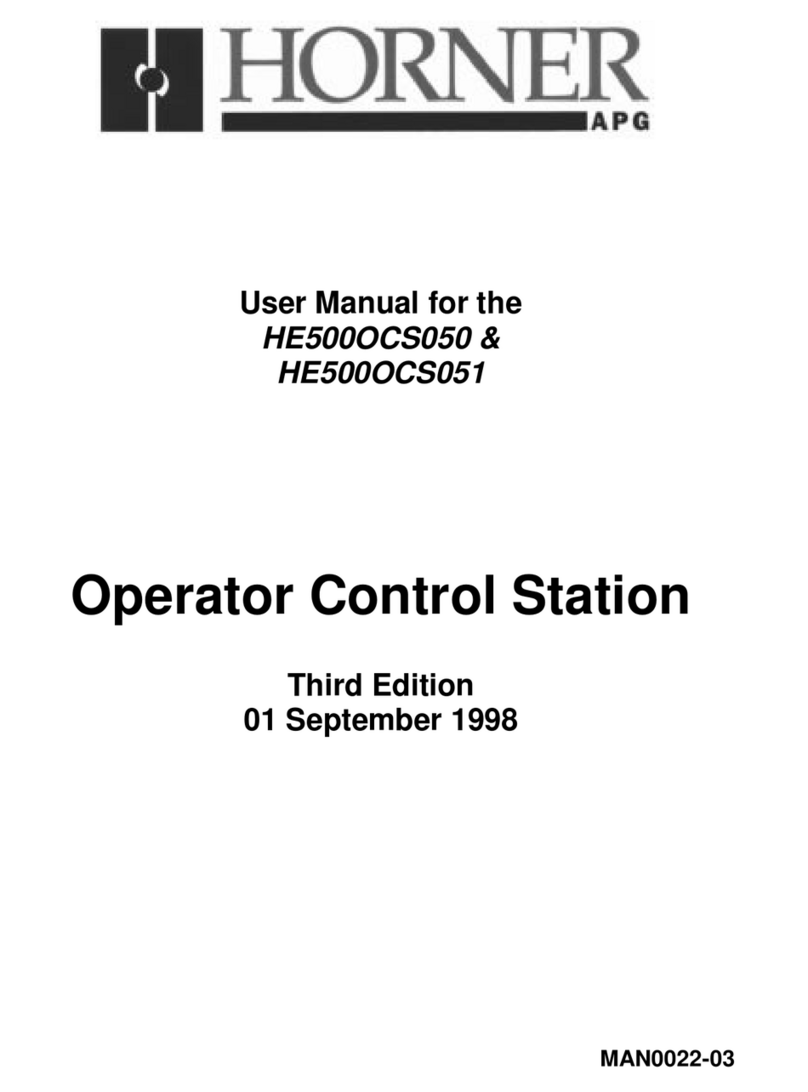Page 6
SAFETY & MAINTENANCE
Warnings
1. Toavoidtheriskofelectricshockorburns,alwayscon-
nectthesafety(orearth)groundbeforemakinganyother
connections.
2. Toreducetheriskoffire,electricalshock,orphysical
injury,itisstronglyrecommendedtofusethevoltage
measurementinputs.Besuretolocatefusesascloseto
thesourceaspossible.
3. Replacefusewiththesametypeandratingtoprovidepro-
tectionagainstriskoffireandshockhazards.
4. Intheeventofrepeatedfailure,doNOTreplacethefuse
againasrepeatedfailureindicatesadefectivecondition
thatwillNOTclearbyreplacingthefuse.
5. Onlyqualifiedelectricalpersonnelfamiliarwiththecon-
structionandoperationofthisequipmentandthehazards
involvedshouldinstall,adjust,operate,orservicethis
equipment.
6. Readandunderstandthismanualandotherapplicable
manualsintheirentiretybeforeproceeding.Failureto
observethisprecautioncouldresultinseverebodilyinjury
orlossoflife.
7. WARNING-Batterymayexplodeifmistreated.Donot
recharge,disassemble,ordisposeofinfire.
8. WARNING - EXPLOSION HAZARD-Batteriesmustonly
bechangedinanareaknowntobenon-hazardous.
FCC Compliance
ThisdevicecomplieswithPart15oftheFCCRules.Operationis
subjecttothefollowing
twoconditions:
1. Thisdevicemaynotcauseharmfulinterference.
2. Thisdevicemustacceptanyinterferencereceived,includ-
inginterferencethatmaycauseundesiredoperation.
Technical Support
North America
1(317)916-4274
(877)665-5666
www.hornerautomation.com
Europe
+353(21)4321-266
www.hornerautomation.eu
Precautions
Allapplicablecodesandstandardsneedtobefollowedinthe
installationofthisproduct.Adheretothefollowingsafetypre-
cautionswheneveranytypeofconnectionismadetothemodule:
1. Connectthesafety(earth)groundonthepowerconnector
firstbeforemakingany
2. otherconnections.
3. Whenconnectingtotheelectriccircuitsorpulse-initiating
equipment,opentheir
4. relatedbreakers.
5. DoNOTmakeconnectiontolivepowerlines.
6. Makeconnectionstothemodulefirst;thenconnecttothe
circuittobemonitored.
7. Routepowerwiresinasafemannerinaccordancewith
goodpracticeandlocalcodes.
8. Wearproperpersonalprotectiveequipmentincluding
safetyglassesandinsulatedgloveswhenmakingcon-
nectionstopowercircuits.
9. Ensurehands,shoes,andflooraredrybeforemakingany
connectiontoapowerline.
10. MakesuretheunitisturnedOFFbeforemakingcon-
nectiontoterminals.
11. Makesureallcircuitsarede-energizedbeforemakingcon-
nections.
12. Beforeeachuse,inspectallcablesforbreaksorcracksin
theinsulation.Replace
13. immediatelyifdefective.
14. UsecopperconductorsinFieldWiringonly,60/75˚C.
15. UsecautionwhenconnectingcontrollerstoPCsviaserial
orUSB.PCs,especiallylaptops,mayuse“floatingpower
supplies”thatareungrounded.Thiscouldcauseadam-
agingvoltagepotentialbetweenthelaptopandcontroller.
Ensurethecontrollerandlaptoparegroundedformax-
imumprotection.ConsiderusingaUSBisolatordueto
voltagepotentialdifferencesasapreventativemeasure.