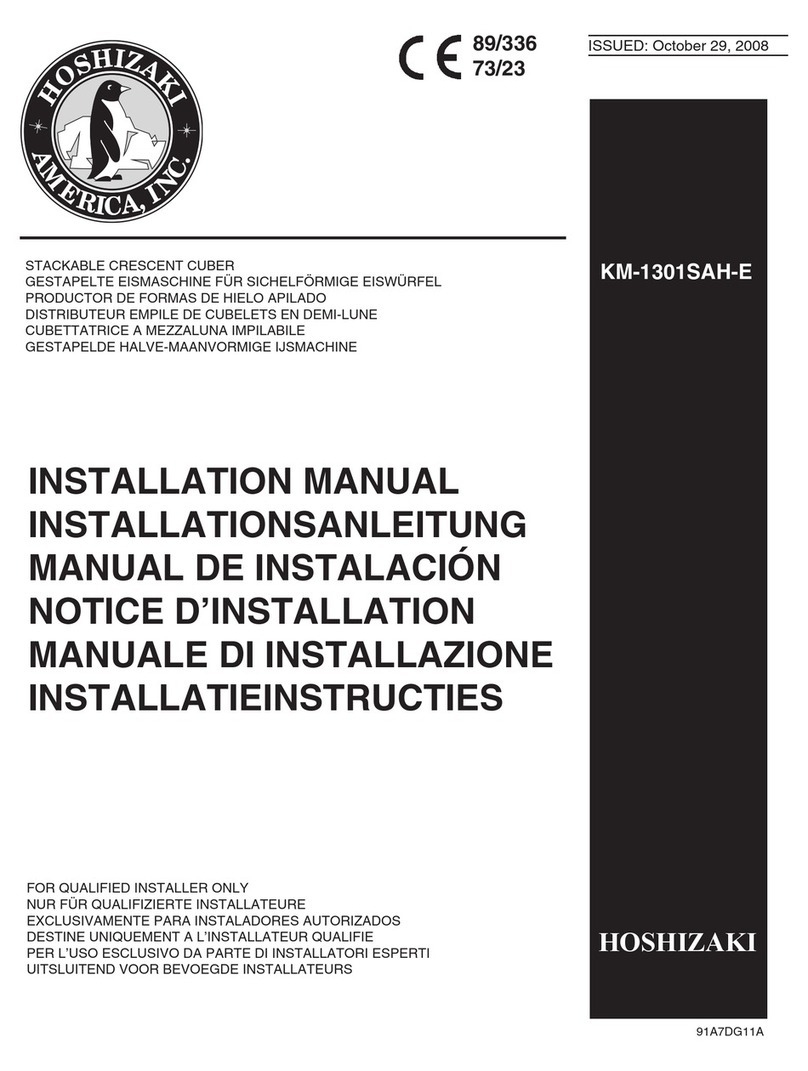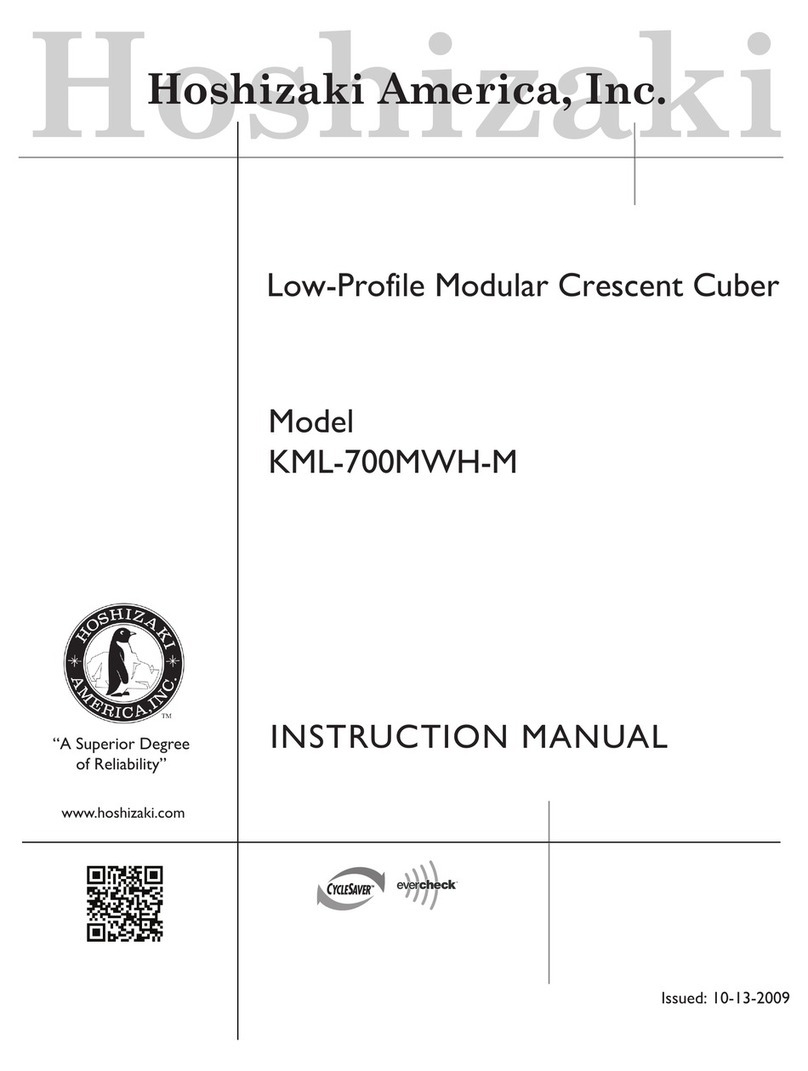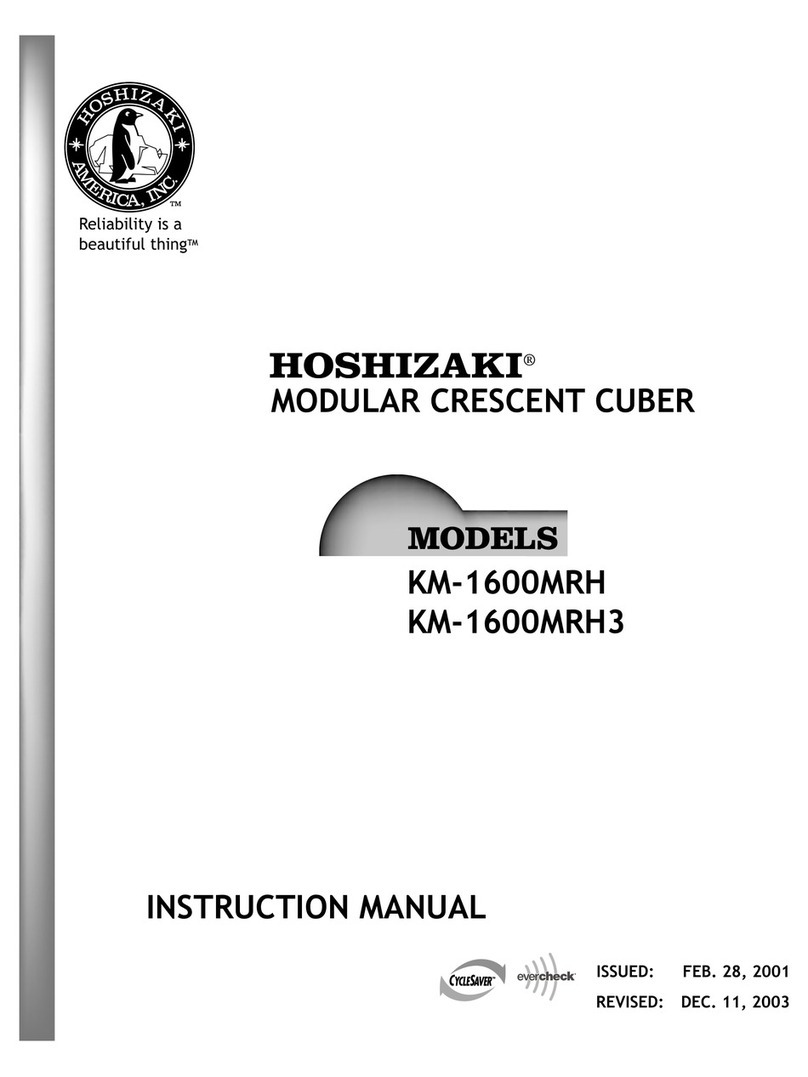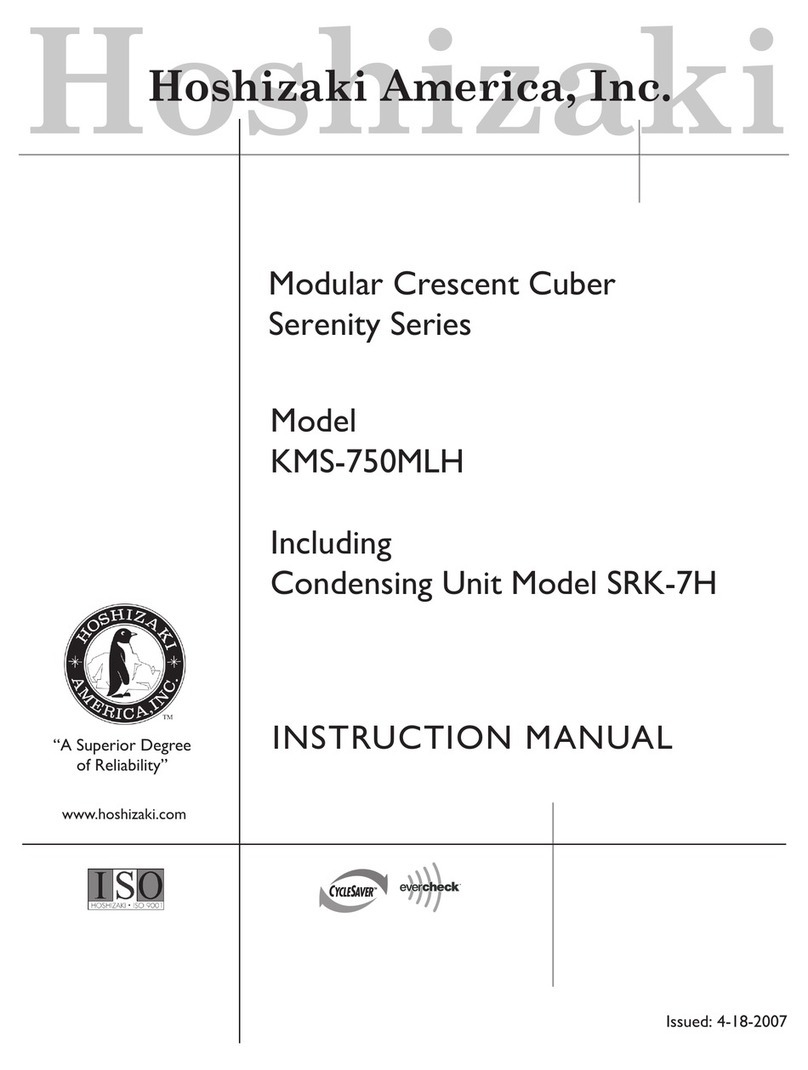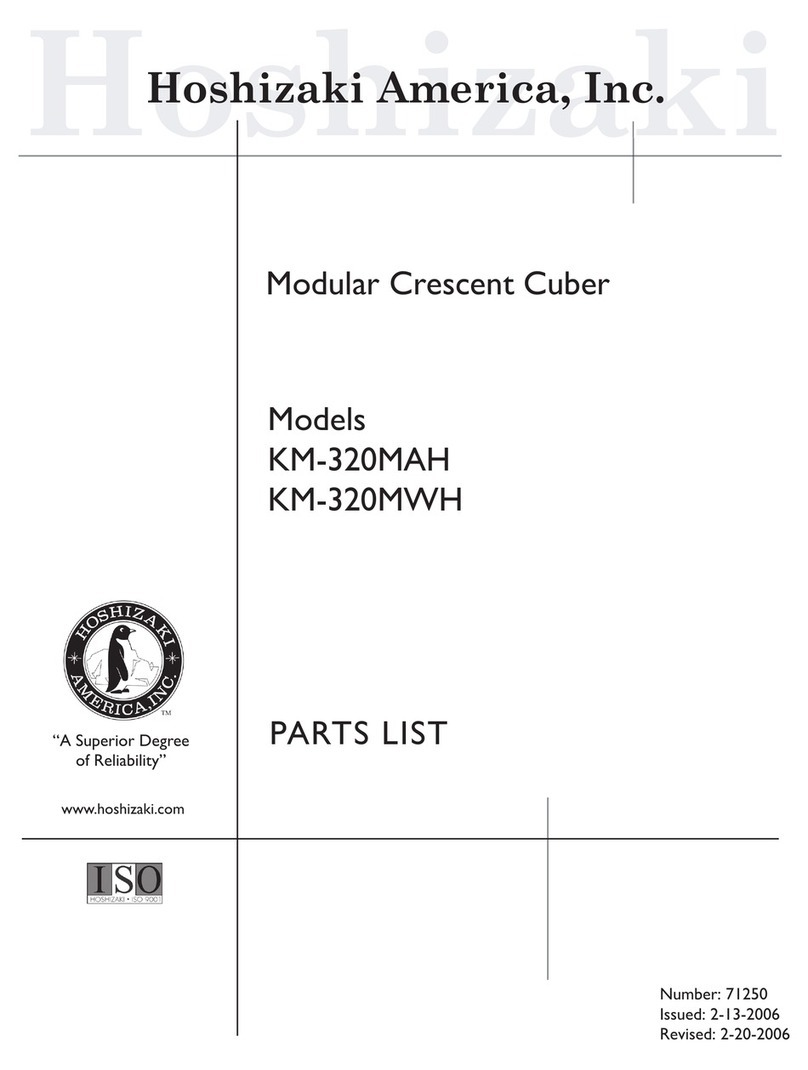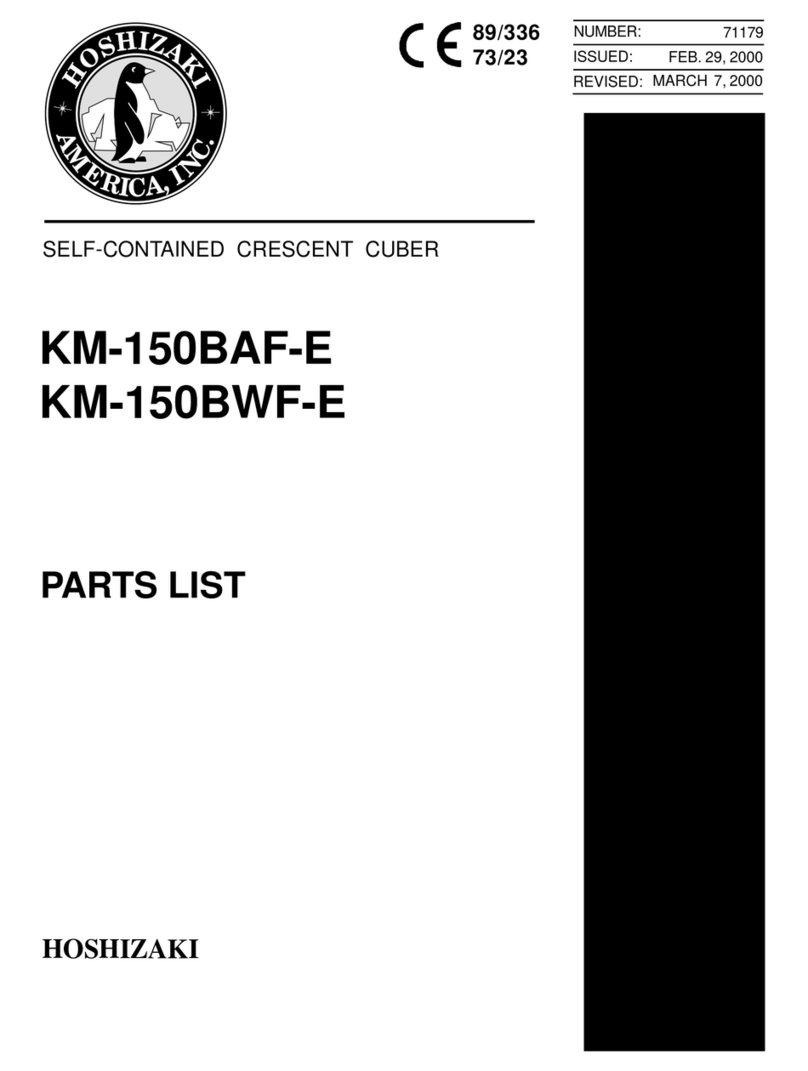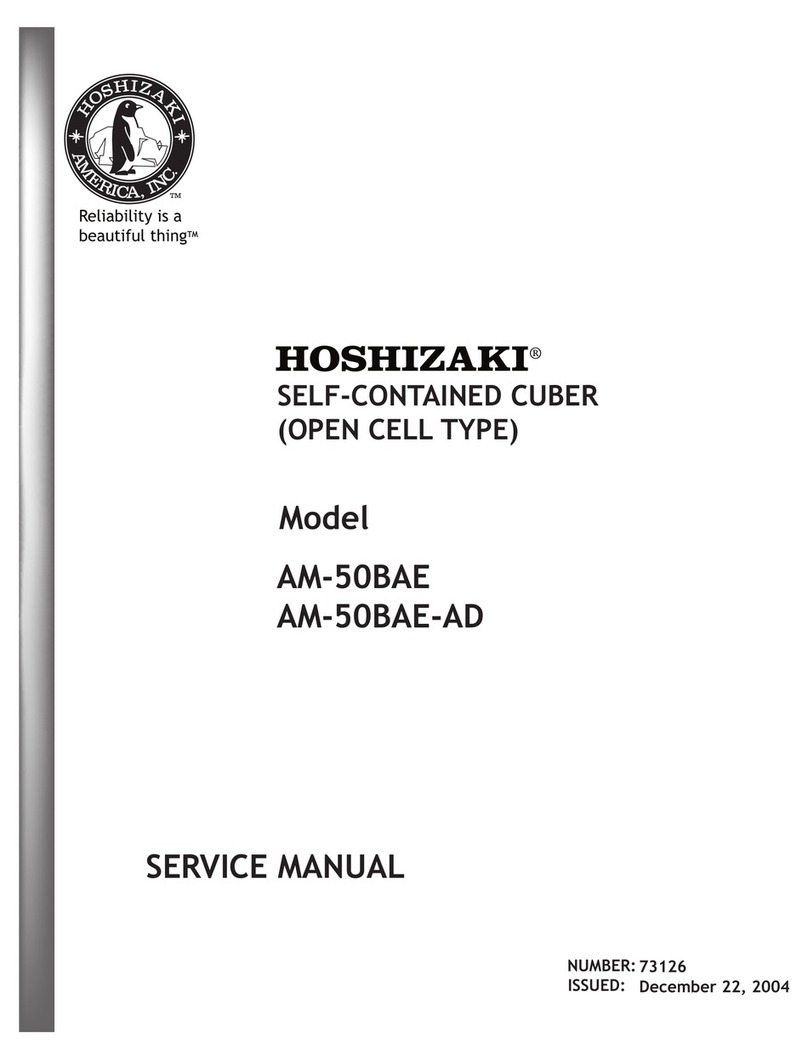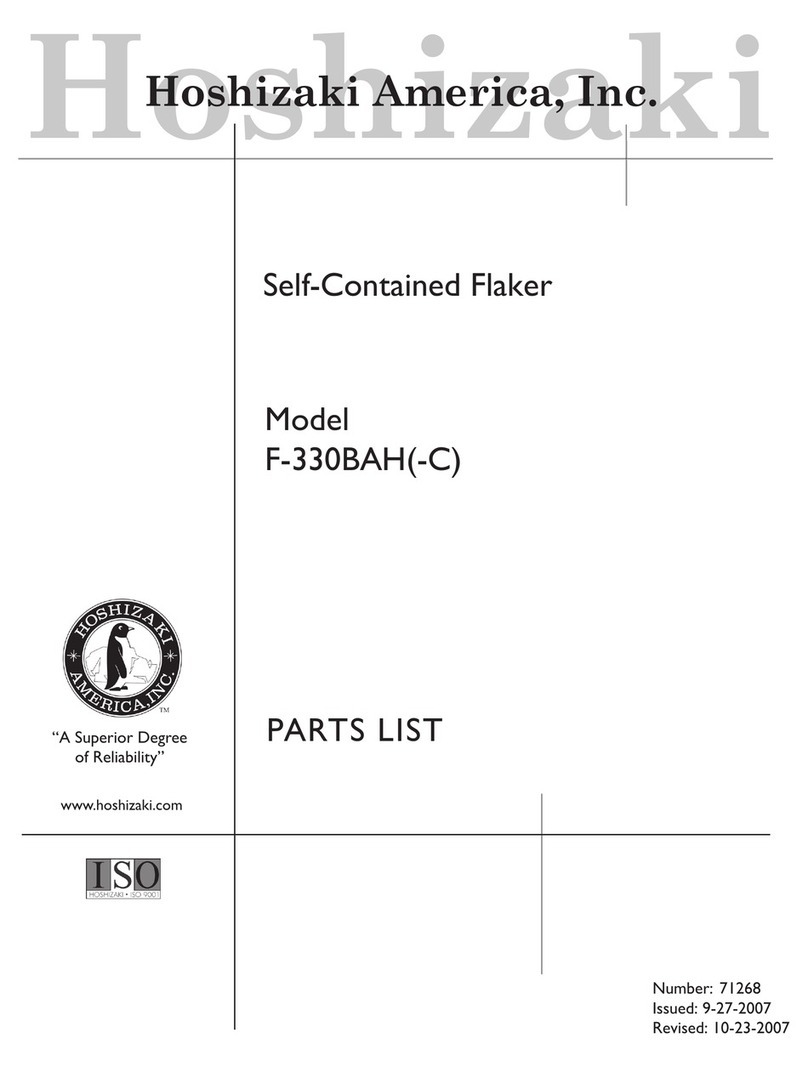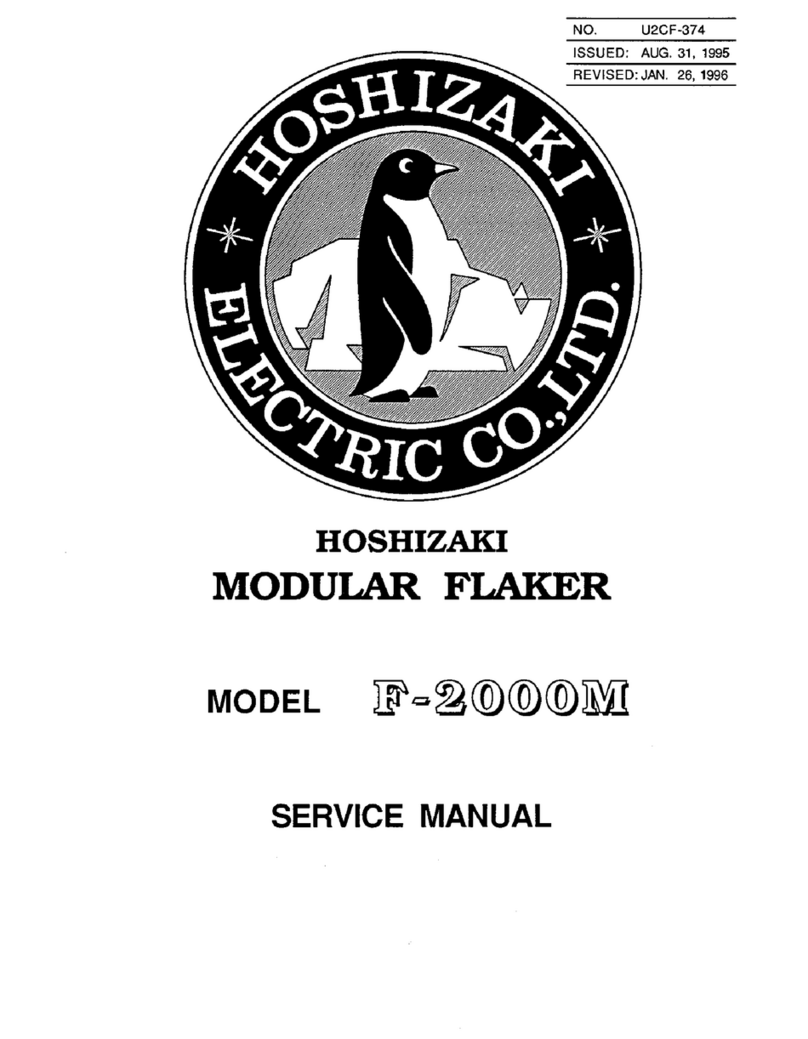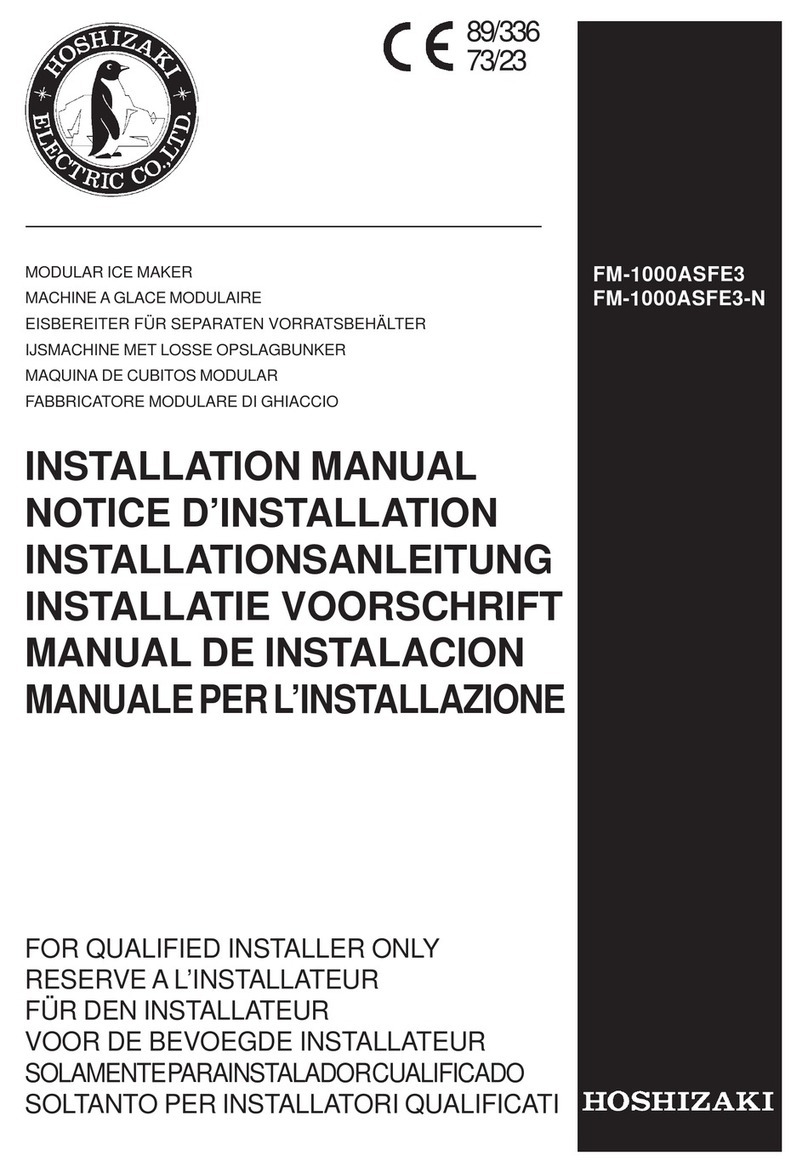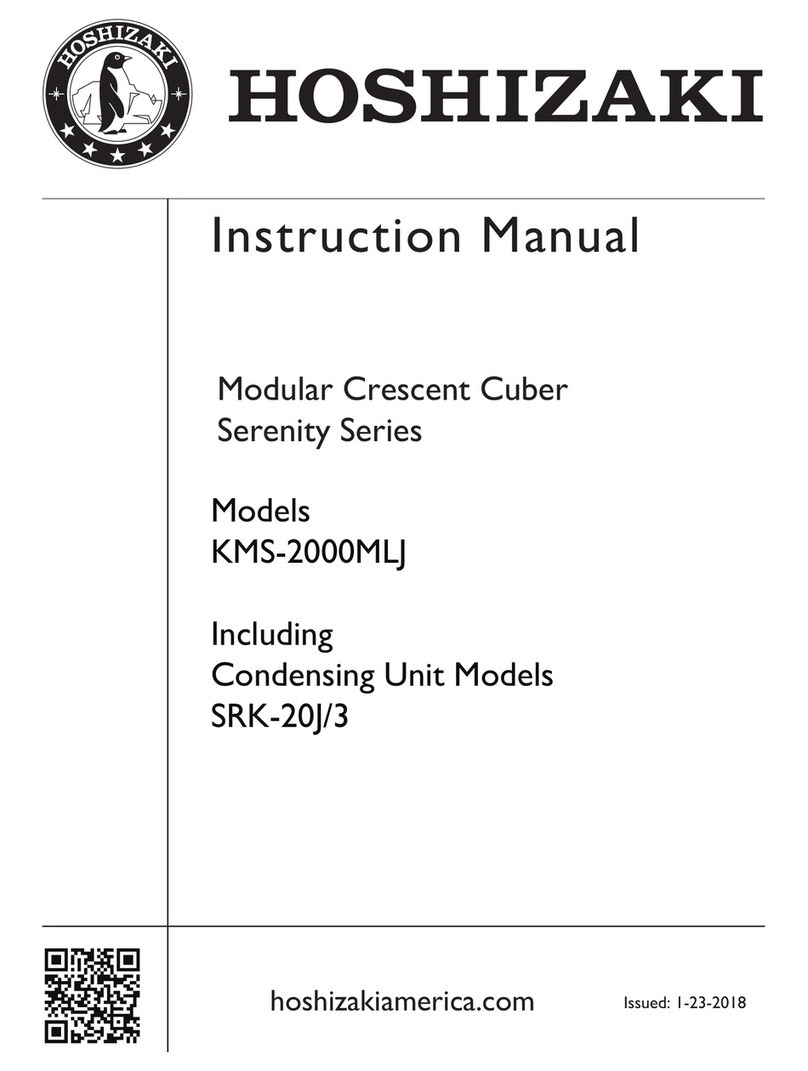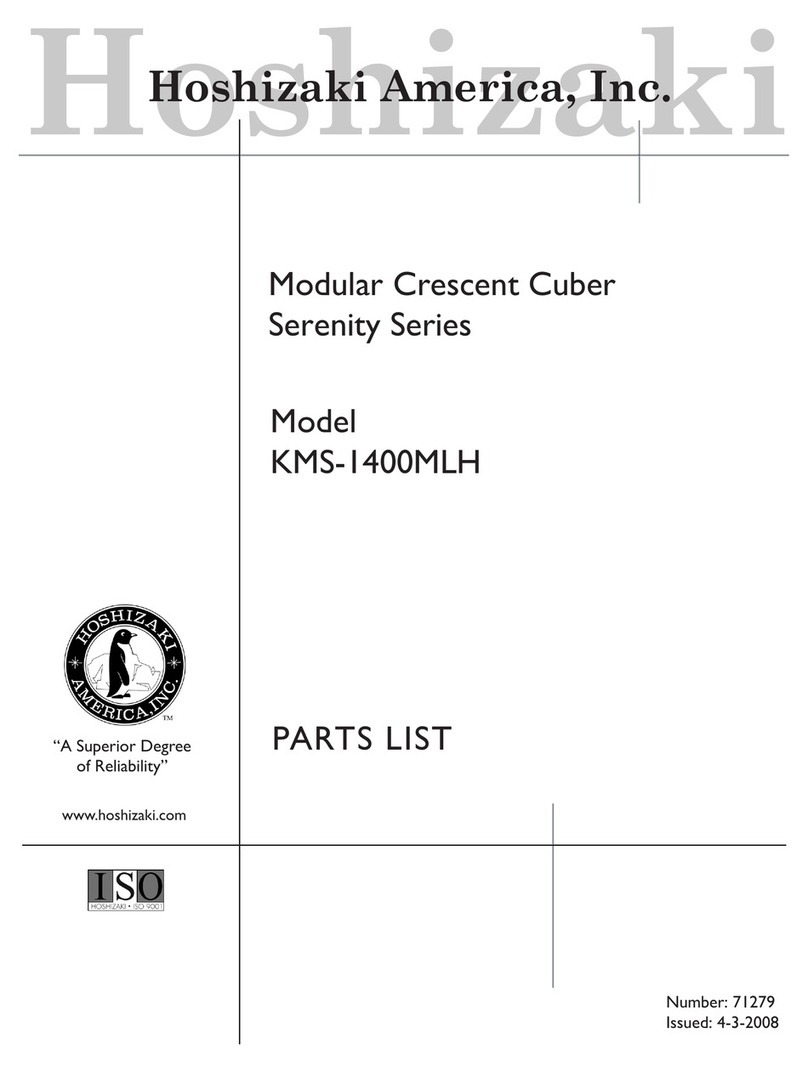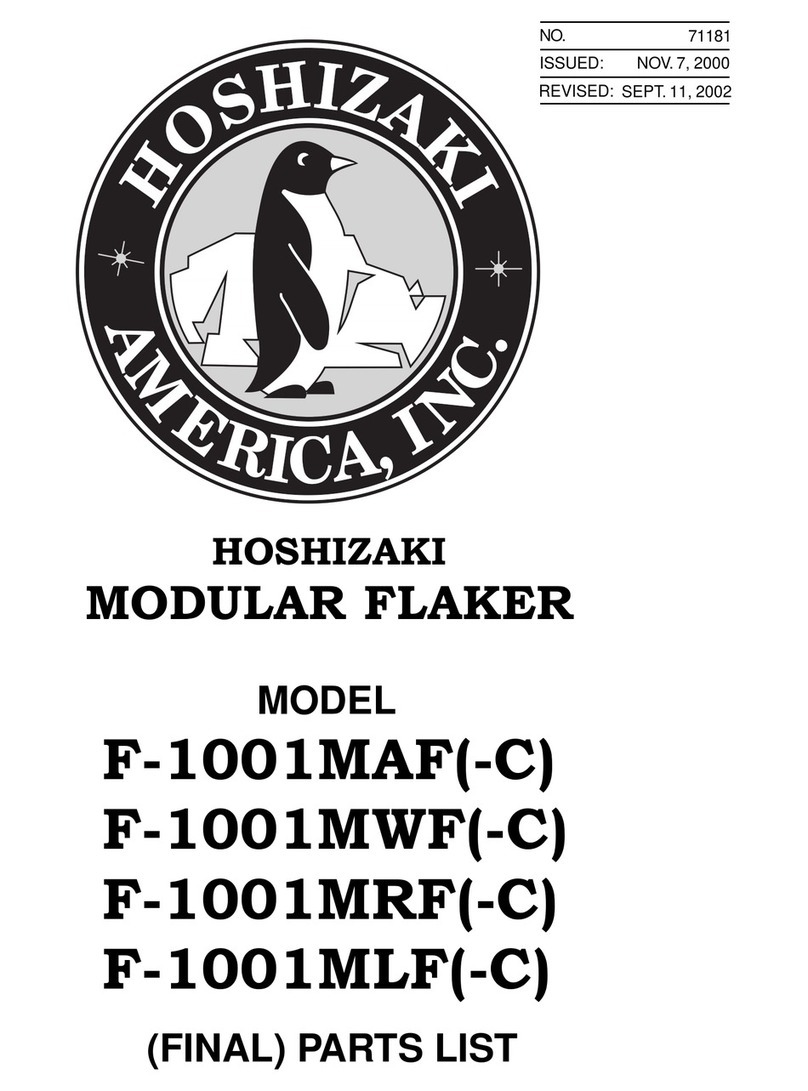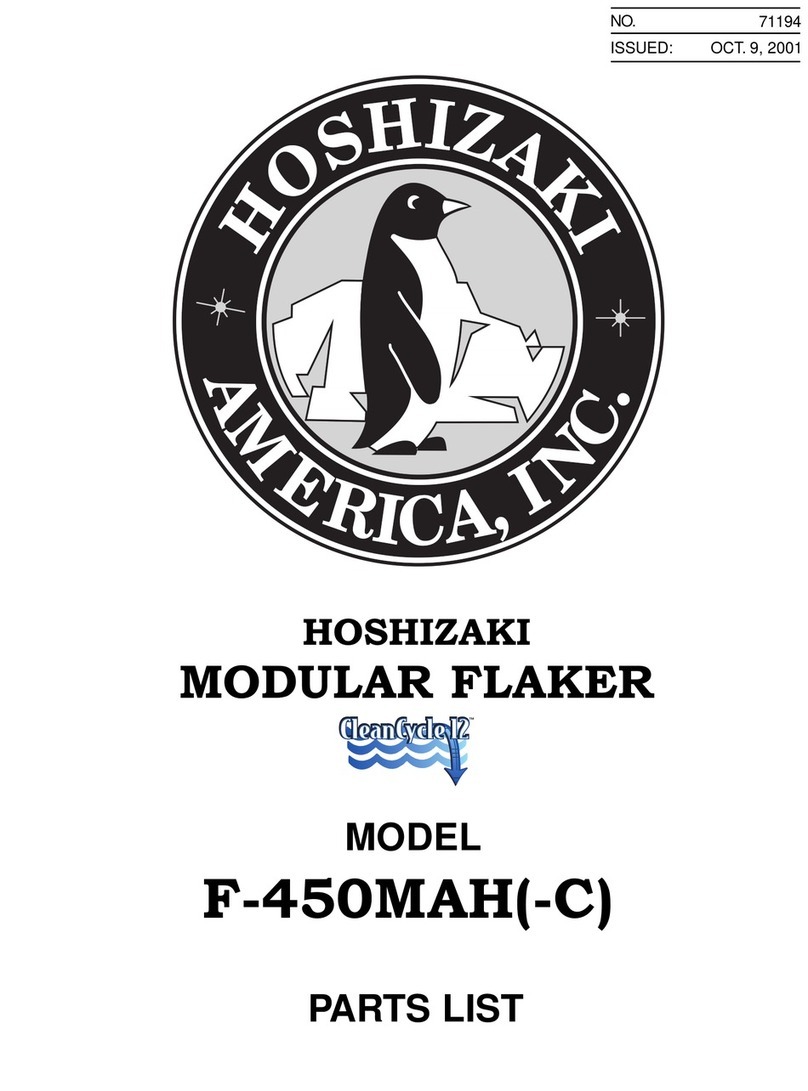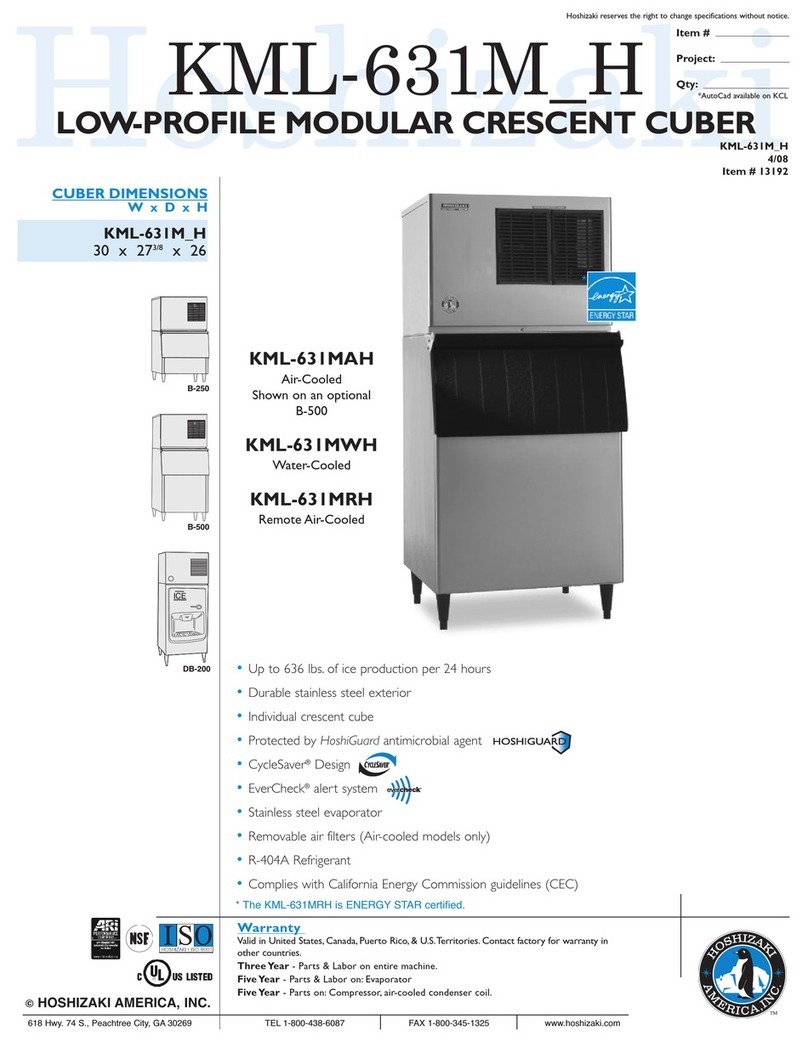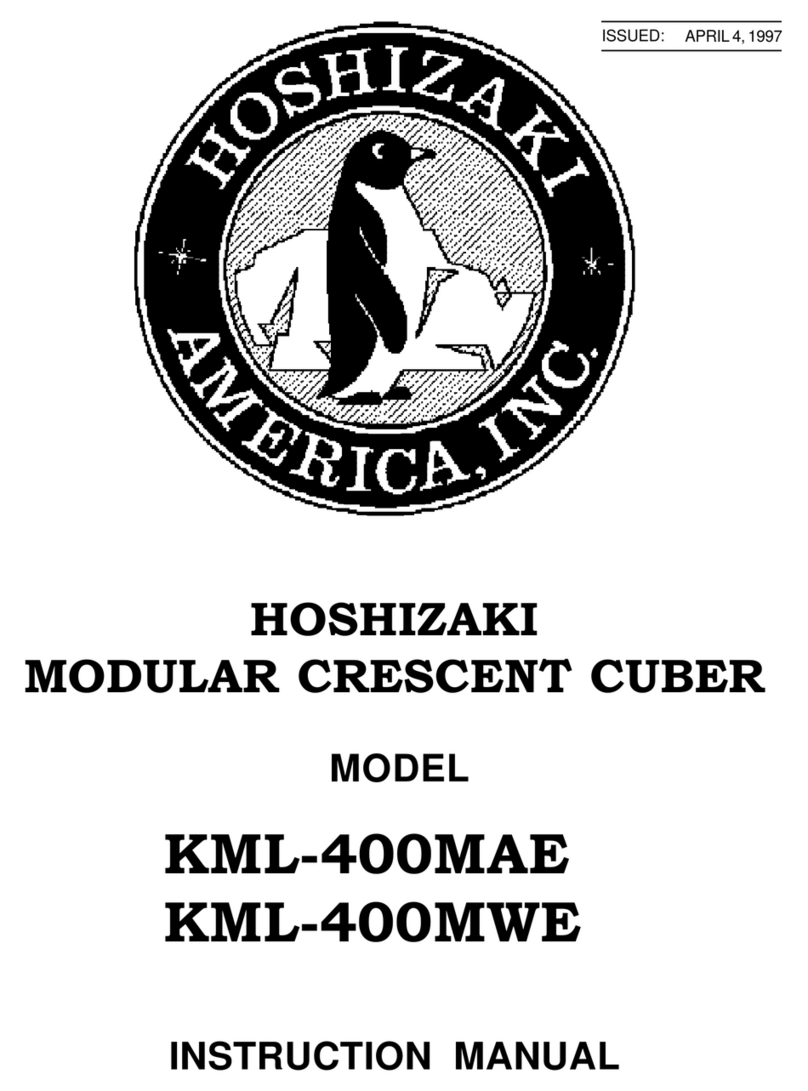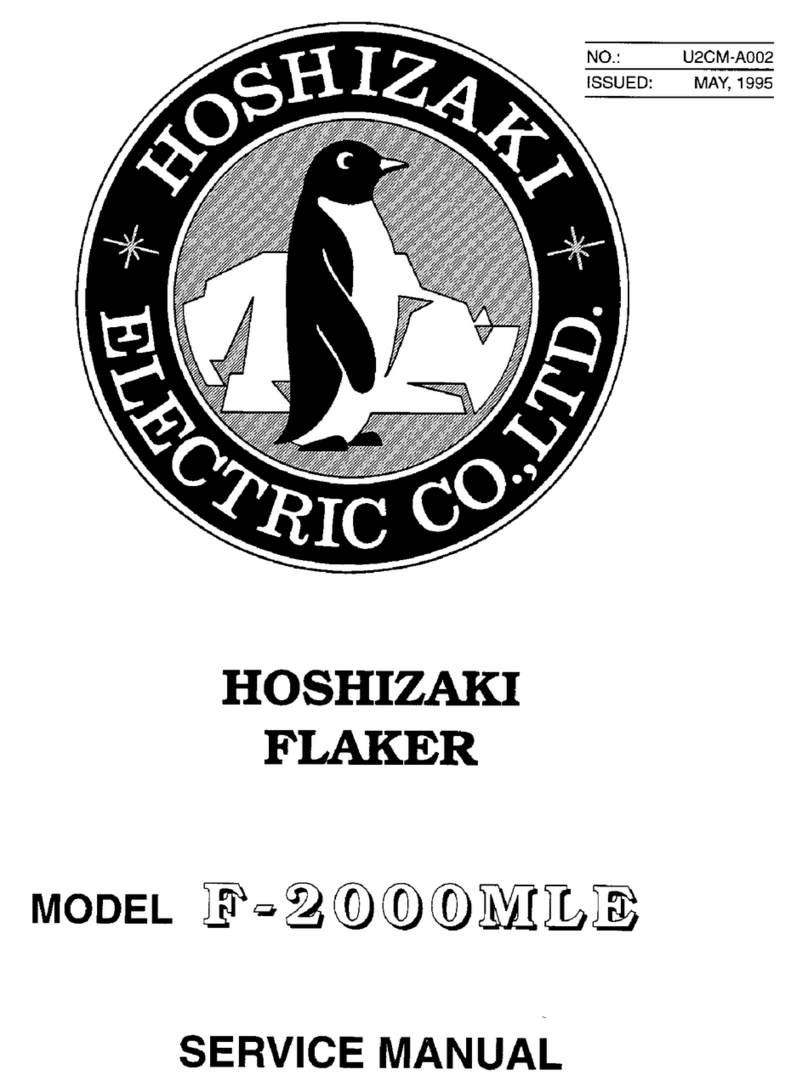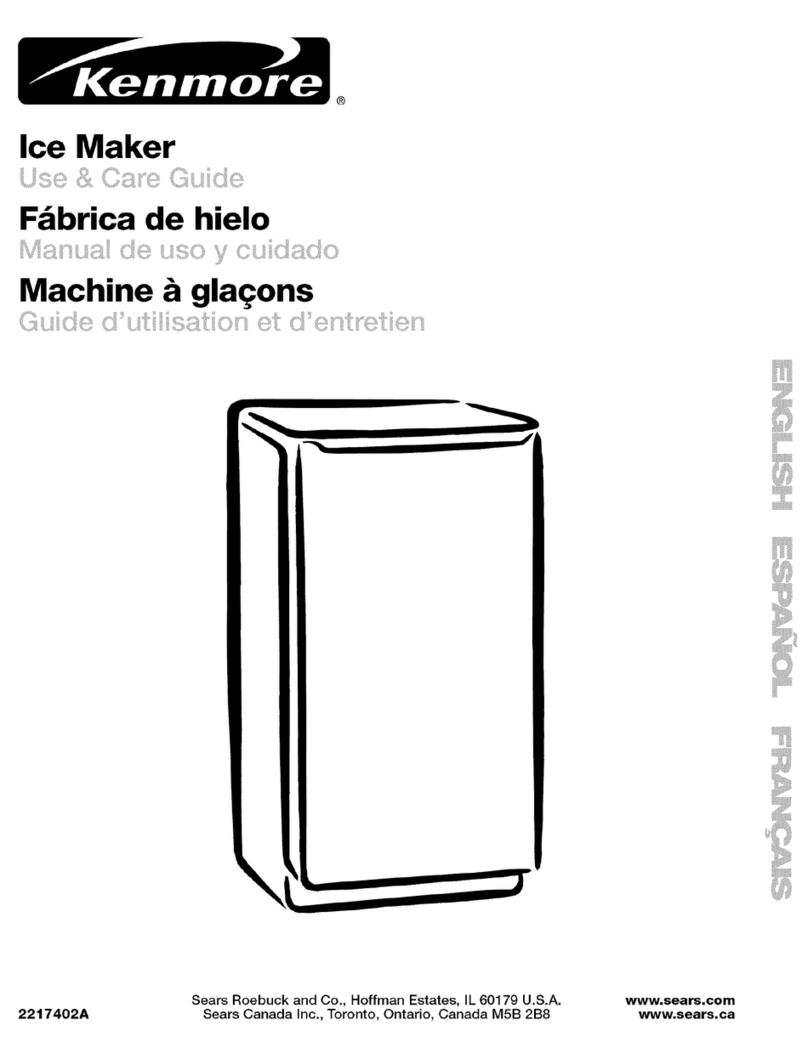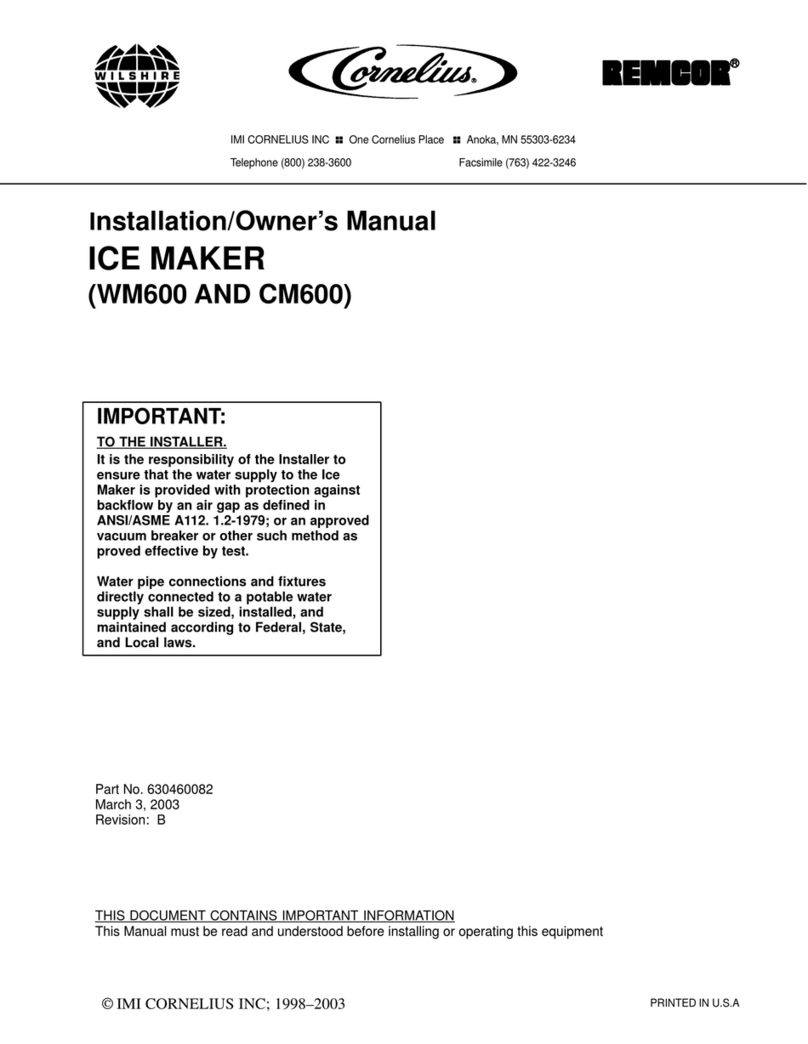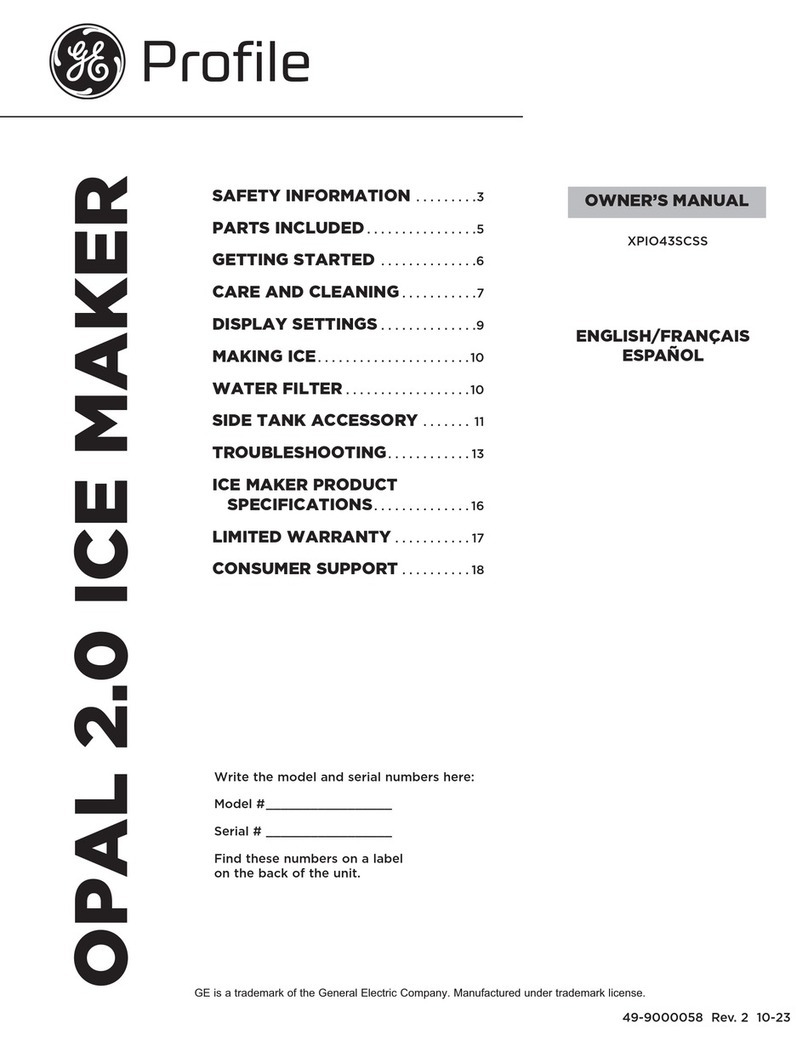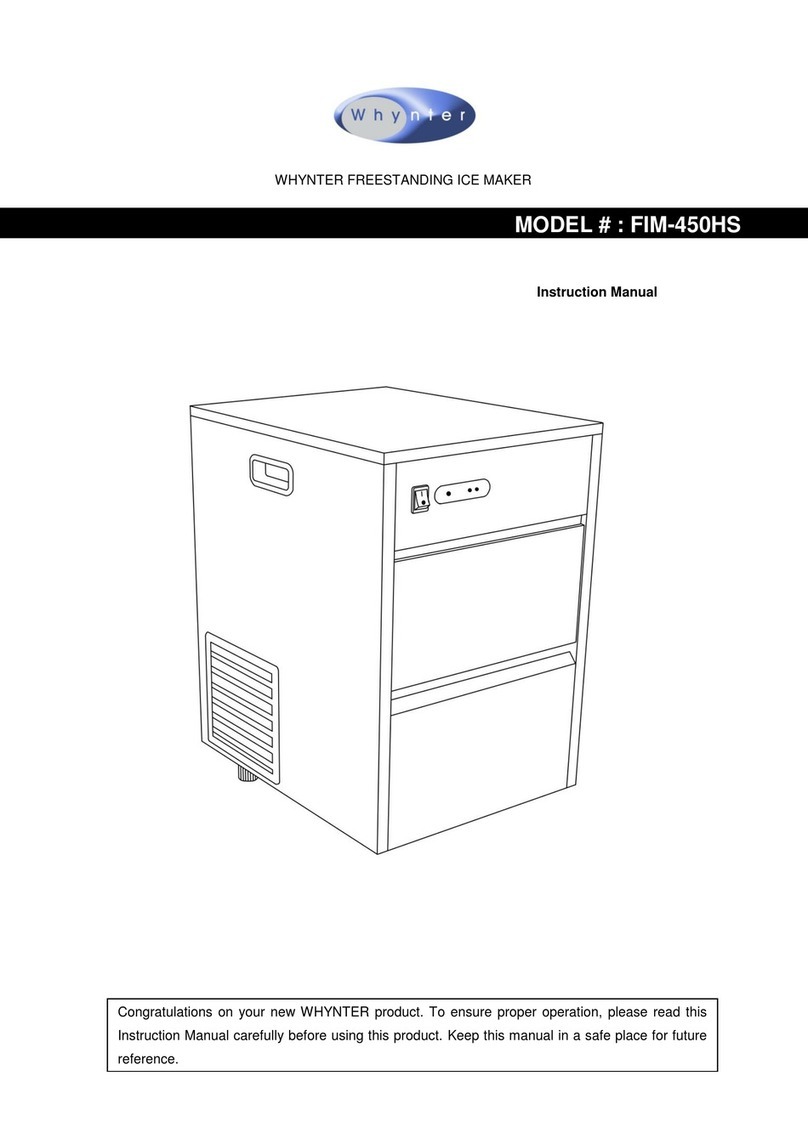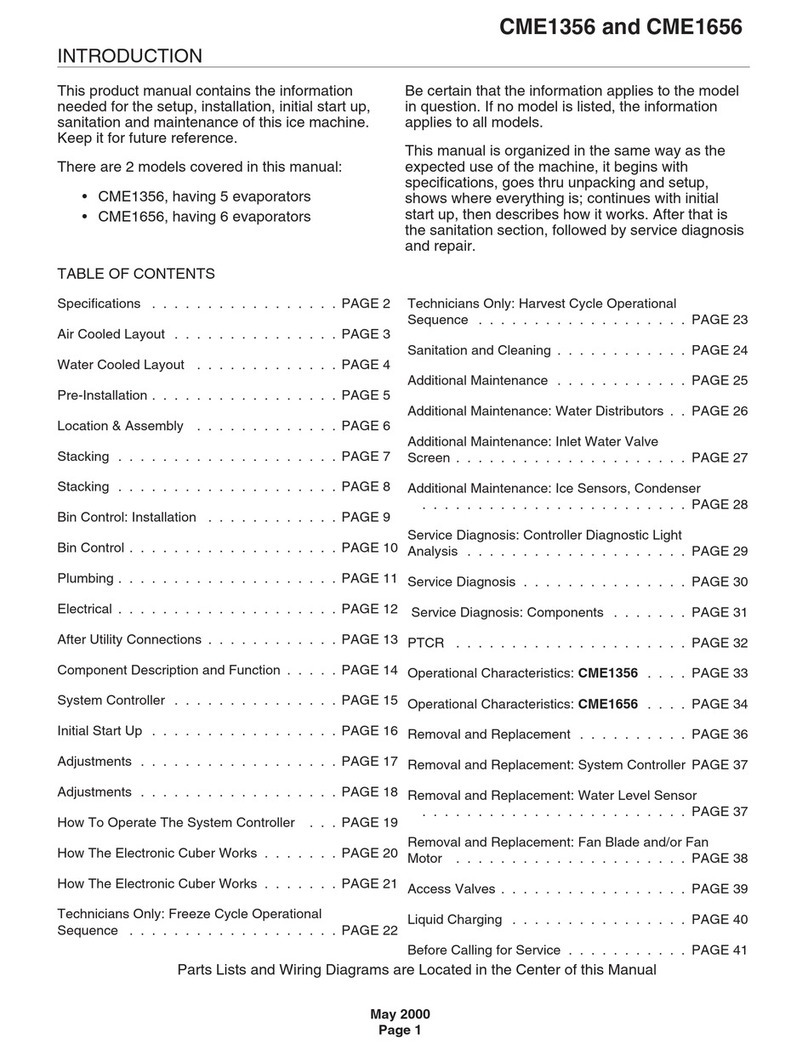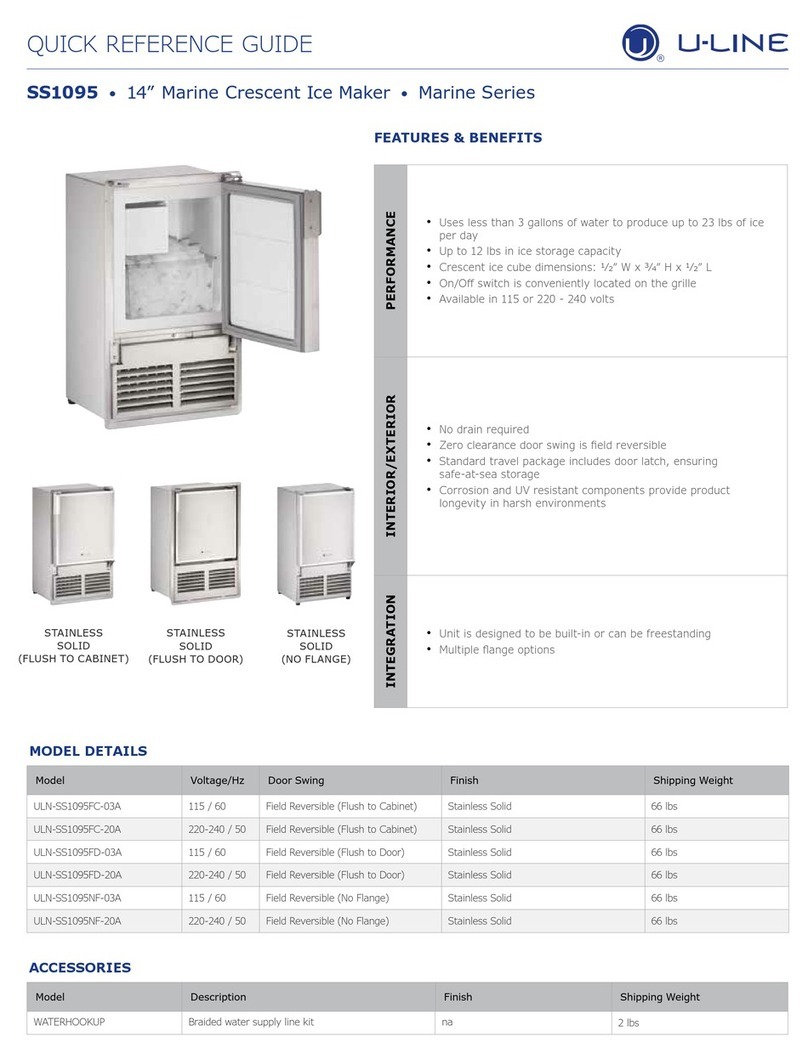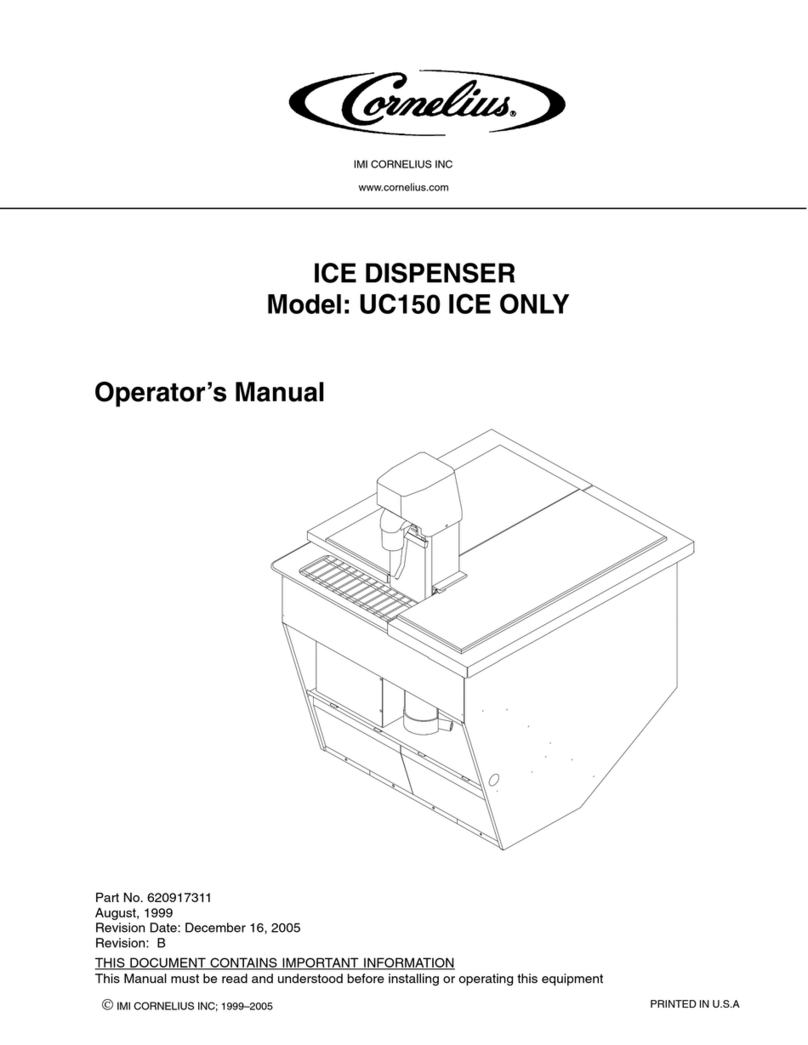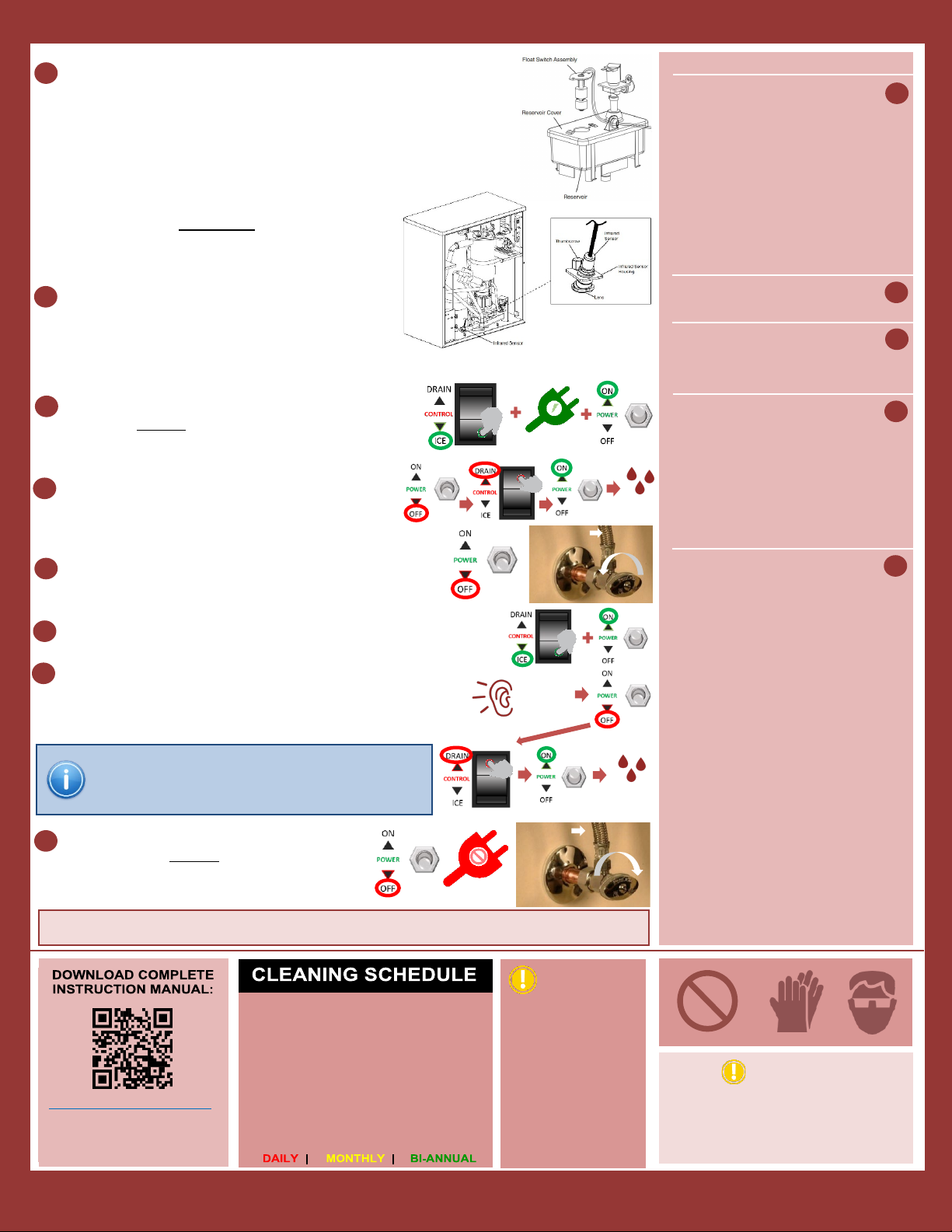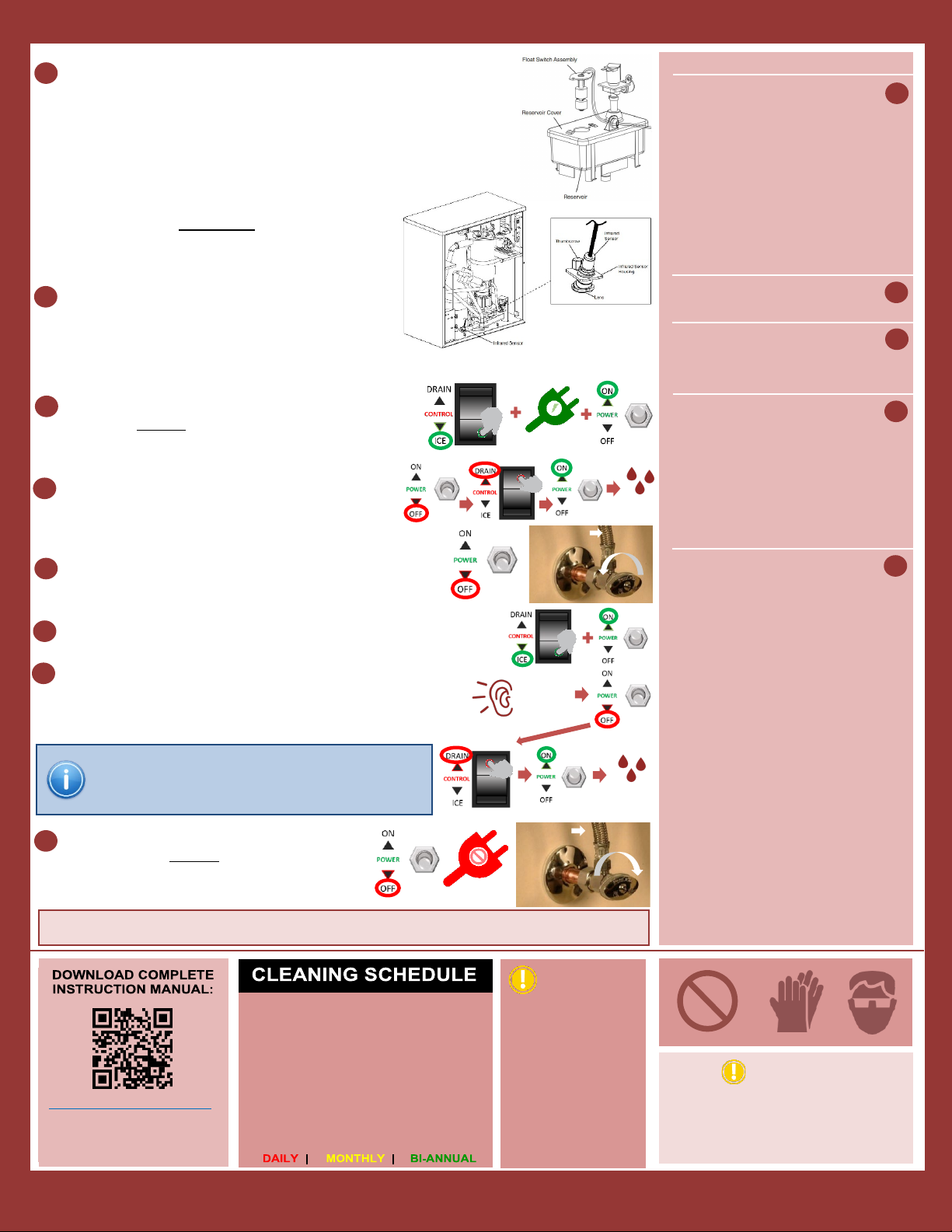
In bad water conditions, a more thorough soaking may be
required. Remove the Left Side Panel and remove the Float
Switch from the Reservoir cover. Clean the Float Switch with
the solution, rinse thoroughly with clean water, and replace it back
in the cover. Follow Step ❻, then place a clamp on the Reservoir
Hose that will block the flow to the Evaporator Assembly. Pour
additional cleaning solution over the Extruding Head until the
Evaporator Assembly is full.
Allow to soak for 10 minutes, remove the clamp
before operation.
Otherwise, continue to Step ❽.
Wipe down the Infrared Sensor Lens, (located
on the bottom of the icemaker). Rinse the lens
with cleaning solution, then a clean, damp cloth.
If the bottom of the icemaker is not accessible: Remove
the thumbscrew securing the infrared sensor housing, then remove the housing from the base. After
cleaning lens – replace the housing and secure thumbscrew.
Replace the Top Panel. Move the control switch to
ICE, then plug in the icemaker. Move the power
switch to ON. Replace the Front Panel. Make ice
using the solution until it stops.
Remove the Front Panel, then move the power
switch to OFF. Move the control switch to DRAIN.
Move the power switch to ON,replace the Front
Panel. Allow the icemaker to drain completely.
Remove the Front Panel. Move the power switch to
OFF. Open the water supply line shut-off valve to
supply water to the icemaker.
Move the control switch to ICE and the power switch to ON.
Allow the icemaker to fill the reservoir with water.
After the gear motor starts, move the power switch to OFF,
the control switch to DRAIN, then the power switch to ON.
Replace the Front Panel. Allow the icemaker to drain
completely.
Remove the Front Panel. Move the power
switch to OFF. Unplug the icemaker. Close
the icemaker water supply line shut-off
valve.
sanitizing continued…
•Rinse the parts thoroughly with
clean water (if solution is left on
these parts, they will rust)
•Replace all parts in their correct
positions (When installing the baffles,
make sure the bent surface (the one without
the studs) faces the actuator so that the
bent surface can guide the ice to the
center of the actuator)
•Replace all panels except the front
panel in their correct positions
•Follow Steps 9-14 using the
sanitizing solution.
SANITIZE 2:
•Repeat Steps 15–17 then Step 22
for complete ice/food safety
•Remove the front panel
•Move the control switch to ICE,
plug in the icemaker
•Move the power switch to ON,
replace the front panel
•Allow the icemaker to run for
30 minutes
•Remove the front panel
•Move the power switch to OFF,
unplug the icemaker
•Pour warm water into the
dispenser/storage bin to melt any
remaining ice
•Clean the dispenser/storage
bin liner and cover with dish
soap and a damp cloth. Rinse
thoroughly with clean water
•Plug in icemaker, make sure
control switch is set to ICE.
•Move the power switch to ON,
replace the front cover to start the
automatic icemaking process
Need Service or Repair? Locate your closest Hoshizaki Certified Service Tech: hoshizakiamerica.com/locate-service-rep
Or Water Filter
The icemaker might make a noise/squealing when first
started due to scale removal from auger/evaporator. This is
normal in bad water conditions and will subside after 20
Continue to Sanitation – Step ⓯on front…
Or Water Filter
Scoop
Water Filters
Exterior
Underside/Top Kit
Icemaker/
Water Supply Inlet
Extruding Head
Water Hoses
change if req’d
& damp cloth
Follow these instructions
/valves
Inspect seal bolts/ bearing
wear. Tighten or replace
req’d
hoshizakiamerica.com/manuals
Type in the model number of your
icemaker (including dashes) to
DO NOT use
ammonia type
cleaners. Can cause
damage to icemaker
WEAR liquid-proof
gloves and goggles
protect skin & eyes
from cleaning &
sanitizing chemicals
Tech Support: 1.800.233.1940
IF ICEMAKER IS ON DISPENSER,
remember to turn on the dispenser
after cleaning
Completely
Gear Motor
Completely
Cleaners