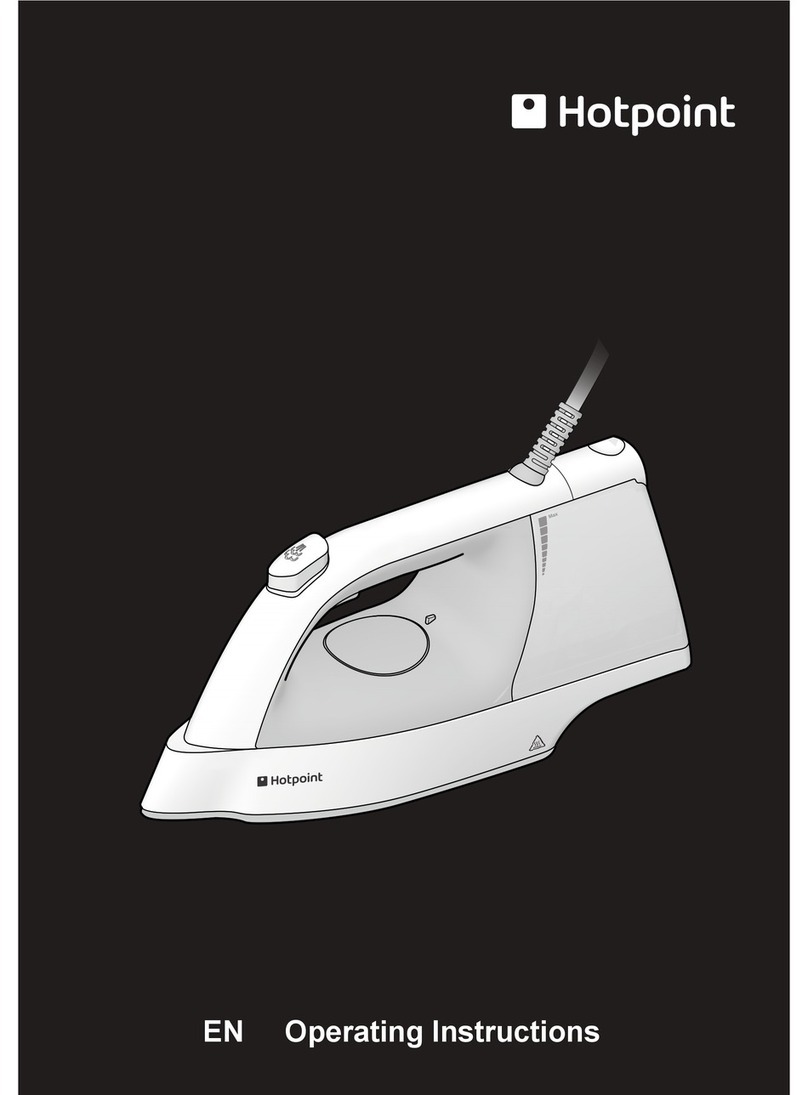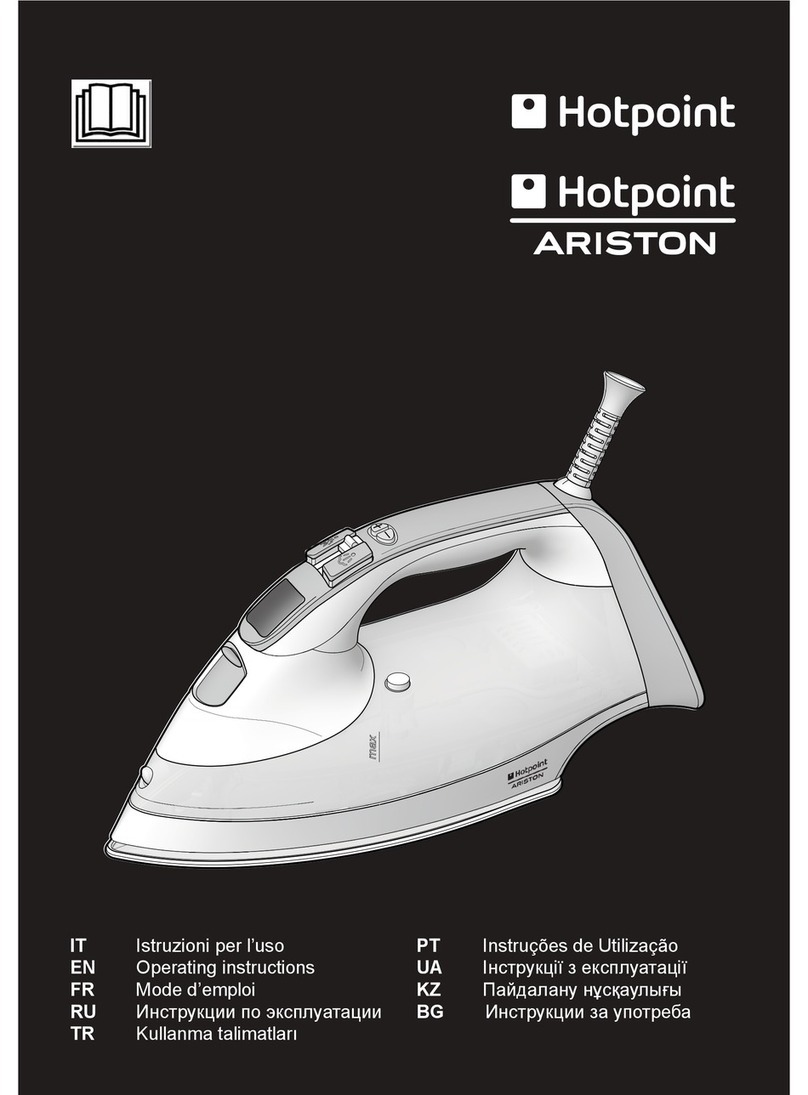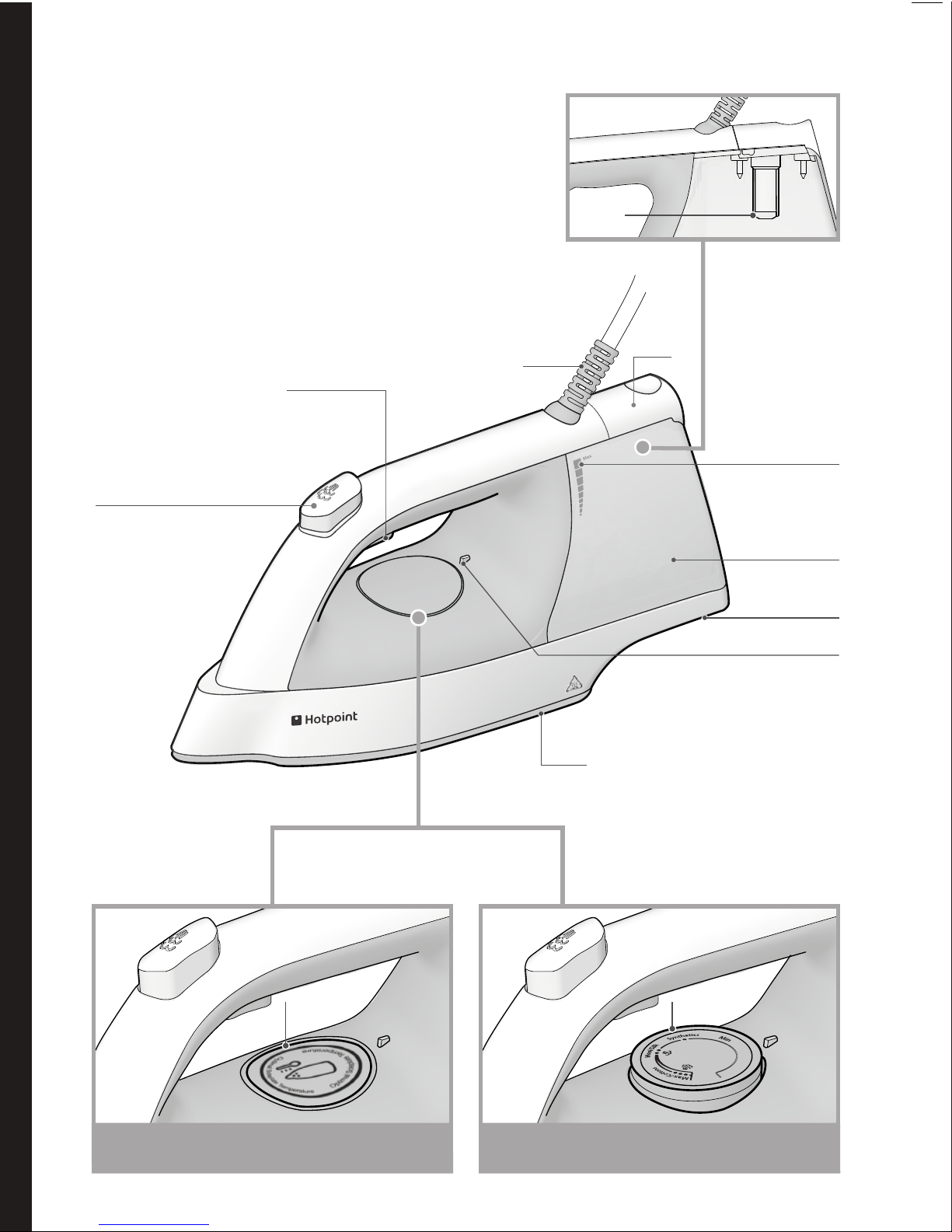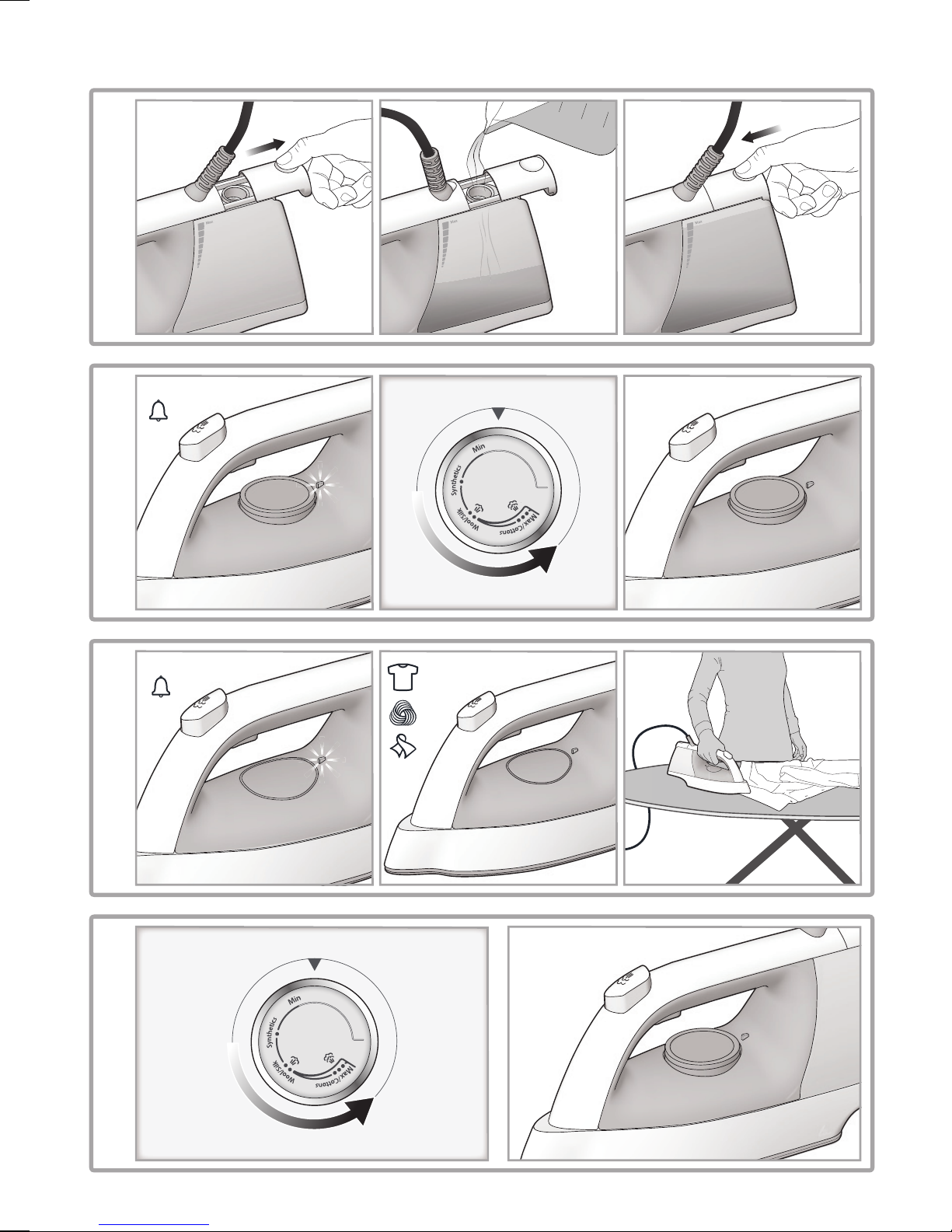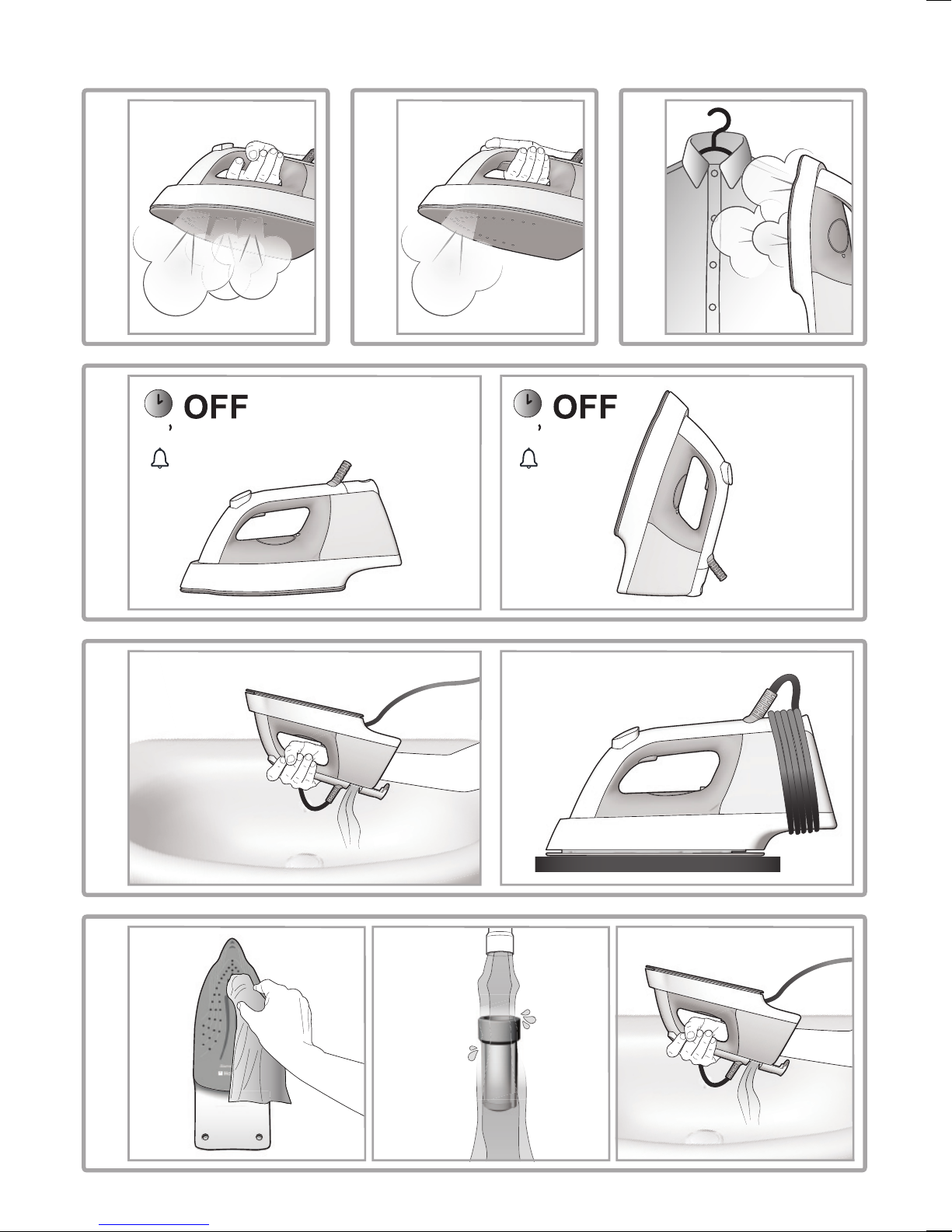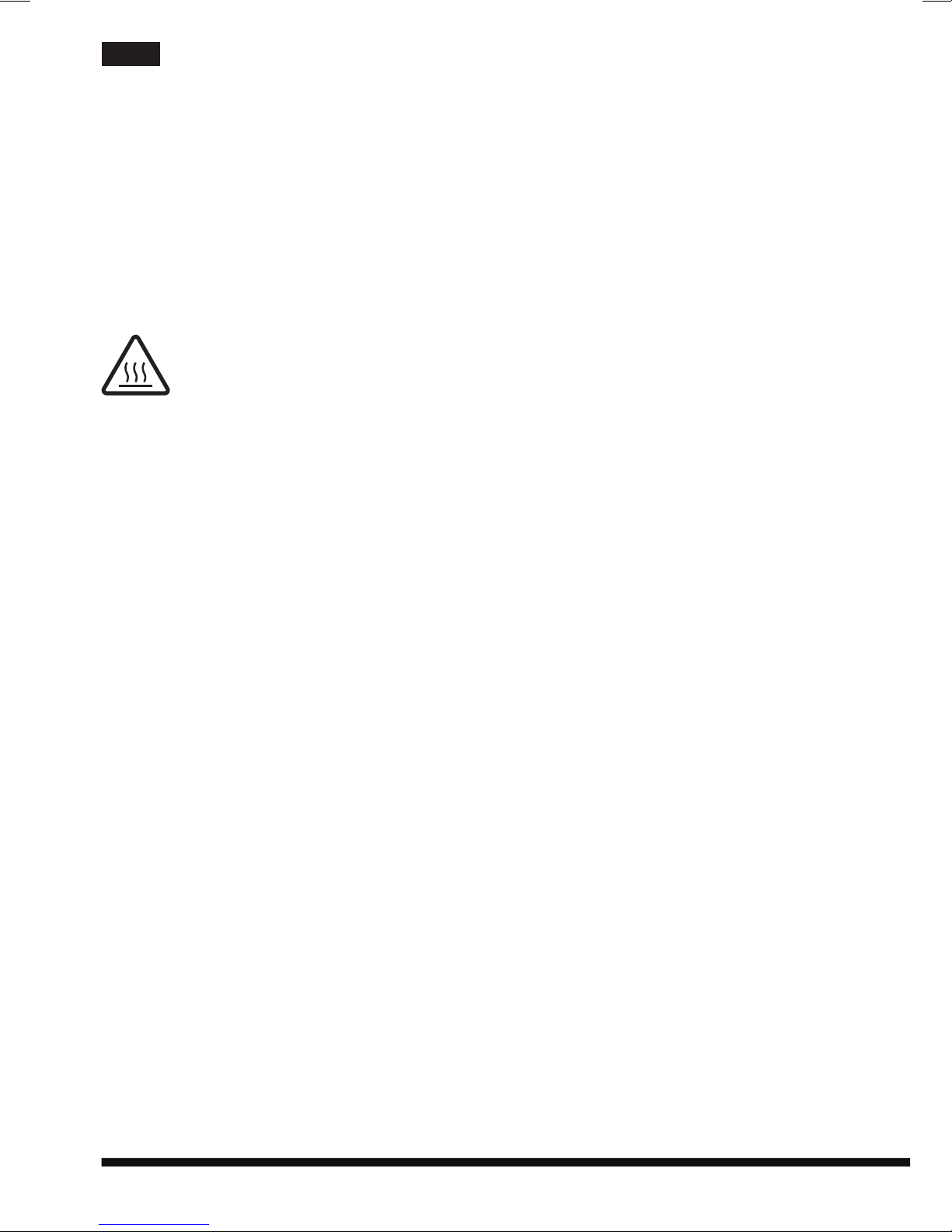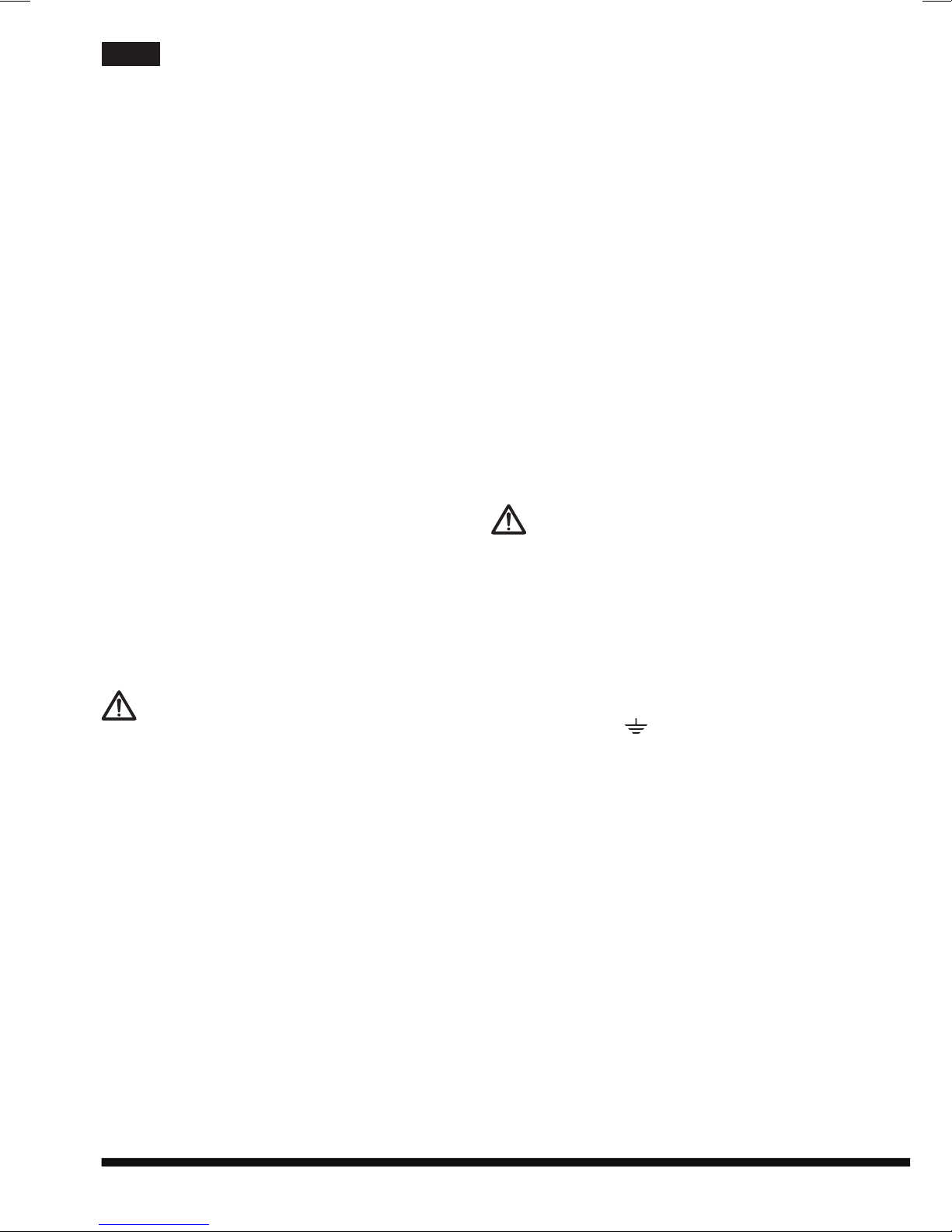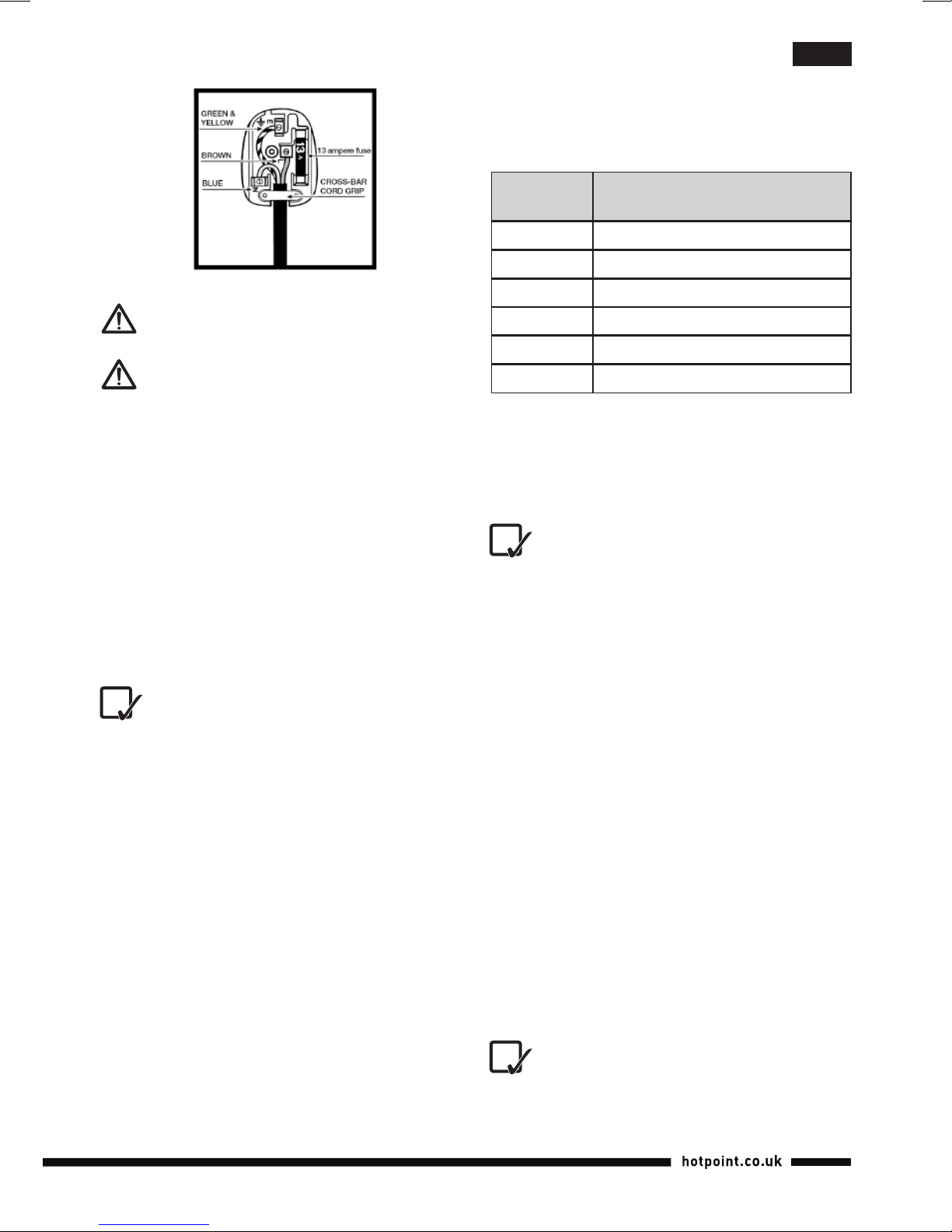8
en
cooleddowncompletely-asteamirontakes
aboutonehourtocooldown.Usethehandle
tostoretheapplianceafteruse.
• Do not direct steam towards people or
animals and do not iron garments while
worn.
• After use, store the appliance in a stable
positionusingthespecialpadsupplied.
• Never add any perfume, vinegar, starch,
scale-removing agents, ironing products
or other chemicals in the water reservoir -
unless recommended by Hotpoint. Never
usecontaminatedwater.
• Neverimmersetheapplianceinwaterorany
otherliquid.
• Do not leave the appliance in the open
air and exposed to inclement weather
conditions.
• Never leave or use the appliance over or
closetoames,ovens,ammablematerials
orothersourcesofheat.
• Donotusetheapplianceforanyuseother
thanitsintendeduse.
• Should you suspect a failure, immediately
unplugitfromtheelectricalsocket.
• The manufacturer shall assume no
responsibility in case of damage resulting
fromanyimproperuseoftheappliance.
This appliance must be earthed. The fol-
lowing operations should be carried out
by a qualied electrician.
Replacing the fuse
Whenreplacingafaultyfuse,a13ampASTAap-
provedfusetoBS1362shouldalwaysbeused,
and the fuse cover re-tted. If the fuse cover is
lost, the plug must not be used until a replace-
mentisobtained.
Replacement fuse covers
If a replacement fuse cover is tted, it must be
ofthecorrectcolourasindicatedbythecoloured
markingorthecolourthatisembossedinwords
on the base of the plug. Replacements can be
obtained directly from your nearest Service De-
pot.
Removing the plug
If your appliance has a non-rewireable moulded
plug and you should wish to re-route the mains
cablethroughpartitions,unitsetc.,pleaseensure
thateither:
• theplugisreplacedbyafused13ampere
rewireableplugbearingtheBSImarkofap-
proval.
or:
• the mains cable is wired directly into a 13
ampcableoutlet,controlledbyaswitch,(in
compliancewithBS5733)whichisaccessi-
blewithoutmovingtheappliance.
Disposing of the plug
Ensurethatbeforedisposingoftheplugitself,you
makethepinsunusablesothatitcannotbeacci-
dentallyinsertedintoasocket.
Instructions for connecting cable to
an alternative plug
The wires in the mains lead are coloured
in accordance with the following code:
GREEN & YELLOW EARTH
BLUE NEUTRAL
BROWN LIVE
As the colours of the wires in the lead may not
correspondwiththecolouredmarkingsidentifying
theterminalsinyourplug,proceedasfollows:
• Connect Green & Yellow wire to terminal
markedEor
orcolouredGreenorGreen
&Yellow.
• ConnectBrownwiretoterminalmarkedLor
colouredRed.
• ConnectBluewiretoterminal markedNor
colouredBlack.
Ifa13ampplug(BS1363)isuseditmustbetted
witha13ampfuse,eitherintheplugoradaptoror
atthedistributionboard.
If you are in any doubt regarding the electrical
supplytoyourmachine,consultaqualiedelec-
tricianbeforeuse.
How to connect an alternative plug
Thewiresinthismainsleadarecolouredinaccor-
dancewiththefollowingcode:
BLUE NEUTRAL (N)
BROWN LIVE (L)
GREEN & YELLOW EARTH (E)