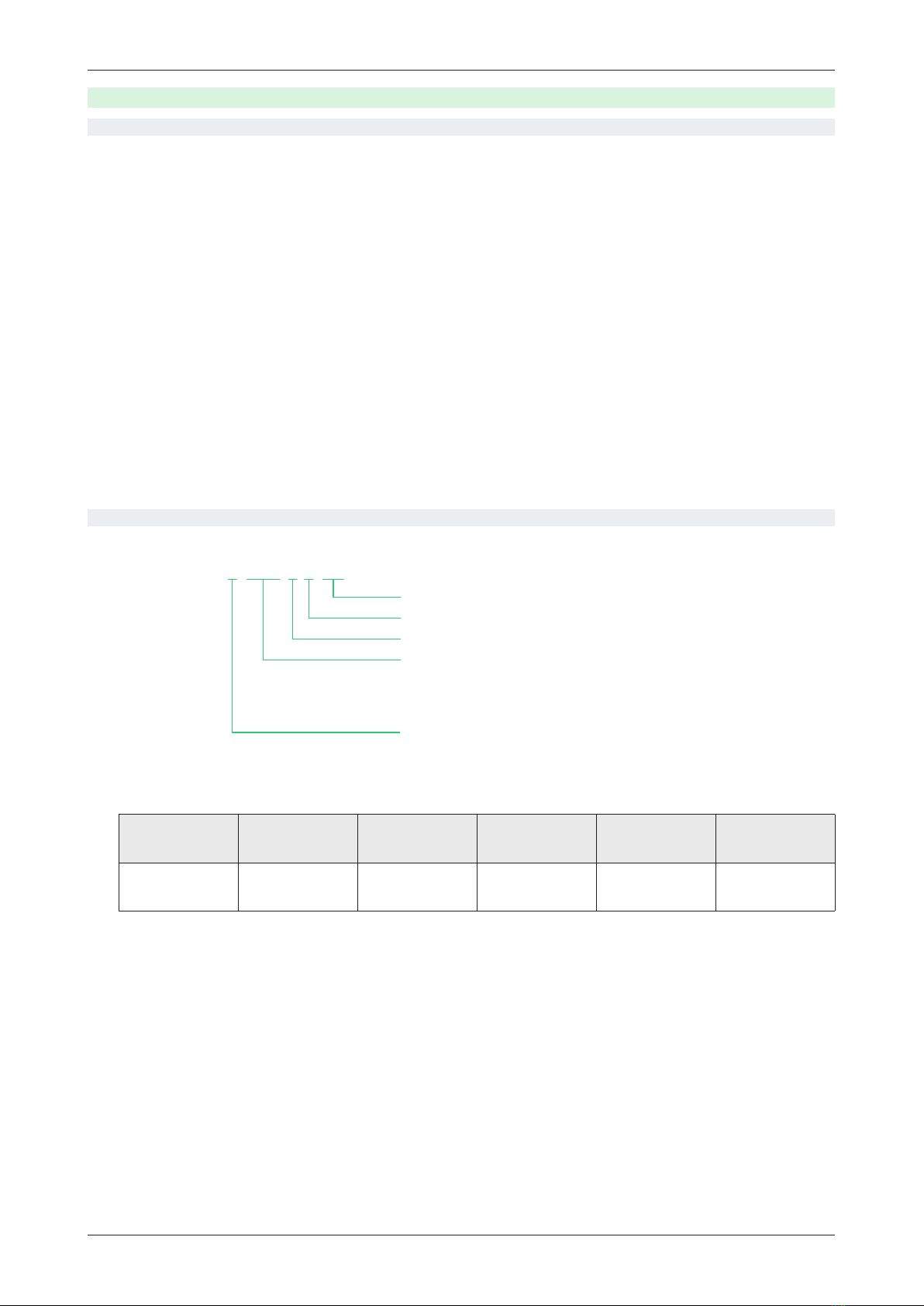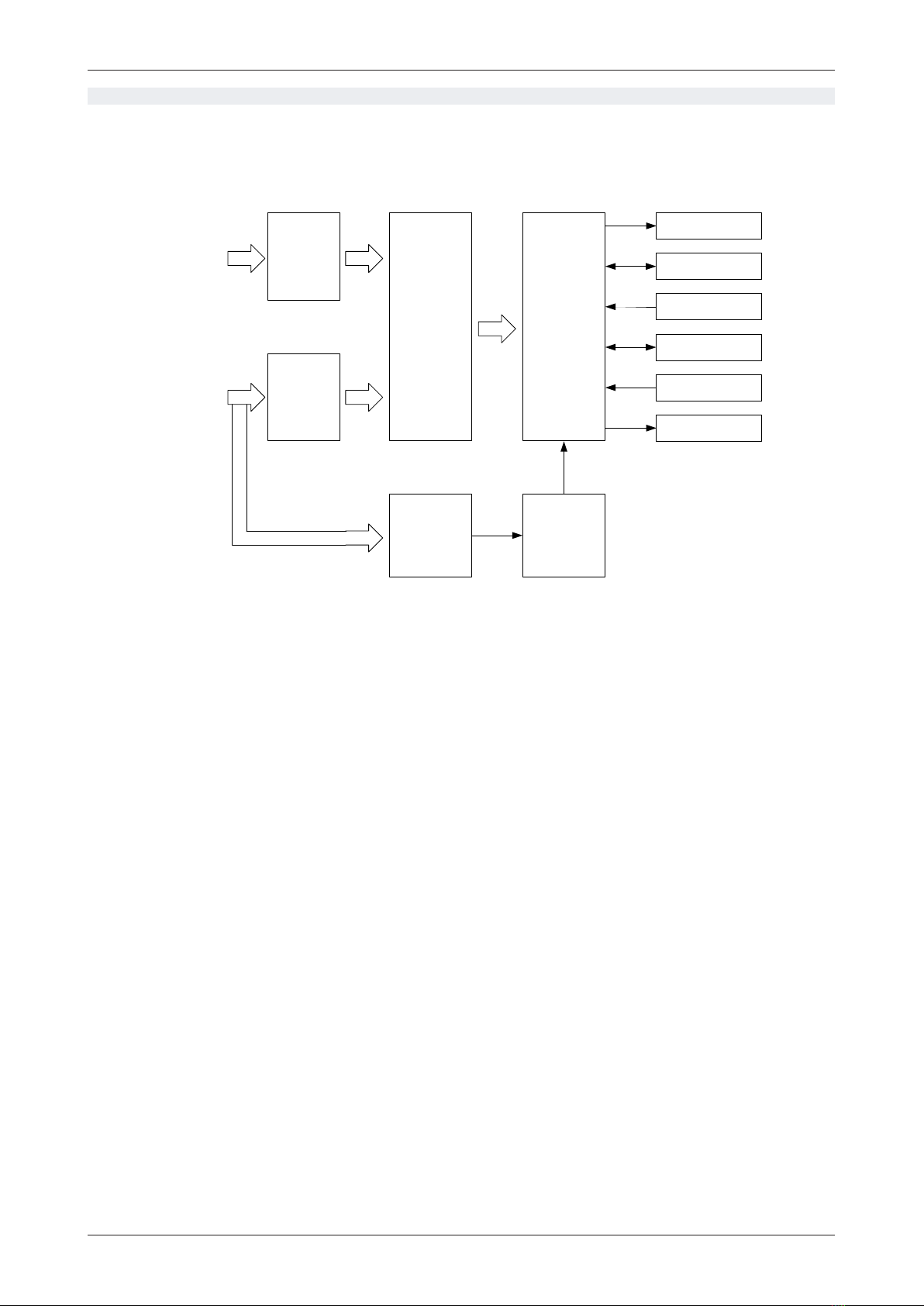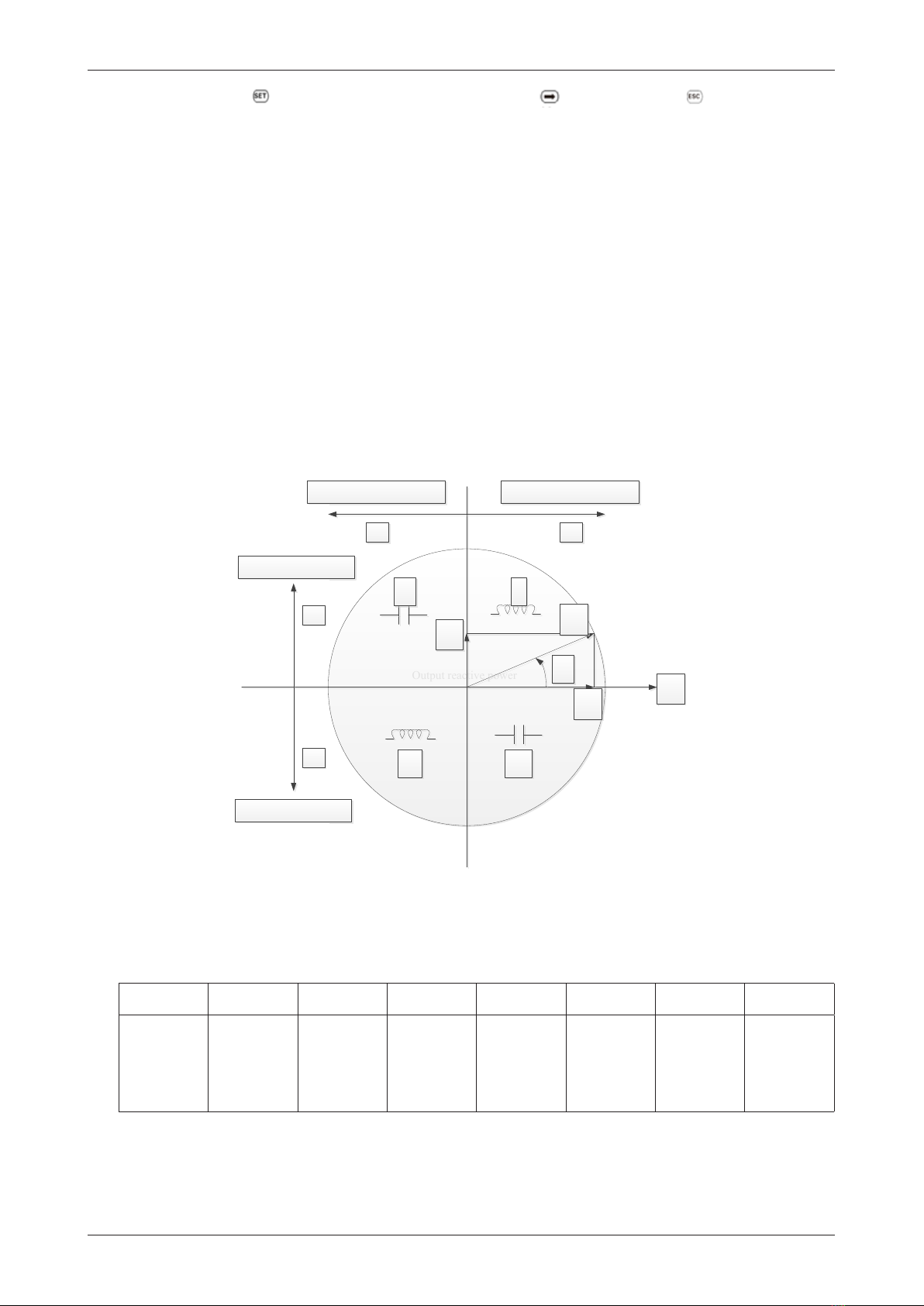© 2023 Hoymiles Power Electronics Inc. All rights reserved. 4
Smart Meter User Manual
1.2 Personnel Requirements
This document is only applicable to qualified personnel who have received professional training and
possess the following skills:
• Knowledge of and compliance with this document and all safety instructions.
• Familiar with all safety specifications of the electrical system.
• Understanding of the composition and working principles of the grid-tied PV power system and local
regulations.
• Proficiency in energy meter installation, operation, and maintenance.
Note:
• The qualified personnel must wear personal protective equipment (PPE) during all operations.
• The qualified personnel should comply with local laws and regulations during installation and
operation. The safety instructions in this document are only supplements to laws and regulations.
1.3 Product-related Requirements
• When transporting and unpacking the products, please confirm they are not severely impacted.
• The package of the meter should use materials that can meet environmental requirements.
• The instrument and accessories shall be stored in dry and ventilated places, to avoid humidity and
corrosive gas erosion. The storage environment temperature is -40℃ to 70℃, and the relative humidity
should be no more than 75%.
• Transport and store the product based on transportation, basic environmental conditions, and testing
methods for instruments and meters of JB/T9329-1999.
1.4 Disclaimer
Hoymiles shall not be liable for the following situations:
• Any damage caused by incorrect installation and operation.
• Any damage caused by improper transportation and storage.
• Any damage caused by unauthorized modifications to the product.
• Any installation, operation, and maintenance performed by unqualified personnel.
• Failure to comply with all safety and operation instructions described in this document.
1.5 Maintenance and Replacement
• Disconnect the power supply before any maintenance and repair operation.
• All maintenance and replacement operations must be performed by qualified personnel.
• It is recommended to carry out regular inspection and maintenance for safety reasons.
• If users find any quality problem within 18 months from the date of dispatch, Hoymiles is responsible
for repairing or replacing it for free, on the condition that users operate the product according to the
manual’s provision, and the seal is intact.