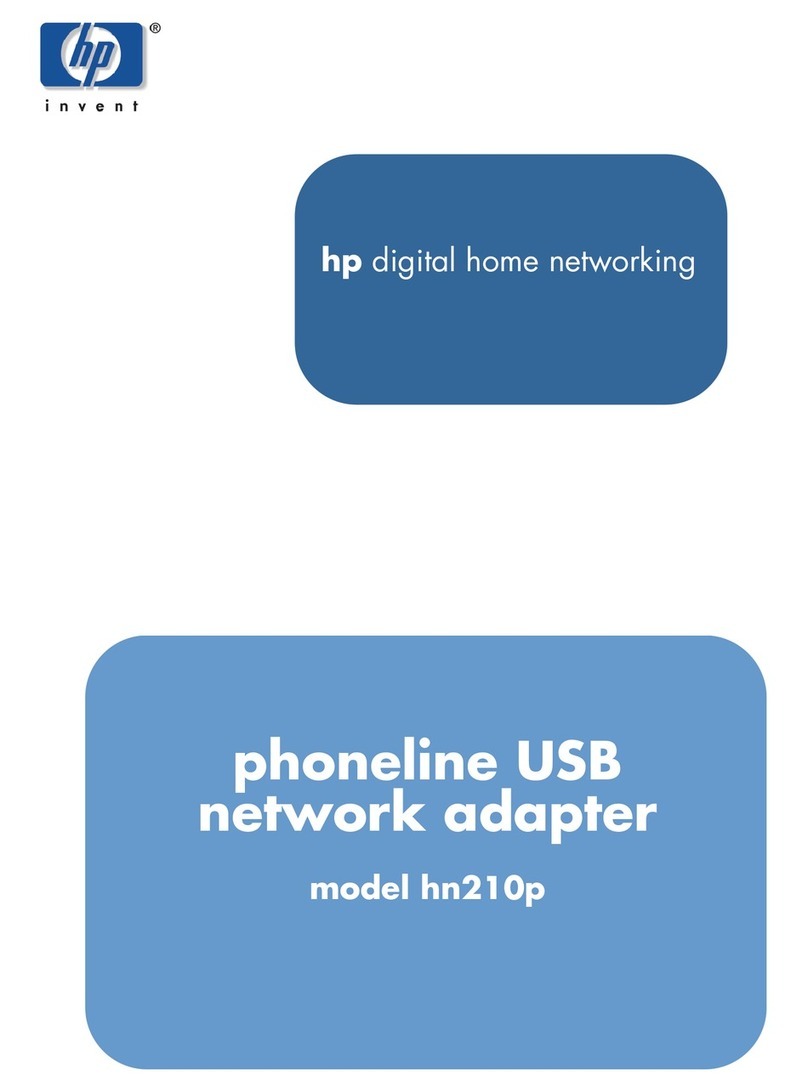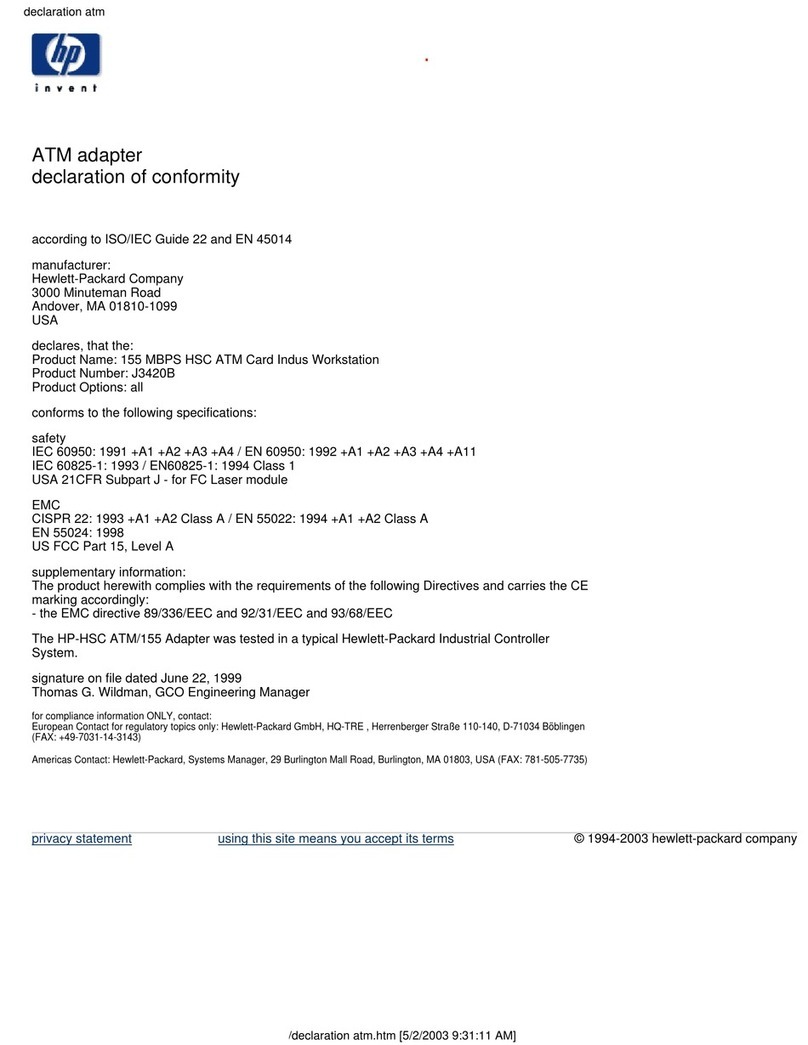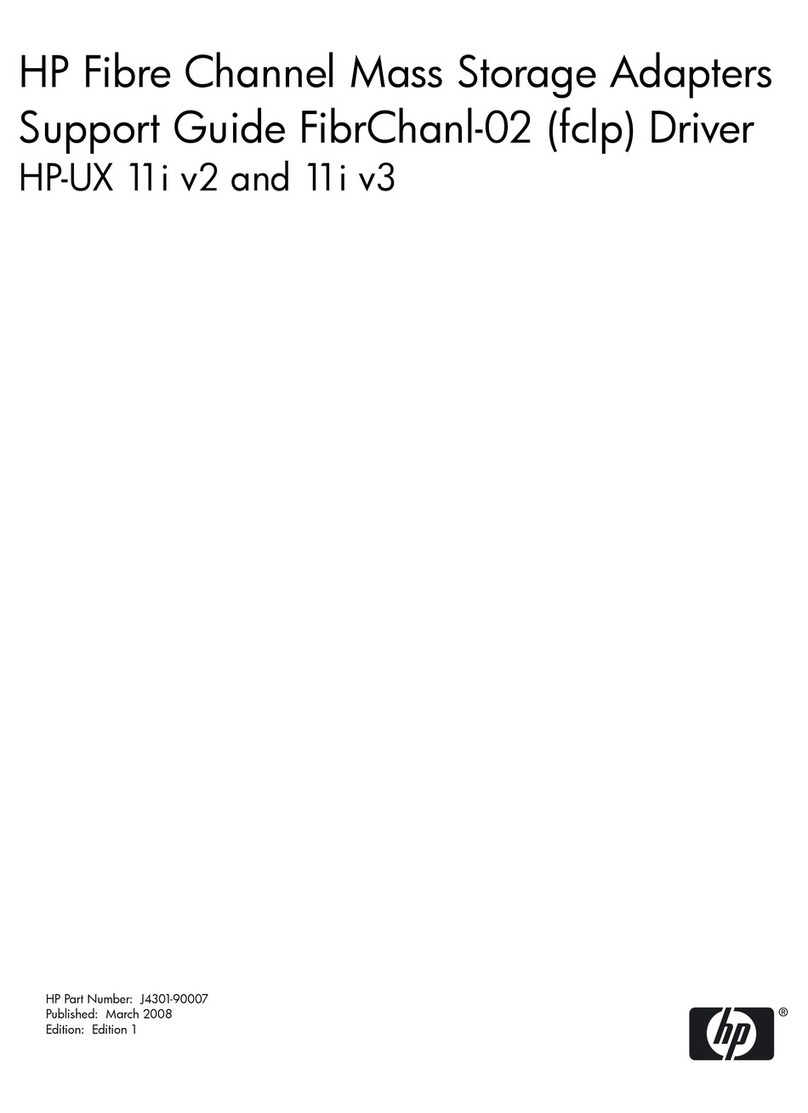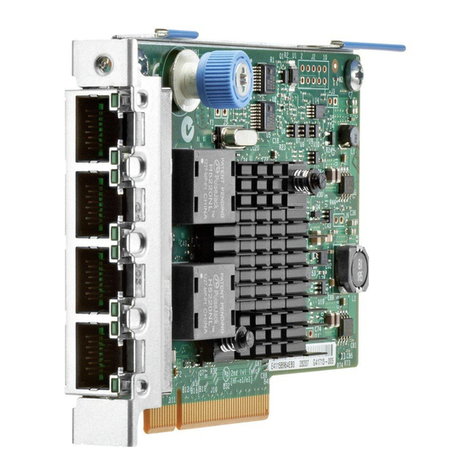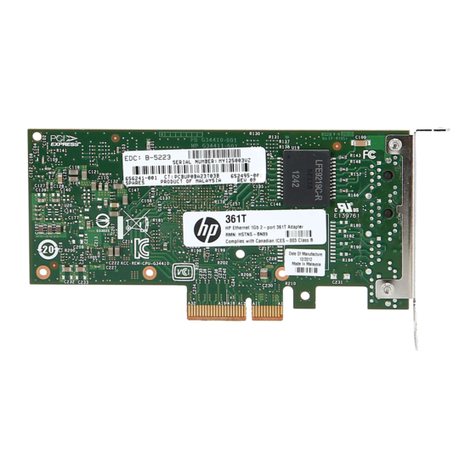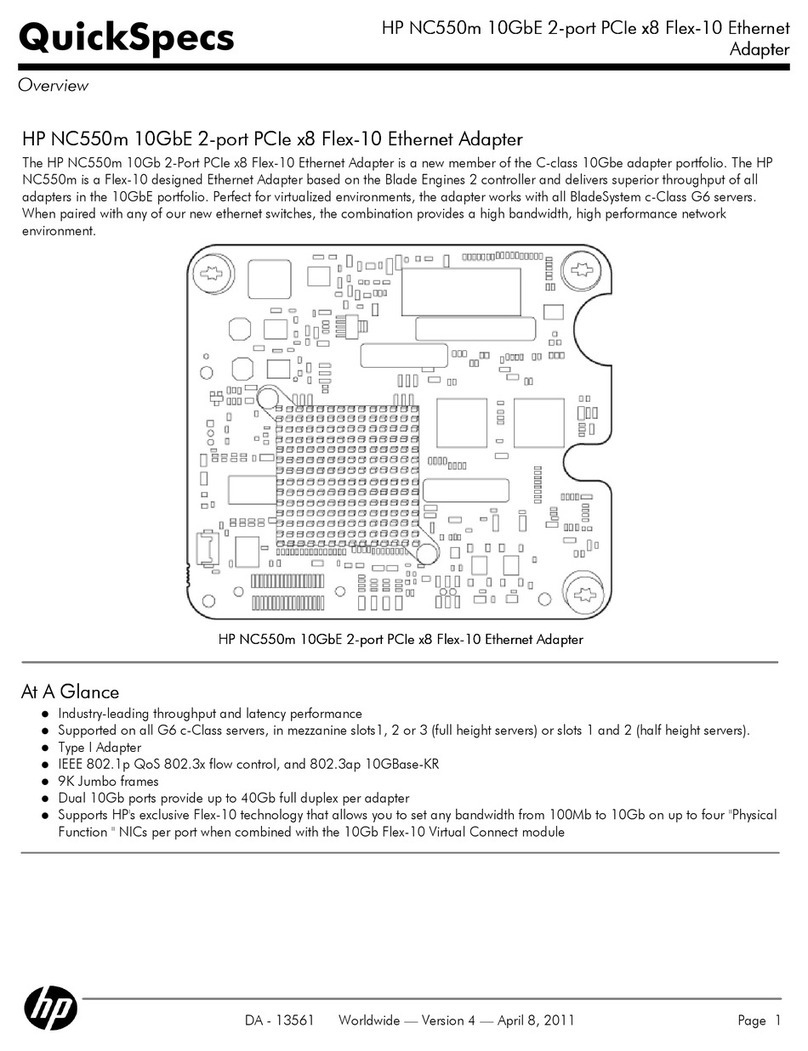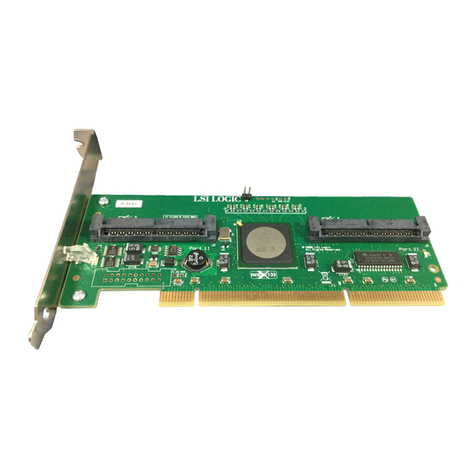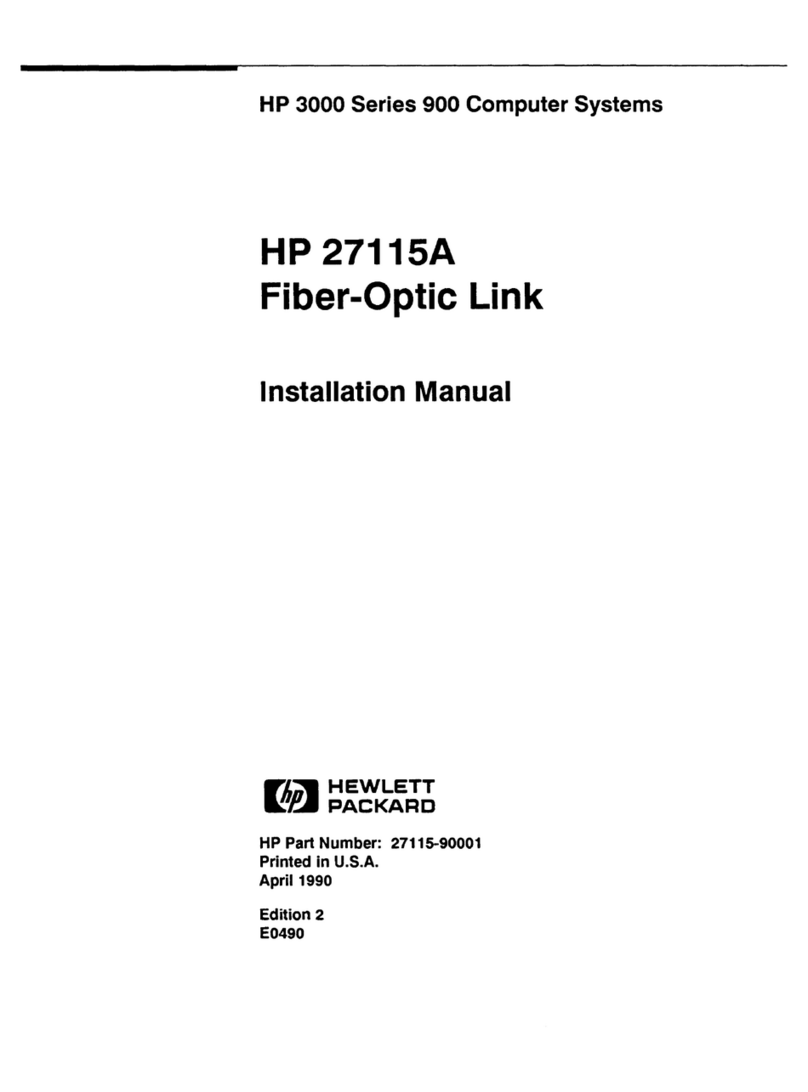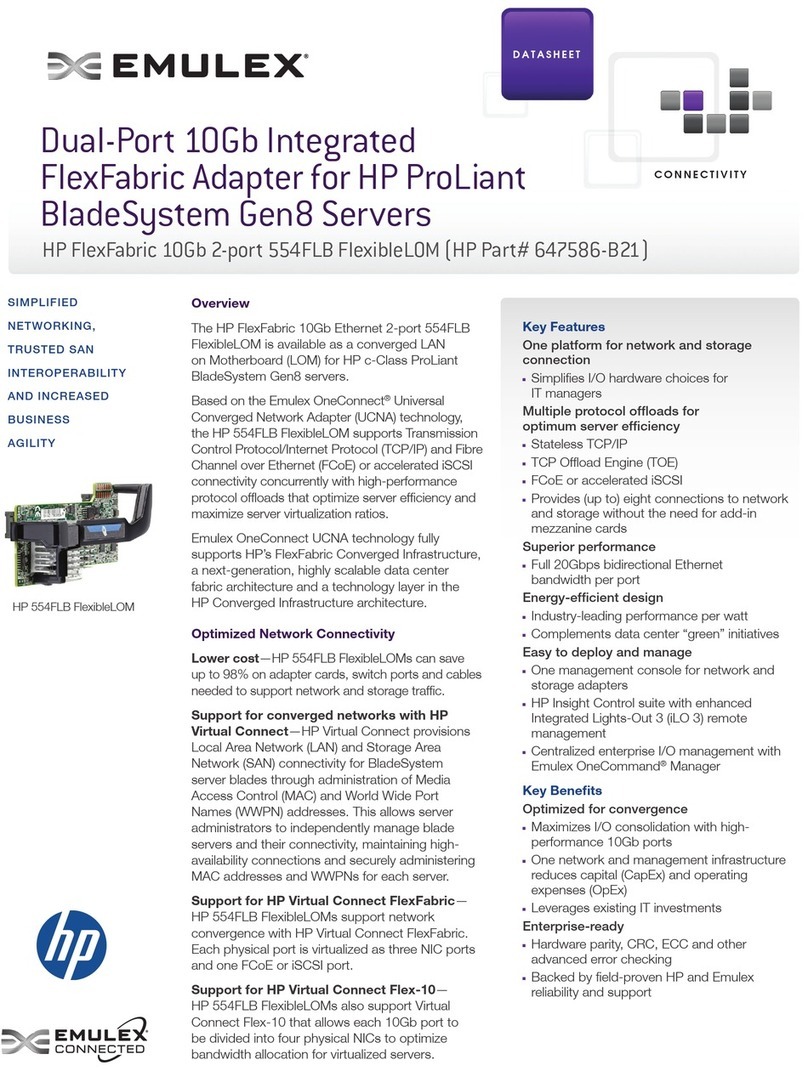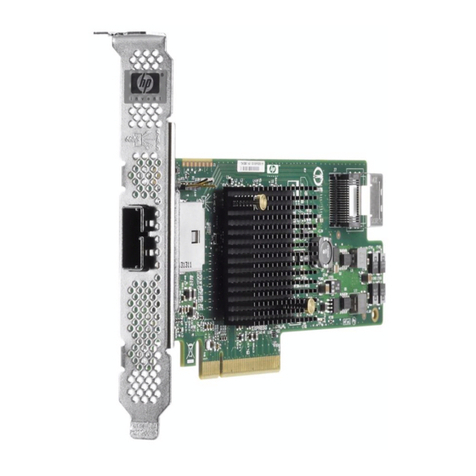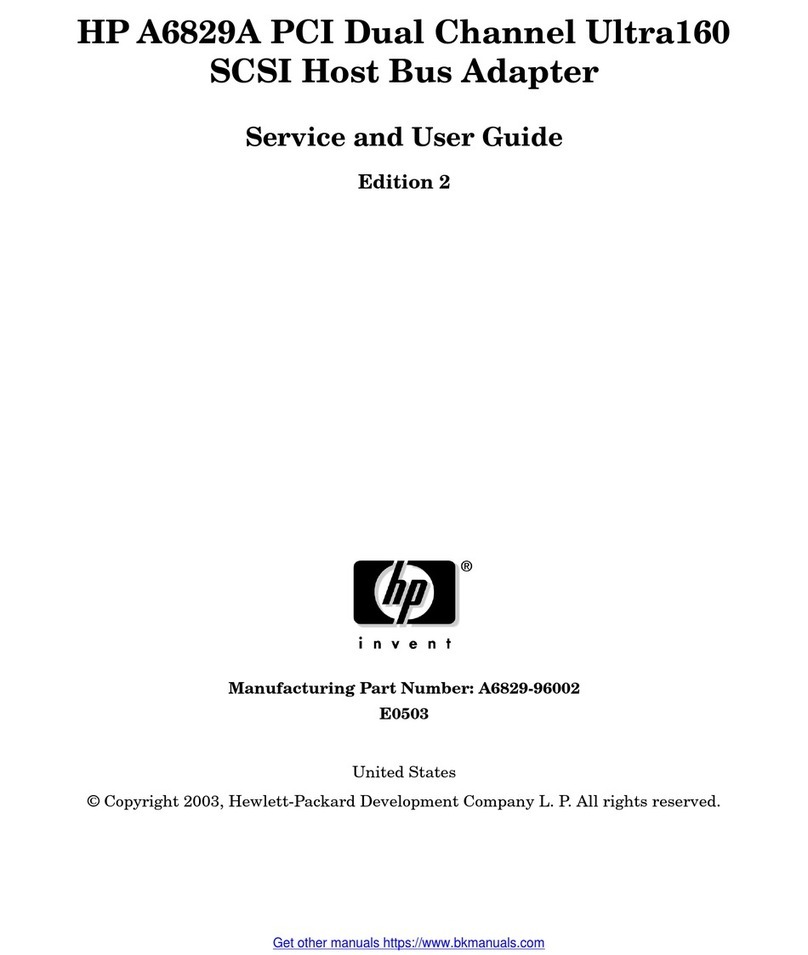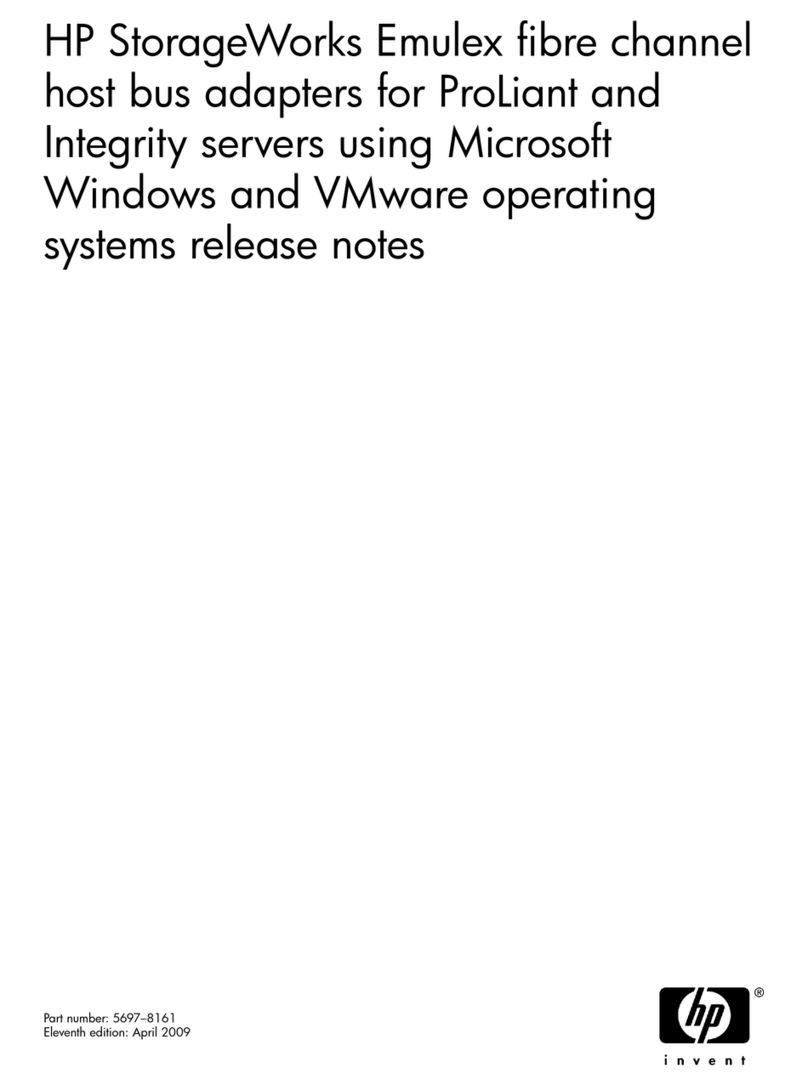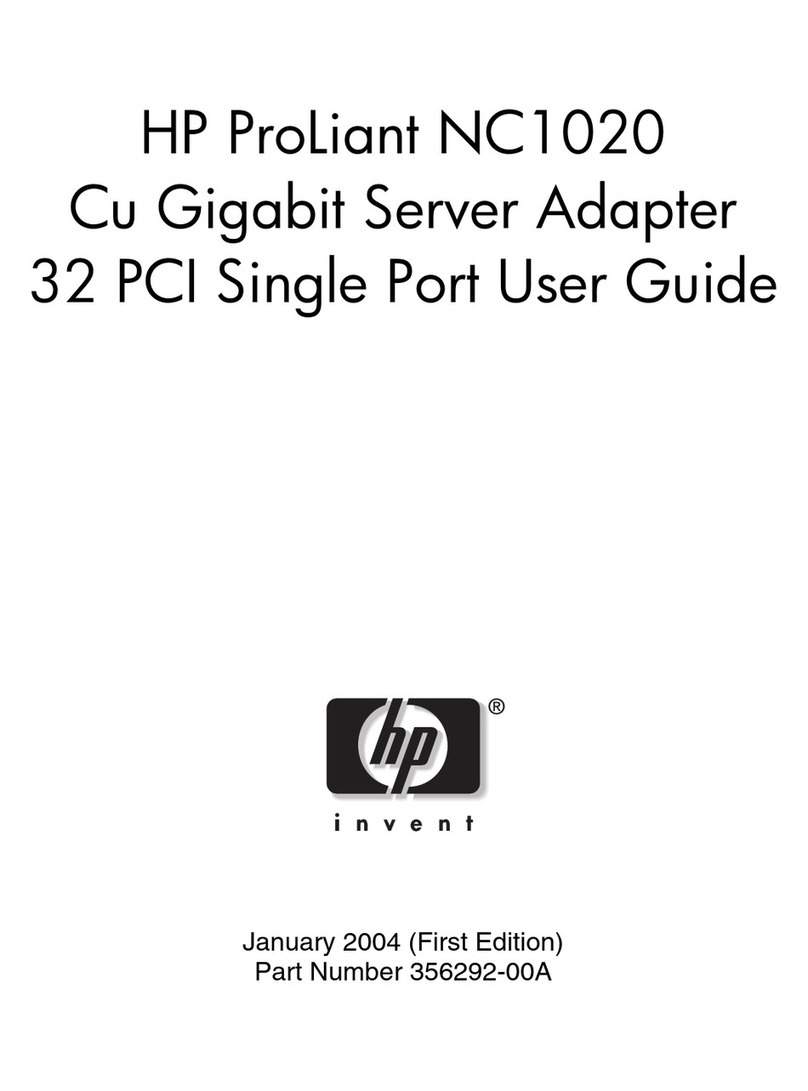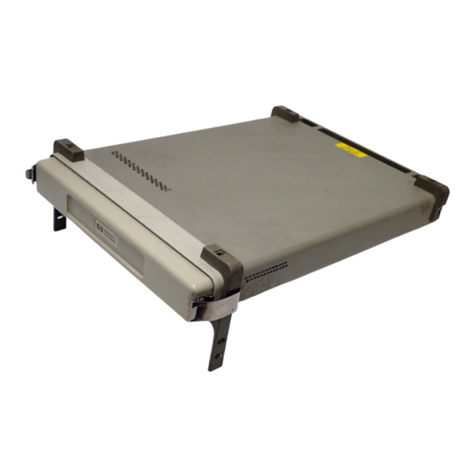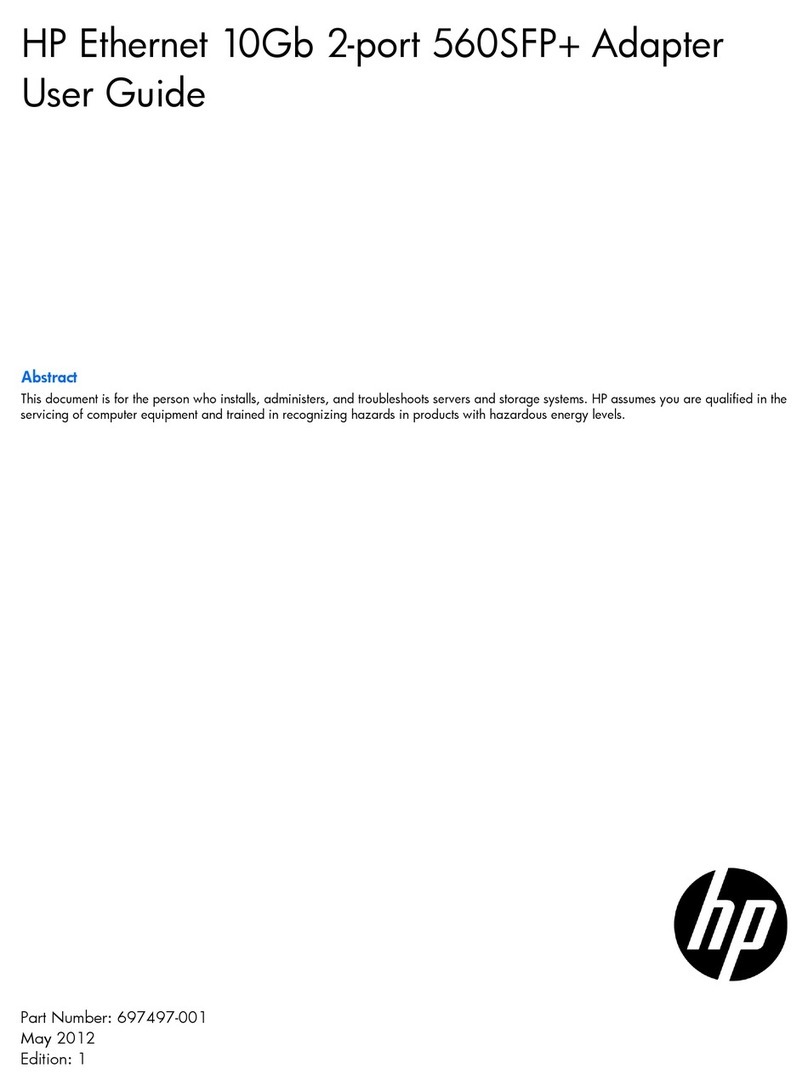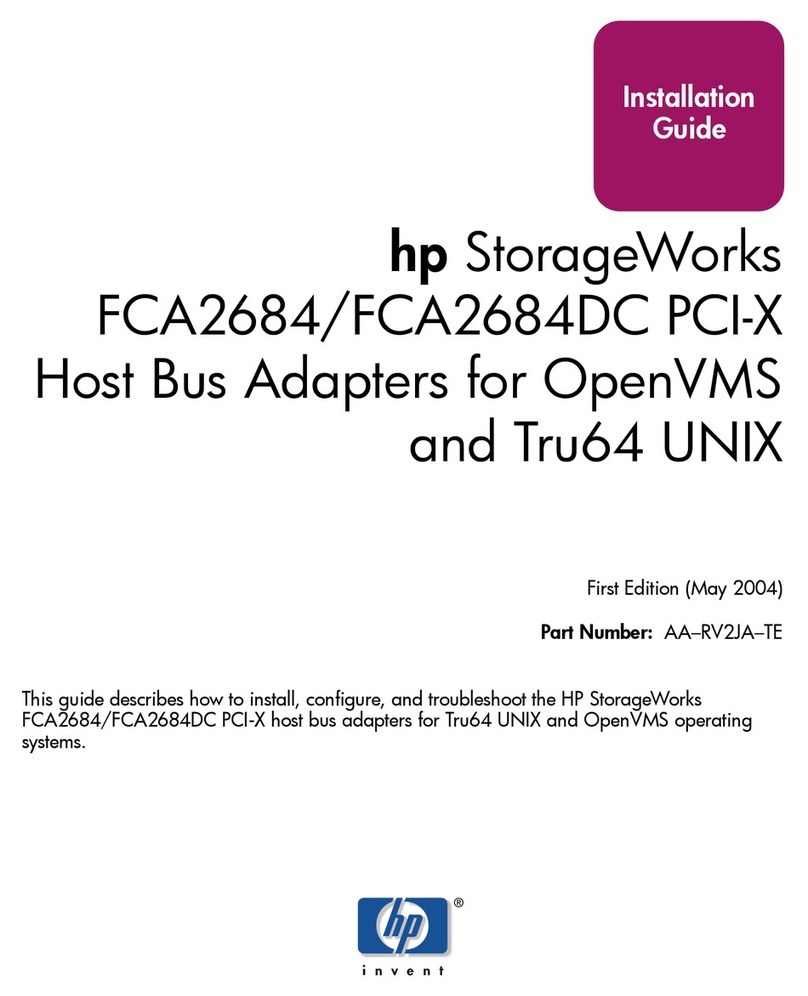Intel® Integrated I/O with
Data Direct I/O
New on HP ProLiant Gen8 servers, Intel® Integrated I/O features reduces memory access from I/O on local
socket which speeds up CPU data transfer and accelerates inbound and outbound traffic flows. Together,
Integrated I/O and Data Direct I/O technologies reduce system power, increases I/O performance and
reduced I/O latency.
Optimized for
Virtualization
I/O Virtualization support for VMware NetQueue, Microsoft VMQ and Intel's Virtualization Machine Device
Queues(VMDq) help meet the performance demands of consolidated virtual workloads.
Compliant with Single-Root I/O Virtualization (SR-IOV), accommodating multiple Virtual Machines (VMs) to
share single PCIe resources. The device is capable of SR-IOV, and requires Firmware, Software and OS
support
IEEE1588 & 802.1AS
Support hardware-enabled IEEE 1588, a standard that defines PTP (Precision Time Protocol), a high-
precision time protocol for clock synchronization used in measurement and control systems.
HP Sea of Sensors 3D
Support for HP Sea of Sensors 3D Technology which is a collection of 32 sensors that automatically track
thermal activity - heat - across the server. When temperatures get too high, sensors can kick on fans and
make other adjustments to reduce energy usage. What makes it better is the upgrade from all six fans
kicking on at one time to a new system where only one kicks on - the one in proximity of the area that
started heating up - thus reducing the amount of energy used for cooling.
PXE Boot
Support for pre-boot execution environment (PXE) enables automatic deployment of computing resources
remotely from anywhere. It allows a new or existing server to boot over the network and download
software, including the operating system, from a management/ deployment server at another location on
the network. Additionally, PXE enables decentralized software distribution and remote troubleshooting
and repairs.
High Availability
Quad port
The four ports on the 366M are transmitted to up to four separate enclosure
interconnect bays providing redundant signal paths.
Redundant adapters
With multiple quad port adapters supported per server connected to up to two
redundant pairs of interconnect modules per enclosure, a very wide variety of
high availability I/O configurations are possible.
ProLiant Network Adapter
Teaming
ProLiant Network Adapter Teaming provides fault tolerance and load
balancing across a team of two or more network adapters. The team of
adapters works together as a single virtual adapter. Support for several
different types of teaming is included. Teaming offers IT professionals an
easy, efficient, and cost-effective way to provide network fault tolerance and
increased network bandwidth. For more information, refer to the ProLiant
Network Adapter Teaming Whitepaper available at
http://bizsupport.austin.hp.com/bc/docs/support/SupportManual/
c01415139/c01415139.pdf
Warranty
HP branded hardware options qualified for BladeSystem c-Class and p-Class servers are covered by a
global limited warranty and supported by HP Services and a worldwide network of HP Authorized Channel
Partners. The HP branded hardware option diagnostic support and repair is available for one year from
date of purchase, or the length of the server they are attached to, whichever is greater. Support for
software and initial setup is available for 90 days from date of purchase. Additional support may be
covered under the warranty or available for an additional fee. Enhancements to warranty services are
available through HP Care Pack services or customized service agreements.
Additional information regarding worldwide limited warranty and technical support is available at:
http://h18004.www1.hp.com/products/servers/platforms/warranty/index.html
.
QuickSpecs
HP Ethernet 1Gb 4-port 366M Adapter
Standard Features
DA - 14335 North America — Version 8 — April 18, 2014
Page 4