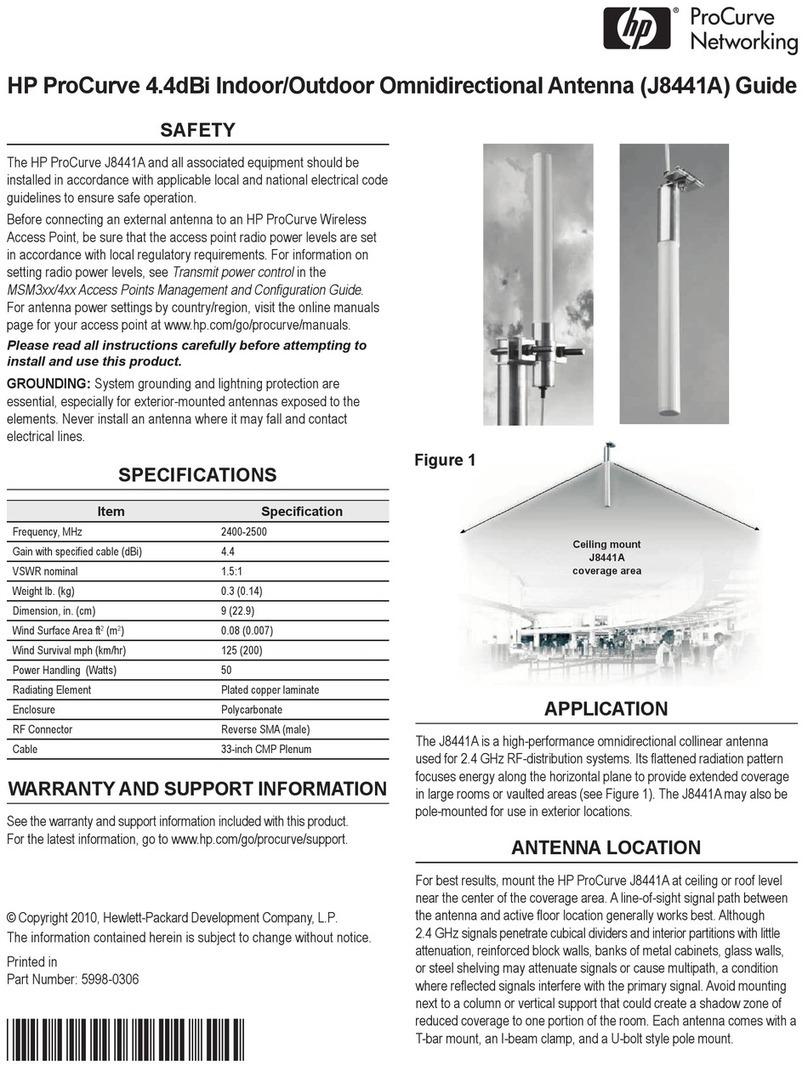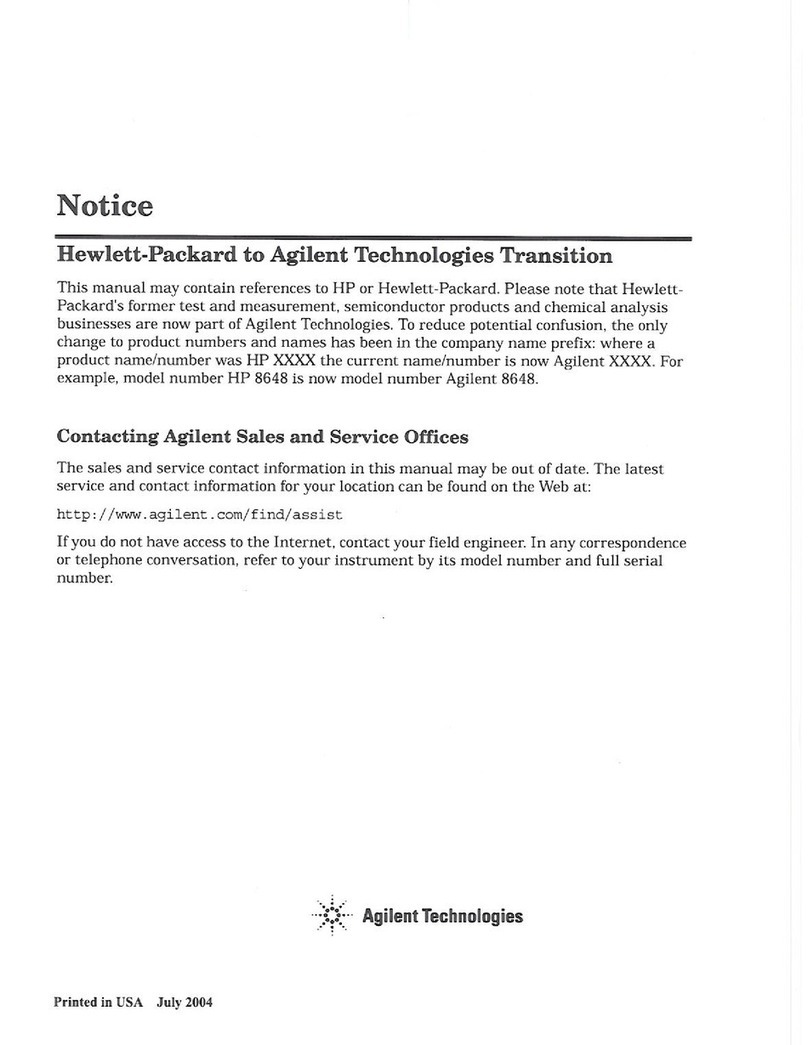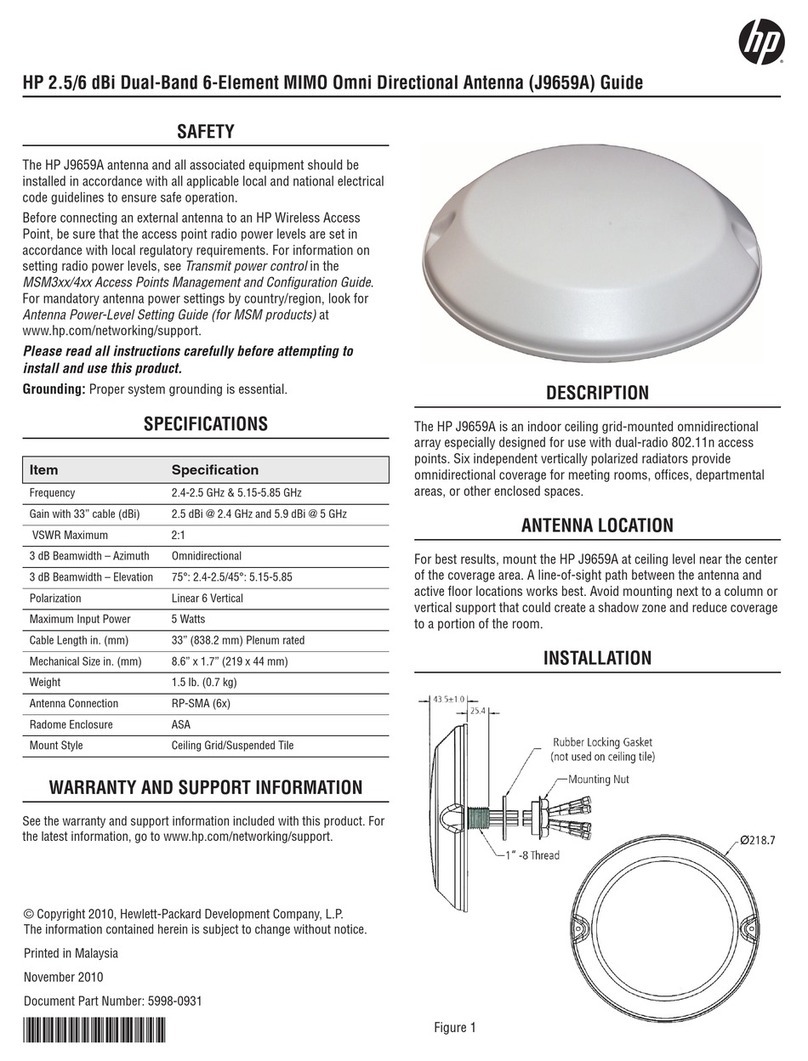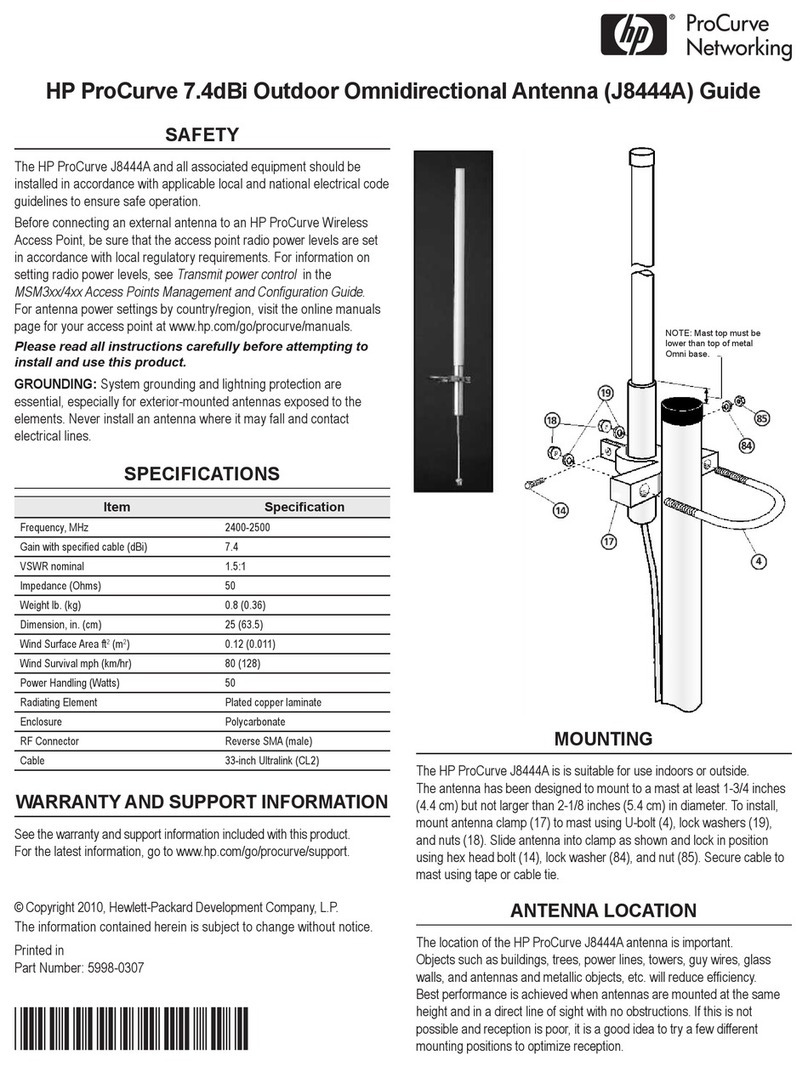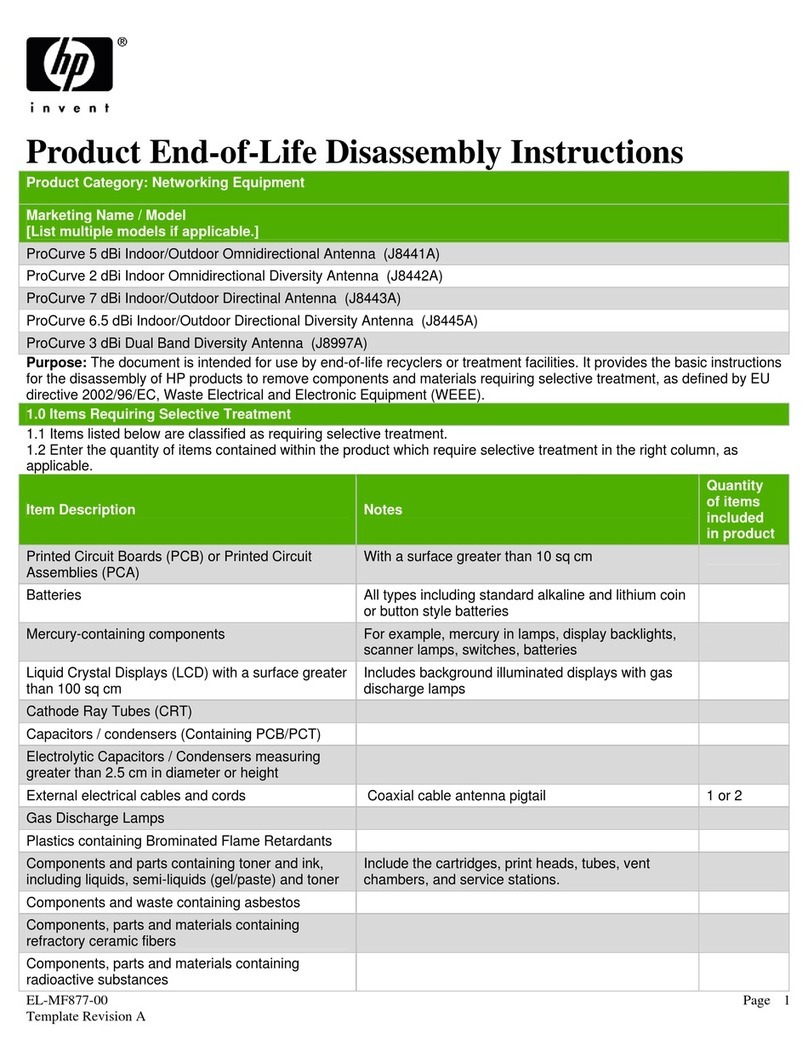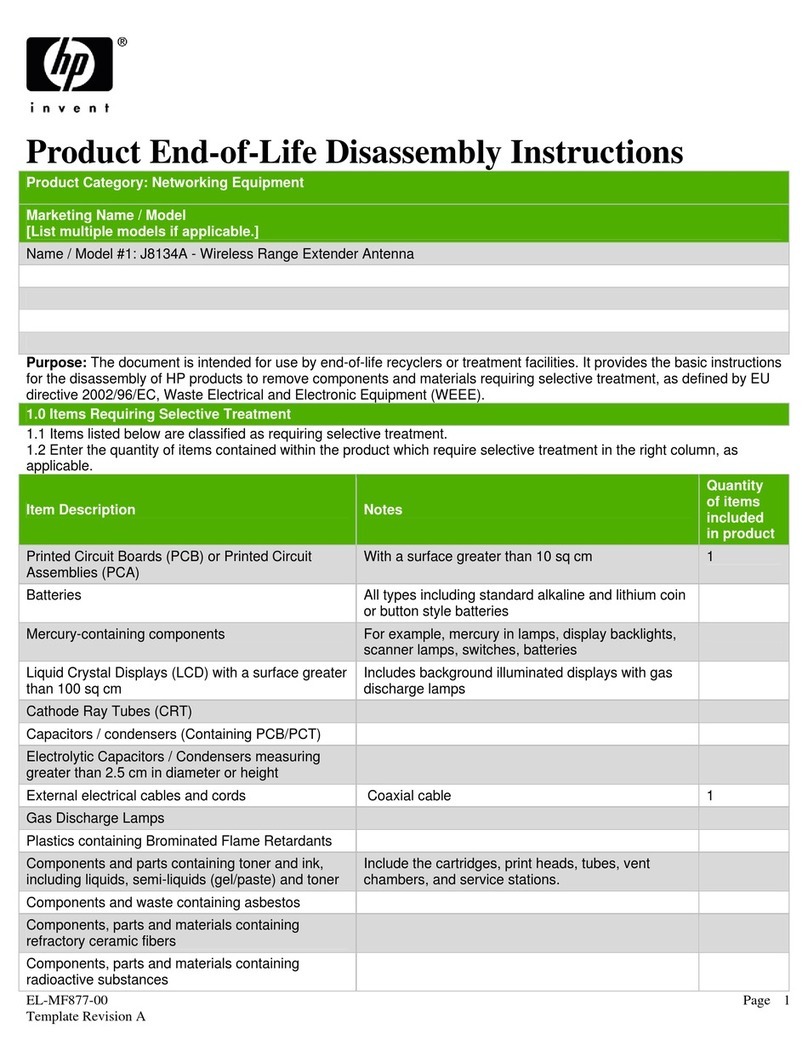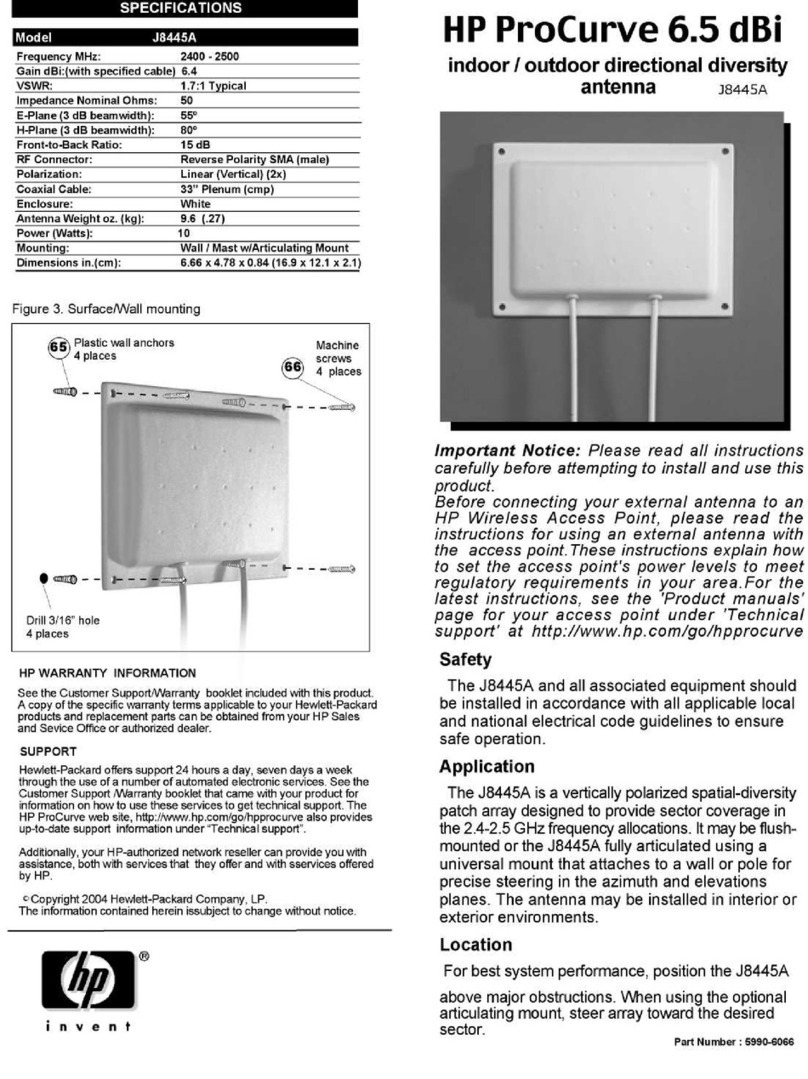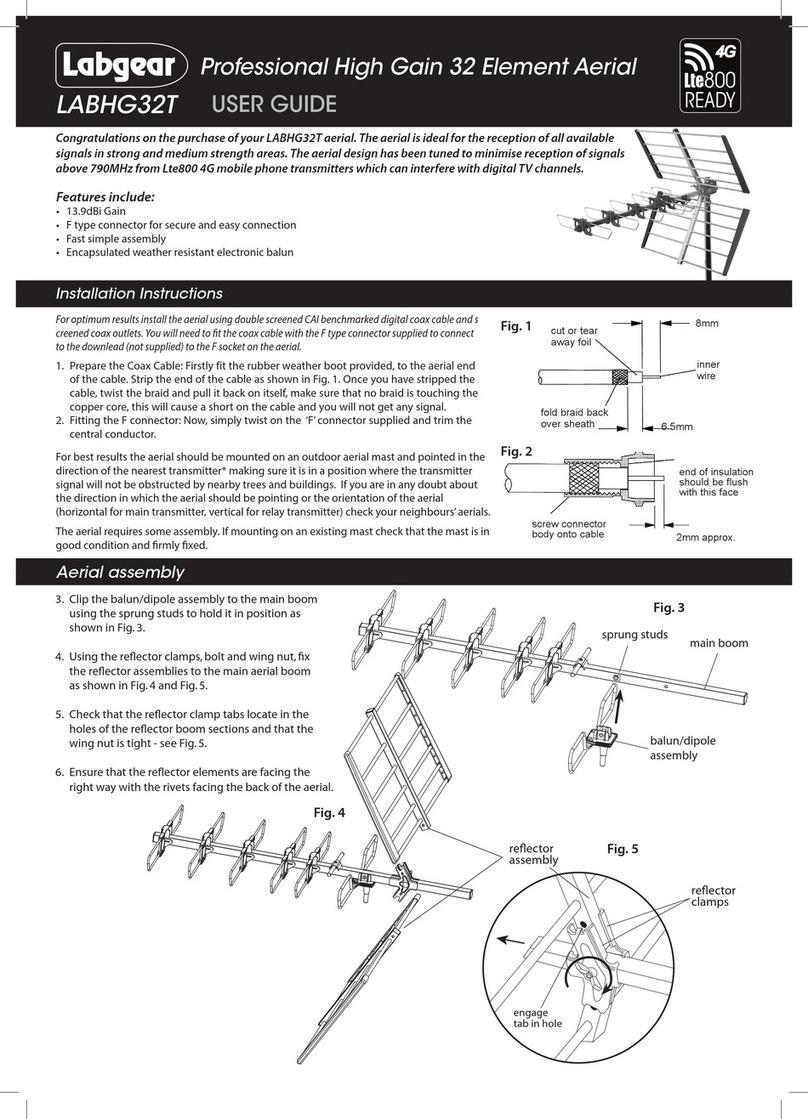HP 2.0 dBi Dual-Band 6-Element MIMO Omni Directional Antenna (J9659A) Guide
SAFETY
The HP J9659A and all associated equipment should be installed in
accordance with all applicable local and national electrical code
guidelines to ensure safe operation.
Before connecting an external antenna to an HP Wireless Access
Point, be sure that the access point radio power levels are set in
accordance with local regulatory requirements. For information on
setting radio power levels, see Transmit power control in the
MSM3xx/4xx Access Points Management and Configuration Guide.
For mandatory antenna power settings by country/region, look for
Antenna Power-Level Setting Guide (for MSM products) at
www.hp.com/networking/support.
Please read all instructions carefully before attempting to
install and use this product.
Grounding: Proper system grounding is essential.
SPECIFICATIONS
WARRANTY AND SUPPORT INFORMATION
See the warranty and support information included with this product. For
the latest information, go to www.hp.com/networking/support.
DESCRIPTION
The HP J9659A is an indoor ceiling grid-mounted omnidirectional
array especially designed for use with dual-radio 802.11n access
points. Six independent vertically polarized radiators provide null-free
omnidirectional coverage for meeting rooms, offices, departmental
areas, or other enclosed spaces.
ANTENNA LOCATION
For best results, mount the HP J9659A at ceiling level near the center
of the coverage area. A line-of-sight path between the antenna and
active floor locations works best. Avoid mounting next to a column or
vertical support that could create a shadow zone and reduce coverage
to a portion of the room.
Item Specification
Frequency, MHz) 2.4-2.5 GHz & 5.15-5.85 GHz
Gain with 33” cable (dBi) 2.0 dBi
VSWR Maximum 2:1
3 dB Beamwidth – Azimuth Omnidirectional
3 dB Beamwidth – Elevation 75°: 2.4-2.5/45°: 5.15-5.85
Polarization Linear 6 Vertical
Maximum Input Power 5 Watts
Cable Length in.(mm) 33” (838.2 mm) Plenum rated
Mechanical Size in. (mm) 8.6” x 1.7” (219 x 44 mm)
Weight 1.5 lb. (0.7 kg)
Antenna Connection RP-SMA (6x)
Radome Enclosure ASA
Mount Style Ceiling Grid/Suspended Tile
Water/Dust Seal Rating IP67
© Copyright 2010, Hewlett-Packard Development Company, L.P.
The information contained herein is subject to change without notice.
Printed in
November 2010
Document Part Number: 5998-0931
*5998-0931*