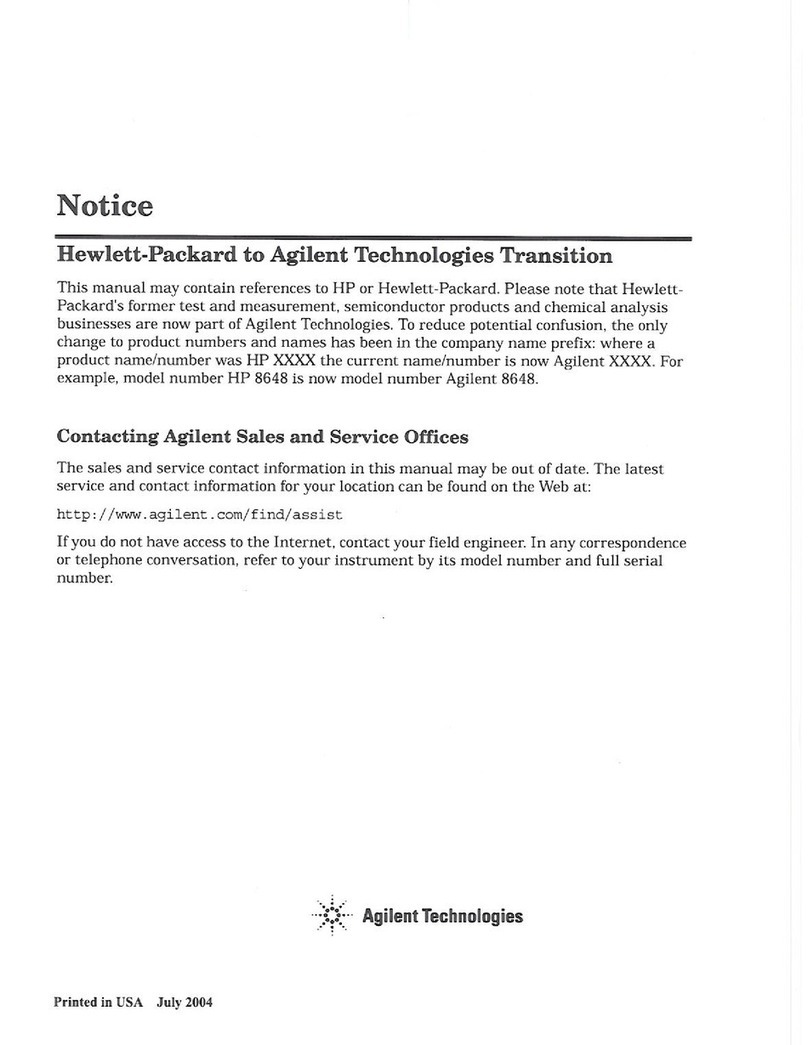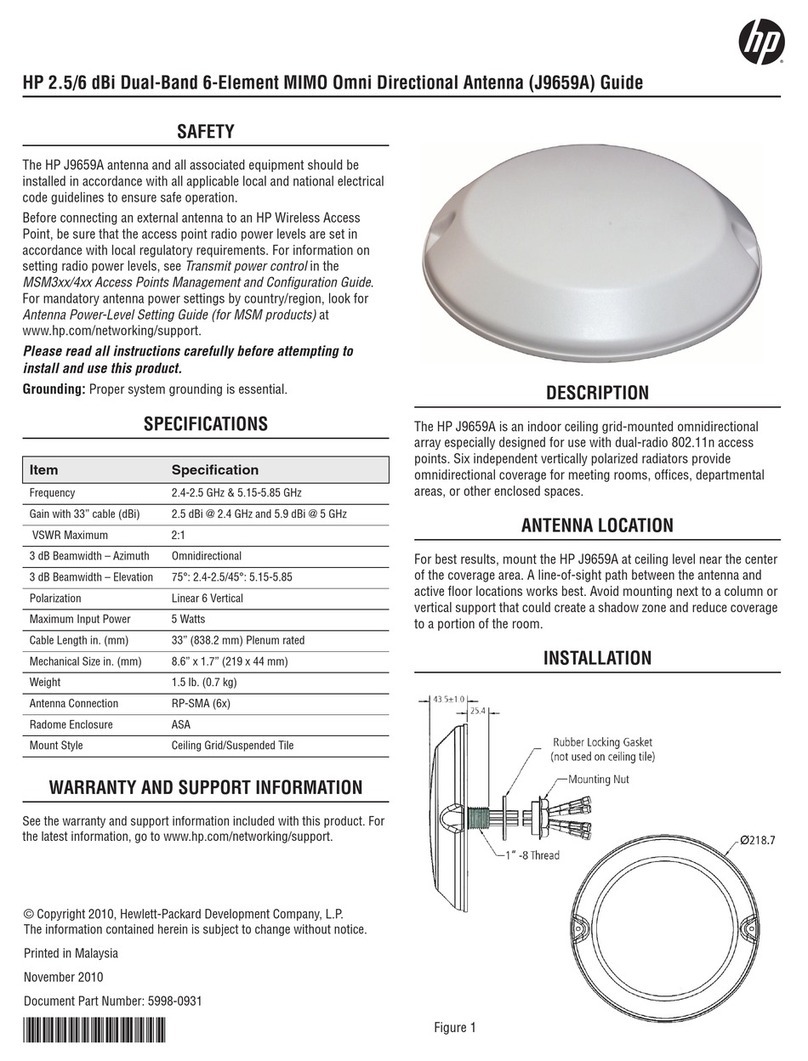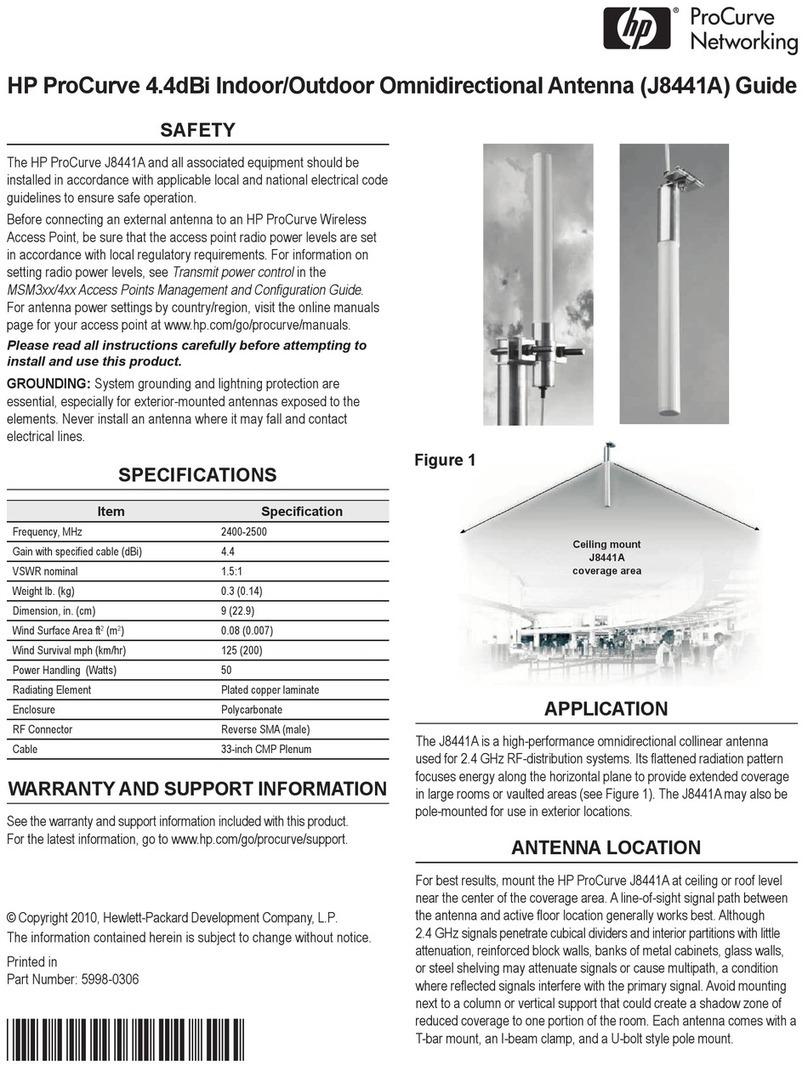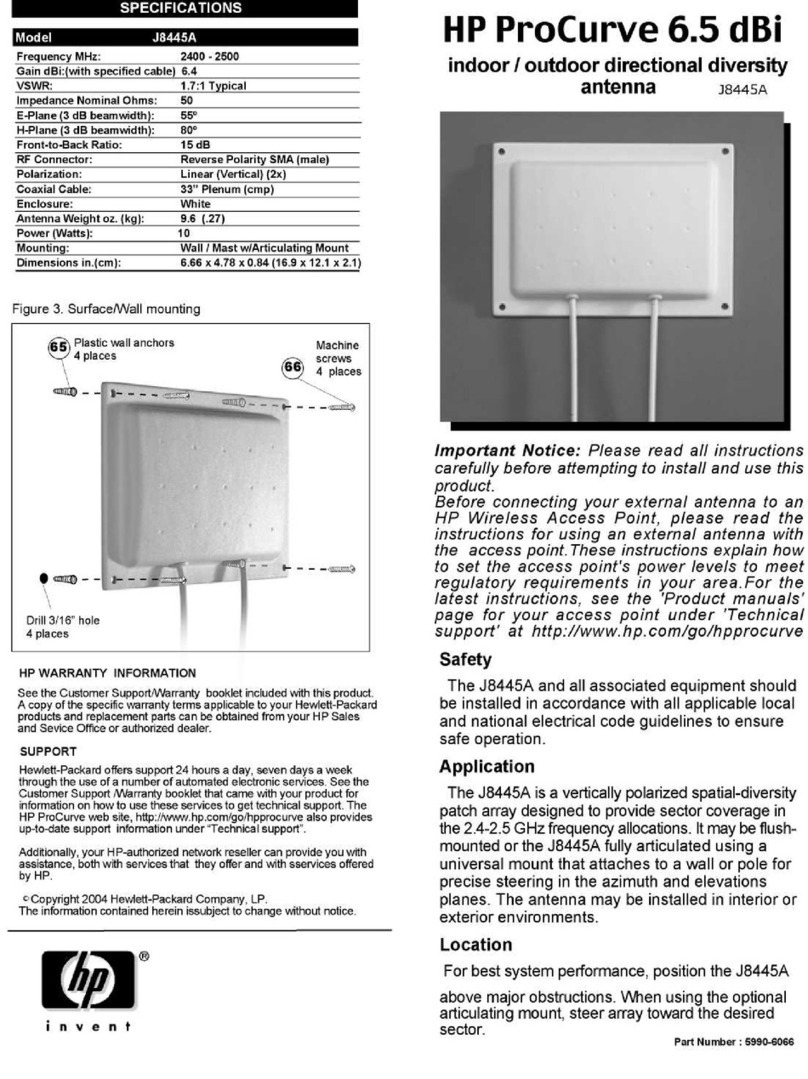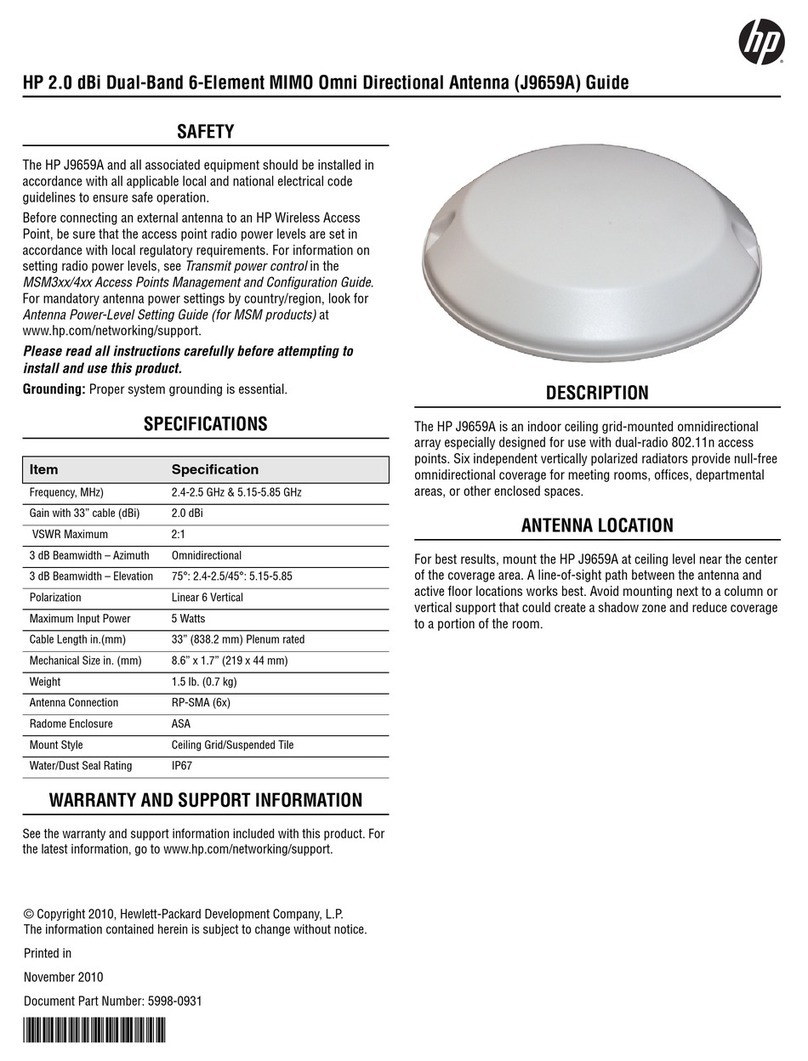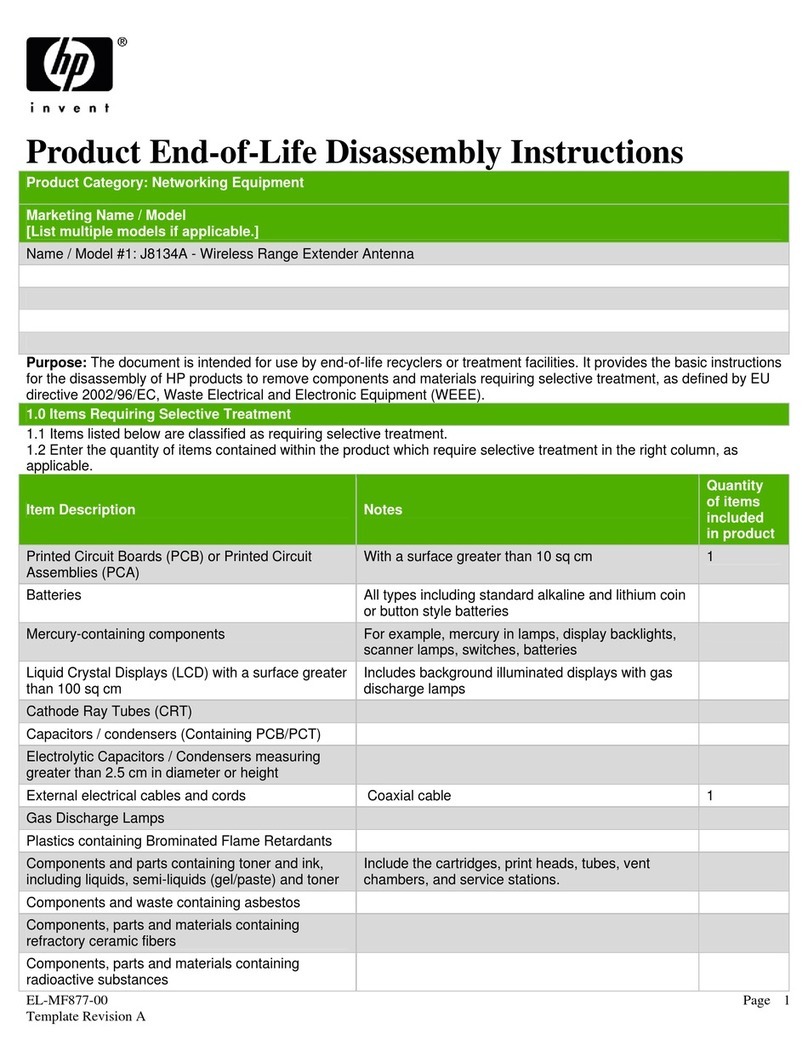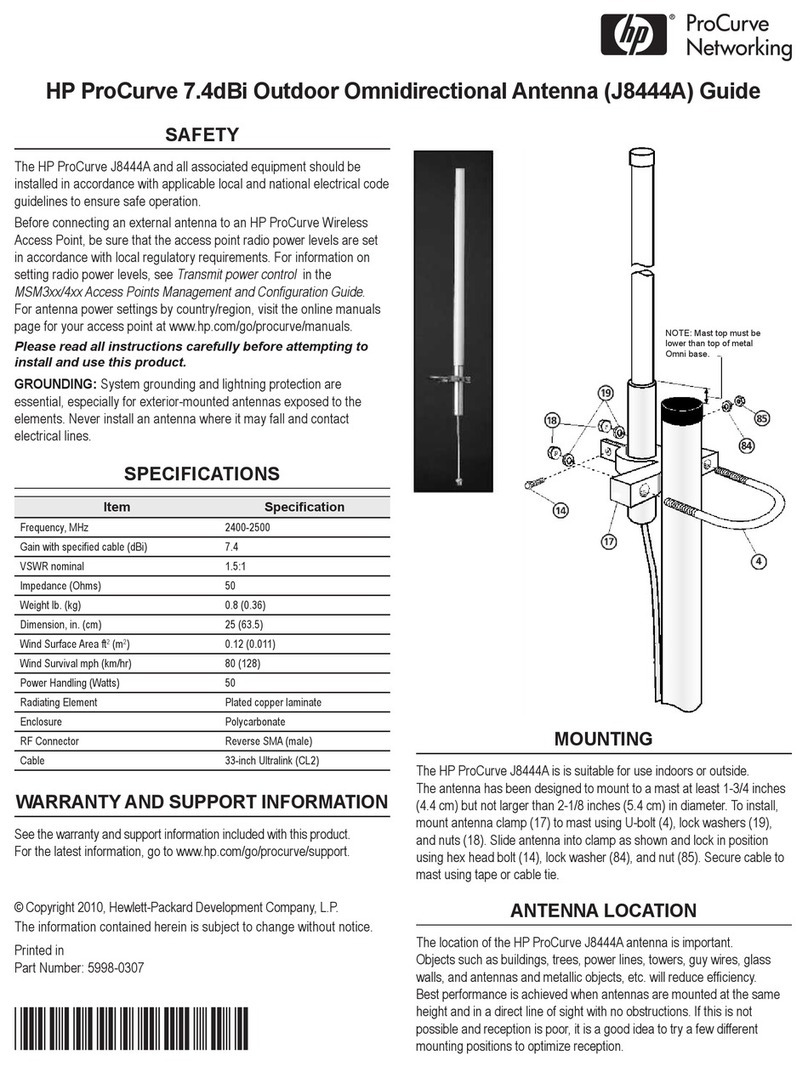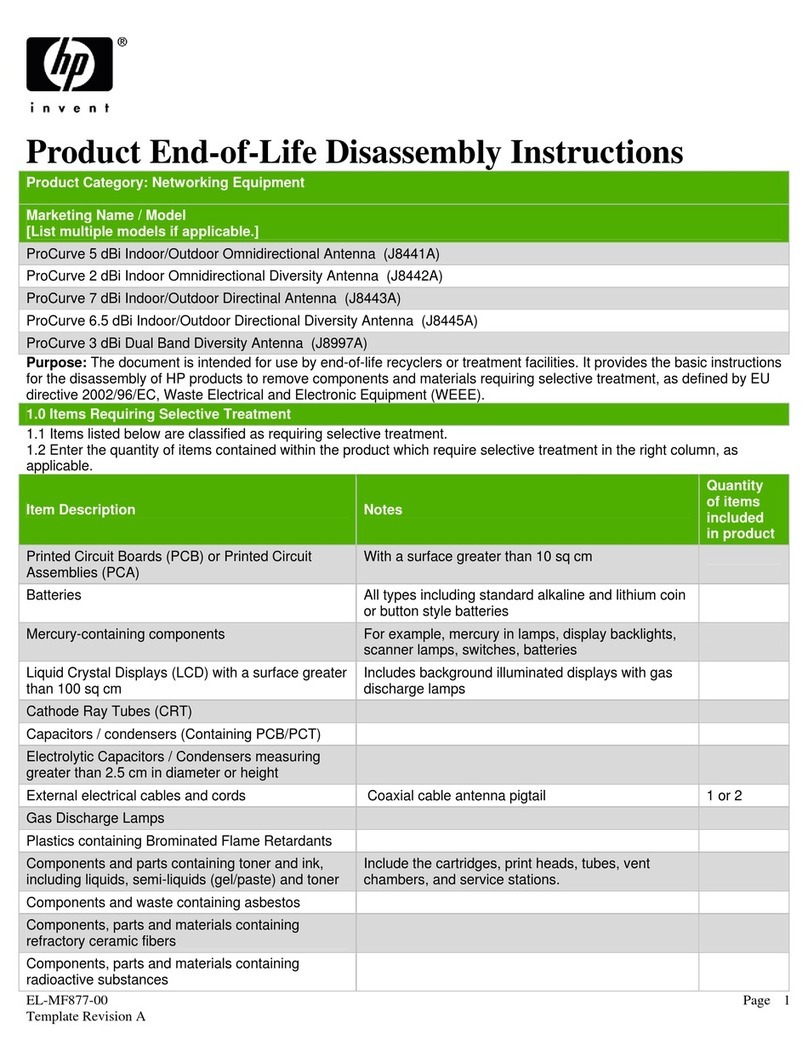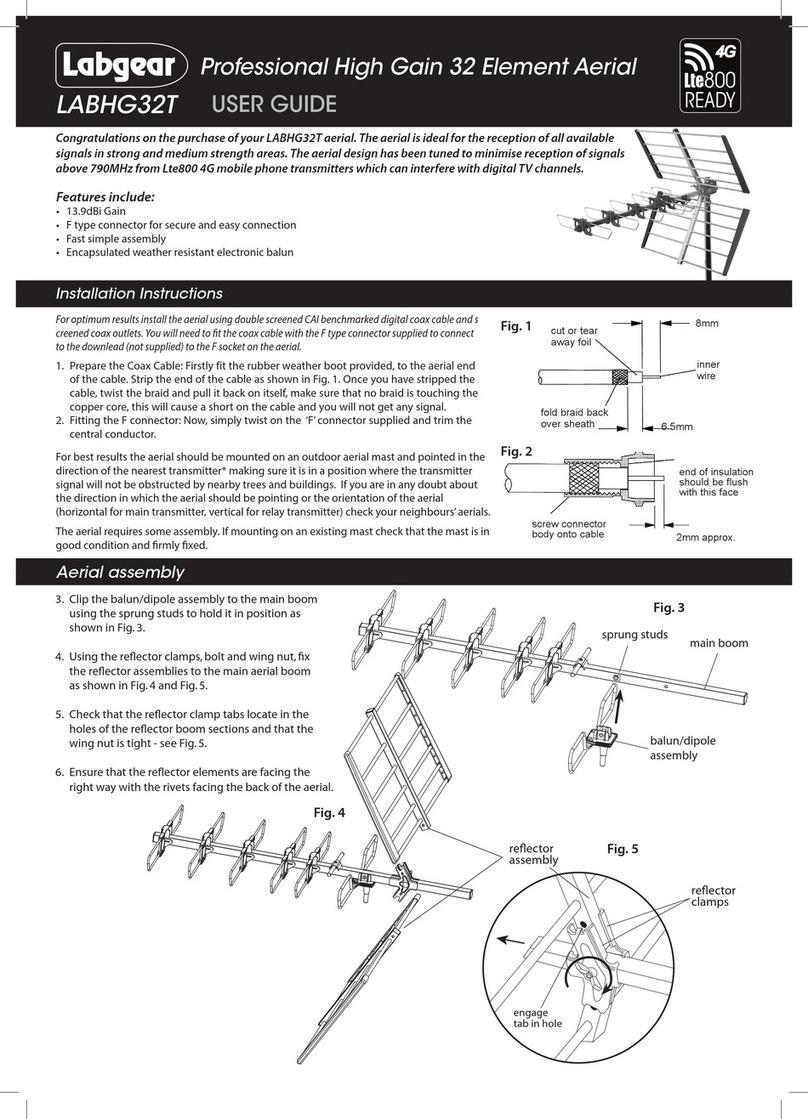2.4 GHz and 5 GHz Outdoor 3-port MIMO Omnidirectional Antennas (J9719A and J9720A) Guide2
AnTEnnA loCATion
This is an outdoor antenna, but it may also be used indoors. For best
results, mount the J9719A or J9720A in the center of the coverage area.
A line-of-sight path between the antenna and active area works best.
Avoid mounting next to a column or vertical support that could create a
shadow zone and reduce coverage.
ASSEmblY And mounTing
The kit allows mounting on a mast (1¼ - 2¼ inches). Assemble and
mount the antenna as follows.
1
5
5
6
4
23
Key Description Qty
1 Antenna Assembly 1
2 Nut, Hex, [M8x1.25], Ss, Pa 2
3 Bolt, Hex, M8x1.25 x 80 mm, Ss, Pa 2
4 Washer, Slock, [M8], Ss, Pa 2
5 Washer, Flat, [M8], Ss, Pa 4
6 Bracket, Rear Clamp 1
1. Locate unit on mast, so that antenna is just above
metal pole structure.
2. Locate rear clamp bracket just behind antenna bracket
and align holes.
3. Insert (2) M8 bolts using flat washers on the front side,
as image shows.
4. Place (2) M8 flat washers, (2) lock washers and (2) nuts on
the back of the (2) bolts, securing the antenna in place.
5. Torque nuts to 15-17N-m (11.0-12.5 ft-lbf)
ligHTning ArrESTEr
WARNING: PROFESSIONAL INSTALLATION REQUIRED: Prior
to installing or using this device, consult with a professional installer
trained in RF installation and knowledgeable in local regulations
including building and wiring codes, safety, channel, power, indoor/
outdoor restrictions, and license requirements for the intended country.
It is the responsibility of the end user to ensure that installation and use
comply with local safety and radio regulations.
Warning: Surge protection and grounding: When connecting an
outdoor antenna, make sure that proper lightning surge protection and
grounding precautions are taken in accordance with local electrical
codes. Failure to do so may result in personal injury, fire, equipment
damage, or a voided warranty. The HP hardware warranty does not
cover damage caused by static discharge or lightning strike.
For outdoor applications, it is strongly recommended that you install
a lightning arrester (HP J8996A or equivalent) for each port of the
antenna. Lightning arresters must be purchased separately.
For best results, install the lightning arrester in close proximity to a low-
resistance ground at a point where the coaxial cable enters the building
or attaches to an AP. For exterior installations, use weatherproof coaxial
connectors with a suitable plastic or rubberized tape to prevent water
incursion. See Photo 2.
To connect the lightning arrester to the ground, use a very short and
direct run of # 10 solid copper wire, or equivalent. Ensure that the other
end of the grounding wire connects to a true earth ground according to
the NFPA 70 National Electrical Code and/or all pertinent local codes.
Photo 2.