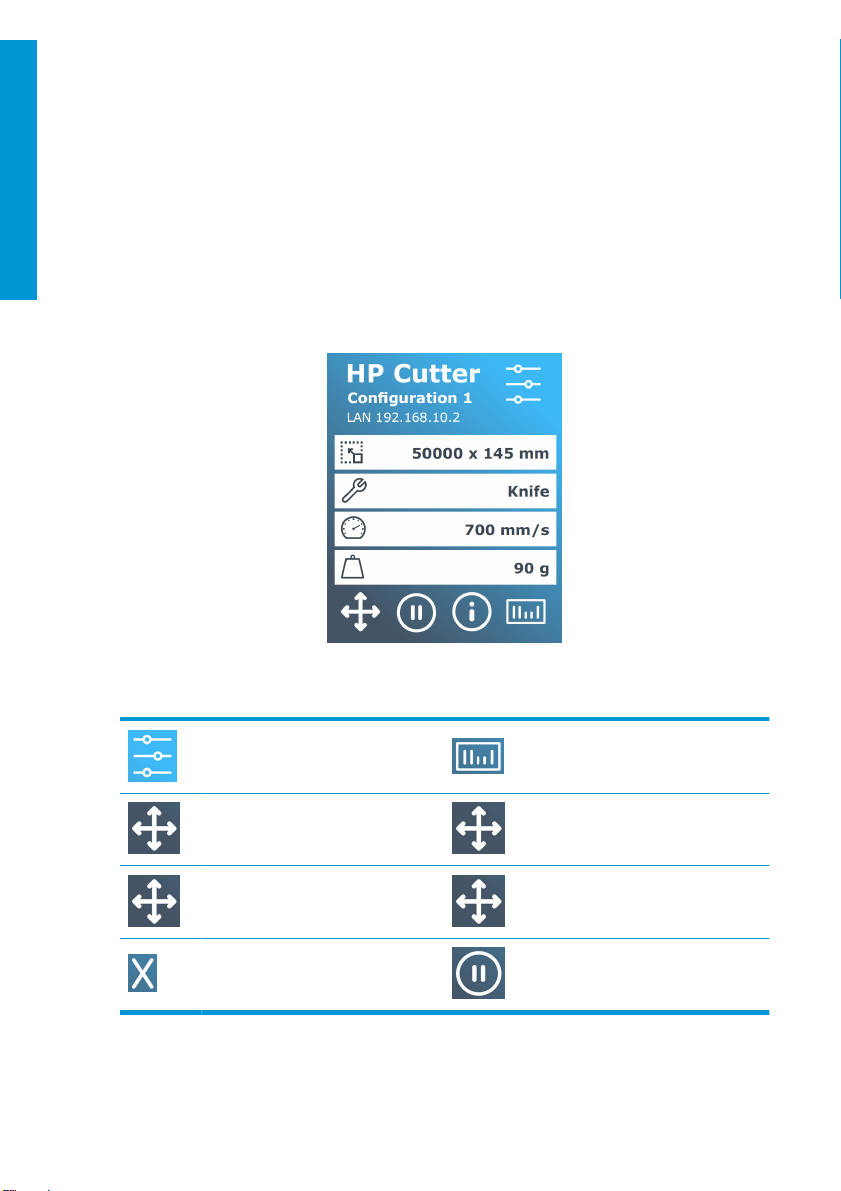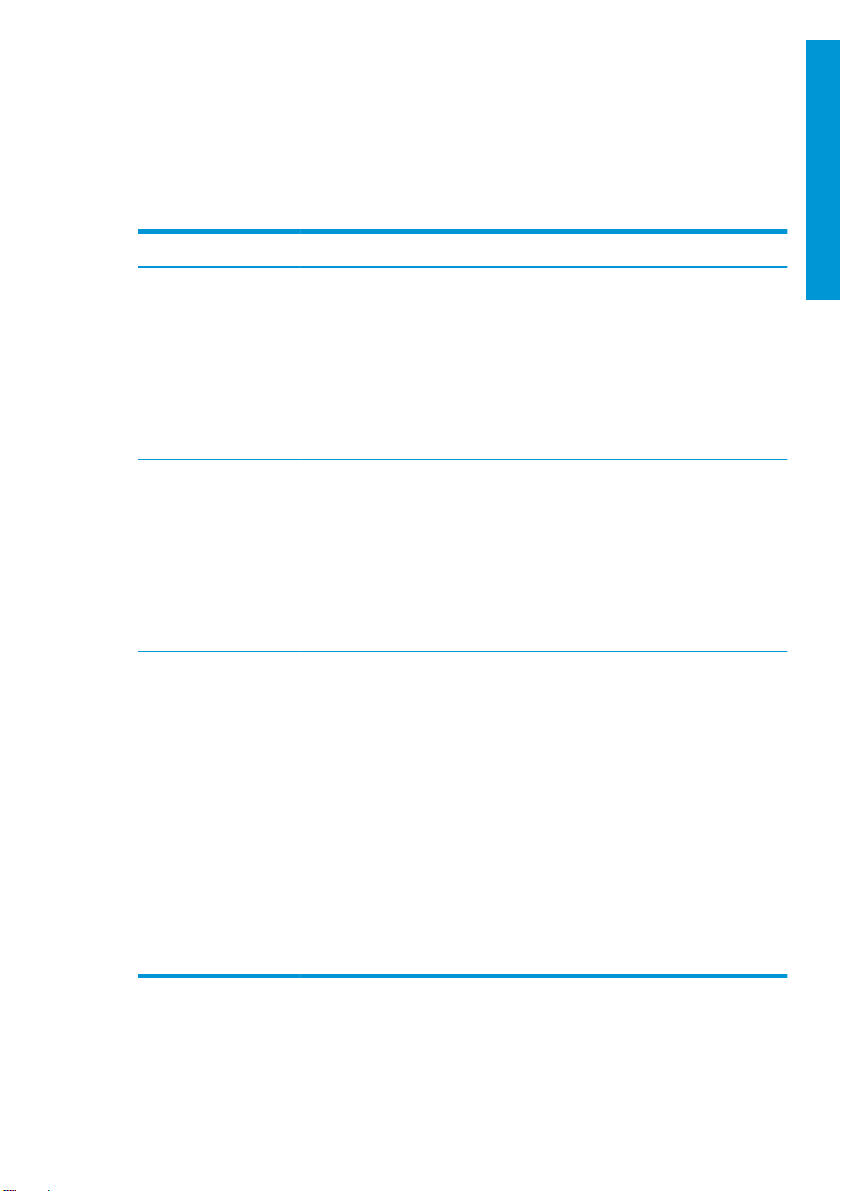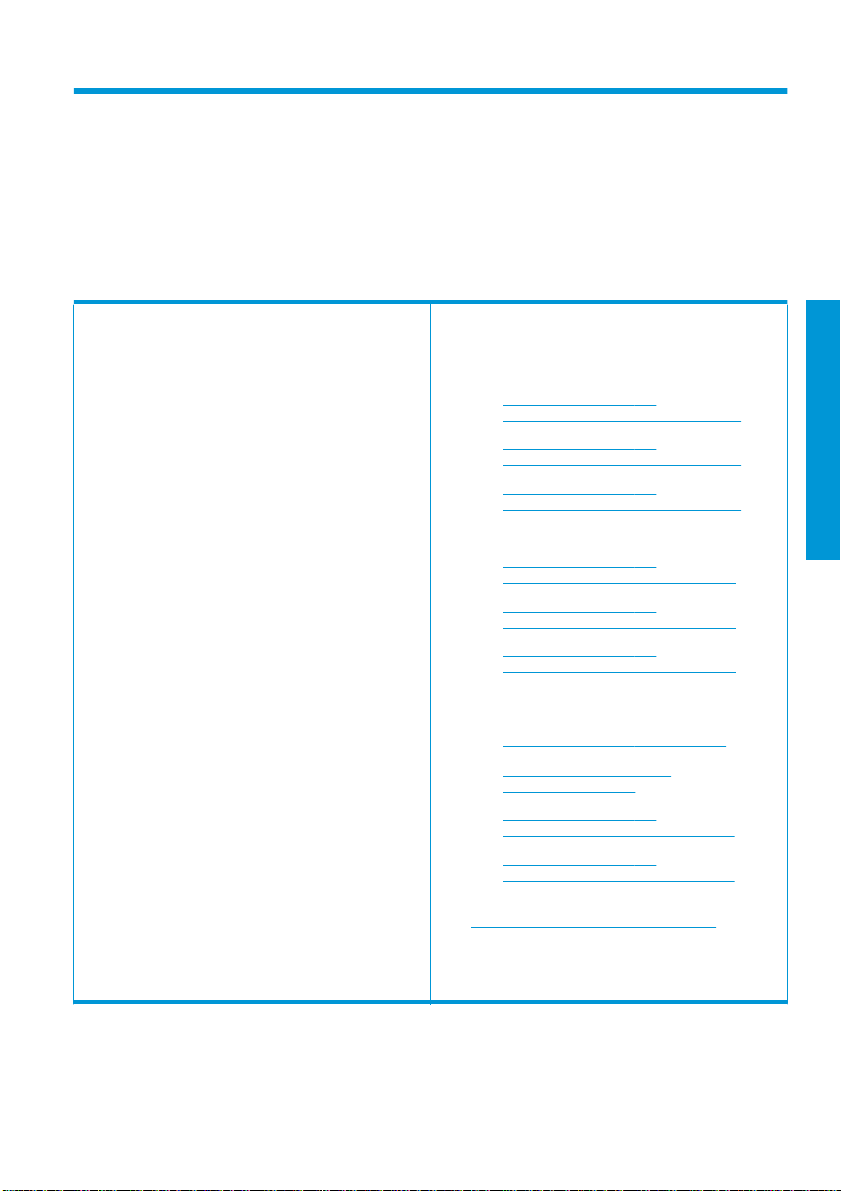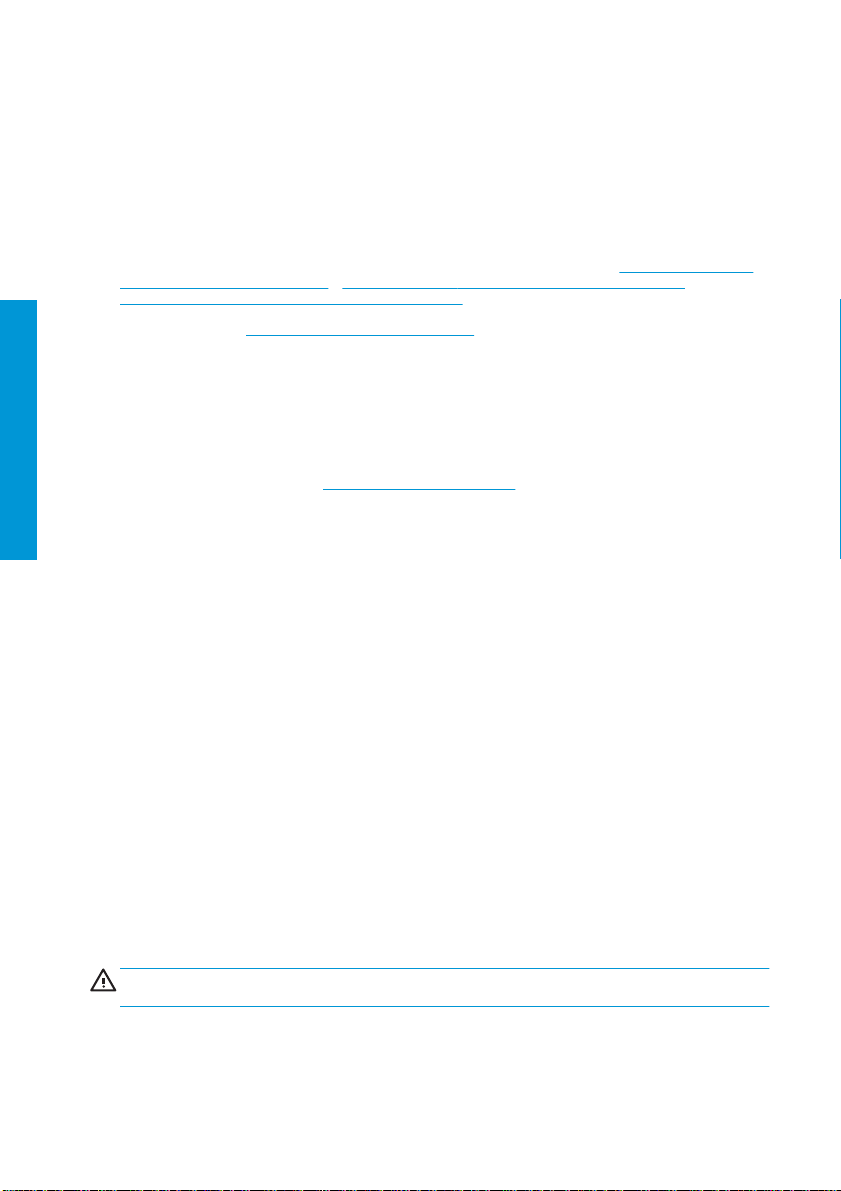To avoid the risk of electric shock:
●The cutter must be connected to earthed mains outlets only.
●Do not remove or open any other closed system covers or plugs.
●Do not insert objects through slots in the cutter.
●Take care not trip over the cables when walking behind the cutter.
●Insert the power cord securely and completely into the wall socket and cutter inlet.
●Never handle the power cord with wet hands.
Fire hazard
To avoid the risk of fire, take the following precautions.
●The customer is responsible for meeting the cutter requirements and the Electrical Code requirements
according to the local jurisdiction of the country where the equipment is installed. Use the power supply
voltage specified on the nameplate .
●Connect the power cord to a line, protected by a branch circuit breaker according to the information in the site
preparation guide. Do not use a power strip (relocatable power tap) to connect the power cord.
●Use only the power cords supplied by HP with the cutter. Do not use a damaged power cord. Do not use the
power cords with other products.
●Do not insert objects through slots in the cutter.
●Take care not to spill liquid on the cutter. After cleaning, make sure all components are dry before using the
cutter again.
●Do not use aerosol products that contain flammable gases inside or around the cutter. Do not operate the
cutter in an explosive atmosphere.
●Do not block or cover the openings of the cutter.
Mechanical hazard
The cutter has moving parts that could cause injury. To avoid personal injury, take the following precautions when
working close to the cutter.
●Keep your clothing and all parts of your body away from moving parts.
●Avoid wearing necklaces, bracelets, and other hanging objects.
●If your hair is long, try to secure it so that it will not fall into the cutter.
●Take care that sleeves or gloves do not get caught in moving parts.
●Do not touch gears or moving rolls during printing.
●Do not operate the cutter with covers bypassed.
Light radiation hazard
Light radiation is emitted from the led status indicators and display panel. This illumination is in compliance with the
requirements of the exempt group of IEC 62471:2006: Photobiological safety of lamps and lamp systems. However,
you are recommended not to look directly at the LEDs while they are on. Do not modify the module.
ENWW 3
English