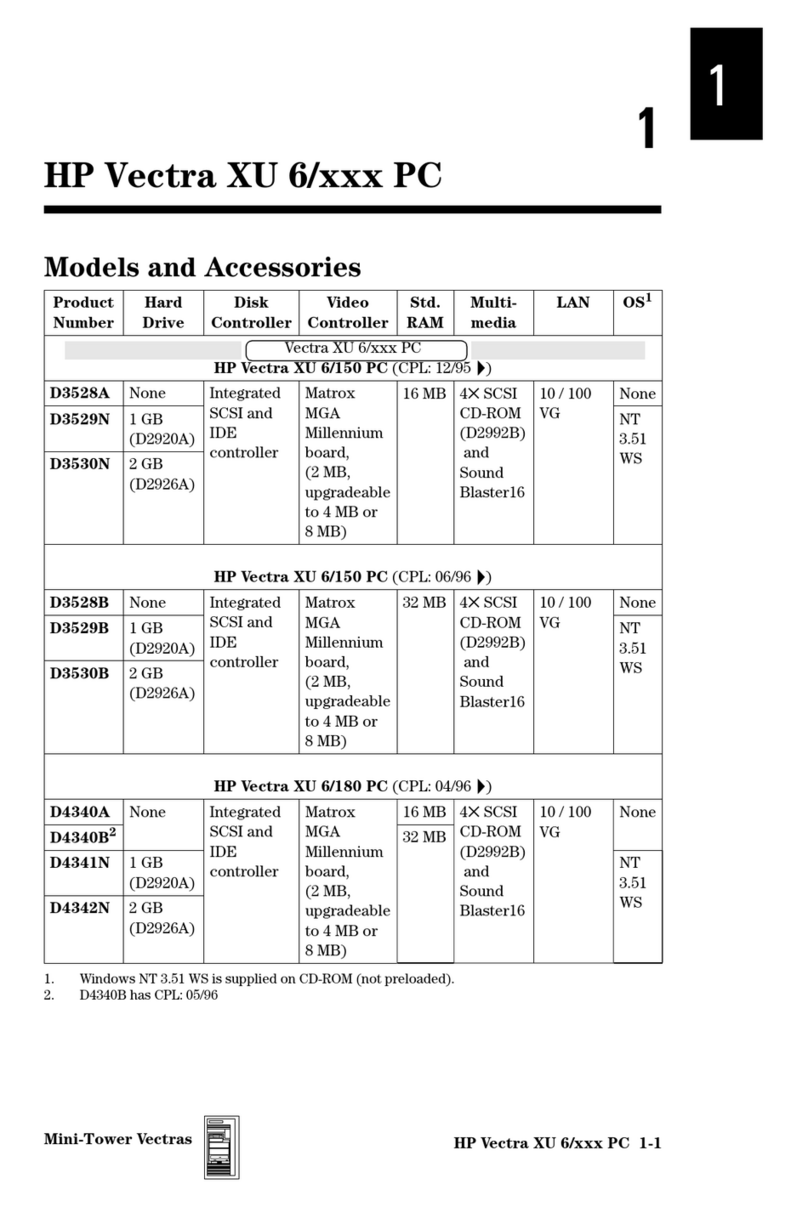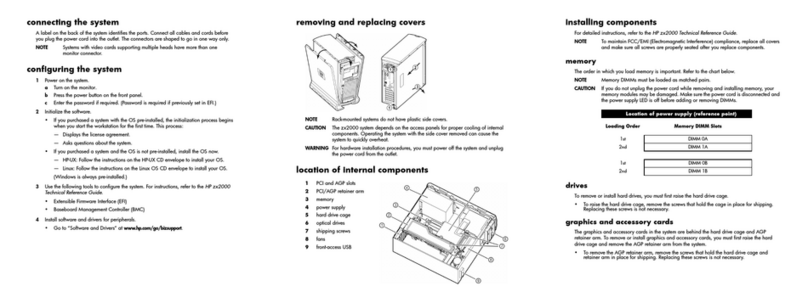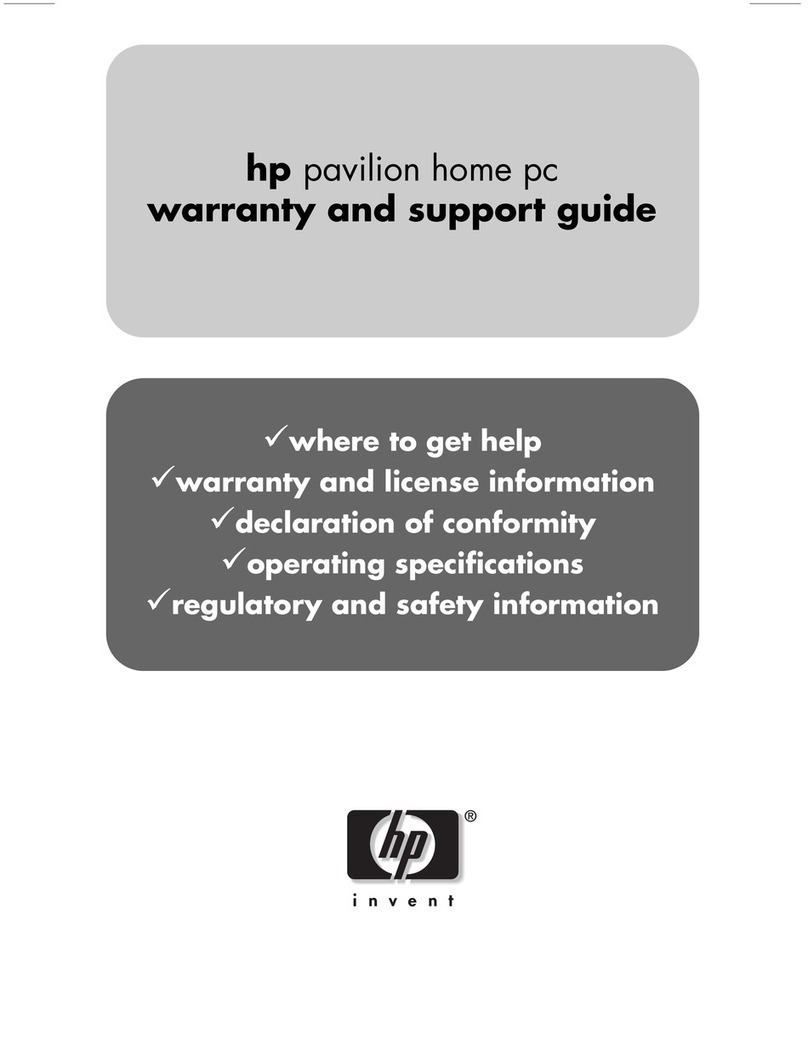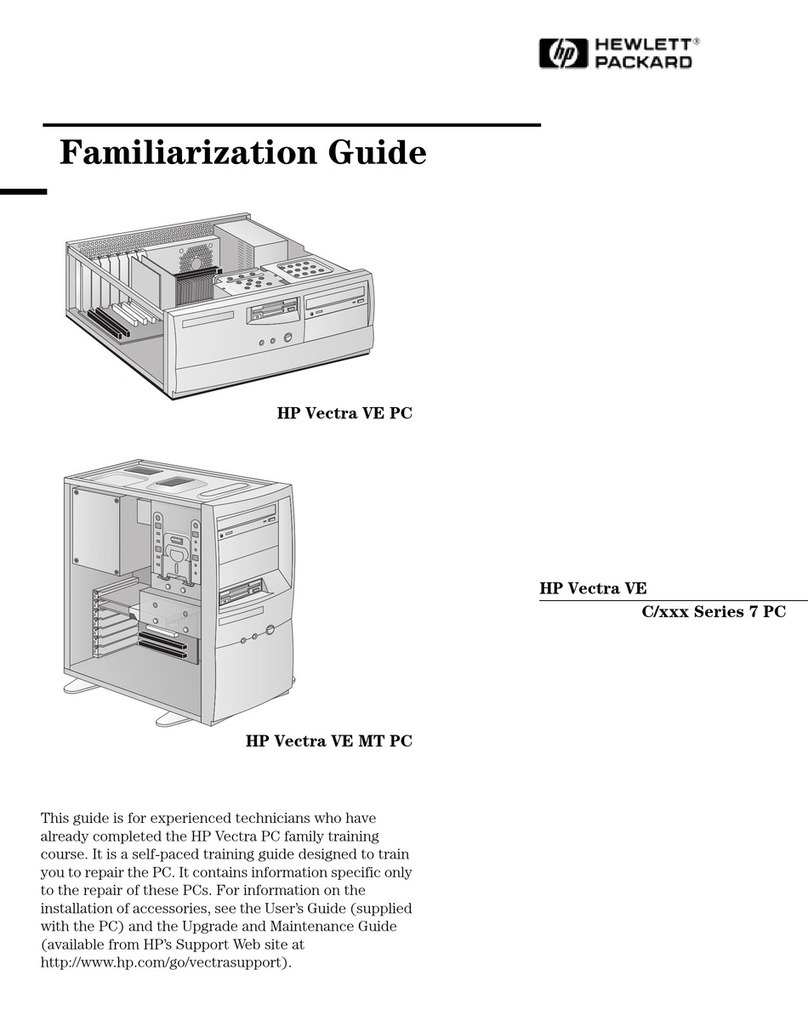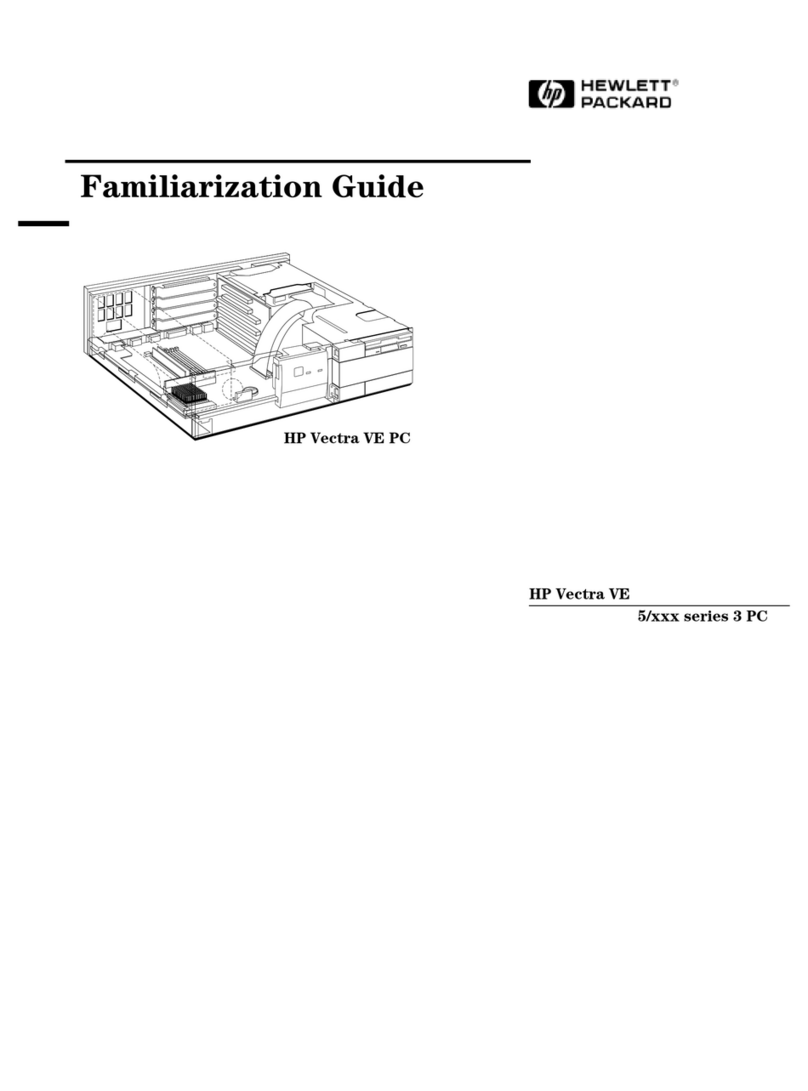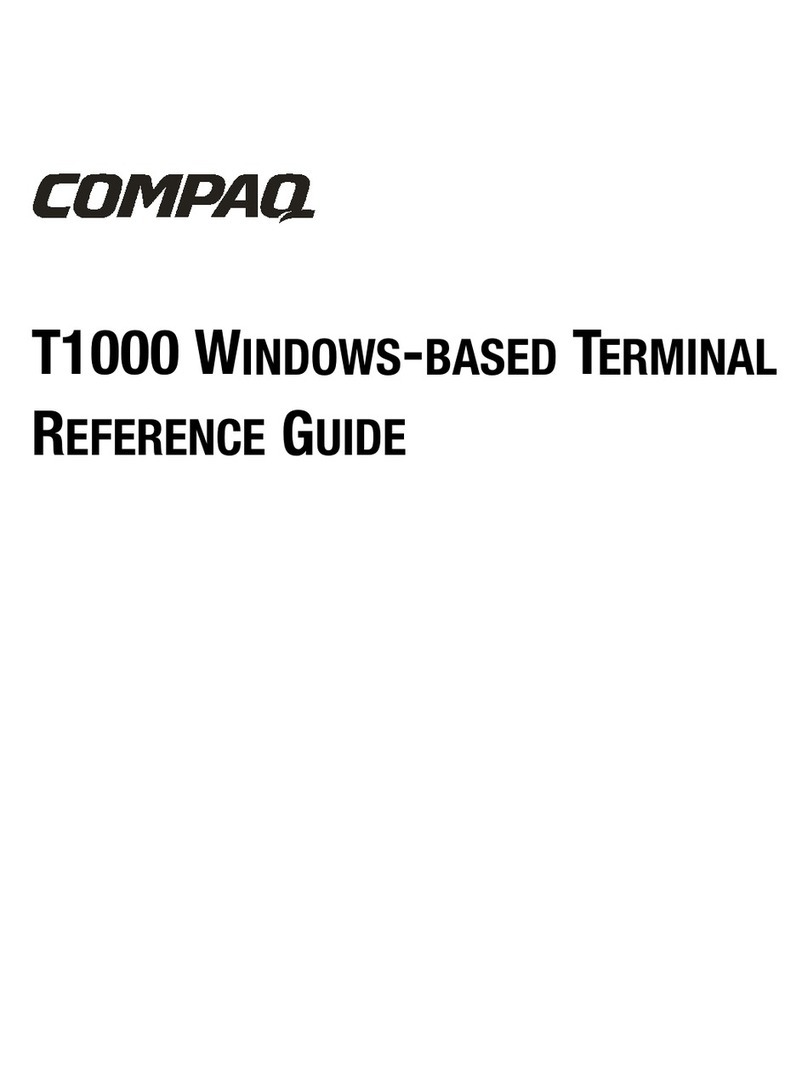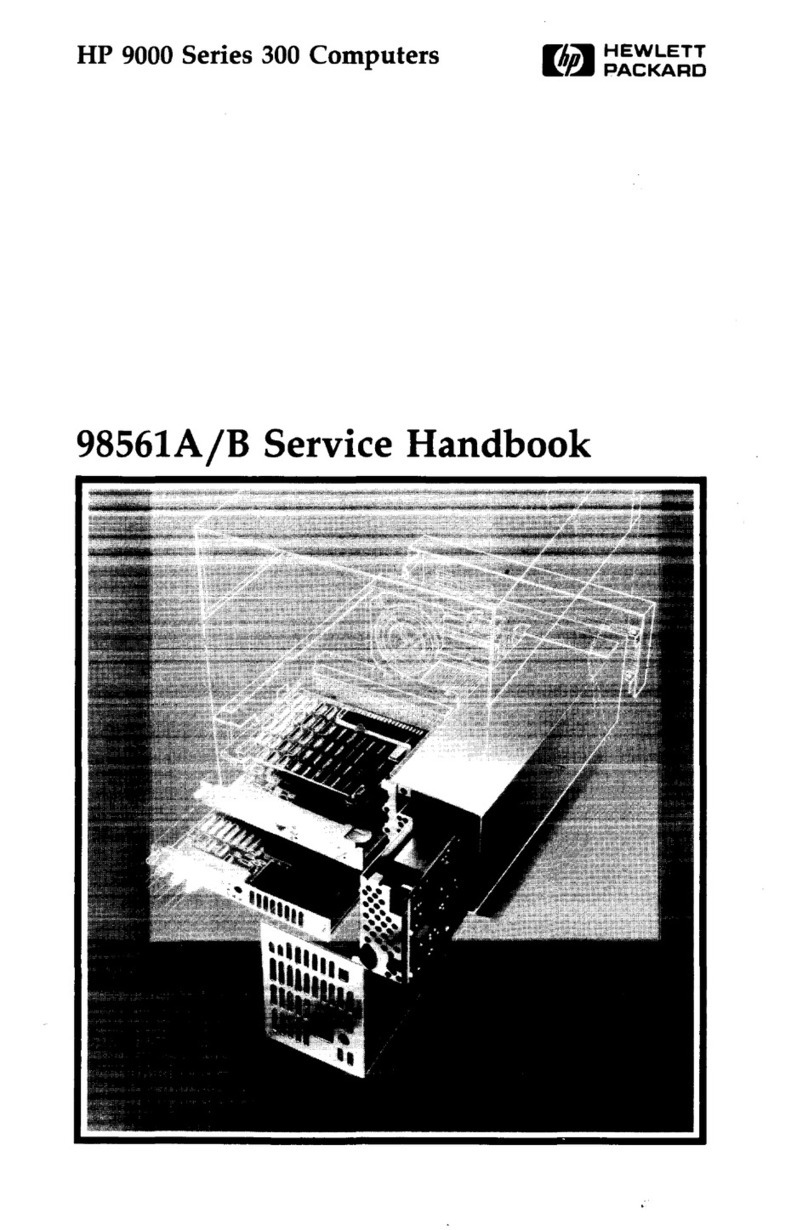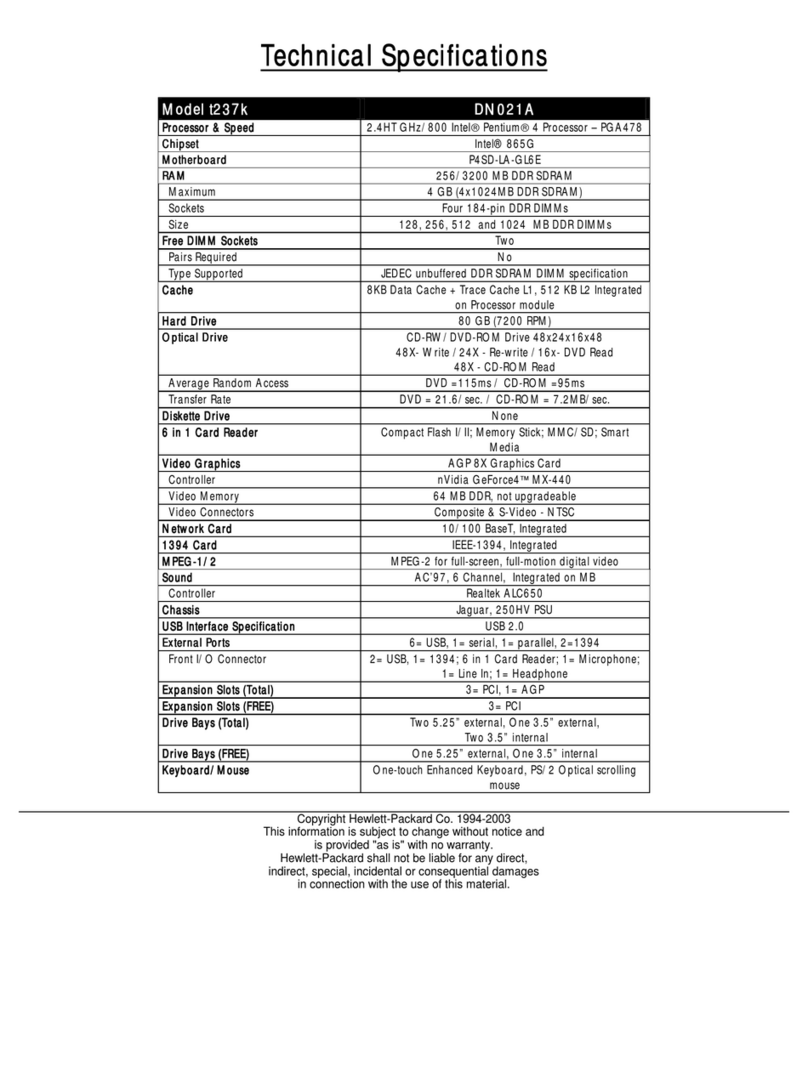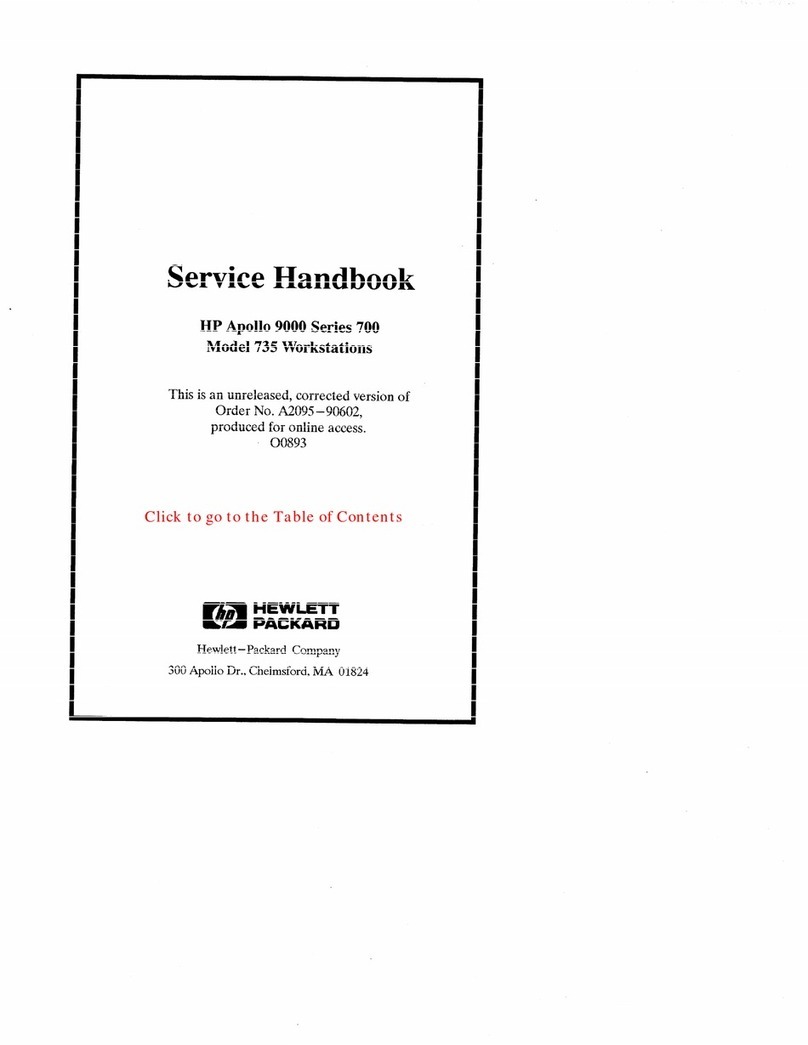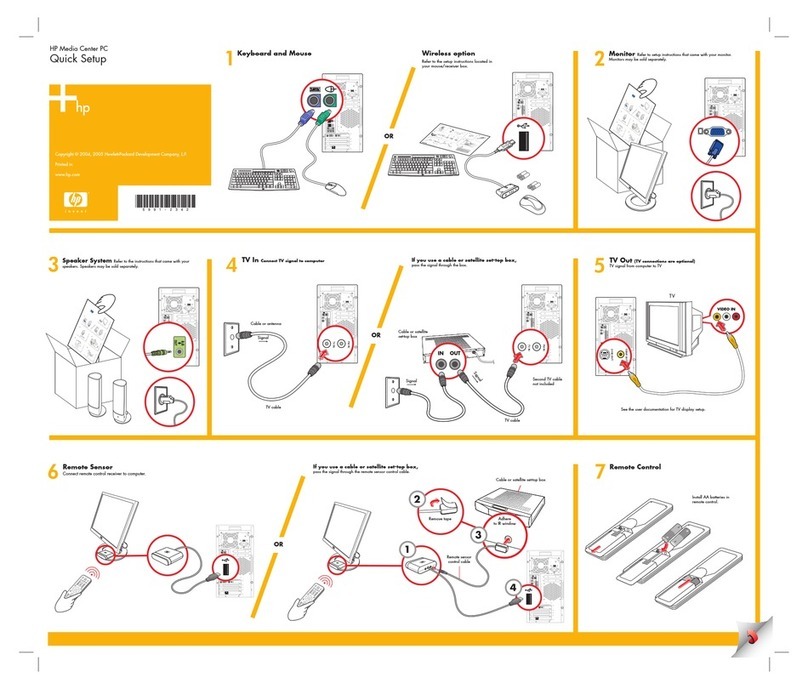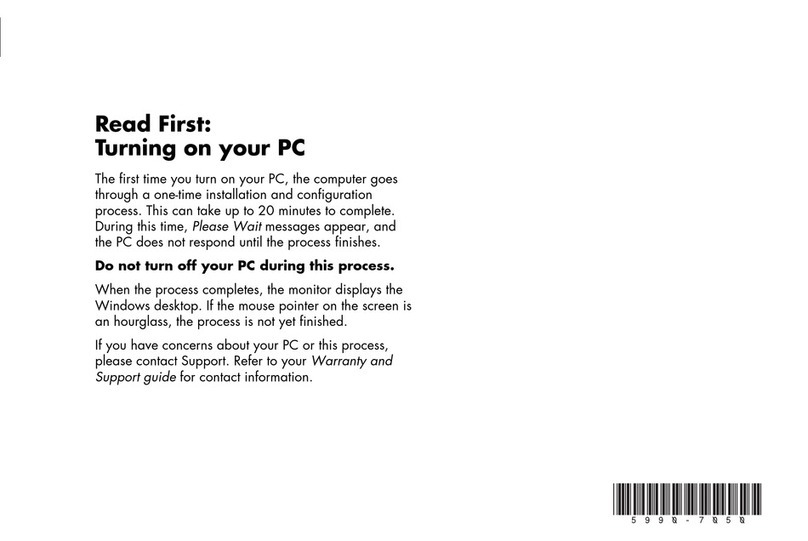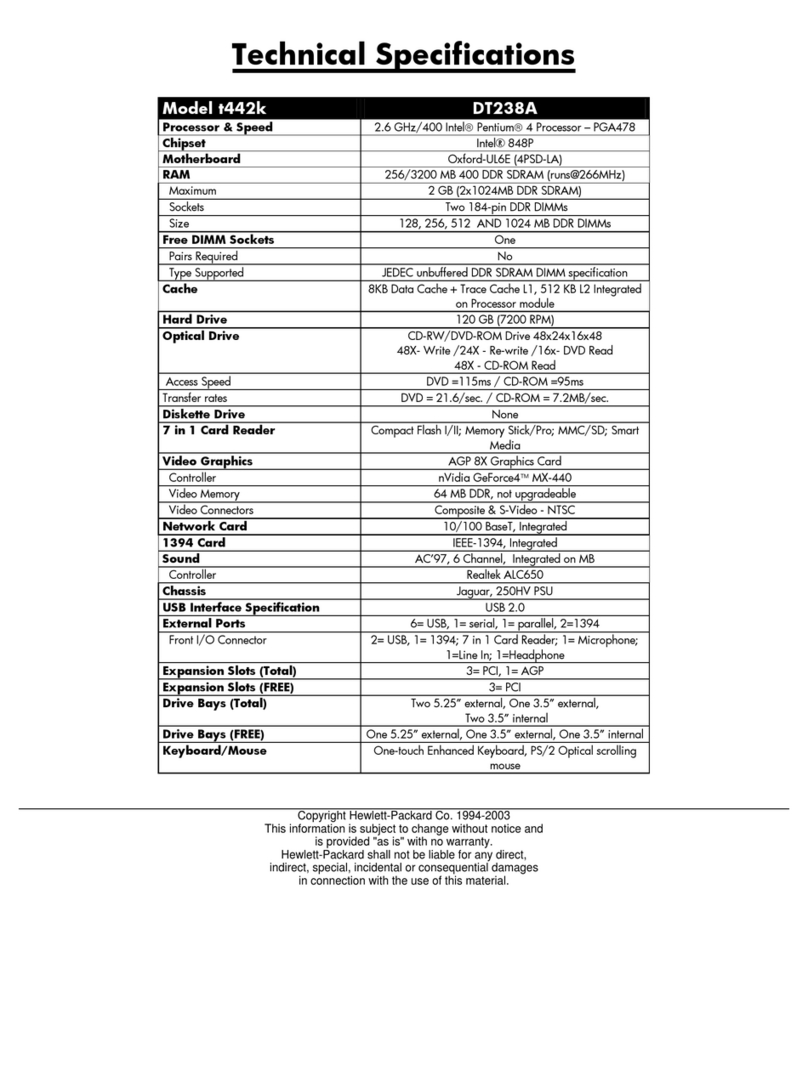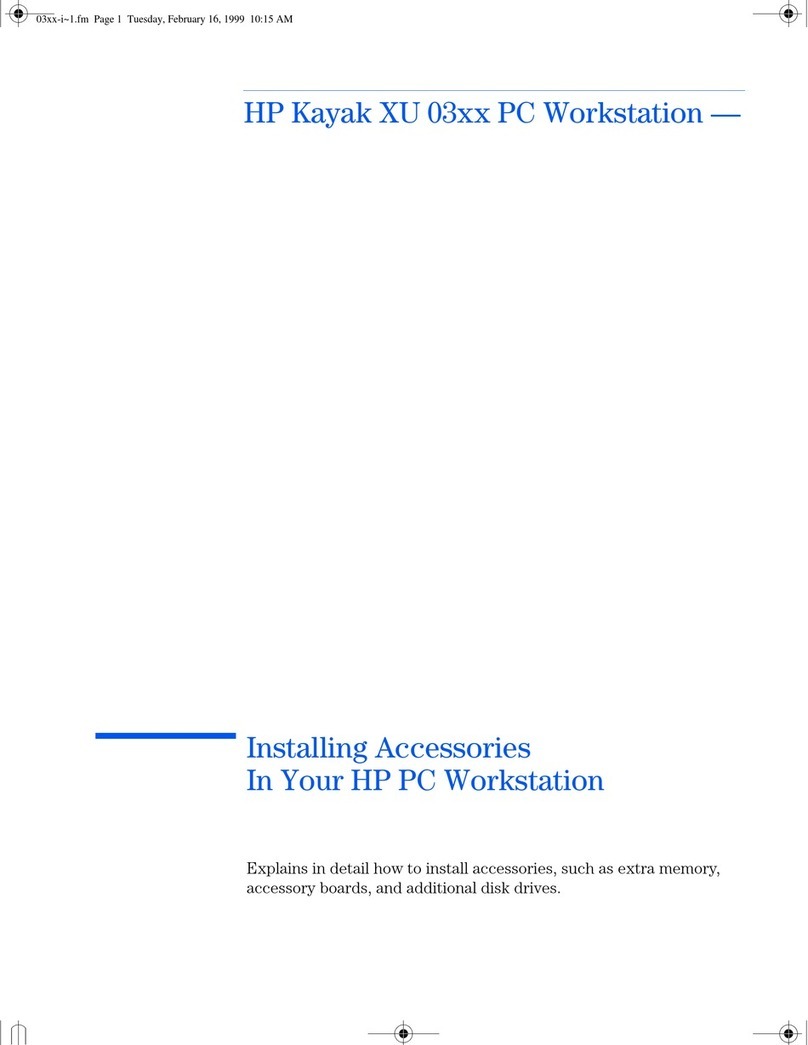Video Audio 1394
USB 2.0
USB 2.0
S-video Composite
B
C
D
E
F
L
K
J
I
H
A
NOTE: Your components and connection locations may vary by model.
REMARQUE : Les composants et l’emplacement des connexions peuvent varier selon le modèle.
G
I
L
M
N
J
K
O
A— Optical drives
B— Composite video
C— S-video
D— Audio in
E— Microphone
F— Headphones
G— Eject buttons
H— Card reader
I— Floppy drive
J— USB 2.0
K— FireWire®(IEEE 1394) port
L— Power On/Off
A— Power Cord connector
B— Voltage selector
C— Power LED
D— PS/2 Mouse connector
E— PS/2 Keyboard connector
F— Serial port
G— Parallel port
H— VGA Monitor port
I— 4 USB 2.0 ports
J— FireWire®(IEEE 1394) port
K— LAN (Ethernet)
L— Microphone connector
M— Audio Line Out
N— Audio Line In
O— Modem (Line In RJ-11)
A
B
C
Recovery, built-in
Your Compaq System Recovery software is preinstalled on the hard drive in case you
need to recover the original software that came with your PC.
• There are no CDs to lose — it’s on your hard drive.
• It’s faster than traditional CD Recovery methods.
• It’s easy. Just use Software Repair Wizard to begin.
If you would still like a set of Recovery CDs, you can use this tool to create your own for
future use.
See your user documentation for complete instructions.
A— Lecteurs optiques
B— Vidéo composit
C— S-vidéo
D— Entrée audio
E— Microphone
F— Écouteurs
G— Boutons d’éjection
H— Lecteur de carte
I— Lecteur de disquette
J— USB 2.0
K— Port FireWire®(IEEE 1394)
L— Interrupteur principal
A— Connecteur du cordon d’alimentation
B— Sélecteur de tension
C— DEL d’alimentation
D— Connecteur pour souris PS/2
E— Connecteur pour clavier PS/2
F— Port série
G— Port parallèle
H— Port pour moniteur VGA
I— 4 ports USB 2.0
J— Port FireWire®(IEEE 1394)
K— Réseau local (Ethernet)
L— Connecteur du microphone
M— Sortie audio (Audio Line Out)
N— Entrée audio (Audio Line In)
O— Modem (connecteur RJ-11)
D
E
G
F
H
Matériel de réinstallation intégré
Le logiciel de Réinstallation système Compaq a été préalablement installé sur votre disque
dur, au cas où vous devriez réinstaller les logiciels d’origine de votre ordinateur.
• Vous ne risquez pas de perdre de CD — Tout est déjà installé sur votre disque dur.
• Ce logiciel est plus rapide que les méthodes de réinstallation traditionnelles avec CD.
• C’est facile. Vous n’avez qu’à lancer l’Assistant de réparation de logiciels.
Si vous désirez quand même un jeu de CD de réinstallation, vous pouvez les créer avec cet
outil et les mettre de côté.
Vous trouverez des instructions complètes dans la documentation de l’utilisateur.
© 2004, Hewlett-Packard Development Company, L.P.
Printed in
For support, additional documentation, and drivers:
Contact HP Support on the Internet at www.hp.com/support
Select your country and language. Type in your model number.
Pour obtenir de l’assistance, de la documentation
supplémentaire ou des pilotes logiciels :
Contactez l’assistance technique HP par Internet
à l’adresse www.hp.com/support
Sélectionnez votre pays et votre langue, puis saisissez
le numéro de votre modèle.