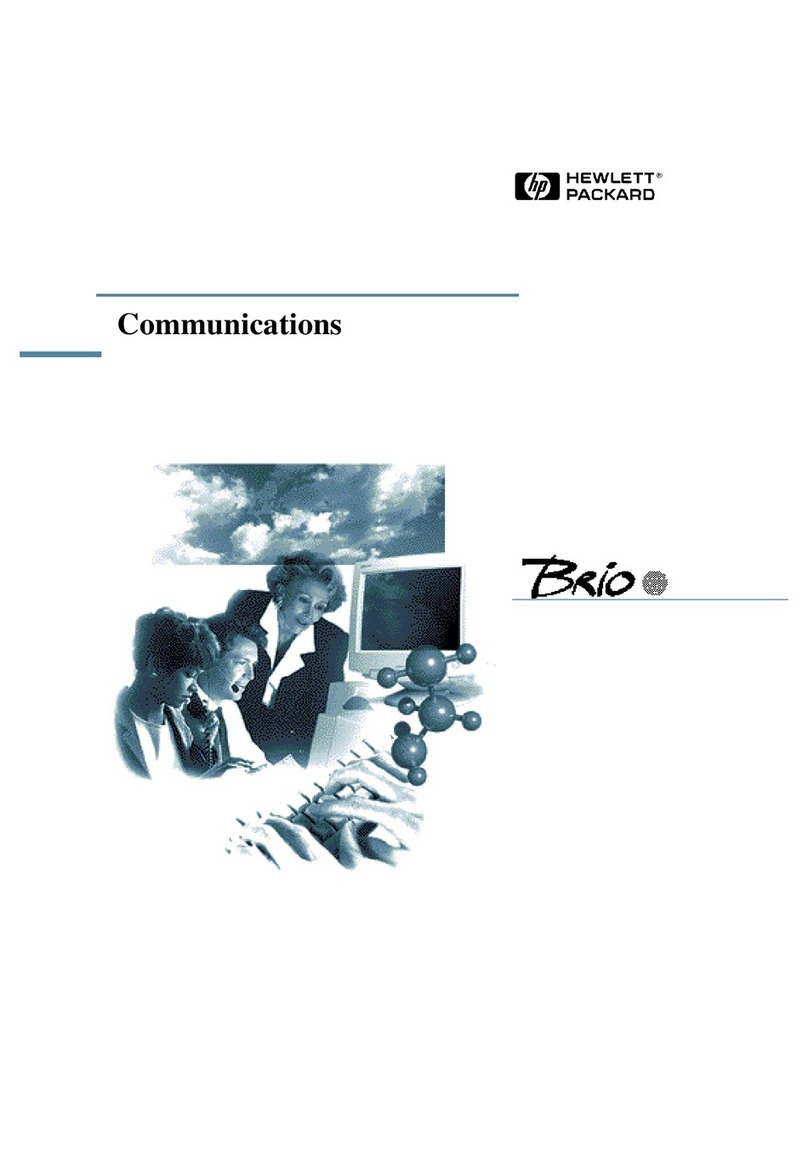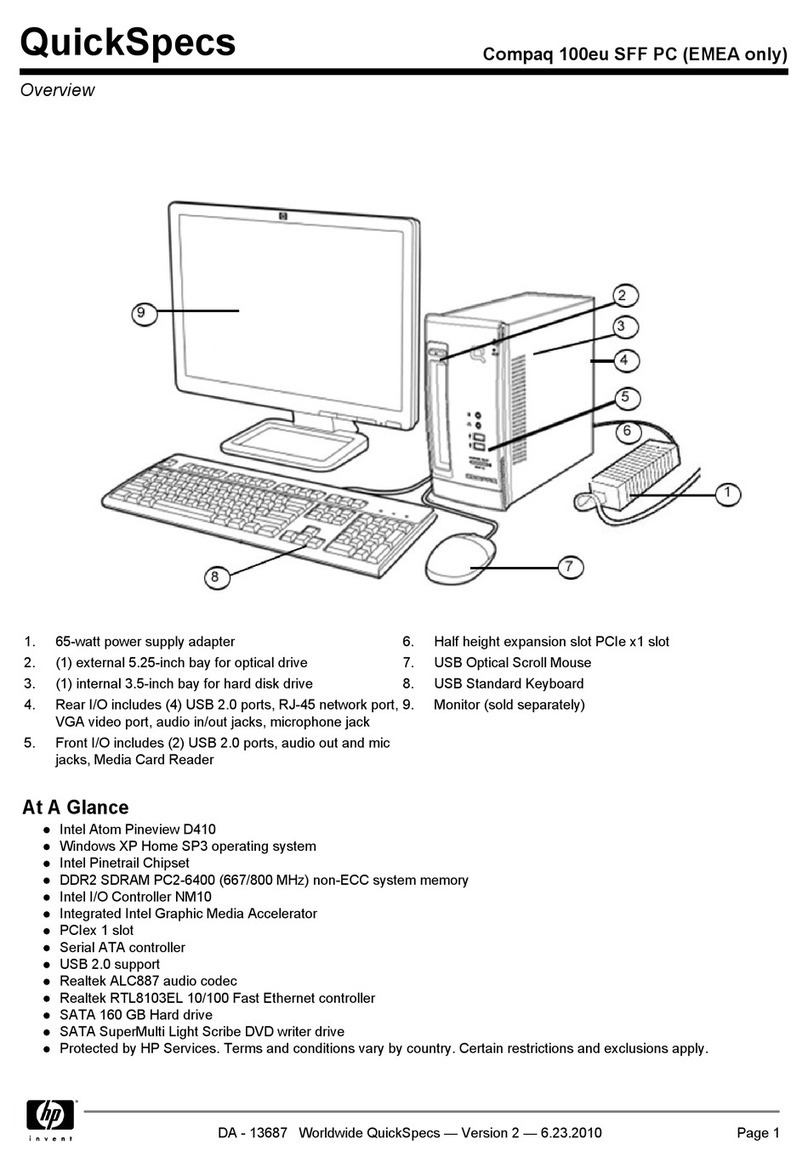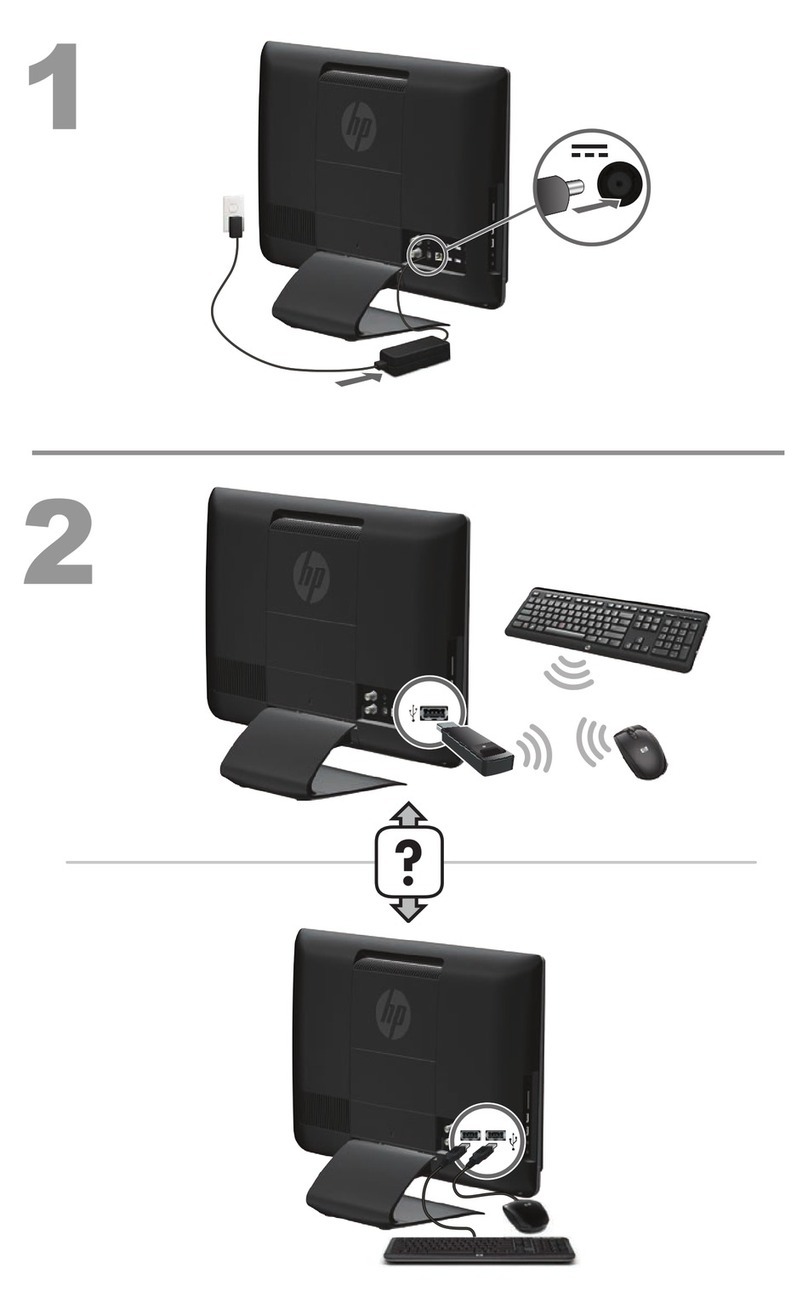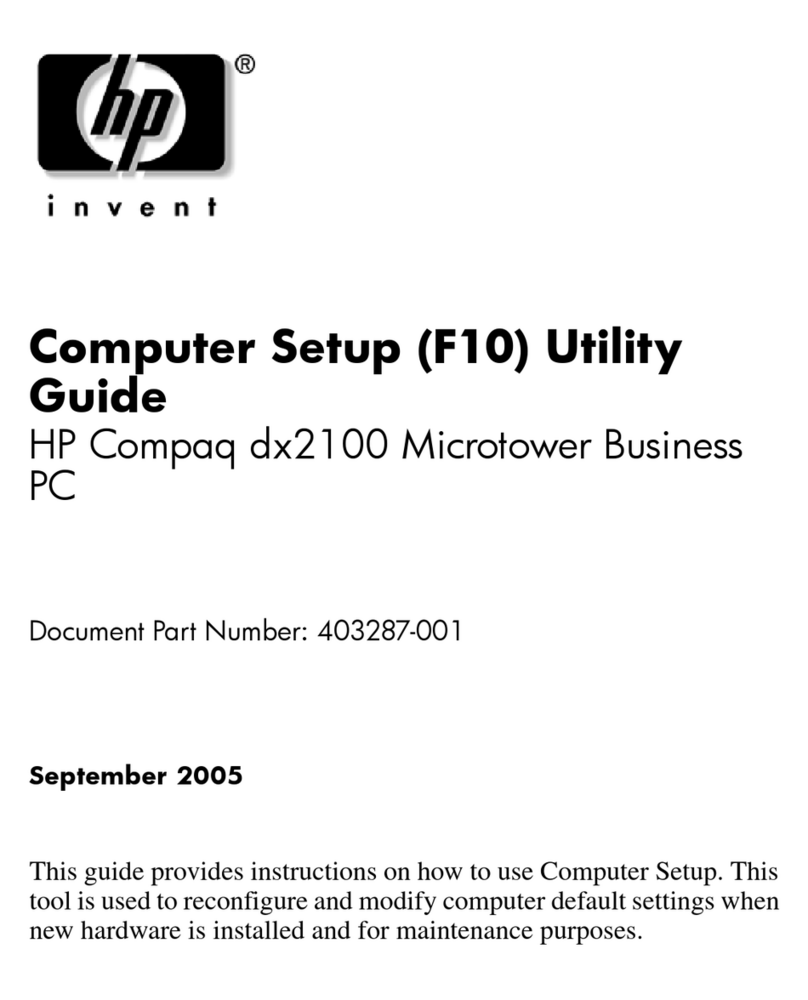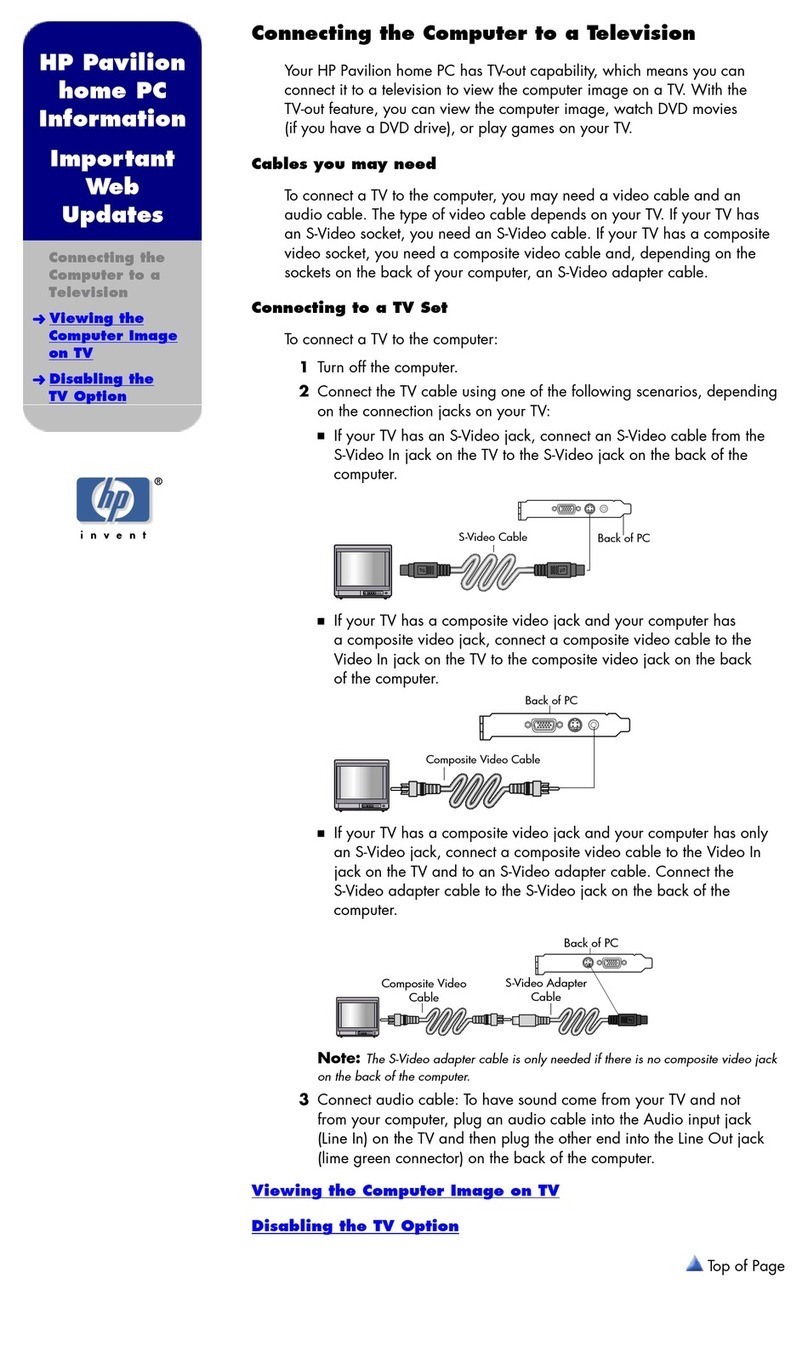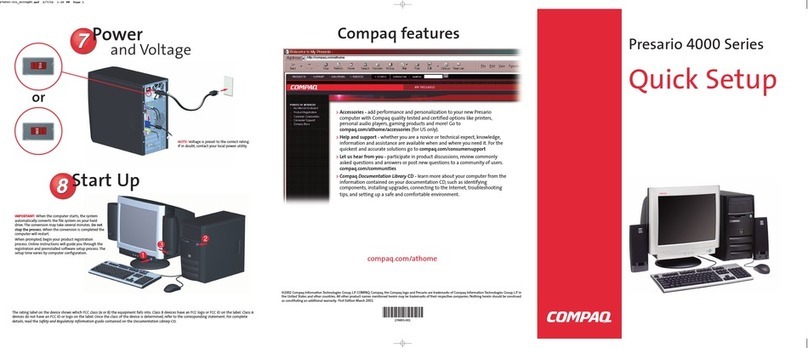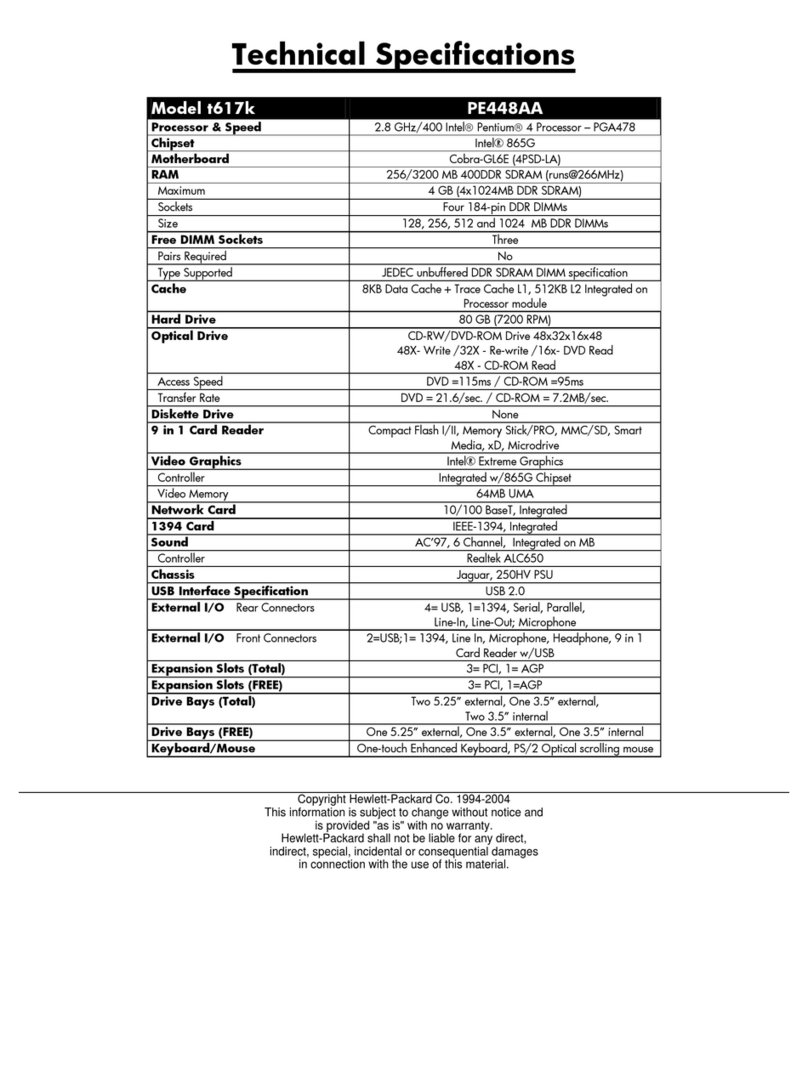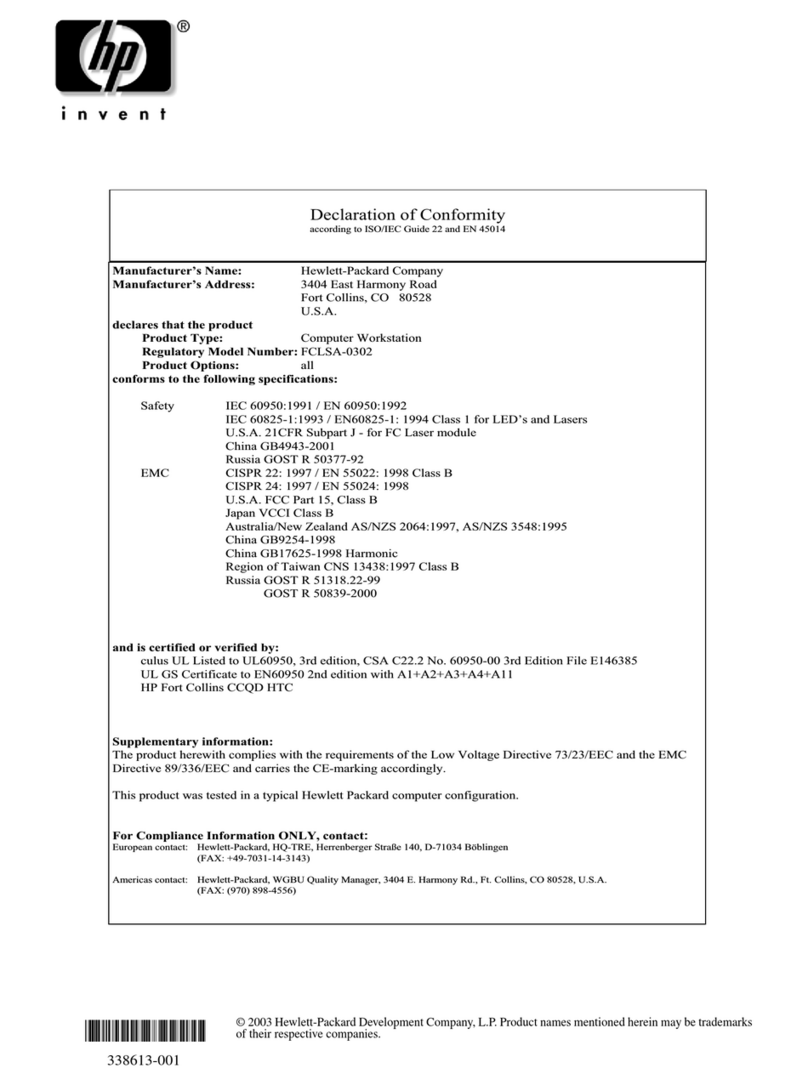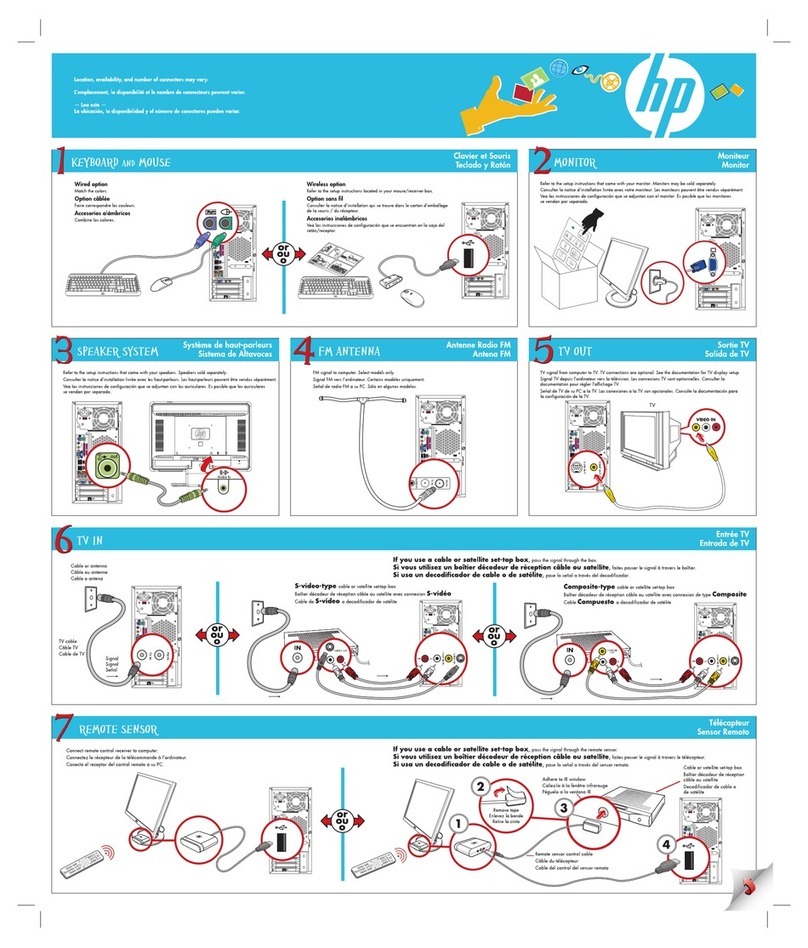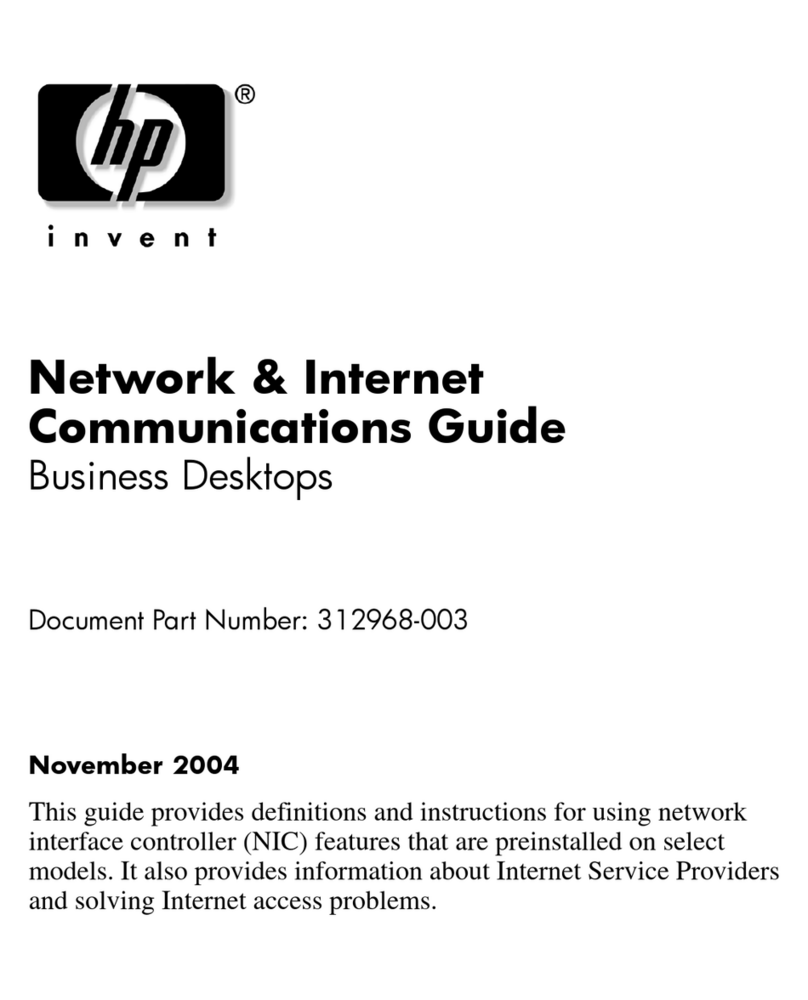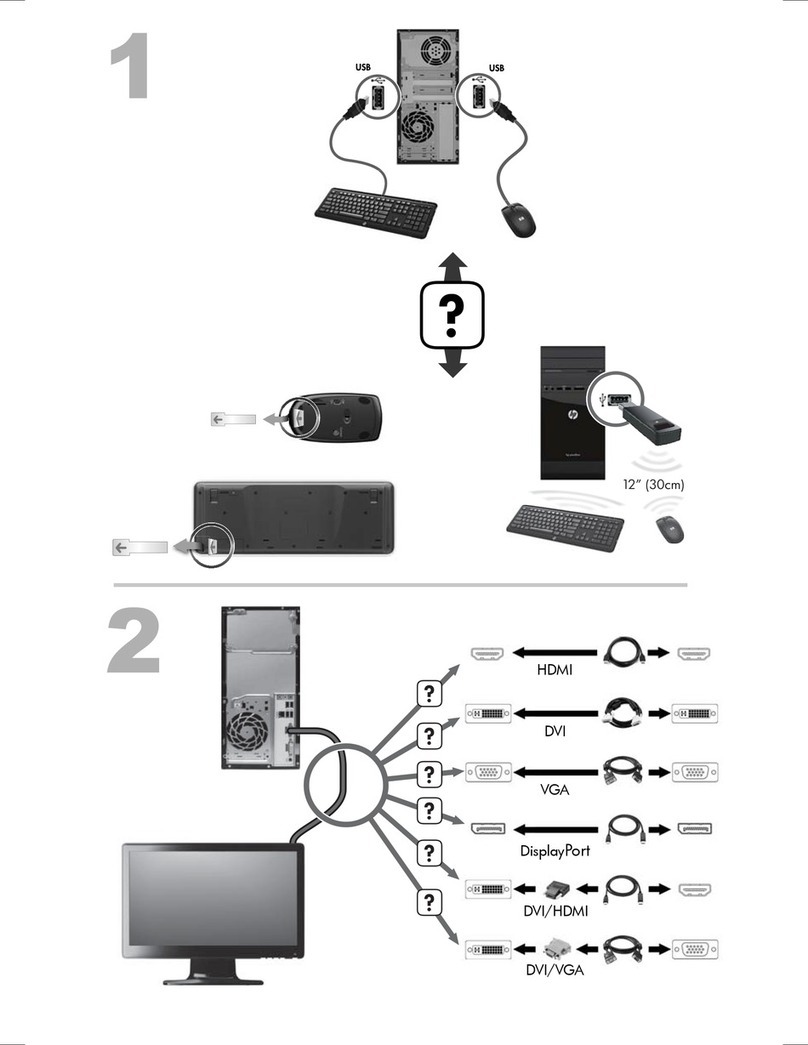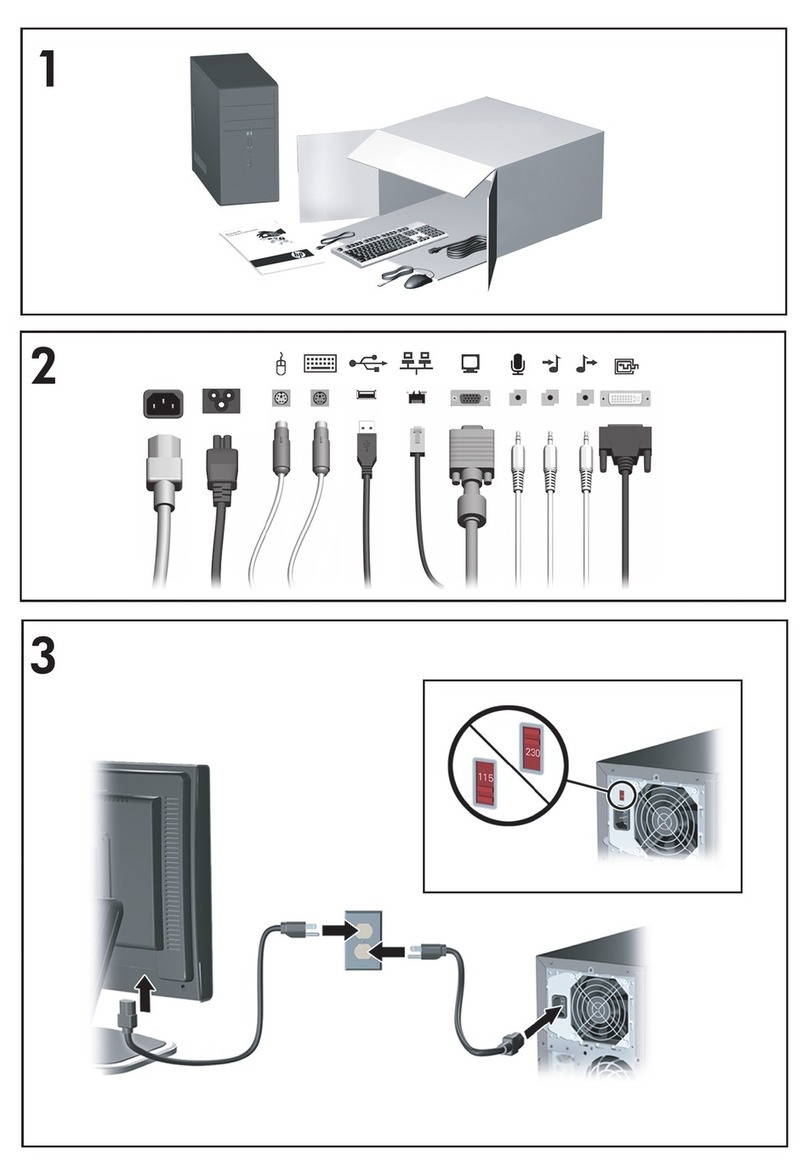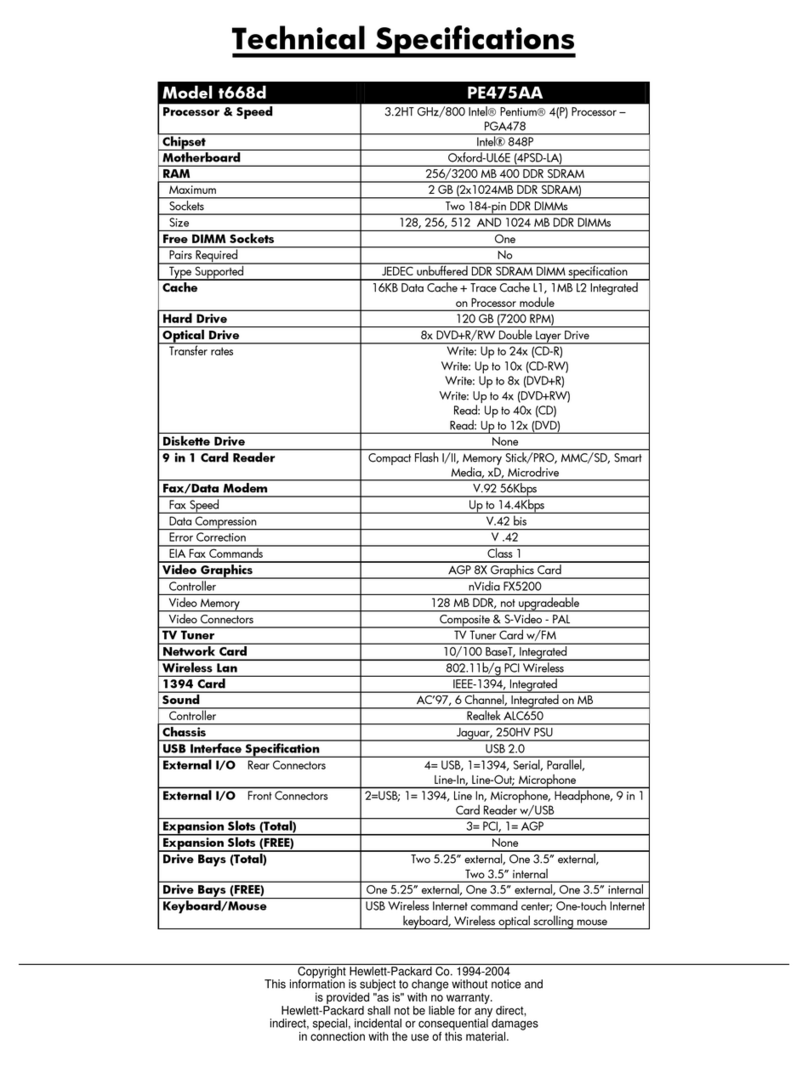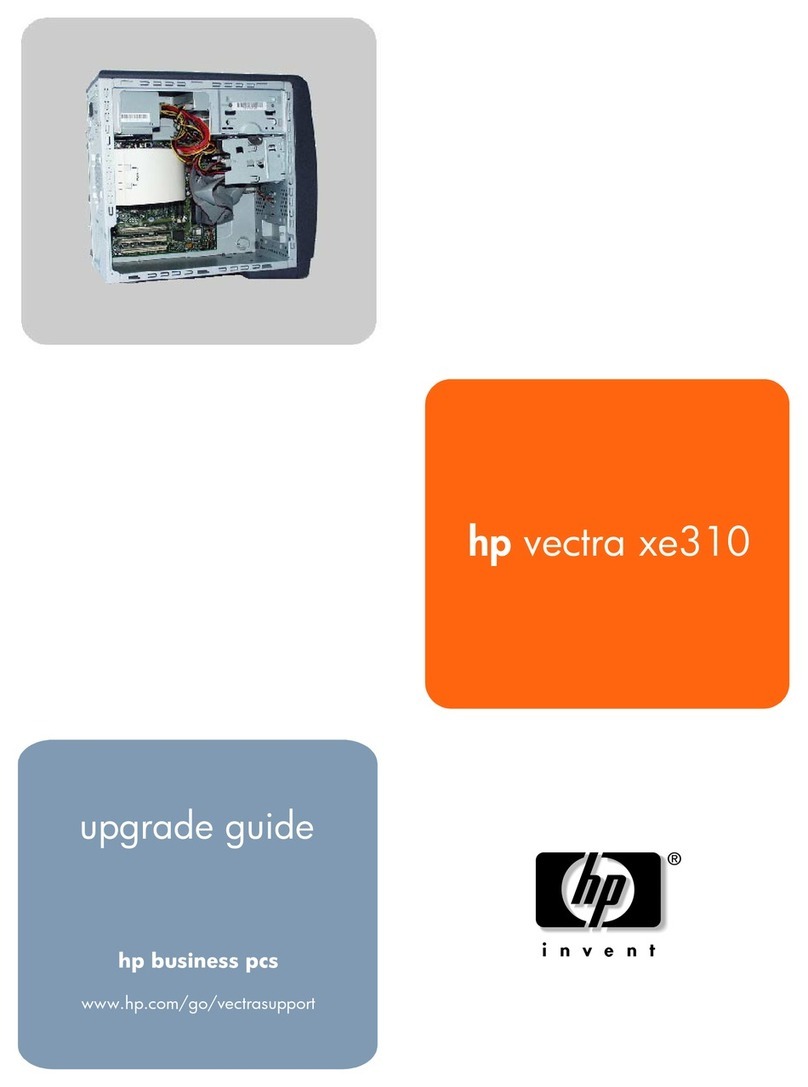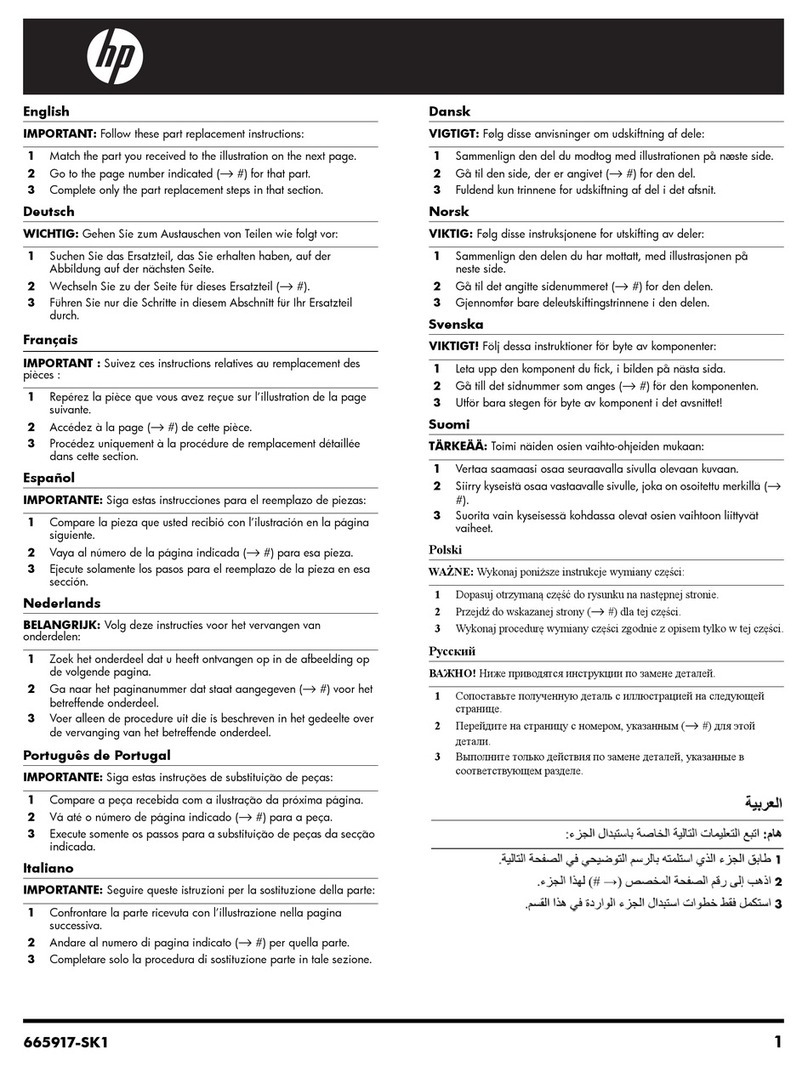FINAL TRIM SIZE : 7.5 in x 9.0 in
Shutting Do
wn .................. . . . .3-11
Options for Y
our Starting and W
orking En
vironmen
t.. . . . 3-12
Activ
ating the XWindo
w System . . . . .........3-12
Activating HP VUE ................ . . . 3-13
Logging In and Using HP VUE ..... . . . . . . . ..3-14
Logging Out of HP VUE . . . . .............3-15
4. Using the Command Line
Chapter Con
ten
ts ... . . . . . .............4-1
The Command Line Prompt ................4-2
Running Commands ...................4-2
W
orking with Shells . . . .................4-3
Basics of Shells: Characteristics, Cho osing and Using . . . . 4-3
Shell F
eatures ............. . . . . . ...4-4
Determining Your Login Shell ..............4-5
Using Key Shell: Visual Help for Korn Shell . . ......4-6
Displaying the HP-UX Man
ual P
ages from the Command Line 4-7
F
or More Information ..................4-7
Using Files and Directories with Command Lines .......4-8
Creating Directories .......... . ........4-8
Mo
ving and Cop
ying Files bet
w
een Directories .......4-9
Copying Files . .....................4-9
Remo
ving Files and Directories ..............4-10
Viewing and Prin
ting Files .. . . . . . ..........4-12
Prin
ting aFile with lp ........ . . . . . . . ...4-12
Editing Files . .................. . . . .4-14
Starting vi . . . . . . . . ...............4-14
Selecting Editing F
unctions ........ . . . . . ..4-14
P
ositioning the Cursor ........... . . . . . . . 4-15
Sa
ving Y
our W
ork and Quitting .. . ..........4-15
For More Information on vi . . . . . . . . . . . . . . . 4-16
Networking Ov
erview . . . . . . . . . . . . . . . . . . .4-17
Copying Files Using ftp . . . . . . . . . . . . . . . . . 4-18
Preparing to Use ftp . . . . . . . . . . . . . . . . . . 4-18
Transferring Files with ftp . . . . . . . . . . . . . . . . 4-19
Copying Files Remotely Using rcp .. . . . . . . . . . . 4-20
Logging In on Another Computer Using rlogin . . . . . . . 4-23
Displaying Remote Graphical Programs Locally . . . . . . . 4-24
Contents-2