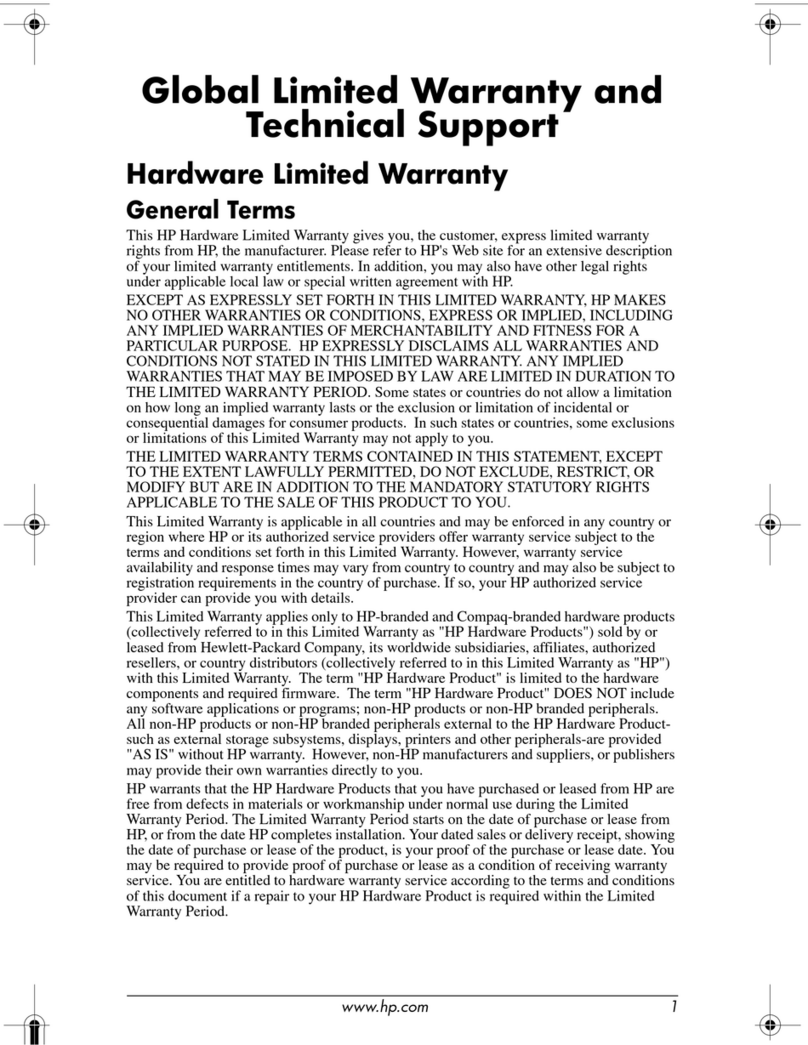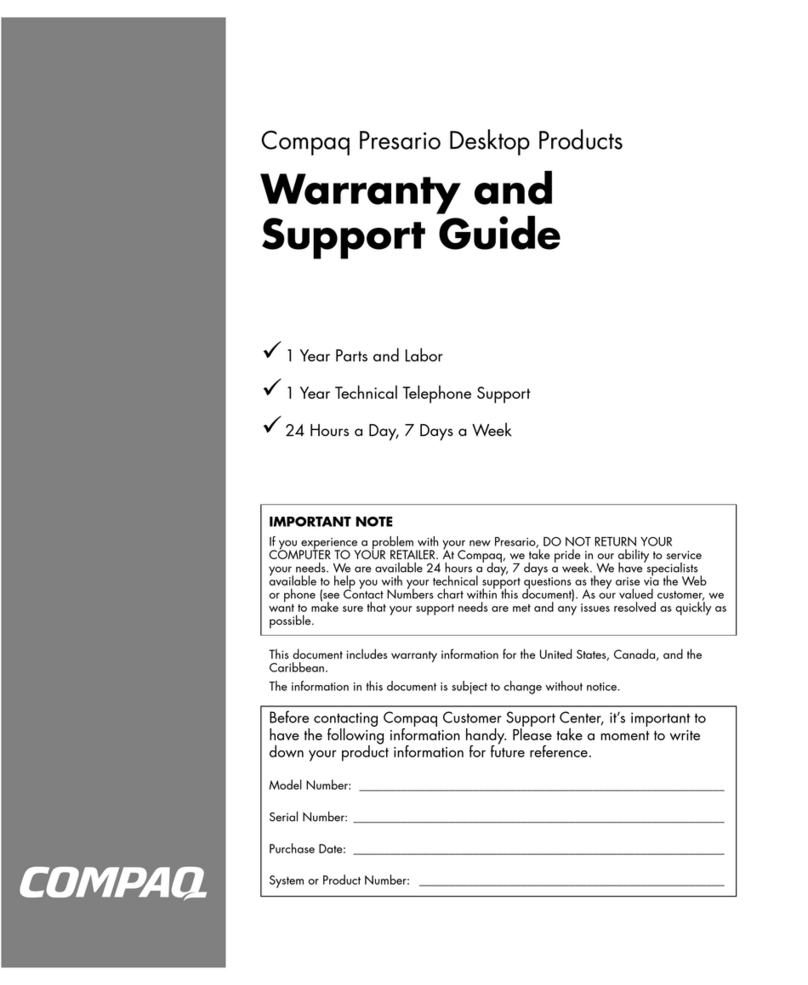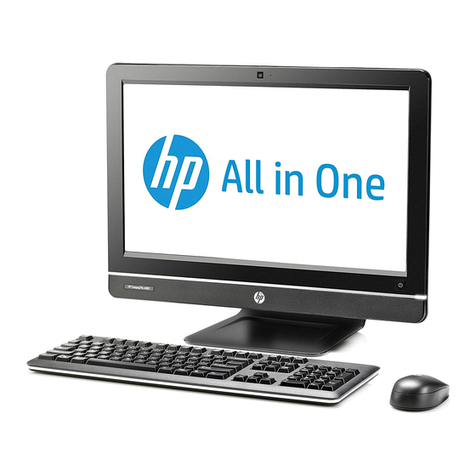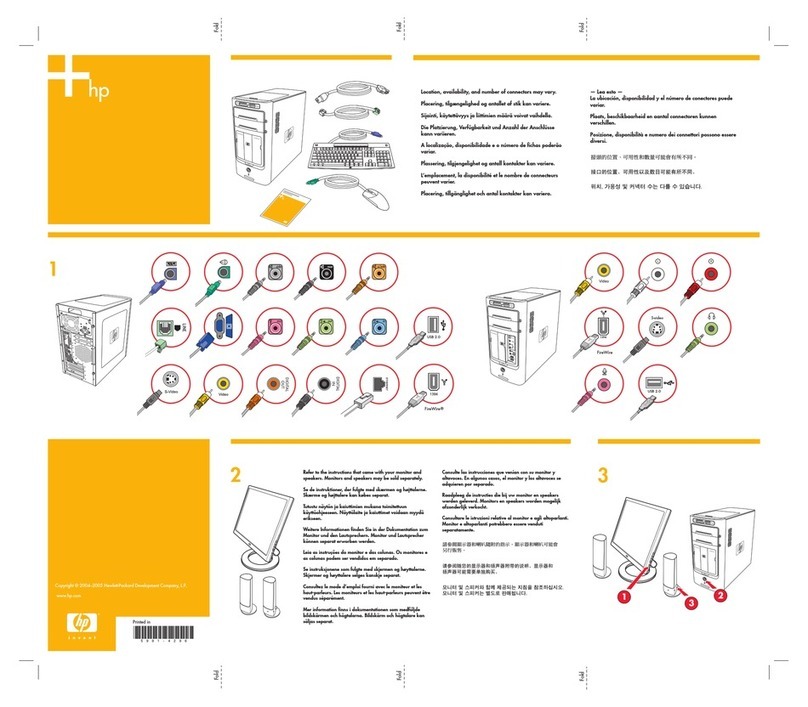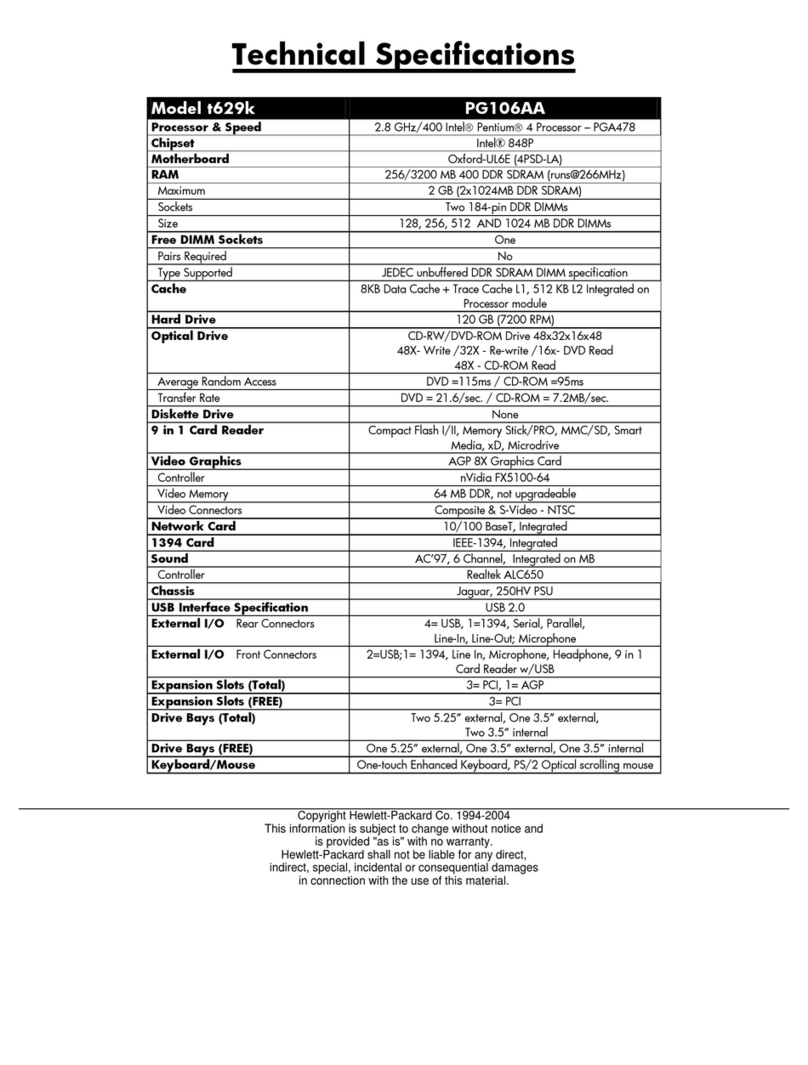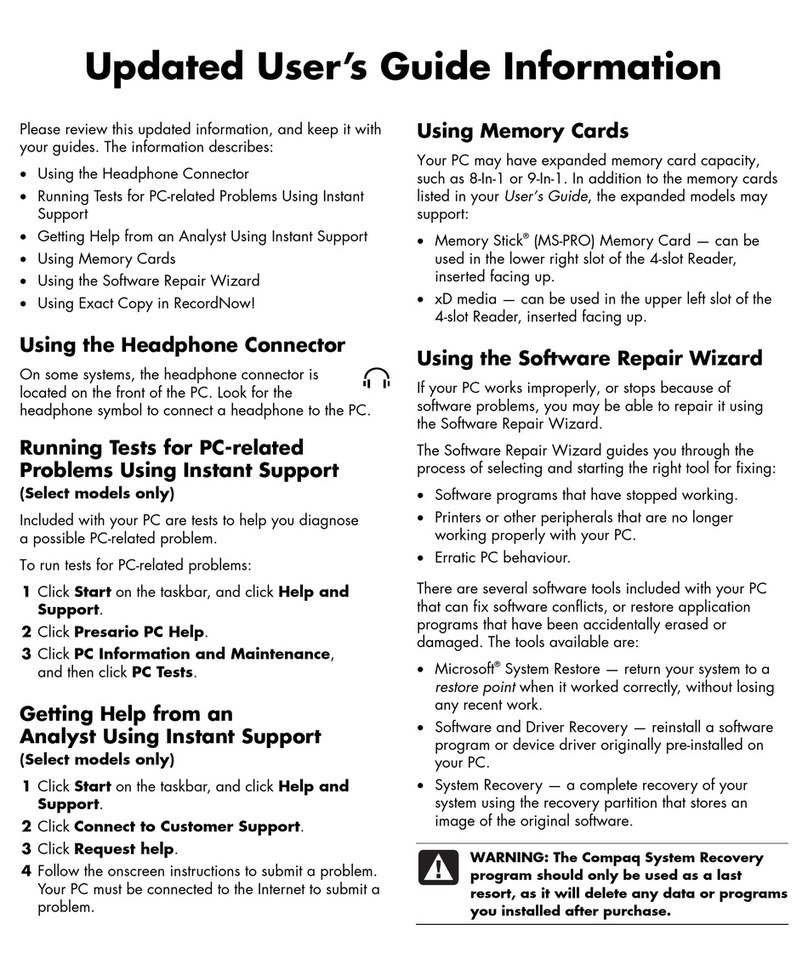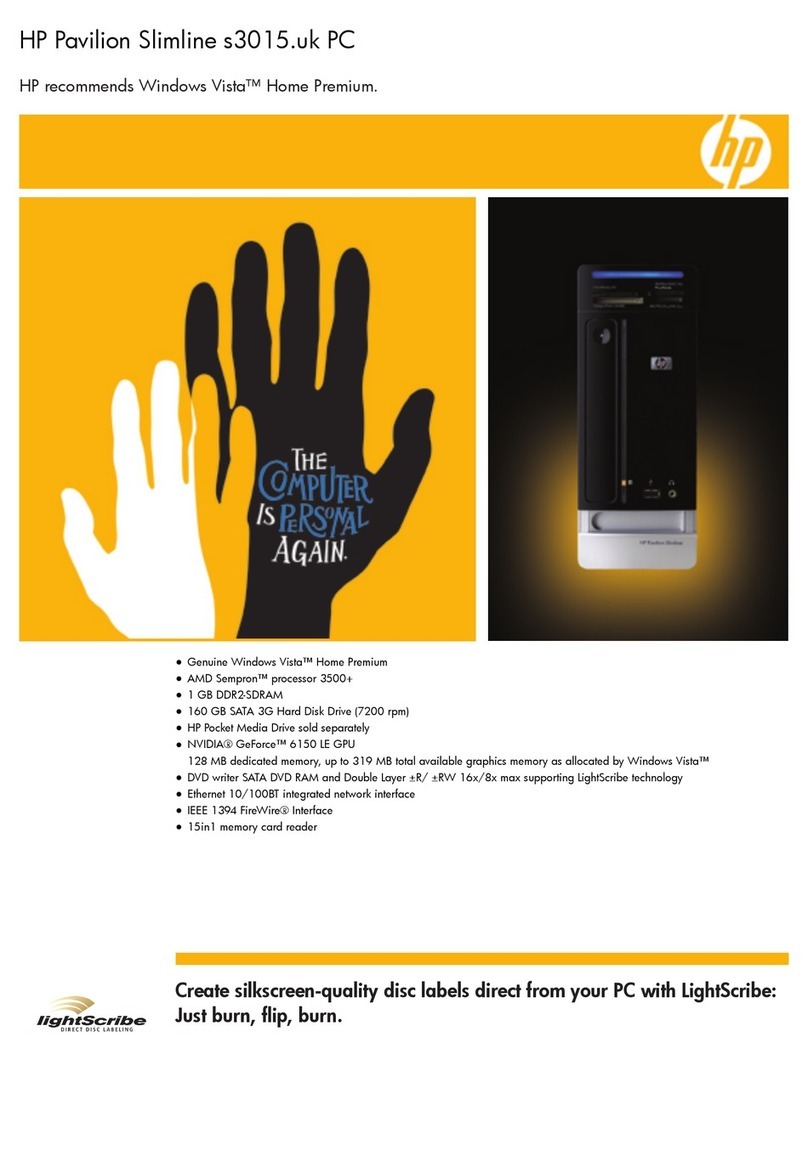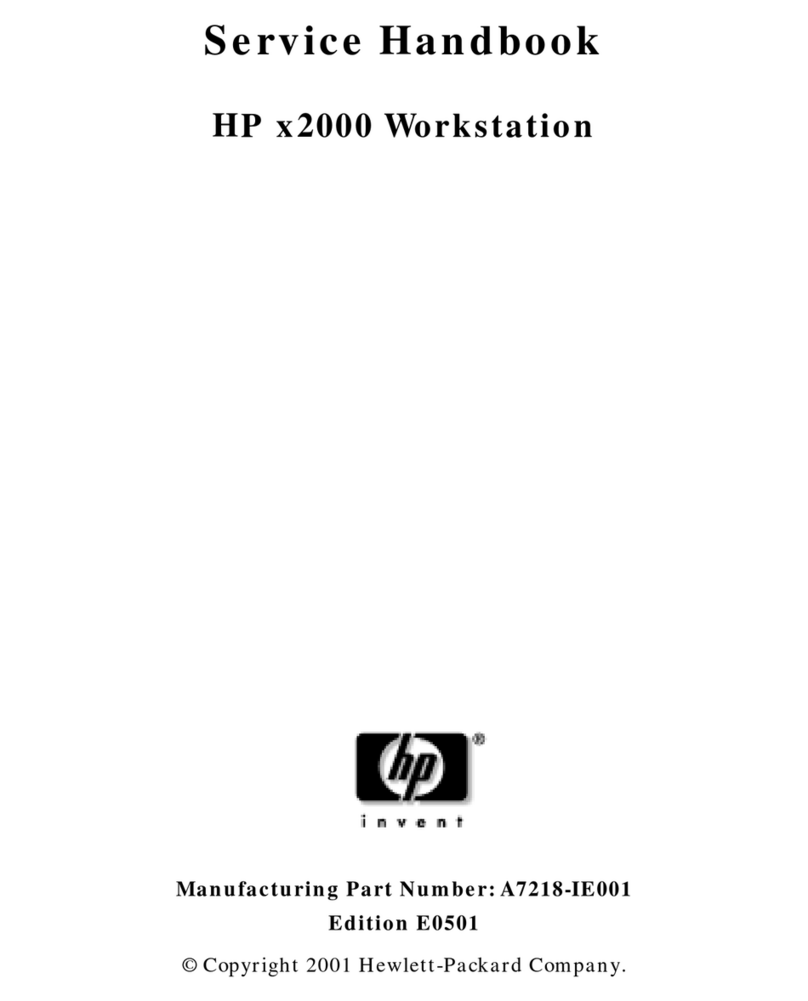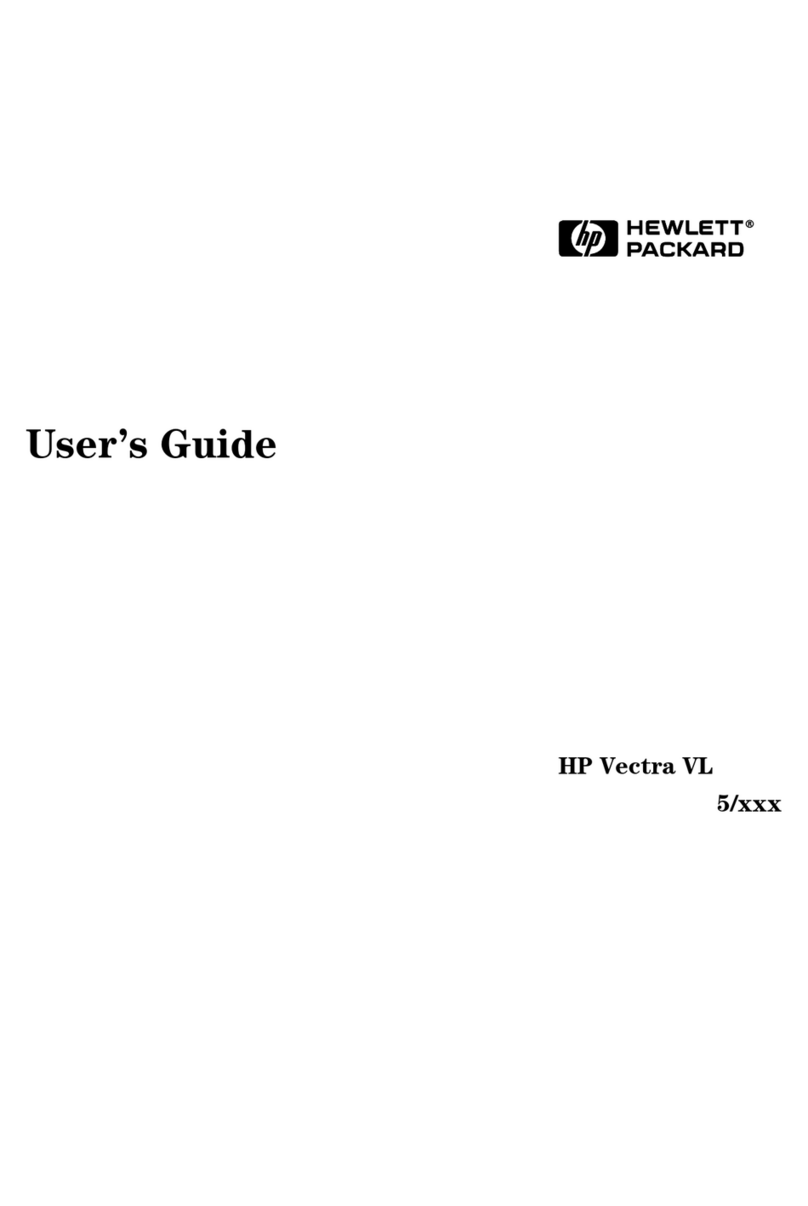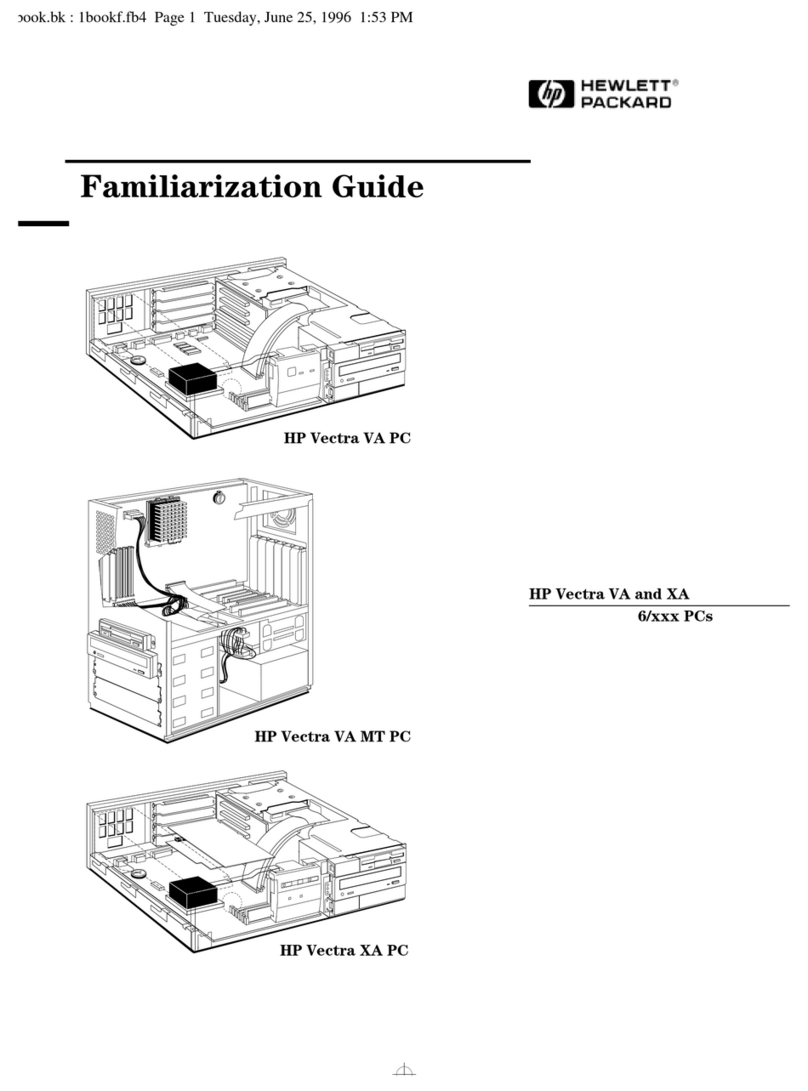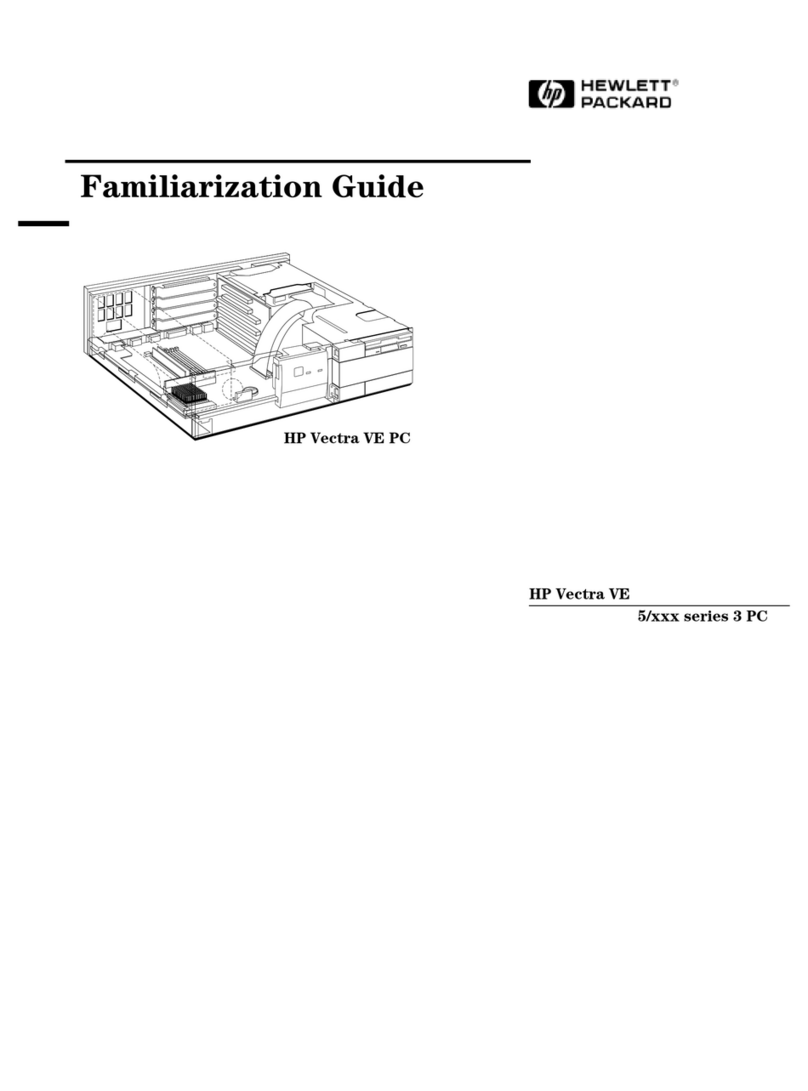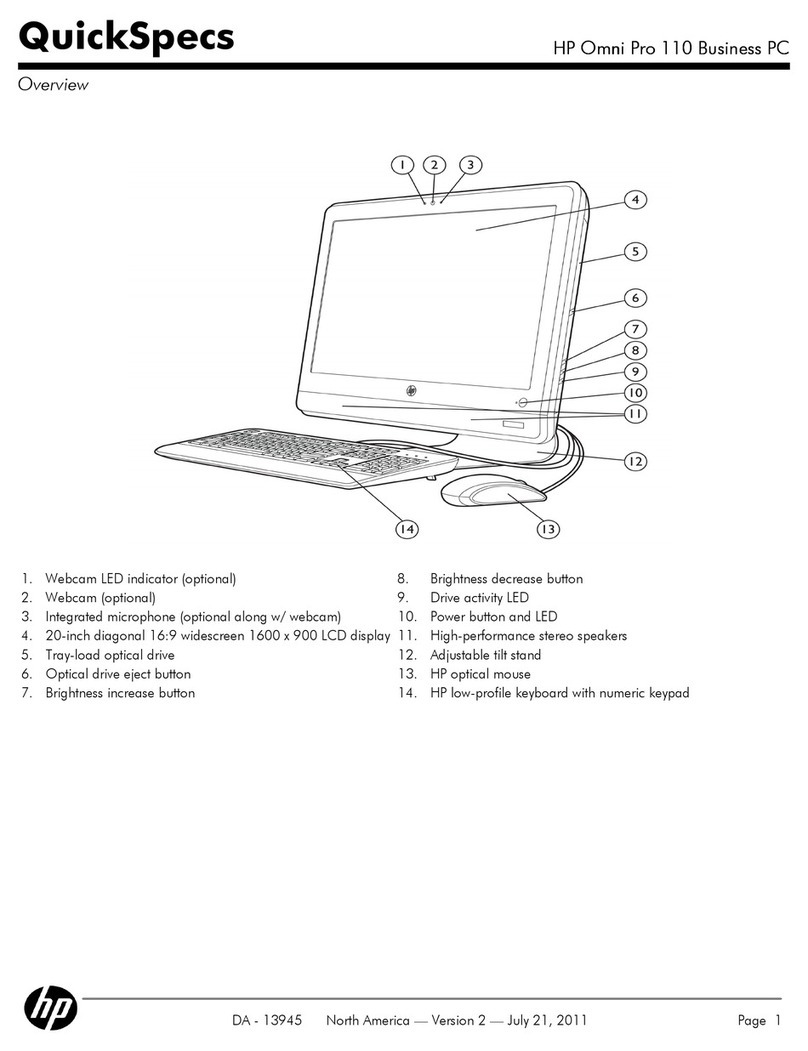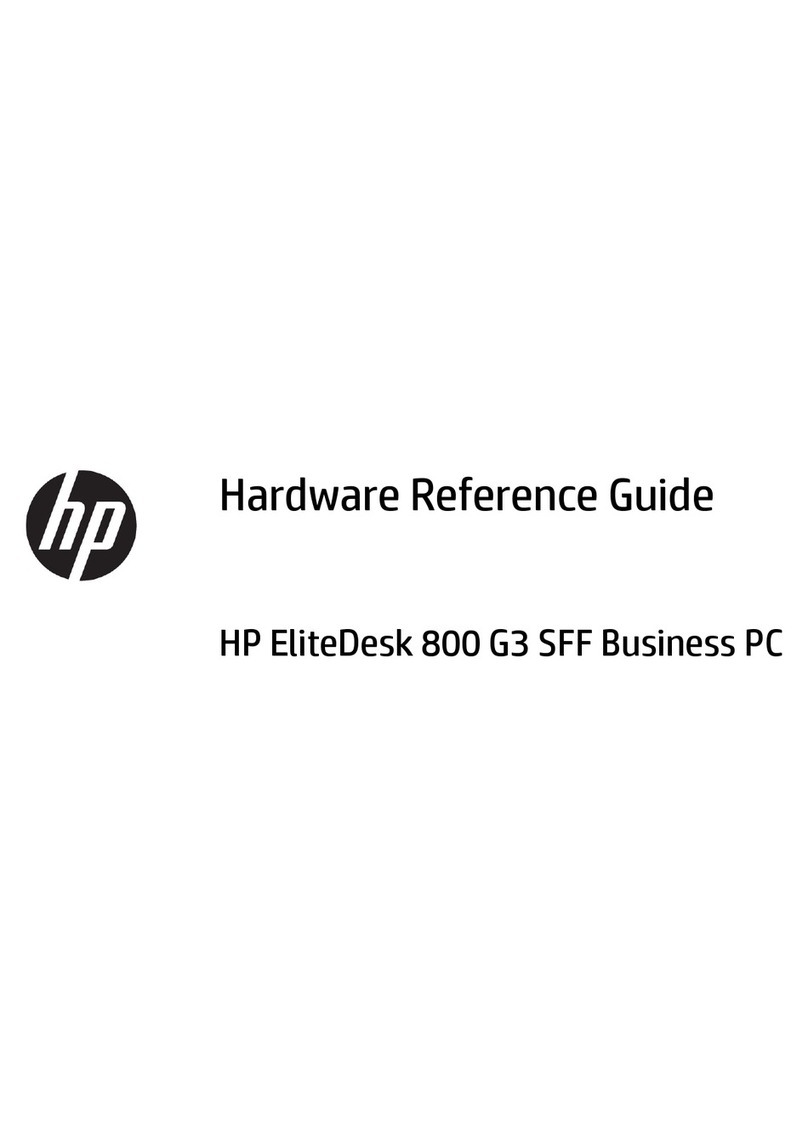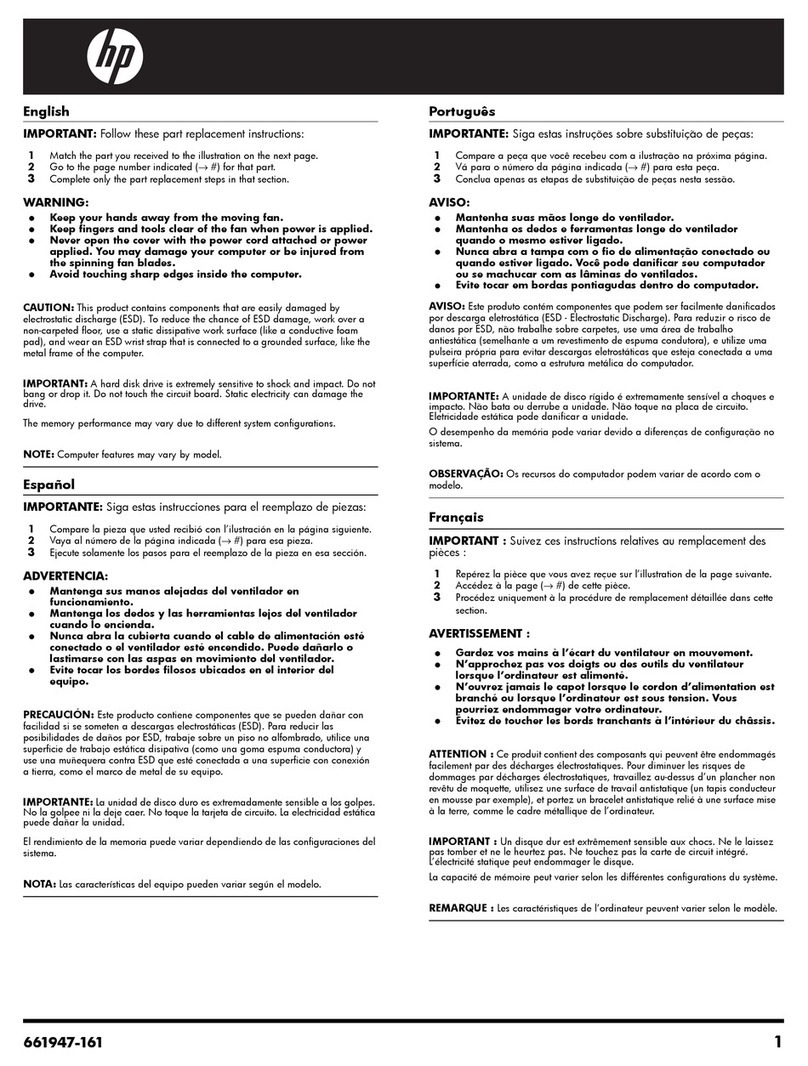Stay connected. The HP Digital Entertainment Center will make
friends fast with the rest of your home theater equipment.
Connect to your TV or projector through DVI1, VGA,
component video, S-video or composite video. Enjoy digital or
analog surround sound output through your A/V receiver.
Quiet but sexy. The black, brushed-aluminum finish looks
at home in your living room or home theater. An ultra-
quiet design keeps your focus on your entertainment
experience, not on your system.
Everything at your fingertips. A single remote control gives
you instant access to all your digital entertainment—TV, DVD
movies, home videos, music, photos and FM radio—through
Microsoft®Windows®XP Media Center Edition 2005.
TV at your speed. Three high-performance TV tuners (two
standard-definition, one ATSC over-the-air2high-definition) and
a personal video recorder (PVR) let you pause, replay and
record from cable, digital cable, digital satellite, or over-the-air
TV. Record up to three TV programs simultaneously.
TV on your time. Search for and record your must-see TV
shows with the included Electronic Programming Guide.3
You can capture single episodes or entire series onto the
HP Digital Entertainment Center. You’ll never miss another
episode of your favorite show!
Listen in. Make your own CDs4or enjoy the ones you
already have. You can even select individual songs, create
play lists, or search for music by title, artist and album. It’s
like having a jukebox right in your living room!
Movie magic. Play your favorites or download new ones—
and get ready for crisp, clear images and unbeatable
surround sound from your big-screen TV.
Your turn to burn. Create your own media library when you
record TV shows, home videos and music onto space-saving
DVDs with the DVD SuperMulti drive.5, 6
Leave a lasting impression. Use LightScribe
technology7and software to burn custom, laser-etched CD
and DVD labels. It’s as easy as burn, flip, burn!
Focus on fun. Transfer your latest and greatest digital
photos using the front-panel 9-in-1 memory card reader.
Use your remote control to create an impromptu slideshow
your family will love.
Hold everything. With the 300GB8internal hard drive,
you’ll have plenty of storage for many hours of recorded
TV. Includes an additional 300 GB removeable Personal
Media Drive
1DVI recommended for high-definition ready TVs and displays.
2High definition (HD) source content varies and will depend on broadcast signal, antenna
and other factors. In cities where local off-air HD programs are available, reception may
vary based on geographic location. An external over-the-air antenna that receives UHF and
VHF signals is required for ATSC reception. Viewing HD content will require a compatibile
high definition display. Ability to record, edit or transfer broadcast content such as TV
programming may be limited depending on the type of content.
3Electronic Program Guide provided by Microsoft. Broadband Internet access required at additional cost.
4Intended only for creation and storage of original material and other lawful uses.
5Actual speeds may vary. Does not permit copying of commercially available DVD movies or other
copyrighted materials. Intended only for creation and storage of original material and lawful uses.
6The PC ships with the double layer DVD-Writer which supports single layer and double layer
DVD media. Double layer technology gives you greater capacity and allows you to store up to
8.5GB data on double layer DVD+R media. Double layer is a new technology. Double layer
media compatibility will widely vary with some home DVD players and DVD-ROM drives.
7Requires LightScribe media. Sold separately. LightScribe creates a grayscale image similar to
a black-and-white photograph.
81GB = 1 billion bytes when referring to hard drive capacity. Actual formatted capacity is less.
Give yourself more living room with the HP Digital Entertainment Center.
Put all your digital entertainment—TV, music, movies, photos—into one
sleek device. It’s visionary home technology from a consumer technology
company you can trust.
HP z558 Digital Entertainment Center