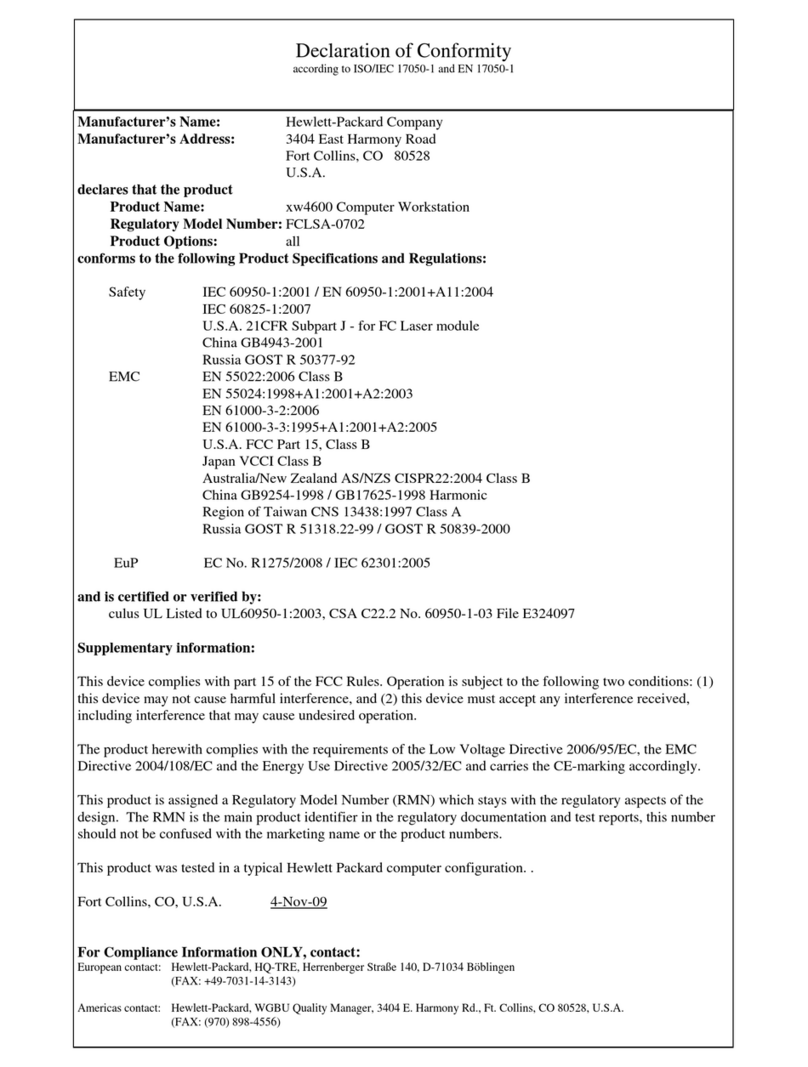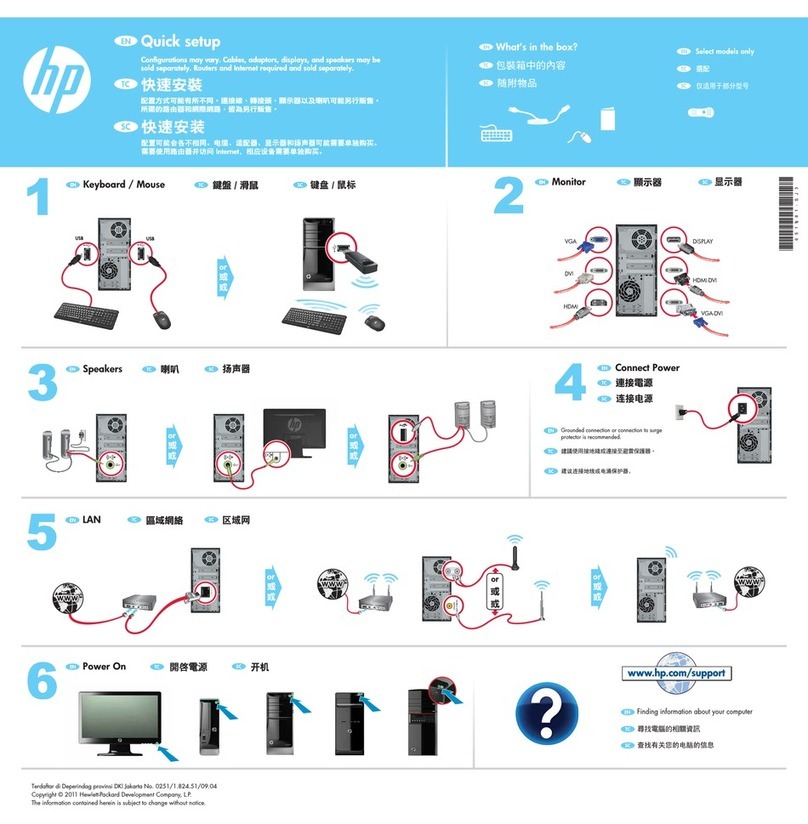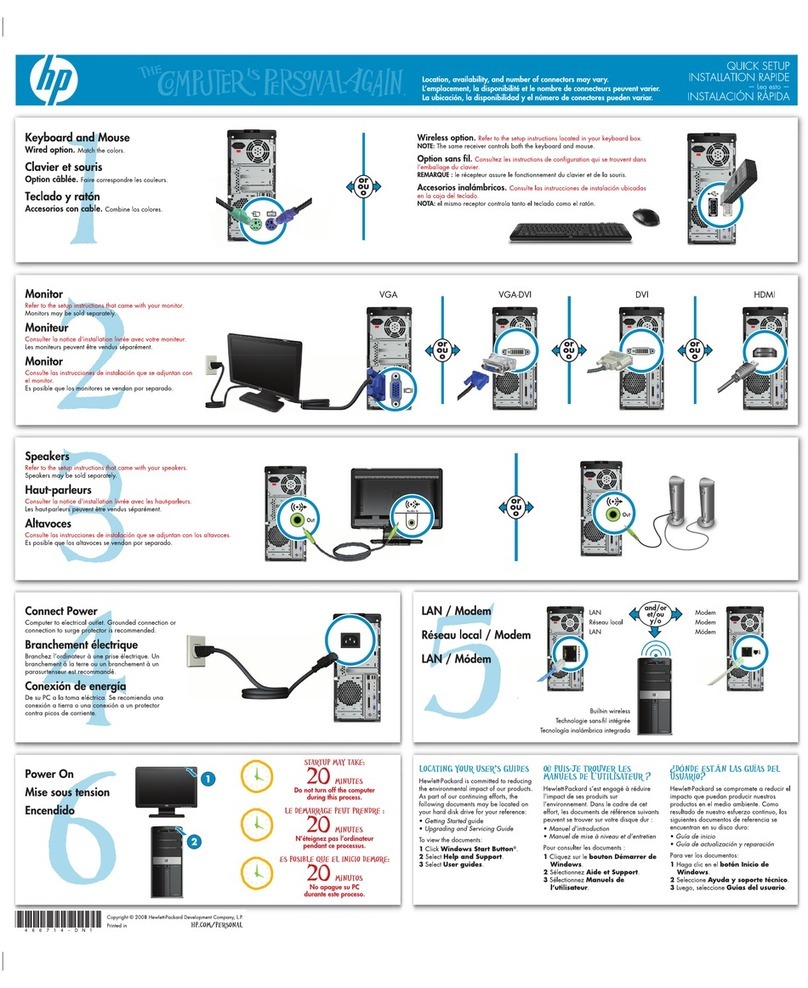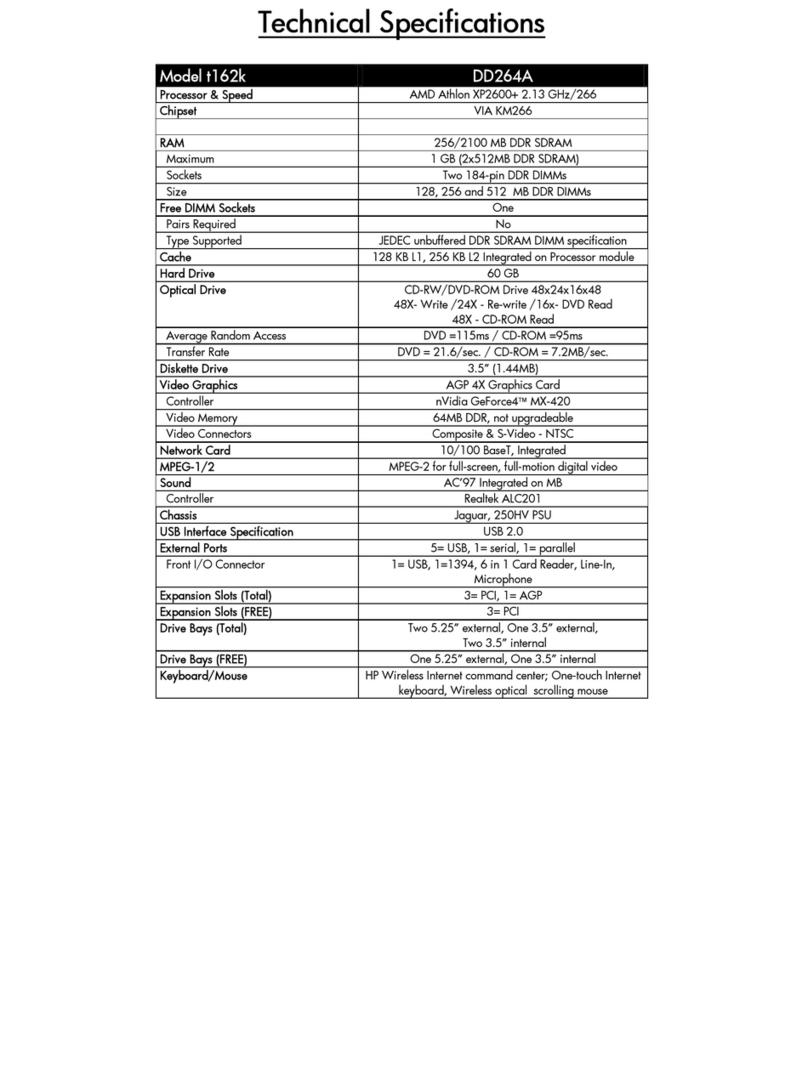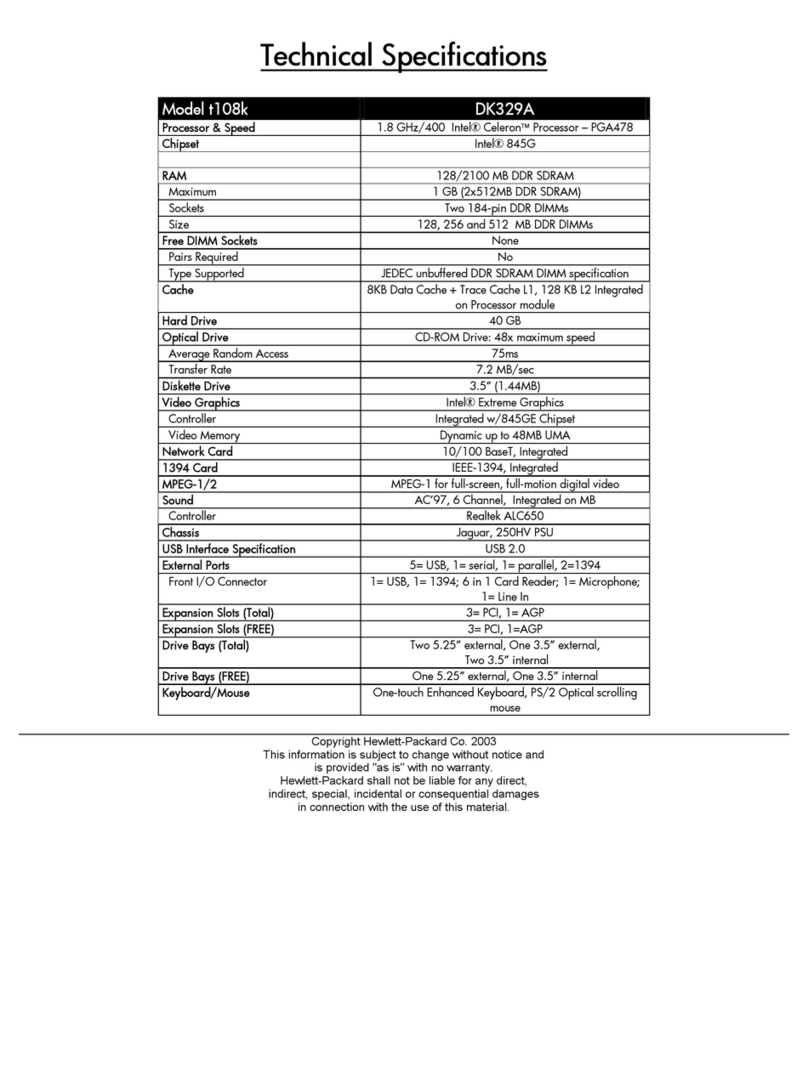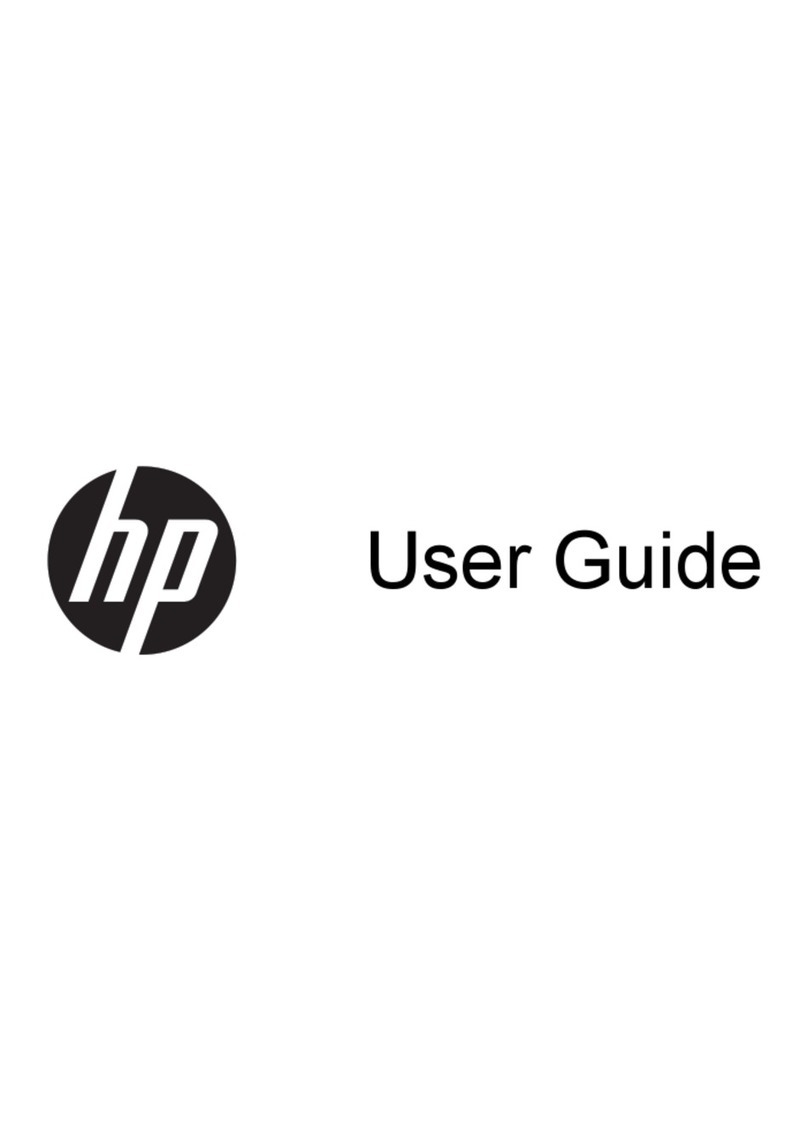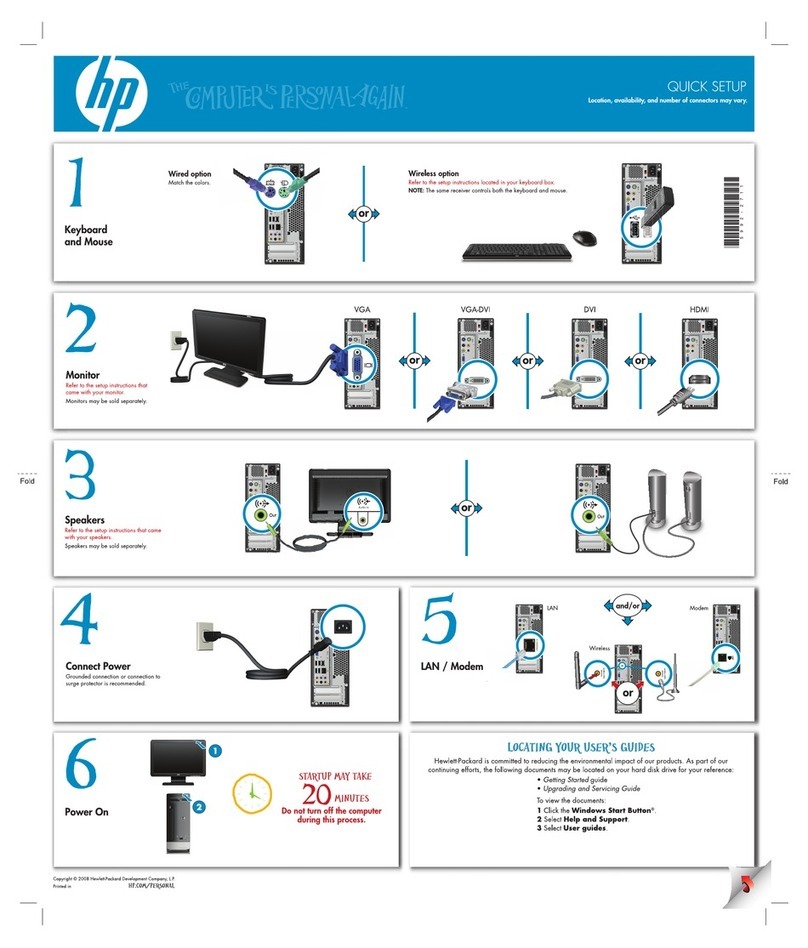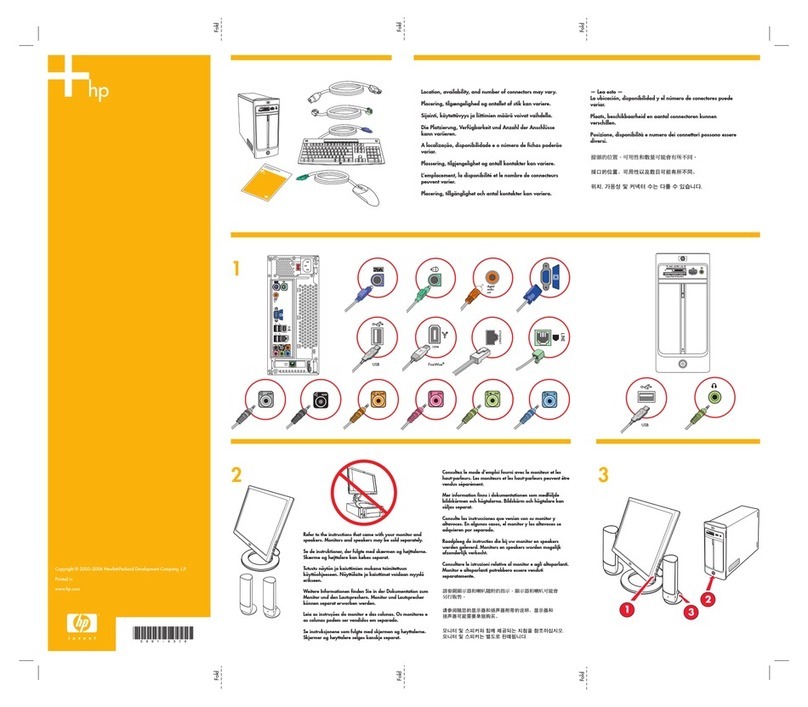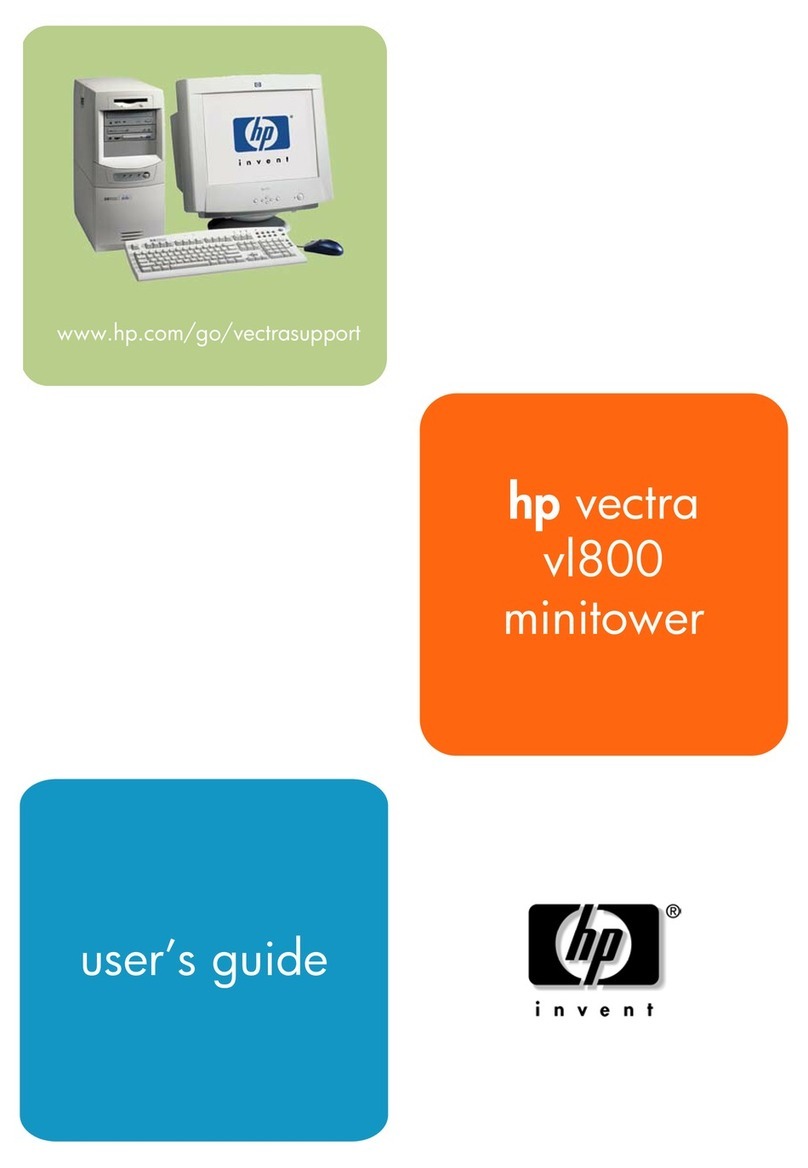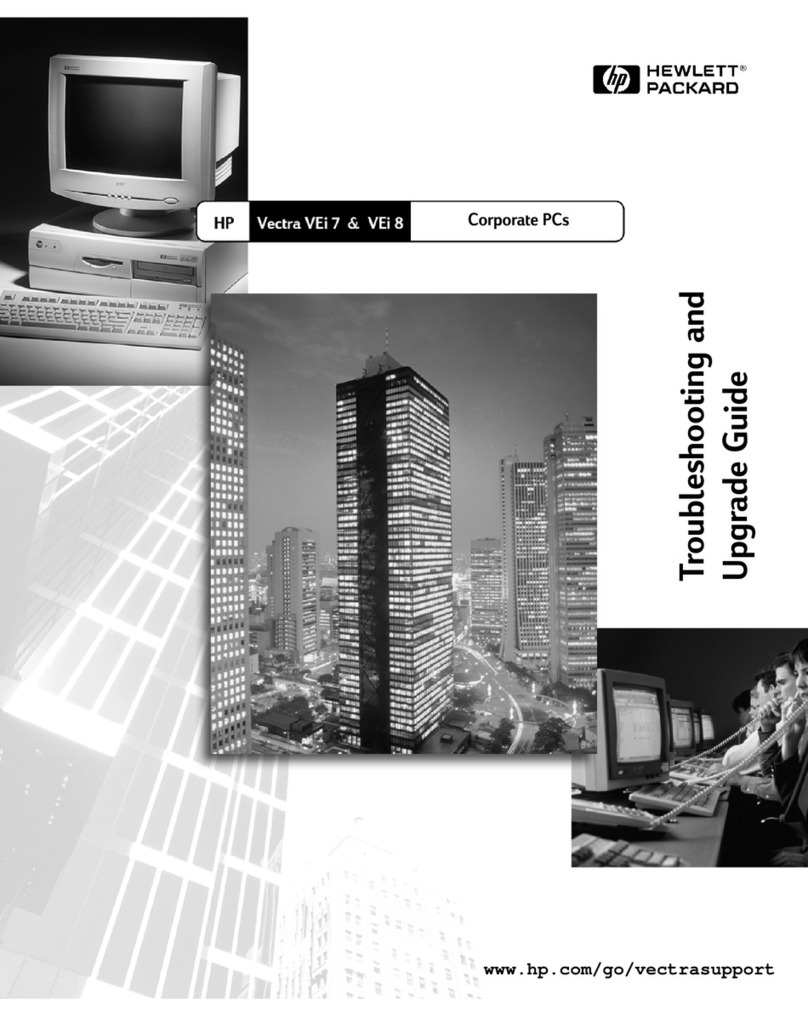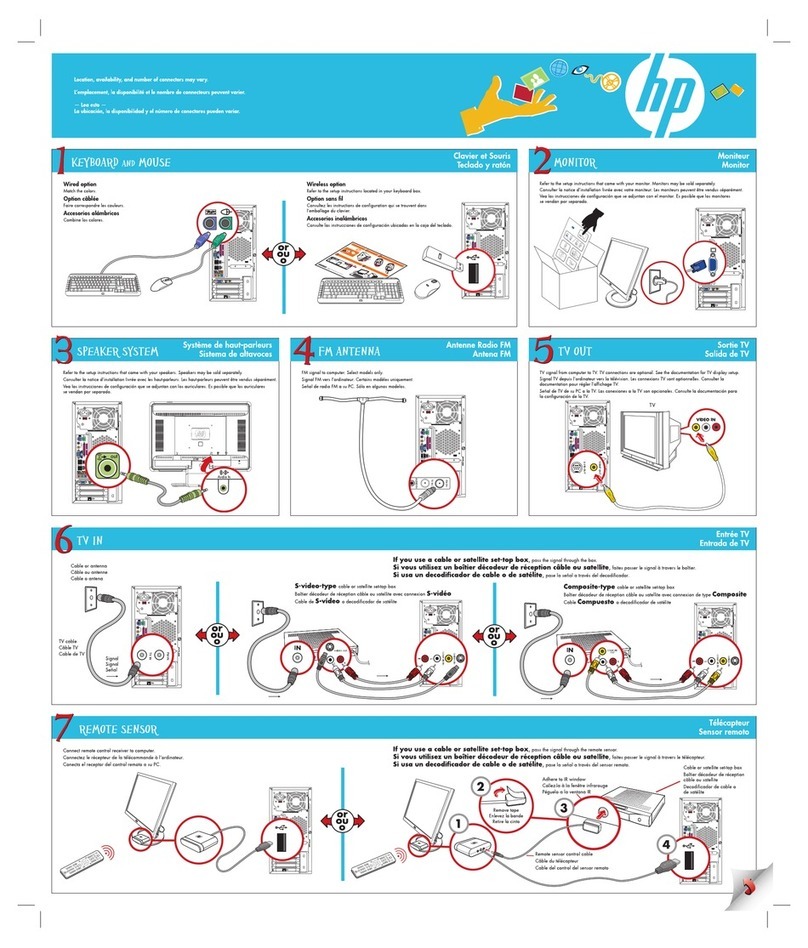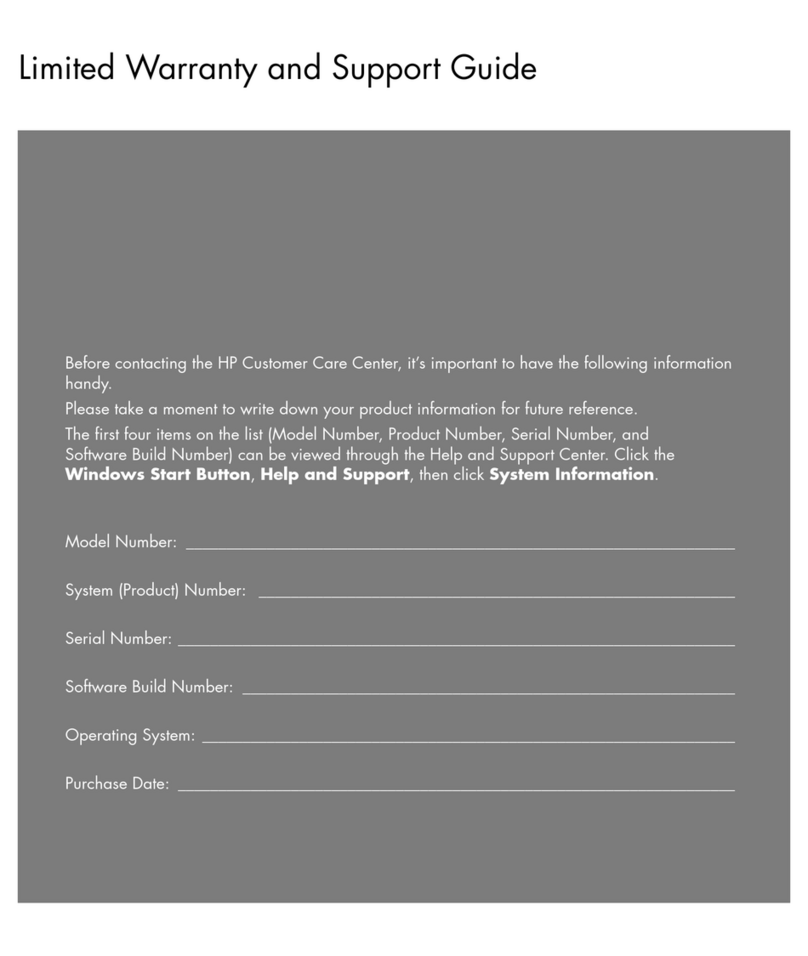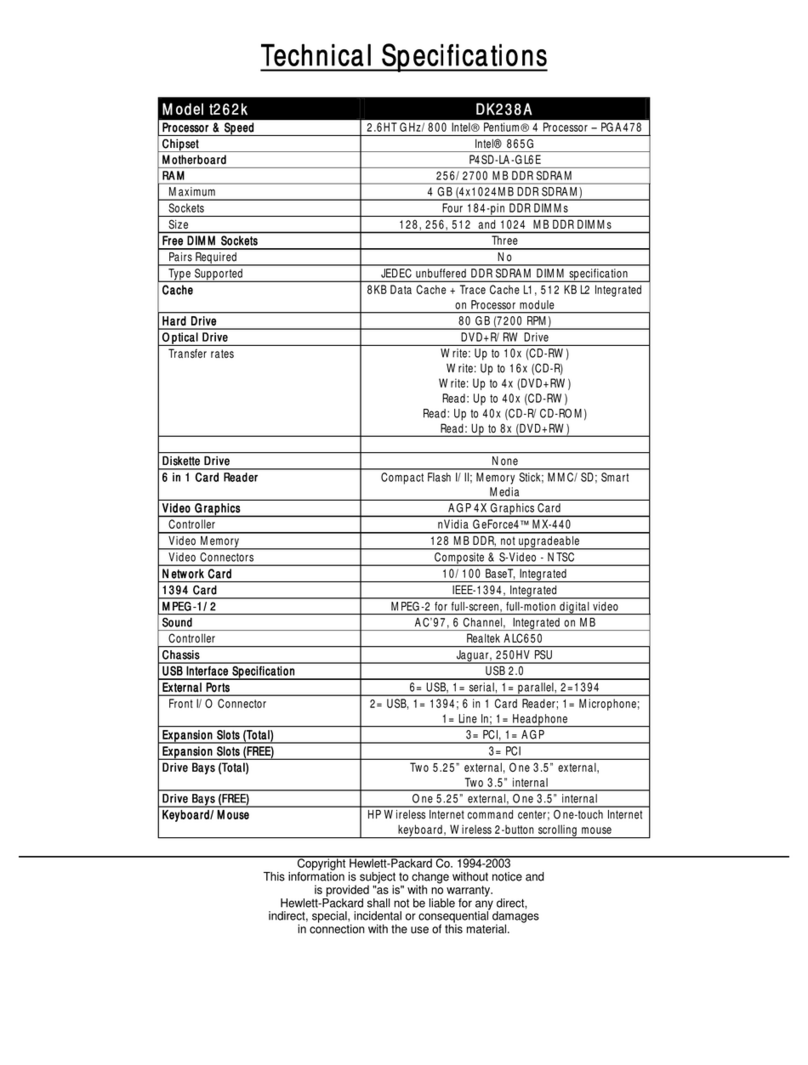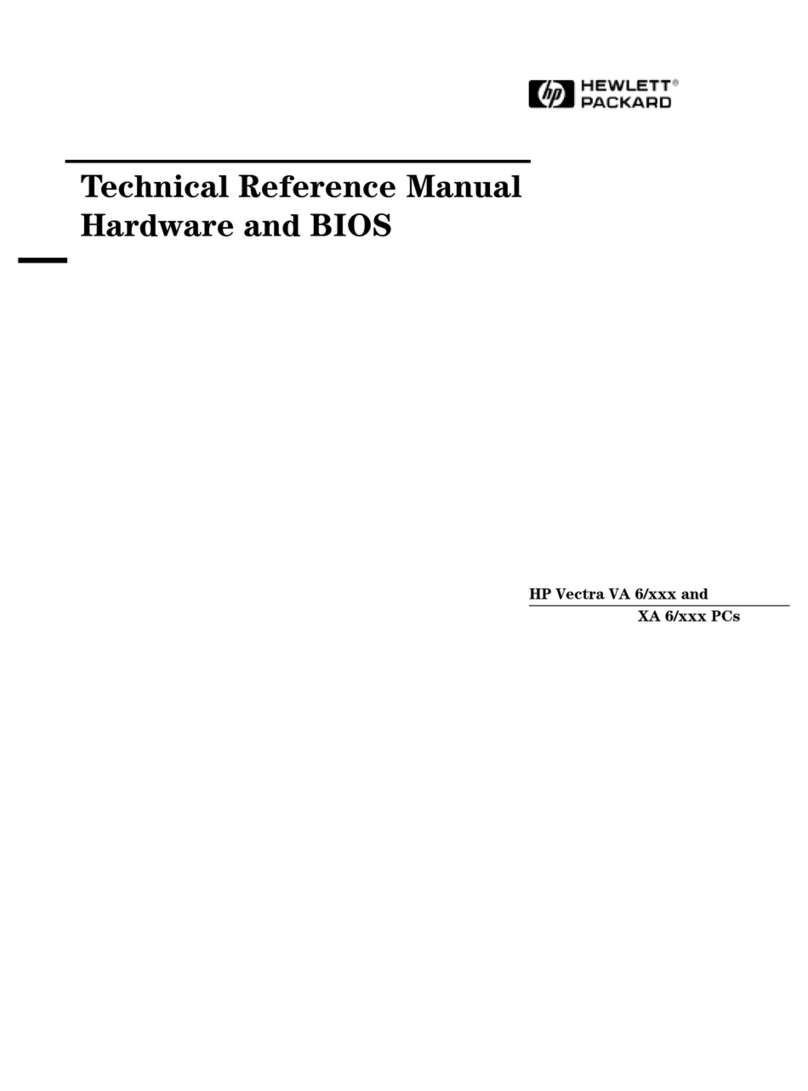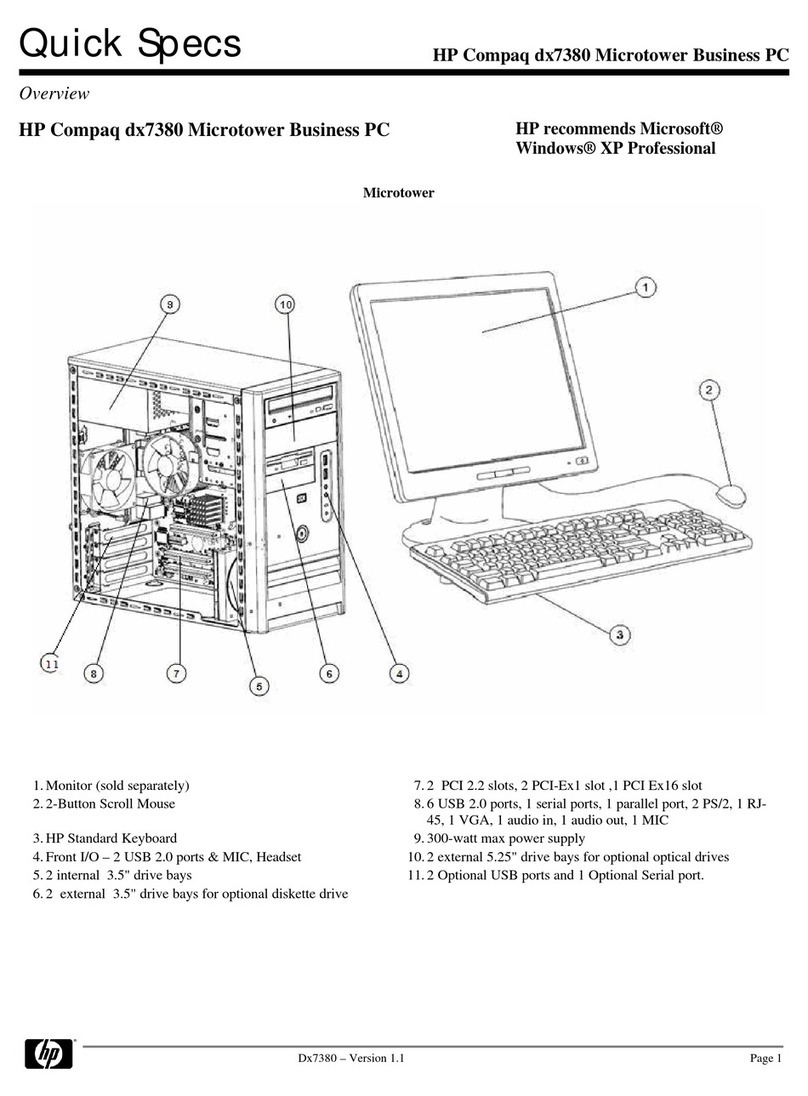FINAL TRIM SIZE : 7.0 in x 8.5 in
Using the Command Line . . . . . . . . . . . . . . . . 3-13
4. Conguring HP-UX for Printers and Drives
Chapter Contents . . . . . . . . . . . . . . . . . . . . . 4-1
Preparing for Installation . . . . . . . . . . . . . . . . . 4-2
Conguring HP-UX for a Prin
ter . . . . . . . . . . . . . . 4-3
Testing the Printer Installation . . . . . . . . . . . . . . 4-5
Dealing With Printer Problems . . . . . . . . . . . . . 4-6
Finding the Status of Existing SCSI Bus Addresses . . . . . . 4-7
Conguring for a Hard Disk Drive . . . . . . . . . . . . . 4-8
Software Installation of the Hard Disk Driv
e Upgrade . . . . 4-8
Testing Your Installation . . . . . . . . . . . . . . . . . 4-10
Conguring for a Flexible Disk Drive . . . . . . . . . . . . 4-12
Testing Your Installation . . . . . . . . . . . . . . . . . 4-13
Archiving Files to a Flexible Disk . . . . . . . . . . . . . 4-14
Retrieving Files from a Flexible Disk . . . . . . . . . . . 4-14
Mounting a New Flexible Disk . . . . . . . . . . . . . . 4-15
Removing and Inserting a File-System Flexible Disk . . . . . 4-16
Conguring for a CD ROM Drive. . . . . . . . . . . . . . 4-17
Installing the CD ROM Drive with SAM . . . . . . . . . . 4-18
Testing Your Installation . . . . . . . . . . . . . . . . . 4-20
Mounting the New CD ROM Drive . . . . . . . . . . . . 4-20
Removing and Inserting a Disc . . . . . . . . . . . . . . 4-21
For More Information . . . . . . . . . . . . . . . . . . 4-22
Conguring for a DDS Tap e Drive . . . . . . . . . . . . . 4-23
Conguring the Drive on HP-UX . . . . . . . . . . . . . 4-24
Testing Your Installation . . . . . . . . . . . . . . . . . 4-26
DDS Tap e Drive LED Indicators . . . . . . . . . . . . . 4-27
Maximum Usage of DDS Cassettes . . . . . . . . . . . . 4-29
In Case of Diculty . . . . . . . . . . . . . . . . . . . 4-29
5. Backing Up, Restoring, and Up dating Your Software
Chapter Contents . . . . . . . . . . . . . . . . . . . . . 5-1
Backing Up Your System and Software . . . . . . . . . . . 5-2
Creating a Recovery System . . . . . . . . . . . . . . . 5-2
Using mkrs to Create a Recovery System . . . . . . . . 5-3
Source Device Files . . . . . . . . . . . . . . . . . . 5-3
Root Device Files . . . . . . . . . . . . . . . . . . . 5-4
Contents-2