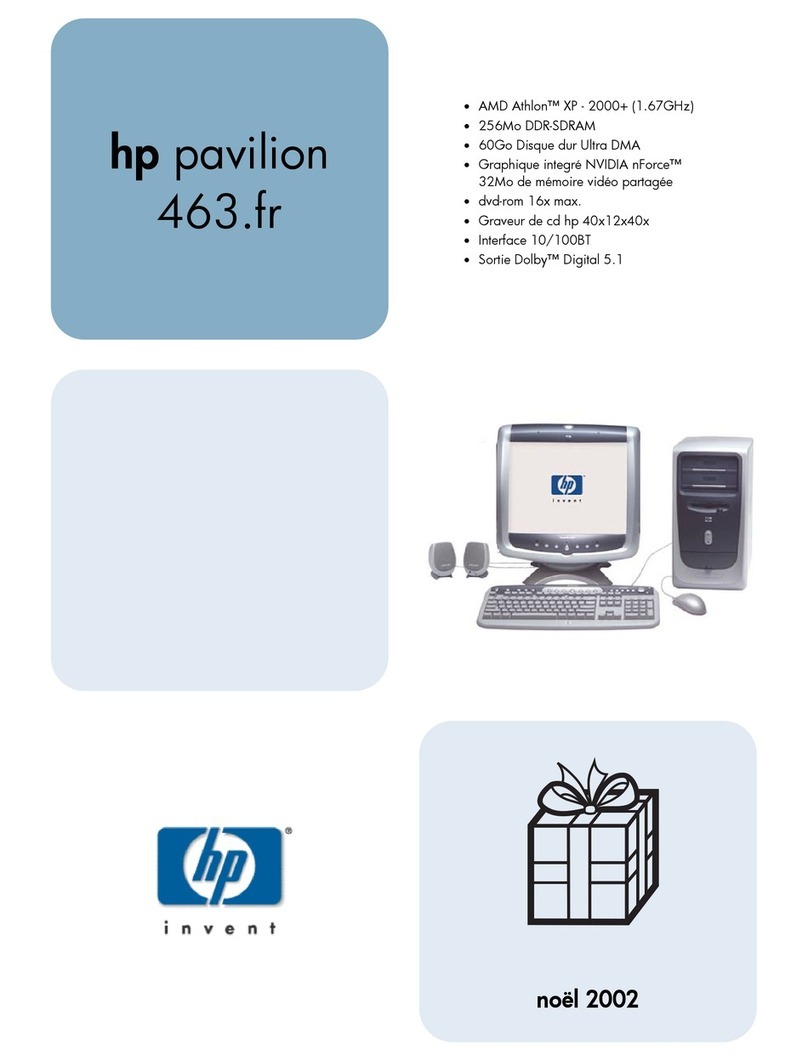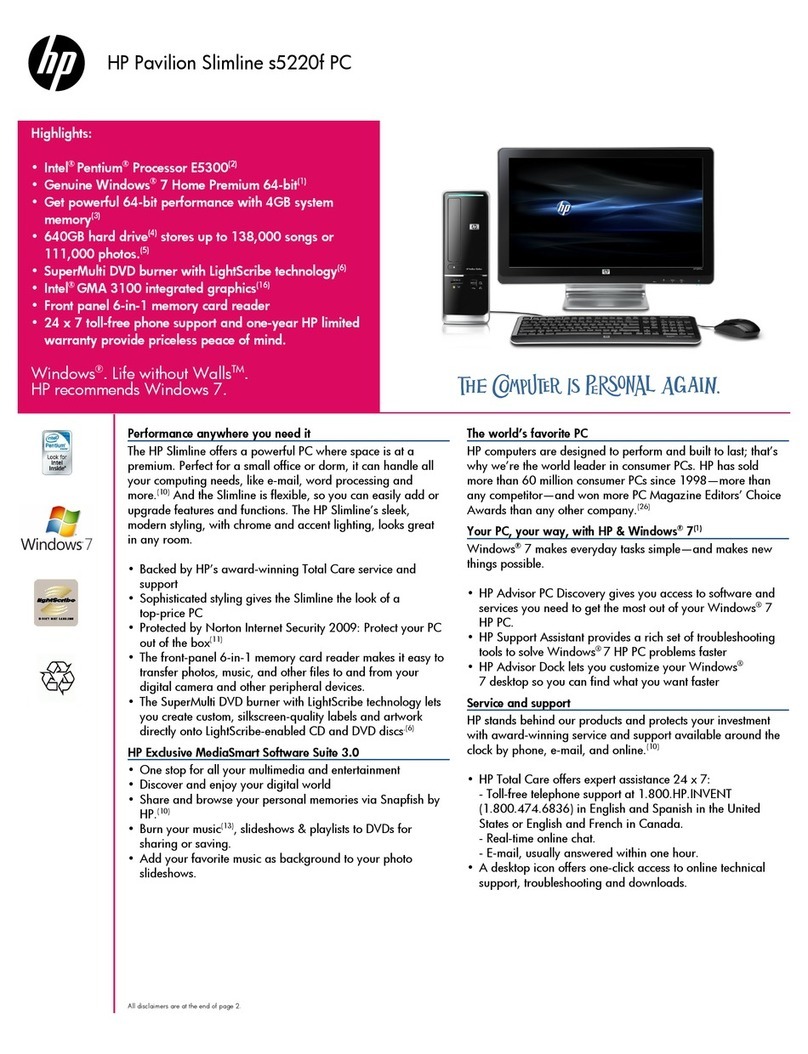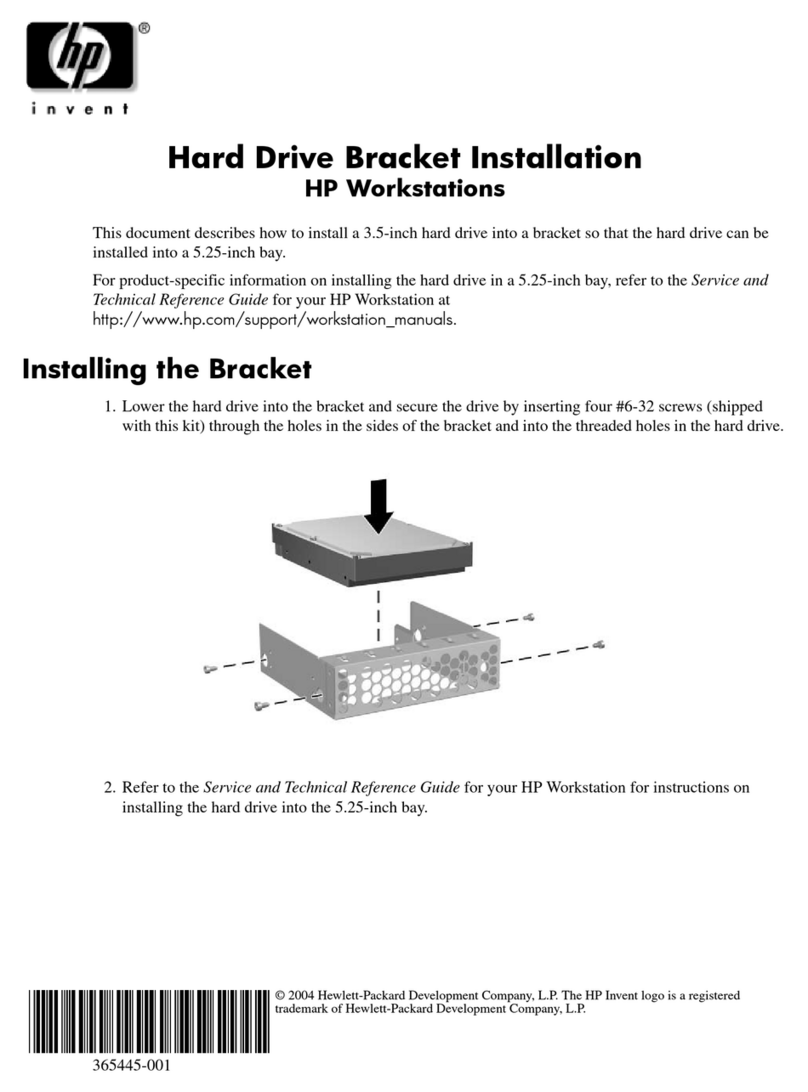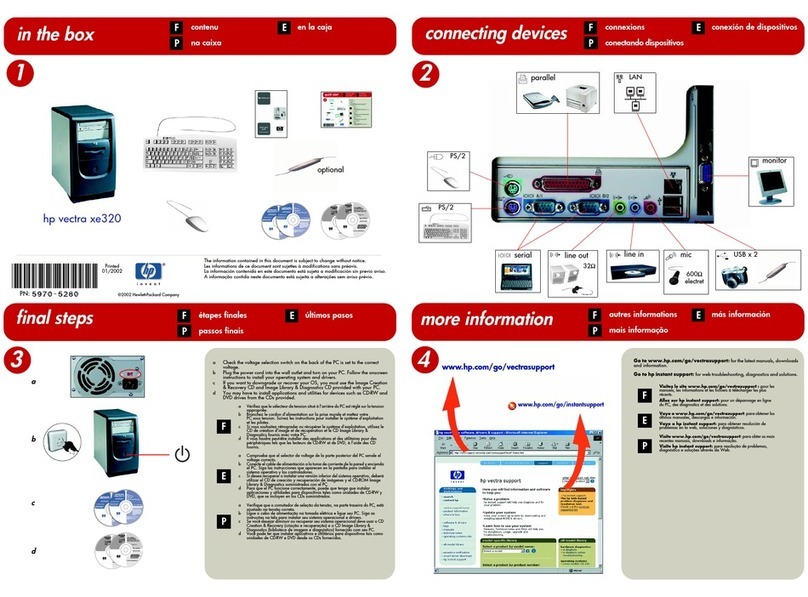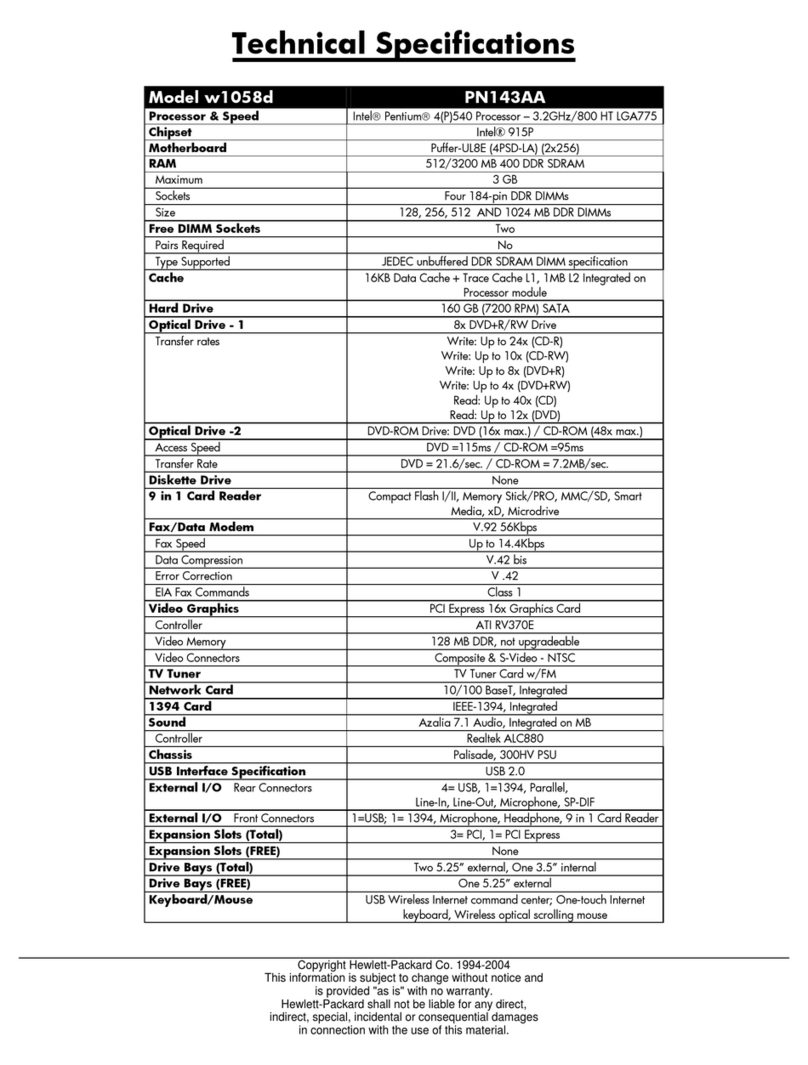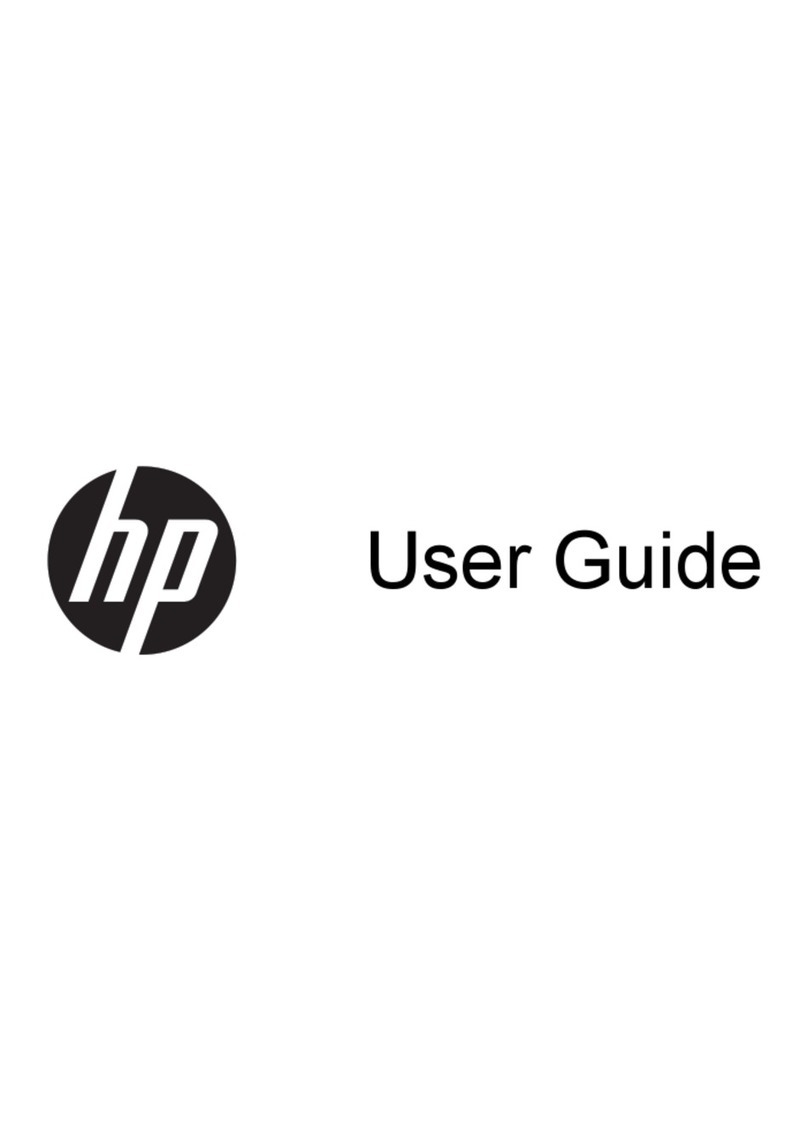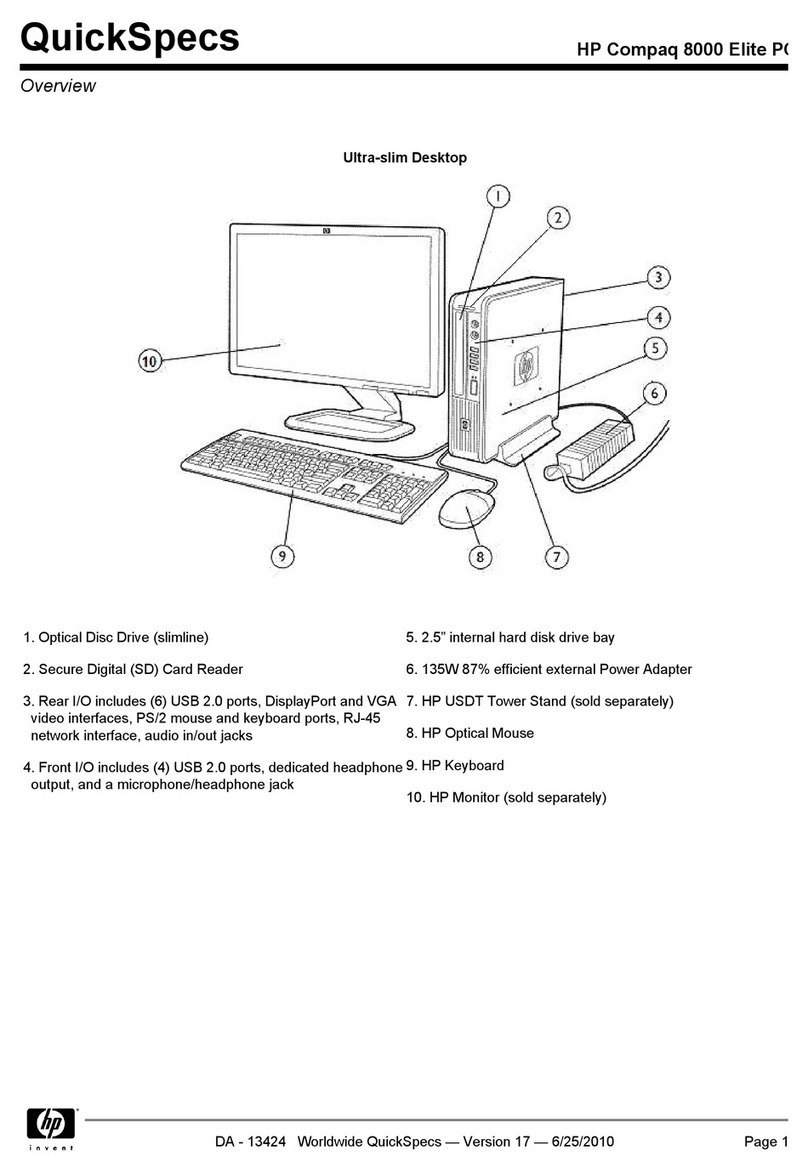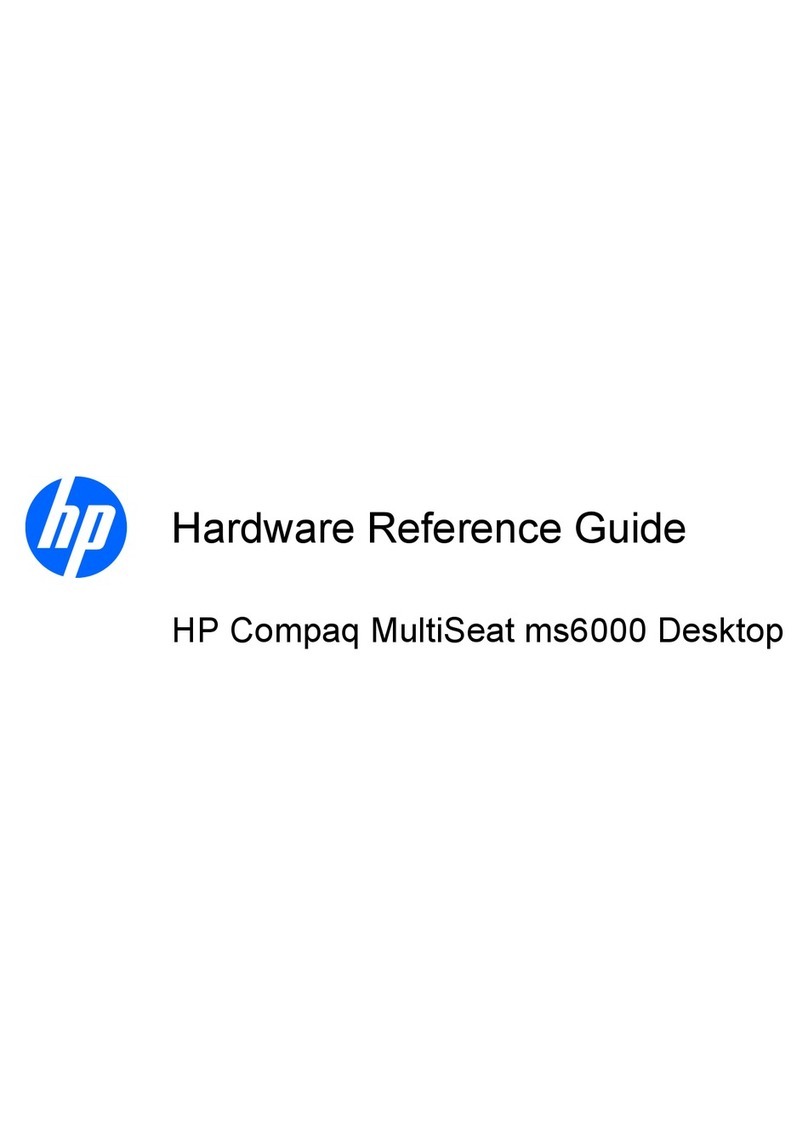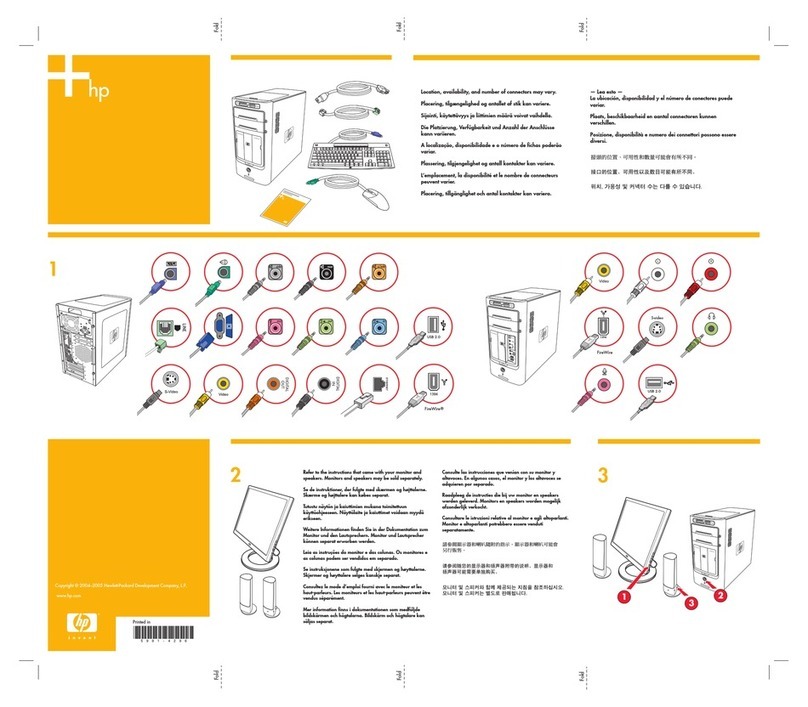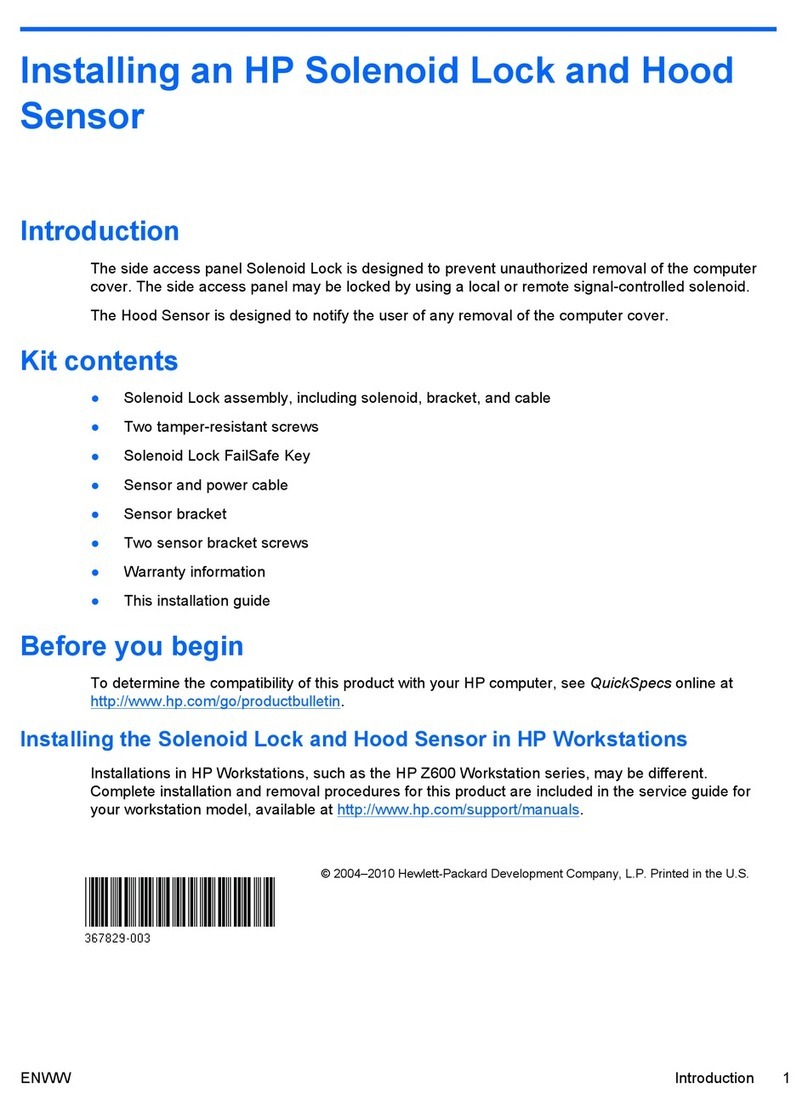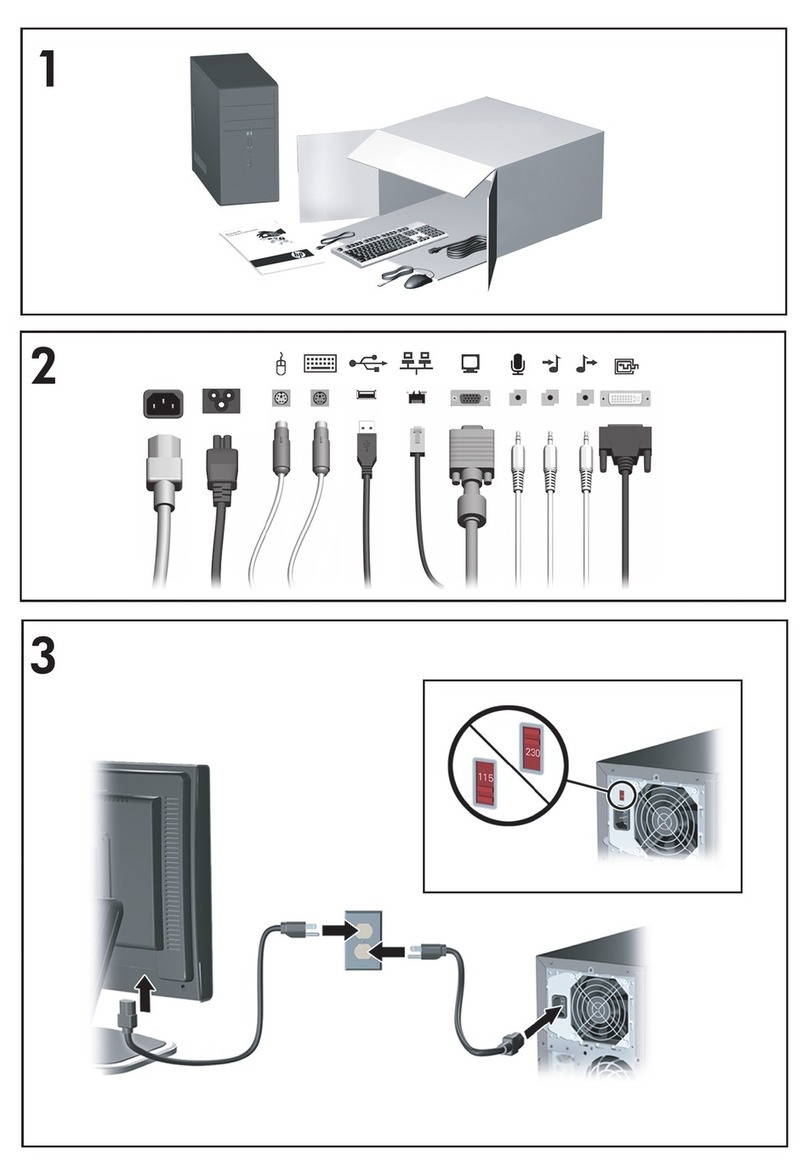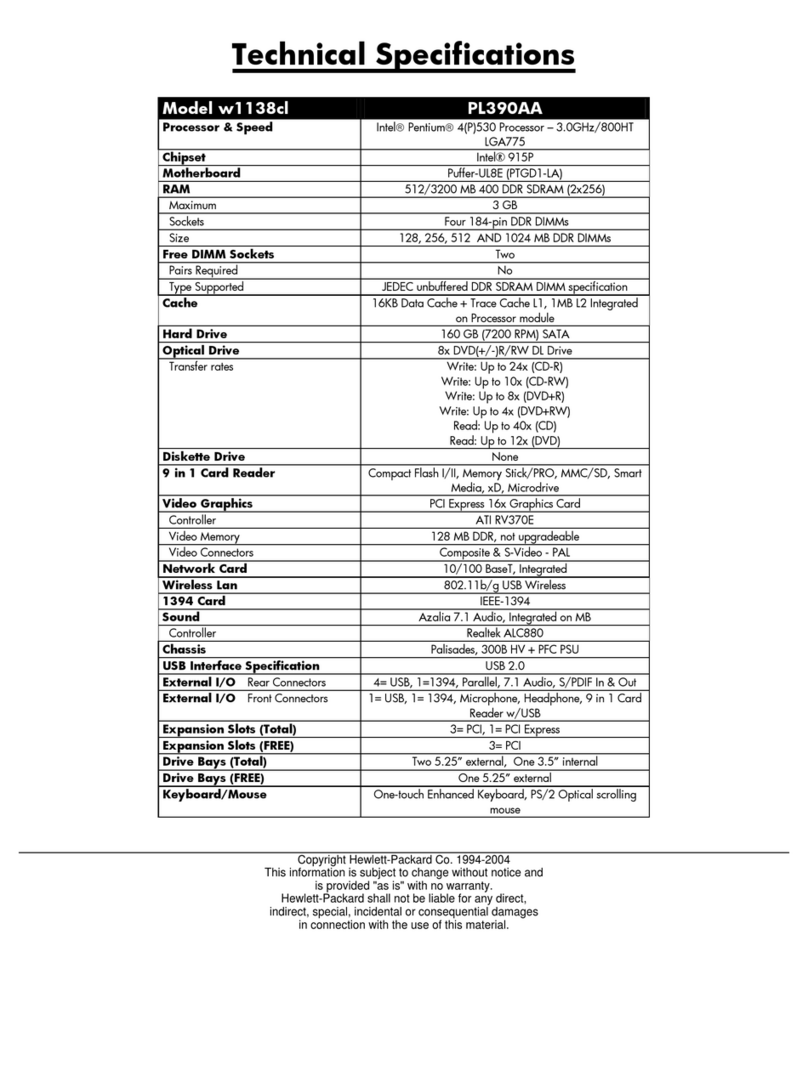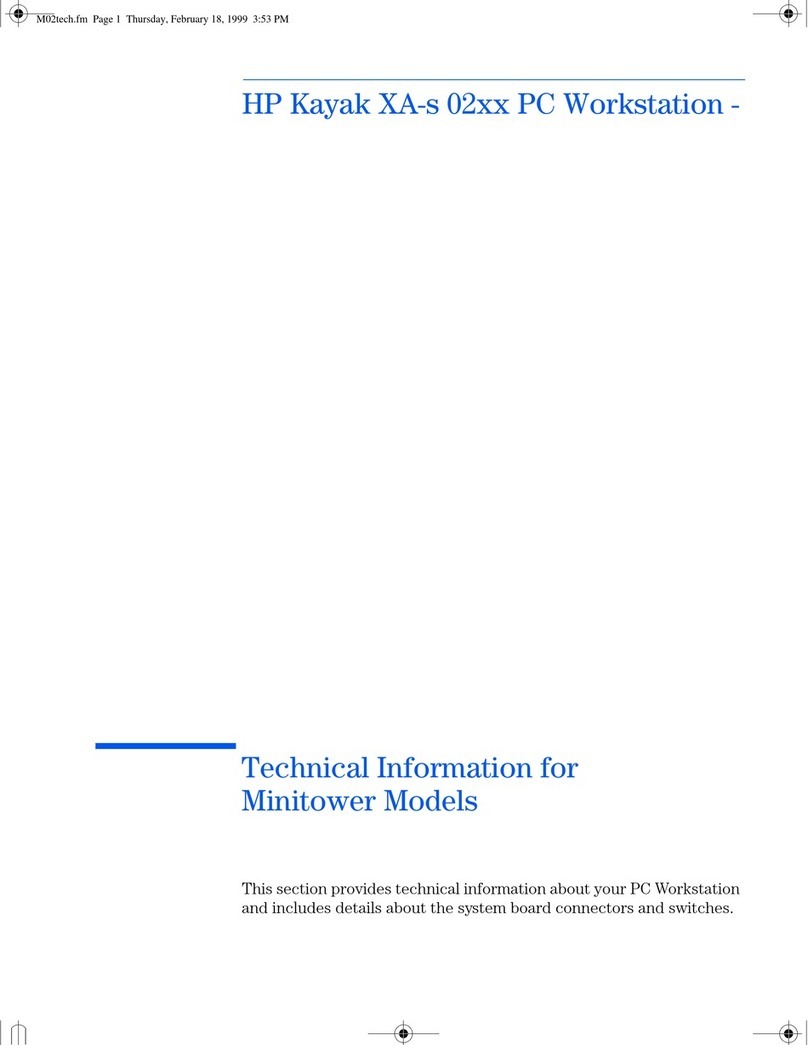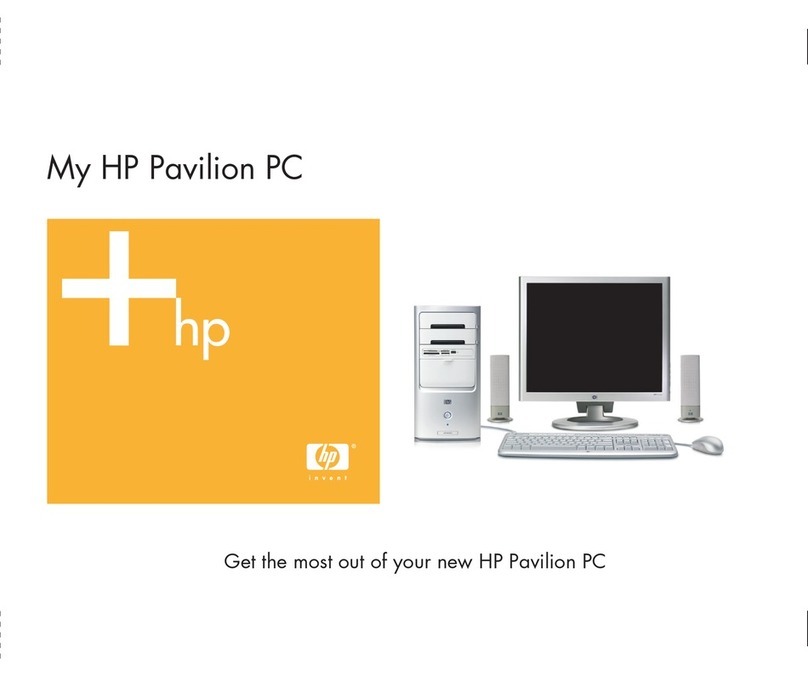23
Location, availability, and number of connectors may vary.
Placering, tilgængelighed og antallet af stik kan variere.
Sijainti, käytettävyys ja liittimien määrä voivat vaihdella.
Die Platzierung, Verfügbarkeit und Anzahl der Anschlüsse
kann variieren.
A localização, disponibilidade e o número de fichas poderão
variar.
Plassering, tilgjengelighet og antall kontakter kan variere.
L’emplacement, la disponibilité et le nombre de connecteurs
peuvent varier.
Placering, tillgänglighet och antal kontakter kan variera.
— Lea esto —
La ubicación, disponibilidad y el número de conectores puede
variar.
Plaats, beschikbaarheid en aantal connectoren kunnen
verschillen.
Posizione, disponibilità e numero dei connettori possono essere
diversi.
Refer to the instructions that came with your monitor and
speakers. Monitors and speakers may be sold separately.
Se de instruktioner, der fulgte med skærmen og højttalerne.
Skærme og højttalere kan købes separat.
Tutustu näytön ja kaiuttimien mukana toimitettuun
käyttöohjeeseen. Näyttölaite ja kaiuttimet voidaan myydä
erikseen.
Weitere Informationen finden Sie in der Dokumentation zum
Monitor und den Lautsprechern. Monitor und Lautsprecher
können separat erworben werden.
Leia as instruções do monitor e das colunas. Os monitores e
as colunas podem ser vendidos em separado.
Se instruksjonene som fulgte med skjermen og høyttalerne.
Skjermer og høyttalere selges kanskje separat.
Consultez le mode d’emploi fourni avec le moniteur et les
haut-parleurs. Les moniteurs et les haut-parleurs peuvent être
vendus séparément.
Mer information finns i dokumentationen som medföljde
bildskärmen och högtalarna. Bildskärm och högtalare kan
säljas separat.
Consulte las instrucciones que venían con su monitor y
altavoces. En algunos casos, el monitor y los altavoces se
adquieren por separado.
Raadpleeg de instructies die bij uw monitor en speakers
werden geleverd. Monitors en speakers worden mogelijk
afzonderlijk verkocht.
Consultare le istruzioni relative al monitor e agli altoparlanti.
Monitor e altoparlanti potrebbero essere venduti
separatamente.
Fold
Fold
Fold
Fold
Fold
Fold
Copyright © 2005–2006 Hewlett-Packard Development Company, L.P.
Printed in
www.hp.com
1
USB2.0
SD-MMC - MS/PRO - SM- XD
CompactFlashI/II MicroDrive
USB
1394
FireWire®
USB
digital
audio
out
mic out in
side rear c/sub
ETHERNET
1394
USB 2.0
SD - MMC - MS/PRO – SM - XD
Compact Flash I/II MicroDrive
digital
audio
out
2
3
1