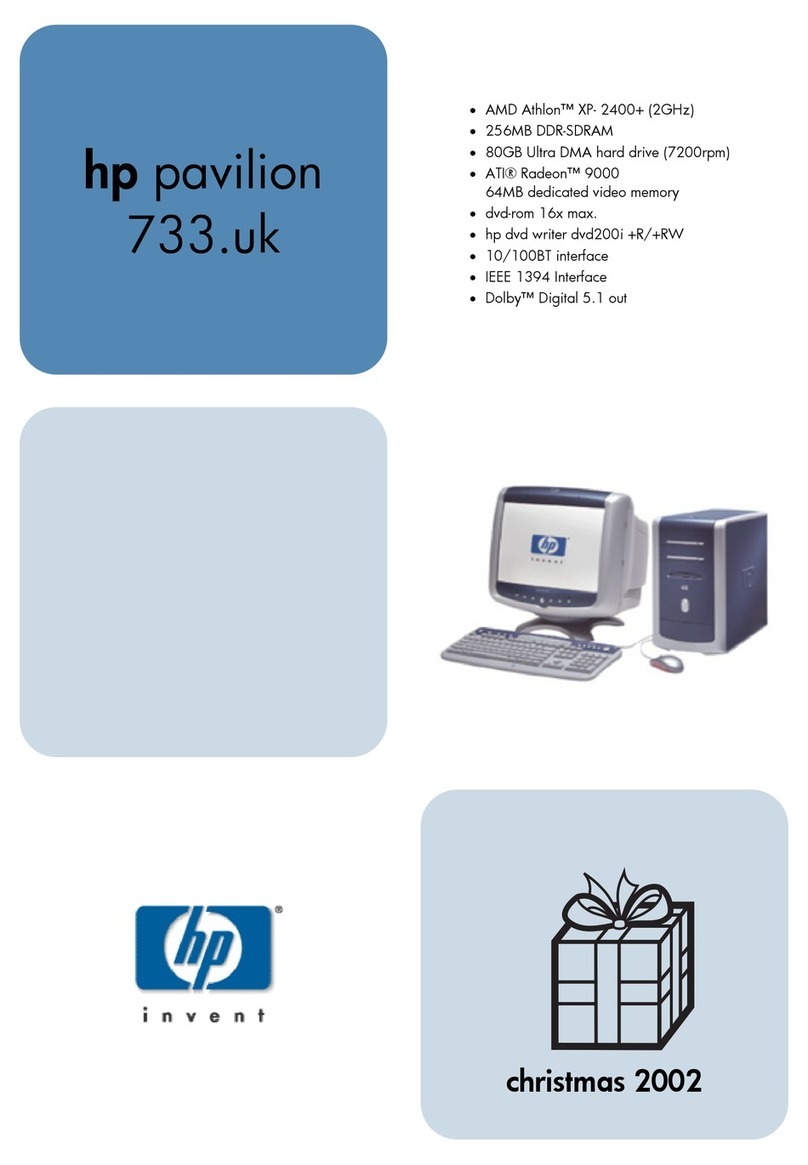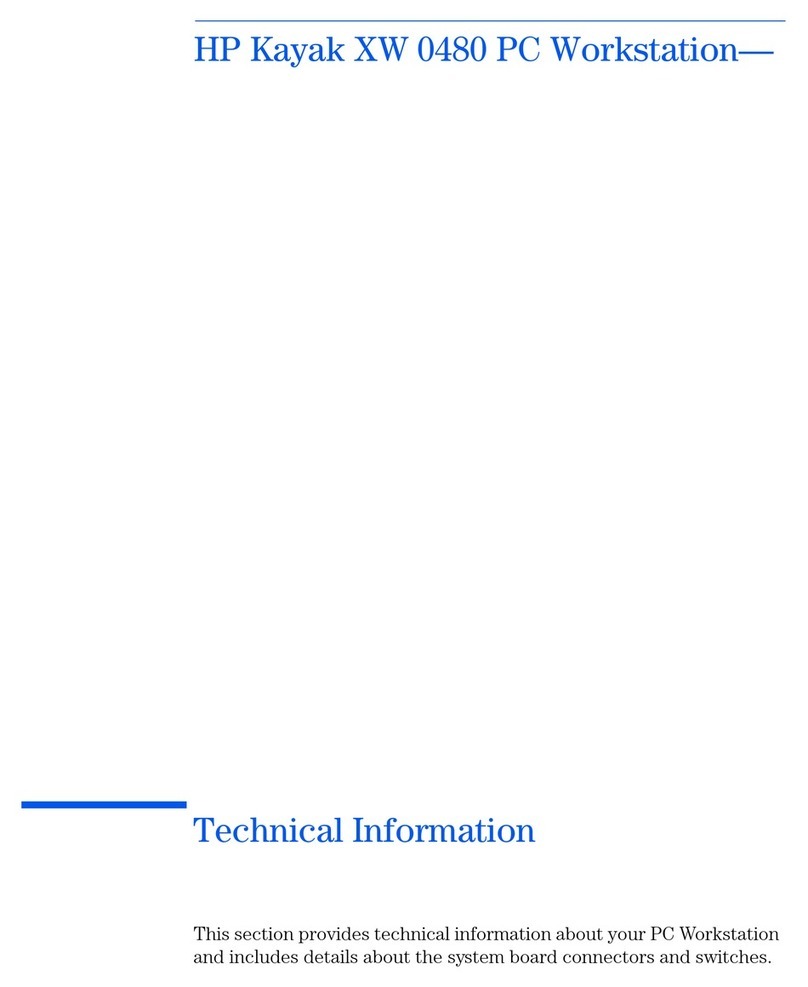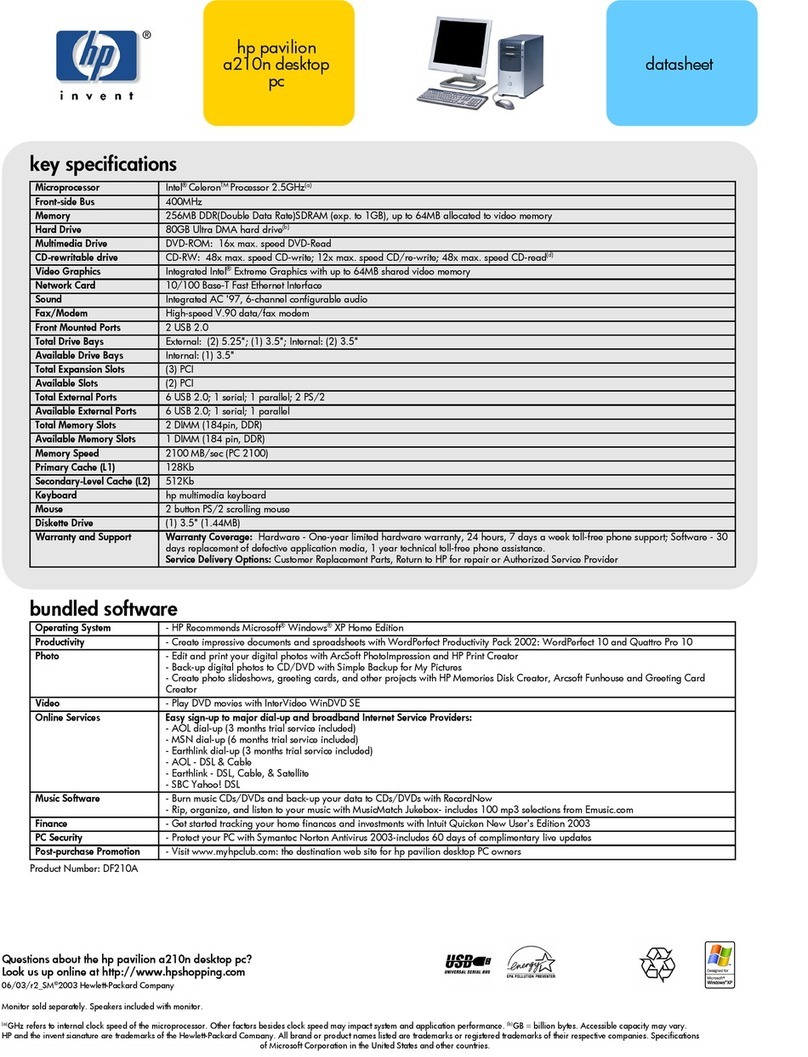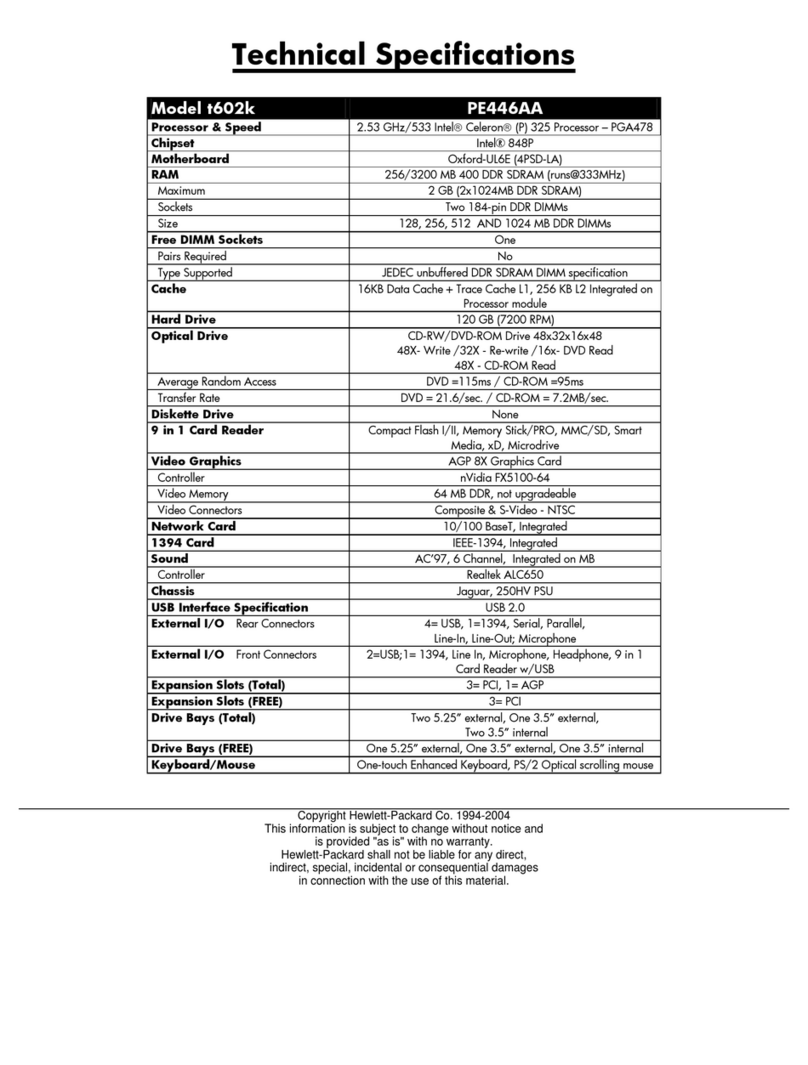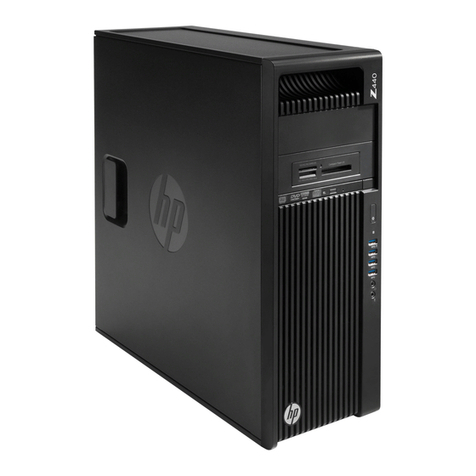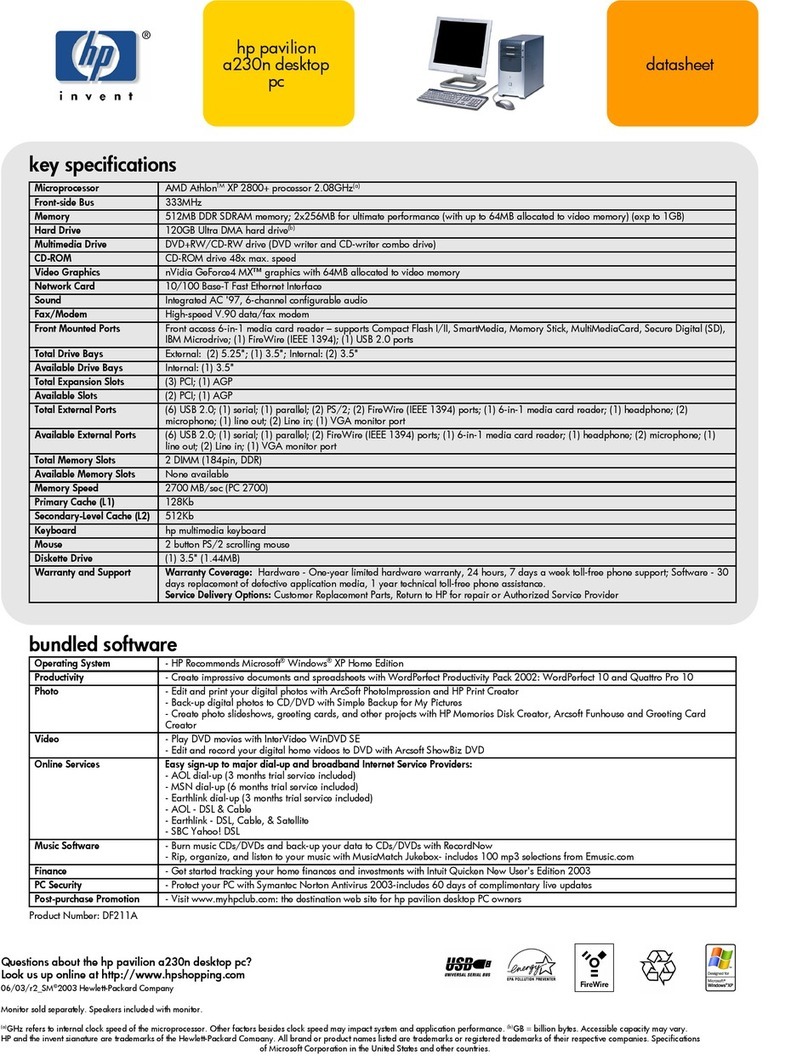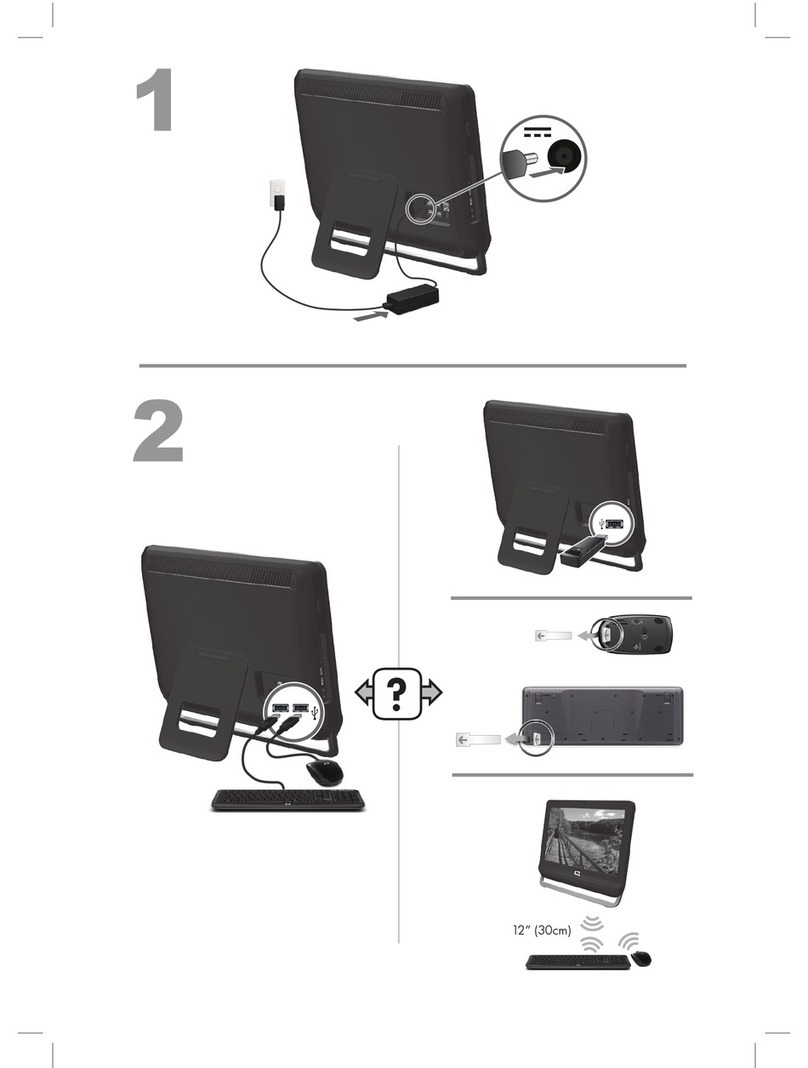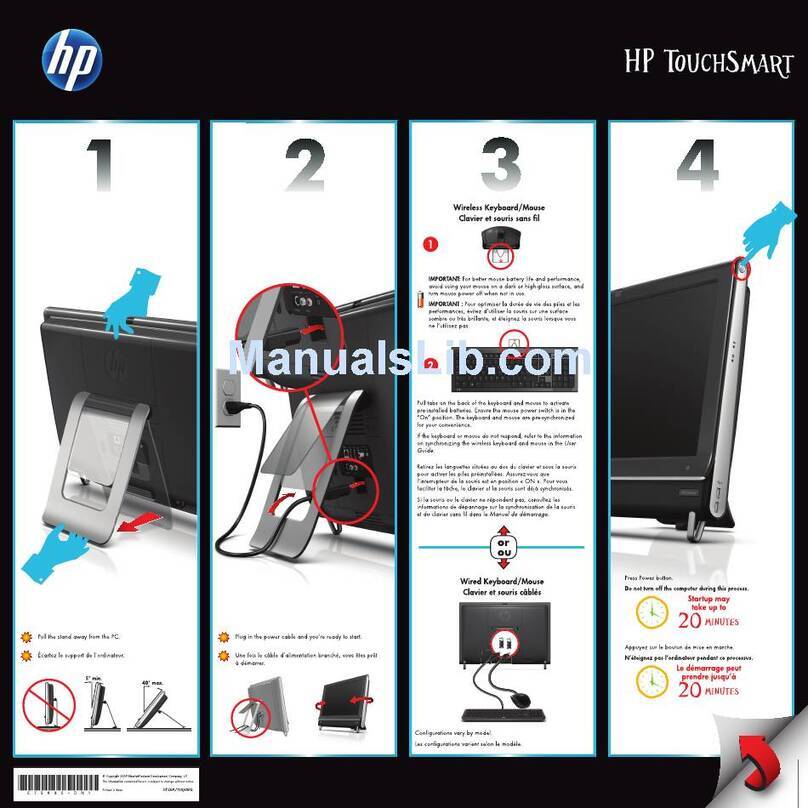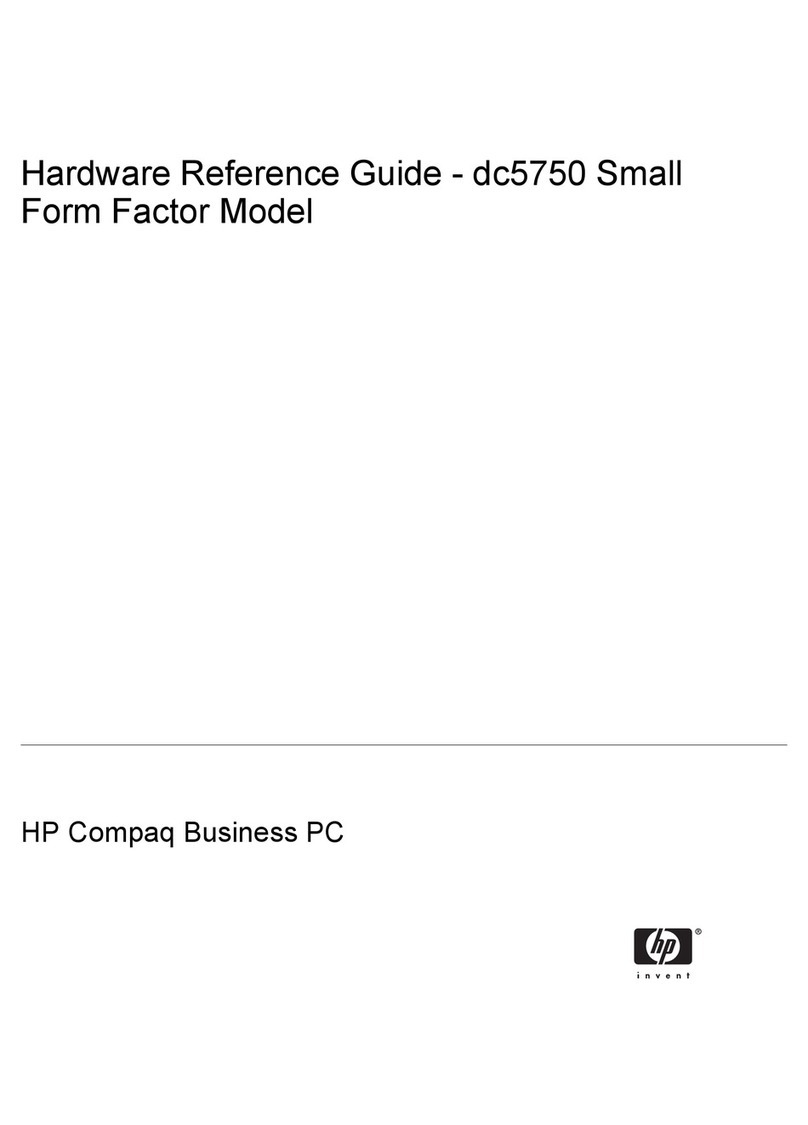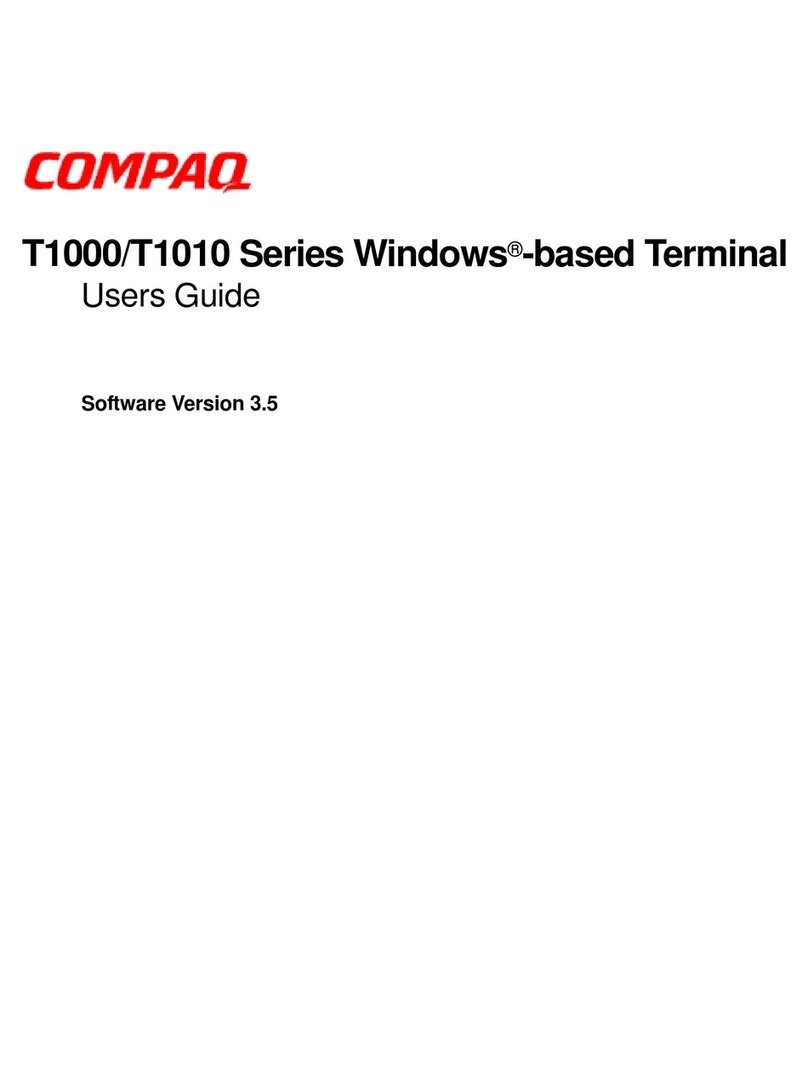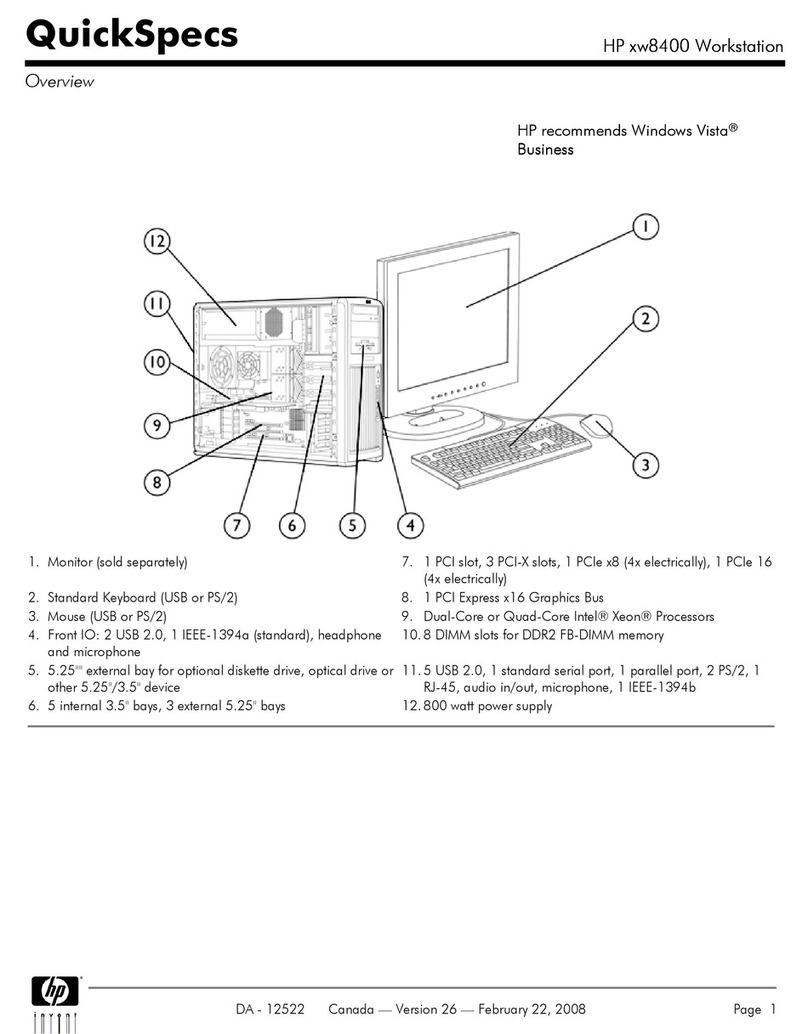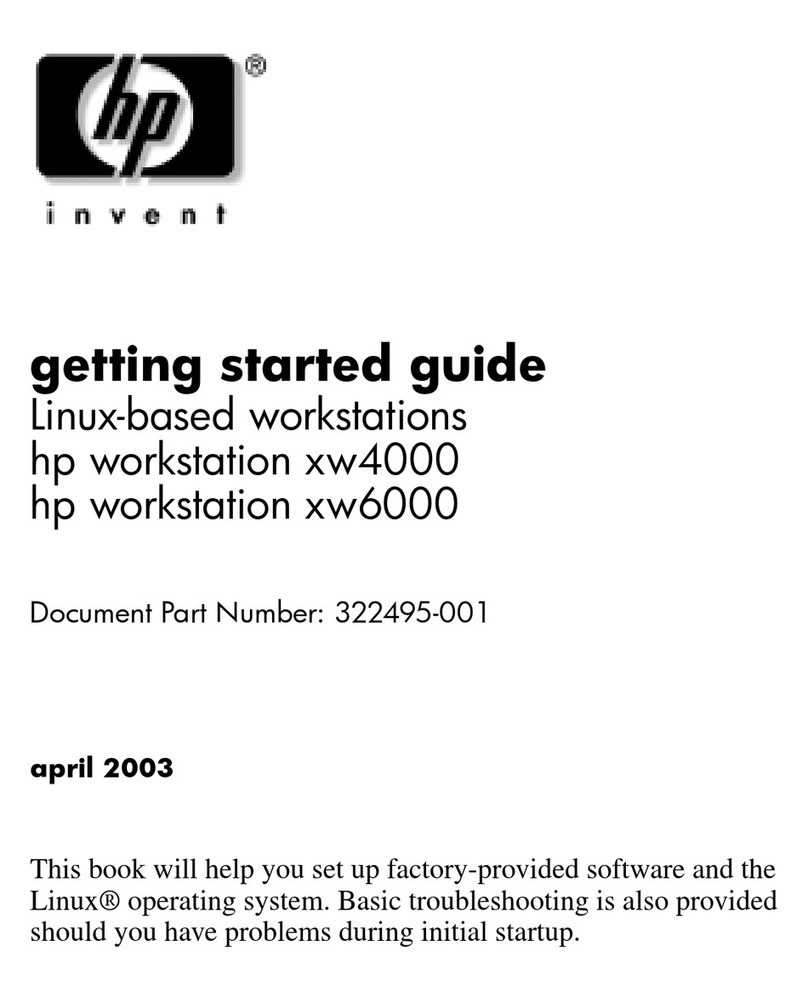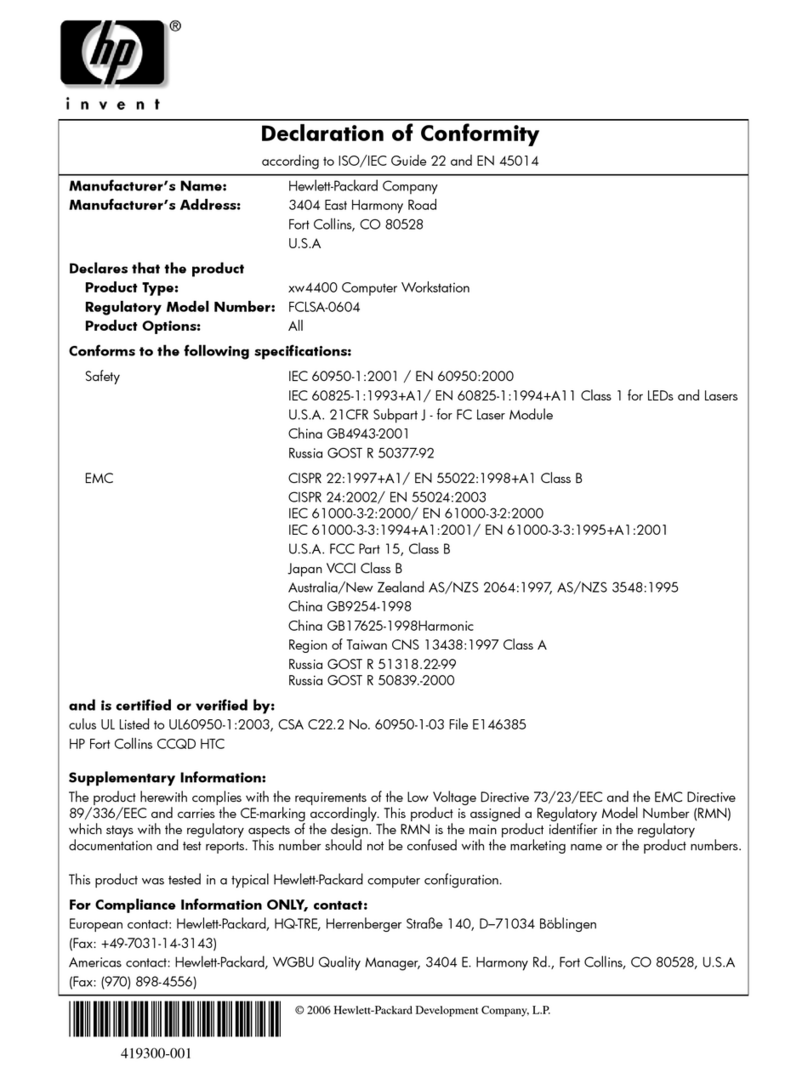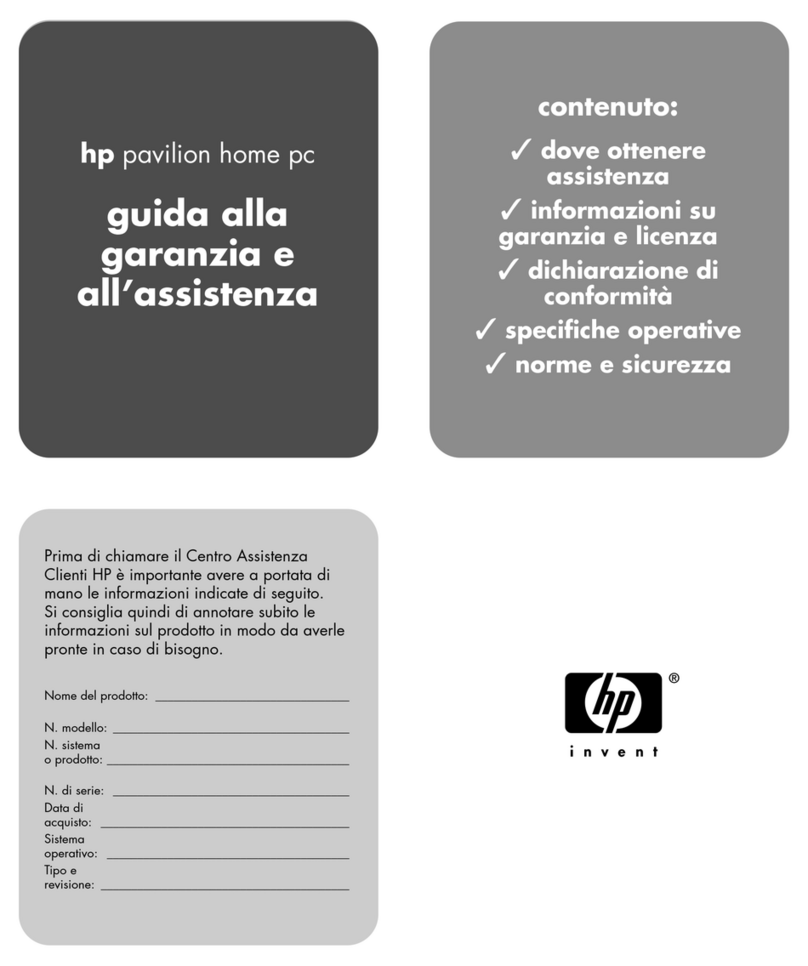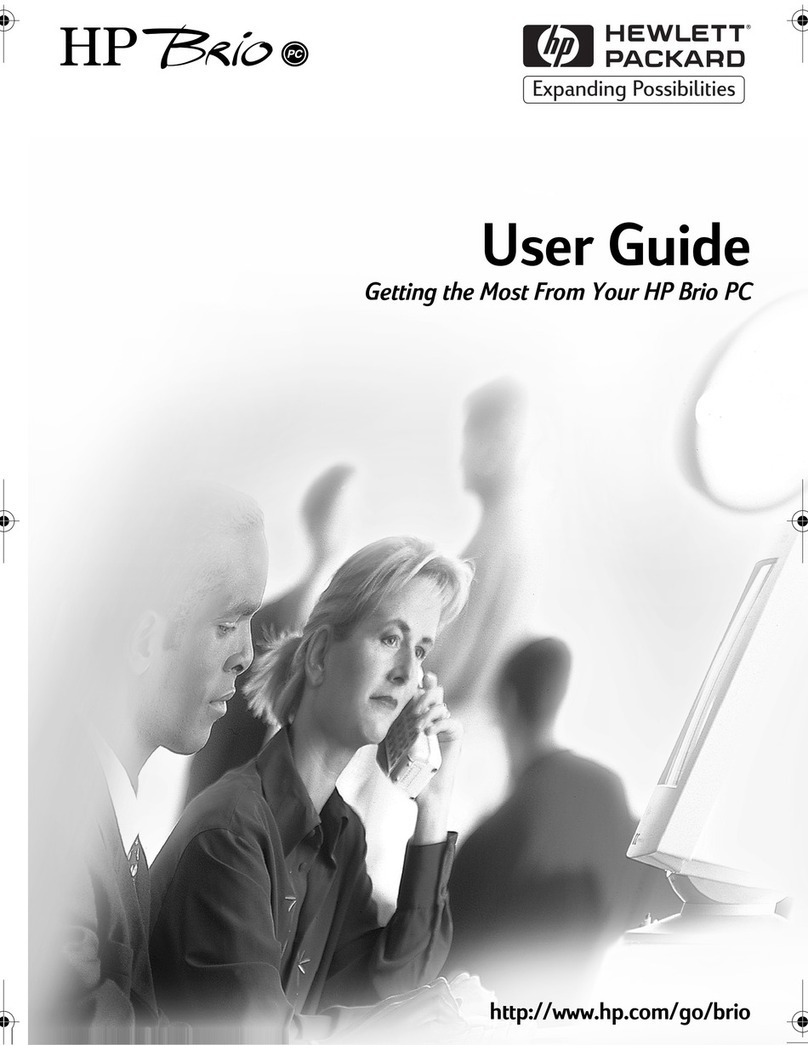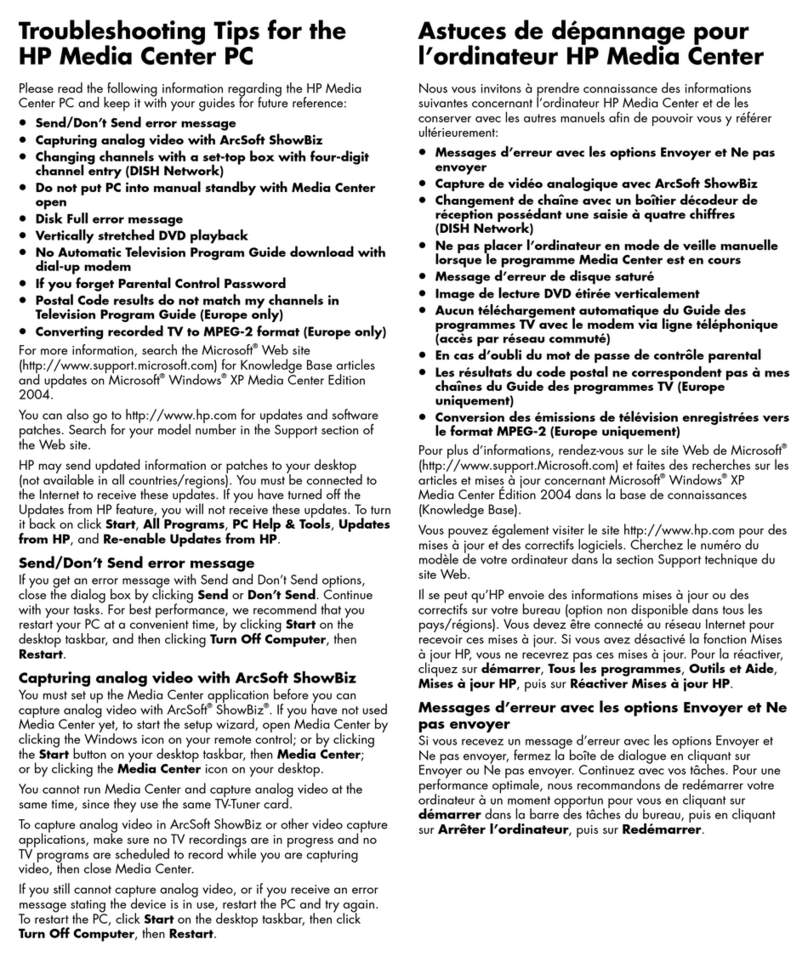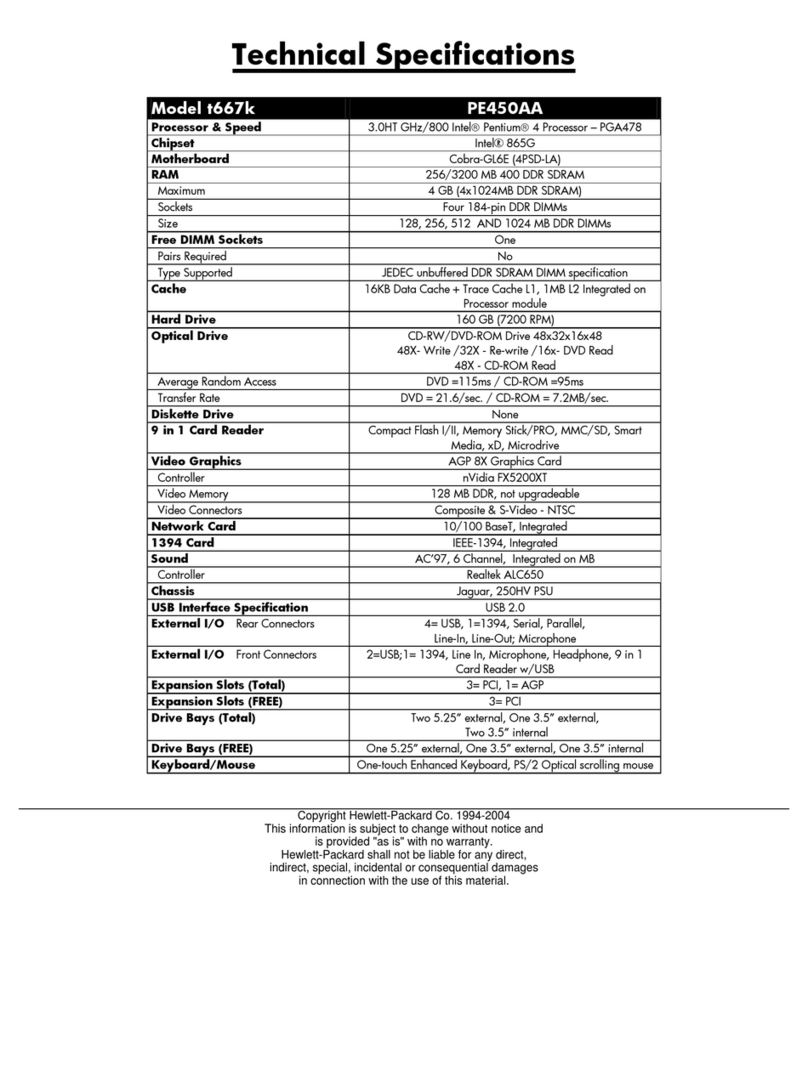System Unit
1 Front bezel assembly with sub panel, 5.25” bezel
blank, and diskette drive bezel (unpainted, for Blue
Angel use only)
336441-005
1 Front bezel assembly with sub panel, 5.25” bezel
blank, and diskette drive bezel 371116-001
2 Computer access panel 336444-005
3 Chassis assembly not spared
4Power supply, PFC 349987-001
Mass Storage Devices (not illustrated)
40 GB\7200 RPM SATA hard drive 365555-001
80 GB\7200 RPM SATA hard drive 345713-005
120 GB\7200 RPM SATA hard drive 365556-001
160 GB\7200 RPM SATA hard drive 345712-005
Diskette drive with mounting screws 333505-005
Optical Disk Drives
48X CD-ROM drive with mounting screws 326773-005
52X CD ROM drive 333969-005
48X/32X/48X CD-RW 346788-005
48X/32X/48X +16X DVD/CD-RW 359493-005
8X DVD+R/RW 358688-005
16/40X DVD ROM drive 325313-005
Zip 250 Drive with mounting bracket 333504-005
Zip 250 drive without mounting bracket 326772-005
MultiBay devices
MultiBay drive adapter 335805-005
Diskette drive, MultiBay use only 335169-005
24X/24X/24X/8X CD-RW/DVD-ROM MultiBay
drive 346789-005
24X CD-ROM MultiBay drive 325314-005
8X/24X DVD-ROM MultiBay drive 325316-005
Keyboards (not illustrated)
PS/2, Basic
USB, Basic
USB, Modular
355630-xxx
355631-xxx
355102-xxx
Arabic -175 Japanese -295
Belgian -185 Korean (Hanguel) -KD5
BHCSY -B45 LA Spanish -165
Brazilian Portuguese -205 Norwegian -095
Czech -225 PRC -AA5
Danish -085 Portuguese -135
Europe* -025 Russian -255
Finnish -355 Slovakian -235
French -055 Spanish -075
French Arabic -DE5 Swedish -105
French Canadian -125 Swiss -115
German -045 Taiwanese -AB5
Greek -155 Thai -285
Hebrew -BB5 Turkish -145
Hungarian -215 U.S. -005
International -B35 U.K. -035
Italian -065
* 355102 only
USB Basic Keyboard (not illustrated)
Europe, gray and carbonite (Blue Angel) 355632-B35
Cables
1IDE cable, 17.25”, two device (108950-052) 366640-001
2 Diskette drive cable (143218-007) 371511-001
3SATA hard drive cable for 5.25” ODD bay only 346142-005
4SATA hard drive cable 346141-005
5Power switch/LED cable without switch holder 367595-001
* MultiBay adapter cable (108950-040) 289050-001
*CD-ROM Audio cable (387527-001) 149806-005
*Serial PCA card cable (use with 289384-005) 302652-005
*Wireless LAN cable (use with 332963-005, 332964-
005) 333365-005
*Wireless LAN antenna cable (use with 356295-B35,
356296-295) 367596-001
*Not shown
© 2004 Hewlett-Packard Development Company, L.P.
HP and the HP logo are trademarks of Hewlett-Packard
Development Company, L.P.
All other product names mentioned herein may be
trademarks of their respective companies.
HP shall not be liable for technical or editorial errors or
omissions contained herein. The information in this
document is provided “as is” without warranty of any kind
and is subject to change without notice. The warranties for
HP products are set forth in the express limited warranty
statements accompanying such products. Nothing herein
should be construed as constituting an additional
warranty.
1st Edition, July 2004
2nd Edition, September 2004
Document Number
361292-002
HP Compaq Business Desktop
dc7100 Series Personal Computer
Illustrated Parts Map
Convertible Minitower
Miscellaneous Parts
1Front I/O device with cable 336446-005
2 Speaker 326776-005
3 PCI latch kit 339808-001
4 Hood sensor 267529-001
5 Solenoid lock with cable 336442-005
* 5.25” Bay bezel blank 335937-005
* Diskette drive bay bezel blank 336581-005
* Diskette drive bay bezel, Blue Angel (no paint) 371119-001
* Heatsink with thermal grease and alcohol pad 366639-001
* Chassis fan 366641-001
* Mouse, 2-Button, PS/2 with scroll wheel 323614-005
* Mouse, 2-Button, USB, optical with scroll wheel 323617-005
* Mouse, 2-Button, USB, with scroll wheel 323615-005
* Rubber foot (4 ea) 336445-001
* Drive Key, 16 MB 324780-001
* Drive Key, 128 MB 349988-005
* Drive Key, 256 MB 344249-005
* Real-time-clock battery 153099-001
* Port control cover 340400-005
* PCI extender card tray 335817-005
* Card guide 371117-001
* Front I/O device mounting bracket 371118-001
* Kensington cable lock 370856-001
* Universal clamp lock without cable 335808-005
* Universal clamp lock with cable 335809-005
*Not shown
Standard and Optional Boards
1PCI extender card 252609-005
2System board with alcohol pad and thermal grease 365865-001
Memory Modules
* 128 MB/400 MHz FSB 335697-005
* 256 MB/400 MHz FSB 335698-005
* 512 MB/400 MHz FSB 335699-005
* 1.0 GB/400 MHZ FSB 335700-005
Intel Processors with alcohol pad and thermal grease
* 2.8 GHz\800 MHz FSB, 1MB cache 367594-001
* 3.0 GHz\800 MHz FSB, 1MB cache 366643-001
* 3.2 GHz\800 MHz FSB, 1MB cache 366644-001
* 3.4 GHz\800 MHz FSB, 1MB cache 367415-001
* 3.6 GHz\800 MHz FSB, 1MB cache 367416-001
Other Cards
* TPM security module 366504-001
* Broadcom Gigabit NIC 321793-005
* Wireless LAN PCI Adapter (802.11) 11 channel 332963-005
* Serial Port PCI card (use with 302625-005 cable) 283984-005
* Wireless LAN PCI Adapter (802.11) International 356295-B35
* Wireless LAN PCI Adapter (802.11) Japan 356296-295
* ATI PCI Xpress DVI graphics, 128 MB 361266-001
* ATI PCI Xpress VGA graphics, 64 MB 361267-001
* DVI ADD 2 graphics card 361265-001
* PCI Modem, worldwide 361286-021
* 1394 Firewire 361552-001
*Not shown
Miscellaneous Screw Kit (not illustrated)
Miscellaneous screw kit 337237-001
M3 x 5mm, hitop (263585-001) 4 ea
#6-32 x .250, hitop (262508-001) 8 ea
#6-32 x .250, pan head (101517-037) 3 ea
#6-32 x .312, hitop (262508-002) 4 ea
#6-19 x .312, pan head (101346-068) 2 ea
#6-19 x .315, T15 head (331310-001) 2 ea